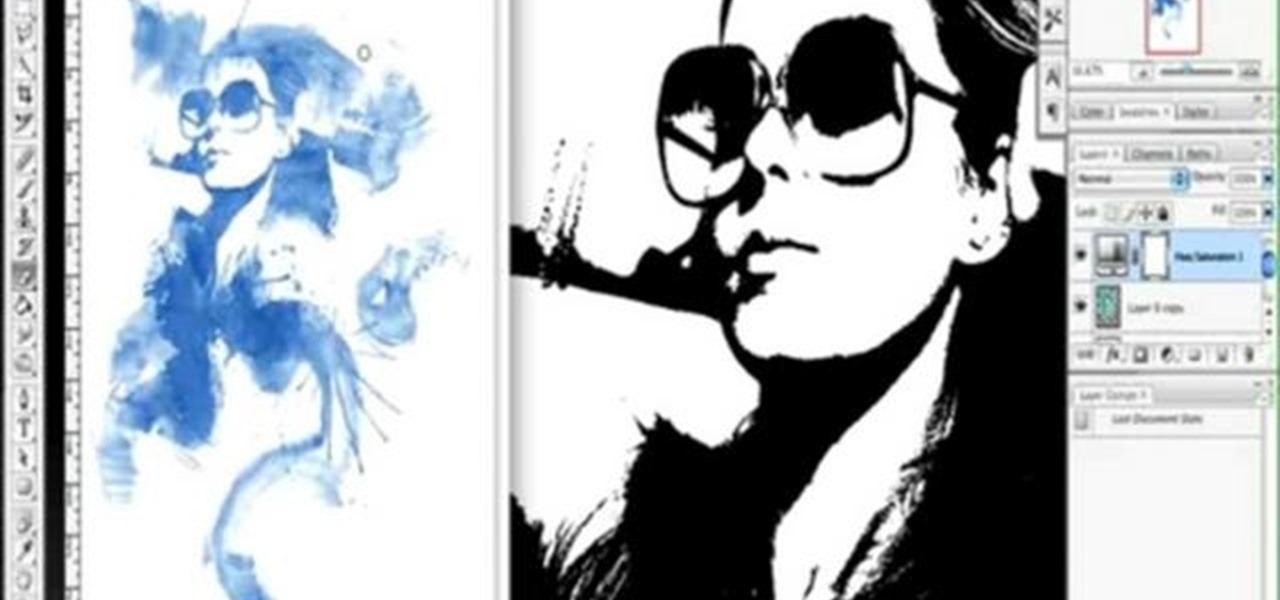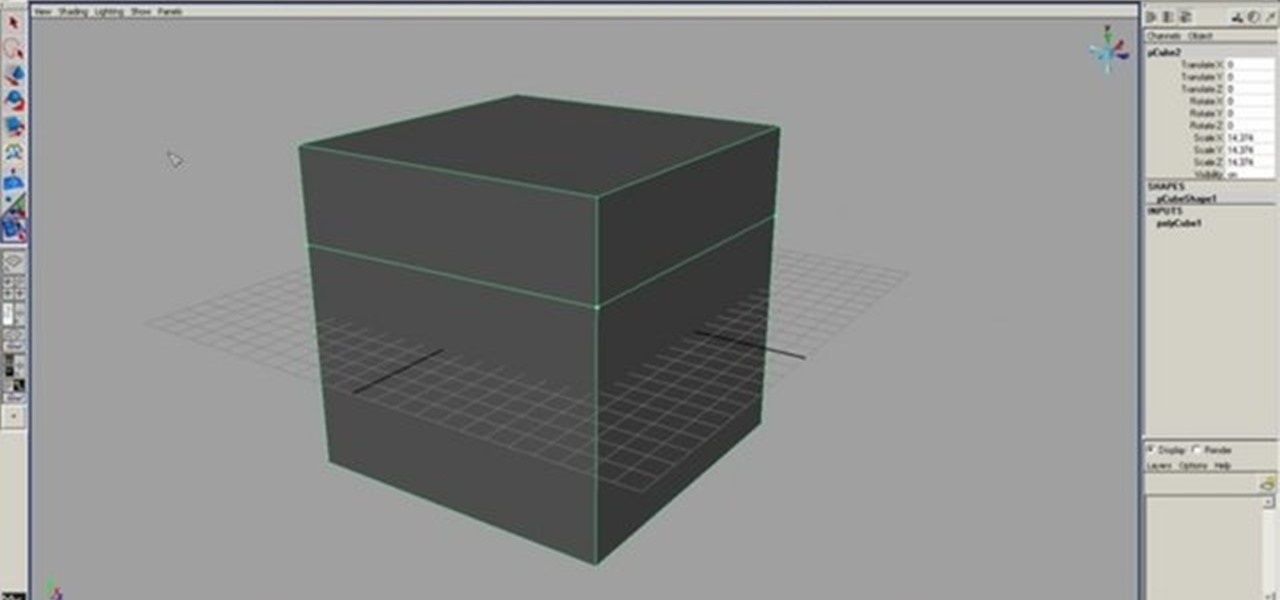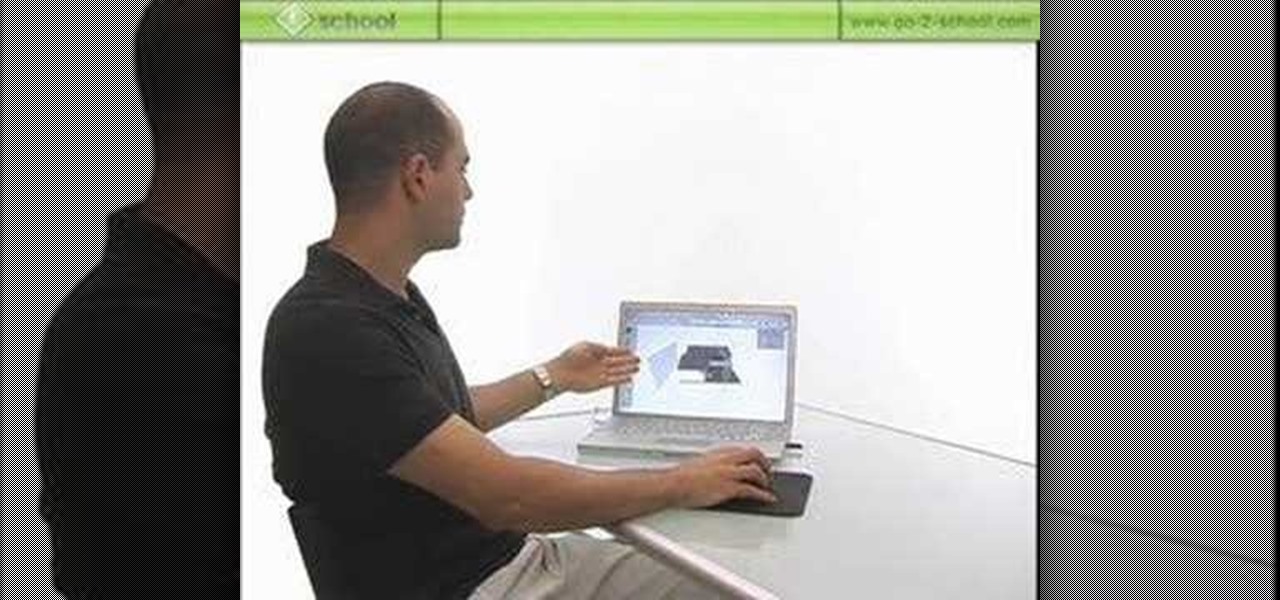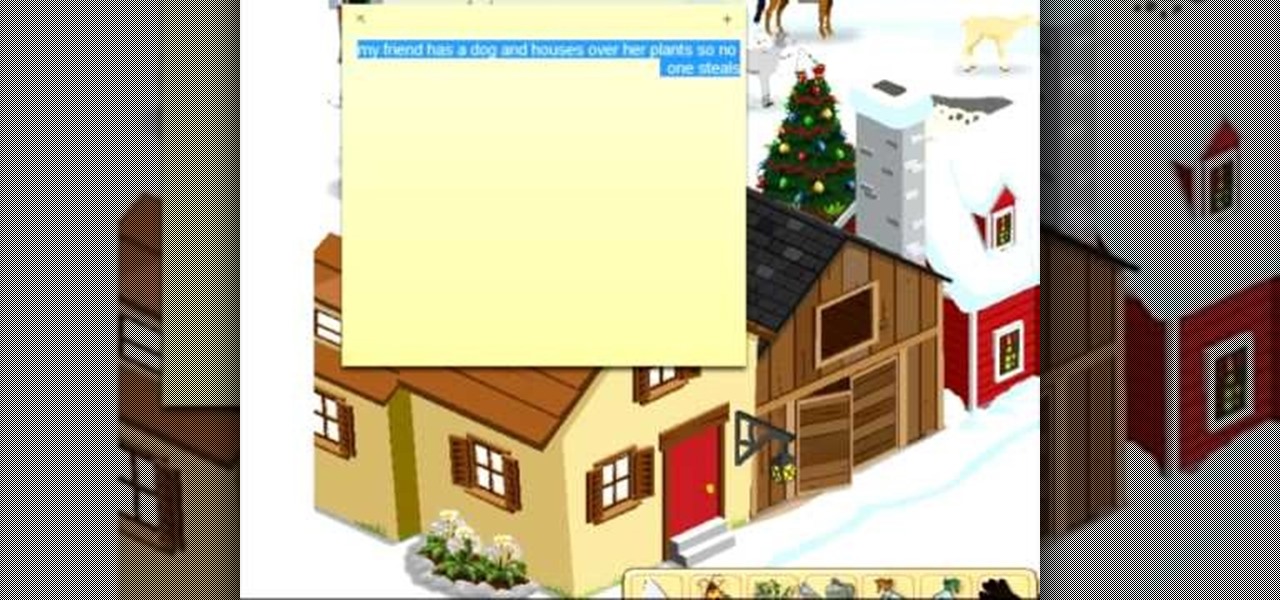This image editing software tutorial shows you how to work with luminosity in Camera RAW. Delve into the powerful realm of Adobe Camera RAW and learn new techniques for enhancing images with the luminosity controls.

This image editing software tutorial will show you how to create a round, curled sticker in Photoshop CS3. The round, curled sticker is popular for web 2.0 site designs. Creating the growing popular round 'curled' stickers in Photoshop is as easy as watching this how-to.

This image editing software tutorial shows you how to use the healing brush tools in Photoshop CS3. Think of them as first aid for your photos! Watch and learn how to use The Clone Stamp, Spot Healing Brush, Healing Brush, and Patch Tool to retouch photos in Photoshop CS3.

This web development software tutorial shows you how to slice a site design in Photoshop, and then export the resulting images and HTML to Dreamweaver. This is an ideal method for creating newsletters, as the resulting HTML is tables-based, and better suited to email clients. Learn how to create HTML pages with this Photoshop and Dreamweaver tutorial.
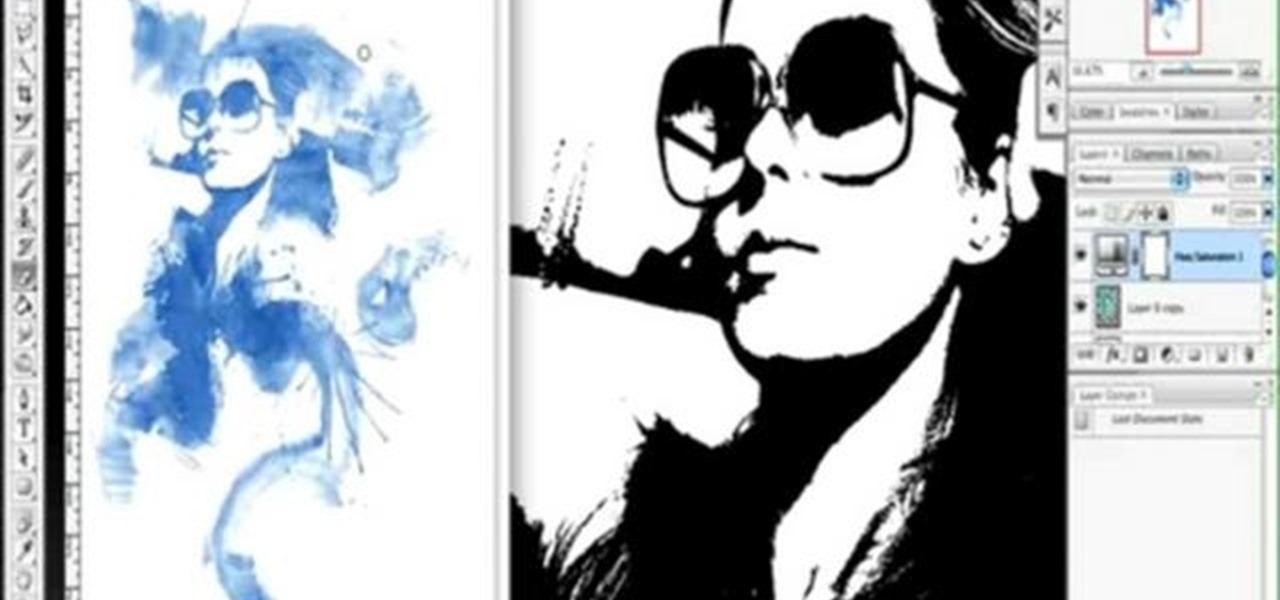
This image editing software tutorial shows you how to create a cool watercolor or ink blot effect on photos in Photoshop. This is a simple and cool effect to make your photos look like they have been painted or made out of an ink/watercolour mark. See how to get painterly in Photoshop.
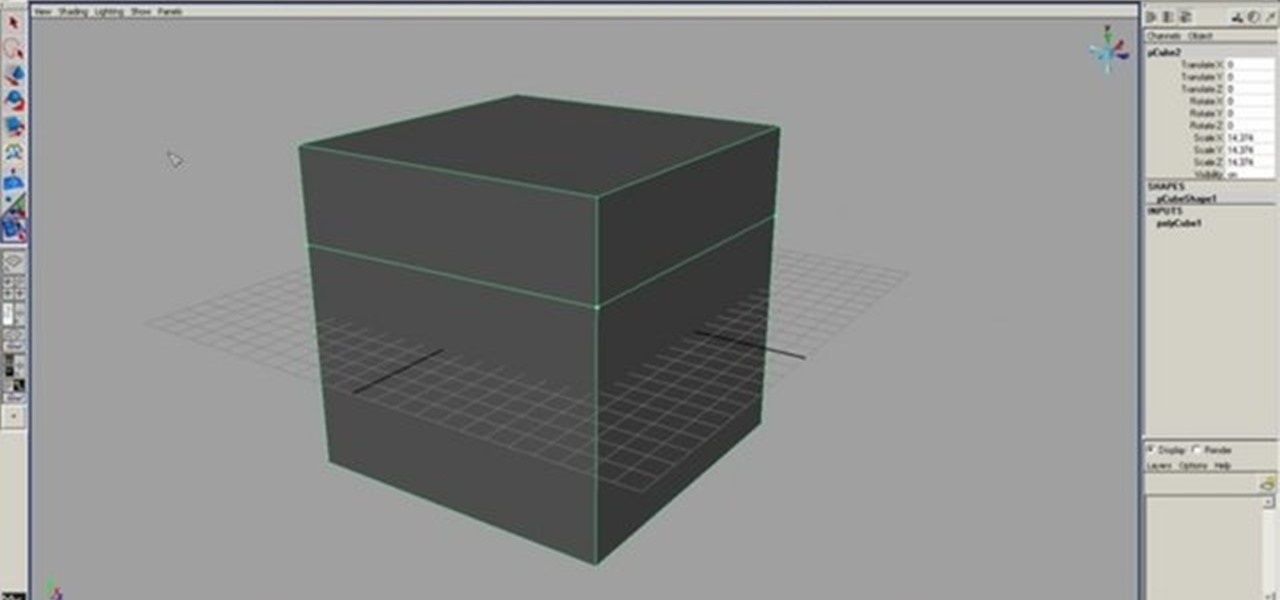
This 3D modeling software tutorial shows you how to use the split polygon modeling tool in Maya. Learn how to use the split polygon tool to get full control over adding detail to your polygon object in Maya.

In this software tutorial Barton Damer explains the hidden secrets behind Adobe Illustrator's pattern brush. Watch and learn how to create an intricate and unique pattern with the pattern brush in Illustrator CS3. Some of the graphic elements used in the tutorial come from the Go Media arsenal sets.

This audio editing software tutorial will show you how to use the smart tool in Pro Tools. Besides showing you the smart tool, Connor Smith will cover the different edit modes (shuffle, spot, slip, grid, and relative grid) available in Pro Tools.

If you know how to group tracks in Logic Pro, you're going to find it just as easy in Pro Tools. This audio editing software tutorial will show you how to group tracks in Pro Tools. Connor Smith also shows you how to turn them on and off etc. This is a great tutorial for Pro Tools users because grouping is a topic not often covered in books.

This audio editing software tutorial will show you two different types of editing in Logic Pro. First, Connor Smith shows how to edit multitrack drums in a group (to fix timing of hits) in Logic Pro. Then he covers how to ungroup your drums and take out pops, clicks (etc.) on individual drum tracks in Logic Pro.

This audio production software tutorial will give you some tips to help with your Ableton Live workflow. Learn how to use shortcuts to rapidly rename tracks in Ableton Live. Make working in Ableton Live faster and easier with these shortcut tips.

This audio production software tutorial covers how to go sequence with the Keyboard Editor in FL Studio and covers creating notes with different pitches, moving notes, and using portamento. See all these ways to use the keyboard editor to make patterns in FL Studio.

This audio production software tutorial will help those new to FL Studio quickly get their mind around step sequencing. It covers how to create a basic pattern using FL Studio's Step Sequencer. The tutorial also discusses the Channel Window in FL Studio.

This 3D software tutorial shows you how to use the sections in SketchUp 6. Mike takes a closer look at the Section Tool and how to incorporate it into your SketchUp workflow.

Learn about some of the advanced features in Adobe Photoshop CS4 Extended for animating 3D objects in this software tutorial. In this project we will create a solar eclipse simulation from 2D, and video images of the earth and moon. This is an advanced users tutorial so you should be familiar with Photoshop first. Follow along as Russel Brown shows you how to work with the new 3D features of Photoshop CS4.

This music production software tutorial teaches you how to achieve realistic, humanized scratches in a recordable, metered way in FL Studio. The lesson includes a brief introduction to the FL Scratcher and a few ideas on setting up FL Studio for maximum versatility.

This music production software tutorial is on the use of the BV512 vocoder as a frequency specific effects gate in Reason. This way, it is quite easy to draw a frequency curve to delay only your treble, distort your midrange, and reverb your bass, or any configuration imaginable. See how to use vocoders as effect control units in this video.

This music production software tutorial shows you how to create Glitch-type effects for use with your drum patterns in Reason 3.0. It is an advanced tutorial only because of the speed at which he has to cover the material. In this example Ace Pincter will be adding glitch effects to drum patterns using Dr. Rex, but you can use any Reason drum pattern. Included: RV7000 Gating, Automation, Matrix offsetting, Filtering by gate, and Distortion.

This music production software tutorial gives some basic understanding of how to use a compressor in Reason 3.0. Learn what Compressor does, and how to read the knobs/gain meters of Compressor in Reason 3.0.

Let us help you install your JVC Everio software and hook up your JVC Everio G video camera to your computer. Just select your operating system.

Need to adjust your microphone's input volume using the Realtek Sound Manager but aren't sure how? The 20db mic boost gain appears to be in a buried spot in the Realtek HD sound cards software, but it's there! In this video tutorial you'll see how to get to it.

This Apple software tutorial shows you how to edit MIDI notes in Logic Pro 8. Learn to edit note velocity and duration using the Piano Roll Editor tools and pencil tool in Logic Pro 8.

Databases allow you to store data in a systematic and organized format, making it easy for you to search, sort and edit.

This quick video tutorial shows you how to talk to your self using Final Cut Pro. You may not need a software at all to talk to yourself, but this Final Cut Pro tutorial is a great twist on the typical cloning tutorial. So come up with a conversation, record yourself playing the multiple parts, fire up Final Cut Pro and watch this tutorial. You'll be talking to yourself in no time!

Here is a Final Cut Studio software suite tutorial on how to use the green screen function in Final Cut Pro. Footage that has been shot on a green screen can be brought in and isolated with Chroma Key settings. Once you have your subject removed from the green screen background, you are ready to apply hundreds of effects and transitions in Final Cut Pro.

This video shows how to make your own webserver to share files or host websites for anyone on the net to access for free, in under 7 minutes using Apache, which is free software.

No need for Bluetooth DUN or 3rd party software: it's easy to use Internet Sharing in Windows Mobile so you can tether your phone for use as a modem.

With a keyboard, you can enhance your song so it includes more than just the premade loops in Garageband. Just attach a USB or Midi keyboard to your Mac and let the fun begin.

The purpose of this video is to show an e-mail security flaw using telnet that allows hackers to send e-mails using anyone's e-mail address. Thankfully, many major e-mail providers have software that blocks this. My intention is to make people aware of this flaw so that other e-mail providers can protect themselves as well.

Watch this instructional video to learn how to use Google Hacks. Google Hacks is a collection of software that explores Google's search function. Hacks is meant in this definition. "A Hack is a modification of a program or device to give the user access to features otherwise were unavailable to them. Watch this how-to video and find out how to use Google to access free media.

This tutorial for Sony Vegas editing software teaches you how to make clones (2-4) of yourself! Difficult: Easy - Moderate (depending on number of clones.)

Did you know that someone could be watching what you're doing on your computer via another computer? That's right - if they are using VNC or Apple Remote Desktop software they can moniter what you're doing and even control your computer?

Did you know that you can make a Nintendo Wii Wiimote function as a mouse or joystick on your PC? Here's how you can use your Wiimote as a PC controller using a bluetooth adaptor or card and some specialty software called GlovePie.

Did you know you can control which software opens which file extensions on your computer in Windows XP? Learn how to edit file associations and default to your favorite programs.

While many image sites allow you to hide image and video catalogs behind passwords, you can often gain access to these images by "guessing" the URL of the image. This process is called fuskering. Photobucket is one of the popular websites that can be fuskered and this tutorial will teach you how to use Nav.Net 4.2 to fusker private images

Final Cut Pro X has all new effects and transitions that no other video editing software has. This is your video guide to all of the things you can with FCP X on your Apple computer. Learn about the adding Boca effects, aged paper effects, and more.

Feeling limited by the export options in Final Cut Pro X? Watch this video to learn how to use Compressor 4 to export custom settings and reduce your file sizes in FCP X. Make the most of your Apple video editing software.

Watch this video to learn how you can use Screenflow to record and edit videos in 1080p HD on your Mac. If you are making software tutorial videos, video game walkthroughs or let's plays, Screenflow has everything you need.

This is a simple way to "cheat" at Barn Buddy without downloading any additional software. Essentially, this how-to will show you how to remove your friends dogs or items so you can easily steal from them. Ahh.. so much for hard work.

Pro Tools is THE software choice for digital audio recording and editing. You've got some serious power at your disposal and you'll want to know how to handle it all. This video shows how to take your finished Mix from Pro Tools SE, and burn it to a CD that will play in any CD Player.