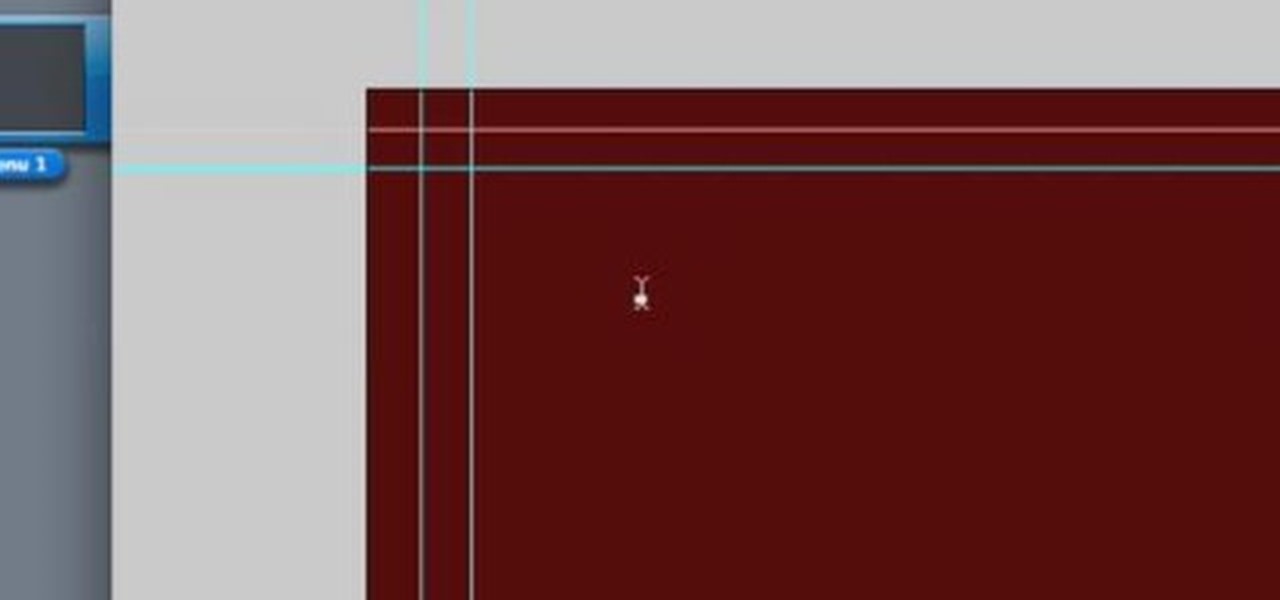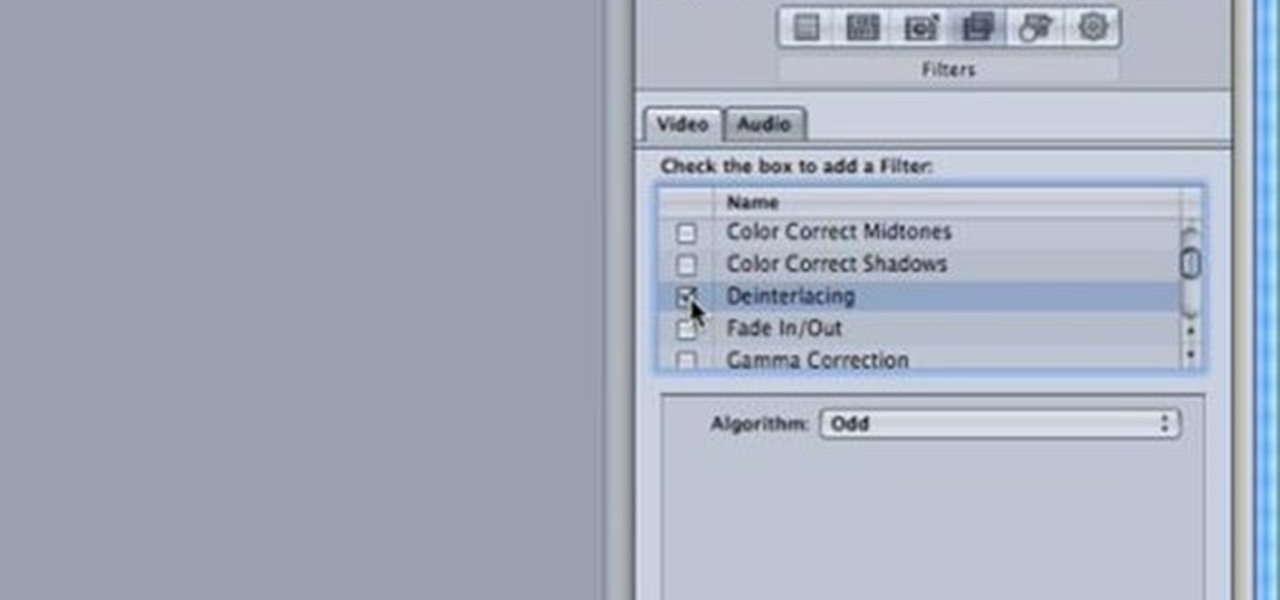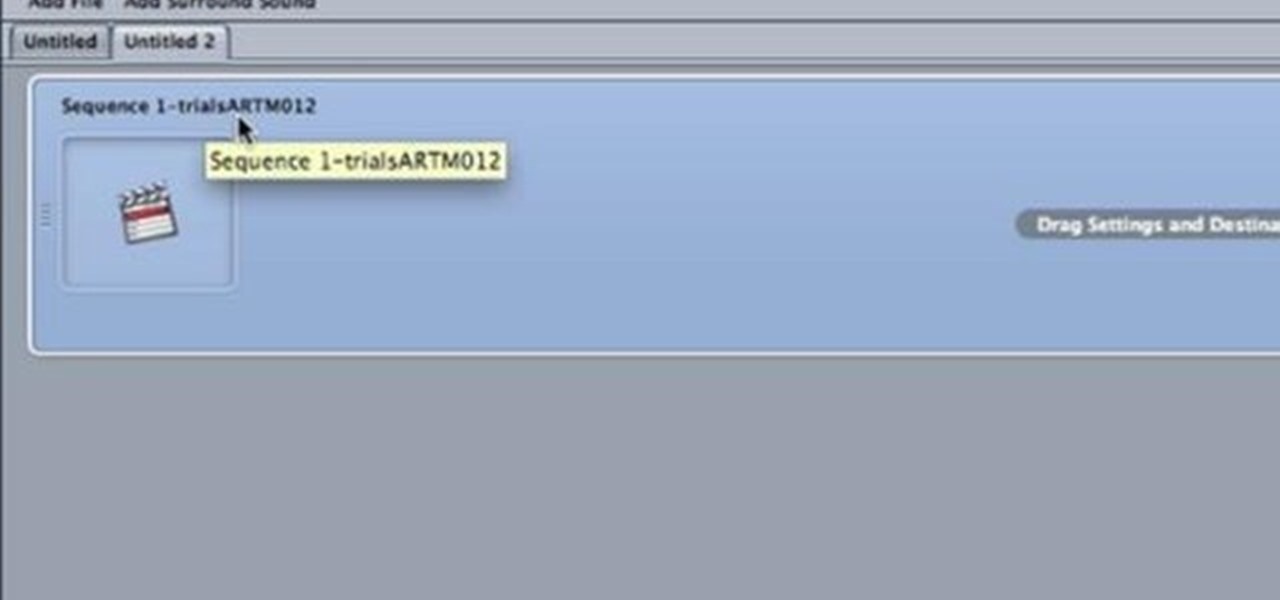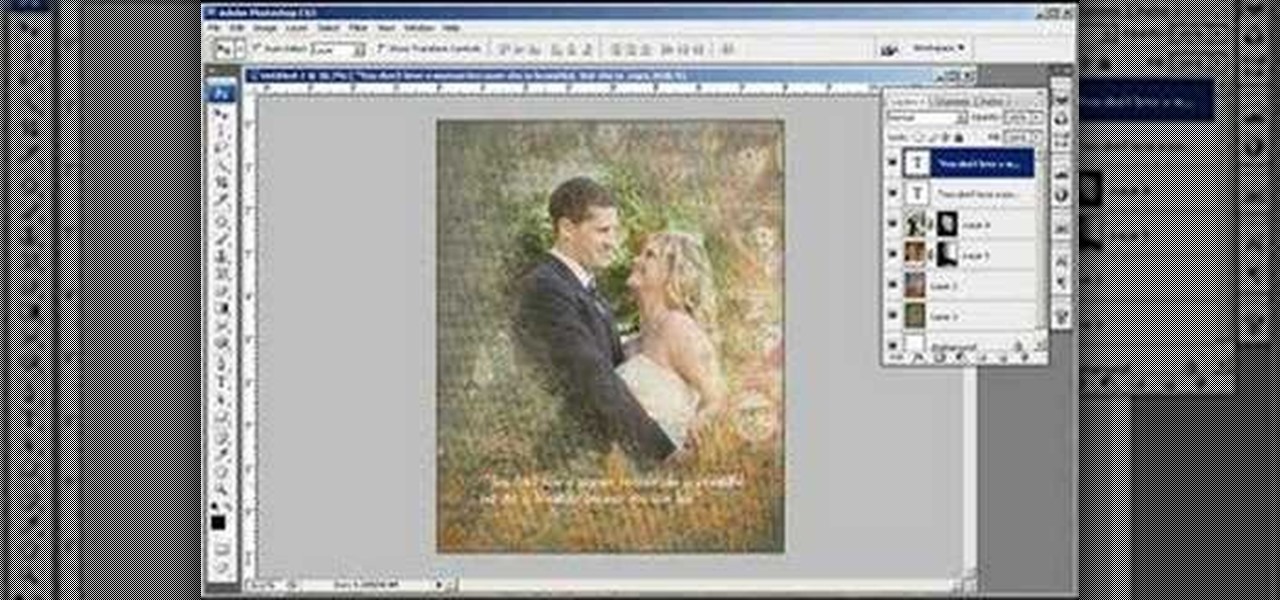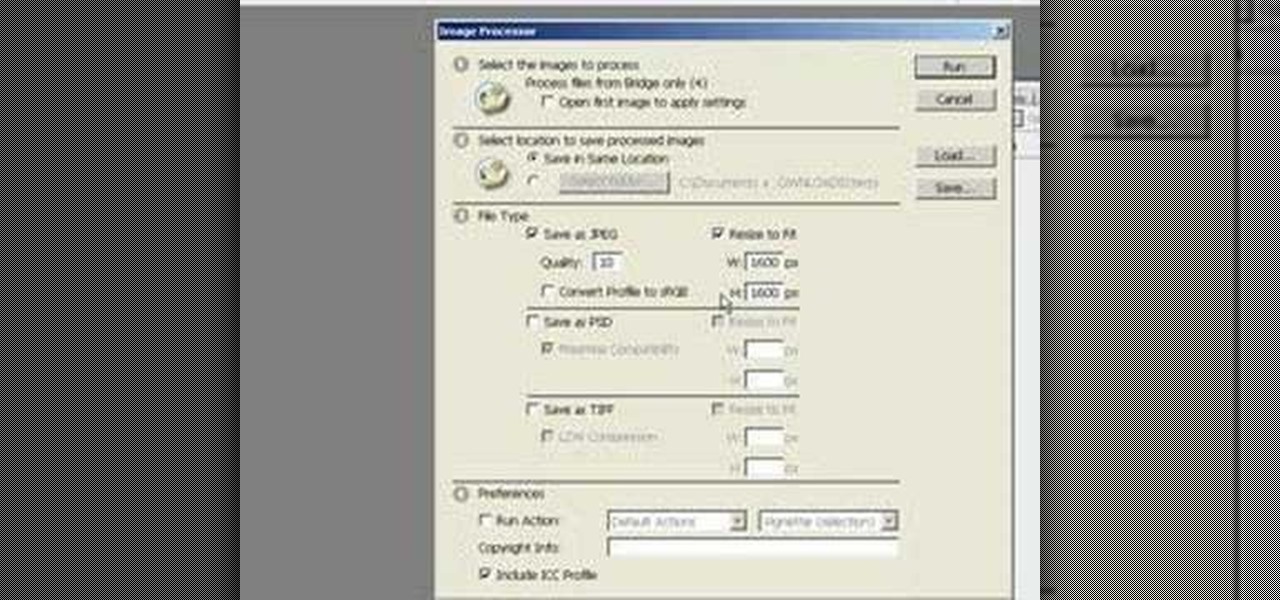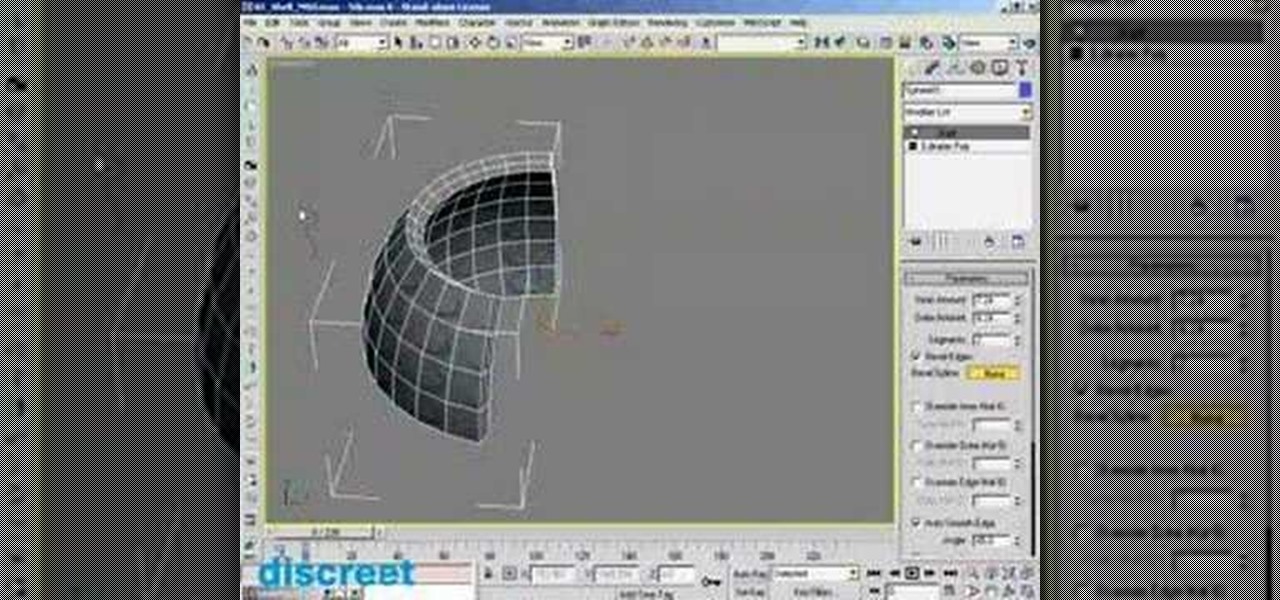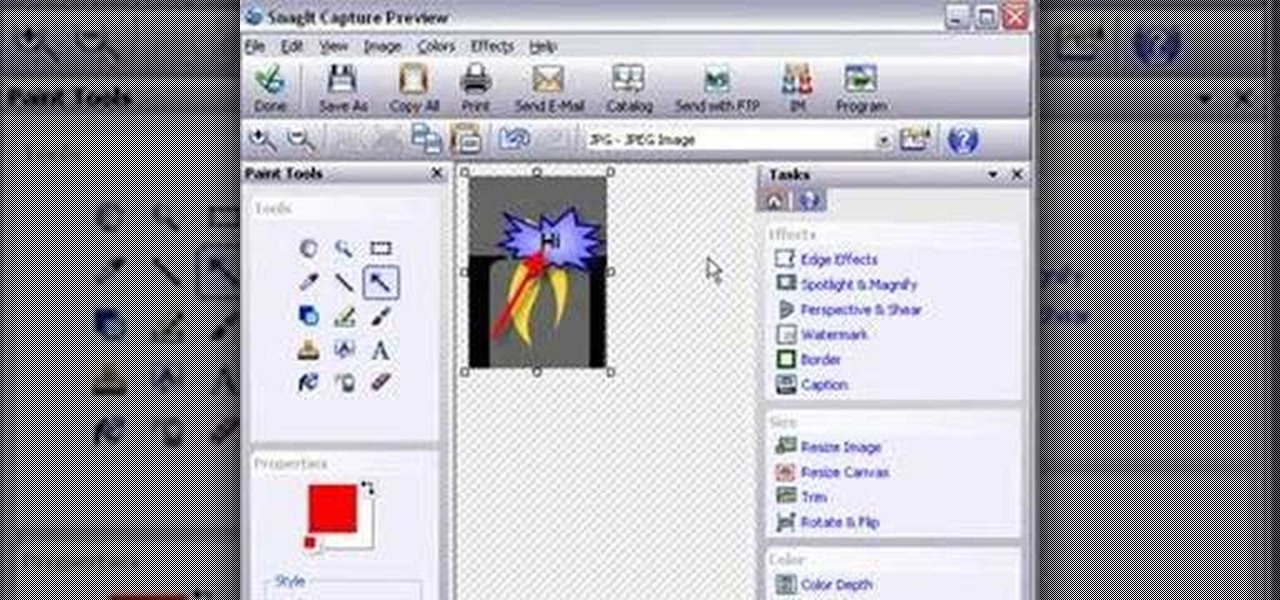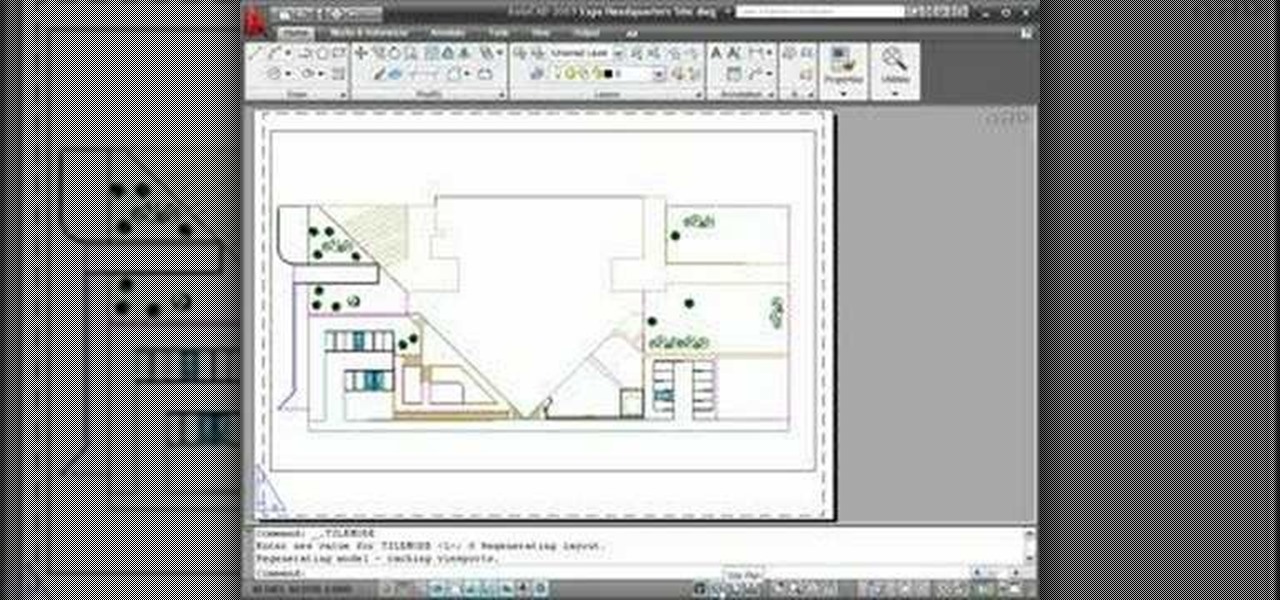This video editing software tutorial looks at working with large images, and setting keyframes in Final Cut Pro. The FCP tutorial also goes into working with multiple layers a little bit. Working with large images can get slow and frustrating, so it's worth learning these tricks to make it easier in Final Cut Pro. Crank the volume, the audio on this tutorial is a bit low.

In this software tutorial you will learn how to add ROM content to a project in DVD Studio Pro. Watch and learn how to set up dvd rom content properly so you can use it in DVD Studio Pro.
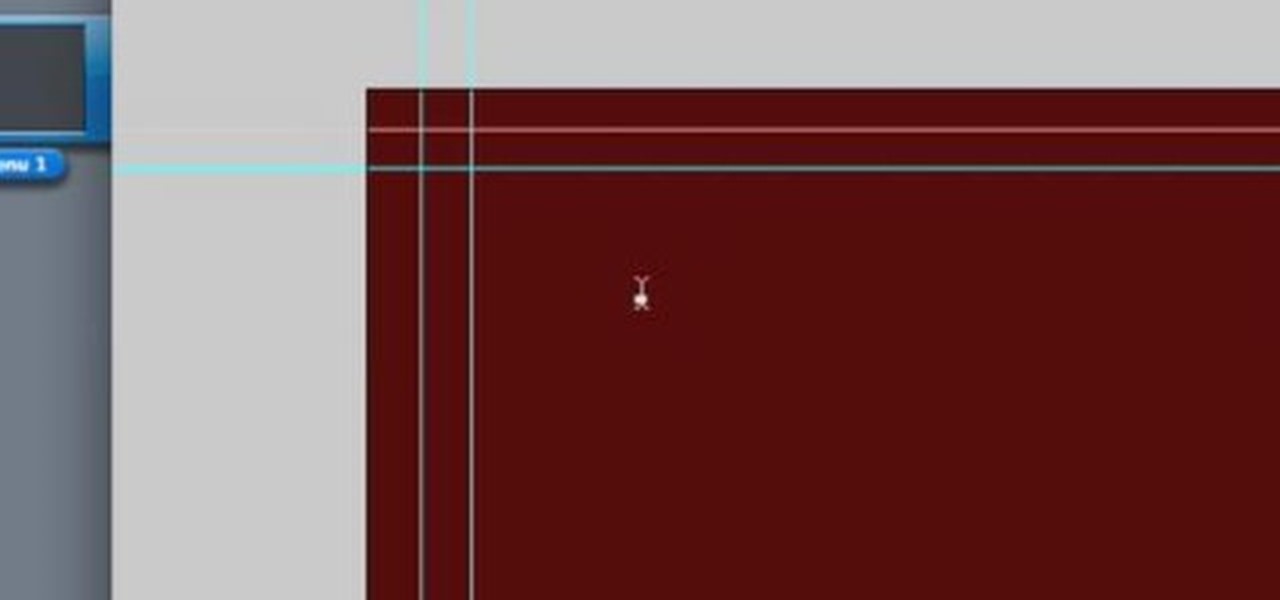
This software tutorial quickly runs through the basics of authoring a DVD in DVD Studio Pro. You will also learn how to build overlay menus in Photoshop and then add them use them in your DVD Studio Pro dvd authoring.
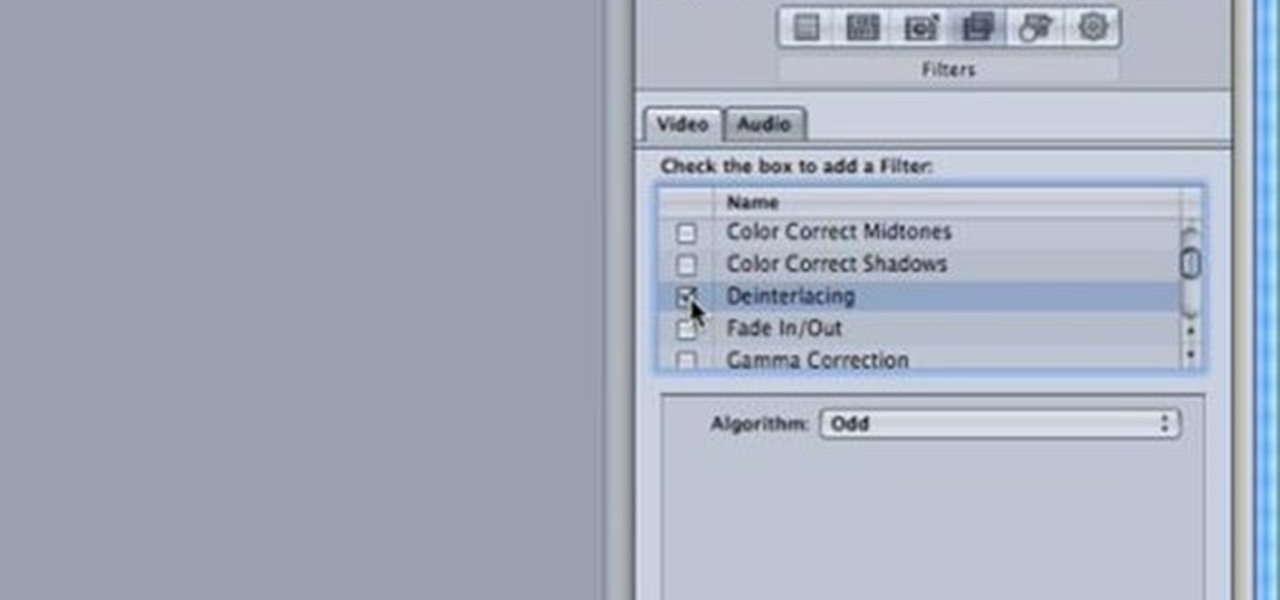
This software tutorial is for setting up Compressor for use with vimeo compression settings. Learn how to export footage from Final Cut Pro and use this new preset in Compressor to export video to vimeo.
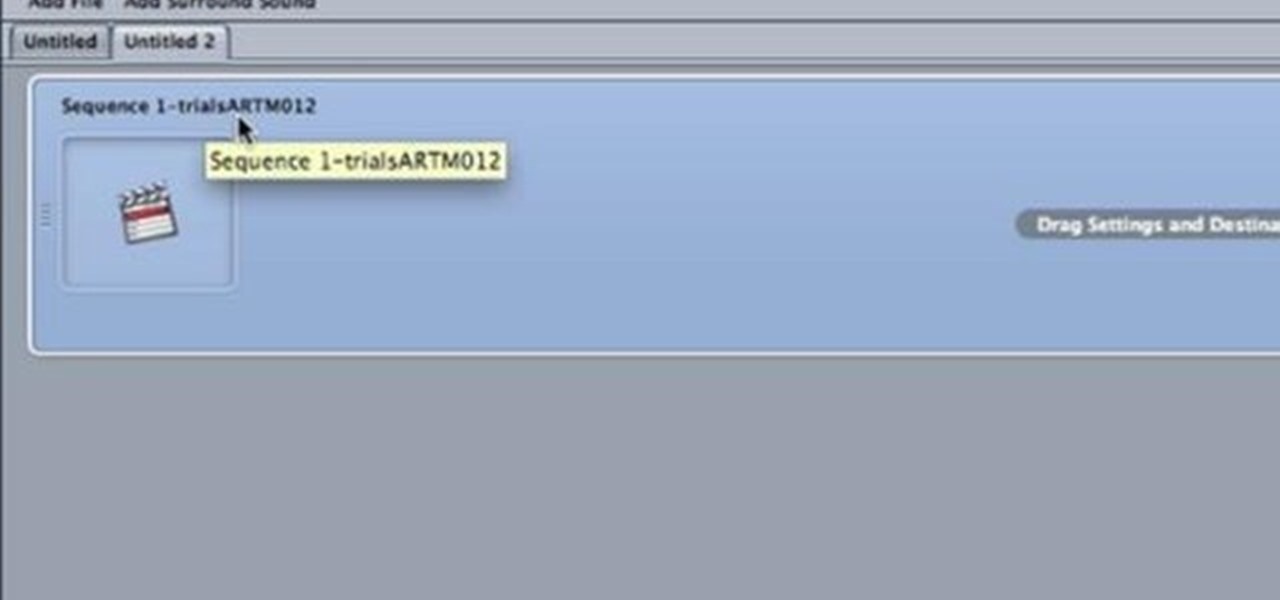
This Final Cut Studio software tutorial shows you how to use Compressor for compressing footage from Final Cut Pro into mpeg2 and ac3 format, and making it ready for DVD authoring. Learn how to use mpeg2 compression and author DVD's in this Compressor tutorial.

This quick After Effects software tutorial shows you how to control velocity when animating. You will learn velocity keyframing and how to use the graph editor in After Effects CS3.

In this audio editing software tutorial Connor Smith shows you how to automate your tempo track in Logic Pro. See how to work with a four bar loop and automate the tempo in Logic Pro so it goes slower.

This audio editing software tutorial will quickly show you how to setup and use effects sends in Logic. First, Connor Smith shows a reverb, then a delay (using both the normal insert slot, and also the channel strips setting menu) in Logic Pro. Learn how to use busses and aux sends in this Logic Pro tutorial.

This audio editing software tutorial will show you how to export and import OMF and AAF files with Logic Pro. Connor Smith also shows you how to export all tracks as audio files (for importing into DAWs like Pro Tools) from Logic Pro.

In this software tutorial you will learn how to manipulate images in Photoshop to remove the background and then bring that transparent background image into After Effects without loosing the transparency. The Photoshop section covers the use of the Magnetic Lasso tool and Quick Mask to remove a background. With the image adjusted, you will learn how to import your new image into After Effects with preserved transparency.

This image editing software tutorial shows you how to create custom brushes in Photoshop CS3. After creating a brush, you will learn how to use it as a design element in a very basic business card. The tutorial assumes you know the basics of the Photoshop CS3 interface.

Learn how to use black and white to separate elements of your designs in Photoshop CS3 in this image editing software tutorial. Using black and white to separate background images from more important foreground images is a great technique for creating dramatic designs. Learn how in this Photoshop tutorial. The tutorial assumes you know how to use Photoshop.

This image editing software tutorial shows you how to create a painterly looking photo montage in Photoshop CS3. See how to create a textured, painterly type photo montage and set it up to be gallery wrapped. This tutorial assumes you know how to use the basics of Photoshop and is geared towards teaching gallery wrapping and painterly effects within Photoshop CS3.

This image editing software tutorial shows you how to create a simple business card using an abstract background in Photoshop CS3. Using preset Adobe custom shapes, a background image and a clipping mask, you will learn how to create an interesting background for a business card without needing to leave Photoshop. The tutorial is designed for people that already know how to use Photoshop and are looking for creative ideas.

This image editing software tutorial shows you how to use the hsl grayscale tab to remove the color from a photo and turn it into a black and white image in Adobe Camera RAW. Using the Grayscale Mix slider controls inside Adobe Camera RAW, you will see how to achieve some great looking black and white images.

This software tutorial is to show beginning Bridge CS3 users more tools to use to organize and manage files. Learn how to organize and filter the content panel in Bridge with keywords, ratings and labels.

If you are a professional photographer or artist, as great as Photoshop CS3 is, it doesn't do you much good if your print quality and coloring isn't correct. This software tutorial shows you how to set up your Photoshop workspace to be sRGB in the Color Settings dialog for the purpose of lab printing.

This image editing software tutorial shows you how to use the image processor tool in Photoshop CS3 to convert your corrected RAW files to a format more suited for printing or retouching; jpeg and Tiff. The image processor is can be used in the Bridge as well as in Photoshop and allows you to convert multiple files at once. See how in this Photoshop CS3 tutorial.

This image editing software tutorial gives a quick look at the transform functions in Photoshop CS3. This tutorial is for brand new Photoshop users who aren't familiar at all with the workspace. The tutorial covers the tools under the edit menu including flip, rotate, and other transform tools and commands.

This software tutorial gives an introduction to Adobe Photoshop CS3 for beginners. Take a first look at the layout and workspace and learn how to open an image for the first time and add some text. This tutorial is seriously for someone who has no experience with image editing softwares or Photoshop.

This software tutorial shows new users how to get started with Adobe Bridge CS3. See how to use the Bridge as an in-between application to organize and manage the images and photos you use in your other CS3 applications. If you own Photoshop, you have Bridge, but you may not have known it. Don't worry, this tutorial will get you started.

Alex Oliver demonstrates how Art Directors and Cinematographers can use the Film & Stage plugin in SketchUp to explore the use of different camera lenses and aspect ratios on location or on a production set. The Film and Stage plug-in is a great way for film makers and directors to pre-visualize shots and scenes in SketchUp, a software you may only have thought useful for architecture and product pre-visualization. Learn how to plan shots and do animatics in this SketchUp tutorial.

This video editing software tutorial shows you how to create a lens flare using Boris Continuum Complete plug-in with motion tracking in Final Cut Pro. Learn how to track the camera movement and composite the flare so it looks like it was shot in camera. If you have the Boris Continuum Complete plug-in for Final Cut Pro, watch and learn how to work with the lens flare filter in this podcast.

In this web development software tutorial you will learn how to create a full width header and footer for a website using XSitePro 2. Starting with a blank template that's 800 pixels wide, you'll learn how to add a black stripe running along the top and bottom of the website page. If you are building websites in XSitePro 2, this tutorial will show you how to create 100% wide headers and/or footers.

In this web development software tutorial Jason Smith shows you how to build a table for a website in XSitePro version 2. The tutorial shows you an existing table on a site and then shows you how to recreate the table step by step in XSitePro 2.

This web building software tutorial shows you how to use XSitePro to change an existing XSitePro website template with a new XSitePro template. Don't worry if clients, or you, change your mind about what you want your XSitePro website to look like. This tutorial will show you how easy it is to change from one template to another for an existing website in XSitePro.

This 3D software tutorial was developed by Discreet (creators of 3ds Max) to show you how to use the shell modifier new to version 6 and up of 3D Studio Max. If you are a 3ds Max modeler, you should learn how to use this powerful tool. Great 3ds Max tutorial for anyone new to modeling in 3ds Max or needing to know how to use the shell modifier.

This audio editing software tutorial shows you how to use Surround Panner in SONAR 4. See how to use SONAR's Surround Panner to mix tracks in surround. The Surround Panner uses angle and focus controls rather than x and y coordinates. See how this makes it easier to control the surround sound output of your mixed tracks in SONAR 4.

This audio editing software tutorial shows you how to record audio and MIDI tracks in SONAR Home Studio 6. The SONAR 6 tutorial includes setting inputs, tempo, metronome, checking levels, inserting Virtual Instruments, and using the Session Drummer 2. If you are new to using SONAR 6 to edit and create music recordings, this tutorial will get you started.

This software tutorial shows you how to use pyro Audio Creator to record audio on your PC. You can use pyro Audio Creator to create podcasts, business meetings, even your own music. All you need is pyro Audio Creator, a PC and this tutorial!

In this audio editing software tutorial you will learn how to create complex mixes and special effects using Automation in SONAR 5. Learn how to use SONAR's Automation drawing features to get more control over your mix and special effects. Originally recorded for SONAR 5

Snagit is a great image capture software package made by TechSmith. It does much more than capture images and has an intuitive image editor. Mike Lively shows you how to use SnagIt in this tutorial.

Heidi Hewett demos AutoCAD 2009 and shows you how to use the status bar. The status bar in AutoCAD 2009 has new features not available in AutoCAD 2008. Learn how to use the status bar toggles and tools in this beginner CAD software tutorial.

This software tutorial will show you how to work with motion guides in Flash. This lesson is great for beginning Flash users since it covers some of the basic tools in Flash, effect modes and keyframes. Learn how to use the motion guide to make a car follow a path in Flash CS3.

Got a song or two you need to convert from WAV to MP3 format? This music editing software tutorial will show you how to do it using Music Morpher Gold. See how to convert WAV to MP3 with MMG and this video.

This music editing software tutorial will show you how to convert MP3 files to WAV files in Music Morpher Gold. See how to open MP3 files in Music Morpher Gold, convert them, and save them out as WMV song files.

This web development software tutorial shows you how to create an animated banner in Flash that you can upload to a website. You will learn how to use the timeline, learn Flash layouts, and discover animating as you create your website banner in this Flash tutorial. The video is best viewed full screen.

This video editing software tutorial shows you how to remove green screen backgrounds using the chromakey tool in After Effects. Removing backgrounds from footage is a common function in After Effects. It allows you to put your subjects in new scenes, movies, effects and backgrounds. Learn how to chromakey in this After Effects CS3 tutorial.

This 3D software tutorial shows you how to use the displace modifier in 3ds Max. The displace modifier allows you to create perfect materials and realistic shadows in 3D Studio Max. Proper materials and shadows are key to creating a realistic 3D scene. See how to work with the displace mod in 3ds Max to achieve more realistic models. This video is best viewed full screen.

This 3D software tutorial will show you how to use the cloth reactor in 3D Studio Max. Learn how to animate a cloth swinging over an object in 3ds Max. This concept can be used to create a table cloth spread over a table, clothes for characters and much more. It's best to view this 3ds Max tutorial full screen.