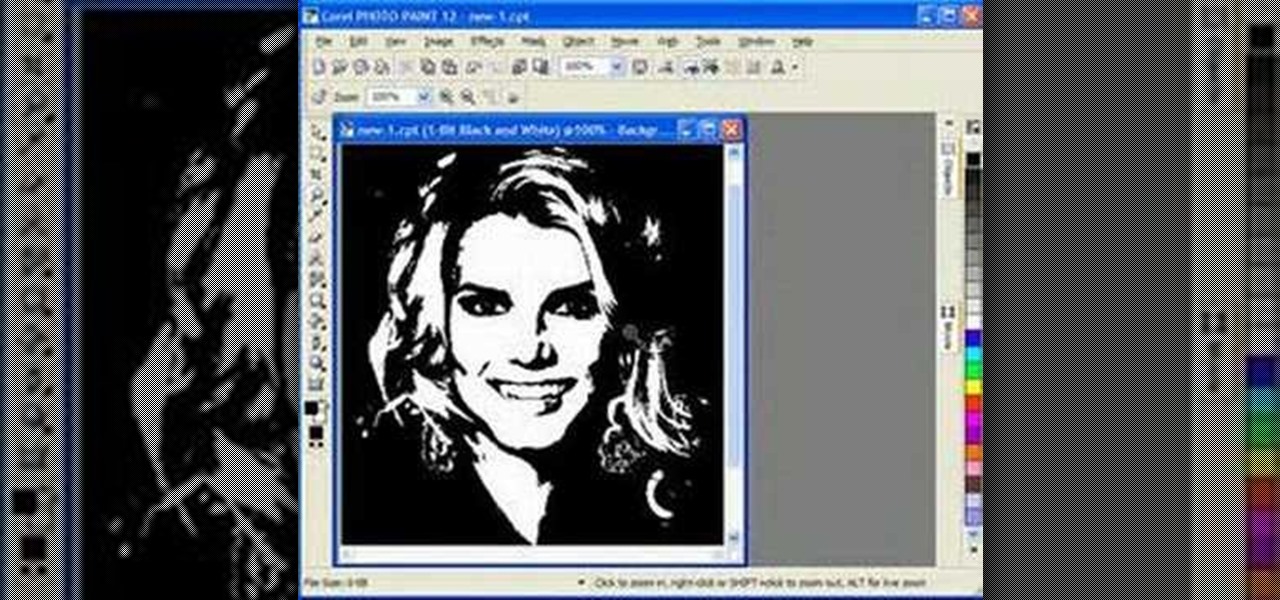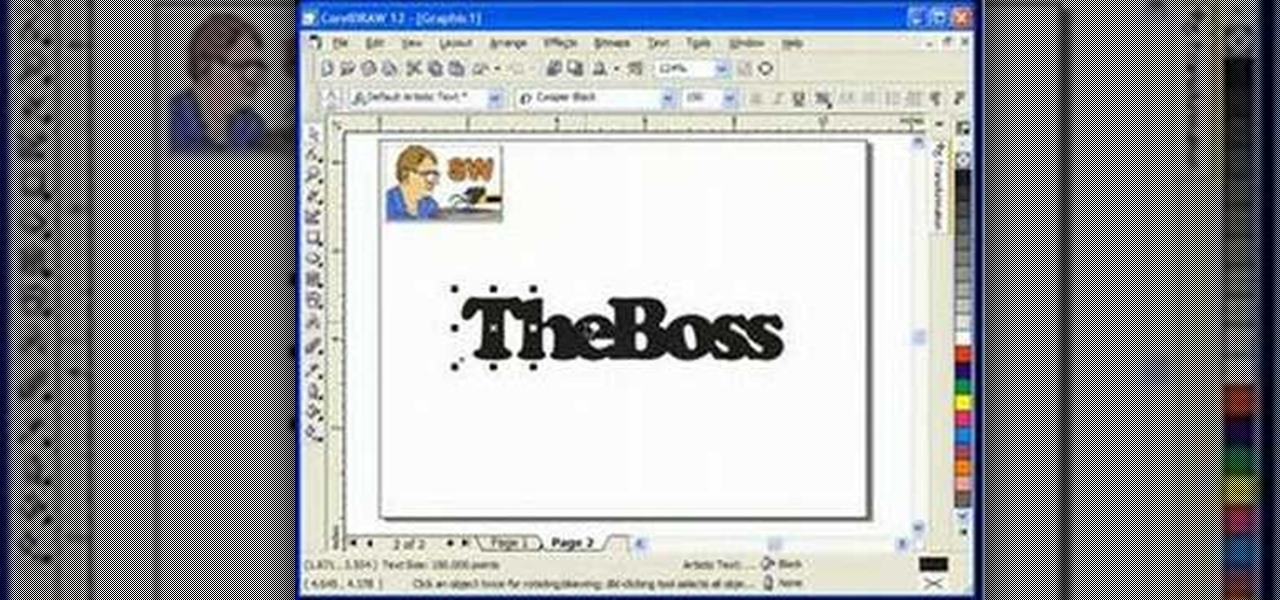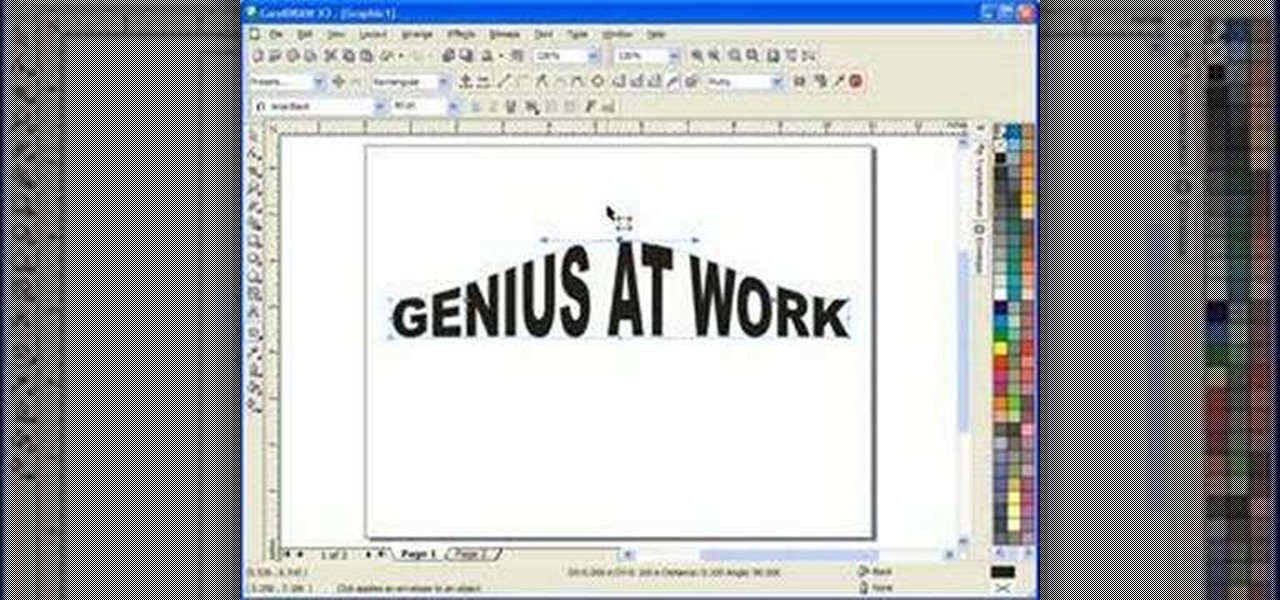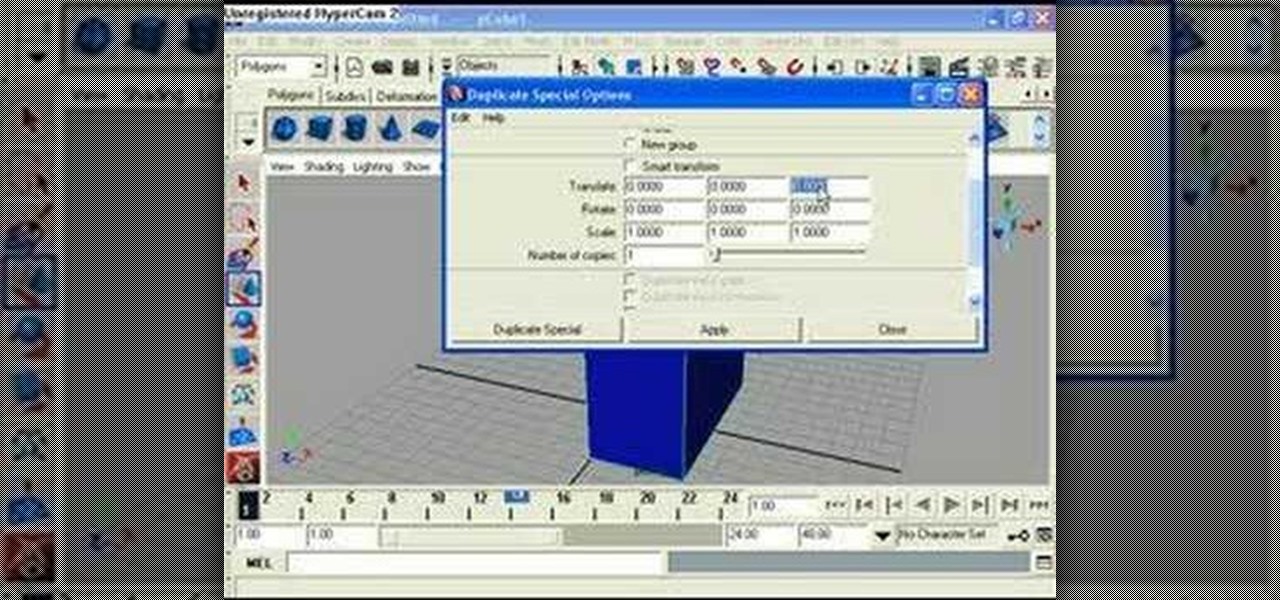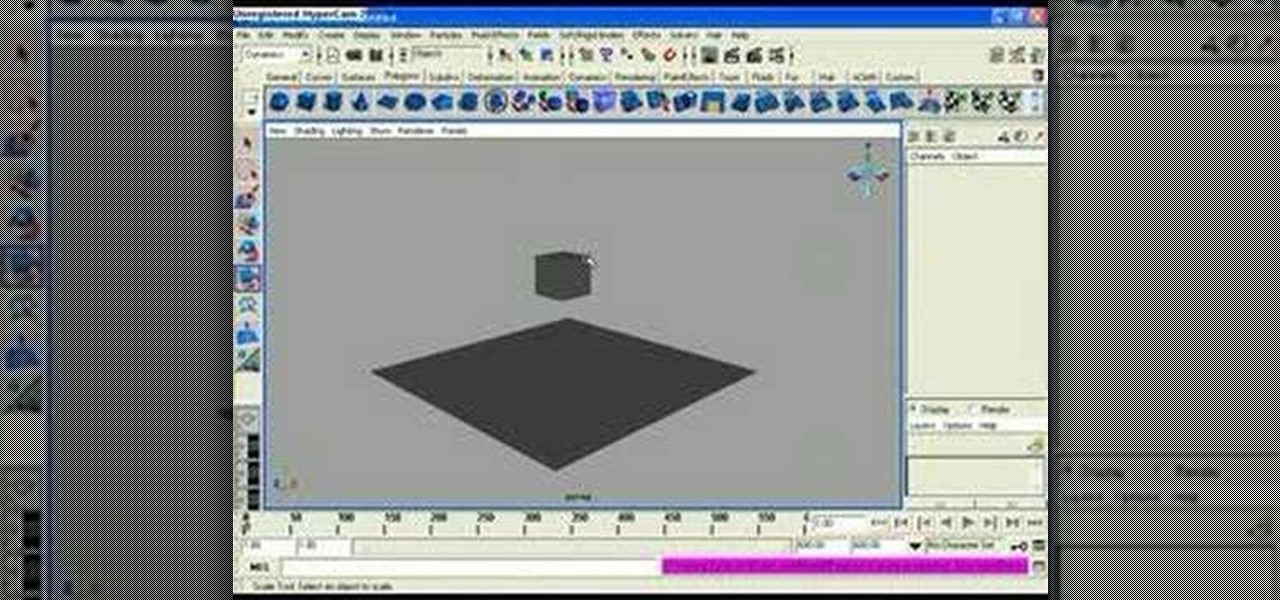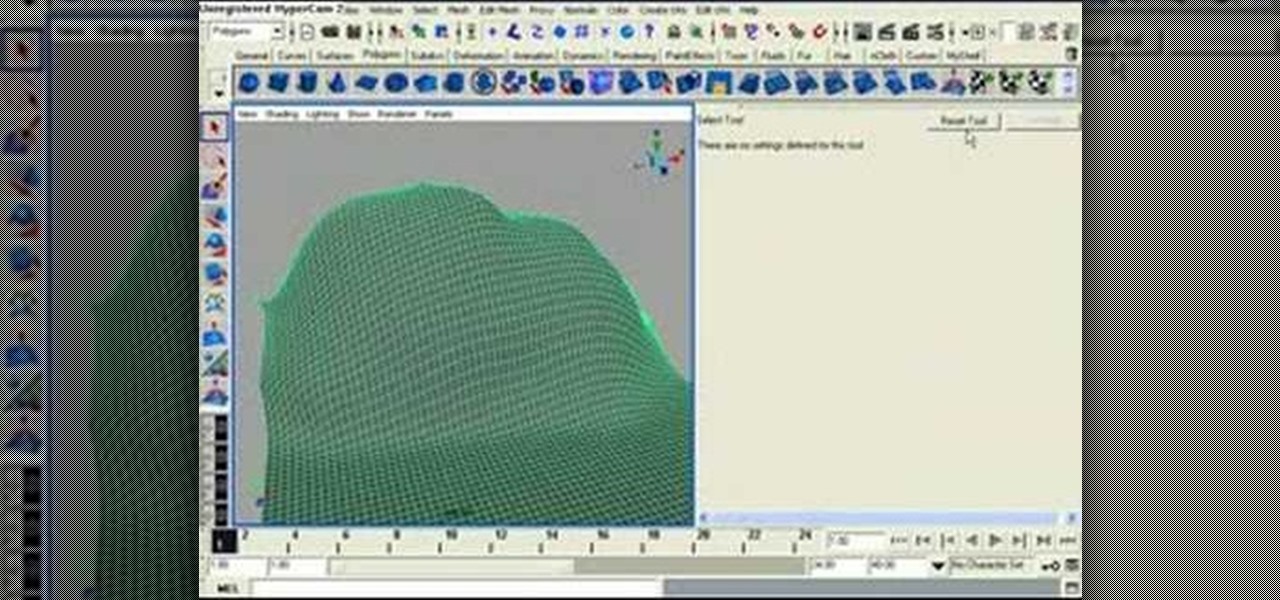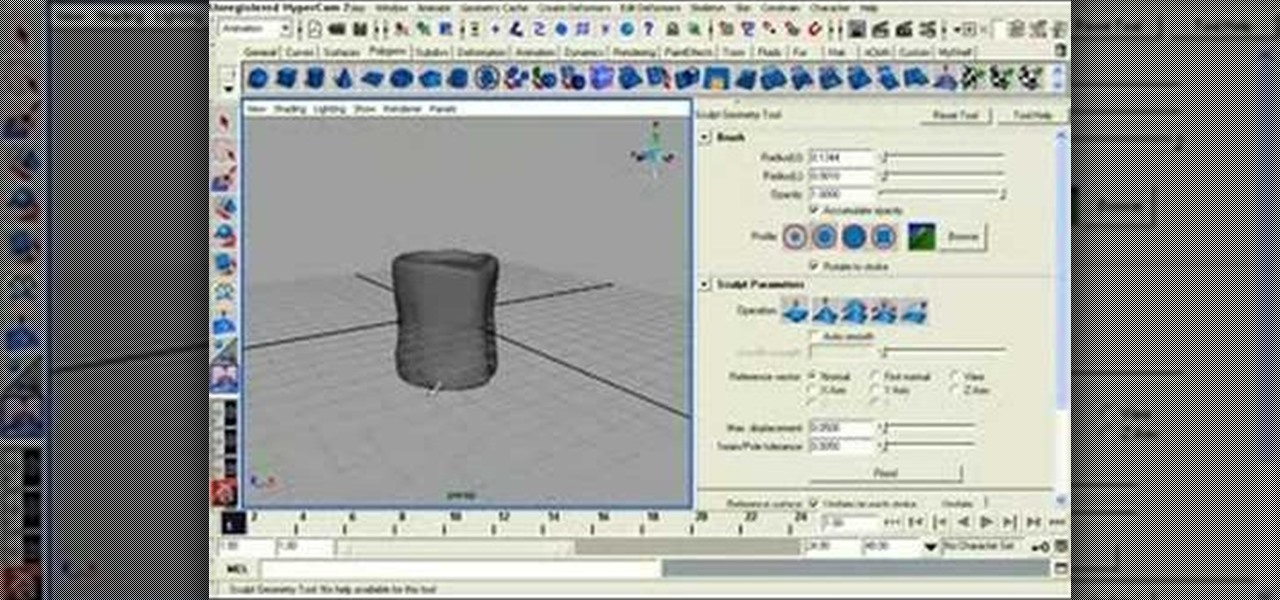This video will show you how to embed subtitles into video files using the free softwares VirtualDub and dvXLand. Embedding subtitles with VirtualDub and dvxland allows you to add subtitles to your videos without having to keep two separate files.

This video tutorial will show you how to restore and rebuild your music library from what's on you iPod using free software, iDump. Find all your lost iPod music with this tutorial and iDump.

With Mac OS X, sending video email from your Mac is easier than you might think. In this tutorial, Gary Rosenzweig looks at using PhotoBooth to send a quick video email using the built-in iSight camera and software included with your Mac.

Learn how to manipulate normals without using expressions in this 2 part Houdini 9.5 software tutorial. Watch how to ray normals in Houdini 9.5.

In this Houdini 9 software tutorial you will learn how to use the creep sop. The creep sop is a surface operator used for creating surfaces and modeling as well as animating. As the name suggests, you learn to use the creep sop to creep objects or surfaces along another object or curve. Watch and learn how to use the creep sop in Houdini 9.

This open source software tutorial shows you how to use the tile clone tools in Inkscape. The tile clone tool allows you to create the first few tiles and then clone them to create an entire grid or fill a specific area with the tiled pattern. Check out this Inkscape tutorial and start expanding your graphic design abilities.

This open source software tutorial shows you how to put text around a circle in Inkscape. This is similar to having text follow a path, but you have the text follow a circle. Improve your graphic design abilities with this Inkscape tutorial.

In this software tutorial you will learn how to turn a regular photo into a 3D looking image or make the photo pop out in a pseudo-3-dimensional way using Inkscape. This is a clever way to use Inkscape to play with photos and could be used for graphic design or scrapebooking type applications.

This software tutorial shows you how to draw a file folder from scratch in Inkscape. Besides learning how to create file folder images or icons, you will learn how to use some of the basic tools in Inkscape like the align tools.

In this software tutorial you will learn how to use boolean operations in Inkscape to combine or remove two shapes. Boolean operations are an important part of modeling in 2D or 3D and give you a way to make fast and accurate shapes. So watch and learn how to work with booleans in Inkscape.

In this Inkscape software tutorial you will see how to create a shiny web 2.0 style button or icon. There is no sound but the picture and mouse movements are clear enough to follow along visually. So watch and learn how to create a crisp reflective web 2.0 style button in Inkscape.

If you are new to Corel Draw, you need to learn how to use some of the very basic tools provided. In this beginners tutorial you will learn how to work with the rectangle tool, ellipse tool and polygon tool in Corel Draw vector graphics drawing software. See how you can apply these tools to your scroll saw patterns as well.

In this Corel Draw software tutorial you will learn how to draw portrait patterns to be used in your scroll saw woodworking. In this tutorial you will not have to draw portraits from scratch but convert photos into patterns within Corel Draw.

In this scroll saw woodworking pattern tutorial you will learn how to create word art in Corel Draw vector graphics drawing software and use that word art as part of your scroll saw pattern designs.

If you have never used Corel Draw X3 vector graphics drawing software, then this tutorial will show you how to get started by walking you through the user interface. Once you can navigate the Corel Draw interface, then you can create drawings and scroll saw patterns.

In this scroll saw woodworking pattern creation tutorial you will learn how to use the Corel Draw vector graphics drawing software to create a simple scroll saw pattern. You will learn how to use the clip art available in Corel Draw to create scroll saw patterns.

This software tutorial shows you how to use the interactive envelope tool in Corel Draw X3 to create scroll saw patterns. If you are a scroll saw woodworker and want to create your own patterns, you can learn how with the interactive envelope tool and Corel Draw X3.

In this scroll saw woodworking tutorial you will learn how to work on your scroll saw pattern development in Corel Draw X3. Corel Draw is a vector based drawing software and you will learn why vector graphics are better than bitmap graphics for scroll saw patterns and also how to use the pick tool.

This software tutorial shows you how to work with Windows Movie Maker and use multiple video effects available in Windows Movie Maker to edit and create movies or videos. You can use up to six different effects together at one time.

In this Apple Garageband software tutorial you will learn how to use Garageband to create your own beats from scratch. See how you can use the tools available in Garageband to make beats.

This software tutorial shows you how to create the "X" on the Mac OS X Leopard box in Photoshop. Basically you are learning how to create a shiny letter X with a Mac background. So if you want to create the cover look of the Mac Leopard operating system box, then watch this Photoshop tutorial.

Photoshop Express is a free online version of Photoshop that is fairly new. So if you haven't used it yet, check out this two part tutorial and get an overview of how to use this Adobe Suite software.

Using an IR led array and some reflective tape, you can track fingers in thin air using the Wii Remote by Johnny Chung Lee from Carnegie Mellon University. The grid software is a custom program written using a C# wiimote library and DirectX. Take a look at this instructional video and learn how to perfom this with the Wii remote.

Luckily, a Mythbox won't get you into nearly as much trouble as Pandora's Box if opened and used. That's because Mythbox is an open source software that allows you to run Myth TV, which is a free way to turn your TV into a PC. You get a much larger interface as well as cool options like a video recorder and network streaming.

Take a look at this instructional video and learn how to combine the contents of multiple cells into one cell in Microsoft Excel 2007. This software offers two formulas to perform this combination.

This is a tips and tricks video on how to use Microsoft Outlook's calendar function. Outlook is the email software provided by Microsoft Office suite. If you are new to Outlook or Outlook 2007, check out this video and learn some tips and tricks for working with the calenddar.

This software tutorial shows you how to add an explosion to your footage in After Effects. You will need to find footage of an explosion first, then in After Effects you composite the explosion footage over your movie or video to create the desired effect. Learn how to tweak and edit the layers so your explosion looks real and not like it was comped in After Effects.

Learn how to create a nearly invisible man, using the displacement effect and more in After Effects! This software tutorial shows you how to create a great disappearing effect in After Effects.

This Flash software tutorial teaches you the basics of animating a drawing in Flash. You will learn how to animate using two different methods: Drawing sequences and Compositions. If you are a beginner animator or Flash artist, this tutorial will show you the basics.

This software tutorial shows you how to get creative with Flash animations. The video is titled rotoscope in Flash but actually is not a rotoscoping technique. Instead, you learn how to convert an animation sequence of images to bitmap images and create a cool artistic effect on the Flash animation.

This software video to show you how to use the vocoder that comes with Logic Pro 7. You will need a midi controller and microphone to play with teh Vocoder filters in Logic Pro 7. If you have these items, watch this audio editing tutorial and start learning to use the Vocoder in Logic Pro 7.

In this software tutorial you will learn how to lay a vocal track using Logic Pro. The two part tutorial starts with 5 vocal tracks, and Stuart discusses keeping things organized and adding effects to the tracks in Logic Pro 7.

In this software tutorial you will learn how to make a drop shadow in Photoshop easily. Drop shadows can be applied to any object or text you are using in Photoshop and give elements a more 3 dimensional and realistic look.

When modeling organic models like humans or animals where symmetry between sides is crucial, the best way to work is by building one side and mirroring it to create the other. This is the best way to insure your person or creature looks the same. In this software tutorial you will learn how to mirror geometry in Maya.

In this tutorial your learn how to

In this software tutorial you will learn how to sculpt geometry using the sculpt geometry tool in Maya. The sculpt geometry tool is like a paint brush that allows you to paint the surface of an object in 3D. It is best used for creating terrains and other organic geometry. This tutorial will cover all the basics of learning to sculpt geometry in Maya.

This software tutorial teaches you how to model a basic candle out of polygons in Maya. Polygonal modeling is the easiest to learn so follow along and watch how to model a used candle in Maya.

This Final Cut Studio software tutorial shows you a trick on how to achieve The Film Look on your videos. You will need the climatic glow plug-in from River Rock Studios to create this soft film look effect in Final Cut Pro. The final small addition to the film look effect will be creating and adding some grain.

This 3D design and animation tutorial for beginners using Autodesk Maya 8.5 software teaches users how to render their models and animations.

This 3D design and animation tutorial for beginners using Autodesk Maya 8.5 software teaches users how to make objects move. It covers basic keyframing and animation tools.