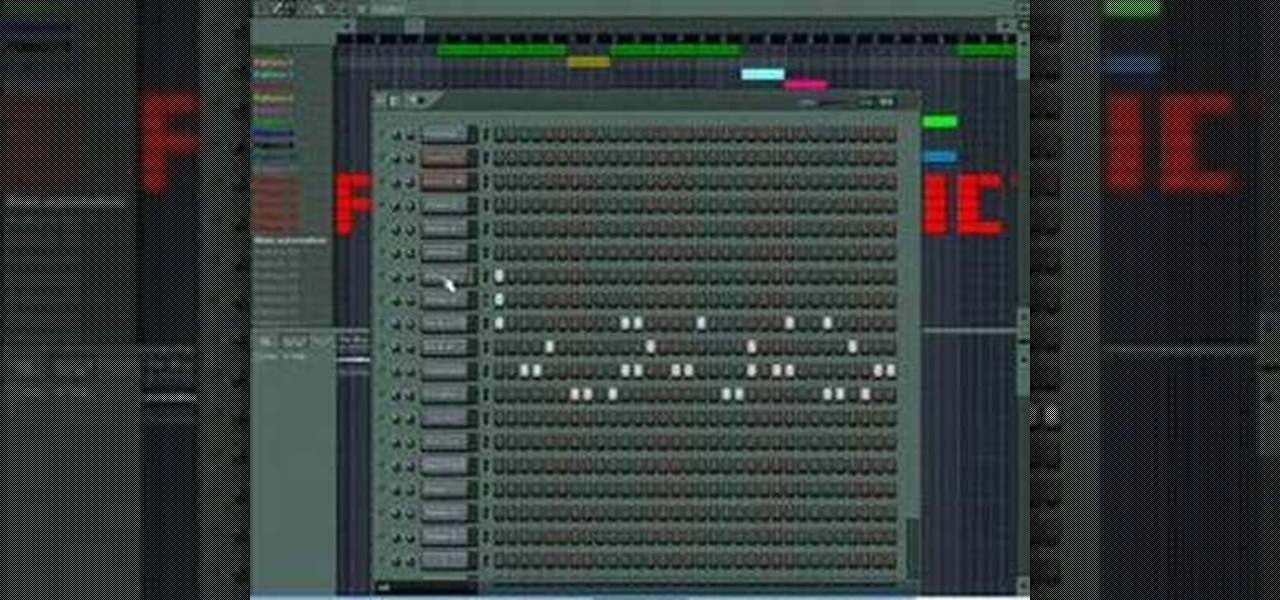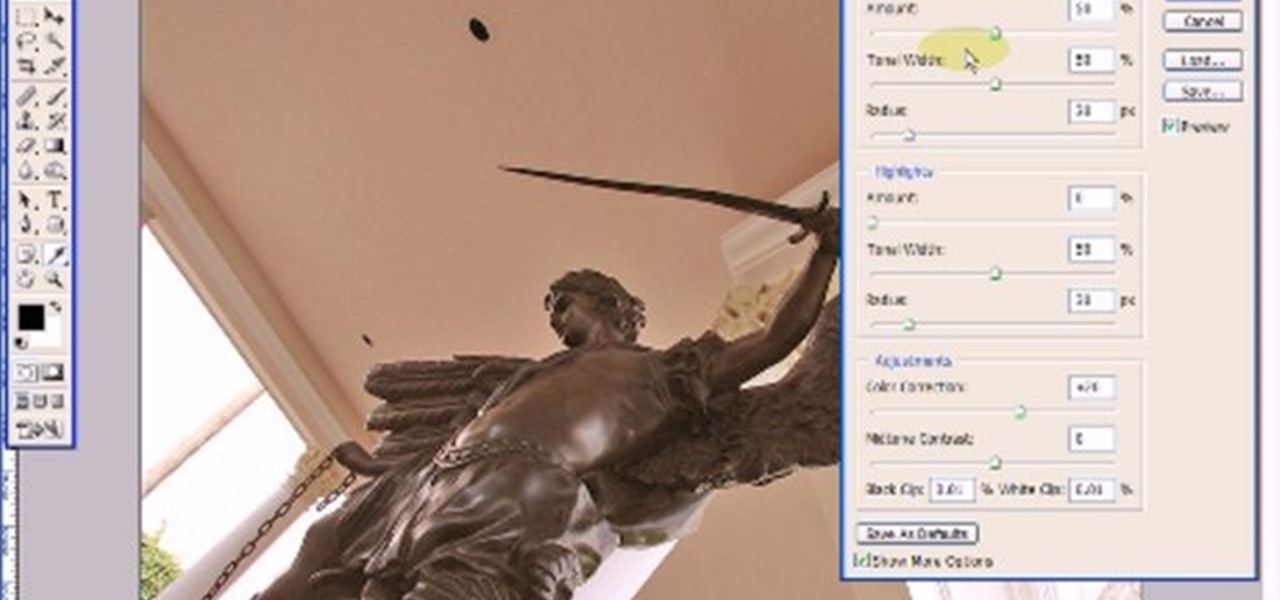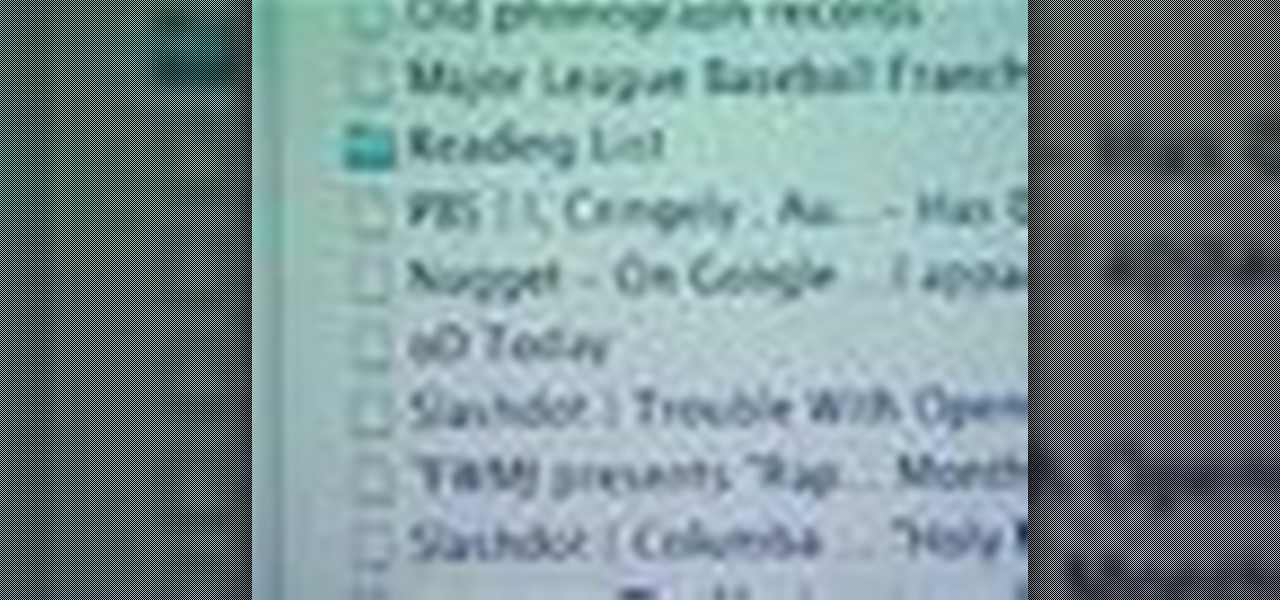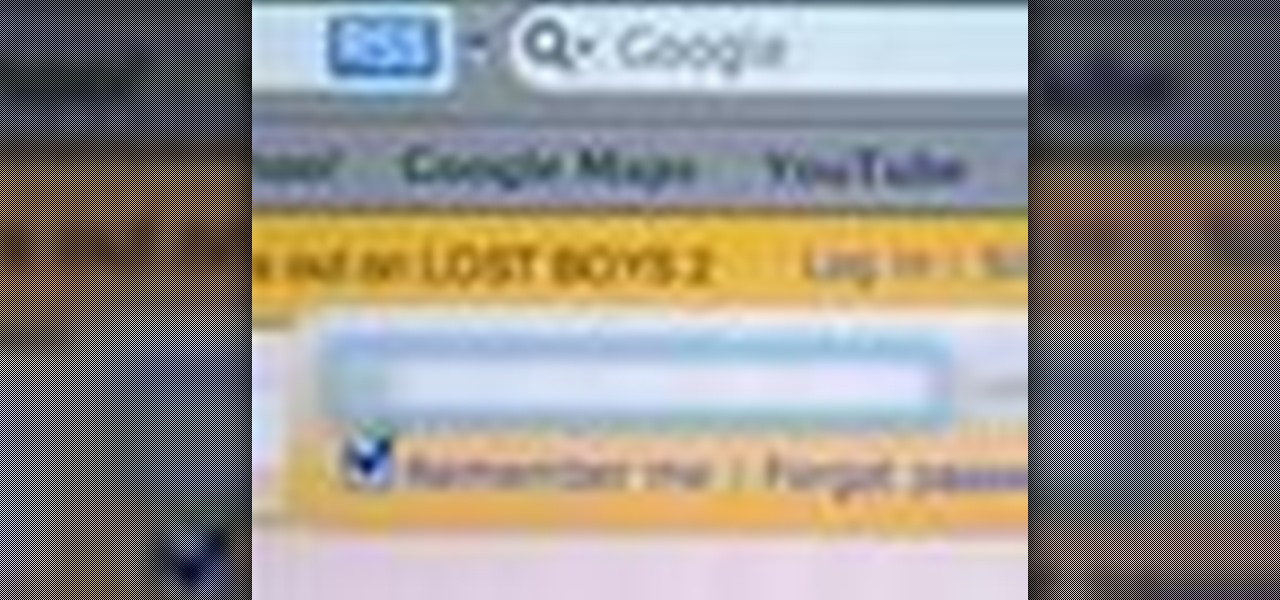This modo 101 3D modeling software tutorial examines the much uner-touted power of the Flare tool. Have you got Flare? modo does. The Flare Tool combines the push tool with a linear falloff. See how to use the Flare tool when modeling in modo in this tutorial.

This 3D software tutorial shows you how to use the airbrush tool in modo 201. The Airbrush allows a smooth brush effect when painting in 3D directly on your model or in 2D over a UV map. If you have not done any 3D painting with the airbrush tool in modo, you really should. It is actually quite a zen experience as you will see in this modo tutorial.
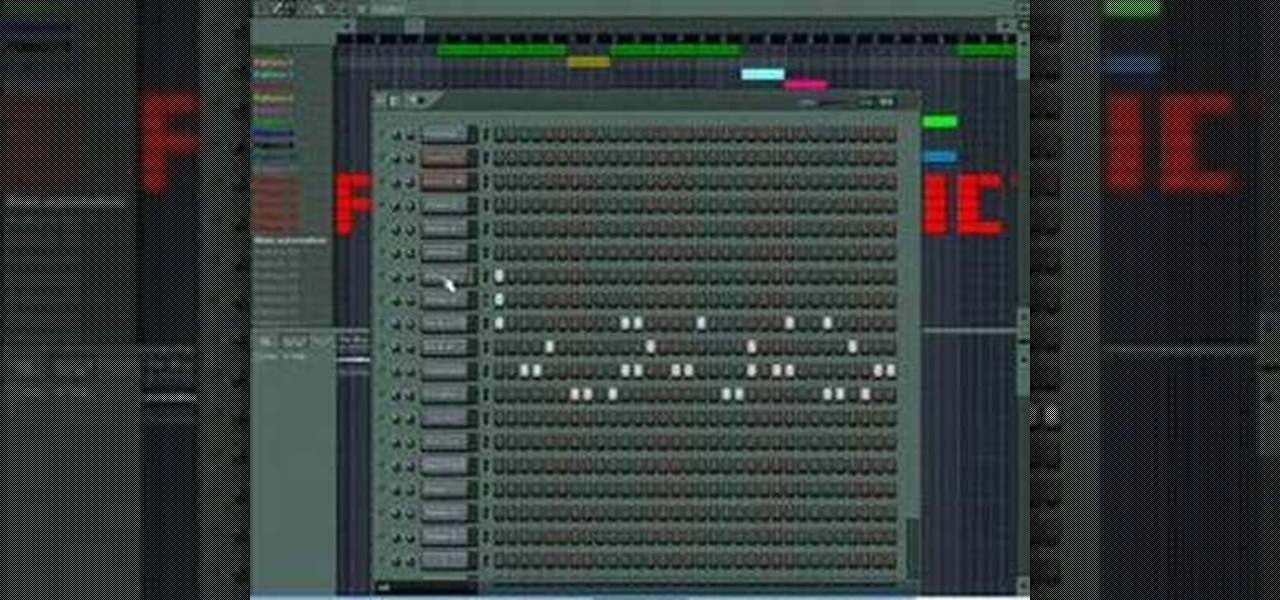
This music production software tutorial shows you how to compose a hip hop beat version of Chinese songs using FL Studio 7. Learn how to take a piece of Chinese traditional music and turn it into a hip hop beat within FL Studio 7.

From brute force hardware-based solutions like pointing a camcorder at your monitor to more elegant, software-based solutions like (the free and open source) Xvidcap, there are no shortage of ways to create a screencast while running Linux. In this how-to from Linux Journal Online, Shawn Powers offers a comparative look at many of the most popular techniques employed by Linux users.

In this how-to, Gary Rosenzweig of MacMost.com takes a look at how to use Flying Meat's VoodooPad, the personal wiki software for Mac. He uses it for to-do lists, taking notes and organizing information. Get organized with this VoodooPad and this how-to.

This software tutorial shows you how to configure WebCamMax and then how to use it to add notifications and emoticons to your web camera output or feed. If you want to add more info and customize your webcam videos, learn how you can do it with WebCamMax and this tutorial.

Using Photoshop CS2, this software tutorial demonstrates how to help alleviate lighting problems via the Shadow/Highlight tool. No matter if you are touching up vacation photos or professional images, this Photoshop tutorial can help you adjust lighting problems.

This software tutorial will show you how you can rip MP3's from music videos or any other type of video. If you have heard songs in videos that you just have to have, this tutorial will shows you how to extract the song from the video as an mp3.

This software tutorial shows you how to create a stick figure animation using the draw tools in Flash. Animating in Flash is made easy with the onion skin tools so watch and see how to create your own cartoons in Flash.

This software tutorial is just a very rough overview showing the process of making a cutout animation using Photoshop and After Effects. The tutorial should give you enough ideas about the process to start creating your own cutout animations if you are familiary with Photoshop and After Effects.

Ever wanted to own a giant spider? Well you can't, but you can fake it instead using software like After Effects and Blender. This tutorial shows you how to use Blender to work on the 3D spider and then finish adding it into a scene using After Effects. The spider can be found here:

This software tutorial shows you how to chroma key in Windows Movie Maker. Chroma keying requires having green screen video footage. Once you have footage you can use the chroma key effect tools in Windows Movie Maker to put subjects in different background. See how easy it is to chroma key in this tutorial.

This is a software tutorial of how to import two separate photos into one composition in Photoshop easily. This is a basic tutorial for beginners only. Once you understand the concept, you can import multiple pictures into any comp in Photoshop.

In this Bender software tutorial you will learn how to use the extremely powerful sculpt tool. The sculpt tool allows you to model meshes more artistically and "paint" the surface of the object. Using the sculpt tool in Blender is a great way to master modeling in Blender.

This tutorial shows you how to integrate a 3D object into a photo or image using Blender software.

This tutorial shows you how to creat a teeworld skin using the open source free software Inkscape.

In this tutorial you will learn how to create a Scrabble logo using Inkscape software on a MAC.

If you use GIMP image editing software you may be having trouble using the intelligent scissors tool. There are a few reasons, one being the version of GIMP you are using, and they are all covered in this tutorial. So watch and learn how to solve some of your problems with the intelligent scissors in GIMP.

Watch this software tutorial video to learn how to turn off the automatic daylight saving time in Windows and avoid confusion from the new spring-forward and fall-back dates.

Watch this software tutorial video to learn how to use HijackThis to make sure you've deleted a malicious file for good. The tips in this how-to video will help you delete malware from your computer permanently.

Watch this software tutorial video to learn how to use HijackThis to find malware hiding in the alternate data stream. This how-to video will make finding hidden malware easy and help you protect your computer.

Watch this software tutorial video to learn how to better install Yahoo Messenger so it will behave how you want it to behave. Yahoo's IM Client can be difficult, but this how-to video offers tips that will help you install it so it won't be.

Watch this software tutorial video to learn how to use Google SketchUp to add your own 3D models to Google Earth. Remaking Google Earth in your image will be easy once you've watched this helpful how-to video.

For new Mac users, figuring out how to install and remove programs can be vexing. Don't worry; it's way easier than you may have thought! Watch this software video tutorial to learn how to add and remove applications in OS X for Mac. This how-to video will help you easily make the transition to Mac.

Watch this software video tutorial to learn how to control full-screen playback with keyboard commands in VLC Media Player. The tips in this how-to video will help you easily use VLC Media Player shortcuts to make full-screen playback more convenient.

See how BitComet can handle more than just torrent downloads. Watch this software tutorial video to learn how to drag, drop, and download with the program BitComet. This how-to video is geared toward beginning BitComet users.

Watch this software video tutorial to learn how to turn on handwriting in Windows Live Messenger, for a personal touch. This how-to video will show you how to hand-write your Windows Live Messenger instant messages with just a few clicks.

Watch this software video tutorial to learn how to install add-ons in Thunderbird lickety-split. The tips in this how-to video will help you very quickly install Thunderbird add-ons.

Watch this software tutorial video to learn how to use the Quick Look feature on Mac OS X Leopard to preview files very quickly. Mac OS X Leopard's Quick Look feature will be easy to use after you've watched this how-to video.

Watch this software tutorial video to learn how to quickly unzip archived files using the program WinZip. WinZip makes unzipping and unarchiving archived files quick and easy, and this how-to video provides helpful tips on how to use the program.

Want to close Firefox without losing all your tabs? Now you don't have to wait for it to crash. Watch this software tutorial video to learn how to turn on session restore. Turning on session restore will allow you to keep your tabs between Firefox sessions.

Watch this software tutorial video to learn how to uncover Outlook 2007's best features: drag-and-drop calendaring and color-coding. This how-to video will allow you to use drag-and-drop calendaring in Outlook to make your calendars better.

Do you ever forget what your log-ins or passwords are for your favorite sites? This helpful software tutorial video shows you how to find them in Firefox 3. You'll never lose a log-in or password again in Firefox 3 after watching this how-to video.

The bookmark system in Firefox has changed, and this how-to video gives you tips on how to manage bookmarks in Firefox 3's new system. This software tutorial is helpful for any Firefox 3 user.

This helpful software tutorial video offers tips on how to keep Firefox bookmarks synced across browsers. The add-on explained in this how-to video will give you access to your Firefox bookmarks no matter what computer you're using.

If you're using the Private Browsing feature in Safari, you'll still need to do more to keep your surfing history secret. This helpful software video tutorial shows you how to cover your tracks in the Apple application Safari.

Check out this video tutorial on how to use the Runtime RAID Reconstructor software to create a destriped image with a two drive RAID 0. So, get your data back with this copy of your RAID to have recovery options for your computer. This program will collect, sector by sector.

This series is easy enough for kids and adults but should be alot of fun for both that want to learn how to build and animate 3D characters. Jason Welsh teaches how to get all your software for free and setup for the students workflow for his tutorials..

A walk through on installing a flash player on an Ubuntu system. Also, a tutorial on downloading and installing the Opera browsing software.

This tutorial will show you how you can convert a regular sized picture into a printable, multi-page poster using the free software PictureRazor.