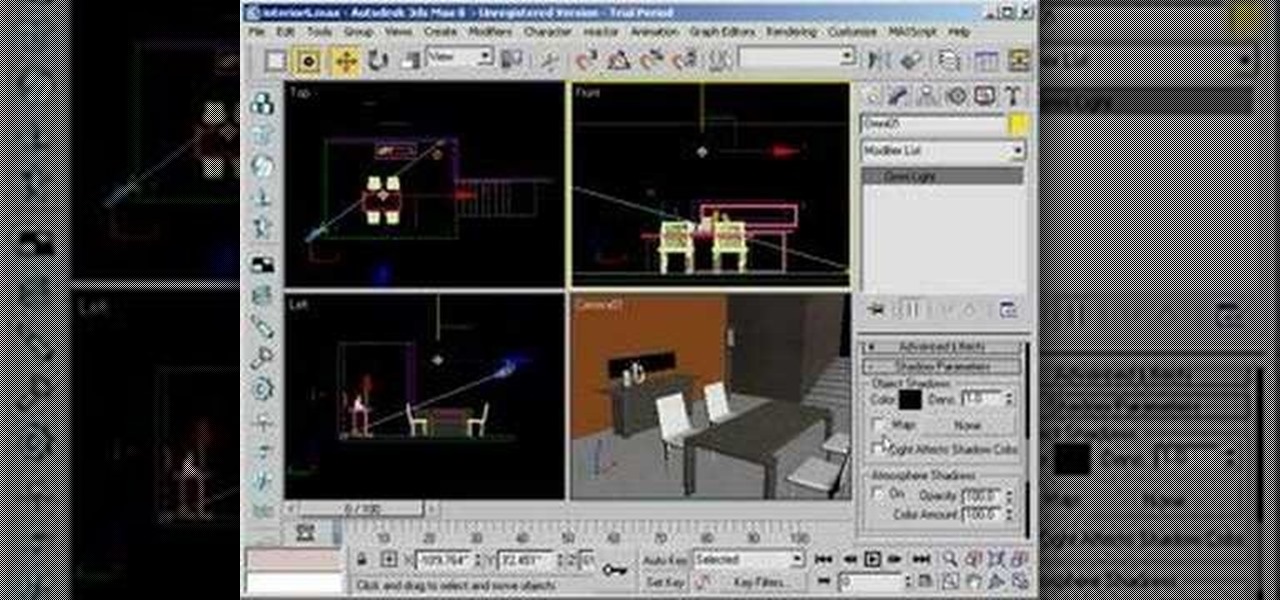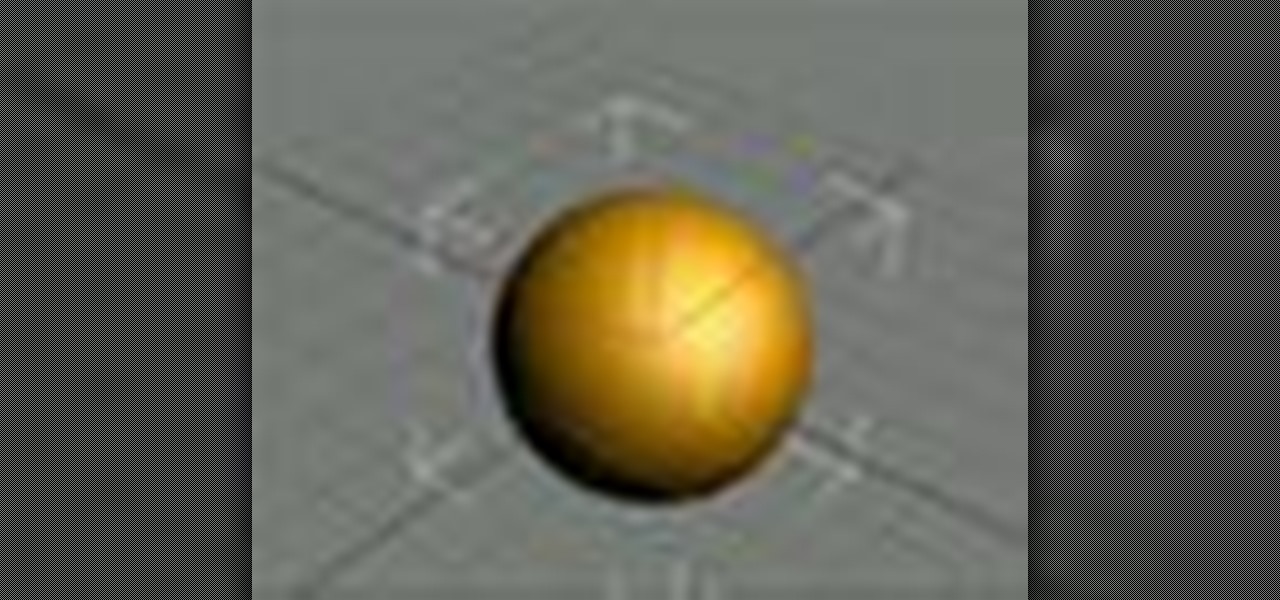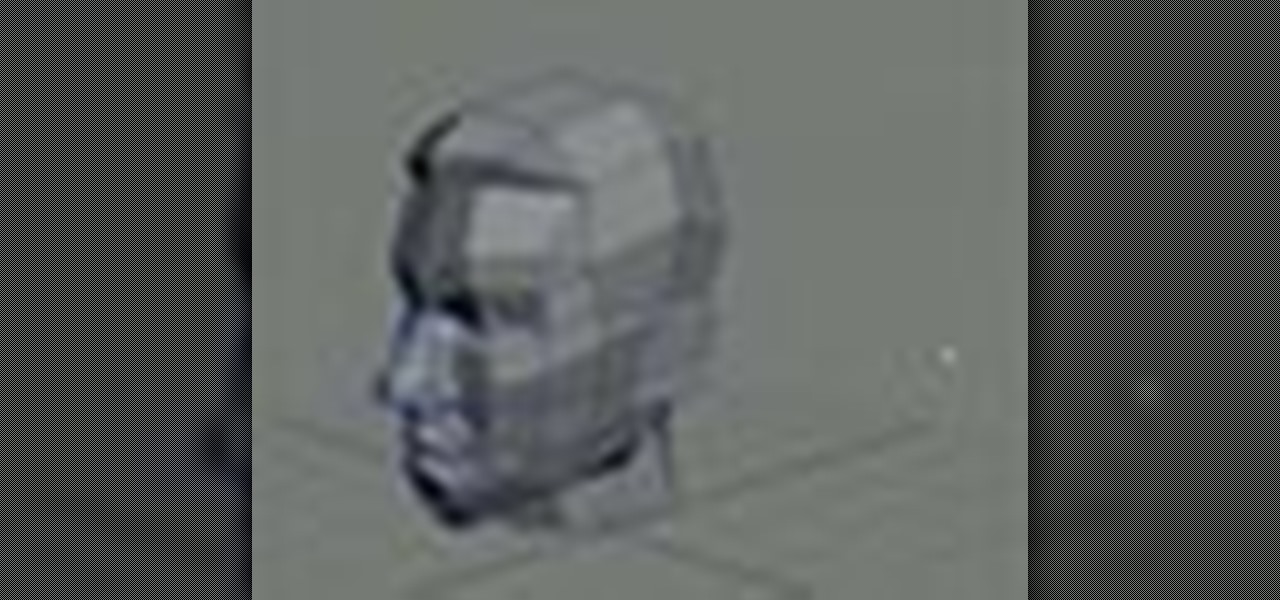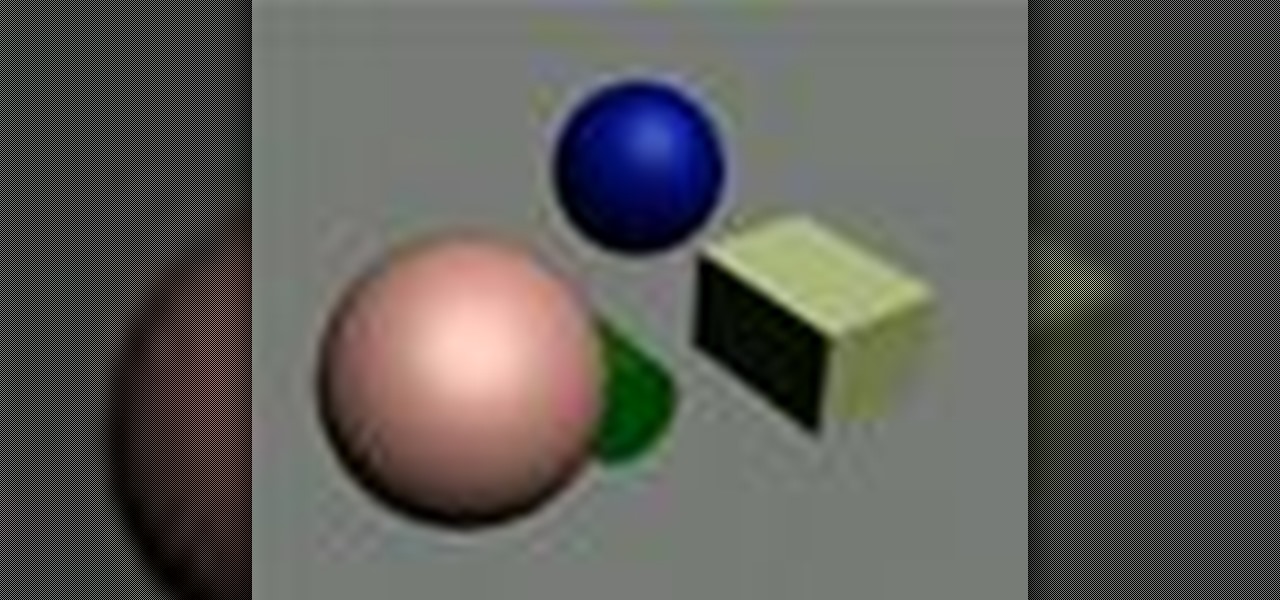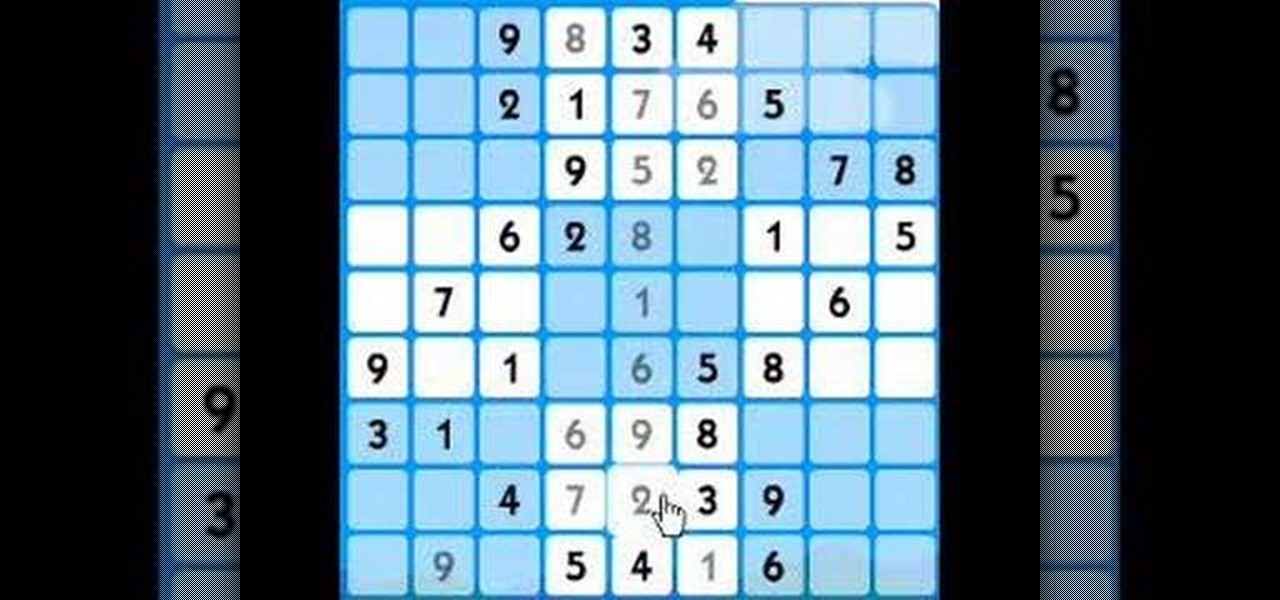Watch this instructional cello playing video to learn how to space your fingers evenly on the cello for the beginners. The second and third fingers tend to be too close together but the Spock sign usually ameliorates this. The tutorial also offers effective alternative solutions to help the finger spacing. This is a great video for beginning cello performers and enthusiasts.

Keeping R/C vehicle clean is essential. Chris Chianelli shows you how to make your own RC cleaner so you can save a few bucks. You will need and empty spray bottle, denatured alcohol, Simple Green, and WD40.

Inside mount Roman shades are easy to install and can be the perfect solution to bare windows. In this short tutorial you will learn how to install inside mount Roman shades in your home. Watch this video and you can dress your windows with inside mount Roman shades in no time.

Horizontal Blinds are easy to install and can be the perfect solution to bare windows. In this short tutorial you will learn how to install horizontal blinds in your home. Watch this video and you can dress your windows with horizontal blinds in no time.

Storm water runoff can cause damage to the foundation of your house as well as to the environment through soil erosion and water pollution. A great solution to this problem is a rain chain. This tutorial teaches you how to make and hang an unique rain chain from recycled material.

Bill Myers shows you a quick solution to the media offline problem in Sony Vegas and Sony Movie Studio.

This tutorial Korean cooking video will show you how to make your very own Korean vegetable pancake. This is a great solution for dealing with the left over veggies in your fridge.

Crock pot recipes are a great solution to your next potluck or tailgate. These baked beans are sure to be a hit with your family. The ingredients are baked beans, bacon, ground meat, tomato, brown sugar, and sea salt. Learn how to prepare this bacon and ground meat baked beans recipe by watching this video cooking tutorial.

Bed sheets can be a good solution for some household dilemmas. Watch this video tutorial to learn how to use bed sheets as a bed skirt, a Duvet cover, a sling or as a furniture cover.

Check out this video tutorial on how to use Omni Lights in 3ds Max. You'll learn how to make the light dimmer and create shadows in your 3D animation.

Clean your silver furniture, appliances and accessories to bring back the shine. Watch this HomeServe video tutorial on how to clean and polish silver in five minutes. This silver cleaning solution can be used for cutlery, jewelry and more.

Watch this 3ds Max video for an introduction to a complete series of tutorials for modeling and texturing a human head sponsored by Ego Farms. This is the very start of learning how to use this digital animating software. You'll also get insight on Adobe Photoshop, since you'll be working with that, too.

Breath some life into your animated scene by watching this 3ds Max video tutorial to see how to use keyframes for basic digital character animation modeling.

Watch this 3ds Max video tutorial to see how to get an object to follow a path with constraints to get procedurally control over your object with those constraints. Perfect for you digital animators/modelers.

Get the finest level of control over your animation with the curve editor. Just check out this 3ds Max video tutorial on how to do low level animating.

Hey all you 3D digital animators out there, check out this 3ds Max video tutorial on how to precisely align the texture/image on your object using projection UV coordinates.

Attention: Digital 3D animators and modelers, watch this 3ds Max video tutorial to see how to add sound as reference to your scene for lip synch or animating to key events.

Become a director by creating cameras and moving them through your scene for that perfect shot with the help of this 3ds Max video tutorial. Especially helpful to digital animators and modelers who don't know how to create a scene.

If you're a digital 3D modeler or animator, you should check out this 3ds Max video tutorial to see how to use real world lighting calculations to get soft, beautiful lighting in your scene with radiosity.

Every 3D animator or modeler should check out this 3ds Max video tutorial on how to animate and adjust sequences at a higher level with the dope sheet editor.

All you 3D modelers and digital animators out there, watch this video to see how to take any photo image and wrap it onto the surface of an object in 3ds Max 8.

Yes, this 3ds Max video tutorial will show you modelers and digital animators how to add more believability to your lighting with physically accurate lights, as in photometric lights, so enjoy.

This 3ds Max video tutorial will show you how to modify an object at the lowest level, giving complete control over your objects appearance with EditPoly. So, if you don't know what a vertex is you digital modelers/animators, then you're missing something.

Look here at this 3ds Max video tutorial to see how to get the most control over your textures by unwrapping your UV's. Yes, you need help you digital 3D modelers/sculptors/animators. Doesn't everybody?

See how to influence an objects motion animation with controllers in this 3ds Max video tutorial. So if you're a digital 3D modeler/sculptor/animator, then this is the video for you.

This 3ds Max video tutorial will show you how lighting, like omnilights, mental ray rendered lights, skylights, and many more, can make the difference between amateur and pro. Take some time to learn the standard lights as digital modelers/sculptors/animators.

Take a look at this 3ds Max video tutorial on how to add shadows. Shadows show details in your scene and anchor objects in the scene. Learn what options you have as 3D modelers/animators/sculptors.

Check out this 3ds Max video tutorial on how to create complex shapes easily with lofts and sweeps. A great tool for all of you digital 3D modelers/sculptors/animators.

Check out this 3ds Max video tutorial to see how to beautify your objects with materials, change their shininess, reflectivity, opacity, etc. A valuable tool for any digital 3D modeler/animator/sculptor.

Check out this 3ds Max video tutorial on how to turn those objects into an image or movie you can share with others by rendering your modeled 3D scene. This is helpful to all digital animators/modelers/sculptors.

This 3ds Max video tutorial will show you how to create procedural objects from your 2D shapes, extrusions, and bevels. This is a must for all you graphic digital animators/modelers.

Check out this 3ds Max video tutorial on how to modify a 3D object. If you plan on being a 3D modeler/animator, then why not take a gander at these educational software videos?

Check out this 3ds Max video tutorial on how to create objects quickly by adding, subtracting, and intersecting objects.

Check out this 3ds Max video tutorial on a detailed look at creating shapes and lines. Autodesk's 3D Studio Max is a customizable and scalable 3D modeling and rendering solution for games, film, and television, so don't miss out you digital animators.

Many flute books suggest center-to-center (blow-hole lines up with center of keys) structure, but this can lead to comfort problems and inefficient use of the arm tendons. So this quick video is for teachers and advanced students to show some of the "rock and roll" problems and their solutions.

Tim Carter demonstrates how to use a hidden French cleat to attach a gorgeous fireplace mantel to a wall. Learn this clever way to attach the mantel to the wall without using screws or nails.

This is a sudoku tutorial for a medium difficulty puzzle. It has less "given" easy solutions, so we have to use harder logic questions to figure out some of them. I'm sure I overlooked some easier ways to prove certain numbers, but it's good that you learn how the logic works for future difficulties. You should aim for about 10 minutes per game once you fully understand how to play. Have fun!

Today's word is "panacea". This is a noun which means a remedy to cure all diseases or a solution for all difficulties.

Plant certain varieties of trees and flowers in your garden to keep away deer. Check out this video to help combat your deer problems in the garden. What should you do about your roses? Watch and see!

If Photoshop is too complex for your tastes - or just takes a little too long - then GIMP may be the solution. GIMP is a photo manipulation software with super easy controls and tools. Generally it's used for photo retouching, but like Photoshop, the program allows you to add in special effects.