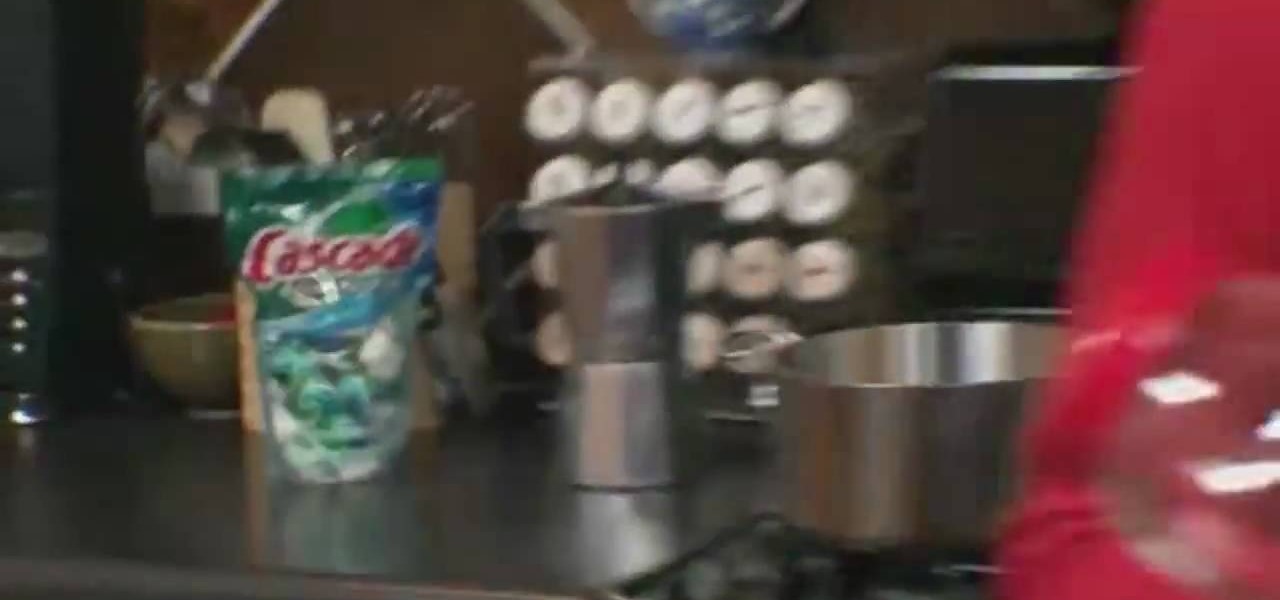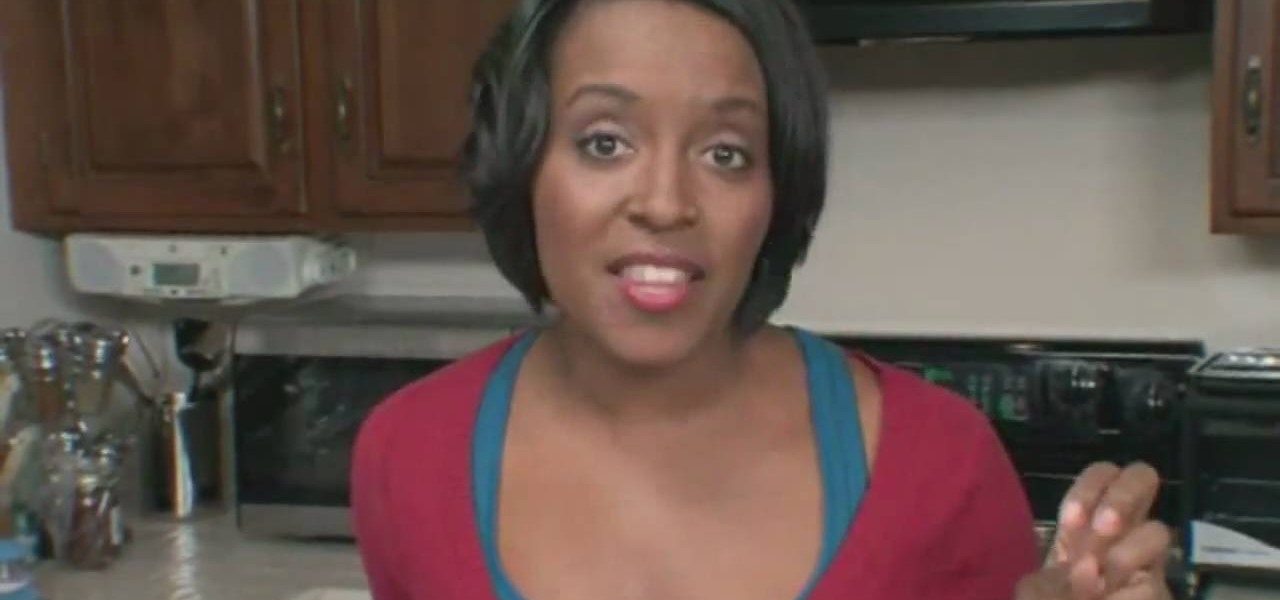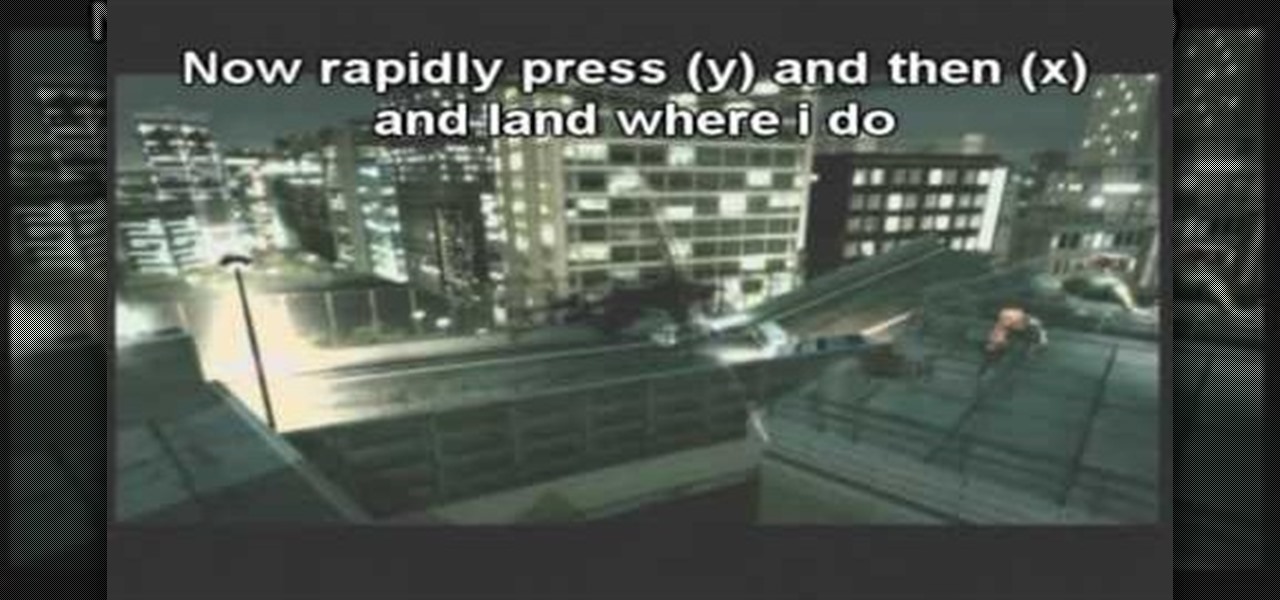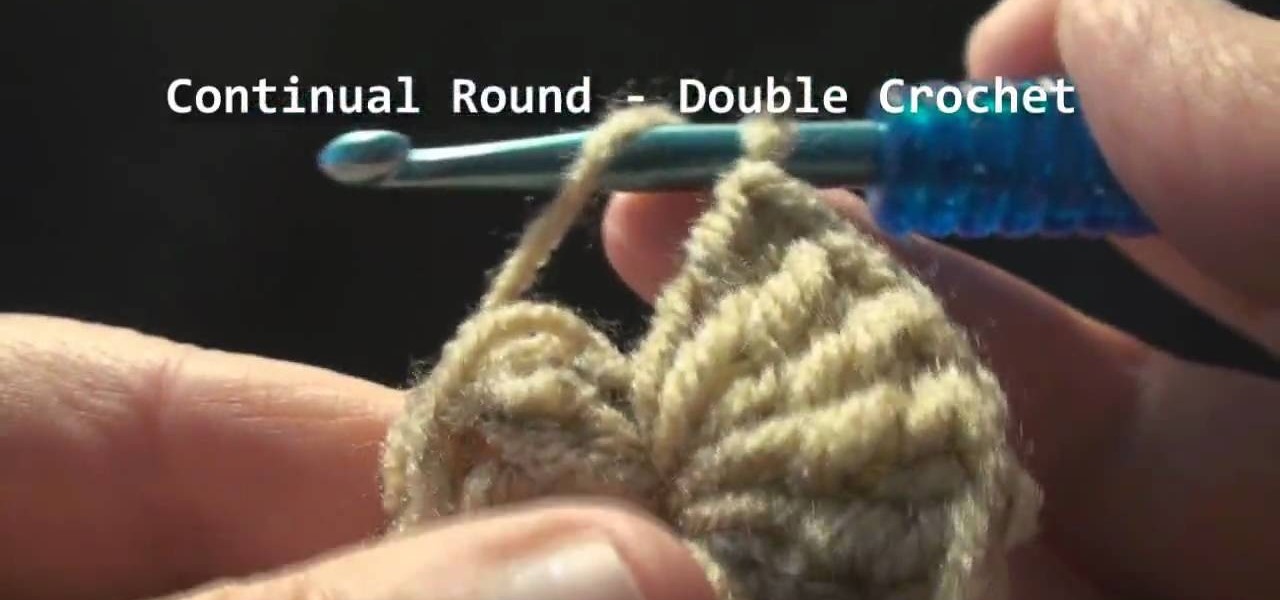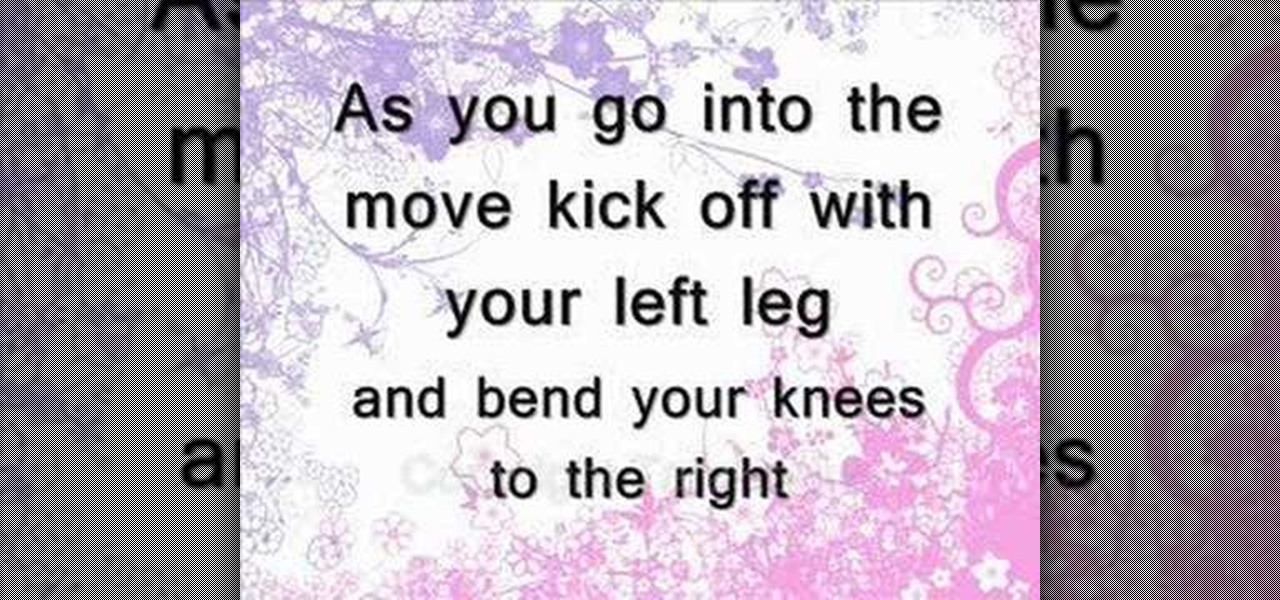Want to play Bright Eyes' "Lua" on the ukulele? Learn how with this free video ukulele lesson from Ukulele Mike. Whether you play the ukulele or bass kazoo, there is no better way to improve your chops than by learning to play your favorite songs. Not only is it more fun and much easier than running drills or memorizing a chord book by wrote, it's obviously also a wonderful way to build your repertory of songs. For more information, and to get started playing this indie folk song on your own ...

John White of Southwest Yard and Garden along with Kitty Schafer teach you about bio-intensive gardening. Bio-intensive gardening is the combination of two techniques. Part of the technique involves composting top soil with other coarse organic material into a lasagna style mound. Add 2 inches of straw to the soil and spray with water. Add 2 inches of green material that you have collected from other area of your garden, such as bug eaten greens or specific greens for composting. Then add som...

Windsor knots are among the most well-known type of knot. They look wonderful and they just seem to radiate talent and professionalism. However, the process is painless and takes only minutes to learn. You should watch this if you want to learn how to make Windsor knot. 1. Drape the tie over your shoulders (the same way that you would an Honors cords at a graduation) with the wide end hanging down roughly a foot over your right shoulder. 2. Take the wide end of the tie and cross it over the n...

Nothing enhances a home more than music. In this video Barbara K will demonstrate exactly how to hang stereo speakers anywhere in your home.
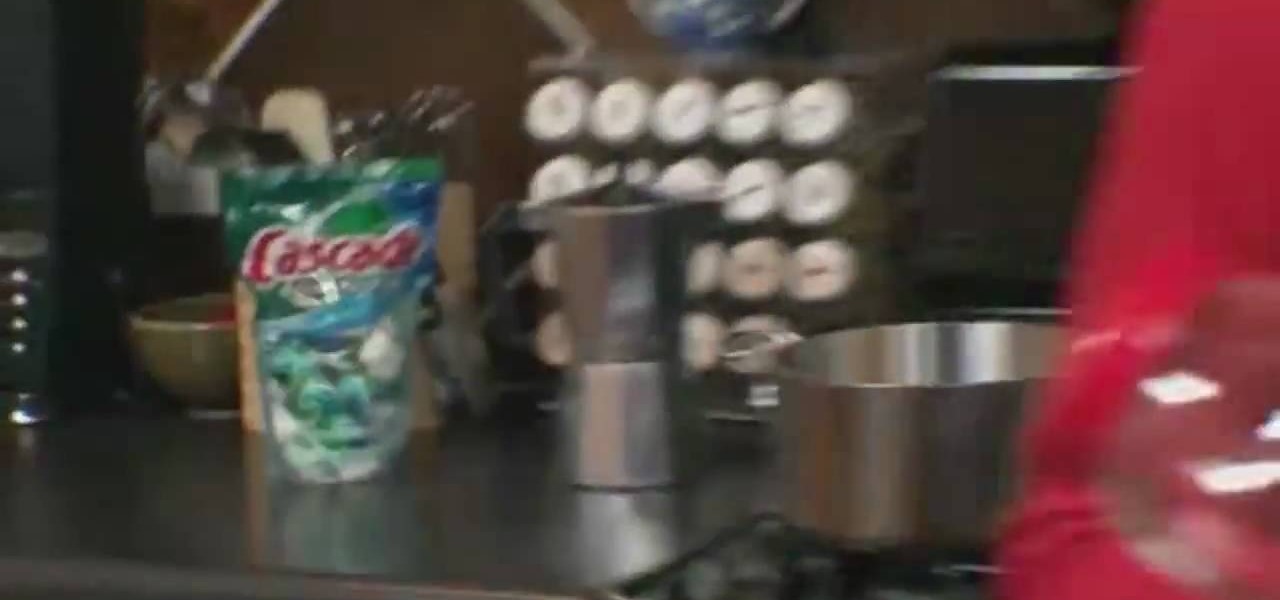
Catching sight of a hummingbird floating from flower to flower is one of those rare gifts from nature. In this quick and easy guide, use a little bit of science and learn how to make a hummingbird feeder that will attract all the birds in the yard.
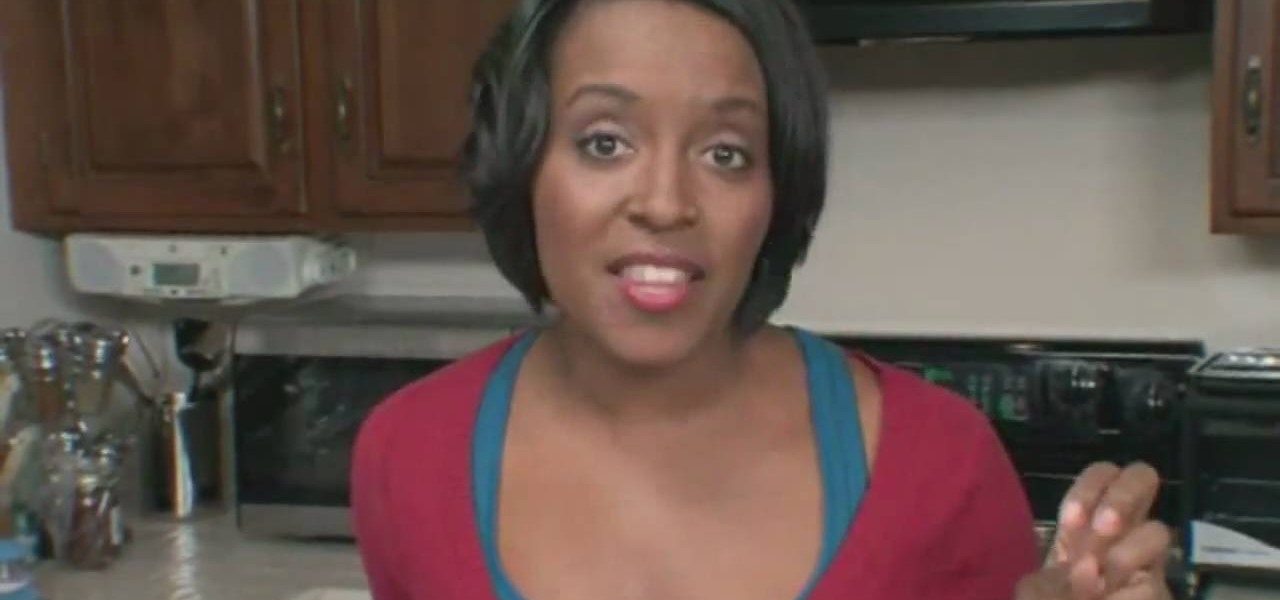
Are you tired of crying and having puffy eyes after cutting a large onion for dinner? Learn how to spice up any dish with a nice mild shallot, without the tears. Shallots are similar to onions and just as flavorful.

Gwyneth Paltrow joins Chef Lee Gross in the kitchen for a mouth-watering Vietnamese salad, a healthy, quick Vietnamese salad that has a great crunch and lots of refreshing flavors. This video recipe was made for Paltrow's website: GOOP.

This four-part video tutorial is furnished by the (FCC) Federal Communications Commission shows you how to get ready for the digital television transfer. Is your television ready for digital? By February 17th, 2009 TV stations will stop broadcasting in analog and broadcast only in digital. Your TV needs to be ready so you can keep watching. Digital television, also known as DTV, is here, and after February 17th, TV stations will turn off their analog signal. The FCC wants to be sure you are r...

Ceramic domed toad homes are wonderful accents to any garden that also provide a dark retreat for garden friendly toads. Learn how to create these

In this video, we learn how to perform boleos and sacadas in tango. When you are learning this song, you need to first make sure you are following along to the beat. Work the combination of both of these dances, they go very well together. They will usually be first the boleo which will transition into the five step sacada. Do a good and strong ocho using your ocho factory and make sure to embrace your steps. Work the timing of the ocho into the point of no return and make sure you are standi...

In this two-part singing lesson, Kevin Richards will teach you about octave slides, sometimes called octave sirens, which are vocal drills that well help increase the range of your head voice and strengthen the transition between chest and head registers. This vocal exercise can be done anytime, anywhere. There's no need for a piano or audio scale.

In this tutorial, we learn how to use breathing & intention in tango. Use the pattern of walking into the cross and add in elements of staying in the line. Lead the cross carefully and slowly by breathing slowly to help make an easy transition from closed to open. Put all these elements to help make the dance look better by paying attention to the details. Keep in mind that people are looking at you and want to see someone happy dancing. Keep a smile on your face but also make sure to pay clo...

In this video, we learn how to do close to open transition in tango via back bolero. First, go to the level on the roof and run across it. Then, sprint and jump to the balcony across the way. Then land on the new room and find the secret room and fall through it. Run through the building you fall onto, then sprint and jump diagonally pressing 'y' and 'x' rapidly. Find the second secret room on here and fall through this. Once you find the secret room, run through this, then sprint across to a...

In this tutorial, we learn how to clone yourself in GIMP. First, open up GIMP on your computer and then open the picture where you want to clone yourself. After this, open the other picture where you want to copy yourself and right click to copy it. Now, create a new background layer for your main picture. Use the lasso tool to cut out one of yourself inside of a picture, then transition it into the main picture. Exit out of the other image, then start to edit the colors and opacity in the fr...

In order to help a bay to fall asleep you will need to establish a routine. The first step of a sleep routine is a warm bath. After you bathe the baby, you'll need to give the child a massage. Massage one body part at a time with baby lotion. To engage the child, you can name the body parts, as you massage them. Next, you should transition into quiet activities. This is a good time to read to the child or discuss the day. Even very young toddlers benefit from being read to. When the child app...

We usually categorize exercise into two categories: cardio and strength training. You'll hear fitness experts espousing that you have to combine both to effectively burn fat and build muscle. But there are several other abilities you should adapt if you want to be lean all over.

In this video tutorial, viewers learn how to make a PowerPoint video. This task is easy, simple and fast to do. Begin by creating the PowerPoint presentation and save it as a Graphics Integrated format. Then open the Windows Movie Maker program and click on Pictures under the Import menu. Select the presentation and click on Import. Now edit the video clips in the time line by adding transitions, effects, music and other enhancements. When finished, publish the video. This video will benefit ...

In this tutorial, we learn how to do the moonwalk like Michael Jackson. First, start out standing up with your feet together. Next, pop up your right knee and drag your left leg back, popping that knee up as well. Once you have dragged the right foot back, drag the left foot back while both knees are popped. Do this with a smooth transition, so it looks like it's one fluid movement. Practice several times for a better outcome, and do it in front of a mirror to see yourself better. Just rememb...

In order to fire a kiln, you will need the following: you will need to have a damper. There will also need to be a means of checking the fire, looking in to see the flame. Each stage will have to be closely monitored. Let it fire until it reaches an adequate temperature. It will transition through phases of heat. As it reaches reduction, you'll need to monitor the rate of rise. This stage, the reduction phase, is a slow stage of rise. It will take many hours to reach reduction phase. It will ...

Ian Castle tells us how to sing well in a mixed voice style. This helps smooth out the transition between your voices and split the chest and head voice. This helps anyone who has cracks while they are singing. You will start off by doing vocal exercises that go from low to high on the piano. Remember to go high when the piano does, and low as it goes low. The more you practice these vocal exercises, the stronger your voice will get and the better you will get at changing your voice style. Th...

To perform the pigeon pose in yoga safely, you will need the following: a mat, a small pillow or folded blanket, and a strap.

If you enjoy playing with the PS3 and want to transition to the PC, it can be tough. Since you wouldn't be using a single remote, but instead possibly two different things it can be a difficult task. Well, there's no need for that. In this video tutorial find out how to take your PS3 controller and use it on the PC to play games like Call of Duty: World at War. So sit back and enjoy!

In this video tutorial, viewers learn how to create a freeze-frame effect in Adobe Final Cut Pro. Begin by placing the time line indicator to where you would like to place your freeze-frame. Press Shift and N to create the freeze-frame. The default user preference is 10 seconds. To change it, change the time and click on the insert button to splice the new freeze-frame time into the time line. Now click on the Effects tab and select the Dip to Color Dissolve under Video Transitions and Dissol...

In this how-to video, you will learn how to play "Twinkle Twinkle, Little Star" on a recorder. The first note you have to play is a D. The D note is made of a G. This means three fingers on the top, and three fingers on the bottom. The left hand will be on the top. Play an A note by letting go of the bottom four holes. Do this transition over and over until you feel comfortable with this. Next play the next note by only holding one finger on the top hole. Next, play the last note by placing f...

Dr. Jailbait shows the viewers a new device called Smoothboard. With Smoothboard installed the Springboard will not lock while scrolling through your apps. It allows you to scroll and stay in between pages for your apps. You can scroll through multiple pages in one swipe, as opposed to it freezing on each page. To get this, open up Cydia. Go to search and type in Smooth B. Smoothboard from Big Boss will appear. Click on it and then click install. Once it finishes installing, your device will ...

Time lapse is a great, transcendent storytelling device that can be used for transitions in narrative, documentary, and corporate work. Watch as this series of videos help you set up and execute a proper time lapse sequence.

Ben from mechanical mashup shows you how to make a fig rig for a small video camera out of PVC pipe. It gives an ingredient list and tells you the measurements of each piece you must cut. He recommends dry fitting everything at least once, to be sure everything goes together as it should. He then shows how the camera mounts on the rig. In transition of how-to's is a short scene relating to tools, with a man and a boy arguing over ownership. Then Dave shows how to neatly engrave your tools. He...

This video shows the method to create a photo montage in Sony Vegas. Go to 'Options' menu & Preferences. Go to the 'Editing' tab & 'New still image length (seconds)' and put the corresponding value and hit 'OK'. Open the pictures from explorer and you have a montage in which pictures last for a few seconds when another one comes up. Go to 'Tools' menu and 'Scripting' option. Click on 'ApplyTransition_1_2'. Choose 'Standard Cross Fade' from the drop down menu. Fill in 'Overlap Frames' which te...

This video was a tutorial on applying a very tropical and colorful eye make-up. This would be good for an 80's costume look. She put on the make-up as she was explaining the different products and techniques she was using. She used glitter and a lot of colors that stood out and added some different transition to the final look. She also provided a detailed list of the make-up she uses and does a good job at making it look like an easy task to achieve. Anyone could probably follow the video an...

The video describes how to use Pinnacle Plus Studio. The narrator first describes the various tabs and features of Pinnacle Studio. He then describes how to import a video into Pinnacle Studio for editing. The video demonstrates how to add still photos, sound effects, music, and transitions to your video using the various tabs and options along with what the narrator calls the timeline. Finally, he describes how to make a movie after you have finished editing your video. He gives a good overv...

This video demonstrates how to edit a video using Pinnacle's "Studio B2" software. Once the video has been uploaded to the program, you can edit it in a number of ways using the "smartmovie" feature. For example, the program will automatically add fade transitions and special effects to your video from a list of presets which fit your movie type (e.g.: music video). You can also add music which you can chose from your own source, or some provided by the software. The software allows you to ad...

This video shows the process of making animations in the image program Photoshop. It shows users how to open up and navigate the animation dialogue box in Photoshop by adding frames with variations on the image to be animated, with attention to using as many frames as needed to ensure a "clean" looking animation (one that is not jumpy but rather has smooth transitions). In closing, the instructor shows its viewers which options to select on the animation settings (particularly noteworthy is t...

This video shows how to start a continual round in single crochet, half-double crochet and double crochet. The photography on this video allows you to see the motion of the crochet hook and the thread and really see observe the techniques as they are explained. Techniques are explained for starting and ending the continual round. This continual round technique including transitions between single, half-double, and double crochet allows you to crochet projects like skullcaps and hats using one...

This video explains some of the different reasons to use the pedals on the piano. The first reason is that using the pedal will connect the notes, smoothing the sound in the transitions between the piano keys. The left pedal makes everything softer and the middle pedal doesn't really do anything. The right pedal is the one that is used most often and is referred to as "The Pedal". This video explains and shows the viewer how to use the pedals on the piano more effectively.

New to Ubuntu Linux? This computer operating system could be a bit tricky for beginners, but fret not, help is here. Check out this video tutorial on how to install Frozen Bubble 2 on Ubuntu Linux.

Whether you speak English or whether you speak French, this video tutorial will teach the steps to performing the ultimate backflip in gymnastics.

The look you sport in the summer usually doesn't work for the fall. In this tutorial you will learn how to transition your hair and makeup for the darker fall fashions. All you need is a taupe eyeshadow, a darker brown concealer, mascara and a red lipstick. This look can be done in less than 10 minutes. Watch this how to video and you will be able to get this great look for the fall.

Learn how to ski by watching "The way to better skiing." This skiing tutorial sequence consists of 11 professional teaching videos taught by six of the best Danish ski instructors for all levels in all terrain: Lasse Lyck, Klavs Klavsen, Rasmus Lundby, Tue Bak, Martin Hulten and Pernille Hornhaver. In the fifth lesson, learn how to ski on blue and red terrain. To master the blue and red runs, you must know how to make good parallel turns. Start on an easy slope and find the rhythm in your par...

Learn how to pole dance in the comfort of your own home with the hugely talented and graceful Veena. This dance tutorial teaches you how to warm up and cool down for a pole dancing routine as well as a wide variety of fantastic and beauitful moves, transitions and strength training. Pole dancing is a great and sexy way to get into shape and impress your lover. Watch this how to video and you will learn the corkscrew pole dancing move.

Take a look at this instructional video and learn how to wrap your bicycle handlebars. The direction you take in rolling the tape is extremely important. You'll want to start on the bottom of the drop, work your way up around the brake shift lever, and all the way to the top. By going through bottom to top, you'll get a smooth transition as your hand slides down the bars. If you roll it in the opposite direction, your hand sliding down the bar will unravel the tape and wear it out prematurely.