
How To: Play euchre
Tired of losing your shirt playing poker? How about a fun game for couples instead? You Will Need


Tired of losing your shirt playing poker? How about a fun game for couples instead? You Will Need

Hak5 isn't your ordinary tech show. It's hacking in the old-school sense, covering everything from network security, open source and forensics, to DIY modding and the homebrew scene. Damn the warranties, it's time to Trust your Technolust. In this episode, see how to build a mini multi-touch table and photo stitch.

The art of floral arrangement is a fun and valuable skill. Dana Plazyk of Flowers by Design lends useful tips and tricks on making simple flower arrangements.

Learn how to sink a pool ball into a pocket. What do pool sharks know that you don’t about sinking a ball? Lots.

You'll never be able to hustle people at pool if you don't actually know how to play. Watch this video for a beginner's tutorial on playing pool.

A CNC router machine is probably the most useful tool a hobbyist can own, but the price for a CNC machine on the market is way more than the average hobbyist is willing to spend. You can build your own CNC with very basic tools, little knowledge of machinery, mechanics, or electronics, but be warned, these machines are inherently dangerous, so wear the proper protection and use common sense. At the very least, read the instructions and precautions on every tool you use.

This video describes how to make a "no calorie" birthday cake centerpiece with carnations in soft and sweet hues of pink, yellow, white and cantaloupe. first a flower foam was taken. Then the toothpicks were used to join the flower foam together. Then trace out a circle from the foam using a kitchen knife. Add some water to the base of the cake. With equal size flowers decorate the base of the cake. Then the cake is beautifully covered with different types of flowers. decorate with as many fl...

All you need is a small piece of foldable paper to make this origami jumping spider. Fold a bunch to send out as part of a goody bag for a Halloween party, or scatter them on a table for a spooky effect.

Here are 4 great tricks you can perform! They all require a beer bottle, so performed together they work to make a great bar routine to keep a table entertained for hours. Check out this video and get ready for free drinks and accolades.

Want a super awesome way to serve your salt and pepper that's not in your run-of-the-mill salt and pepper shakers? Then try popping your table seasonings into this awesome geometric salt cellar. It has four different compartments for you to place whatever you like tossing on your food.
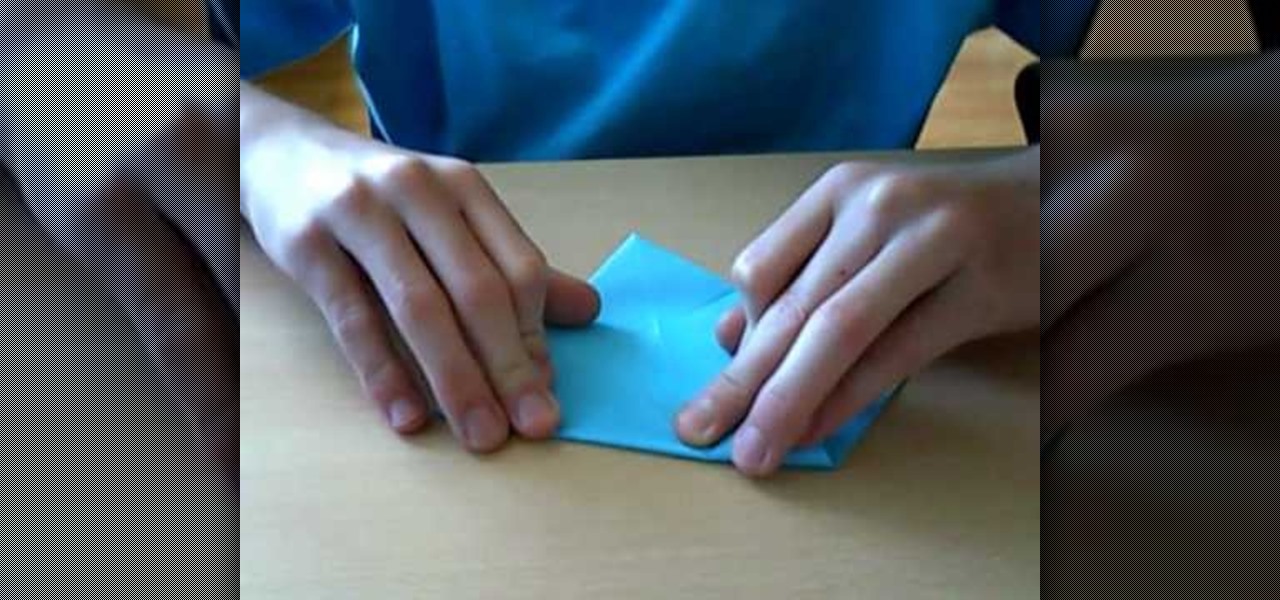
If you've ever taken astronomy before, then you know that the brightest flames - and the brightest stars - burn blue. So if you'r still making your origami stars blue, it's time to think outside the box.

Once your Thanksgiving dinner table is set with beautiful gourds, autumnal leaves, and candles and your turkey, green bean casserole, and pies are out of the oven, it's time to mess everything up. While a beautiful dinner presentation is great and all, unless you plan on having your guests rip off drumsticks from the turkey caveman-style you'll probably want to carve the bird.

Don't just throw some paper napkins next to your plates and call it a day this Thanksgiving. Put some thought into your dinner table preparations and your guests will greatly appreciate it.

Turkey is the focal point and A-list star of your Thanksgiving table, so it only makes sense to make the bird as delicious as possible, right? Eschew the tired method of roasting and basting your turkey in the oven for hours on end and try out a new method of cooking it this year: deep frying.

Sugar may be bad for the body, but it most certainly is good for the soul (and your taste buds). And now that the holiday season is coming up, you should feel free to let yourself indulge a little with small portions of flavorful treats.
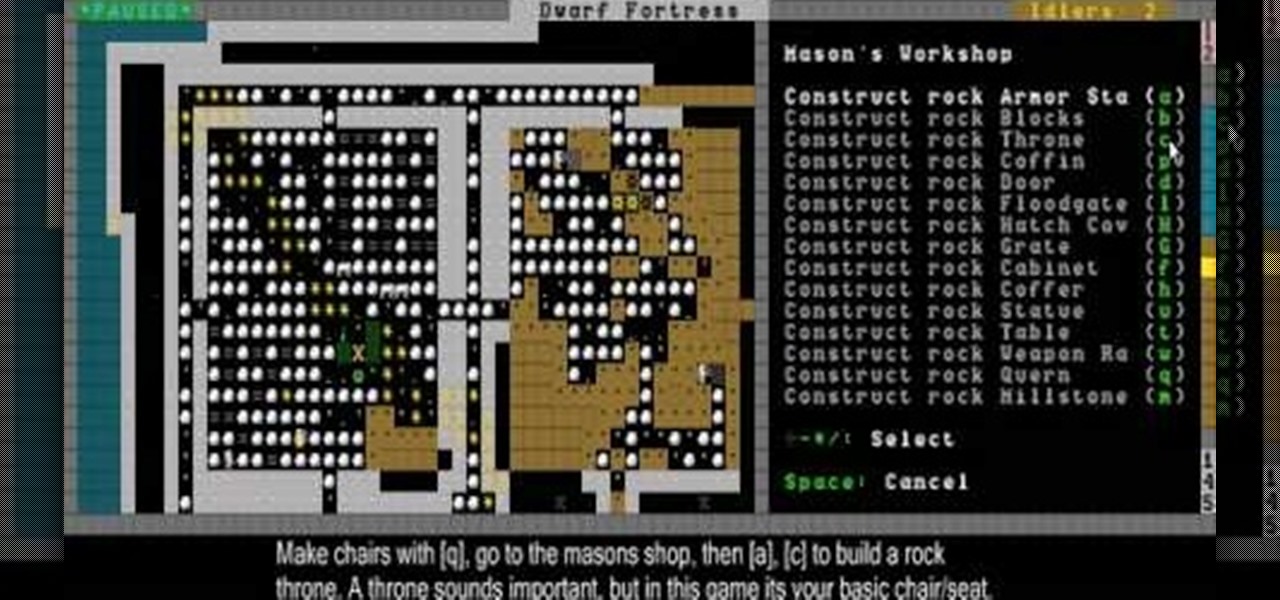
Ahhhh, so your Dwarf Fortress dwarves are hungry and want somewhere to eat huh? Now you're starting to see why you need how-to videos to play this game aren't you? This video will show you how to make chairs, tables, doors, and dining rooms for your dwarves and how to deal with / get rid of refuse and miasma, ensuring your dwarves good health and the survival of your fortress.

Making fancy pool shots that send balls careening around the table may be impressive, but more often than not it's making short, easy shots consistently that will win you the game. This video will teach you an easy drill that you can use to improve your short-range cue control, which you can then use to set up combos and make sure you don't miss easy shots.

This episode of Food Mob goes Mexican and adds a spicy flair to your dinner table. These chicken fajitas are cooked to perfection in true Mexican style. After cooking your fajitas, learn how to make delicious lemon vanilla sugar for your desserts. Enjoy!

If you love Thai specialties like red curry beef, you will absolutely adore this steak. In this clip, learn how to make a super easy Thai inspired recipe on your grill this summer. This red curry flank steak will please young and old and bring a unique taste to every table.

In this clip, the ladies of Show Me the Curry teach you how to make delicious Til Sankari or Tilgul. This delightful Indian snack is easy to prepare and tastes amazing. Give it a try and add a little spice to your table!

A cranberry glaze can be used to make your turkey look scrumptously sexy and polished to a Midas glow. The glaze also adds succulent tart flavor to the richness and density of your turkey meat.

Learn how to create a simple PivotTable within Microsoft Excel 2010 spreadsheet. Whether you're new to Microsoft's popular digital spreadsheet application or a seasoned business professional just looking to better acquaint yourself with the Excel 2010 workflow, you're sure to be well served by this video tutorial. For more information, and to get started using PivotTables (or Pivot Tables) in your own MS Excel 2010 projects, watch this free video guide.

Unlike cupcakes, which magically disappear even before they are set down on the table, cake pops can be made in more abundance and are portion sized so everyone can try at least one before seconds are given out.

What do you do with origami flowers after you've made them and they're just sitting limply on the table? Stick them into a flower stem!

If you use Microsoft Excel on a regular basis, odds are you work with numbers. Put those numbers to work. Statistical analysis allows you to find patterns, trends and probabilities within your data. In this MS Excel tutorial from everyone's favorite Excel guru, YouTube's ExcelsFun, the 26th installment in his "Excel Statistics" series of free video lessons, you'll learn how to create quantitative data cumulative frequency distributions with pivot tables.

If you use Microsoft Excel on a regular basis, odds are you work with numbers. Put those numbers to work. Statistical analysis allows you to find patterns, trends and probabilities within your data. In this MS Excel tutorial from everyone's favorite Excel guru, YouTube's ExcelsFun, the 16th installment in his "Excel Statistics" series of free video lessons, you'll learn how to cross tabulate & do percentage cross tabulation for categorical data using a pivot table (PivotTable).

If you use Microsoft Excel on a regular basis, odds are you work with numbers. Put those numbers to work. Statistical analysis allows you to find patterns, trends and probabilities within your data. In this MS Excel tutorial from everyone's favorite Excel guru, YouTube's ExcelsFun, the 19th installment in his "Excel Statistics" series of free video lessons, you'll learn how to group categories in a frequency distribution with a formula (2 COUNTIF) and the pivot table (PivotTable) grouping fea...

If you use Microsoft Excel on a regular basis, odds are you work with numbers. Put those numbers to work. Statistical analysis allows you to find patterns, trends and probabilities within your data. In this MS Excel tutorial from everyone's favorite Excel guru, YouTube's ExcelsFun, the 17th installment in his "Excel Statistics" series of free video lessons, you'll learn how to cross tabulate & do percentage cross tabulation for categorical data using formulas rather than pivot tables.

Love Microsoft Excel? This clip contains a tip that just might induce you to. With this free video tutorial from ExcelIsFun, the 87th installment of his "YouTubers Love Excel" or YTLE series of free video MS Excel lessons, you'll learn how to quickly remove rows of a table where the row has a blank in column A.

Love Microsoft Excel? This clip contains a tip that just might induce you to. With this free video tutorial from ExcelIsFun, the 91st installment of his "YouTubers Love Excel" or YTLE series of free video MS Excel lessons, you'll learn how to create an average with multiple criteria using pivot tables (PivotTable). Learn to love digital spreadsheets more perfectly with the tricks outlined in this free Microsoft Office how-to.

Love Microsoft Excel? This clip contains a tip that just might induce you to. With this free video tutorial from ExcelIsFun, the 66th installment of his "YouTubers Love Excel" or YTLE series of free video MS Excel lessons, you'll learn how to pull data from a table on one worksheet to a second worksheet using the VLOOKUP and DGET functions.
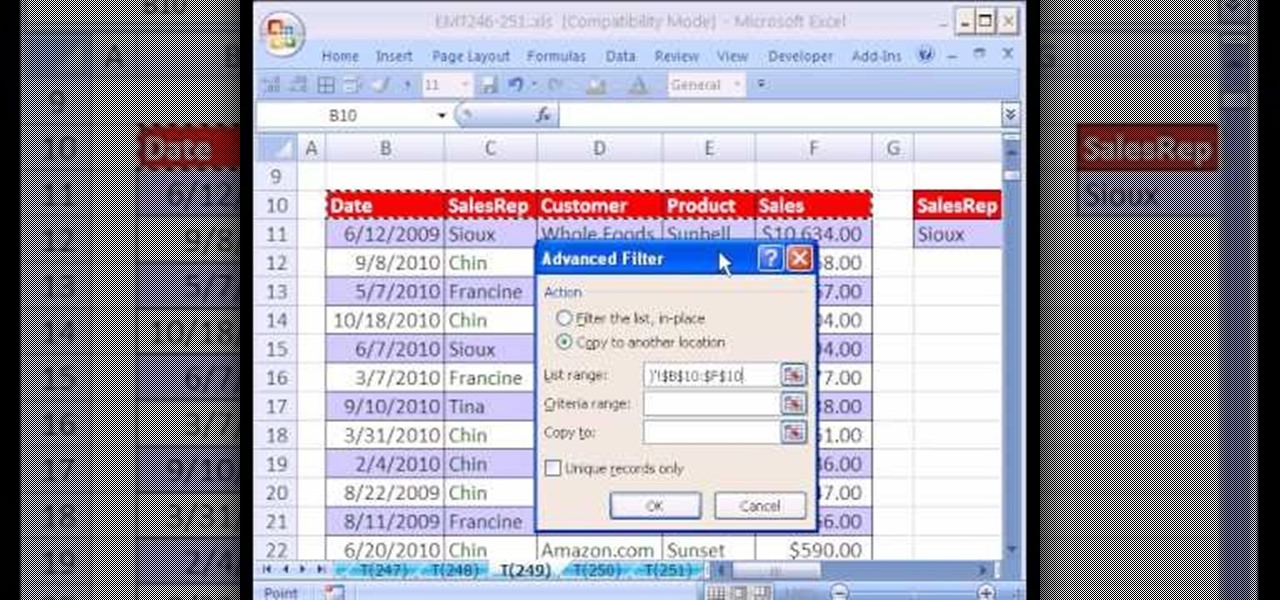
New to Microsoft Excel? Looking for a tip? How about a tip so mind-blowingly useful as to qualify as a magic trick? You're in luck. In this MS Excel tutorial from ExcelIsFun, the 249th installment in their series of digital spreadsheet magic tricks, you'll learn how to use Advanced Filter to extract records from a database (table or list) to a new workbook.

New to Microsoft Excel? Looking for a tip? How about a tip so mind-blowingly useful as to qualify as a magic trick? You're in luck. In this MS Excel tutorial from ExcelIsFun, the 172nd installment in their series of digital spreadsheet magic tricks, you'll learn how to create running total with a formula or a pivot table.

Take your dinner table to Vietnam (without the airfare prices) and make a traditional Vietnamese beef noodle pho soup! This is a delicious soup, perfect for a start to any Vietnamese meal. To make this recipe you will need the following ingredients:

This is a great bar trick from EasyBarTricks. This is the table smash technique. This will create enough space between the bottle and the dollar. Make this a bet and win a free beer. This is a great complement to the rolling bill technique of getting a bill from out of a bottle without touching the beer bottle.

Fashioning a napkin into a tidy envelope shape is one of the easiest ways to make each table setting look first class. Learn the art of napkin folding, perfect for entertaining guests!

The trick is to pop the cork with style and flair—and without creating a dangerous projectile. You will need a cold bottle of champagne, a towel, a bucket of ice water, and salt (table or rock). Tip: To speed up the chilling process, ass cold water and a little salt. Watch this video to learn how to open a bottle of champagne.

Learn this fun holiday craft that's great for kids! This pinecone placards make a great Thanksgiving decoration for the table. Follow along to learn how to make Martha Stewart's cute Thanksgiving turkey pine cone placards. All you need are pinecones, corn husks, and stems of gourds.

CSS div layers permit you to abandon the traditional MySpace layout by covering it up with a blank slate. Then you can create virtually anything you want to. You can add images, tables, Flash documents—most anything you can think of. For more information, and to get started using CSS div layers on your own MySpace profile, watch this helpful video guide.

This web development software tutorial shows you how to slice a site design in Photoshop, and then export the resulting images and HTML to Dreamweaver. This is an ideal method for creating newsletters, as the resulting HTML is tables-based, and better suited to email clients. Learn how to create HTML pages with this Photoshop and Dreamweaver tutorial.