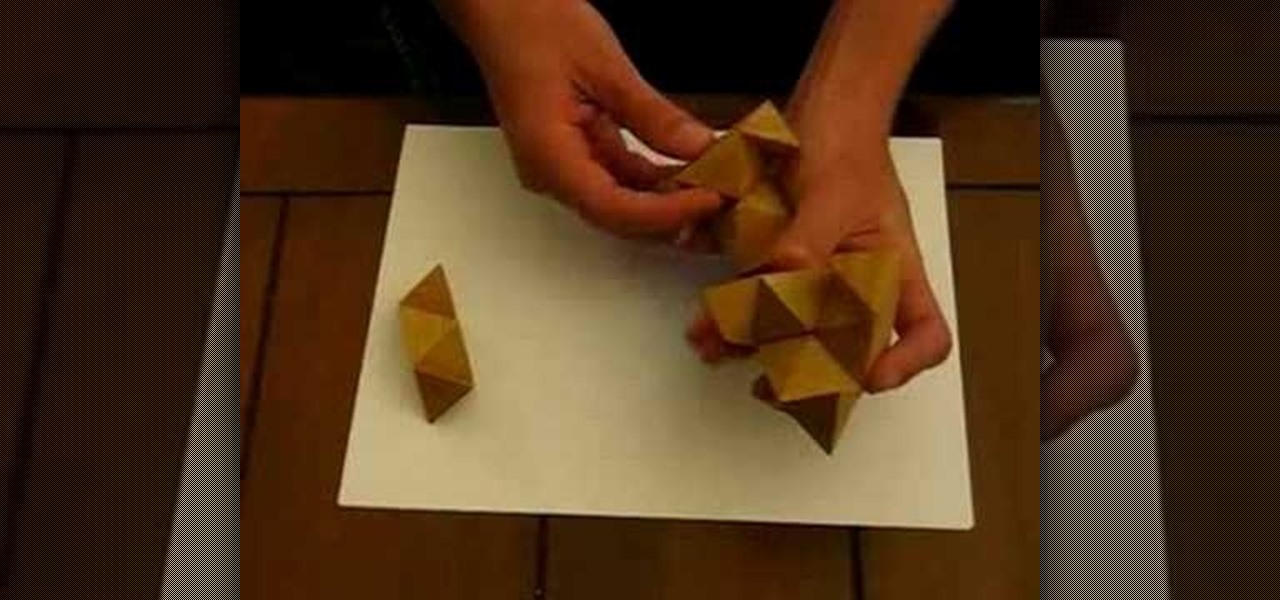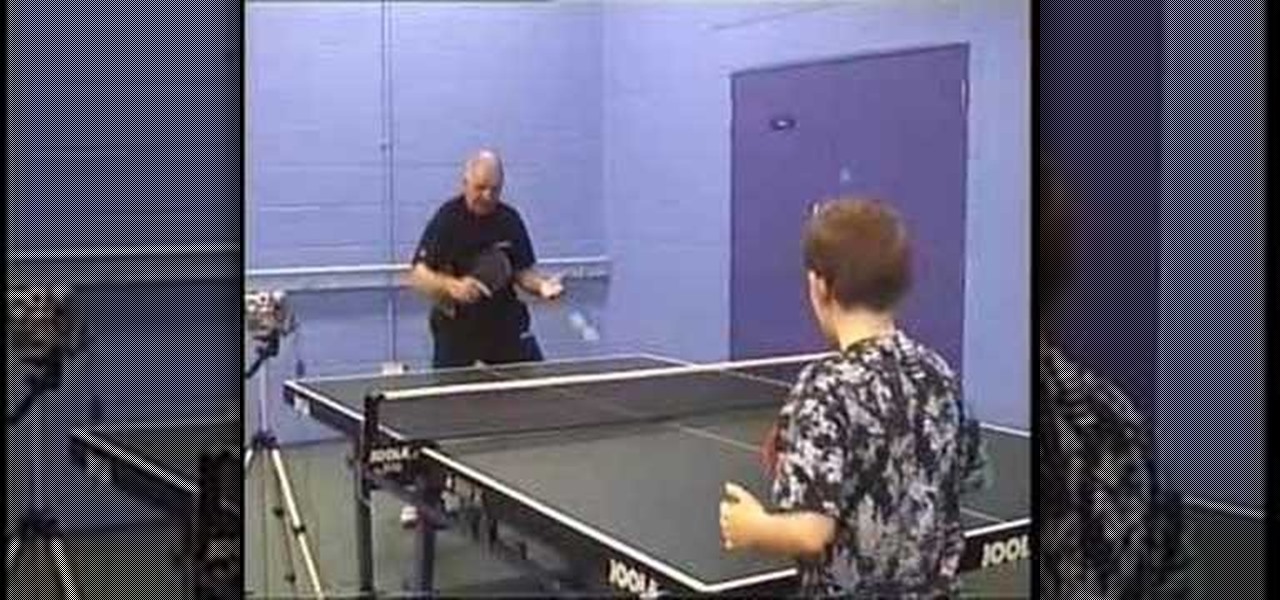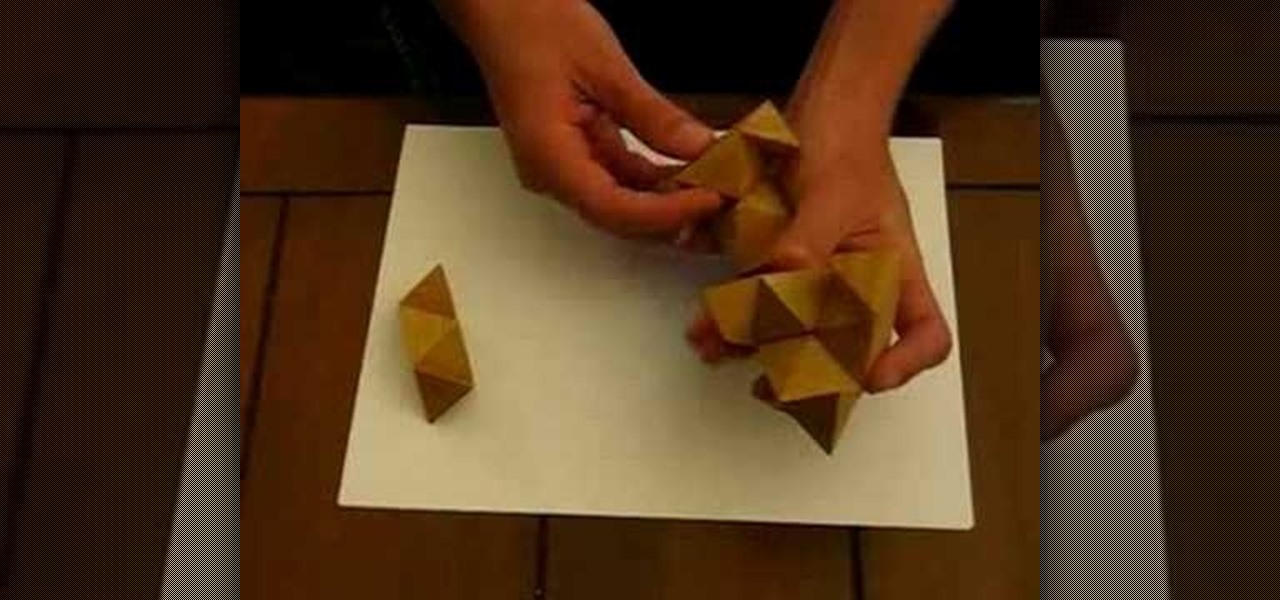
Watch this video tutorial from Mike the How-To Guy to learn how to solve a wooden star puzzle brainteaser. Solving one of these wood star puzzles is pretty easy and takes but a second, so watch and learn. It's no Rubik's Cube, but it's worth check out if you're a puzzle lover.

Chowhound fayehess, also known as Faye Delicious of Blip.tv, avoids a mess by placing the spoon over top of her pot. Watch this video to learn how to stop cream from boiling over. A wooden spoon can make the cream descend. It is amazing!

Watch this instructional woodworking video to make some typical adjustments to a wooden clock. If the tick is running unevenly you can add some lead discs to the weight. You can also adjust the pendulum length.

Want to know how to make your own children's jigsaw puzzles? Well, this video tutorial will show you how to make a jigsaw puzzle using the freehand scrollsaw cutting method. So, you have to have the picture on the wooden board already, then cut away the tiny pieces of the jigsaw puzzle using freehand saw cutting. It's easier than it looks. You just need a little craftsmanship.

Sculptor Chris Yates demonstrates how he makes a wooden red robot sculpture from start to finish.

Watch how to do this basic method of straightening bent wooden arrows using steam to soften the wood. Please be careful when using steam.

Check out this introductory video to unveil the mysterious world of turning wooden pens.

This video shows how to repair the damaged trailing edge of a wooden aircraft propeller using a scarf joint. It also shows how to fiberglass the repair.

Learn how to track a wooden aircraft propeller. This is a detailed, step-by-step explanation including how to torque your prop and properly place solid blocks as support.

Learn how to balance a wooden aircraft propeller. Watch how to mount the prop. drill a hole, and add a lead balance weight. This is a very thorough video and is perfect for people with patience.

This video will show you two different methods of repairing the leading edge of a wooden aircraft propeller. Learn how to properly apply epoxy, clean the area of the repair, and make the edge look like it was never damaged!

Learn how to refinish a wooden propeller for an airplane and repair small nicks using epoxy. Watch how to sand to prepare for the epoxy. (Afraid the epoxy will flow off? Learn how to keep it in place!) Be careful not to sneeze . . .

You may know how to cut and sand plywood, but bending it is a totally different skill set you need to master, but this woodworking how-to will show you the right moves in seven easy steps. In the video, a bend is being applied to plywood for a curved chair leg, but this method could be used for any kind of plywood bends.

Toothpicks are an almost essential part of proper oral hygiene, and toothpick holders are a great way to make them available to your houseguest without sacrificing style. This video will show you how to make your own very cool wooden toothpick holder that features a jack-in-the-box-like clown that your grab to lift the toothpicks. It's not too hard, practical, and good-looking, and thus a great woodworking project for you to look into.

Creating movie-quality 3D images takes more than just 3DS Max. It takes a village of graphics programs to really make it look professional. This nine-part video tutorial will teach you how to create a hole in a coffee table using a combination of 3DS Max, After Effects, and the matchmoving software Boujou. This is high-level stuff, but the instructions are great and this video should have you compositing 3D images in no time!

Pixel Perfect is the "perfect" show to help you with your Photoshop skills. Be amazed and learn as master digital artist Bert Monroy takes a stylus and a digital pad and treats it as Monet and Picasso do with oil and canvas. Learn the tips and tricks you need to whip those digital pictures into shape with Adobe Photoshop and Illustrator. In this episode, Ben shows you how to fix, enhance, and retouch photos in Photoshop.

Need to change a little décor in your home or apartment? Blinds are the perfect solution for bringing a room to life... or maybe just for blocking out the sun. This video tutorial will show you how to fit wooden venetian blinds. Wooden venetian blinds can be kind of tricky, but if you have a little help, it's a cinch. Now, go fit a wooden venetian blind!

Watch this video to learn how to decoupage on wooden beads to make a bracelet,

This sun dried tomato pesto-stuffed pork roast is ready for the oven in ten minutes. Follow along and learn how to make this pork recipe. This cooking how-to video is part of Quick Fix Meals with Robin Miller show hosted by Robin Miller. Busy people everywhere face the same dilemma, how to get healthy weeknight dinners on the table when you've only got minutes to spare. Cookbook author, nutritionist and food journalist Robin Miller guides you through the landmines of getting food on the table...

Don't let ants ruin your next outdoor outing. Picnics are a wonderful way to share yummy food in the great outdoors. Ants think so too! You can keep pesky ants away with just a few simple actions.

In this tutorial, we learn how to set a table for a dinner party. On the left side of the plate should be your forks. First will be the tiny fork, then salad fork, then dinner fork. On the right side will be spoons. The soup spoon, dinner spoon, and knife. At the top should be a coffee spoon and a dessert fork. There should be three glasses, a water glass, a wine glass, and a red wine glass. For the plate, you will have a round dinner plate, salad plate, then votive candle on top. Underneath ...

Lightning is scary and powerful, yet when harnessed correctly, it can become a beautiful pattern for hand-crafted wooden furniture. Muchd like Zeus in ancient mythology, Canadian Woodworks is harnessing the power and beauty of lightning, but they're doing it for aesthetic purposes.

Most wood furniture is long-lasting, durable, and resistant to great wear and tear over the years. However, set a single sweaty, wet cup or bottle on the surface of your favorite wood dining table, or your prominently placed wooden coffee table, and you'll end up with a round water ring stain that is difficult to get rid of.

Judy of A-BnC Parties and More, Inc. shows you how to make an economical do it yourself music note centerpiece. Three music notes are attached to wooden dowels which are added to a budget Just Add Sand centerpiece base. The centerpiece is accented with two pieces of onion grass. Add balloons, a table name and table place cards for an economical musical themed music note centerpiece for your Bat Mitzvah, Bar Mitzvah, wedding, special event or party!

If you loved the cedar log bench, try out your chainsaw skills on something for the inside of your home— a log coffee table. Using a chainsaw as your primary woodworking tool is dangerously unusual, but the results are well worth the risk! In this two-part video, learn the techniques to chainsawing your way to a beautiful log coffee table made from scraps. It's great for any outdoorsman's living room or den.

In this video tutorial, viewers learn how to set a table. Begin by putting the plate in the middle. Put a smaller plate for the bread to the upper left side of the plate. Then you can choose to put the napkin beside the forks or on the plate. Forks will be set on the left side. The knife and spoon go on the right side. Put the butter knife on the bread plate at an angle. The desert utensil goes above the plate. The cup goes above the knife. This video will benefit those viewers who are prepar...

Follow these simple steps and learn the fundamentals of setting a perfect table for your next dinner party. This video is an easy guide to setting a formal table. Your forks always go on the left side, the salad fork on the outside, the dinner fork closest to the plate. Remember to always work from the outside to the inside. Your knife goes on the right hand side, with the blade pointing inward towards the plate. if you are serving soup, your spoon goes directly next to your knife. Your desse...

Learn how to create your own wedding table setting for your big day on Para ti Novia - the only Latina website dedicated to helping you plan the wedding of your dreams no matter what your budget.

No time? No problem! Setting an impressive dinner table for guests can be faster and easier than you think! Entertaining expert Sebastien Centner shows you how. This is critical for hosting dinner parties in style.

This series of ping pong / table tennis videos demonstrate how to master the backhand drive. Jim Clegg, a Level 4 Coach with the English Table Tennis Association and Head Coach of the Preston Table Tennis Association, explains and demonstrates how you play a backhand drive correctly.

This video shows you how to turn your napkin into a star for a perfect Christmas table. It is as simple as napkin origami. Make a pretty napkin origami star for your table next holiday season.

Figuring out which fork to use for which course can be confusing enough, but having to actually set those forks—and everything else on the table? A recipe for disaster... or a chance to strut your etiquette stuff.

This video tutorial provides step by step instruction on how to make a scare box. It's a simple wooden box with a creepy surprise inside. When someone opens it up, a spider or something else scary jumps out onto them. You will need plywood, wooden dowels, and the spider or whatever else you're using to do the scaring. Watch this video tutorial and learn how to build a scare box.

Check out this detailed beekeeping video tutorial on how to construct a wooden commercial frame with wax foundation for use in a honey bee hive by beekeepers. Also, learn how to use a plastic frame.

Learn how to open a wooden cremation urn. Most have four screws that retain the base or inset base. These screws can be removed with a Phillips Screwdriver or electric screwdriver.

Learn some basic carpentry skills to construct your own wooden planter for the garden and create new DIY flower pots and outdoor decor using recycled materials.

This is a video tutorial that is showing its audience how to make a super cannon arm. The first thing you need is a plastic jug, a switch, a wire, a wooden dowel, spray paint, a tap light, nick nacks, foam lining, and a pin light. The plastic jug will be the casing, cut out a hole for the lightsource and a hole for your arm cannon. Spray paint the jug. Make the handle with the wooden dowel. Then screw the handle into place with two screws into your plastic jug. Once you put the handle in then...

In this video tutorial by photoshopuniverse you learn how to create a wood photo frame in Photoshop for your photos. Take the photo that you want to add a frame to, open it in Photoshop. Open the layers palette and double click to convert to a regular layer and increase the canvas size of the image to the required thickness of the frame. Create a new layer and fill in with the wooden pattern. Apply a mask and reveal the photo as shown. Apply the desired effects bevel and emboss to get the woo...

First, open the Excel worksheet you have previously created that you would like to create a table for. Click on any of the cell that contains data for your table. On the menu found on the upper portion of the application, go to the Insert Tab. Find and click Table. Your entire worksheet will now be selected. When a prompt window appears, click OK. Your table should now be created automatically.

Mike Callahan with Butterscotch demonstrates how to work with tables in MS Word 2007. Tables are useful for creating information charts and address lists. First, open up Microsoft Word. To create a table, click on the insert tab on the top tool bar. Highlight the elements that you would like to appear in the table by selecting the desired number of columns and rows. Pressing enter inside of a table, it will increase the side of the cell all the way across the table. It will not just increase ...