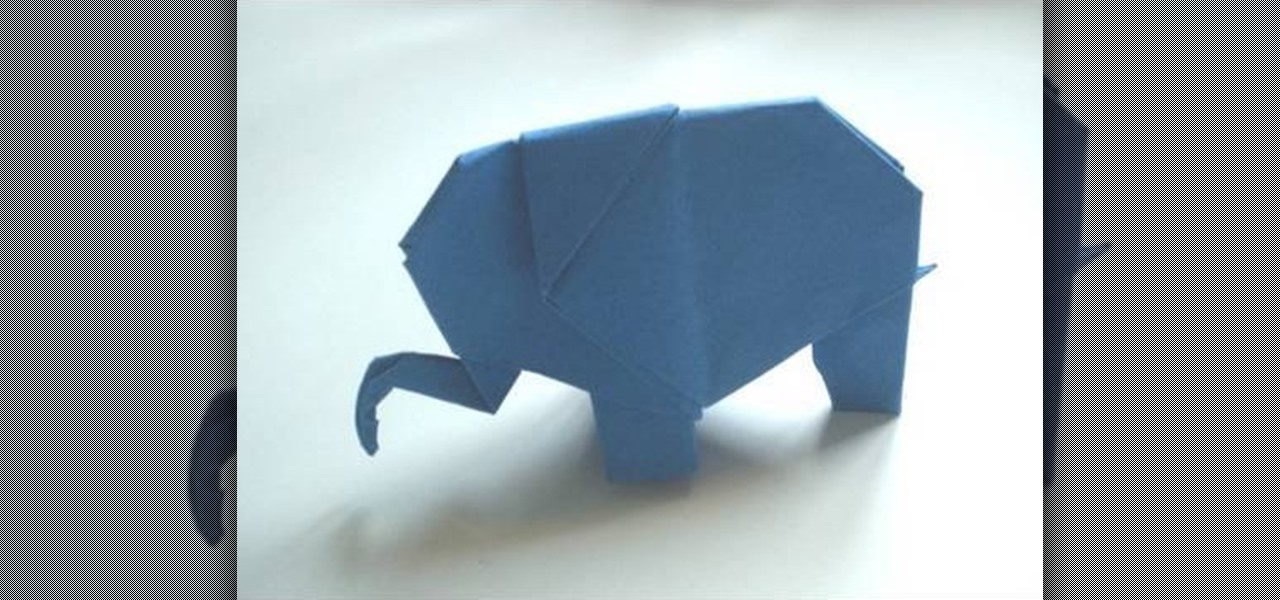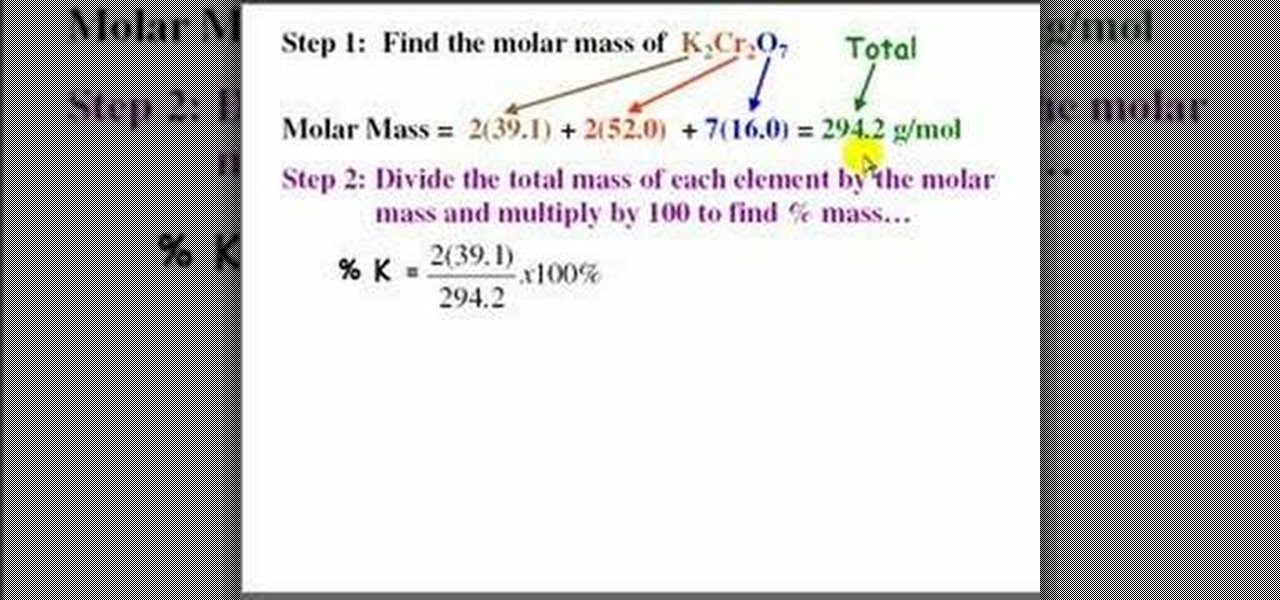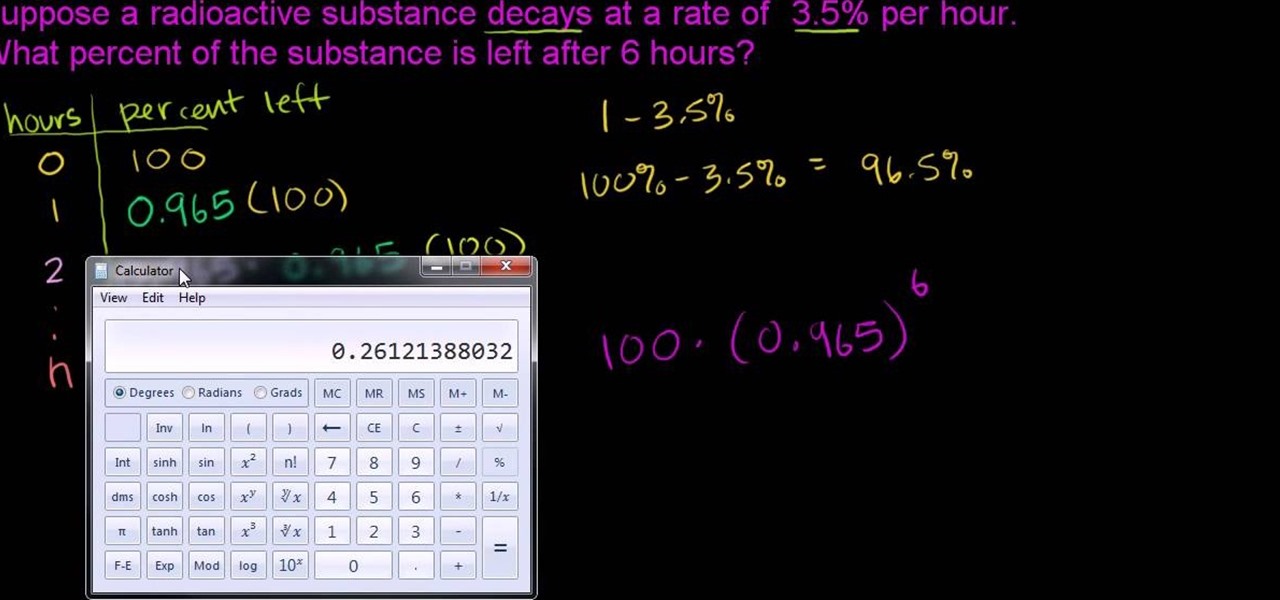In this video, we learn how to play pool with the inside outside English drill. During this, you will pocket the balls into rotational order. The balls should be set on diagonal sides of the rail from each other. Set the cue ball in front of the first ball, then shoot using an English shot. After this, shoot from across the table using outside English to curve the ball. These will help define the skills that you have as a pool player. It may take more than a few tries to get this move done, b...

In this video, we learn how to play pool doing the spot drill. You will run balls in rotational order without missing or touching another object balls. First, you will place the cute ball diagonally to the ball and then shoot the ball into the corner pocket diagonal to it. There are several ways to go through this pattern. You can also stand on the opposite side of the table and shoot into the corner pocket from farther away. Make sure the cue ball doesn't get stuck to the rail, which will ma...

In this video, we learn how to play pool with a lesson in 8-ball position play. If you are playing a game of 8-all and you are the stripes, it's good if you end up in a position in the middle of the balls. You want to increase the margin of error by playing for an area of the table that supplies options. When possible, you want to play for more than one ball. Choose a ball that will give you the best chance of getting a ball or two in and placing the cue ball in a spot to where you will be ab...

Fried tuna? Pasta shells? Count us in. Combining our favorite comfort foods (fried anything and delicious carbs), this pasta dish is wonderful for serving at your dinner table after everyone's had a long day and wants to relax with a delicious, warm meal.
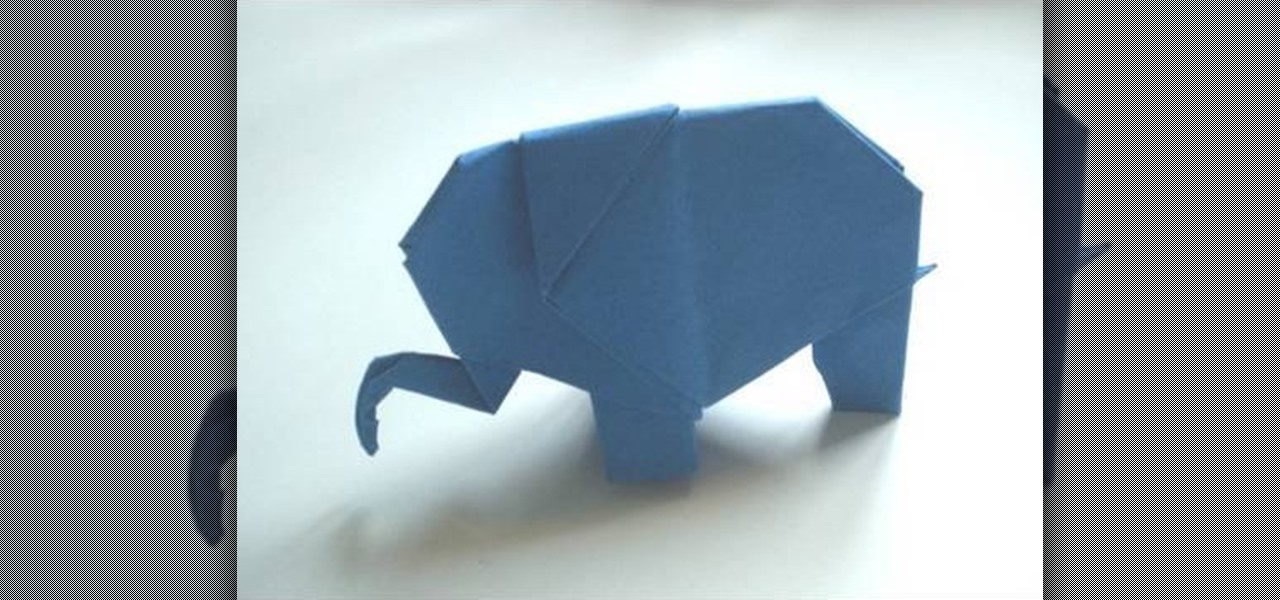
Is your best friend's baby shower speedily approaching and your mind out of ideas for a cute and cheap way to decorate the party? Then you've come to the right place. These tiny blue origami elephants would make great pieces of decor as centerpieces on the dining room table and placed on counters around the house to emphasize the baby theme.

In this video, we learn how to slim down with a "mountain climbing" exercise at home. Sit-ups and crunches are not effective for slimming down your abs, doing this exercises will help with a good diet! To do this, you will place your hands on a table and lean slightly into it. Now, bring your knees into your elbows, which will work your abs. Do this for about thirty seconds, then do this same exercise, except while leaning on a chair that is lower down to the ground. Change it up by crossing ...

In this video tutorial, viewers learn how to get water of their ear. The materials required for this task are a towel and rubbing alcohol. Begin by laying out the towel on a table. Then place the head on the towel and cover part of the towel over the face. Have another person pour the alcohol into the bottle's lid and then pour it into the patient's ear. Now move the ear and wait for several seconds. Then turn the head over. This video will benefit those viewers who enjoy swimming, and would ...

In this video, we learn how to avoid dried out deer using a bbq. First, heat up your smoker and add in hickory chips. First, take the deer out of the package and run them under water to clean off. After this, place into a large dish, then rub table salt onto both sides and take the meat out to the smoker. The smoker should be 200 degrees before you place the meat. Place the meat onto the cooking racks and then close the door on the smoker. Check on the meat after one hour and make sure your f...

In this tutorial, we learn how to polish your boots to ROTC standards. You will need: Kiwi black shoe polish, scissors, and an old t-shirt or cloth. First, take your scissors and cut out a section of the t-shirt to make it the size of a wash cloth. Next, rub some shoe polish onto the cloth after flattening it and wrapping it around your index finger. Now, place your shoe on the table next to you and start to shine it over the entire shoe. Make sure you dip the cloth in water before and after ...

In this video, we learn how to make looming easier. First, you will want to use a table loomer to help make this much more simple. Start to thread the different colors or one color through the loomer and then grab a plate when you are done. use the side of the plate to run it through the middle of the string. When you are finished, this will help push the thread down into the looming machine and you won't have to do it manually with your hands. When you are finished, you can take out the loom...

In this video, we learn how to update your nVidia graphics card drivers. First, go to your start menu and type in "dxdiag", then search for this. After this, go to the display table to get the information for your card. Now, go to the website for the manufacturer through your web browser. After this, click the link where you can download drivers and search for new drivers for your graphics card. Once these are finished downloading, go to your control panel, then uninstall your previous driver...

In this tutorial, we learn how to draw transparent objects. Start out using light pencil markings, and draw the basic shape of the bowl. After you have the round top and have make it three dimensional, add shading to the bottom circle in the bowl so that you can see the bottom of the inside. After this, add shading to the side of the bowl to give it a realistic feel like it's sitting on a table. Next, use your eraser to remove some of the shading, then fill in darker pencil marks onto these s...

Jim teaches us how to punch down a 24 port patch panel in this tutorial. You will need: cable scissors, a punch down tool, and 24 port patch panel. Now, strip the cable by cutting it and stripping down the wires. Now, attach the wires to the port punch panel by following the pattern of where the different colors are at. When you have these connected, use the punching tool to punch the wires down, then it will cut off the excess wire from the panel. When this is all done, you will want to tie ...

Before you buy a professional word processor consider using TextEdit, a program that comes with your Mac and can handle most non-professional word processing needs. You can format and style text, add images, lists and tables, and even open Word docs. It's easy! So easy, in fact, that this home-computing how-to from MacMost can present a full overview of the process in about five minutes. For more information, including detailed, step-by-step instructions, watch this Apple lover's guide.

In this tutorial, we learn how to use templates in Dreamweaver. First, go under "create new" and click on "hdml". Start with a table that has three rows and one column at 100% width. Click in the middle one and split the cell into two columns. Now, click "insert", "template objects", then "editable region". Type text into this box, then it will show up on your page. Whenever you open a file, this will be the part you can edit, while you won't be able to change anything else. Now go to "file" ...

If you're interested in getting sponsorship for something that you do well, like build RCs, then this tutorial will help. Getting sponsors not only can help put food on the table, but it can help with your publicity and getting your name out into the world. But, too many people are unable to get sponsors for many reasons.

In this video, we learn how to properly pack glass for moving. Make sure you have a table or work area that has a furniture pad on it. Now, place packing paper onto the bottom of a box carton for glasses and china. Glass should be on the top of the box while plates should be placed at the bottom. Put the glasses into a rolled piece of paper until secured, then place upside down into the box. When finished, add crushed paper to the top of the first layer to avoid any glass from breaking. Make ...

This clip offers advice on how to use a Pilates Reformer table to strengthen your hip muscles. With Pilates, as with any physical fitness system, a basic mastery of proper technique is essential for both maximizing the effectiveness of your workouts and avoiding accidental injury. Whether you're looking to slim down or merely tighten up your core, you're sure to be well served by this home fitness how-to from the folks at Balanced Body Pilates. For complete instructions, give this free exerci...

In this tutorial, we learn how to do reverse yoga poses to open up the shoulders with Dina Prioste. You will want to start off in a reverse table top position, which will give your shoulders a nice deep stretch. To come into this position, sit with your knees bent and take your hands behind you, so your fingers point towards your feet. Now, inhale and lift your hips up and keep pressing your feet into the floor. Keep your chin touching to your chest. A regular tabletop position just includes ...

Learn how to open up your turntable platter in order to fix a wobble on your table, getting those records to play smooth. While DJing might appear simple to the untrained eye, truly mastering the turntables requires as much time and dedication as mastering any other instrument. Fortunately, the internet is awash in free video DJing lessons like this one, which make the learning process easier than it's ever been. For more information, including detailed, step-by-step instructions, take a look.

It may not seem like a big deal, but it can be for some homeowners. Shoe molding around your cabinets and island tables, can asily be damaged or become worn out over a long period of time. Replacing it, may seem like a pain, but it's really simple and can be done in no time. Check out the tutorial above on how to replace old shoe molding in your home today. Good luck and enjoy!

MySpace gives users the ability to hide their friends list. This video walks you step by step through being able to view this list. First, go to the desired profile. You'll see the hidden friends list. Now, click on "Edit with notepad" and code will pop up on your notepad. Because the list is on the page, editing the source code will make the list appear on the page. Next, type the command >table border=0 cellspacing=0 align="center">. Now you'll be instructed on how to delete the source code...

New to Microsoft Excel? Looking for a tip? How about a tip so mind-blowingly useful as to qualify as a magic trick? You're in luck. In this MS Excel tutorial from ExcelIsFun, the 623rd installment in their series of digital spreadsheet magic tricks, you'll learn how to see the pain that pay day loans inflict on people using Excel. Learn how to calculate APR (Annual Percentage Rate), EAR (Effective Annual Rate), an Amortization Table and the EAR for a loan that takes a fee out up front. Learn ...

If you plan on making any kind of cabinetry or beds or anything else like that, having a dado blade is a useful and handy tool. What this does is make a u-shaped cut into your piece of wood that is perfect for combing two pieces together to form a sturdy, solid joint. So if you want to find out more about dado blades and how to install and use one check this tutorial out. Enjoy!

If you have ever spilled red wine on a light colored carpet, you know it is the last thing you want to do. You can use regular table salt to get that stain out. Just pour a good amount of salt over the wine and leave it over night, the salt will absorb the wine and you will be able to clean it right up.

Whether you're interested in learning Microsoft Excel from the bottom up or just looking to pick up a few tips and tricks, you're in the right place. In this tutorial from everyone's favorite digital spreadsheet guru, ExcelIsFun, the 16th installment in his "Highline Excel Class" series of free video Excel lessons, you'll learn how to sort data in MS Excel. Specifically, you'll see the following:

Are you looking for a way to make your Microsoft Excel formulas simpler, faster and more efficient? If so, you're in the right place. With this free video lesson from everyone's favorite digital spreadsheet guru, YouTube's ExcelsFun, the 3rd installment in his "Excel Formula Efficiency" series, you'll see how the Excel 2003, 2002, 2001, 1997 Database D functions (DSUM, DAVERAGE, DCOUNT) are much faster than SUMPRODUCT and SUM array formulas.

Believe it or not, you are more likely to hurt yourself or others with a dull knife. Not only are sharp knives better to cut with, they are much safer to use. When you are fishing, the fillet knife is one of your most important instruments. In this tutorial, you will learn how to sharpen your knife on the go and keep your instrument in tip top shape. In order to sharpen a fillet knife, place the blade of the knife in the "V" of an Accusharp tool before following the blade off the table. In th...

How to keep talking when you run out of things to say

This video teaches us to partition a hard drive. Open 'Disk Utility' and go to 'Seagate FreeAgent Media'. Go to 'Partitions' and select '2 partitions' in the 'Volume Scheme'. Click on 'Untitled 1' and put the name of the partition, its format as Mac OS Extended (journaled) and Partition Table from 'Options'. Name the second partition and choose 'MS DOS (FAT)' in format. Choose 'Master Boot Record' in 'Options'. Click 'Apply' and 'Partition'. This creates the two partitions of the hard drive a...

This video shows how to create a menu with rollover images in Dreamweaver. Open a new document and create a table with one row and one column. To add your rollover images, go to the "Image" tab and select “Rollover Image”. In the “Insert Rollover Image” box, give the image a name, then click “Browse” under “Original Image” to find your images. You can select your rollover images in the same window. Then enter your alternate text and click OK.

This video shows you how to make a puff flower ball using tissue paper.Spread out a tissue paper,of any colour,on a table.Keep one of the short ends of the paper,facing you and away from you.Then fold it back and forth,from one short to the other side until the whole of the tissue paper is used up.Fold this into half and release.Take a piece of ribbon and tie it on the center.Give the edges a pointed, partyish look by cutting them using a pair of scissors.Now take a single piece of tissue pap...

In chemistry you come across problems which ask you to find the percent by mass and percent composition of each element in a chemical compound. To do this the first step is to compute the molar mass. Use the periodic table to look up the mass of individual atoms and multiply it by the number of atoms to find the mass of that element. Now add up all the masses to arrive at the molar mass of the compound. Now to find the percent composition of an element divide the total mass of each element by...

This video shows you how to make a tech deck quarter pipe. You will need the following materials: wood pieces, cardboard, a small metal bar, glue, and scissors. The first thing you will need to do is cut out the base, this requires cutting out three equal parts (as seen in the video). The base pieces are then glued onto a back board for support. Small slits are then cut in each base to allow space for the metal bar. Glue the bar onto the base, making sure that only the bottom of the bar gets ...

To sort data in Excel spreadsheets, have each category (for example, first and last names) in a single column. Click on any cell in the column you wish to sort. Be careful not to highlight the entire column, or results will be sorted only in that column. Click on DATA on the ribbon at the top. To sort in descending order, click on the z-a button. For more detail, click on the main SORT button, and you can specify which columns you want sorted and how. For instance, you can sort by descending ...

The first problem that is show is exponential decay. First you will need to create a table with hours and substance left. The next step is to find the trend by noting that we are left with a certain percentage of the substance. One you have the trend you will use this to calculate the amount of substance left in said hours, in this case 6 hours. The following example shows you how to solve exponential growth. It is essentially the same except for the fact that you will be increasing, so inste...

In this how to video, you will learn how to do a T drill in Pool. This is called a T drill because the balls are arranged in a T shape on the table. The point is to take the cue ball and try to run the balls in numerical order without allowing the balls to touch another. You also must be able to make the shots with each ball. Try moving the cue ball so that it lands far away from the balls. The hardest part is shooting 3, 4, 5, and 6 into the pockets. Try shooting 3 and 4 in the same corner. ...

A lot of people fear bats; in fact, bats rank third on America's most feared list behind spiders and snakes. Most people get nervous around bats because they are hard to see at night and can fly around undetected; not to mention that Dracula myth that hasn't done bats any favors.

In this Magic & Parlor Tricks video tutorial you will see how to do the black and red cared trick. This video doesn’t teach you how to do the trick. It merely shows you the trick. It displays a deck of cards, which the presenter says is a normal deck of playing cards containing 52 cards. He then shows the other side of the deck where the cards all mixed up. He shuffles the deck a few times and shows that the black and the red cards are all mixed. Then he shuffles one more time, puts the dec...

Certain aspects of Windows User Interface are not customizable like the text of the start button in Windows XP. However you can use certain tools and follow a procedure to change the default text of the start button. To do this you have to use a tool called Resource Hacker. Note that this is a very simple method, but be careful or you may end up causing damage to the Operating System as you are modifying system files. To do this run the program. Now browse to the Windows folder and locate win...