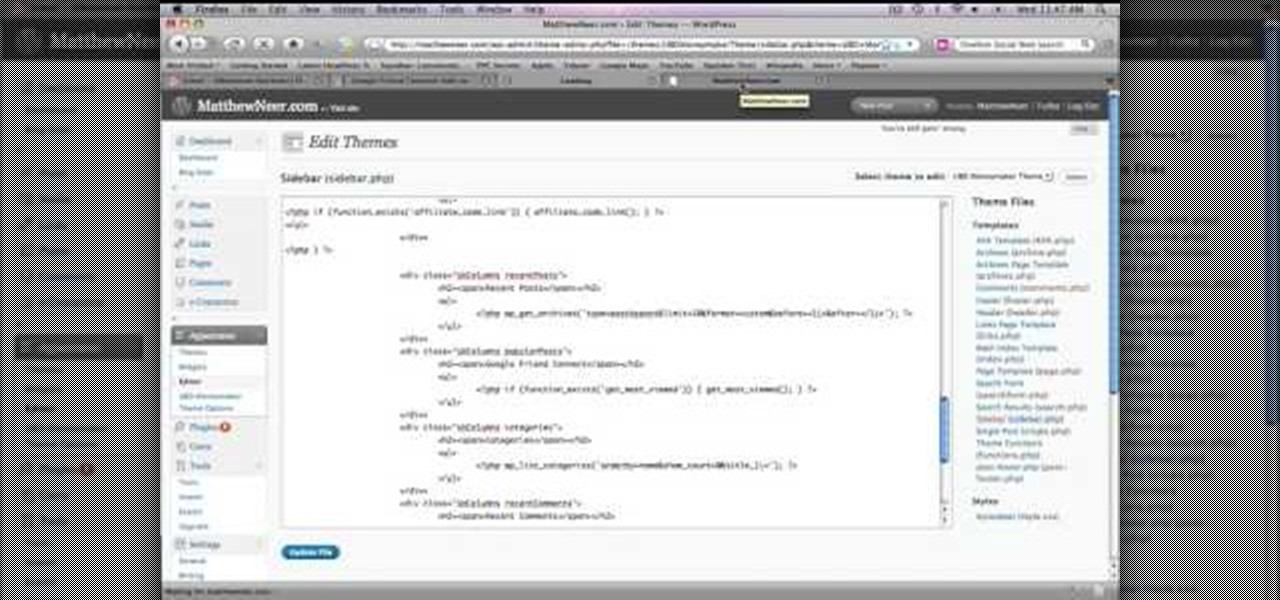Adding links to your blog will provide people with more information. In this video, Cindy will walk you through adding and changing links in your WordPress blog. You'll also learn how to add link categories, which will provide the reader with more information about your links. After watching this tutorial, adding and changing links will be a snap!

If you would like to add a "back" button to the top of your Wordpress blog, then you will need to go to Wordpress admin. When you get there, you will need to find "Thesis Options". Then, click on it. Next, find "Header Scripts" and click on it. Copy and paste the script into the box. Next, save it by clicking on the green button that reads "big ass save button".

In this video, we learn how to upload Wordpress files using Filezilla. Before you get started, you will need to know the host, username, and password for your domain name. After this, click the quick connect button to connect to your server. The left hand side will show the local files on your server. Look in the root directory of your server and right click, then choose "create directory". Now, click on the plus sign to see a blog sub directory. Next, find where you downloaded Wordpress onto...

YouTube is a great video service because it's free and has invaded the world… meaning, practically everybody has been on YouTube at one point or another. Another great aspect of YouTube is the ability to embed content on your website or blog… like your WordPress blog. You can also embed full YouTube playlists. This video will show you the steps to embedding YouTube playlists on your WordPress blog, and the principles can be applied for other sites as well.

You can change the drop down navigation menu in thesis Wordpress theme. So to do this first go to word press admin and click add new to add a new page after that create some more pages. You have to select your page in parent menu

Knowing just one or two programming languages is no longer sufficient if you want to make serious money in the lucrative world of web design and development. But the good news is that you don't need to spend an excessive amount of time or money on a traditional coding education to get the skills you need to thrive.

Hello, today I will tell you about how you can create a page through wordpress. this is a performance for those who have scarcely been touched wordpress. This guide will put you through basis and create a user and a website among millions of people.

Everyone needs a great website. Whether you want to launch the new business you've been dreaming about in 2021, increase your brand's web presence and bring it into the digital realm, or promote yourself and your portfolio, a fully optimized website is the way to do it — and the results can be life-changing.

Get all of the info on Thesis themes for you WordPress blog. Watch this video tutorial from 4Blogger to learn how to add a background box and color in a Thesis sidebar.

In this video tutorial, JREAMdesign looks at the task of choosing a PHP framework and a CMS. He helps simplify the act of choosing between the major framework contenders (Zend Framework, Symfony, Yii, Code Igniter, CakePHP) and content management systems (Drupal, WordPress, Joomla, Wolf CMS, Mod X) by summarizing what normally is expected from these systems and some of their typical features.

How to make cool paper cube

Since it first launched in 2003, WordPress has dominated the internet. The free, open-source content management system (CMS) is used by over 60 million websites. Wordpress is undeniably one of the most popular CMS solutions in the world.

Welcome hackers. Hackacademic.RTB1 is vulnerable machine for training our skills.This machine can be download from free from here. There is many tutorial how to hack these machine but i did always be my self.

First go to your Wordpress admin and click the "custom file editor" in thesis options. Now copy that code which is showing in the video and paste it in the custom.css file and click on the big green save button. Now select

In order to create a custom caption box in WordPress you'll need to go to your dashboard. Here click on appearances, then on editor. Now over on the right select the sidebar option. Here you'll see some code, what you need to do is find the word that you want to replace on the main page, you can use ctrl+F to find the word. When you've found it within the code just replace it with whatever you want and then press the 'apply' button. You'll see that the main page will now be displaying the wor...

This audio editing software tutorial will show you how to use all the different editing tools in Pro Tools. This includes the zoom, edge, selector, grabber, scrubber, and pencil tools. (Connor Smith also talks about the multiple types of zoom tools, the time compression/expansion and loop tools, and also the object and separation grabber tools). So if you aren't familiar with the editing tools available in Pro Tools, watch this tutorial and get started editing music!

Welcome back, my amateur hackers! With Halloween right around the corner, I thought you could have a little fun with your newfound hacking skills using a hack that is guaranteed to freak out your boss, teacher, coworker, friend, etc.

Before you can get started recording or mixing in Pro Tools 9, you'll need to create a new session for your project. This free video software tutorial from Lynda presents a complete and thorough overview of the process. Whether you're new to Pro Tools or just new to Pro Tools 9, Avid's first native, software-only version of their popular Pro Tools DAW, you're sure to find much of value in this brief video.

Wordpress is one of the world's most-loved content management systems (CMS). The user-friendly interface and ease of use have made this open-source system a no-brainer for millions of people. Over one-quarter of the top 10 million websites on the planet use Wordpress.

First go to your word press admin and click add new themes in appearance options. Now click on upload and then click browse. Now you have to locate your theme in .zip format and then click install now. If you have successfully uploaded that then you will get a message "theme installed successfully". Now you can click on preview to preview your theme, if you think it's fine then you can click on activate to activate your theme. If you want to change the font color, layout etc. then click on de...

Want to speed up or slow down an audio region while leaving its timbral characteristics alone? Whether you're new to Digidesign's Pro Tools digital audio workstation (or DAW) or just want to learn how to take advantage of Pro Tools 8's new features, you're sure to benefit from this free video tutorial from the folks at Lynda. Specifically, this software tutorial provides a complete overview of how to use Pro Tools' Elastic Audio feature to time warp audio regions.

Almost every video on YouTube is embeddable. Only those that choose not to feature an embed code or non-embeddable. This embed code can be accessed directly on the video page of the video that strikes you. If you want to embed it, simply click the "Embed" button underneath the video player to generate the embed code. You can tweak this embed code to better serve you and your WordPress blog or website. It will generate the code automatically, and you can grab it and use it for yourself. This c...

This audio editing software tutorial will show you how to use the smart tool in Pro Tools. Besides showing you the smart tool, Connor Smith will cover the different edit modes (shuffle, spot, slip, grid, and relative grid) available in Pro Tools.

Learn how to use the Beat Detective drum replacement tool in Pro Tools 8. Whether you're new to Digidesign's popular DAW or a seasoned audio pressional just looking to better acquaint yourself with the Pro Tools 8 workflow, you're sure to be well served by this video tutorial. For more information, and to get started using Beat Detective in your own Pro Tools projects, watch this free video guide.

In a tool shed there are two gentlemen discussing how handy a well organized tool shed or tool box is. One man starts to say that he has come up with a easy and in expensive way to keep hand tools organized. Find a old simple nail apron and draw some lines down the pouch. This lines will later turn into places to put tools so it is a good idea to think ahead about what tools you will end up using and adjust the size accordingly. Next, snitch up those lines that you have drawn. Finish up by pu...

A tool rack doesn't need to look great, it just needs to keep your tools organized. But having your tool rack look its best can really improve the whole look of your tool storage area. In this video tutorial, Mark Donovan of HomeAdditionPlus.com shows us how to install a level, good-looking tool rack.

You can add banner ads in thesis header. To do this, first go to your word press admin and click on custom file editor in thesis option. Now select custom_function.php in edit selected file option and click edit selected file. You will get a warning so to do this you need to use FTP. Go to the path in FTP which is showing in the video and then click on Launch.php and now copy the code which is showing in the video and paste it in the launch.php. But you have to change your header image path i...

You can change thesis theme background color and size in Wordpress blog to do this first you need to go to your word press admin. And then you have to click custom file editor. There you will see the "Thesis custom file editor". Now you have to select custom.css in edit selected file menu. Now you will see there a code box. Here you will have to past the background changing code. The code is showing in the video you can type it and then copy and paste it in the place of the code box which is ...

Seems like everybody's blogging on the web these days. If you don't want to be the last one to the party, CNET shows you how you can get started with your own blog. If you know how to use a web browser, you should have no problem! Most bloggers use blogging services like Blogger or WordPress. Other sites like MySpace also let you blog. Or if you want, you can set up a blog on your own server. Learn all about getting started.

In this Arts & Crafts video tutorial you will learn how to make handmade treat boxes. Materials needed for this project are trimmer with scoring blade, PDF template, cardstock, scissors, Fiskars fingertip craft knife, Fiskars templates, Fiskars ultra shape Xpress, decorative scissors and embellishments. Download the PDF template from http://artycrafty.wordpress.com, print it out on a cardstock on the non-decorative side and cut out the shape along the thick line. Then score along the dotted l...

Hak5 isn't your ordinary tech show. It's hacking in the old-school sense, covering everything from network security, open source and forensics, to DIY modding and the homebrew scene. Damn the warranties, it's time to Trust your Technolust. In this episode, see how to set up SSH tunneling to securely transmit HTTP traffic.

Move over Pro Tools LE— Pro Tools 9 is here! One of the most exciting things about Pro Tools 9 is that there's more tracks without having to have a Toolkit. Another great thing is being able to run Pro Tools without having to use Digidesign, M-Audio or any Avid hardware. Also, there's Delay Compensation Engine on a native system that doesn't require HD hardware or HD native. And this is just the beginning. To see more of the features in Pro Tools 9, watch this overview video.

Want to quickly undo an edit in Pro Tools 9? This free video software tutorial from Lynda presents a complete and thorough overview of the process. Whether you're new to Pro Tools or just new to Pro Tools 9, Avid's first native, software-only version of their popular Pro Tools DAW, you're sure to find much of value in this brief view.

Learn to navigate and use the menu system in Pro Tools 9! This free video software tutorial from Lynda presents a complete and thorough overview. Whether you're new to Pro Tools or just new to Pro Tools 9, Avid's first native, software-only version of their popular Pro Tools DAW, you're sure to find much of value in this brief view.

In this tutorial, we learn how to maintain your tools for extended usage. First, get a good sturdy brush to clean off all the crusted on dirt from your tool. The dirt will promote rust and deteriorate your tools. Once it's cleaned, also make sure it's dried off from anything that is wet. Also set the tool on a flat surface or table to remove rust off of the tool. You can also sharpen the sides of the tools or shovels so you are pulling out any kinks and making it sharp and more useful. Once f...

Learn how to use the Beat Detective tool to convert drum transients into MIDI notes when working in Pro Tools 8. Whether you're new to Digidesign's popular DAW or a seasoned audio pressional just looking to better acquaint yourself with the Pro Tools 8 workflow, you're sure to be well served by this video tutorial. For more information, and to get started using this useful drum replacement trick yourself, watch this free video guide.

Learn how to punch up your drum tracks when working in Pro Tools 8. Whether you're new to Digidesign's popular DAW or a seasoned audio pressional just looking to better acquaint yourself with the Pro Tools 8 workflow, you're sure to be well served by this video tutorial. For more information, and to get started improving drum sounds in your own Pro Tools projects, watch this free video guide.

Learn how to use Pro Tools 8's time warp features to conform and quantize your audio files. Whether you're new to Digidesign's popular DAW or a seasoned audio pressional just looking to better acquaint yourself with the Pro Tools 8 workflow, you're sure to be well served by this video tutorial. For more information, and to get started conforming and quantizing audio clips in your own Pro Tools projects, watch this free video guide.

Want to learn the basics of mixing and mastering? Whether you're new to Digidesign's Pro Tools digital audio workstation (or DAW) or just want to learn how to take advantage of Pro Tools 8's new features, you're sure to benefit from this free video tutorial from the folks at Lynda. Specifically, this software tutorial provides a complete overview of how to use Pro Tools' assorted plug-ins and tools to mix and master.

The most important items in a tool kit, are the protection and safety equipment, like a breathing mask, ear muffs, and eye goggles. Other than that, tools vary on your needs. Some basics are a handsaw, a hacksaw, a level, a hammer, screwdrivers, a measuring tape, a shifting wrench, a chisel, pliers, a combination square, a utility knife, and a clamp. Watch this video home improvement tutorial and learn how to select tools for a basic tool kit.