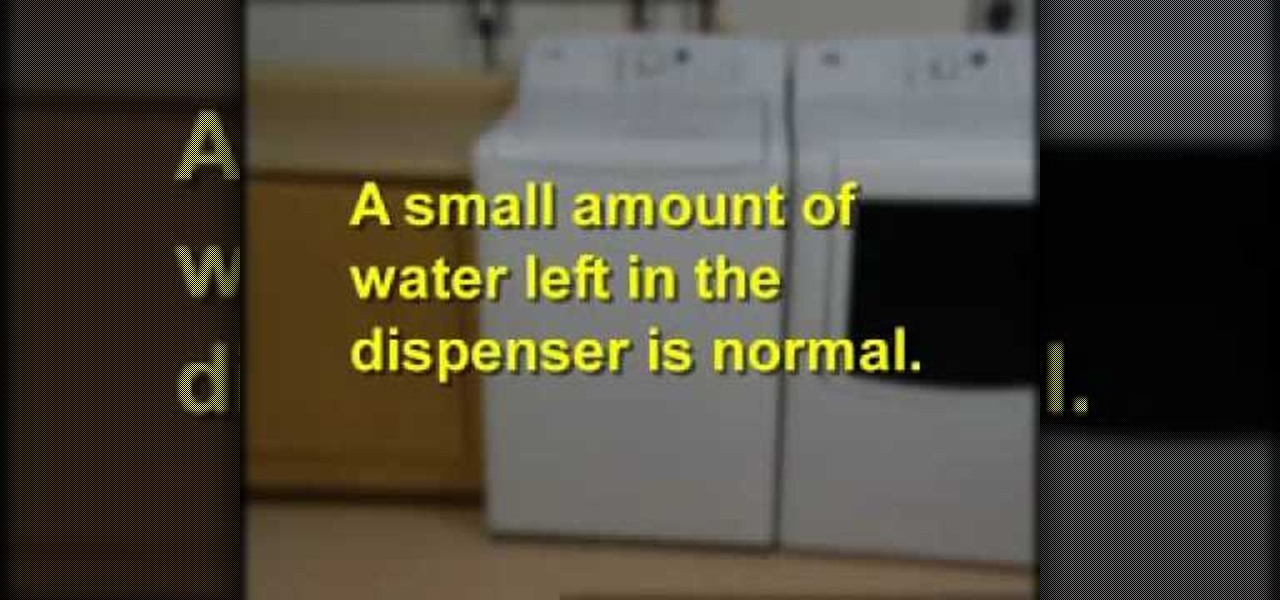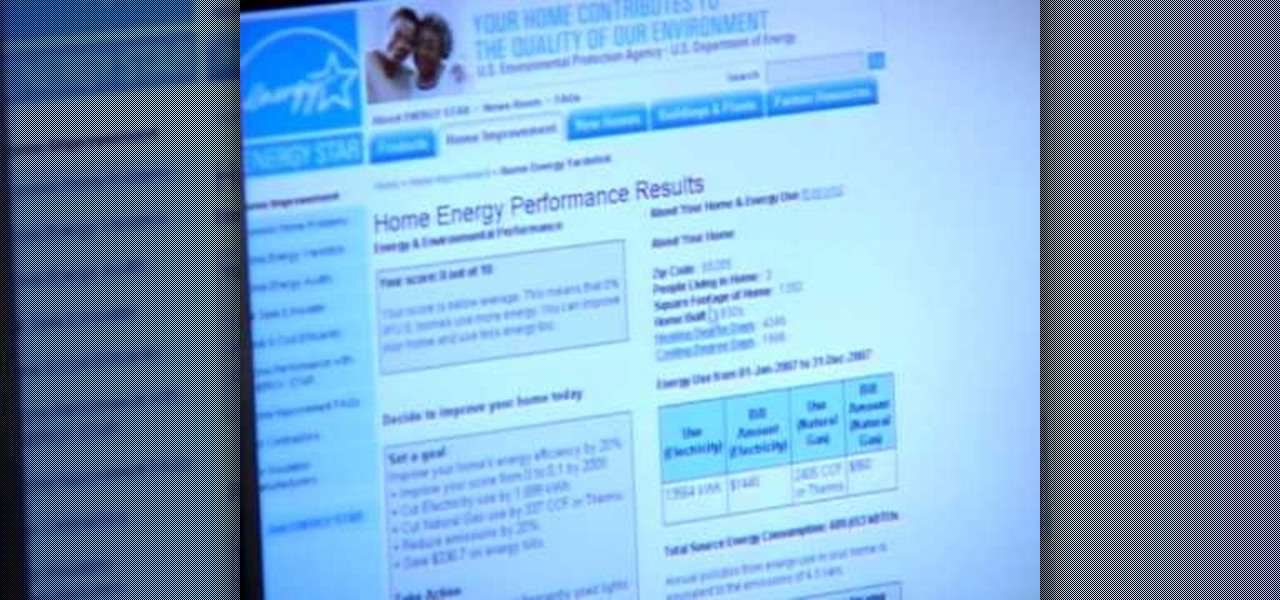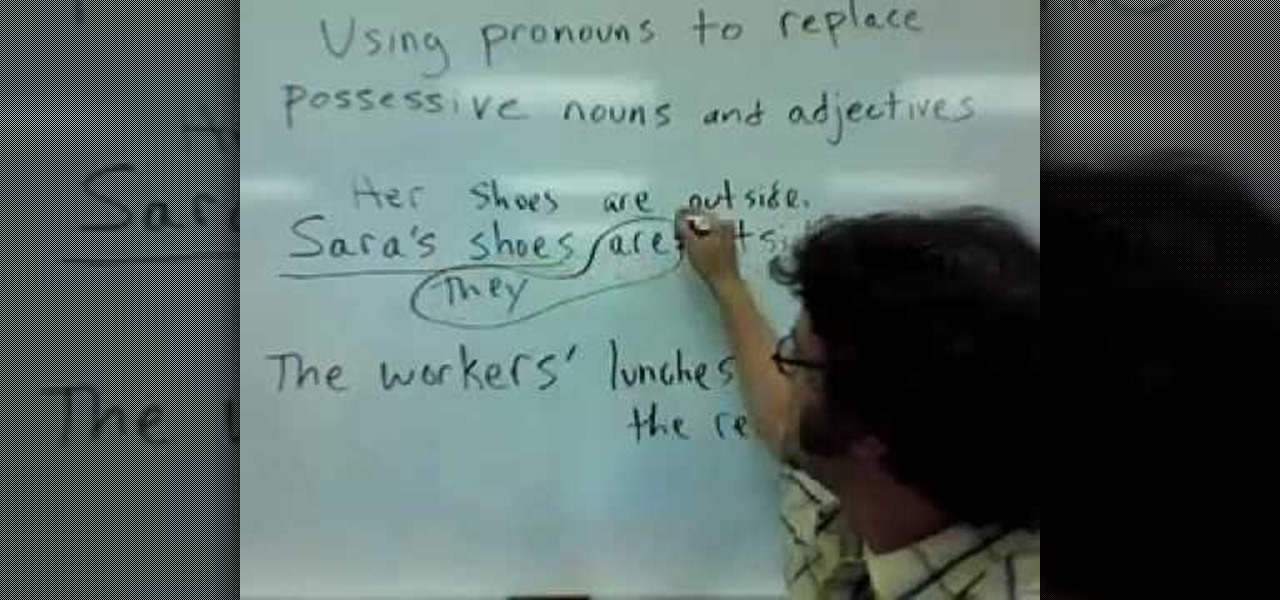With this computer prank video, you can find out how to put a fatal error message on a windows computer using notepad. This trick will show you a great way to prank your friends and office co-workers alike; everyone freaks out a little bit when their windows computer says "fatal error." Watch this video tutorial and learn how to prank co-workers with a fatal error message.

In this video tutorial, viewers learn how to replace and install a programmable thermostat. The materials required for this project are: a screwdriver, masking tape, marking pencil and batteries. Begin by turning off the power of the furnace. Then remove the face of the old thermostat and detach the labeled wires. Now remove the wall plate. Then mount the plate of the new unit and connect the wires to the corresponding codes. Finish by inserting batteries, placing the face plate on the wall p...

Are you looking for a way to make your Microsoft Excel formulas simpler, faster and more efficient? If so, you're in the right place. With this free video lesson from everyone's favorite digital spreadsheet guru, YouTube's ExcelsFun, the very first installment in his "Excel Formula Efficiency" series, you'll learn how a custom function (i.e., a user-defined function) can speed up calculations.

This video is all about the keyboard shortcuts that are used in Microsoft Excel of the latest version. If you really need speed and efficiency then watch this video for its shortcut keyboard buttons. After typing all the data, if you need to see the page setup with the help of the mouse than it will take a pretty long time. By opting for keyboard shortcuts you can save much of your time and can invest it in another work. If you press 'alt' button then it will show keyboard shortcuts on the sc...

The EVMODE electric only option is a must have Toyota Prius Hybrid accessory. Prius owners, improve hybrid MPG, activate the factory EV MOD option for electric only mode. Known as EV Mode or EVMODE allows you to switch to electric-only mode for increased fuel efficiency and performance up to 34mph. Easy installation with no wire cutting necessary. Make your green car more eco-friendly. Stop using gas!!

In this video tutorial, viewers learn how to fix a slack recoil starter on a chainsaw. Begin by removing the bolts off of the side casing. If you leave the cord hanging out, it will make the saw much more difficult to start and can be caught onto things. To put more tension on the spring, wind the cord around the nylon spool and retract the cord. Make sure not to put too much tension in the spring or else the spring will break. This video will benefit hose viewers who have and use a chainsaw,...

If you're tryng to wash clothes and the detergent or bleach is not getting to them, you may have a problem with your dispenser. If you find it to be leaking or it's clogged there are a couple of easy to follow steps that should fix the problem.

You can do the basic engine care - such as changingJust like a car, a lawn tractor is an expensive piece of hardware that should be properly maintained on a regular basis. Not only does it need a regular oil change and tune up, but it needs to be cleaned as well in order to maximize its efficiency.

If you're wondering if your home is energy efficient, there is an easy way to check. For some cities in the U.S., you can actually call people to come over to your house and test the efficiency of your home. It's a great way to tell if you're saving energy and what you need to work on.

In this video tutorial, viewers learn how to maintain the guide bar of a chainsaw. Begin by removing the guide bar from the chainsaw. Unscrew the two nuts on the side of the saw and then remove the chain. Now rest the guide bar at an angle and scrape off the metal bur, using a flat file. Simply run the file down the guide bar until it is clear of any bur. Then use a tool to scrape any debris that is inside the groove of the guide bar. This video will benefit those viewers who are in the const...

In this video tutorial, viewers learn how to tune a HPI 21BB engine. From the base settings, start adjusting the high speed needle in a 1/8 turn. Then adjust the low speed needle in a 1/8 turn as well. Make sure to never run the engine too lean because this can damage the engine. The mid-range needle does not need to be adjusted, but make sure to always run it on base settings. This video will benefit hose viewers who are interested in auto mechanic or have this engine for a vehicle, and woul...

Are you looking for a way to make your Microsoft Excel formulas simpler, faster and more efficient? If so, you're in the right place. With this free video lesson from everyone's favorite digital spreadsheet guru, YouTube's ExcelsFun, the 3rd installment in his "Excel Formula Efficiency" series, you'll see how the Excel 2003, 2002, 2001, 1997 Database D functions (DSUM, DAVERAGE, DCOUNT) are much faster than SUMPRODUCT and SUM array formulas.

Are you looking for a way to make your Microsoft Excel formulas simpler, faster and more efficient? If so, you're in the right place. With this free video lesson from everyone's favorite digital spreadsheet guru, YouTube's ExcelsFun, the 7th installment in his "Excel Formula Efficiency" series, you'll learn how to use a helper cell to remove a time-consuming (expensive) section of your formula to speed up calculations.

Are you looking for a way to make your Microsoft Excel formulas simpler, faster and more efficient? If so, you're in the right place. With this free video lesson from everyone's favorite digital spreadsheet guru, YouTube's ExcelsFun, the 7th installment in his "Excel Formula Efficiency" series, you'll see how a helper column with concatenated fields can dramatically reduce the time a formula takes to calculate.

Are you looking for a way to make your Microsoft Excel formulas simpler, faster and more efficient? If so, you're in the right place. With this free video lesson from everyone's favorite digital spreadsheet guru, YouTube's ExcelsFun, the 9th installment in his "Excel Formula Efficiency" series, you'll learn see two running total formulas, one that is faster than the other.

Are you looking for a way to make your Microsoft Excel formulas simpler, faster and more efficient? If so, you're in the right place. With this free video lesson from everyone's favorite digital spreadsheet guru, YouTube's ExcelsFun, the 10th installment in his "Excel Formula Efficiency" series, you'll learn how to use Manual Calculation for huge spreadsheets so that recalculation only occurs when you want it to occur.

PeteMcCormack2 teaches viewers how they can live off the grid! First, you will need shelter, heat and water! And possibly some electricity. You need head so you can use a high efficiency wood stove. You always need to have water so you can use a well or a water pump. Also, for a pump you will need power, you can use solar power for this! You can also use a pressure tank. This way of life does not necessarily cost much and with self installation it will lower the cost also. All you have to do ...

Dave Campbell shares some tips to speed-train for marathon running. All runners should develop their speed-skills to enhance recovery and as well enhance efficiency. As a warm up, start an easy run, do some active stretches and drills like low-skip, high-knees, butt-kickers to emphasize different parts of the running form. You can also do short fast sprints to emphasize perfect form and technique. After an extensive warm up, you would run 800 at a prescribed pace and then jog a 400. Being abl...

Friction from the water plays a major role in slowing you down when you are swimming. Without proper form and technique, your body will drag in the water. Decreasing drag can greatly improve your speed in the water.

Looking to install Snow Leopard on your system? Have no fear. Get all your bases covered with help from this three-part video tutorial showing you exactly how to install Snow Leopard on your Mac. Snow Leopard was inroduced by Apple in June 2008 as the new predessesor of Leopard. With suppossed improved efficiency, speed, and less of a "memory footprint" - the reviews have been mixed.

Judy discloses her teeth-whitening secrets in this video. Using Crest Whitestrips: Advanced Seal, Judy shows the proper way to apply the strips in order to achieve maximum efficiency. The advanced seal strips are not as gooey as the original and work better, according to Judy. Simply peel off the strips and apply it to both your top and bottom rows of teeth, making sure that there are no bubbles my pressing the strips against all of your teeth. Only using these strips once a day will ensure t...

One way to increase production in tomato plants is pruning. Pruning your tomato plants will decrease the amount of energy needed for leaf production and increase the amount of energy that goes into your tomato, which provides a a larger and better tasting tomato. Trimming off branches that are not used and are not in direct sunlight achieves more efficiency by directing sugars into the fruit and not into the other branches. Watch this time lapse how-to video, follow along with the tips, and s...

You take a photo or video, send it to a friend, and they say, "Hey, I can't open this." More often than not, your friend won't be using an iPhone, iPad, iPod touch, or Mac. Instead, they're likely trying to open the file with a non-Apple device. But this problem can be avoided if you know what setting to change.

Apple's codec for photos and videos in iOS 11, HEVC (High-Efficiency Video Coding), as well as the container, HEIF (High-Efficiency Image File Format), result in a reduction in size for pictures and movies without sacrificing quality. Seems like a win-win situation, but Windows-users can't open the .heic extension that these files use. In order to open HEIC files on a Microsoft Windows PC, you'll have to turn to third-party apps and tools. One of these tools, CopyTrans HEIC for Windows, essen...

In this video, we learn how to replace possessive nouns and adjectives with pronouns. Using pronouns to replace possessive nouns and adjectives is simple, an example includes: Joe's car is dirty, would change to, his car is dirty, or it is dirty. Another example of this is "Sara's shoes are outside" would be "her shoes are outside", or "they are outside". "The workers' lunches are in the refrigerator", would be "their lunches are in the refrigerator", or "they are in the refrigerator". Practi...

HoloLens developers have created some useful solutions for visualizing building models and viewing construction plans overlaid on the job environment.

A virtual design and construction services firm has built an augmented reality application that uses the Microsoft HoloLens to improve the efficiency of quality control on construction sites.

If you're looking to start a retirement plan for your employees, this how to from the IRS is a great, informative video. Everyone knows that keeping great employees is essential to staying competitive and growing in today's business world. Find out how to start a retirement plan to keep those great workers right there where they are.

John Cornwell gives us great instructions on how to make a booby trapped diet coke bottle that could be unleashed on friends, roommates, or office workers. Use this as inspiration for one of your April Fools Day pranks!

Last week, Twilio showed off how avatar-based chat communications will work on the Magic Leap One, and now a new startup has unveiled yet another way that augmented reality telepresence and remote collaboration can take place on the device.

Less than a month after the worldwide launch of HoloLens 2, call center consultant BellSystem24 has already prepared an augmented reality solution for one of its clients.

With a fresh infusion of $9.7 Million in funding on its ledger, enterprise augmented reality company Scope AR has now expanded the functionality of its WorkLink platform.

Just weeks after revealing plans to port one of its most vital augmented reality products from HoloLens to the smartphone world, Microsoft has finally opened the mobile software floodgates to the public.

French manufacturer Renault Trucks is looking to the HoloLens to improve quality control processes with its engine assembly operations.

Augmented reality software provider Ubimax unveiled their graphical authoring and publishing tool for their Frontline enterprise platform to attendees at Augmented World Expo Europe today.

GE Aviation and their software partner Upskill are seeing success by giving their mechanics smart tools and smart glasses, the latter in the form of Google Glass.

Just like in the Spy Kids 3D movie, US soldiers may soon upgrade their mission planning from 2D to 3D. Welcome to the wonderful world of augmented reality, US Army.

Welcome to the maiden voyage of our new Market Reality column. Each Friday, NextReality will give you a roundup of news briefs from the financial end of the augmented and mixed reality industry. We'll cover funding news, market analysis, and more.

New to Microsoft Excel? Looking for a tip? How about a tip so mind-blowingly useful as to qualify as a magic trick? You're in luck. In this MS Excel tutorial from ExcelIsFun, the 286th installment in their series of digital spreadsheet magic tricks, you'll learn how to calculate hours worked for a night shift where workers start at 9 PM and end at 5 AM.

Just days after announcing the launch of two new mixed reality studio facilities, Microsoft is extending its mixed reality reach even further with the announcement that the HoloLens will now be offered in 29 new markets.