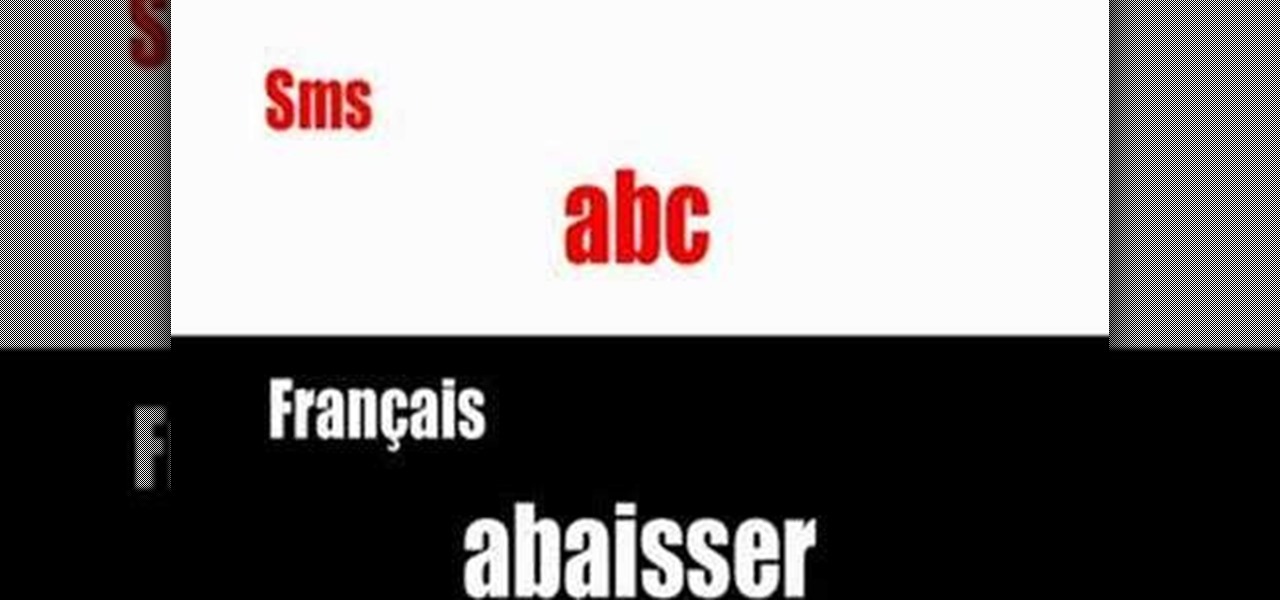On Tuesday, original design manufacturer (ODM) Flex used the CES spotlight to help introduce a smartglasses reference design aimed at companies interested in bringing their own enterprise AR headsets to market.

At the Augmented World Expo Europe press conference in Munich today, RE'FLEKT will unveil the addition of remote video calling to their RE'FLEKT One enterprise augmented reality platform, in addition to ARKit and ARCore apps that demonstrate the platform's capabilities.

Influenced by the growth of augmented and virtual reality technology as well as 3D computer vision, Ericcson Ventures invested in Matterport, whose hardware and software help companies create AR/VR experiences.

A new survey shows that the majority of companies have an interest in using augmented reality, though adoption remains low. Meanwhile, two companies with support roles in the augmented reality industry are seeing positive financial results.

At the 2017 Augmented World Expo (AWE) in Santa Clara today, smartglasses maker Epson introduced two new augmented reality headsets from its Moverio line of products.

While the technology continues to mature, businesses from various industries continue to adopt augmented reality to improve the efficiency of business processes. In this edition of Brief Reality, as conference season continues, we see examples of augmented reality applied to logistics processes and marketing of industrial supplies, as well as the topic of discussion at another trade show.

Welcome to the maiden voyage of our new Market Reality column. Each Friday, NextReality will give you a roundup of news briefs from the financial end of the augmented and mixed reality industry. We'll cover funding news, market analysis, and more.

The Gmail interface is highly customizable, allowing you to organize your email messages in a variety of ways. One of the best ways to organize the email is by changing your inbox view. By trying a different inbox view mode, you can prioritize your email messages by importance, unread order, starred emails, and more. So give the different inbox views a spin and see if it helps you better manage your Gmail messages.

Want to make sure a message doesn't fall into the wrong hands? Try embedding it in a web image. With the Mozaic Encrypt web app, it's both quick and simple. For all of the relevant details, and to get started adding secret messages to image files yourself, watch this home-computing how-to from Tekzilla.

Swype is a brand new way to send text messages and e-mails from your cell phone. In this clip, learn how to use this new tool to send the world's fastest messages. With Swype, your fingers will never leave the keypad so you can type in half the time. Check out this tutorial for some helpful tips you can use to Swype on your Android phone.

Brian explains us how to use Twitter, one of the best social media networks out there. One thing to notice is that Twitter allows you to send text messages up to 140 characters. In the right corner you can see you account name and your avatar which can be changed from the settings menu. Twitter allows you to follow people and be followed by people. Basically when you follow people you will be able to see messages they post and when people follow you, they will see what you post. Twitter is a ...

Right out of the box, iPhone is incredibly easy to use. If you want to get the most out of every feature, you’ve come to the right place. This video tutorial straight from Apple will teach you how to make calls and use voicemail on the Apple iPhone 3G. The iPhone redefines what a mobile phone can do.

This video tutorial will teach you a simple hack that will allow you to hide a secret message in any digital picture. Who knew a picture could actually be worth a thousand words? Real words, embedded within! For detailed, step-by-step instructions on recreating this hack yourself, take a look. Keep your messages on the Internet secret with this how-to.

With the Android platform on a large amount of mobile phones today, chances are you have one. Sometimes messaging on the phones can be a little confusing, but there's a simple explanation for texting your friends and family. Best Buy has answers. The Best Buy Mobile team explains how simple it is to send a text message on your Android enabled cell phone.

Whisper sweet nothings to your amor by crafting this simple and quick origami message card, which features a heart seal. It's a delightful way to package a loving, amorous sentiment and can also hold tiny trinkets of your affection.

Have you ever been in a situation when you needed to remember something real important, but you didn't have you didn't have your trusty cell phone or other electronic savior with you?

In this tutorial we learn how to text message with the Blackberry 8330. Start on the main menu and then click on the messages icon. From here, you will click on the menu key on your keyboard. From here, scroll down and choose the "compose sms" selection. Next, you will choose who you want to send the message to from your contacts, or choose a number you want to send it to just one time. After this, you will type in your message. Once you're done typing in your message, click on the menu key a...

In this tutorial, we learn how to text message from the Palm Pre. First, tap the launcher icon. After this, find and tap on the messaging icon. From here, tap on the new message icon and then enter in the name or the number for the person you want to text. After this, tap on the bottom where you will enter in the message. Write out the text for the message, then when you are finished, tap on the send button. This is all you have to do to send a message from the Palm Pre, it just takes seconds...

Allow for your community to grow and expand by adding in a private messaging system to your website. Even if you're not experienced with PHP or MySQL, this tutorial walks you through the process of setting up the messaging system.

In this video tutorial, viewers learn how to send a text message on a cell phone. This task is very easy, fast and simple to do. Begin by opening the text slider. Then select the message icon from the menu. To compose a new message, click on New Message. In the To field, type in the receiver's phone number or name of the contact. Now type in your text message in the bottom field. When finished composing the message, click on Send. This video will benefit those viewers who are beginning to use...

Dan and Jennifer discuss not responding to messages in a timely manner when online dating. A lot of men are terrified and want to play it cool so they don't come across as desperate when dating online. If a woman writes you a message, don't hesitate to immediately respond to her message. A woman who sends you a message is interested and you should take advantage of it. Don't listen to what your buddies say. If you want to date a woman and don't respond to her message, some other guy might and...

This video from WirelessZone will show how to send and read text messages on the Casio G'zOne Rock cell phone. They show you step-by-step how to navigate the various menus to send a text message, as well as include pictures and animations to your text message. The video also demonstrates how to read sent and new text messages and set your text message options. Showing how to set up your voice mail is also demonstrated. If you're a new user of this phone then this video will show you many of t...

If your cell phone doesn't have internet capabilities, or you're just unwilling to pay the insane price of the web connectivity rates, you can still access Google as long as you can text message. Google responds to text messages with the best match, so it's more ideal for looking up phone numbers, addresses, weather reports, or a word definition. Watch this video cell phone tutorial and learn how to search Google on phone through SMS text messages.

Learn some common French abbreviations like "ht" (for "acheter") and "jé" (for "j'ai"). Part 1 of 5 - How to Use French text message abbreviations.

Greasemonkey scripts allow Mozilla Firefox and Google Chrome to be augmented in powerful ways. Take these two Greasemonkey scripts will help add information to your favicons when using Google Calendar and Gmail - now you can see the current date and unread message counts on their respective favicons.

iChat is gaining steam as a mainstream online chat program. Fortunately for you, you little prankster, it is exceptionally easy to change someone else's iChat away message to whatever hilarious thing you want from your computer! This video will show you exactly how to do it, with no software to download or anything. Aren't easy hacks great?

Learn how to attach media to an MMS message on your BlackBerry. This clip will show you how it's done. Whether you're the proud owner of a BlackBerry smartphone or are merely considering picking one up, you're sure to be well served by this video guide. For detailed information, including step-by-step instructions, take a look.

Learn how to add send someone's contact information via SMS text message on a BlackBerry phone. This clip will show you how it's done. Whether you're the proud owner of a BlackBerry smartphone or are merely considering picking one up, you're sure to be well served by this video guide. For detailed information, including step-by-step instructions, take a look.

Brian Tong shows you how to avoid awkward text message situations on the iPhone and Android platforms.

Right out of the box, iPhone is incredibly easy to use. If you want to get the most out of every feature, you’ve come to the right place. This video tutorial straight from Apple will teach you how to send SMS and MMS messages on the Apple iPhone 3G. The iPhone redefines what a mobile phone can do.

In this tutorial, we learn how to text message on the Casio G'zOne Brigade. First, press the center to unlock the phone. After this, hit the message button and then type in what you want to say. You can type on the outside of the phone or you can open it up on the inside. After this, choose who you want to send the text message to. When you are ready to text, press the send button and then your message will be transmitted to the recipient. After this, you will be able to text to anyone whethe...

The Voda Phone Help Center's video provides you how to hints and tips to get your email onto your Blackberry Storm. This video will help you send and receive emails. To receive emails, click the main message button, which looks like an envelope, you will then see you inbox where all your messages are stored. Next if you wish to send a message, click the compose button in the lower left hand corner and select which type of message you want to send. Enter in the email address in the top box, wh...

MMS is disabled on some iPhones. To enable it go to settings, and go into the general settings. From the menu select network and select cellular data in the network menu. In the Cellular Data settings go down to MMS options. Now set the APN as wap:voicestream.com, MMSC as http://mms.MSG.eng.t-mobile.com, and MMS Proxy as 216.155.165.50:8080. Once you do these settings go to the message settings and make sure that the MMS messaging is turned on. Now go to messages and create a new message. Add...

Thanks to backups, Signal conversations can span over multiple years and multiple phones. These archives can get rather large as you share photos, videos, and other files with friends. But between the other apps and large files on your phone, you might not be able to afford to keep all those messages.

You don't need to delete an entire thread in the Messages app to get rid of a couple of texts on your iPhone. With a few taps, you can remove unwanted iMessages and texts, as well as storage-hungry photos and videos, to de-clutter a conversation. And in iOS 13, the process is even easier.

Sometimes you may need to send a message out at a specific time. Say a thought strikes you late at night, but you don't want to wake anyone up. You could do this by waiting to sending it at your desired time — or, you could schedule your message at a precise time.

Apple has several ways for you to communicate in the Messages app aside from texting — and that includes audio messages. You can send a voice recording via iMessage by long-pressing the microphone icon just right of the input field and speaking. However, by default, these audio messages self-destruct after two minutes, which isn't good if you want them archived.

With Signal's class-leading end-to-end encryption, you can be sure your messages will remain secure as they travel to the recipient. However, once the message arrives, its privacy is completely dependent on the receiver, who could share it anywhere if they wanted. To patch this vulnerability, Signal added disappearing messaging.

Waking up to hundreds of text messages in the morning usually points to one thing—group messages. Whether it's your fantasy football league, your work buddies, or just a bunch of bored friends, group messages can leave your iPhone vibrating off the hook.

When you post something online, it pretty much stays there. So it's no surprise that Snapchat, the self-destructive photo-sharing app, became such a huge hit, boasting an estimated 50 million users. Its ephemeral nature has proven popular, especially with teenagers—who are now well aware of the burden that permanence on the internet has.