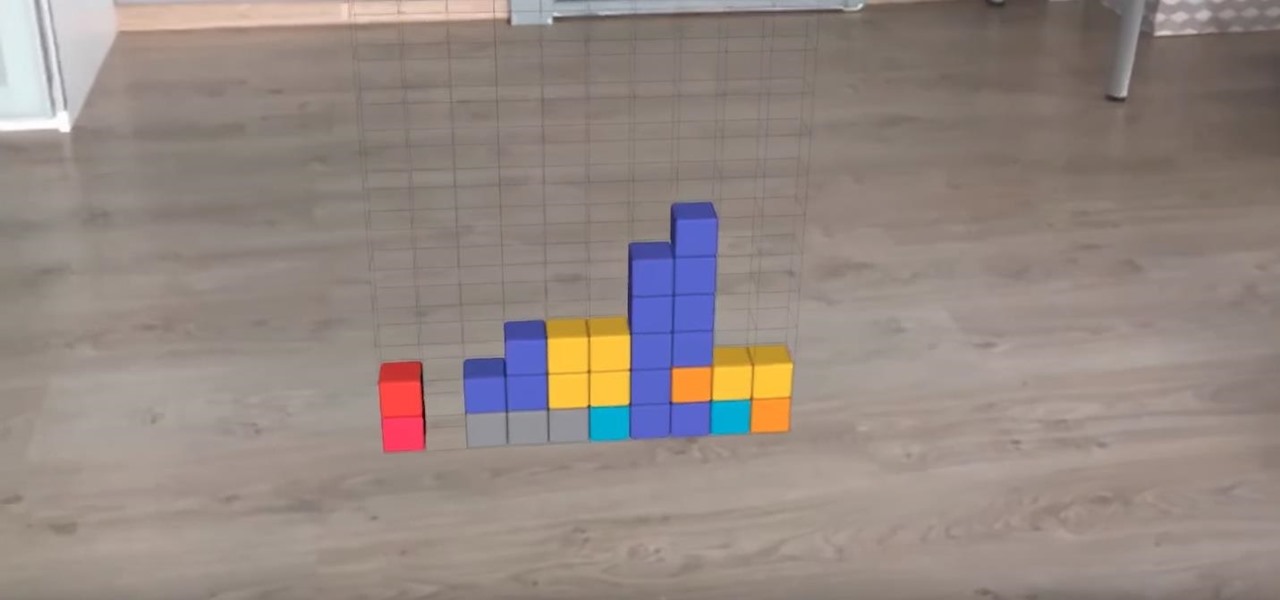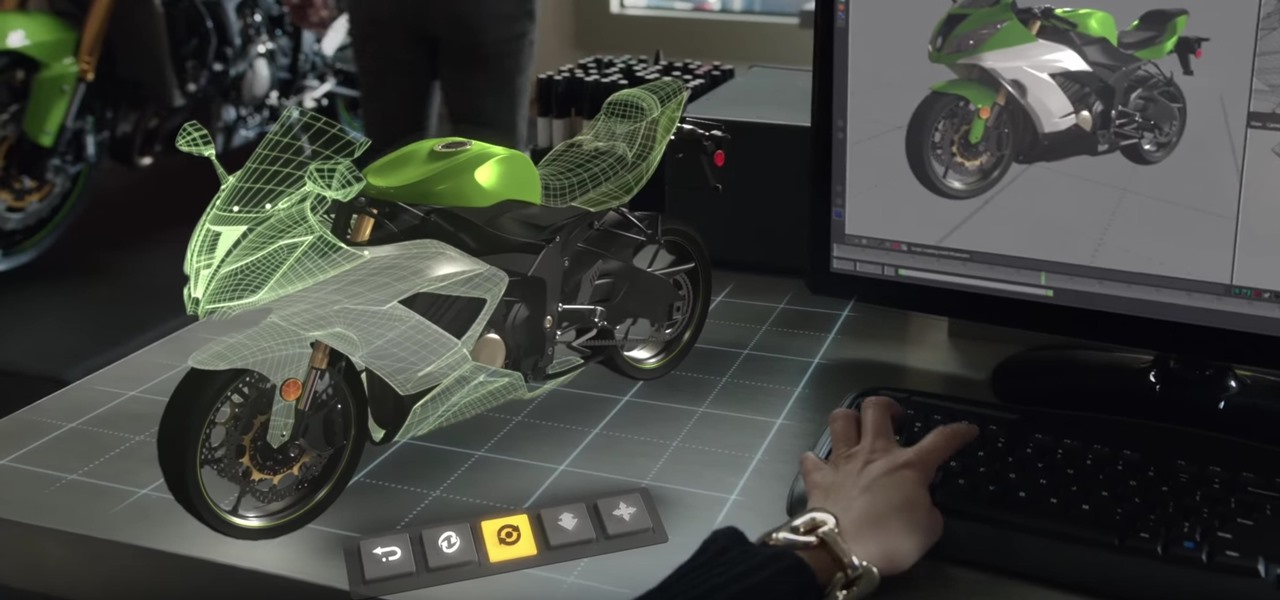It couldn't be any easier to remove apps from your iPhone — simply do a long-press on the app's icon, then tap on the delete button once it pops up. However, when it comes to removing unwanted tweaks and apps from a jailbroken iPhone, the process is often a little more involved.

By default, when you receive a FaceTime video call on your iPhone, the speakerphone kicks in immediately after answering unless you're wearing headphones. It's the exact opposite when it comes to FaceTime audio calls, but it's pretty easy to remedy if you'd rather have the speakerphone kick in instead of the built-in ear speaker.

How can something get more free than free? Well, in the case of Twitter, Virgin Mobile found a way with its newest promotion. If you have a 4G plan with Virgin Mobile, you can now access Twitter from your smartphone without it counting towards your monthly data allowance.

With significant advancements in the treatment and prevention of HIV, you'd think the stigma surrounding the deadly virus and AIDS, the syndrome the infection causes in the body, would have lessened. Unfortunately, a new project looking at conversations on Grindr — a social networking app for gay, bi, curious, and queer men — has shown that this stigma is very much present.

Russian phone customizer Caviar — you might have heard of the blinged-out iPhone 6s Pokemon GO phone they released a few months back — is taking on international relations with their newest product.

Pinning a tweet to your profile is a fantastic way to get people to view and engage with your most important content on Twitter. In fact, it could very well be the best way to improve your overall Twitter strategy.

Developers are really having a field day with Apple's ARKit, announced last month. Since it's release to developers, videos have been appearing all over the Internet of the different ways that developers are getting creative with the ARKit using iPhones and iPads.

Baseball fans can now leave their wallets behind at specific stadiums throughout the country. A new upgrade by Appetize to the foodservice and retail technology used at ballparks means you can now use Apple Pay to make purchases at 5 Major League Baseball stadiums.

Parents rejoice, Apple Pay is making it much simpler for your kid to use Greenlight, the MasterCard for kids app.

Say goodbye to boring video chats over Messenger. Now the app is rolling out new features that can make any chat interesting and fun.

The beta firmware for OnePlus devices lets you record calls from the stock Oxygen OS dialer, but this feature is never included in official updates. This is likely due to legal issues with recording calls in some jurisdictions, but thankfully, there's a way to get this feature without having to run beta software.

With the massive popularity of online clothing brands like Missguided and Fashion Nova, it seems that shopping in-store is a thing of the past. I admit that I love browsing from the comfort of my own bed, but there's something to be said for actually going to a store, speaking to people with similar tastes and penchants for shopping. Fortunately, with Frenzy — Shopify's new app for iOS — you get all of the convenience of online shopping, plus the opportunity to interact with other users in pe...

The Instagram Explore page is one of the most useful tools available to users. It's also one of the easiest ways to discover new content and, if you use it right, to increase your own follower count.

My message to Russian hackers is this: LEAVE BRITNEY ALONE! Russian hacking collective Turla has been targeting governments and military operations in the United States, Europe, Asia, and the Middle East for the past decade. Now, it appears that the group is targeting everyday citizens — specifically Britney Spears fans.

The Galaxy S8 continues to be a treasure trove of hidden features that, with a little digging and experimenting, can be easily unlocked to further enhance your overall experience with the device. DPI scaling, or the ability to adjust the size of on-screen content, is among these hidden options that come standard with Samsung's newest flagship.

While the numbers may not always seem to agree, the message remains the same: augmented reality is a growth segment. This week's edition of Market Reality starts with two new reports outlining the expected good fortunes for the industry and concludes with an example of a company capitalizing on their own growth.

Three variants of the Pixel 2 have appeared in Google's Android Open Source Project (AOSP) code, confirming various suspicions about which processor will power the Pixel 2.

Earlier last week, there were a number of fake five-star WhatsApp reviews to be found on the Google Play Store. Now, Gmail, Chrome, Messenger, and Firefox are all the latest victims to be saturated in five-star spam that wrongly refers to the word "game" in reference to non-game apps.

T-Mobile just unveiled two new services—Scam ID and Scam Block—which specifically target those pestering robo-calls that reach out to 2.4 million Americans every month.

Google's personal messaging service Allo could reveal your search history and other private information to friends if the Google Assistant bot is called upon in chats, according to a story from Re/code.

If you have stuck volume buttons, it can be a real pain to adjust sound levels since your only other option is to use the volume menu in Settings. But even if your volume rocker is working fine, it's still a little weird to have to click a mechanical button to control one of the most central aspects of an operating system that is otherwise entirely touch-based.

With smartphone makers ditching the headphone jack in the hopes of a truly wireless future, we're having to rely on Bluetooth devices like earbuds and headphones more and more. But the downside here is that these devices aren't physically connected to your phone in any way, which makes it way too easy to leave an important accessory behind.

Earlier this week, a mysterious tweet appeared on the HTC Twitter account of a picture containing the letter "U" topped with a tiny "for" and the date "01.12.2017" at the bottom. It is a pretty solid teaser, but for a company that has had a solid year with their Vive virtual reality headset, and all of the other technological appendages they have, it seems a bit ominous for them.

The Google Pixel and Pixel XL have an exclusive set of navigation buttons that you can't get on any other device without some tinkering. But aside from just being solid, filled-in shapes, the real treat in the Pixel's nav bar is the Google Assistant animation that gets activated by long-pressing the home button. The four colored dots that animate outward give you some visual feedback for triggering the Assistant, but really, it's just a nice little touch.

Many new developers are diving right into the Microsoft HoloLens, but augmented and mixed reality are fairly big subjects in terms of learning. There's a lot to cover and, unfortunately, very few places for someone brand new to Windows Holographic to begin lessons.

Creative thoughts are fleeting, so when an idea strikes, you have to jot it down as quickly as possible or risk forgetting it altogether. Let's say you randomly think of a perfect tweet while you're using your phone. You exit whatever app you were using, head to the home screen, dig through your app drawer, open Twitter—and by the time you make it to the "What's happening?" screen, you totally forgot what you were going to say.

If you just can't wait to see the Pixel and Pixel XL, the new Google-branded smartphones expected to be announced tomorrow, you're in luck. After weeks of rumors and blurry images, a smartphone sales company called Carphone Warehouse just accidentally dropped the entire ball. The UK business accidentally set the product pages for the Pixel and Pixel XL live a couple days early, and for just long enough for them to be archived before they were taken down.

Codenamed "Nougat" after the sugary stuff that fills your Snickers bar, Android 7.0 is living up to its name with tons of sweet features. There's almost too many changes over Marshmallow to cover in one go, with new functionality ranging from a revamped Doze Mode for battery saving, to split-screen apps, and even an easier update process. All told, the Nougat update has a lot in store for your phone or tablet.

We've been hearing rumors for months now that suggest Apple will be getting rid of the 3.5 mm headphone jack in the iPhone 7, which will presumably be replaced by an adapter that connects your earbuds directly to the Lightning port. But finally, thanks to Vietnamese site Tinhte, we now have some hard evidence to back up this claim.

When you're on the road, the last thing you need to be doing is fumbling around with your phone. But with online radio services like Spotify and Google Play Music, you almost have to use your phone to play music through your stereo, because the in-dash head units on most cars lack the ability to connect to these services.

The widget selection on Android is one of the main things that set it apart from other mobile operating systems. You can get quick, at-a-glance information for topics like weather, news, music, and much more, all without ever leaving your home screen.

The internet has officially been taken over by GIFs—they're everybody's favorite method of communication these days, and nary a meme would exist without them. But even with the abundance of GIF-sharing websites, and even GIF keyboards, we're still a bit lacking in regard to creating GIFs on a mobile device.

Before iOS 10 existed, you were stuck with every single app Apple shoved down your digital throat. While you could hide a few of them with some trickery, you couldn't remove any of them. Now, you can remove almost any Apple app you want from your home screen — for good — just like any third-party app.

iPhone and iPad users are getting a huge update with iOS 10, and one of the biggest (and most sought after) redesigns is to the Music app, as shown at Apple's WWDC '16. The redesign essentially makes the user interface easier to navigate, which was something that was fairly clunky starting in iOS 8.4 when Apple Music was first released.

Rooted users have been able to remap their hardware buttons since the earliest days of Android, allowing them to change the functionality behind one of the most centralized methods of interacting with a phone or tablet. Up until now, however, non-rooted users have been left out in the cold, meaning these buttons could only perform the functions assigned to them by the device manufacturer.

Android 6.0 introduced a new feature called Direct Share that allows apps to pin a more specific set of targets to Android's share menu. You've probably seen it already—messaging apps will allow you to share a file directly to a specific contact instead of just to the main app, and there are several other implementations like this.

Over the years, YouTube ads have become more and more integrated with the videos themselves, which means traditional Android ad blockers can no longer block the ads without blocking the videos. It's gotten to the point where the only ways to get rid of the ads are to either subscribe to Google Play Music and YouTube Red, or go through the complicated process of installing the Xposed Framework.

The Null Byte community is all about learning white hat hacking skills. In part, this is because I believe that hacking skills will become the most valuable and important skill set of the 21st century.

Apple has finally addressed and issued a fix for Error 53, a "safety" mechanism that would prevent your iPhone from booting if you had certain repairs done outside of Apple's official channels.

In this how-to we will be sending an email with an image we get from a php script after running some fishy code. What you'll need