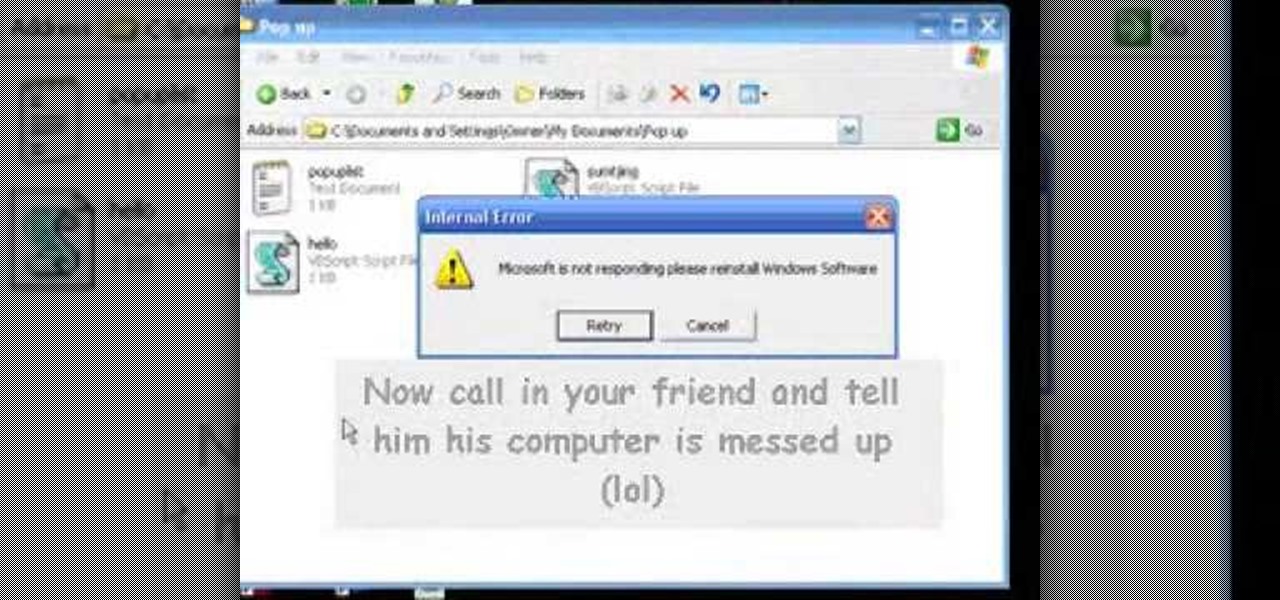WhatsApp may be one of the most popular mobile messaging services around since it's multi-platform, but if most of your family and friends use iPads and iPhones, there's no need to go beyond the stock Messages app.

In spite of the degree of difficulty it is to install, CyanogenMod has steadily climbed the ladder to become one of the most popular third-party firmwares for Android devices.

The car is arguably one of the worst places to receive a text message. You know you can't resist looking, and when you do, your attention is no longer on driving, it's on reading the latest gossip or whatever. You take your eyes of the road for just a few seconds and you could get an expensive ticket, or even worse—an accident. But you can't just ignore that notification sound or vibration, can you? So, if you just have to know what it says right then and there, why not at least do it in a sa...

If you want to send someone secret messages you have come to the right place. This is a way in which you can send secret messages to anyone without even making them get a clue that you have sent a secret message.

In this video, we learn how to use the Nokia C5's social networking features to read, open and respond to Facebook messages. The C5 is the first offering in Nokia's new "C" series of mobile phones. It runs on Nokia's Symbian OS and features a 2.2-inch screen and 3.2-megapixel camera. Want more? Search WonderHowTo's sizable collection of C5 video tutorials.

New owner of a Samsung Galaxy Tab? Thinking of picking one up? In this Galaxy tablet owner's guide, you'll learn how to use the Tab's various messaging features. For all of the details, including step-by-step instructions, watch this Samsung Galaxy Tab Google Android smart tablet owner's guide.

Halloween inspires all of us to scare the willies out of friends and family. Nothing gets people more in the Halloween mood than being spooked, right?

In this video tutorial, we learn how to perform the "Message Morph" card trick. For more information about the trick and its execution, including detailed, step-by-step instructions, and to get started incorporating this trick into your own routines, watch this free video card magic lesson.

Create a secret message for your friends without anyone knowing what you're up to! You can make some easy invisible ink using just some milk. Write your message in milk-ink using a Q-tip. Then let it dry for at least half an hour. The paper will look normal - only an iron will reveal your writing.

One fun way to hide your secret messages and also amaze your friends is to make your own form of disappearing ink! You will need some chemicals though, and with chemicals make sure you either have a parent present and/or have the proper safety equipment! In this video you will learn how to create the ink, use it and make the message come back.

In this clip, you'll learn how to add an image to a message box in VB 6. Whether you're new to Microsoft's popular event-driven program language & IDE or a seasoned developer merely looking to improve your chops, you're sure to find benefit in this free Visual Basic programming lesson. For more information, including a complete demonstration and detailed, step-by-step instructions, take a look.

Whether you're new to Microsoft's popular word processing application or a seasoned professional merely looking to pick up a few new tips and tricks, you're sure to benefit from this video tutorial. For complete instructions, and to get started creating your own personalized email messages in Word 2007, take a look.

Need some help figuring out how to send a PIN message on a BlackBerry phone? This clip will teach you everything you'll need to know. Whether you're the proud owner of a BlackBerry smartphone or are merely considering picking one up, you're sure to be well served by this official video guide from the folks at Blackberry. For detailed information, including step-by-step instructions, take a look.

Looking for a quick primer on how to create and send new text messages on a BlackBerry smartphone? This clip will teach you everything you'll need to know. Whether you're the proud owner of a BlackBerry smartphone or are merely considering picking one up, you're sure to be well served by this official video guide from the folks at Blackberry. For detailed information, including step-by-step instructions, take a look.

Want to know how to send and receive text messages on a Droid 2 cell phone? Whether you're a proud owner of the Moto Droid 2 Google Android smartphone or are merely considering picking one up, you're sure to benefit from this video tutorial. For more information, including detailed, step-by-step instructions, take a look.

Need a primer on how to send and receive SMS text messages on the Droid? This clip will show you how it's done. Whether you're the proud owner of a Motorola Droid Google Android smartphone or are considering picking one up, you're sure to benefit from this hands-on guide. For more information, including detailed, step-by-step instructions, take a look.

In this how to video, you will learn how to check your voice mail in Microsoft Office Outlook. Your exchange administrator must enable unified messaging for these messages to appear. First, open the program to set up your voice mail options. Go to options and click the voice mail tab. Your phone number should appear in the correct form. Click call to check your voice mail. Enter your number and click x and okay. Now you are ready to listen to your voice mail messages on your computer. From Ou...

The Microsoft Office Access 2007 relational database manager enables information workers to quickly track and report information with ease thanks to its interactive design capabilities that do not require deep database knowledge. In this Microsoft Access video tutorial, you'll learn about using a macro in the service of creating a simple message box. For more information, watch this Access how-to.

You've met the perfect guy. You know he's the one. Now here's a surefire way to let your text-happy enthusiasm get the best of you both. Watch this video dating tutorial and learn how to lose a guy by sending crazy text messages.

How to send SMS text messages from your cell phone -- for free. Just use an IM client.

With this computer prank video, you can find out how to put a fatal error message on a windows computer using notepad. This trick will show you a great way to prank your friends and office co-workers alike; everyone freaks out a little bit when their windows computer says "fatal error." Watch this video tutorial and learn how to prank co-workers with a fatal error message.

Being able to send a correct medical evacuation message can save the life of an injured soldier.

In this tutorial, I show you how to send a message to one of your friends on Myspace.

Type in whatever error message you want and you can prank your friends and coworkers.

Father's Day cards that tell you up front that they're Father's Day cards are pretty boring. After all, about 95% of these cards either say "Happy Father's Day" on the front or inside.

What do President Obama, the Dalai Lama and Justin Bieber have in common? Why, they're all on Twitter, of course. Join the party. Whether you're new to Twitter's popular microblogging application or just missed a few of the essentials along the way, you're sure to benefit from this free video tutorial, which presents a complete, step-by-step guide on how to send direct messages (or DMs) on Twitter — that is, how to send a message to a single Twitter user without sharing it with the Internet a...

Want to prank someone over breakfast? Well here is the ultimate practical joke. Follow along with this practical joke how-to video to learn how to write a secret ghost message on an egg that will appear on the inside of the egg after it has been boiled. All you need to write the ghost message on the inside of an egg is a 50/50 solution of vinegar and alum. Watch this video tutorial and see how it's done. Use this as inspiration for one of your April Fools Day pranks!

Do you have to send someone a really long text message? Did you know that you can do so from your computer? Watch this video to find out how easy it is to send an SMS message to nearly any cell phone.

If you want to make phone calls from your Apple iPod Touch, or send text messages, it's totally possible with a little app called TextNow. This apps turns your iPod Touch into an iPhone clone, allowing you to make phone calls and features like voicemail, call forwarding, text messages, picture messages and a whole lot more. See it in action!

Droid Wizard gives a basic tuturial of sending a text message on the Motorola Droid. The video shows how to access the text message functions on the Multi-touch.

If you've got T-Mobile as your carrier, and you have an unlimited texting plan, check out this video to learn how to enable MMS on your iPhone. Assuming you have this plan, you should be able to send multimedia messages.

Take a look at this video if you've ever been curious on how people send video messages via the iPhone.

Fairly recently Apple introduced Multimedia Messaging on the iPhone and iPod touch, allowing people to send pictures and other media through text messages. What does this mean for users? Well, if you want to take a picture of yourself eating a hamburger and then send it to your vegetarian friend, you can!

Playing your favorite songs on the guitar is not as difficult as it seems. With this tutorial you can learn how to play "Message in the Bottle" by the Police on the acoustic guitar. This lesson is geared towards intermediate guitarists because it assumes prior knowledge of guitar playing. Marty Schwartz covers the finger picking as well as the chord structure for "Message in a Bottle." Watch this how to video and you will be able to sing and play "Message in a Bottle" by the Police.

Watch this tutorial video to learn how to use the AIM application on the iPhone to send text messages that don't count against your plan's limit. This how-to video is good for new iPhone owners who want to send free text messages on their iPhone.

Introduced in the Messages app back in iOS 8, audio messages are a fun way to spice up an iMessage thread when you're bored with text, emoji, and GIFs. However, it can be frustrating to lose an important, funny, or otherwise-interesting sound clip because iOS auto-deletes it two minutes after you send or listen to it. Thankfully, there is a way to stop this from happening.

Almost 20% of the US population (about 60 million Americans) live in rural areas where mobile reception is weak or nonexistent. In times of crisis, these Americans can't rely on the internet to communicate with loved ones or receive new information. This is why being able to interact offline is so important.

In November 2016, the RCS Universal Profile (Rich Communications Services) was introduced. The technology takes text messaging to the 21st century, emulating many of the features found in IM apps like WhatsApp and iMessage, but working through your phone number like regular SMS or MMS. The only thing is, your carrier needs to support RCS-UP to use the feature. Thankfully, the list is growing.

Apple hasn't really changed notification sounds on the iPhone since iOS 7. So how come you hear strange pings, plunks, and doots coming from your iOS device? No, it's not an app you downloaded (although third-party apps can have their own notification sounds). Instead, what you're experiencing is likely the result of updating your iPhone to iOS 13.

I don't know about you, but I go to Pandora to listen to music. So when the music stops and an audio message from an artist starts updating me on their tour dates or some new product, I get pretty annoyed. The good thing is you can turn these off.