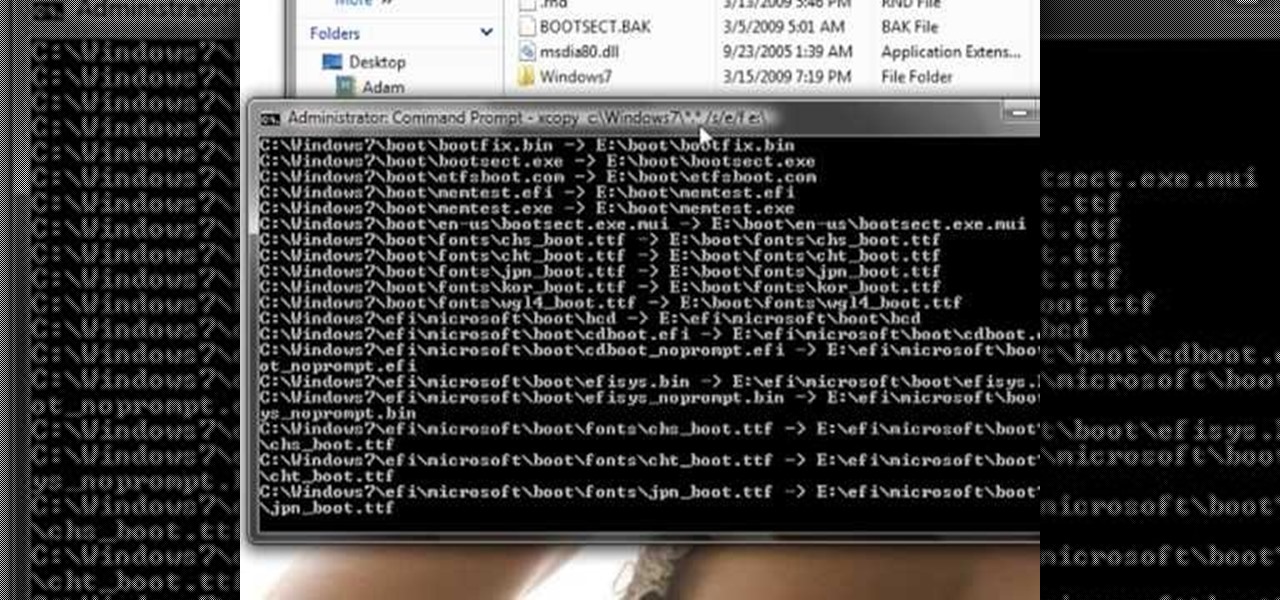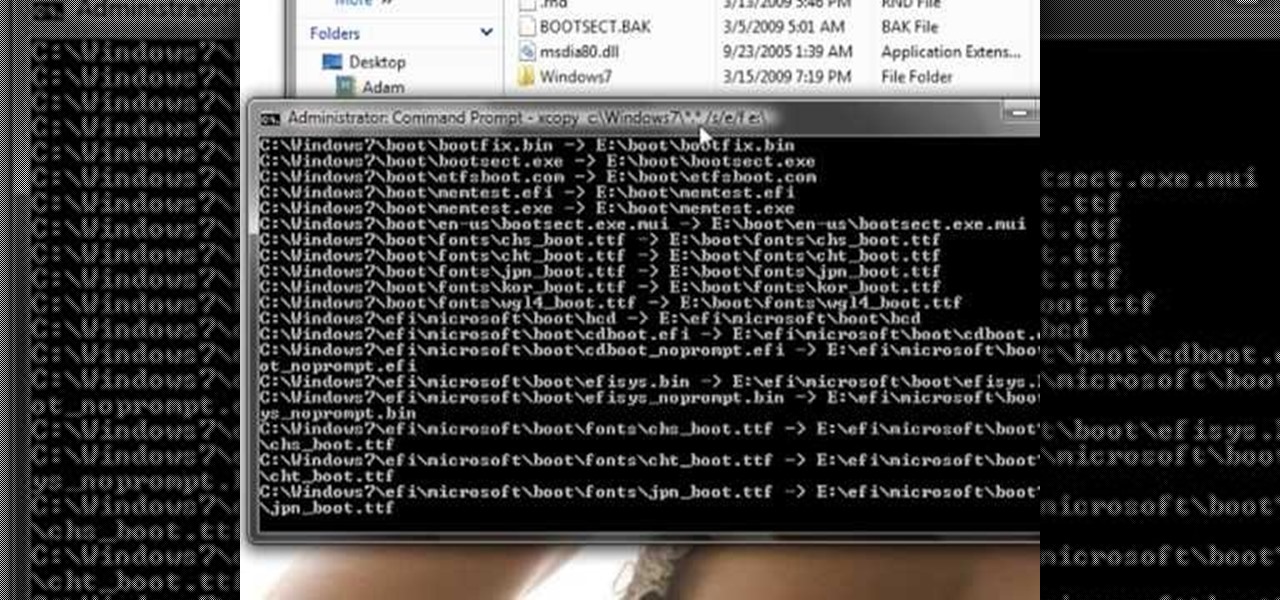
This guide works 100% for Vista & Windows 7, unlike most of the guides out there. The method is very simple and hassle free. Needless to say, your motherboard should support USB Boot feature to make use of the bootable USB drive.

Check out this video iPhone tutorial and learn how to enable MMS pciture messaging on your 3G/GS. Windows XP/Vista 32 Bit Tutorial

If you loved The Da Vinci Code by Dan Brown, then listen up— there's been a new discovery found hidden within Leonardo da Vinci's most famous painting— the Mona Lisa.

The trugs are made from finished birch and lamium (sp)birch plywood. 1 inch wide and 4 millimeters thick plywood in three thickness. Laminate three pieces together to make a handle. Make a rim in the same way. It is made in two halves, put in a drying rack overnight and then trimmed and pinned together at the side with solid brass pins which won't rust. They are placed in a former where the boards are plced into the trug. The boards are 1 1/2 millimeter aircraft ply. The handle and rim are so...

Drawing is easy for some, harder for others, but drawing letters is pretty simple for both the pro and novice artist. There's all kind of text styles you could conjure up, and they don't have to be boring fonts. Fire up your imagination to create different styles for drawing numbers and letters of the alphabet, adding individuality and pizzazz to names, messages, greeting cards and decorated items.

Ready to stop going threw life blind? Try to get a glimpse of the future or at least a use these as a reflection of what’s happening in your life with your own tarot cards. Tarot cards can provide endless hours of entertainment.

Not a social butterfly? You can go out into the world while ignoring a particular person or just not get caught up in a conversation with anyone at all. With the use of some distracting devices and a little acting you can be on your way.

You can learn to deal with the thing we all dread, a computer crash. Hopefully you diligently back up work but even if that's not case, stay calm. There is still hope and even if you're not a wiz at computers there are people out there who can help.

Earning more money in YoVille doesn't have to be hard and take forever. You can make more cash simply by hacking your way to success with the notorious Cheat Engine program.

Check out this video tutorial to see how to bluesnarf a Nokia 6310i handset (cell phone). What is Bluesnarfing exactly?

Now the werewolf and the vampire are no longer threats, but we have heard reports of the giant spider going on drinking binges and webbing up large buildings and even entire towns in the California wine regions as well as in Kentucky bourbon country. It even left a slurred message on our answering machine about plans to step up the devastation this October 31st. We can’t protect each of you from this sticky conclusion, but we can offer a suggestion: build your own giant spider web and you wil...

On your iCloud Mail account, you can easily use subaddressing to create hundreds of new iCloud email addresses to give to companies and other parties, all of which go straight to your primary iCloud email address's inbox. The problem with these types of alternative email addresses is that you can't ever respond to emails with the plus tag intact. But Apple has another alternative for you to start using.

Apple just released its biggest update to iOS 17 yet, and there are 60 exciting new changes for your iPhone. With iOS 17.2, you get a brand new app, more Apple Music enhancements, upgrades in Messages, and a new security feature that was announced last year, as well as changes for Weather, notifications, Apple TV, Books, and more.

Whether you subscribe to Apple TV+ or not, the TV app on your iPhone is a great place to watch movies and TV shows. On the surface, it looks like a pretty straightforward app, but hidden features are lurking in the shadows that can enhance how you use it.

Thanks to rapid advancements in the field, generative AI can do some amazing things already, from generating text, images, and video with just a prompt to automating tasks and developing new products and services. Now, artificial intelligence can even help you craft emails directly in Gmail.

If you use the Notes app on your iPhone and haven't updated to the newest software yet, you're missing out on some pretty valuable upgrades that improve smart folders, note security, collaboration, and more. So what are you waiting for?

Apple's iOS 16 for iPhone includes even more ways to customize your Memoji characters, and it even removes some barriers that were in place in iOS 15.

Apple's dictation tool for iPhone is a useful hands-free way to enter text without typing anything manually. While its transcriptions aren't always precise, it's better than having to type out long messages, emails, and notes by hand — and it just got a significant improvement in iOS 16.

Apple unrolled an array of nifty iPhone features in iOS 15. One of the more valuable updates lets you group all your untimely notifications and view them throughout the day at only the times you choose.

Whenever you need to digitally share large bodies of real-world text, you'd likely show a photo of it or manually type everything into the document or chat. But iOS 15 has a much better way for your iPhone.

The ability to stay connected online regardless of your environment is incredibly valuable. Being able to access the internet during a blackout, check your messages while camping, or get in contact with emergency services while you're out in the middle of nowhere can be the difference between a brief inconvenience and prolonged suffering. The DuoTurbo 4G LTE Mobile Hotspot with Complimentary 9 GB Data can give you that easy, constant connectivity, and right now it's on sale for $152.99 — 10% ...

Notifications keep us connected to our apps and contacts, but sometimes, they just get out of hand. While you can make blanket adjustments to your notifications with iOS 15's new Focus modes, you don't have to go that extreme — if there's one app bugging you right now, you can temporarily disable its notifications.

Reading is as gratifying as it is time-consuming, the more you put it off, the bigger your to-be-read stack gets. Eventually, that stack will become a shelf, then a case, and then even if you want to read, who has the emotional fortitude to pick just one from all those unread books. With 12min Micro Book Library: Lifetime Premium Subscription you can read an entire book from start to finish in 12 minutes without losing any of the meaning, and it's on sale now for $39.

Apple released the fourth beta for iOS 14.7 today, Tuesday, June 29. The update comes 15 days after iOS 14.7 beta 3, and restores battery service messages that may have disappeared after reboot on some iPhone 11 models.

Your iPhone is full of apps that are all vying for your attention. Notifications from Facebook, Instagram, and even Apple Messages can get out of hand fast. With iOS 15, Apple gives you the tools to choose exactly who can contact you and when. Keep reading to see how to take control of your iPhone's notifications so that you only receive the most important alerts.

When Tim Cook, Craig Federighi, and other core Apple leaders take the stage for WWDC 2021 on June 7, we'll hear a lot about exciting new things to come. We're likely to see what's in store for watchOS 8 and macOS 12, but more importantly, we'll get a glimpse at what iOS 15 and iPadOS 15 will be like.

Sometimes, you don't want to be the only one enjoying killer lyrics from your favorite songs. Sure, you can text your friends and let them know how great these tracks are, but you could also take advantage of one of Apple Music's coolest new features of iOS 14.5 — lyrics sharing!

After integrating Snapchat into its latest Galaxy A Series smartphones, Samsung is trying out a new AR camera app for its army of mobile devices.

Full-page interfaces are so iOS 13. With Apple's iOS 14, alerts such incoming phone and FaceTime calls now appear as small banners instead. The same goes for Siri. Instead of using your iPhone's full display, Siri now exists in an unobtrusive overlay. But if you miss the focus that full-screen Siri used to bring, you're in luck because the feature still exists — it's just hidden.

Continuity connects all of your Apple devices so that they all work seamlessly together. For instance, you can start tasks on one device and finish them on another, view and send text messages or make calls on your iPhone from your iPad, iPod touch, or Mac, and even use an iPad as a monitor for your Mac. Its Universal Clipboard feature is also really useful, but it can also be quite annoying in iOS 14.

Wearing masks and social distancing doesn't sound like a fun movie night with friends, but you can still be comfortable and watch films together remotely. Services like Discord and Netflix Party make it possible to watch movies simultaneously from different parts of the U.S., and now you can do it with Movies Anywhere too.

Although it's always been important to safeguard your data and private information in the digital age, privacy has recently taken on an entirely new meaning.

Google Fi Is a great wireless carrier alternative and can be quite beneficial when used correctly. If you don't require much data, you can easily get away with a $30 or less bill. However, if you wanted to crank out more data during your current billing cycle, there's a setting you should use to keep your data in check.

Google Maps Live View is already one of the more useful examples of augmented reality on smartphones that is available to the average consumer today.

Now that Google Meet is free for anyone with a Gmail address, you can expect to see invites from Google's service alongside Zoom calls.

Over the last few years, Apple has significantly improved and scaled up your iPhone's ability to edit photos. Using the Markup feature, which was introduced back in iOS 10, you can add doodles, highlights, important text, your signature, and arrows and other objects onto pictures and screenshots. One of the lesser-known tools in Markup lets you zoom into essential details without cropping.

AirPods are not only a great way to listen to audio on your iPhone, but they're also a great way to activate Siri and control your music using simple gestures. If the default actions aren't quite what you're looking for, you can easily change them, and each AirPod can perform a different action.

With high-resolution photos and 4K videos being standard these days, it's no surprise that media hogs most of the storage space for many iPhone users. If that's you, there's always iCloud, but you only get 5 GB free, and a paid 50 GB or 200 GB plan can fill up fast. To save money and reclaim storage, you can just delete content from the Photos app, and there's a trick to doing it faster.

Getting files from an Android device to a Mac or iOS device is not always easy or convenient, and the same goes for transferring content from a Mac or iOS device to an Android device. But we're here to tell you there is a better way than using USB cables, email, and cloud storage, and it gives you the look and feel of AirDrop.

In previous Android versions, you lost about an inch of screen real estate to the status bar and navigation bar. But if you enable Android 10's new navigation gestures on your Samsung Galaxy, you can regain the bottom part — and with the help of ADB, you can reclaim the top portion as well.