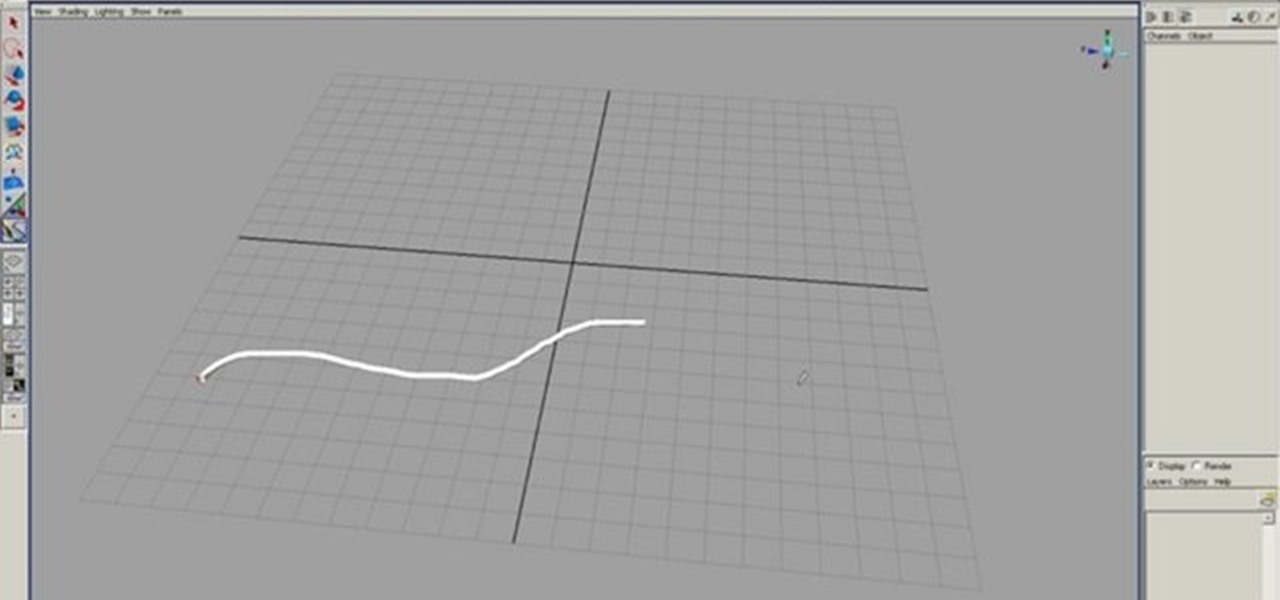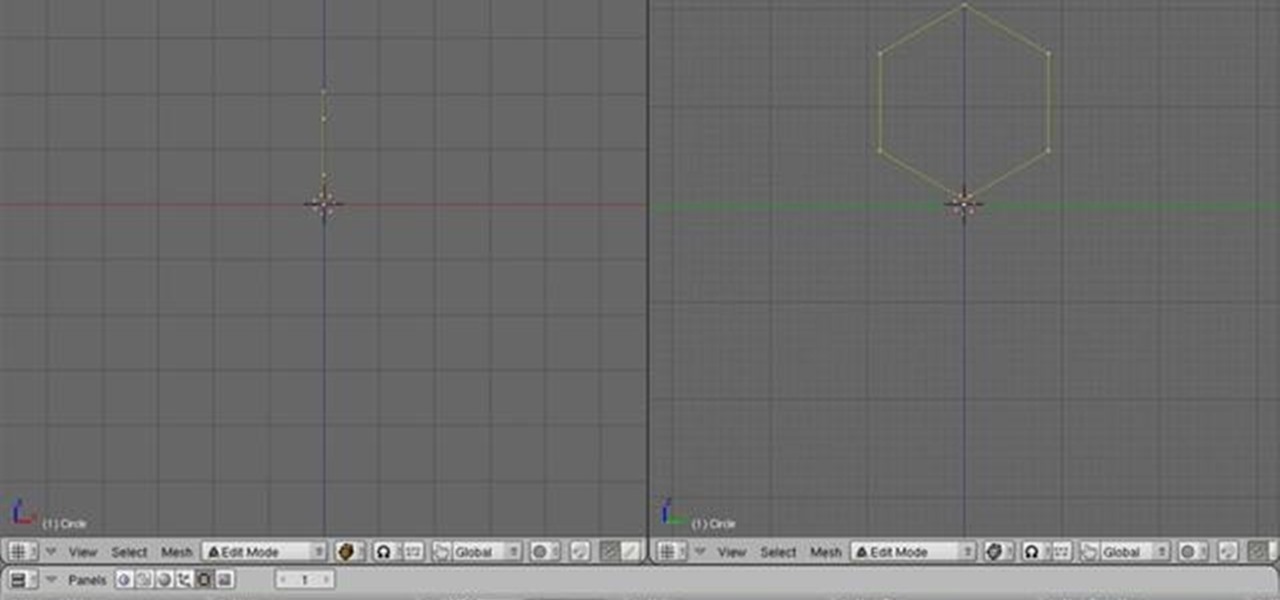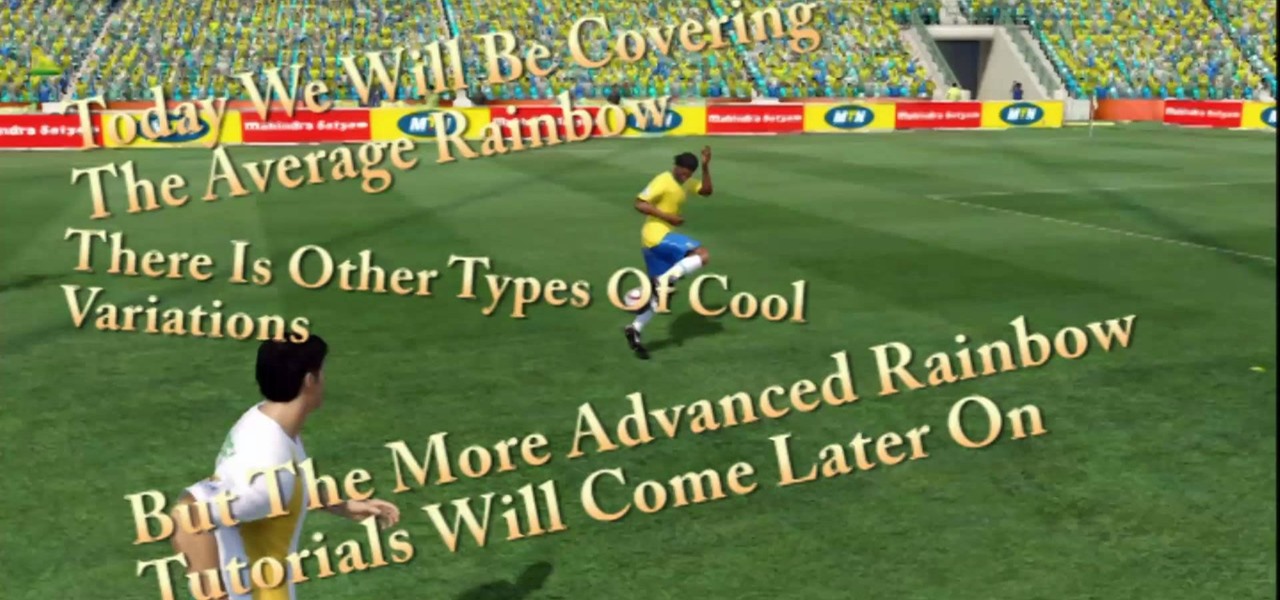The bone tool is one of the most important tools in Flash for creating basic animations. It allows you to give your characters virtual bones which you can manipulate to make them move. This video tutorial will show you how to use the bone tool to create a simple animation of a dancing cartoon cow. It is very cute, and this tool will be the basis of many of your future, more cinematic works.

This 45 minute video tutorial demonstrates a technique for adding and blending a real-time water effect to a landscape model in Blender 3D. It utilizes Blender's Node Editor. You will learn how to append an existing Blender file, paint a shore-line and paint transparency on to the 3D mesh. This is an advanced method that requires some prior knowledge of Blender's User Interface. Whether you're new to the Blender Foundation's popular 3D modeling program or a seasoned graphic artist just intere...

This video will show you how to draw a really beautiful and pretty rose. Set appropriately to the Seal's "Kiss From a Rose", each portion is shown to you step by step. It looks like a complicated rose, but once you start out, it'll get easier and easier! Just follow along with this how-to video.

With any form of dance, flexibility is key to making sure you don't pull any kind of muscles. There are various ways to help improve your flexibility, and this tutorial will help show you one.

In Blender, you can build up a library of Actions, Poses, and IK Target motion based on real-world motion capture sessions. These session files are freely available and cover hundreds of everyday motion. Use these libraries to study and augment your hand-animation skills, or use directly to animate your character. Whether you're new to the Blender Foundation's popular 3D modeling program or a seasoned graphic artist just interested in better acquainting yourself with the application, you're s...

Blender's channel key node is your secret to processing greenscreen video. Whether you're new to the Blender Foundation's popular 3D modeling program or a seasoned graphic artist just interested in better acquainting yourself with the application, you're sure to be well served by this free video tutorial. For more information, including detailed instructions, take a look!

If you're cooling and heating system isn't working like it should, you should probably check the blower motor. If you're not getting a good amount of air from your car, you may have to replace it. But what if you don't know how to remove it, in the first place? That's where this tutorial comes in handy. In this video, you'll see how to remove the blower motor for a Saturn S-series vehicle. It's easy to do and will make sure that you have a working A/C or heater when it's time for it. So good ...

Paint Effects are a great tool that help us fill out scenes and do all sorts of things quickly and easily. Learn how to find the brushes and use them, as well as some of the up sides and down sides of using them. Whether you're new to Autodesk's popular modeling software or a seasoned 3D artist just looking to better acquaint yourself with application and its workflow, you're sure to be well served by this video tutorial. For more information, including detailed instructions, watch this free ...

This clip offers a few quick tips on scene linking within Blender 2.49b or 2.5. Whether you're new to the Blender Foundation's popular 3D modeling program or a seasoned graphic artist just interested in better acquainting yourself with the application, you're sure to be well served by this free video tutorial. For more information, including detailed instructions, take a look.

Thanks to modern technology, we don't have to visit our nearest Target or Rite Aid to get our pictures professionally retouched and printed. With many printers offering photo-quality ink and paper companies that offer photo-quality paper, you can use your home printer to create professional-grade photos.

Flash CS4 may be the newest, most sexy version of Flash, but some people prefer the older, more distinguished CS3 version. This video will walk you through all the basics of using flash CS3 slowly and forgivingly. Follow along, and you'll be well on your way to mastering Flash and all its intricacies.

Learn how to animate movie strip textures using offset parameters when working within Blender. Whether you're new to the Blender Foundation's popular open-source 3D computer graphics application or are a seasoned digital artist merely on the lookout for new tips and tricks, you're sure to be well served by this free video software tutorial. For more information, including step-by-step instructions, take a look!

World of Warcraft, or Wow as it is affectionately known, is the most popular MMORPG of all time. In the wake of all of this popularity, WoW characters have become a popular subject for machinima, movies made within video games. This video will teach you, the budding machinima filmmaker, to use a piece of software called WoW Modelviewer with Adobe After Effects to incorporate your favorite WoW characters into a video.

Learn how to use nodes and glsl in blender to create a realtime mist effect that fades out objects in the distance to whichever colors you want. Whether you're new to the Blender Foundation's popular open-source 3D computer graphics application or are a seasoned digital artist merely on the lookout for new tips and tricks, you're sure to be well served by this free video software tutorial. For more information, including step-by-step instructions, take a look!

With the success of Iron Man in 2008, a video game adaption quickly hit the market, so it's no surprise that when Iron Man 2 came out this year, that a video game would follow close behind. Sega released Iron Man 2 in a variety of gaming formats, including the Xbox 360, PlayStation 3, PlayStation Portable, Nintendo Wii, Nintendo DS, along with iPhone and other mobile devices. The story of the game takes place after the plot of the film, except the iPhone game, which mimics the movie's plot.

Lozzless demonstrates how to make a diy cheap macro lens with working aperture for his Canon 5D Mark II, coined the "SuperMacro".

If you've purchased the DLC or add-on to Fallout 3, Operation Anchorage, then you may already have seen the awesome armor that comes with it as well. This baby is one good looking piece of hardware and will have you easily looking better than everyone else in the game. But if you want to find a way to actually keep the armor, this tutorial will show you how. In this video, you'll find out some helpful tricks and tips for making sure that once you play a different area, you'll still have what ...

In this video tutorial, viewers learn how to use a long handled saw. This type of saw is used to cut off the branches of trees. There are 2 bolts that screw the blade onto the handle. The handle is about 2 meters long when folded down and about 5 meters when extended out. When the blade is not in use, place the cover over it to prevent any accidental injury or sharpness wearing. Never use the blade near electrical wires. This video will benefit those viewers who are interested in lumber or ha...

This video teaches you how to apply make up for a vampire look. Start by applying black eye-liner to your upper and lower lash line. Make sure to apply it pretty thick. Next, blend out the liner with a flat brush. Blend up on the upper lash line so that the liner is covering the eye lid. Blend the lower lash line downwards. Next, take a fluffy brush and dark red eye shadow and apply to the inner half the upper lid and also to the lower lash line. Add the same shadow to the inner corners of th...

In this video tutorial, viewers learn how to make a beaded watch band with a non-loop watch face. Begin by cutting 2 pieces of the stringing materials to approximately 10 inches. Then put one end of the string through the hole of the watch face and pull it to about halfway. Now users will have 2 strands to work with. Users may choose to making a double strand watch band by putting beads on both strings, or a single strand watch band by running both strands of string through a single bead. Fin...

In this video, we learn how to do screaming hand stretches with Dina Prioste. This will help loosen up your hands and wrists so you can achieve better yoga poses. First, come into a tabletop position with your hands under your shoulders. Now, bring your fingers to point backwards with your palms flat on the floor. Lean back until you feel a stretch in your hands and wrists. For the second stretch, bring the tops of the hands down on the floor with the hands pointing down, then stretch back. L...

See how to work with Blender's Camera Fly Mode tool. The tool is a great way to help navigate your 3D scene, and also for camera placement (or any object set to be a "camera", for example a Spotlight). Whether you're new to the Blender Foundation's popular open-source 3D computer graphics application or are a seasoned digital artist merely on the lookout for new tips and tricks, you're sure to be well served by this free video software tutorial from the folks at CG Cookie. For more informatio...

This tutorial takes a look at how to model a segment of rope in Blender and then replicate it along a path using an Array and Curve modifier. Whether you're new to the Blender Foundation's popular open-source 3D computer graphics application or are a seasoned digital artist merely on the lookout for new tips and tricks, you're sure to be well served by this free video software tutorial from the folks at CG Cookie. For more information, including step-by-step instructions, take a look!

In this tutorial, learn how to get Katy Perry's blue haired punky style from her new music video, "California Gurls". This video (featuring Snoop Dogg) is one of her most anticipated clips yet and is definitely a popcorn and bubblegum trip down Candy Land Lane. So, if you are looking for a cute, girly look to go out in, follow along. And don't forget to complete the look with daisy dukes with a bikini on top!

See how to take advantage of 3ds Max 2010's in-built tear modeling feature, which provides 3D artists to quickly cut a cloth as if due to a strong stretching force or a reaction to a hard collision with other rigid body meshes. Whether you're new to Autodesk's popular modeling software or a seasoned 3D artist just looking to better acquaint yourself with the application, you're sure to be well served by this video tutorial. For more information, take a look!

If you're a beading novice, there's one very important thing to know before you venture into the pastime: No matter how many projects you complete, you will always have a lot more beads left over than you know what to do with.

Finally, the professionals are weighing in on how to create fake wounds! This video features a makeup artist from the BBC demonstrating how to make a really realistic fake cut on the hand of an actor using theatrical makeup. The plastic pieces from a CD jewel case that resemble broken glass really set this cut apart from the other fake cuts on the site, along with the professionalism of the presenter.

See how to create a series of simple rollovers with Actionscript 3.0. It's easier than you might think. And this free video tutorial presents an easy-to-follow, step-by-step guide of the entire process. For detailed instructions, and to get started making your own dynamic rollovers using ActionScript 3.0, take a look!

Need some help figuring out how to use external plugins with your WordPress blog? It's easy! So easy, in fact, that this free video tutorial can present a complete, step-by-step overview of the process in just over six minutes' time. For detailed instructions, and to get started using plugins on your own WordPress blog, take a look.

See how to generate clean 3D text within Photoshop CS5 Extended! Whether you're new to Adobe's popular image editing software or simply looking to pick up a few new tips and tricks, you're sure to benefit from this free video tutorial, which presents a complete step-by-step guide on how to create professional-caliber 3D text headers in Photoshop.

In this quick tutorial, learn how to add a little flair to your game by doing the Rainbow move. This move is super easy to do and you will find out exactly how by following along with this easy clip. So, grab your controllers and let's go!

Sleep is one of the most important things in a person's life. So why not make it one of the most comfortable things, too? Having the right sleeping attire is great for comfort, especially when you make them custom yourself. See how to make pajama pants in this video from GiannyL.

Learn how to add SmartArt to your Microsoft Excel 2010 workbooks. Whether you're new to Microsoft's popular digital spreadsheet application or a seasoned business professional just looking to better acquaint yourself with the Excel 2010 workflow, you're sure to be well served by this video tutorial. For more information, and to get started using SmartArt in your own Excel projects, watch this free video guide.

Learn how to use the Backstage view option when working in Microsoft Excel 2010. Whether you're new to Microsoft's popular digital spreadsheet application or a seasoned business professional just looking to better acquaint yourself with the Excel 2010 workflow, you're sure to be well served by this video tutorial. For more information, and to get started using the Backstage view and File tab in your own Excel projects, watch this free video guide.

Wolverine is unquestionably the most popular member of the X-Men superhero team created by Marvel. If you like Legos, the chances that you also like the X-Men are pretty good. Combine your two loves by watching this video, which walks you through the process of making a Lego minifigure of Wolverine using only paint, some paper, and a properly-colored Lego minifigure.

Bobby pins have been integral tools in a girl's makeup case since the 1920s, when bobby pins were used to secore the fashionable hair bobs of the Jazz Age. They've also recently been used by young boys and hackers to pick open locks. And now you can add one more fun use to the list.

There are a lot of ways to make a gun out of Legos. Some have triggers, some don't. Some fire blocks, some rubber bands, but almost all use rubber band in the firing mechanism. This video is a demonstration of building one such gun. This one uses a rubber band to launch Lego blocks. It is relatively simple and very effective.

Volleyball is very much an offensive sport. Even when you're playing defensive, you're playing offensively, too. So, how do you improve a young girl's offensive skills as a coach? This video talks with Burt Weller, who gives great information for teaching your volleyball team the fundamental offensive skills. Learn some great volleyball drills that will get your players to be scoring, spiking machines.

One of the most important and overlooked aspect of basketball is free throws. There's no reason a free throw can't be made every time, and this video will teach coaches and young children playing ball the best practices for getting ready for making the free throw. Shooting a free throw means repetition, it means practicing, because no matter where the team plays, the free throw line and the rim are always going to be familiar, so shooting a free throw shouldn't be a problem.

Want to recreate the look of the titles used in Guy Ritchie's 2009 adaptation of Sherlock Holmes? See how it's done with this Cinema 4D lesson. Whether you're new to MAXON's popular 3D modeling application or are just looking to get better acquainted with Cinema 4D and its various features and functions, you're sure to enjoy this free video software tutorial. For more information, including detailed, step-by-step instructions, watch this 3D modeler's guide.