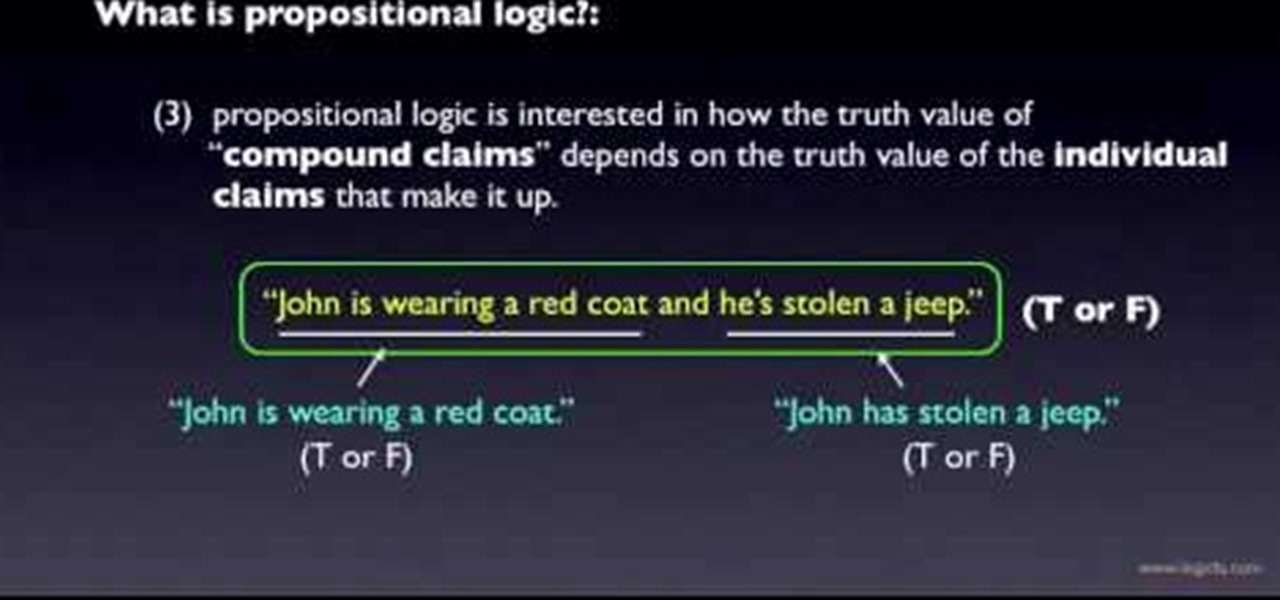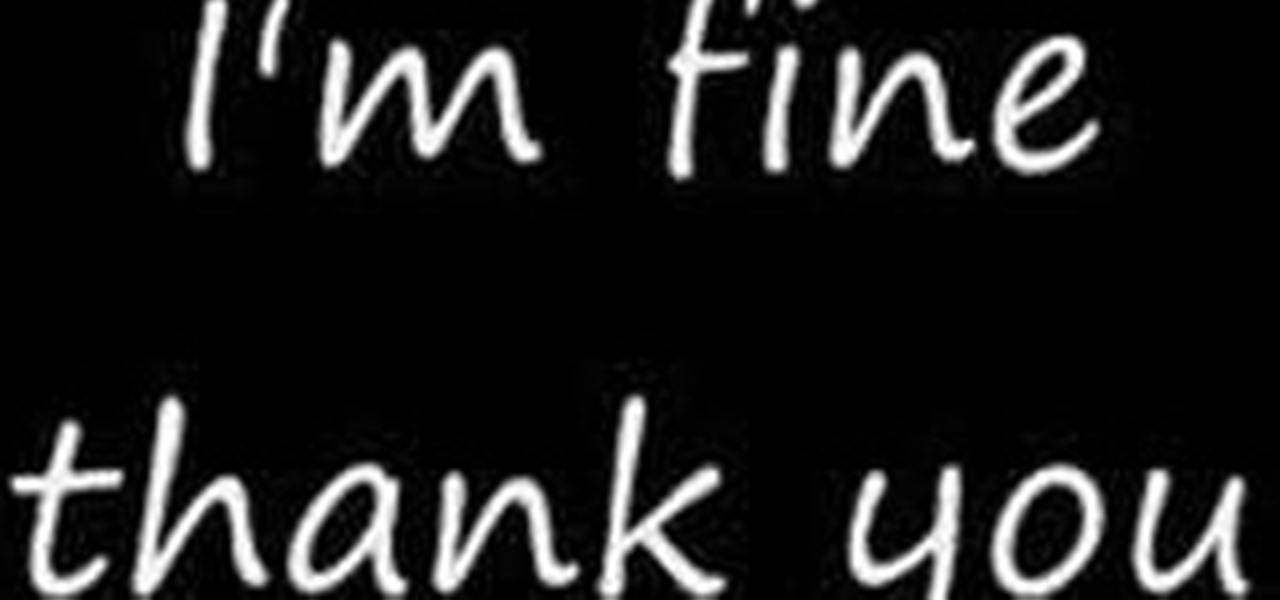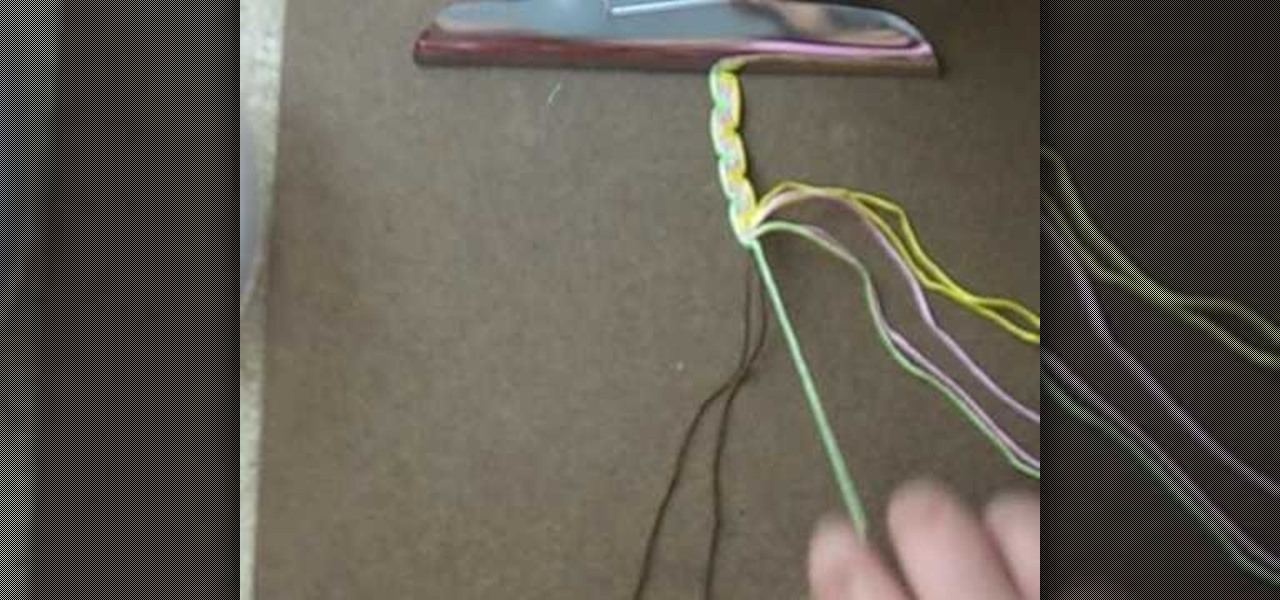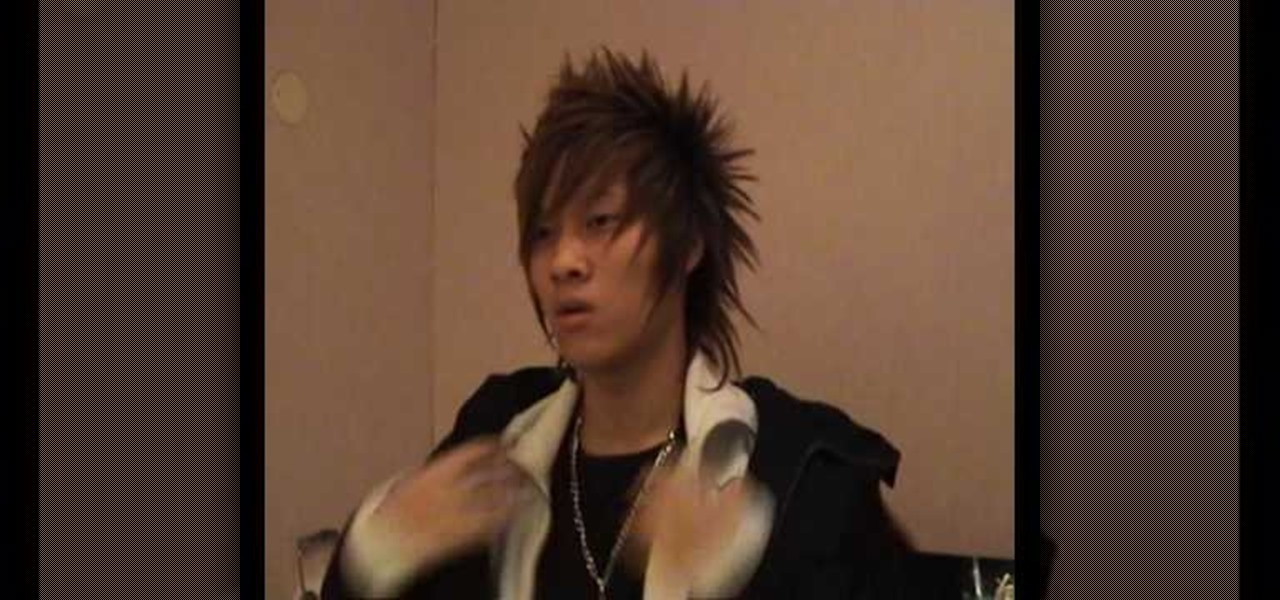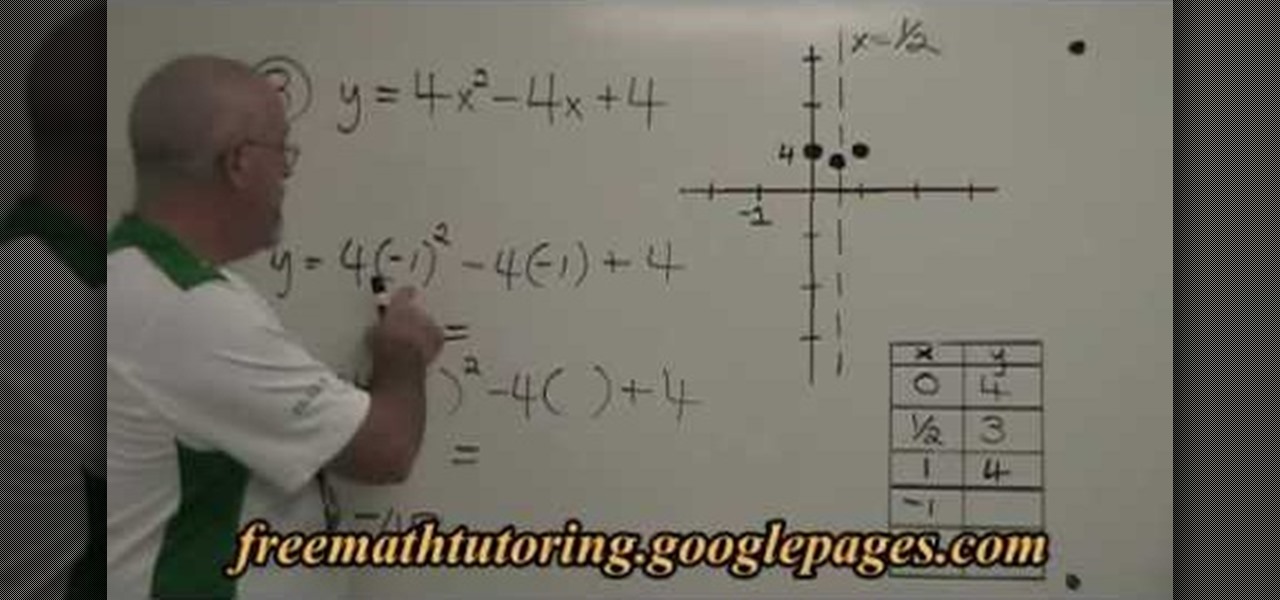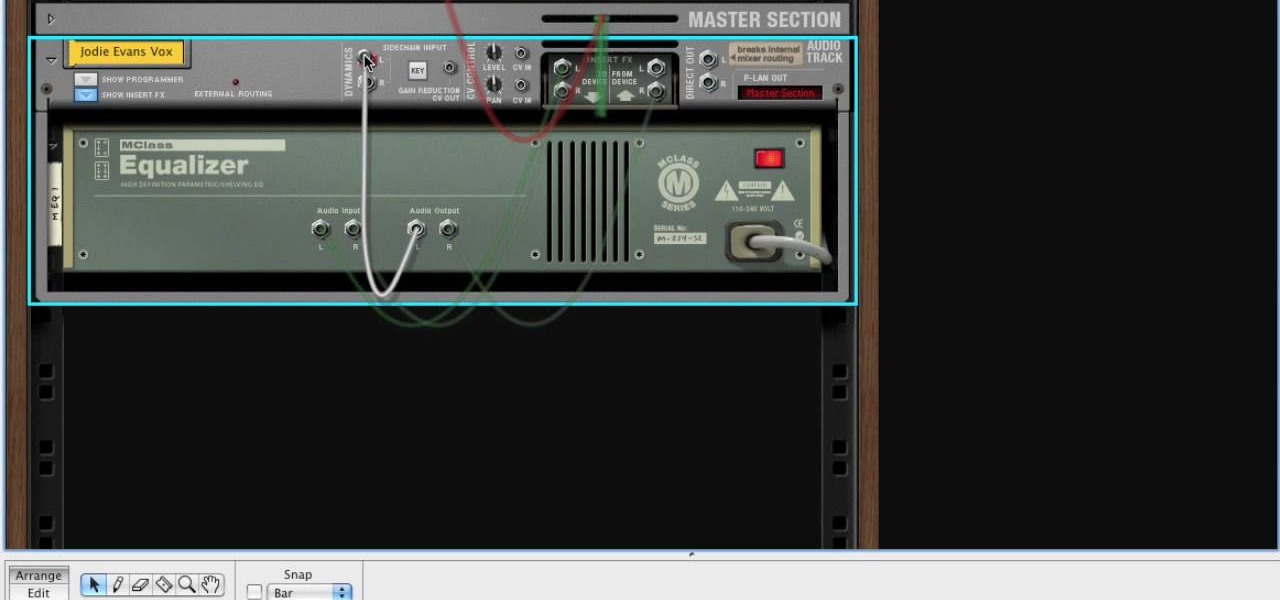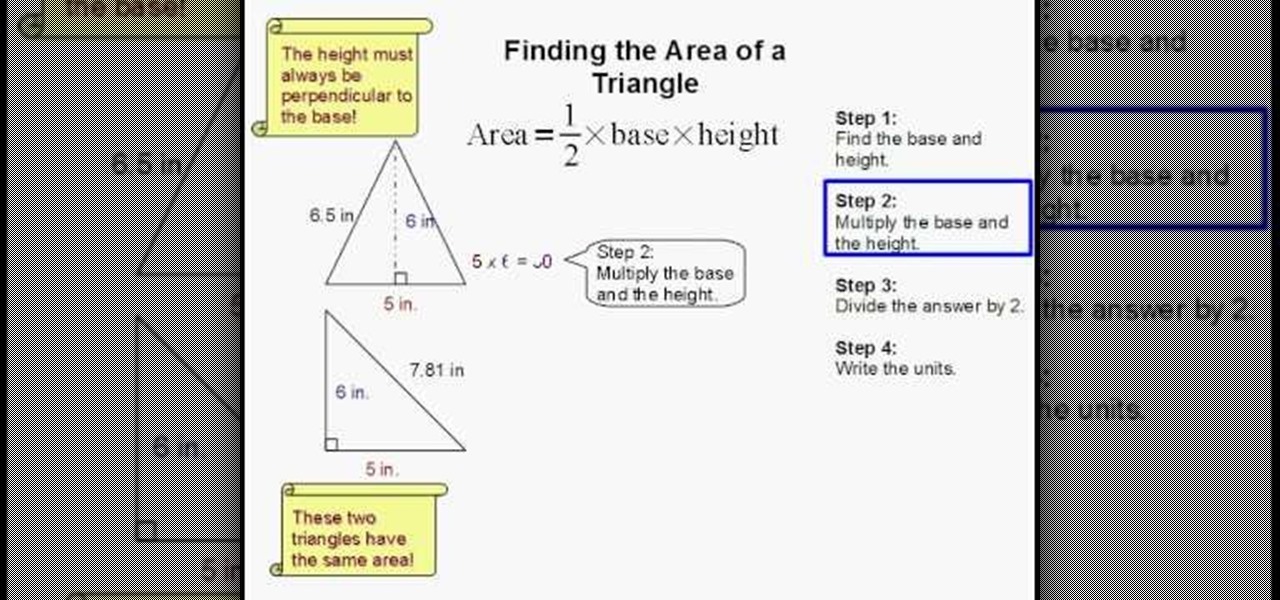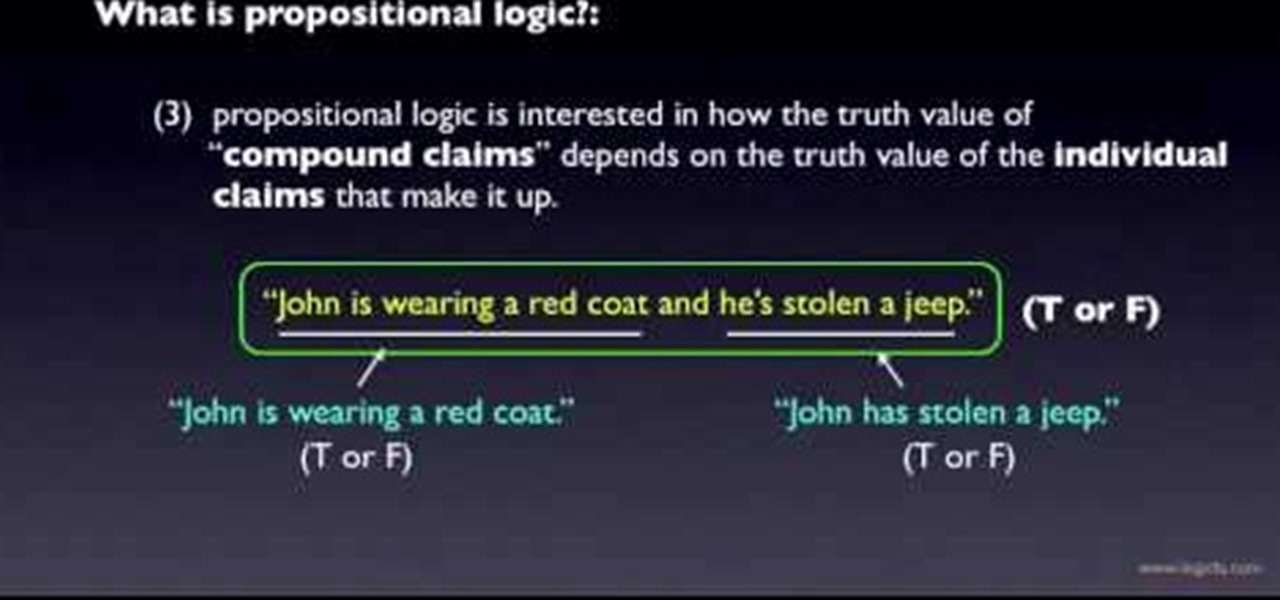
In this video the author talks about the basic concepts in propositional logic, explaining how important this concept is to understanding the basic concept of logic. He says that propositional logic is also called "sentential logic" or "statement logic". He states that a proposition is synonymous to claim, statement or insertion. He states that propositional logic deals with logical relationships between propositions taken as wholes. He states that in proposition logic the proposition is deal...

In this video an Asian cook named Kai shows us how to prepare fish in an authentic Asian style. In this video Kai shows how to prepare the fish with seasonings as well as preparing the beer batter. Kai then shows how much oil to use and what cooking device he will be using. He then shows the process of frying the battered fish. After Kai is done frying the fish he shows you what the texture should look like then shows how to prepare the sauce.

This video is about applying eyeliner with your eye closed. Take the pencil, Revlon color-stay in black, and take the hand that is not dominate and pull back the lid to the side giving a smooth canvas. Slowly take the eyeliner and start from the inside corner of the eye and start slowly going all the way across. Slowly start following the natural lash line. Add a wing to it by taking it past the natural lash line. Bring it up just a little bit. To make it last all day, put liquid liner over t...

Back again with another great instructional video, Mike Kraft, a Lowe's home improvement expert, demonstrates how to properly sharpen or replace the lawnmower blades on a riding lawnmower. Mike provides tips on inspecting your worn lawnmower blades to determine whether or not your blades need to be replaced, or merely sharpened. This video will give you an idea of the tools you will need to complete this project, as well as the steps involved in both removing and re-installing the lawnmower d...
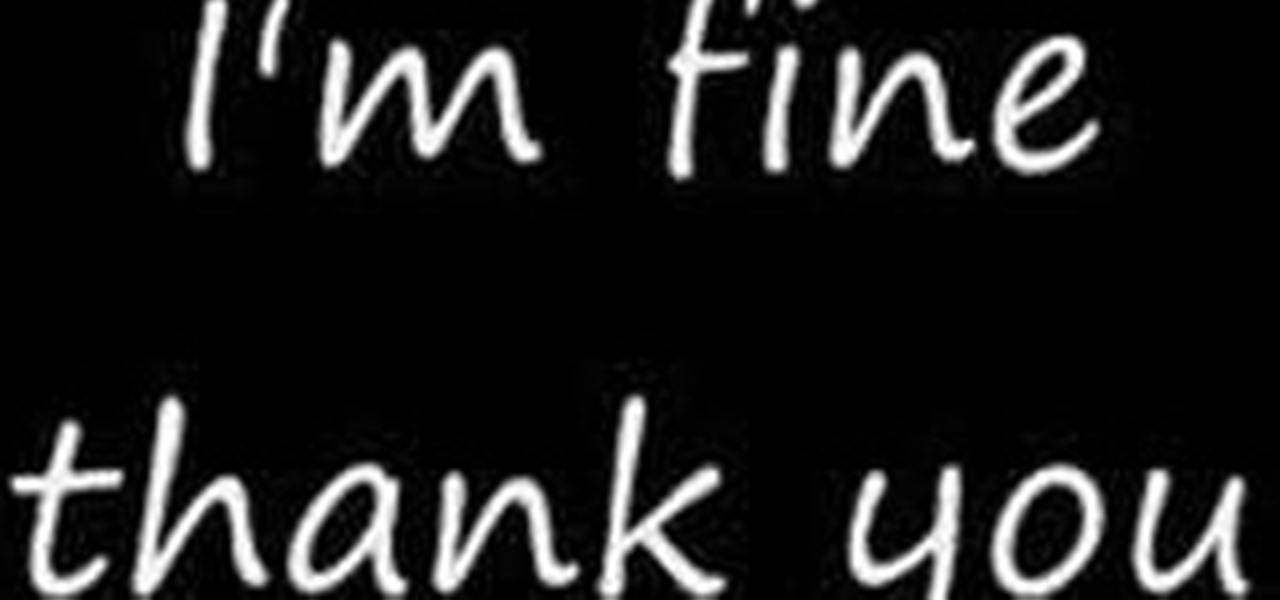
Do you need to learn some basic French skills? This great vocabulary tutorial from learnlanguages1.googlepages.com will teach you some essential meeting and greeting phrases that will give you a jump start in speaking quickly and proficiently. It includes comprehensive context and pronunciation information that will save you hours of time and probably help you avoid a great deal of embarrassment. With this excellent series of free videos, you can greatly improve your French language skills qu...

The video starts out by showing how a bike rack is helpful in repairing your flat tire. Next it takes you through all of the steps, along with tips and instructions on what you need to do. don't forget to heed the "notes‚" throughout as they are important tips to enable you successfully repair your flat tire. In no time at all you will have fixed your bike's flat tire and once again be ready to hit the road.

This video shows a way to finally get rid of your acne. Cleaning the skin is the first thing to do. Use Cetaphil Gentle Skin Cleanser at night only without moisture. During the day wash with water and use Day Oil-Free Neutrogena Advance Solutions to moisturize. Exfoliate only one to two times per week with St Ives Apricot Scrub to prevent acne scars from getting dark. For under the makeup treatment use Clean and Clear Advantage or Rare Minerals Blemish Therapy. A good makeup to use is made by...

A strong and genuine relationship is something that should be cherished at all times. Learn how to make a wave friendship bracelet to give to your best friend as a gift. Wave friendship bracelets are not only simple to make, but they are absolutely beautiful to look at. Before you begin making your bracelet, be sure to choose the colors of yarn you would like to use in advance. Also, you'll want to follow the video's instructions completely to ensure that it turns out right. This friendship b...

This video demonstrates how to make a holiday punch needle ornament. First choose an ornament design and fit cross stitch fabric to a small embroidery hoop. There are designs on the CyberSeams website that can be traced onto the fabric. Put the fabric with the traced design into the embroidery hoop, thread the needle, dial it to "2", and begin punching the needle through the fabric to make the design. You can choose embellishments that can be sewed or glued on. When the design is finished, re...

In her video, Carol describes her skin care regimen, which she claims has been very effective in treating her acne and improving her skin. This regimen is for acne-prone / combination skin types and involves the use of multiple products, including cleansers, scrubs, masques, washes and moisturizers. Carol takes us through her morning, evening and weekly cleansing routines, explaining which of various products she uses for each such routine. She also discusses each product, explaining its stre...

In recent years these hairstyles have gained momentum worldwide. This hairstyle was inspired by Japanese cartoons. It also requires enough attention and many hours spent in front of the mirror to try all combinations. Watch this video to learn how to style your hair like an anime character. Look like Goku from Dragonball Z! Warning: you are definitely going to need tons and tons of gel. Don't forget the hairspray, and definitely don't forget to finish it off with your fingers. Remember, detai...

This how-to video is about how to download and install Windows 7 operating system in the computer. To download and install Windows 7 for free just follow these steps:

The video is from the DJ tutorial and it shows us the basic principles of scratching for the beginners. And the first lesson you should learn is that there are basically four movements and here you will actually be not going to scratch put will be moving the record forward and backward. These four moves form the basis for starting to learn scratching. First you need are the type of sounds which are either acapella (song with no music) or with sounds (tracks with breaks on it). Before starting...

This is a mathematical educational video on how to find extra points for a parabola. In the first two examples there is no need for finding extra points as they have five points and have zeros of the parabola. In example 3 we need to find extra points. The equation is y=4xsquare-4x+4. You can take x= -1 and get the value for y. You will get a point now. Similarly you can substitute -2 for x in the same equation and get the value for y. Now you get another point. Now you can draw the parabola.

This video from photoshopuniverse shows us how to make your picture look like it's a puzzle by using Photoshop! First you want to open up the layers palette and duplicate the layer. Now add a new layer and bring it down to the middle and fill it in with black. Now to get the puzzle into place, go to Filter---Show Menu Items---Texture---Texturizer. Click the arrow to load texture. Load in puzzle texture. Now you can set the scaling to however many puzzle pieces you want. He put it at 75% and t...

This video shows you how to easily set up Bluetooth on your Motorola Droid phone and use it with a Bluetooth headset. The first thing you have to do is go to Settings and then go to Wireless and Networks. In the pop up menu, you have to go to Bluetooth settings and check the first box. That will turn Bluetooth on. Next, you have to turn on your Bluetooth headset device and press the Scan for Devices button on your phone in the Bluetooth settings window. Insert the password and hit OK. That's ...

This how-to video shows you how to reduce the "s" sound in a certain recording software program. They play a line a music where the singer emphasizes on her "s" sounds. The tutorial shows you how to reduce the "s" sound so that it clear and sharp. It also shows you how to change the frequency and the compression of the "s" sounds. The video explained that if you make the compression too high, than the "s" sounds will sound like a lisp.

The Toyota 4Runner comes with power windows for all doors. All power windows are of automatic operation. This video takes us through the procedure of operating the power windows in a systematic way. To open the window all at once, the switch must be pushed completely down. Whereas to close the window we need to push it up and release. To stop the window in midway we should slightly push the switch in the opposite direction. The 4Runner also has a window lock switch in the drivers door, which ...

This video shows you how to easily delete cookies from your browser. First thing you have to do is open the web browser you usually use (the video shows how to delete cookies from Firefox) and go to the Options tab in the upper menu. Then choose the Clear Private Data or Clear Recent History item. In the pop-up window, check Cookies and Cache and then press the Clear Now button. The Clear Private Data/ Clear Recent History window also can be opened by pressing CTRL+SHIFT+DEL. That's it! Good ...

This video demonstrates how to make a Korean summer dessert, specifically called Pot Bing Su. You will need Crushed Ice, Cup Milk, Red Bean, Condensed Milk, Chopped Pineapple and some Chopped Watermelon. Add some sticky rice cakes and some corn flakes for the base of the Pot Bing Su. Mix them all together slowly and carefully as the video creator tells us. This recipe makes enough for 2 to 3 servings. If you follow the steps in this video, you'll have a delicious Korean summer dessert.

Is your PC too slow? Want your PC performance to increase without paying any money? Well, in this video the viewers will be taught how to speed up their PC and internet speed without spending a dime. First of all, the video goes through some of the potential applications that are draining the computers' resources, such as multiple anti-virus. The video teaches how to delete and remove unneeded applications and free up additional RAM. One of the key ideas is to close and disable applications t...

This video shows you how to celebrate June 9th, National Strawberry Rhubarb Pie Day, with some delicious strawberry rhubarb cobbler pie. This is a quick and very delicious recipe from some yummy strawberry rhubard cobbler pie. Step by Step you'll be mastering this pie in no time.

Austin from 'Best Buy Tips and Tricks' give out a mobile tip on how to extend the battery life of your Blackberry by using the Blackberry's built-in function called the automatic black light dimmer. This function changes the brightness of the back light automatically depending on the light intensity of the environment you use the phone. Activate this function as shown in the video so that your phone changes the brightness of your Blackberry screen to an optimal level depending on the environm...

This is a tutorial on how to find the area of a triangle. To show the viewer how it is done, the video walks us through a simple example step by step. The first step is to find the base and the height (in this example 5 and 6). The next step is to multiply them together (making 30). Next, the answer is divided by two (to get 15). Finally, the units are written next to the answer (in this case inches squared). This is beneficial as it is a very easy and user friendly way of learning how to fin...

Have you ever wanted to create a grunge background? This video tutorial shows you how to make a grunge background for your graphics projects in Adobe Photoshop. This video provides you with an easy, step-by-step tutorial for giving your projects the grungy look that you desire. Grunge backgrounds are great for logos, flyers, advertisements, and other forms of marketing or visual media.

The step by step methods to isolate colors in Photoshop have been shown in the video. In a layer we have to place an image and first select the particular part to be isolated with the pen tool which has free form pen tool, add subtract, intersect and exclude overlapping path options. After that make a right click and select make selection option. Keep the feather be in 3 and click ok. Paste this in a new layer by pressing control+d keys. Create a copy layer of 2 and open Hue and saturation pa...

Running and scoring. Two things you can never get enough of. It’s a simple formula: grab one ball, two goals and four cones. Add a combination of electric pace and razor sharp finishing. What do you get? Dual Goals: this week’s featured Nike Bootcamp drill. Brush up on your soccer skills. Nike Bootcamp brings you this pro soccer drill training video: learn how to do the Dual Goals drill.

Denim is built tough enough for cowboys, miners and motorcyclists, but it's cool enough for just about everybody since James Dean. In this video from Put This On web series on dressing like a grownup, see how to buy the perfect pair of denim jeans and also some tips on how to care for them. This is the ultimate denim guide.

Have a shirt you'd like to give a color makeover? Get the color back in your favorite shirt or fabric by following these steps. Learn how to dye fabric with help from this how-to video.

Another innovative use of augmented reality - we've seen transparent walls, t-shirts that play Rock, Paper, Scissors, an iPhone operated video game drone; and now, a tattoo that comes to life. Just tattoo a simple "barcode", point a webcam at it, and a flying animated dragon will appear, hovering.

You need to give the Griever's heart to Samuel in this level in the Xbox 360 game Darksiders, The Hollows - Griever. The Beholder door will lead you to a long tunnel where a massive creature called the Torture Coil likes to nab helpless souls who pass by with its giant tentacles. Push the subway car up the track in front of you and the creature will grab the car instead of you. This will clog its hole so you can safely pass by. Head through the hole in the wall at the end of the tunnel. Follo...

This instructional video teaches you how to install laminate floors at home. Save money by this costly procedure into your own hands. This guy really knows what he's talking about and offers some very helpful advice.

In "Creole for Dummies" viewers are taught short phrases intended to help out if speaking to a native of Haiti or visiting the country. In this case, many of the phrases are related to soccer, as a soccer player is your teacher.

Learn how you would bypass a school’s web filters so that you can go to content sites that are always blocked in examples of YouTube. Click the ‘Start’ button and then click on ‘Run’ and type in cmd and hit enter on your keyboard. This will bring up a command prompt where you type in ‘ping’ and then when that populates the next prompt you enter in the website to bring up the IP address. By entering the populated number you can get into a website from the search field of a web browser. It incl...

This video will discuss how to implement color changes in Photoshop editing. This step by step approach will tutor the novice Photoshop user how to utilize the various tools and applications to achieve, colorization in photos, swap select and hue, colors and backgrounds of photos, describes layering using saturation and blend techniques. This video tutorial will describe and demonstrate the correct settings and tool usage for easy application of each editing and color manipulation.

Change your Snow Leopard dock on Mac OS X with this video tutorial. Go to Leopard Hard drive -> System folder -> Library folder -> CoreServices folder -> Dock App (right click) -> Show package contents -> Contents folder -> Resources folder -> Scroll down until you get to Scurve-1.png, Scruve-m.png, Scurve-sm.png, Scurve-xl.png -> Highlight them all and delete them -> Select the dock you want to change it to -> Paste the files into the place that you deleted the others -> Search for "Terminal...

This video guide shows you how to perform a stomach front flip using a trampoline. • Get good balance on trampoline

This video gives us a step by step guide on how to deal with a crashed RC plane. 1. Salvage whatever survives the crash.

If there was a way to make duct tape more desirable and distinct, would you do it? Well, what if there was a way to make duct tape glow? There is a way. Watch this science video tutorial from Nurd Rage on how to make duct tape glow with Dr. Lithium.

More augmented reality fun (Rock Paper Scissors Tee, Video Game Drone) and another peak into our sci-fi future.