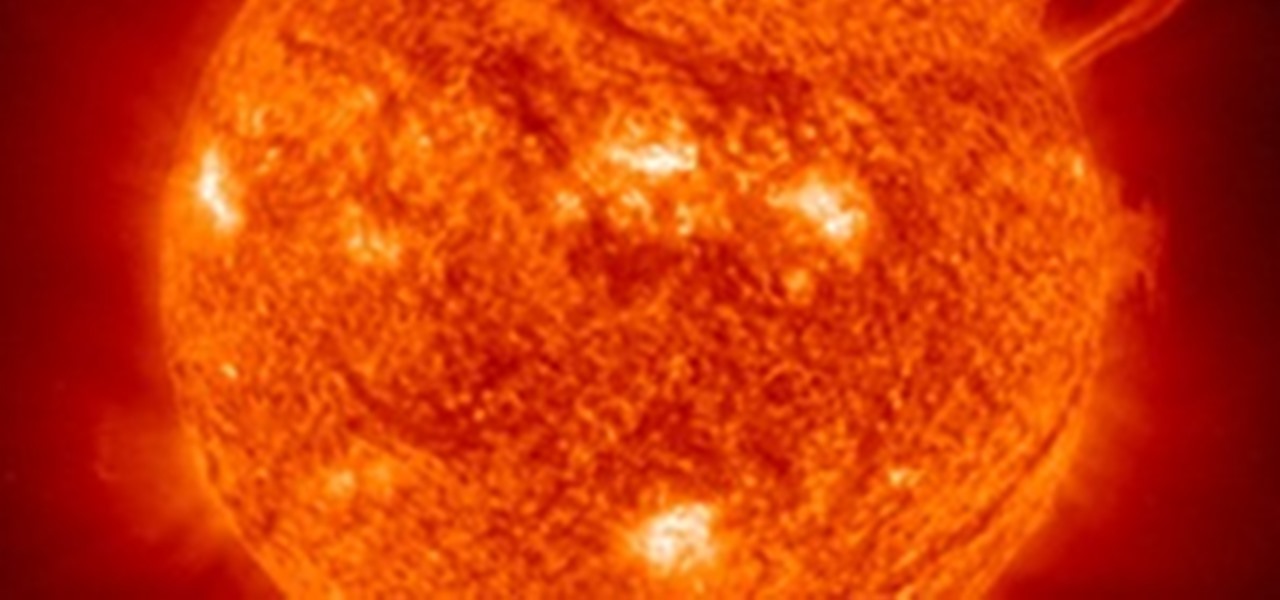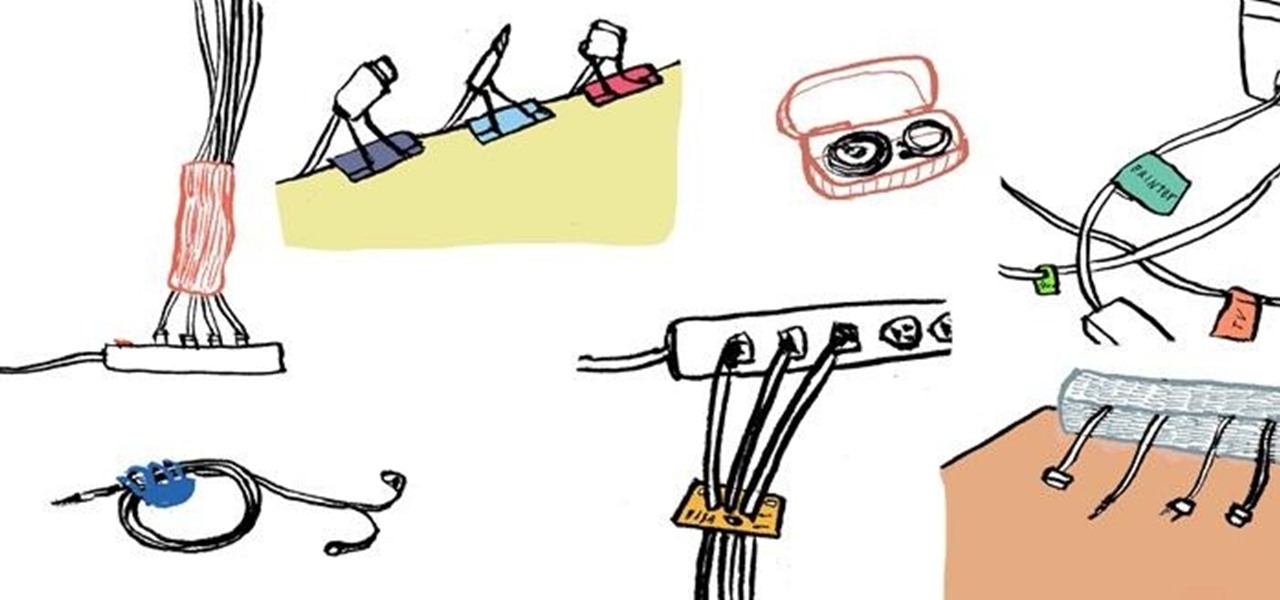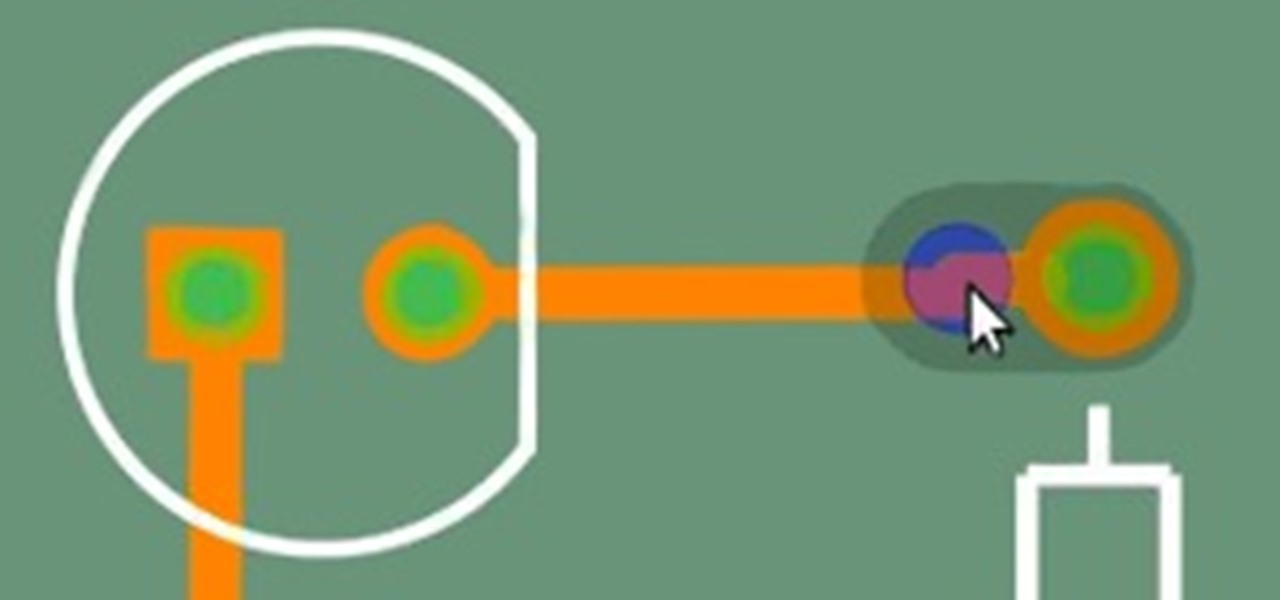Gmail uses TLS, or Transport Layer Security, by default for all email communications, so all of your emails will use the standard encryption as long as the recipients also support TLS. But there's a way to add even more security to your Gmail emails, and you can use your iPhone's Mail app to do it.

A pair of properties from the soon-to-merge Warner Media and Discovery companies chose different platforms for their augmented reality marketing, with Warner film Space Jam: A New Legacy opting to go with Facebook and Discovery Channel publishing an AR experience through Snapchat.

You may not always want to, but there will probably be a time when you'll want to know if an email you send — like a job application or a support request — is opened by the recipient. It's actually easy to implement, and you may be using an email client on your device right now that supports email tracking.

Christmas is just one week before Jan. 1. That means a lot of New Year's resolutions filled with promises to better ourselves with increased productivity, focus, and work ethics — but getting started can be challenging. Give the people in your life a leg up this holiday season with these smartphone gifts to keep them on-task in 2020.

Besside-ng is the hidden gem of the Aircrack-ng suite of Wi-Fi hacking tools. When run with a wireless network adapter capable of packet injection, Besside-ng can harvest WPA handshakes from any network with an active user — and crack WEP passwords outright. Unlike many tools, it requires no special dependencies and can be run via SSH, making it easy to deploy remotely.

In order to convert a sweater into a sporty strapless dress you will need the following materials: a sweater, some white chalk (or something washable to make markings with), a scissors a table (or workspace of some sort), and a sewing machine. To start lay the shirt out flat on the table. Then make markings using the chalk in the style of a dress. (About 2-3 inches from the edges and fan out at the bottom.) Then measure the marks on your body and make sure they line up with your sides. After ...

In this video tutorial you'll get tips on how to use the various controls of a synth keyboard, including how to use attack, release, cut-off, pitch , modulation, sustain and more, as well as how to amplify your keyboard, and the best way to create a workspace for all of your gear so you can start composing and constructing electronic masterpieces.

In this series of instructional software videos, our computer animation expert demonstrates how to create 3D animation in CINEMA 4D. John Carstarphen starts with the basics of opening the software and setting up the workspace, then guides you through the menus and windows, as well as the basic file structure of the program.

In this video series, learn how to work from home while raising children. Get important time management tips, and learn techniques for setting up a home office that’s far enough away from the children’s play area, while still being kid-friendly. Also learn about setting boundaries to help keep your workspace and your time on the job reserved for running your home business.

This is a super-fun and easy homemade gift idea, or you can use it to expand your own accessories collection!

Forget apple pie. Bring fresh summer pears into your kitchen for a wonderful dessert which blends ripe, juicy pears, candied ginger and creamy goat cheese into a tasty, rustic tart. This tart dessert will take some time and precision inside the kitchen, but it's well worth the effort. The crust is made with butter that's gently heated to a light brown and then chilled. When baked, the goat cheese gives a subtle tang amongst the medley of flavors.

Adobe Photoshop CS4 is the industry-standard software for perfecting digital images and is ideal for professional photographers, serious amateur photographers, and graphic designers. In this Photoshop CS4 tutorial, you'll learn how to use advanced 3D techniques in Photoshop CS4. For comprehensive instructions on using Adobe's Advanced 3D Workspace, take a look. Use advanced 3D techniques in Photoshop CS4.

Why not add a little green to your workspace? A fun little project that looks nice. Build an LED USB powewed greenhouse for your desk! Make an LED USB greenhouse.

Successfully Complete Your CNA Training Program You must finish your CNA (Certified Nurses Assistant) training program and must secure a CNA training certification in order for you to be qualified to apply for CNA state exam.

This video shows you how to add and edit metadata in Bridge. It will also show you how to set preferences for thumbnails and select the Metadata Focus workspace to view more information. Check out this video created by Michael Ninness now! Apply metadata in Bridge CS3.

I have an absolutely wonderful time making projects and writing articles for all of you mad scientists! Today, I will bring you behind the scenes for a look at the workbench, tools, and software that make the Mad Science World possible.

So, you just bought Photoshop. It's time to familiarize yourself with the rudimentary tools. Let's start at the very beginning!

In this article, I'll show you how to make an awesome "Death Ray" using the large magnifying lens from an old projection TV. The lens is called a Fresnel lens; a device that employs several ridges to focus light, rather than a complete curve.

I don't know what I'd do without my computer. I can't do my job without the internet. I communicate with employers, friends, and family through emails, video chat and Twitter. I schedule meetings and plan deadlines. I bank. I shop. I read the news. I play games. I watch my favorite shows. Yes, I'd be rather lost without this little plastic box of circuits.

If you are like most people, you probably have a discordant mess of cable and computer cords in your workspace or living room snaking all over the floor or against your desk. Though you can buy various cable organizers at the computer store, you can also organize them the DIY way with bread twist ties, binder clips, cardboard tubes, old credit cards, Velcro tape, or even your old hair clip.

What should you do when you're confronted with a mind-numbingly boring task that simply needs to be done?

Minecraft just wouldn't be the same without all of those pesky monsters trying to break into your house and jump on you until you die. But that gets tiring after awhile, and sometimes you just want a safe place to go where you don't have to worry about being eaten, shot, or blown up.

At some point, we all go from organized to disorganized. Let's assume you are a business executive working in a busy corporate building. Chances are you are going to get a heavy workload and it will impact how clean your workspace is. However, this article is about keeping your desktop clean and clutter free, along with the use of software to find documents you have misplaced.

There are a few ways to make trapdoors, but out of all of them, this one is my favorite. It's fast, completely hidden, and both opens and closes. This particular trapdoor can be used for a variety of purposes, such as hiding your valuable possessions, having a secret entrance to an underground lair, or maybe even taking care of obnoxious cows. What you'll need to make it are 12 sticky pistons, 8 redstone repeaters, 32 redstone, the switch of your choice, and whatever blocks you want to use to...

I love my laptop. It goes wherever I go. Unfortunately, that means that it also gets pretty grubby after a while. The screen gets dusty. The frame gets smudgy. The spaces between the keys fill up with crumbs of questionable origins. And my desktop? That thing is a dust bunny magnet.

Making your own circuit boards can be a daunting challenge. You have to design a schematic, test it on a breadboard, design the board layout, and then after all of that, you still have to print and etch a board!