News: FASCINATING WORLD of NETWORKING...
Hello guys I am ROMEO 64 (sounds weird I guess but who cares. :D).. Alright....Ever wondered what happens when you login to your Facebook account?

Hello guys I am ROMEO 64 (sounds weird I guess but who cares. :D).. Alright....Ever wondered what happens when you login to your Facebook account?

On your mission to collect all 242 stars in Super Mario Galaxy 2 on the Nintendo Wii, this is your last World before moving on to the 120 green stars and bonus stars. World S is the key to get the rest!

If you think you can get all 242 stars in Super Mario Galaxy 2 on your own, you've got another think coming. It's a lot harder than it looks. Sure, getting those first 120 normal stars seem like an easy enough task, but finding all of the remaining 120 green stars is the hard part. But then you have those last 2 that are even tougher.

This is a video tutorial that is showing its audience how to draw Winnie the Pooh from Disney. The first step in drawing Winnie the Pooh is to draw a light circle that will end up being Winnie's head. Then draw construction lines through the circle for the mouth, eyes, and nose. Next you should draw the eye line off of the construction line that you made earlier. Next lightly sketch his other facial details such as his mouth and nose. Then you should draw his ears on and detail his facial str...

Learn how to update your contact information on your XBox 360 in simple steps. First to update your information through the XBox website go to My XBox and select 'Manage profile'. Now click 'Contact information' and update you information and details. To do it from your XBox 360 console go to My XBox and select 'Manage account'. Now click on 'Contact information' and then update your details. Do not give fake details because if you are selected for any offers you cannot be contacted.

"Okay. You wanna play rough? Okay. Say hello to my little friend!" That's a famous quote from none other than Tony Montana, otherwise known as Scarface, played by Al Pacino, near the end of the film, when he starts blasting everyone away. If you by chance want to learn how to draw Mr. Scarface, it's fairly easy. This tutorial is full of pointers that makes it easy for beginners and experts alike.

Photoshop can be a daunting program with so many tools to use and details to adjust. This simple guide shows you how to create realistic textures and details on anything or everything you could ever think of by teaching you a few easy steps. He shows you how to take an existing texture and adjust the angles so that it fits perfectly on the surface you want. Then he displays how to add a bit of detail to make the object seem even more realistic by adding what looks like wear and tear on your f...

This modo tutorial shows you how to detail paint textures maps on meshes and how to bake them using the render engine. Modo leverages its high-quality rendering engine for baking tasks as well. Check out this tutorial which shows how to leverage said baking during the painting process.

Learn to draw the mighty bird of prey, the eagle. Eagles tend to frequent national symbols like the "Coat of Arms", for countries like Egypt, Mexico, Germany, Austria, Russia and Armenia. It's more famous as The Great Seal of the United States. So, eagles seem to be one of the most influential birds in the world, so why wouldn't you want to learn how to draw it? This how-to illustrates the step-by-step details to drawing an eagle, "Águila" is the Spanish translation of eagle.

See how to hack Pet Society from Playfish! Pet Society is the popular online game where you can design and take care of virtual pets. Check out this video tutorial to learn how to fish in Pet Society (11/15/09).

This innovative handset makes user convenience its priority. Created with the aim of overcoming the limitations of existing mobile phones, every function is available through a flexible layout of navigation keys. Fixed keypads are a thing of the past with the LG KF600 Venus cell phone.

In this video, we learn how to draw a Harley-Davidson V-ROD. First, draw the outline of the vehicle using a light pencil. After this, start to add in the details of the wheel and front of the motorcycle. From here, add in shading and additional details to make it look more realistic. Make sure you draw on the small details of the motorcycle because this will make all the difference. Shade in additional details on the drawing and then erase any lines that you don't need. Use the eraser to crea...

In this tutorial, we learn how to draw Little Sack Dude. Start out by drawing the outline of the body for the character. After this, draw on the limbs and then add in the details of the face. Once finished, draw in the details of the clothing, then the hands on the character as well. Draw in additional details along the feet and arms, then shade the entire character with the pencil. Once you do this, darken the eyes with the pencils to make them black and then darken the parts of the details ...

In this tutorial, we learn how to draw Spiderman. First, draw the outline of Spiderman's body while hanging from a web up in the air. Then, use a darker line to draw over the original sketch of the body. Start to fill in details of the entire body and the face of the character. Next, fill in the small details of Spiderman. Draw the details down to what the bottom of the shoes on his suit look like. Make sure the face has all the right details, then add in lines to the web to make it look more...

In this clip, you'll learn how to create a master-detail overview of data with the Silverlight DataGrid control. Whether you're new to Microsoft's popular web application framework or a seasoned web developer merely looking to improve your chops, you're sure to find benefit in this free MS Silverlight programming lesson. For more information, including a complete demonstration and detailed, step-by-step instructions, take a look.

In this video, we learn how to draw an anime girl in Photoshop. First, draw the outline of the face, shoulders, and neck using a light touch of the brush. Next, draw in the details of the face and then start drawing in the hair. Use different shapes and swirls for the hair, to make it thick and long around her face and body. Next, draw in her hand and arm. Use a darker brush to fill in the details and draw over the outline, to create the final sketch. Add in eyelashes and feminine details to ...
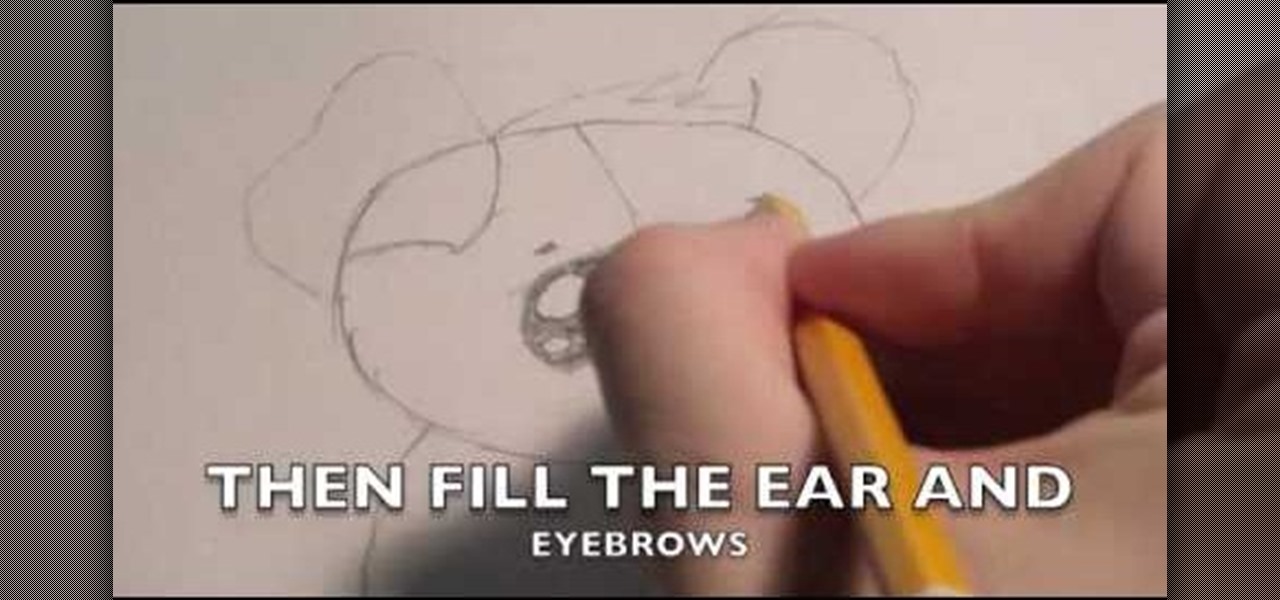
In this tutorial, we learn how to draw a cute puppy. First, you will use a pencil to draw the outline of the body of the puppy. After this, start to draw the details of the face and add in the ears and details for the hair. Next, draw in the pupils of the eyes and then draw in the nose and the mouth. After this, draw in the details on the body and add in lines and shadowing. After this, add details to the paws and then erase any lines that you don't need. When finished, color this in or leave...

How to Speedpaint using Digital Painting.

How to find out information / details about your computer? To find out the information about your computer, you need to download software from the website PC World. The following are the steps to download the software:

Sure, your RC car runs like a champ but does it look the part? With a little bit of customization, it can. In this hobbyist how-to, you'll learn how to add mask and fade detail to an RC shell.

This video goes back to basics, using regular pencil, pen and colored pencils to create a manga female figure. He begins by drawing basic lines and shapes of the torso with pencil, then adding legs, arms and marking the joints. He adds detail to the body and fills in the shapes of the muscles. He then adds the head shape and fills in the facial details and hair before adding detail to the hands and fingers. He continues with the clothing, before going over all the lines with a black ink pen. ...

More and more tech-savvy leaders are flocking to the lucrative and exciting world of project management thanks to the high-pay, analytical environment, and nearly unparalleled flexibility. But this means that competition for the best positions in this dynamic field is fierce. If you want to stand out from the crowd, you're going to need to have more than a few base-level certifications on your résumé.

Augmented reality (AR) generally exists through the lens of our smartphones as information layered on top of what the camera sees, but it doesn't have to. Developer Jon Cheng worked with an indoor climbing facility in Somerville, Massachussetts, called Brooklyn Boulders, to turn rock climbing into a real-world video game where participants compete in a time trial to hit virtual markers on the wall.

Like Gesture Input, Voice Input allows you to act on the focus of your Gaze. However, the commands you can use with Voice Input are only limited by your imagination.

Who doesn't love the world of Game of Thrones? Whether you're a fan of the hit HBO show, or can't wait for George R. R. Martin's next novel installment, it's a story loved by nearly everyone. It's an excellent source of inspiration for Halloween costumes too, ranging from the disturbed to the beautiful. Lady Stoneheart, Catelyn Stark risen from the dead, is the perfect scary choice—bloodied, battered, and carrying a desire for vengeance.

Many people use Facebook login detail to enter different apps or websites. This is somehow dangerous because unethical websites or apps may use your Facebook detail. So to avoid this warning Facebook is generating a temporary password for you. Now you could use this detail to login app or websites. You don't have to use your Facebook original login detail.

Attention all veterans and active-duty military personnel—this coming Tuesday, November 11th, is Veterans Day, that time of year where the whole country thanks us for our service. For the most part, a simple thanks will do, but some folks like to go above and beyond and give us veterans free or discounted meals and discounts on merchandise in stores.
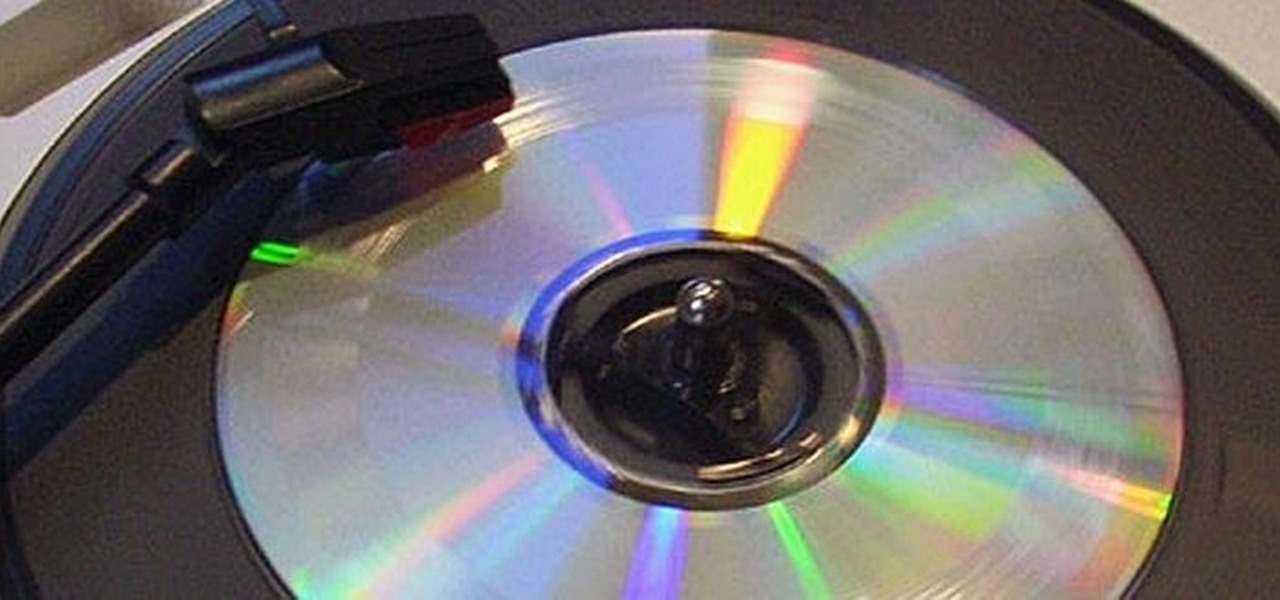
Even in the MP3 world, vinyl is still king among music lovers. Unfortunately, making your own record is nowhere near as simple as burning a compact disc or throwing some files onto an MP3 player. One clever inventor isn't letting that stop him though, putting together his own homemade vinyl cutter out of old parts. The end result—CD records!

In this video I go over some of the finer details in drawing. I lost a lot of the footage to this video, so be warned. Easy things to draw are fun to bring small details forward. Part of several Drawing sites. This video is shows my process of dealing with small details. For more information check out my blog at: http://howtodrawfantasyart.blogspot.com/

Minecraft generates a new world every time you start a new game. This adds tremendous replay value, but also means you can easily get screwed by starting a game that's in a world that just happens to suck. No more! The 1.3 Beta update released in February allows you to both create as many world as you want AND do many more things with seeds than before. Every world has a seed, and now you can save the seed from any world you make to reuse later and load millions of seeds preloaded into the ga...

This video gives detailed instructions for removing a hotspot or flash reflection in a photo by using layers and masks. Start by adding a new blank layer and naming it something like Flash Suppress. You will use a special blending mode for this layer called darken. With your paintbrush you will loosely paint out the hotspot, having selected the color tone that you need with the eyedropper tool. Later on you can use layer masks to clean this up. Adjust the opacity of the layer until you have t...

Sit back, relax, and watch… scratch that… get your freakin' soccer ball ready and follow along, because you're going to learn some freestyle footballing moves. Yep, that's right, the Swedish, master freestyle legend, Palle, takes you through all of the juggling skills available in FIFA 10, which means you don't necessarily have to grab your soccer ball, you really just need to grab your Xbox 360 controller. If you want to be a freestyler, then follow along with this FIFA 10 juggling skills tu...

At almost twenty pounds (or so it seems), World of Warcraft: The Adventure Game may just be the biggest board game ever. Check out this video tutorial from Obsessed Board Gamers to get an introduction to what's inside the box and how to play it. You'll also see if you need to be a fan of the World of Warcraft computer game in order to enjoy this hands on version.

Watch this video tutorial from the Polish Guy to see how to polish silverware using Cape Cod polishing cloths. In this polishing tip we polish silverware using Cap Cod Metal Polishing Cloths. The cloths are individually packaged in an attractive tin that includes a pair of reusable gloves and a buffing cloth.

The World's Fair Knot was invented by Gary MArtin and was selected as the best knot out of 498 entries in the great knot search at the 1982 world fair. It is simple, quick to tie and can be used with most monofilament line diameters. Watch this video tutorial and learn how to tie a world's fair knot for fishing.

Learn how to increase your knitting speed with Miriam Tegels, the World's Fastest Knitter. She can stitch 118 stitches in one minute; a record that appears in the Guinness Book of World Records. Miriam Tegel's knitting secret is keeping all movements to a minimum. Use size 8 knitting needles and DK weight yarn for optimal performance. After casting on sixty stitches, see how many stitches you can knit in three minutes. Good luck!

Who needs a Rubik's Cube when you have a Rubik's World? See how easy it is too learn and solve. Each video is broken down into its own step.

In this video tutorial, we learn how to share anything too big to send in an email attachment quickly and easily over the web with the Drop.io hosting service. For all the details, and detailed, step-by-step instructions, take a look.

In this clip, you'll learn how to fix details and remove wrinkles when retouching a fashion photo Adobe Photoshop CS5. Whether you're new to Adobe's popular raster graphics editor or a seasoned designer looking to better acquaint yourself with the new features and functions of the latest iteration of the application, you're sure to benefit from this free software tutorial. For more information, watch this video guide.

This clip presents a detailed overview on how to set up and organize projects within Media Composter 5. Whether you're new to Avid's popular non-linear editor (also known as "The Avid") or are a seasoned digital video professional just looking to better acquaint yourself with Media Composer 5, you're sure to enjoy this free software tutorial. For detailed instructions, and to get started using Avid 5 yourself, take a look.