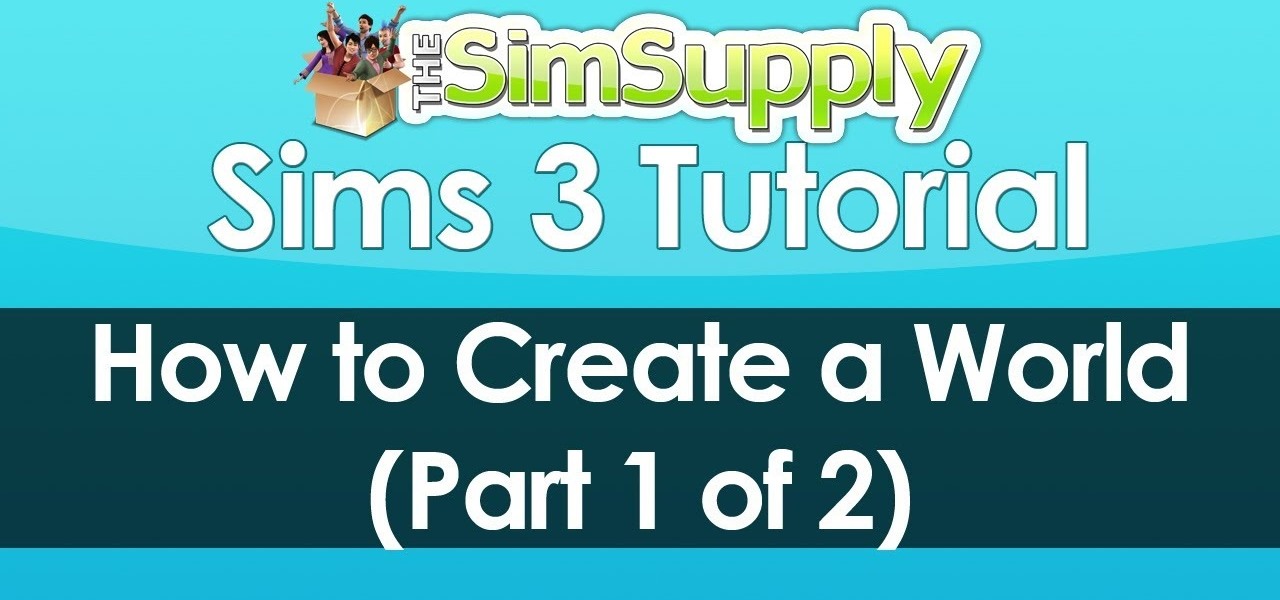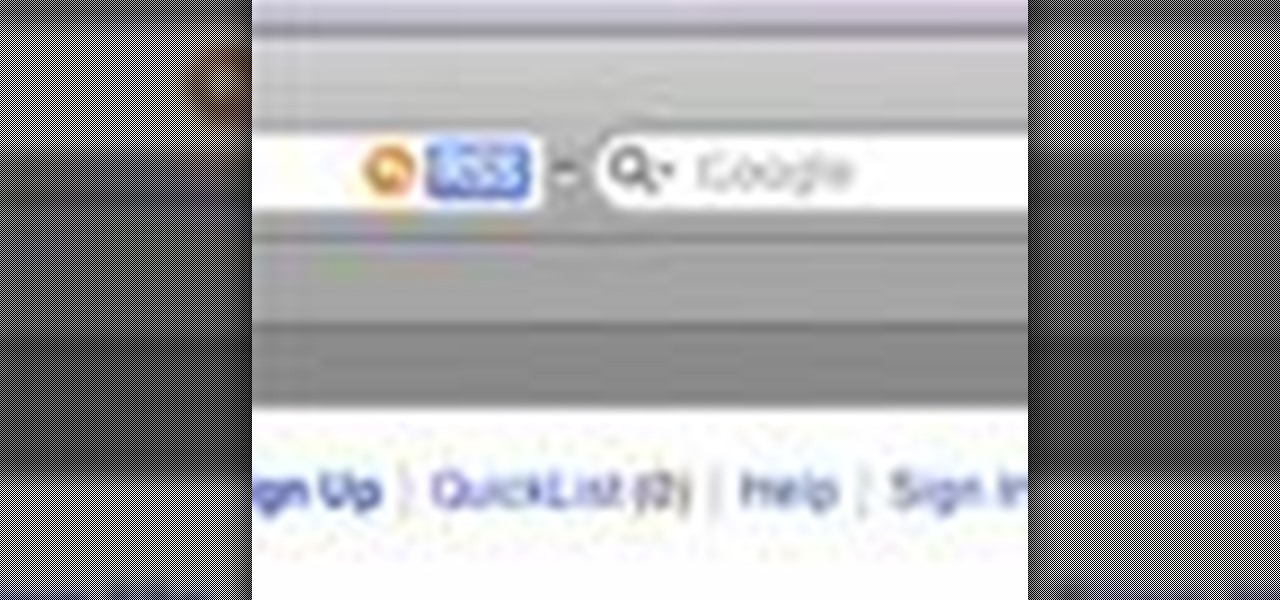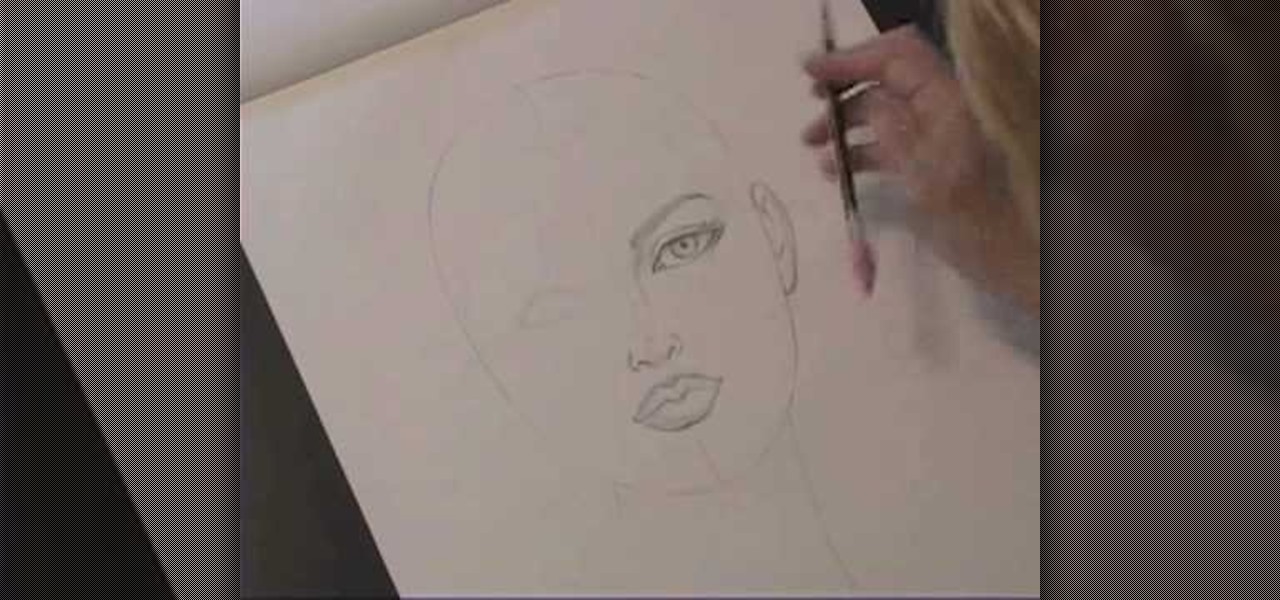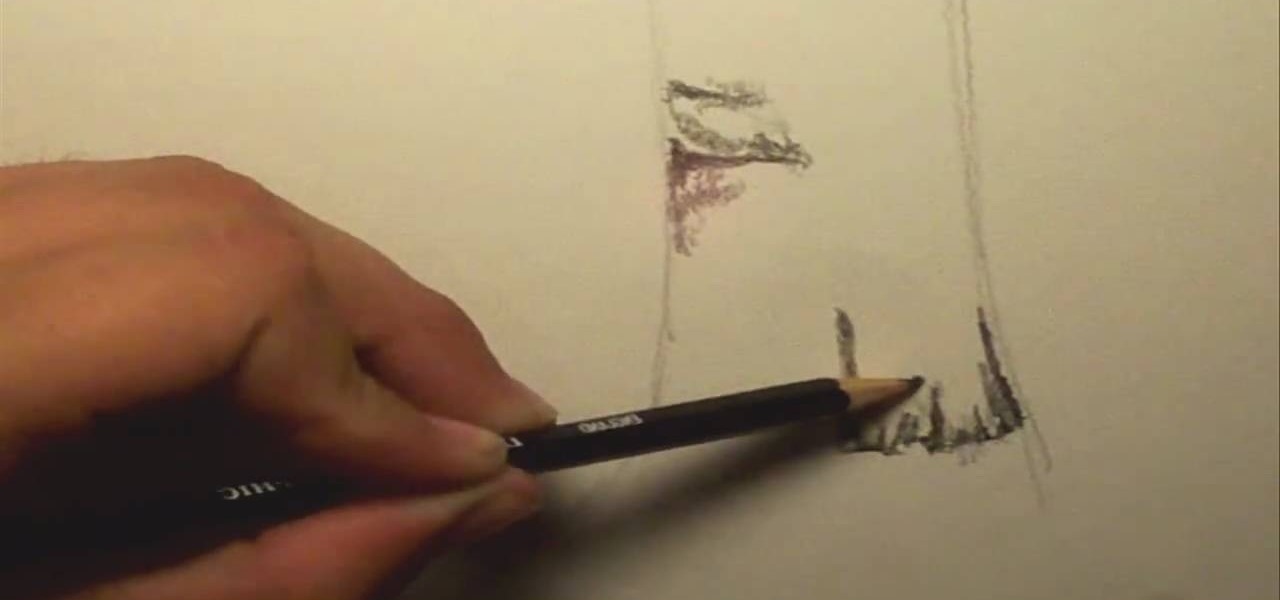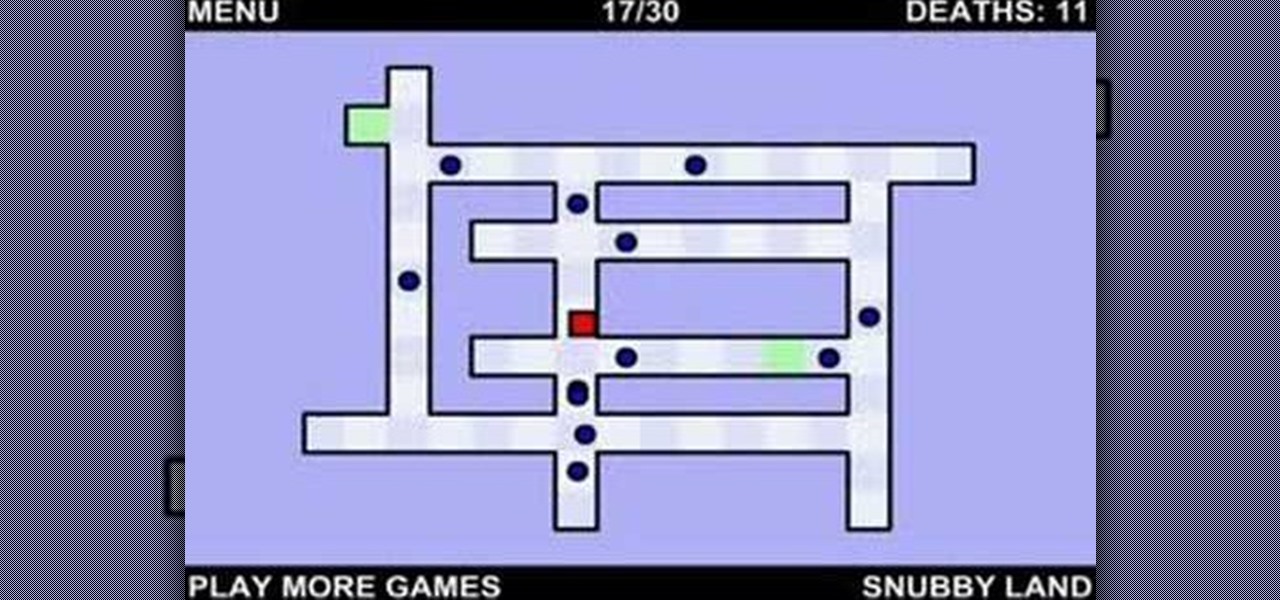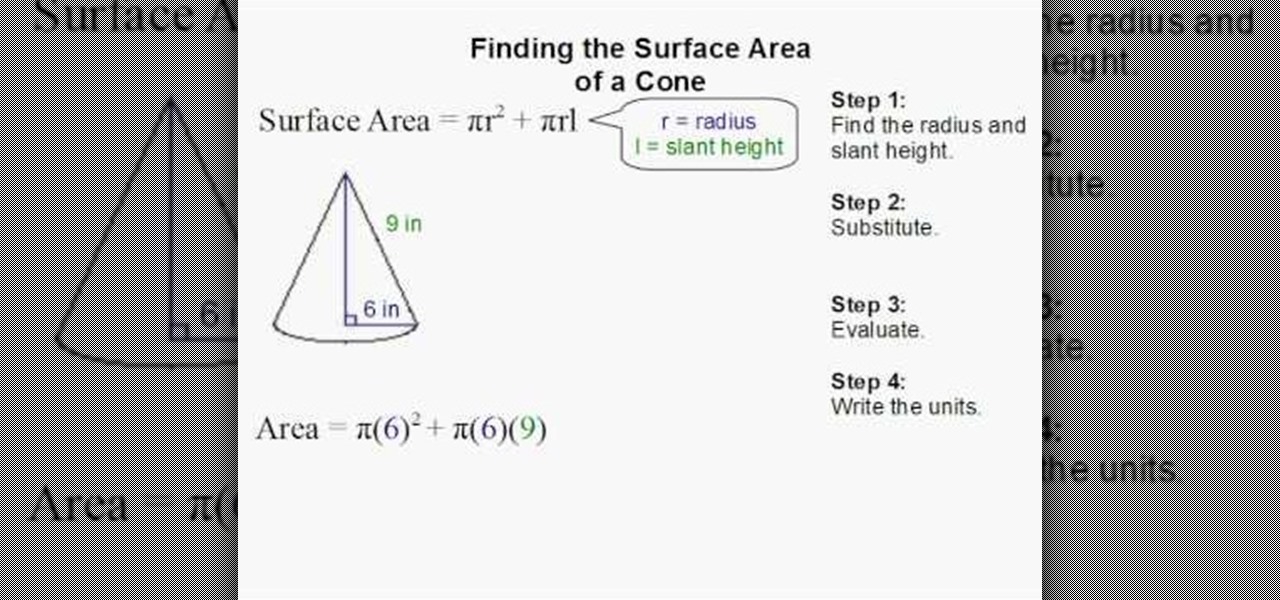Need some help figuring out how to tune an eight-string ukulele? It's easier than you might think! So easy, in fact, that this ukuleleist's guide can present a detailed, step-by-step overview of the tuning process in just over a minute. For detailed instructions, and to get started tuning up your own eight-string uke, take a look.

This video from accredited 3D art instructor Andrew Klein covers some basic techniques for using Zbrush to sculpt the details of a 3D model of a shoe. He already has a basic model of a shoe when he begins, so you should be at the level where you can sculpt that before you watch this video, but here you will learn some cool tricks for elaborating your model and making it look like some real fashionable footwear.

This video, from accredited 3D art instructor Andrew Klein, will teach you how to use one of the many powerful features in Maya to manipulate you 3D models. Specifically, it will teach you how to use the LOD (level of detail) tool in order to control how much of your model loads at any time, making it animate more smoothly in games and other applications.

Polish your watercolor painting skills with this tutorial, which features tips on how to create several watercolor painting effects.

Whether you're new to Adobe Photoshop or a seasoned graphic arts professional after a general overview of CS5's most vital new features, you're sure to be well served by this official video tutorial from the folks at Adobe TV. In it, you'll learn how to use the new Protect Detail feature in Photoshop CS5 to prevent artifacts in your digital images when using the Sharpen tool.

In this in depth, four part series learn how to draw a cartoon dog. The adorable puppy you will be learning to draw is top notch and would fit in nicely in any children's book or comic strip.

The creative Suzy Banyon describes in detail the process of applying a leopard print manicure in this easy to follow step by step video. She details the process vividly, from applying fake nails and filing them into shape, to what type of base to use and how to go about creating the leopard print pattern with the use of a fine point Sharpie pen. This video is great for those of you looking for new and different ways to apply unique nail art at home!

Japanese manga characters often look fairly simple, but that simplicity make them surprisingly simple to draw correctly. When you have fewer details to work with, every little detail counts. In this video, "Miki Falls" manga creator Mark Crilley shows how to draw manga head shapes and facial features.

This is the PC video game tutorial walkthrough of the greatest game ever: World of Goo. World of Goo is a physics based puzzle / construction game. The millions of Goo Balls who live in the beautiful World of Goo don't know that they are in a game, or that they are extremely delicious.

"Miki Falls" manga creator Mark Crilley presents a tutorial on drawing clothes, with special emphasis on wrinkles. Learning how to draw clothes for manga characters is an important detail that should not be overlooked. Watch this video to learn how to draw anime and manga clothes with more detail.

Everything you need to know about checking a person's blood pressure. Be sure to warn the patient about inflation and deflation. Make sure they remain sitting for 3 minutes. Great details for special need patients like diabetics. This very detailed video is well produced and great picture quality. Be warned, the video is 44 megs in size.

It might sound odd to call interior decorating exciting, especially if you're not a professional within that industry. But that's exactly what it is when combined with augmented reality.

After showing off a prototype of the Grordbattle multiplayer first-person shooter at the Game Developer Conference, Magic Leap has added a new Shared World feature in version 0.95.0 of the Lumin OS update released this week.

Mixed reviews of Magic Leap One aside, it would be hard to deny that Magic Leap has had a big year. And the AR unicorn isn't coasting to the finish line, with a number of new apps dropping and prescription frames finally arriving to bring relief to those who wear eyeglasses.

I don't know about you, but visions of pumpkin pie and cornbread stuffing and big, juicy turkeys are constantly dancing through my head right now. I'm sorry, healthy eating habits, but it's Thanksgiving week, and all I can do is think about food.

After a relatively short beta-testing period, Pokémon Go is now rolling out to Android and iOS devices right now. If you want to catch 'em all in the real world, your wait is over.

Want to play "Until the End of the World" by U2? See how it's done with this free video guitar lesson, which presents a complete (and we mean complete) breakdown of the song and its constituent parts. While this tutorial is geared toward those who already have some knowledge of the guitar, players of all skill level should be able to follow along given adequate time and effort. For more information, and to get started playing "Until the End of the World" on your own guitar, watch this video g...

Heres a sequence of videos that shows you how to beat every level of Super Mario World for the Super Nintendo Entertainment System. It even shows you how to beat every door on the last level, and how to cross the lava pit on one of the last levels.

In this video, we learn how to draw the manga character Vash. Start by drawing the outline of the character from the head to the toe. After this, draw in the details of the body and the face. Next, use a paintbrush in black to start to draw over the outline to make a 3D version of it. From here, draw on the details of the body as well as the colors for the skin. After this, draw in the details for the hair and then color in the clothing. Add in shading and lines on the clothing to make it loo...

EA has released a world builder tool which allows you to create your own neighborhoods, towns and worlds for your sims to live in. Make a mountain community, a beach settlement, a small town or a suburban paradise! It's up to you, and this tutorial shows you how.

In this video tutorial, we learn how to use Apimac Timer, a countdown and timer application for Apple's Mac OS X. For all of the details, including detailed, step-by-step instructions on how to download and use Apimac Timer on your own Mac, watch this video guide.

In this video tutorial, we learn how to use Plotbot, a web application for writing and collaborating on screenplays. For all the details, including a complete demonstration and detailed, step-by-step instructions, and to get started using Plotbot yourself, watch this home-computing how-to from the folks at popSiren.

In this video tutorial, we learn how to use the NowDoThis web application to manage to-do lists and get important tasks done. For all the details, including a complete demonstration and detailed, step-by-step instructions, and to get started using NowDoThis yourself, take a look.

In this video tutorial, we learn how to download and install the Tweetdeck Twitter desktop application. For all the details, including a complete demonstration and detailed, step-by-step instructions, and to get started using TweetDeck yourself, watch this home-computing how-to from the folks at popSiren.

In this video tutorial, we learn how to use an application called Caffeine to keep an Apple MacBook laptop computer from falling asleep (or even dimming its display). For all the details, including a complete demonstration and detailed, step-by-step instructions, take a look.

Kathryn Hagen teaches us how to draw female heads in this tutorial. Start with an oval and dissect it horizontally and vertically. Draw in the hairline, as well as the eyes, nose, and mouth. You can measure out where everything should go by using the lines as a reference point. Add details into the eye, then continue on to add more details to the nose, showing the nostrils. Draw more details on the mouth, then define the center of the lip and shape. Draw on the ears, and add a line where the ...

This quick video tutorial demonstrates how to use the Photohsop high-pass filter to soften skin/images without losing detail or blurring pictures. Whether you're new to Adobe's popular raster graphics editing software or a seasoned professional just looking to better acquaint yourself with the program and its various features and filters, you're sure to be well served by this video tutorial. For more information, including detailed, step-by-step instructions, watch this free video guide.

This clip presents detailed, step-by-step instructions on how to go about rigging a spine for a 3D model in most versions of Blender. Whether you're new to the Blender Foundation's popular 3D modeling program or a seasoned graphic artist just interested in better acquainting yourself with the application, you're sure to be well served by this free video tutorial. For more information, including detailed instructions, take a look!

Drawing a realistic tree can be difficult: The branches, the leaves... There's a lot of detail going on within the workings of a tree. In this dawing tutorial, learn how to take on the task of drawing a realistic tree and how to master the task. Get tips and learn tricks with help from this video.

Learn the right way to draw a wolf with its full body, by watching this video. The artist begins by drawing three circles faintly and connecting them with a line, representing the head and body of the wolf. Next, the skeletal structures of the legs are outlined. The tail and ears are faintly outlined next. The artist then begins outlining the face in detail, adding the eyes, nose, mouth, ears etc to the wolf’s head. The body is now outlined adding rough edges to indicate fur. The legs of the ...

So you think you have what it takes to conquer The World's Hardest Game? Well then lets see what you got! Before you set out on your quest for epic fail how about you check out this video showing you exactly how to beat the game, level by level.

In this how-to video, the author, , Davitily, has a simple drawn out diagram of a cone figure and it's measurements, and also has the mathematical formula of how to find the surface area of this and any other cone figure.

This software tutorial shows you how to mirror geometry when modeling in Zbrush. This is a more non-organic method of sculpting in Zbrush but it allows you to duplicate details on both sides of an object without having to redo the details. Learn how to mirror geometry in sections using masks, and how to make sure the seams line up and keep your scuply accurate in Zbrush.

Everyone wants to be thinner, BUT, what if you'd like to put on a little weight? Or, how about a LOT of weight? Even in a photo? Well this video shows how to use Photoshop and its liquify tool to expand someone from their svelt self to a bigger, beautiful person.

Microsoft's Kinect is gaining popularity with Xbox 360 owners, but what's really more fun? Playing games with this revolutionary hands-free gaming device or gutting the sucker to see what it's all about? We'll take the latter choice.

In this tutorial, we learn how to draw a neighborhood using an imaginary box. First, draw a straight line and then the boxes should go around it. Continue to draw additional boxes around the line, then fill them in with the outline and further details. Draw in the roof, walls, windows, and doors. When you finish with the details, start to shade them in and then add in the street details. Make sure to give the ground some rough edges and also add in lights on the street. Add as many details as...

In this video, we learn how to draw and color a city with art markers. First, draw a horizontal line as your reference point to where the city buildings are going to go. Make a point in the middle as the background line. Now, start to draw in the buildings around the middle line, making diagonal straight lines, then drawing in the details of the buildings. Draw in taller buildings in the back, then start to draw the larger details in the front of the drawing. Add in shading and details as nee...

This freestyle soccer move is hard, we're not gonna lie. You have to already have mastered the Around the World and Crossover. If you've got all that down, you might be ready to learn a Touzani Around the World. It combines both of those tricks into one graceful flurry of legs and ball.

If you ever find yourself stranded in the woods, then making a shelter is one of your biggest priorities. ITS Tactical created this detailed and approachable video on how to rig a shelter in woods out of only a tarp, a ball of heavy-duty string, and four metal tent-posts, three items that anyone, wilderness inclined or not, should keep in their car at all times. It goes over the necessary knots in great detail, and should make it unnecessary for any of us to sleep unsheltered outdoors again.

When you register for a new Facebook account you enter your profile details. How ever these profile details can later be changed by editing them. To do this go to your Facebook home page. Open the link that says view my profile which is located beside your picture. You can also click on your name or your picture. This takes up your profile page. At the top you can see boxes which are links to various pages like info, photos etc. Open the info box and there you can see your profile information...