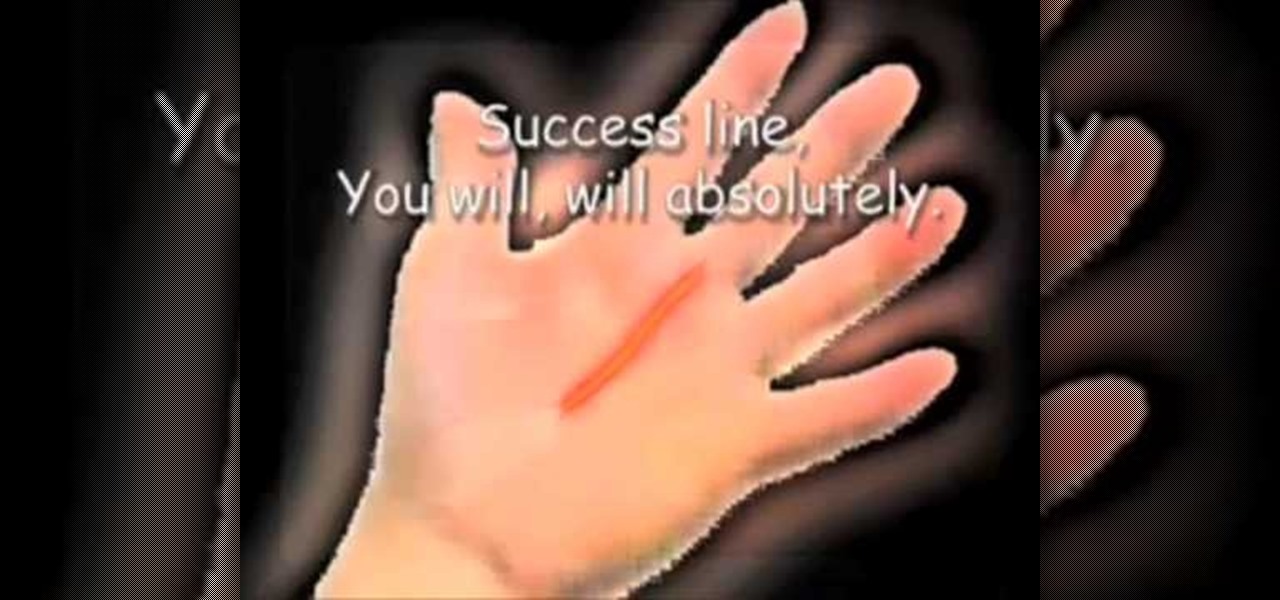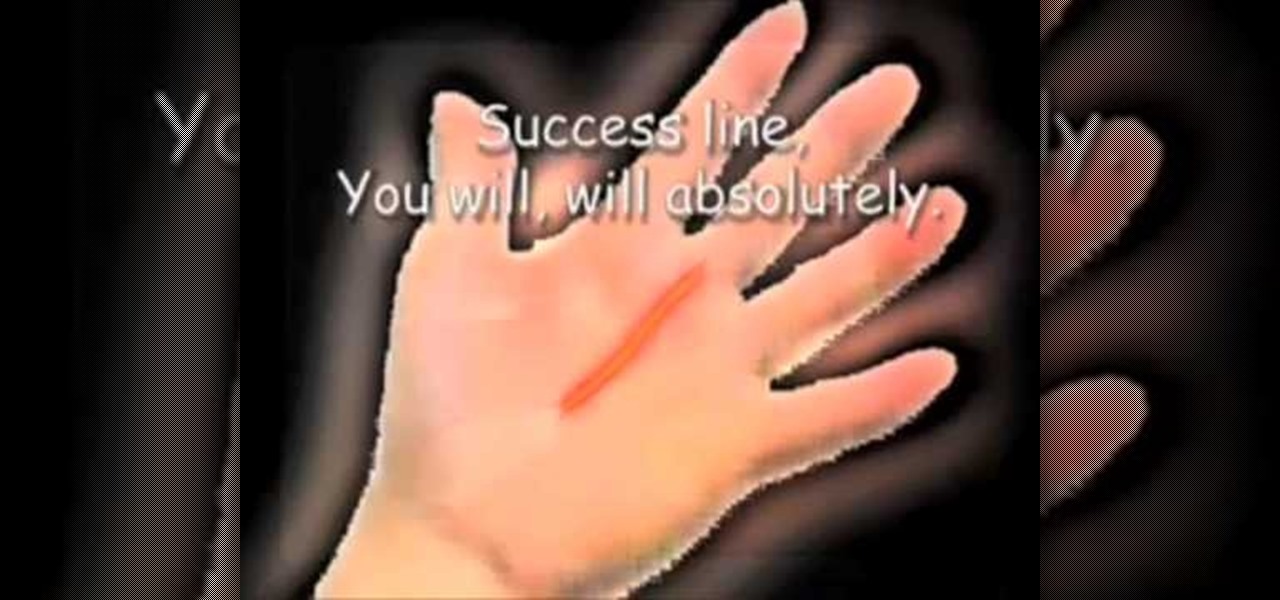
In this how-to video, you will learn how to use a song to read palms. Memorize these lines to music to help you. First, if you have a rich line, you are the rich and you get much money. If you have a sun line, you are popular. Everyone likes you because you are the sunshine. Check your palm. Check your life line. If it is thick, you have a powerful body. If it is thin, you are weak. Check the head line. If you have a short line, you quickly decide and act. If it is long, you need to think fir...

Apple claims that the iPhone 14 Pro and 14 Pro Max have the highest peak brightness of any smartphone, but is that really true?

Yo dawg, Snap heard you using Snapchat augmented reality Lenses in your messages, so it's putting its AR Lenses in other messaging apps.

Snaps are a great way to share the best moments of your day. So, don't those moments deserve a sick soundtrack? If you wanted to add music to your snaps in the past, you'd need to find a way to play the tunes in the background before recording a snap. That's no longer the case since you can now add songs to your snaps directly in Snapchat itself.

With a cheap computer, smaller than the Raspberry Pi, an attacker can create a remote hacking device. The device can be attached to a target router without anyone's knowledge and enable the hacker to perform a variety of network-based attacks from anywhere in the world.

Canary tokens are customizable tracking links useful for learning about who is clicking on a link and where it's being shared. Thanks to the way many apps fetch a URL preview for links shared in private chats, canary tokens can even phone home when someone checks a private chat without clicking the link. Canary tokens come in several useful types and can be used even through URL shorteners.

After years of rumors and waiting, Samsung's first foldable smartphone is finally a reality. The phone itself is a bit wild, but with Samsung going so far out of their comfort zone with this one, there were some bumps in the road that caused a delayed release. The launch has been pushed back yet again, but when it does hit stores, it could end up being one of the most influential devices in years.

If you've grown bored of day-to-day hacking and need a new toy to experiment with, we've compiled a list of gadgets to help you take password cracking and wireless hacking to the next level. If you're not a white hat or pentester yourself but have one to shop for, whether for a birthday, Christmas present, or other gift-giving reason, these also make great gift ideas.

People say that money makes the world go 'round. And it's no different in the world of augmented reality.

You know your infant is advanced. Maybe you want to give her or him a head start at learning things like writing code to develop the next big Fortnite game. Or maybe you just want to play Fortnite with your infant. But the American Academy of Pediatrics discourages screen time for kids under than 18 months, with just one exception: video chat.

This time last year, we got our first taste of what mobile app developers could do in augmented reality with Apple's ARKit. Most people had never heard of Animojis. Google's AR platform was still Tango. Snapchat introduced its World Lens AR experiences. Most mobile AR experiences existing in the wild were marker-based offerings from the likes of Blippar and Zappar or generic Pokémon GO knock-offs.

Russian cyber disinformation campaigns have many missions, but one of particular interest is using technology to monitor, influence, and disrupt online communications surrounding culturally sensitive topics or protests. The ability to watch these events, and even filter positive or negative tweets to amplify, gives rise to the ability to execute a number of disinformation campaigns.

The latest Star Wars movie, Solo: A Star Wars Story, has grossed almost $350 million worldwide during its first month in theaters. This is a good opportunity to discuss how hackers can use media hype (in this case, Hollywood movie hype) to disarm an unsuspecting Windows user into inserting an evil USB stick into their computer.

Analysis of photographs and social connections can be a huge component of social engineering. Understanding who a person is, as well as who they know, can establish links within a company. This information could be used by hackers to execute elaborate social engineering attacks.

Greetings all. Today I intend to append a new series to my mini-collection of posts. This series will consist of informative guides for the purpose of depicting certain aspects of the White Hat profession that I believe are of profound importance. Furthermore, I will keep this series simple for everyone to follow, regardless of your tech level. So without further ado, let's get right into it.

Pat Fenda shows us the basics of Mime and tips ,techniques of acting through Mime. Part 1 of 60 - How to Mime.

In less than a month, WWDC, Apple's Worldwide Developers Conference, will reveal the company's plans for the upcoming iOS 18 and iPadOS 18 software updates. But we already know what accessibility features will be hitting iPhones and iPads later this year, and many of them will be helpful to everyone, not just users with accessibility issues.

Spoofed phone calls originate from one source that's disguising its phone number as a different one, and you probably get these calls all the time. Maybe they're numbers from your local area code or for prominent businesses, but the callers are just hijacking those digits to fool you into picking up. Turns out, making a spoofed call is something anybody can do — even you.

Brands are increasingly adopting augmented reality to promote their products and services, and they have multiple paths for bringing AR experience to their audiences.

When you first open Safari after updating your iPhone to iOS 15, you might be a bit surprised by the design change. Apple attempted to make browsing the web on its smartphones more natural and cohesive, but it may leave you wondering just how to actually navigate your tabs.

Like its predecessors WandaVision and Falcon and the Winter Soldier, Marvel's latest series for Disney Plus, Loki, has its own augmented reality experience.

Who had Lil Nas X, blood-drop Nikes, and satan worship on your 2021 bingo card? In a story that's stranger than fiction, the "Old Town Road" rapper has ruffled some feathers with the video for his new single, "MONTERO (Call Me By Your Name)" filled with demonic imagery usually reserved for death metal bands.

The AR walking navigation feature in Google Maps, which is arguably one of the most useful mobile augmented reality to available to consumers, is about to get even more indispensable for travelers.

Ever since Android 4.1 Jelly Bean, there has been a hidden feature known as Notification Log. Once unlocked, it showed all dismissed notifications. It has never really had an interface, so it is more of a cool thing to enable than a must-have feature. But thanks to a recent upgrade to Android 11, it is something every user should unlock.

AirPods are not only a great way to listen to music on your iPhone, but you can also use them as a headset for phone calls, videoconference, Siri, voice memos, audio messages, and more. While each 'Pod has a built-in microphone, they aren't used simultaneously, and your AirPods will automatically choose which to use. If you want to only use the mic from one 'Pod or the other, there's a way to do that.

It is well documented that what you say and do online is tracked. Yes, private organizations do their best to protect your data from hackers, but those protections don't extend to themselves, advertisers, and law enforcement.

In a departure from Apple's newer iPhone models with Face ID technology, the 2020 iPhone SE goes back to the old days where the Home button ruled, and Touch ID was the biometrics method. But if you've never owned an older iPhone with a Home button, something as simple as shutting down and restarting the iPhone SE could elude you.

The response to the COVID-19 pandemic means that social distancing has become the new normal. It also means that more Americans are using video conferencing to connect with colleagues working from home or friends and family in quarantine because of the new coronavirus.

When you're stuck working or learning from home, video meetings can help you stay connected to employers, coworkers, schools, students, and more. And Zoom is the hottest video conferencing service at the moment. While Zoom is easy to use, it does have a fair share of sketchy features you should know about, such as attendee attention tracking.

Without admin privileges, installing additional software, or modifying the Windows 10 firewall, an attacker can alter a router and perform a variety of exploits. It's accomplished by forwarding requests from Kali through a backdoored Windows computer to the router gateway with simple SSH tunnels.

Staying inside during the coronavirus pandemic isn't easy for most of us. As important as it is to keep away from others, it can be challenging to keep to ourselves day after day. That's why mobile game developers are stepping in to help; many are making their games free for a limited time, to provide some much-needed fun during scary times.

Whether you're trying to become an influencer or just want to share better photos and videos, the best camera to start with is your smartphone. It is likely the only camera you always have on you and it's probably capable of excellent pictures and video capture. But with a little help, it could definitely be better.

A lot of time can be wasted performing trivial tasks over and over again, and it's especially true when it comes to hacking and penetration testing. Trying different shells to own a target, and testing out privilege escalation commands afterward, can eat up a lot of time. Fortunately, there is a tool called One-Lin3r that can quickly generate shells, privesc commands, and more.

Sending Christmas cards via snail mail is so passé. Why spend the time and money for a bougie photoshoot, saccharine card design, and postage when you can use augmented reality to instantly dress up photos and videos to send to friends and family instead?

Spam calls are one of the most annoying things to happen in the world of smartphones for more than one reason. Not only are they bothersome, but they can also be dangerous to people who don't know any better. Google has come up with a crafty solution known as "Call Screen" to let the Google Assistant handle the call for you while you listen in on the caller like a stealth ninja.

For many of us, our work phone and our personal phone are one and the same. Just any old phone isn't going to cut it when you need to meet a deadline — a phone with built-in features that make it easier to get things done is almost a must.

When you're gaming on your Android phone, does it sometimes feel "slow" and you can't figure out why? That means a drop in performance, which is when the frame rate dips, causing some noticeable stutters and lag. There's not really a way to know what's wrong unless you made the game yourself. But on the bright side, you can check any game's FPS with a simple tool.

Many popular apps automatically share your personal data. While I have accepted a certain amount of data collection from Google, to know companies such as Facebook perform this without my consent bothers me. After some researching, I've found a great solution, and it doesn't require root.

There are many reasons to use Filmic Pro if you're a mobile videographer. Chief among them is its automated controls, called "pull-to-point" sliders. These pull-to-point controls not only allow you to manually adjust focus, zoom, exposure, ISO, and shutter speed before and during the action, they also let you set start and end points to automate each function, leaving you free to focus on filming.

Whether it's a short road trip or an 18-hour flight, our phones are now essential travel companions. No longer do we need a GPS unit, maps, cameras, camcorders, or even boarding passes. However, not all phones are created equal in this regard. Some are more suited for traveling, no matter the duration.