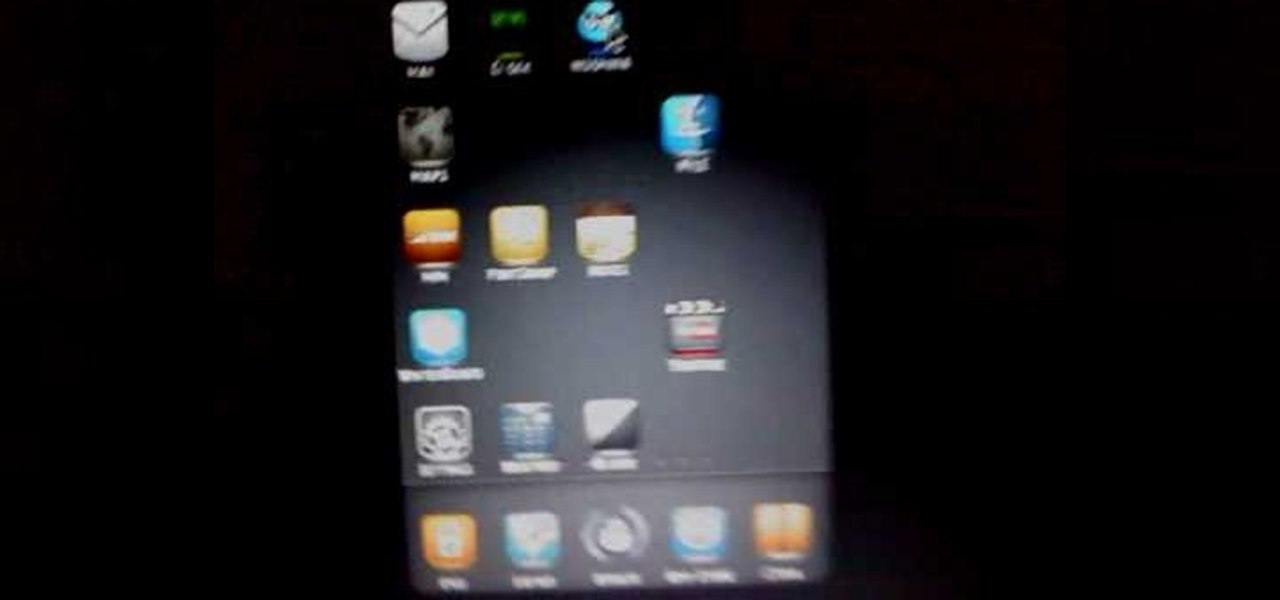What better way to enjoy the beauty of the blocky world of Minecraft than by flying across the land? If you want to fly in the new release of Minecraft 1.8, take a look at this tutorial on how to download and install the Fly Mod, a part of Zombe's mod pack, with the help of MC Patcher HD. The guide will also inform you on how to bind keys to the different flying controls.

If you want to permanently set the default browser on your Mac notebook or desktop, take a look at this walkthrough. You can set any browser to open up by default when you click a link or try to access webpages in OS X.

If you're a MetroPCS user and would like to tether your phone to your PCS to use it as a modem, this video will show you how it's done. First of all, hit the subtitles button to make sure you're getting the instructions in english. Next, you'l want to go here to get the Samsun PC Studio link tool which will let the connection be made. Enjoy!

Looking to mod GTA 4 for the PS3? Here's how to do it. This video gives you the info and links to get tweaking this already killer game. You will need: a PS3 on Firmware 3.41, an external HDD, a device to hack your PS3. Watch the vid and learn how to hack GTA 4 for PS3.

With this video you'll be able to pull a prank on your friends, convincing them they're psychic! It's a great illusion that anyone can do. You'll need to watch the video and check out the accompanying link here. Tada!

Firesheep is a packet sniffing browser exploit that can access the exposed accounts of people on Facebook and Twitter while they use public Wi-Fi connections. This video shows what steps can be taken to protect yourself against someone accessing your Facebook account.

Flash and Actionscript can be used together to create damn near any sort of animation or website feature that you could want. This video will teach you how to do just one thing: generate a random frame using Flash CS4 and Actionscript 3. This is handy if you want to create a button that will link to several different objects randomly. Fun if you want to add the zest of unpredictability to your user's website experience.

Need chocolate now!?! Of course you do! That's why you've googled "5 minute mug cake", right?!

Whether you're new to Adobe InDesign or a seasoned graphic arts professional after a general overview of CS5's most vital new features, you're sure to be well served by this official video tutorial from the folks at Adobe TV. In it, you'll learn how to Take the frustration out of finding previously used assets with Adobe Mini Bridge. See how to peer into your InDesign CS5 documents to find linked images, text and more to use them in another layout.

Nick from Greyscale Gorilla boils down the basics of keyframing. Many beginning users of After Effects try to use too many different keyframes and styles. Fortunately, this tutorial shows you simpler executions of the same concepts.

In this Flash tutorial you will start from scratch and build a navigation bar and then convert one of the buttons to a drop down button. You will also learn how to link the buttons within the drop down to sites and pages out on the web.

Household Hacker brings you fun hack how to projects in a variety of areas: electronic hacks, computer hacks, pranks, etc. Search Household Hacker on WonderHowTo for more videos by this creator. In this video, learn how to play WoW on your iPod.

Inserting a tampon is a rite of passage for every teenage girl, so it's important to know how to insert a tampon the right way. It could seem tricky at first, but after trying several times, tampon insertion becomes as easy as putting on a glove. It just takes practice, & this video will show you the animated process. The key is to RELAX! Worrying about it may make you tense, making insertion even harder.

Learn how to import and attach mp3, mov, and wmv files to your website both by embedding and linking the files with Adobe Dreamweaver

To pick up some sexy belly dance skills, check out this how-to video. A belly dancing pro gives some basic steps in this alluring dance. This teacher pretty much sums up why this is a dance favorite for many. Watch this video tutorial as she shows you how to move your hips then watch the rest of the links below the video for complete moves and history.

Google is the biggest and best search engine on Earth, and if you are a webmaster and want your website to be a big success it would really behoove you to know as much about how it works as possible. The Google Webmasters series of videos and website were created to teach webmasters, SEO professionals, and others how Google works by answering their questions and giving them insights into how they can best integrate and utilize Google's functionality to improve their business. This video will ...

In this video tutorial, viewers learn how to insert or delete footnotes or end-notes in Microsoft Word 2007. A footnote is a little reference which will place a small number in subscript and link it to a comment. A end-note is similar except it links the comment to the end of the document, rather than the end of the page. Begin by highlighting the text. Then click on the Reference tab and select Insert Footnote/End-note. Then just add a comment to the subscript. This video will benefit those ...

The bookmarklet tool lets you send Gmail messages with the click of a button so you don't have to visit your Gmail account. It's an application called GmailThis! From the developer's website, drag the GmailThis! link to the browser's toolbar. Then, if you are already logged into Gmail, just click on the bookmark and a Gmail applet will pop up with a link to the website you were visiting, along with any text you may have been highlighting. You may notice that the subject line is already filled...

If you want to change your video information on YouTube, you need to go to your account page by clicking "Account" link on the homepage of the YouTube.

In this video you will learn how to update your version of Windows 7 and how to check the system settings for automatic updates. In order to do this you need to go in the Start Menu and then in the Control Panel. Then you need to click System and Security. The next step is to click Windows Update. A new window will pop-up and you will see two types of updates: Important Updates and Optional Updates. To install them just click on the blue link and then check the boxes. To check for updates you...

You can make a rollover button in Flash by following the instructions shown. You start by opening up Flash to work on your project. You then follow along and draw a shape for the actual button. Then follow the steps given to turn your shape into a button that is click-able and links to your movie clip. This is great for placing on a website instead of placing a bulky video clip on the site. If you complete the directions correctly you will have a fully working click-able button that will link...

In this tutorial the author shows how to find, download and install Firefox 3. He points out to the Mozilla Firefox website which is [www.mozilla.org/firefox]. Now you reach the Firefox web page where there is a link to download the browser. After clicking the link you will be prompted to save the file and now you can download the software. Now after the software gets installed the author guides you through the various steps to get Firefox 3 installed. He also shows how to transfer settings a...

Want to change your YouTube Channel type? YouTube user webduncetv shows you how. After signing into your YouTube account hover your mouse over user name and click on the word "Account" from the drop down list.

If you've never replaces a CV joint in a front wheel drive vehicle, it may seem like an intimidating task. But it can actually be easy if you have a good place to perform the work and have all the tools necessary to complete the task. And some good instructions, of course. Watch below for all the tools you'll need to properly change CV joints on a car, then hit up the link below to see the rest of the videos in this free series.

This video shows you how to assign textures to uv's on models in Maya. This is a traditional method but fundamental to understand. You'll be painting the textures on UVs using Photoshop.

This three part tutorial shows you how to model a female head correctly in Maya. This is a pretty difficult lesson so it will help if you know the software a bit already.

So you want to go home eh? Just can't seem to get there? Well, if you're dealing with a broken home button on an iPod touch this can be a frustrating challenge that can leave you wanting to hurl your device across the room. Well, worry no more. This video will get you home quicker than you can click your ruby slippers together. It's easy too, and doesn't require you pulling your device apart, soldering wires or buying replcement parts. Fortunately, the problem is a software one, so fixing it ...

Grrr! This cowlick is driving me crazy! OK, time to get serious and put that cowlick into place. This how to video gives you the help you need to show that cowlick who's boss. You're going to need mousse, gel and a blow dryer to tame the area. Once you're set up, you'll learn once and for all how to make your cowlick behave!

Are you trying to tame a nasty cowlick? If so, this helpful how to from Stacey Staley of Blonde Toronto, shows you just what to do. You'll want to be working in the direction of your cowlick, otherwise you'll only be making matters worse.

The hairband braid is exactly what it sounds like: It's a headband woven out of your own hair. Other than being super stylish, it also means you never have to worry about your headband falling out of your strands when you're digging into a burger too excitedly.

Every home gardener has tackled tomatoes, but what about upside-down tomatoes? What?!? That's right, you can actually grow tomatoes upside down, suspended in the air. It keeps the plant off the ground and you don't have to worry about staking it.

Want to have the freedom to nom on a piece of fruit straight from the tree without having to worry about cancer-causing pesticides and other antibacterial agents going into your belly? Then growing your own fruit may just be the answer.

We all make the same mistake at some point. Walking around, minding your own business and then BAM you crush your toe right into a step, a wall, a small raise in the ground. Your toe is broken, you're shouting like a sailor, and your toe now looks like a swollen grape. Don't worry, you don't have to go to the hospital. Instead, check out this great video where you learn how to wrap your broken toe to help it heal.

In this video, we learn how to raise your metabolism with yoga power poses. The style and level that you do while doing yoga poses can help you burn a lot of calories and sweat. You will work the larger muscles of your body, which will speed up your metabolism and help you burn calories all day long. You can start off with a downward facing dog position, then raising your back foot into the air and bringing it into the chest, switching between each leg. Doing these different yoga exercises ca...

Let's face it ladies: All of us come with some baggage. While some of us have emotional baggage, we all have the physical kind: undereye baggage. This sagging and drooping of your undereye area is further aggravated by fine lines, wrinkles, and purple or blue circles. Ah, the loveliness of getting older.

Don't worry guys: the Skull Krusher isn't as intimidating as it sounds, and no skulls - especially not yours - will be harmed in the process. Check out this muscle building video to learn how to complete the Skull Krusher.

Don't worry, just because you're wearing a bib necklace doesn't mean you have uncontrollable drooling urges and drop food out of your mouth like a one-year-old.

Don't worry, no hedgehogs were harmed in the making of this video (at least none that we know of). And you won't have to sacrifice any hedgehogs either in order to make this mouthwatering orgasm on your tongue. Hedgehog slices are like brownies at the Olympic level. Chocolate chips and chocolate dough? Pssh, we're talking sumptuous dark chocolate, peanuts, saltanas, cookies, and more butter than even Paula Deen would use.

You may be a little confused about all the new functions and features of your new Motorola Droid X cell phone from Verizon Wireless, bud don't worry, help is here. This video will give you a complete walkthrough of the new Droid X mobile device, showing you all the new stuff and how to use it. It's the newest and most sophisticated Verizon Android phone, so don't let it get the best of you — watch and learn what it can do. See a full review at Android Central.

In this tutorial, we learn how to do a messy hair bump pony tail. To begin, you will need to straighten your hair all the way through with a straightener. Next, you will push your hair back and tie into a pony tail in the back. As you are gathering your hair for the pony tail, comb the top and sides so it's smooth and bring your bangs out on the sides. Now, take your straightening iron and curl the back of your pony tail in different one inch strands. Don't worry about making this look perfec...