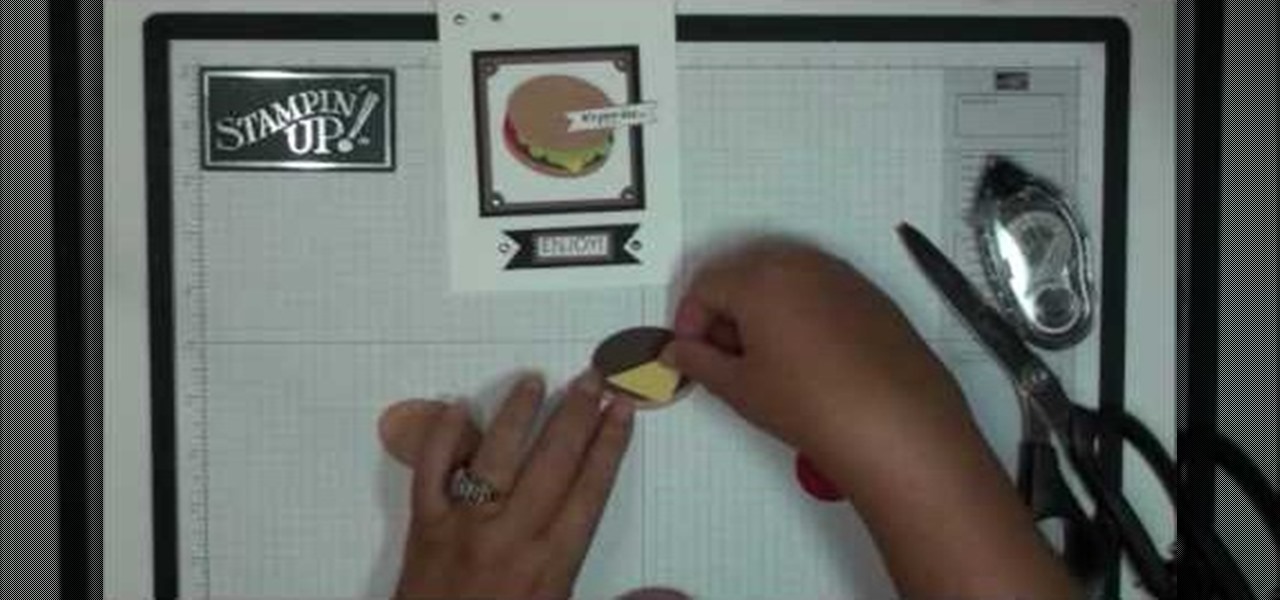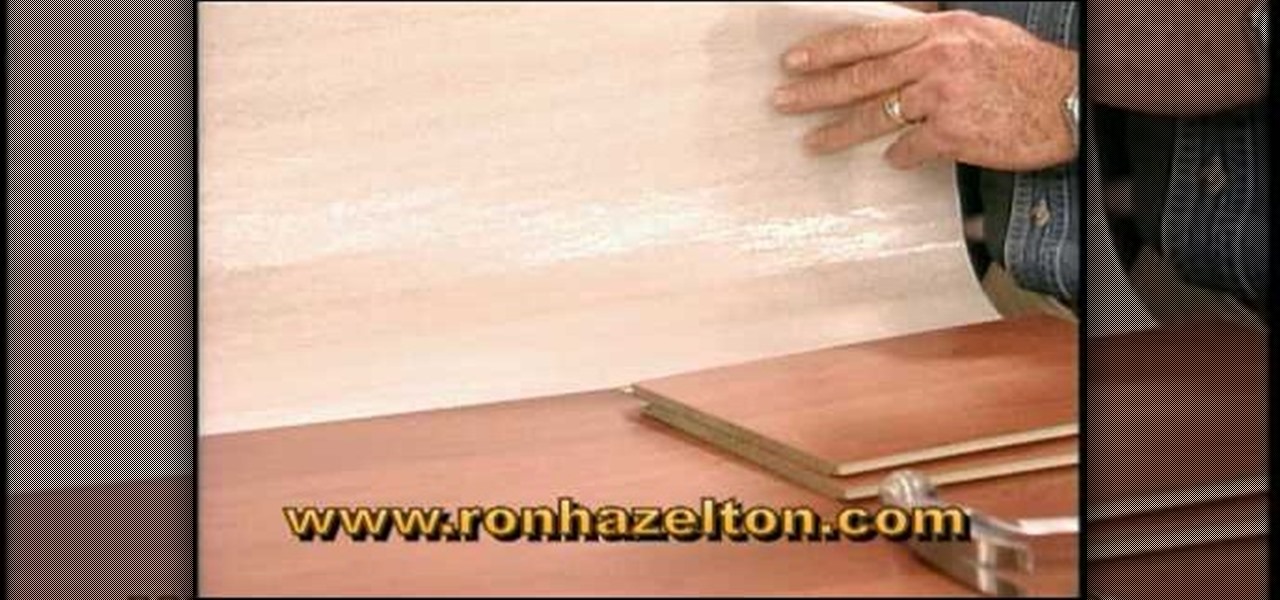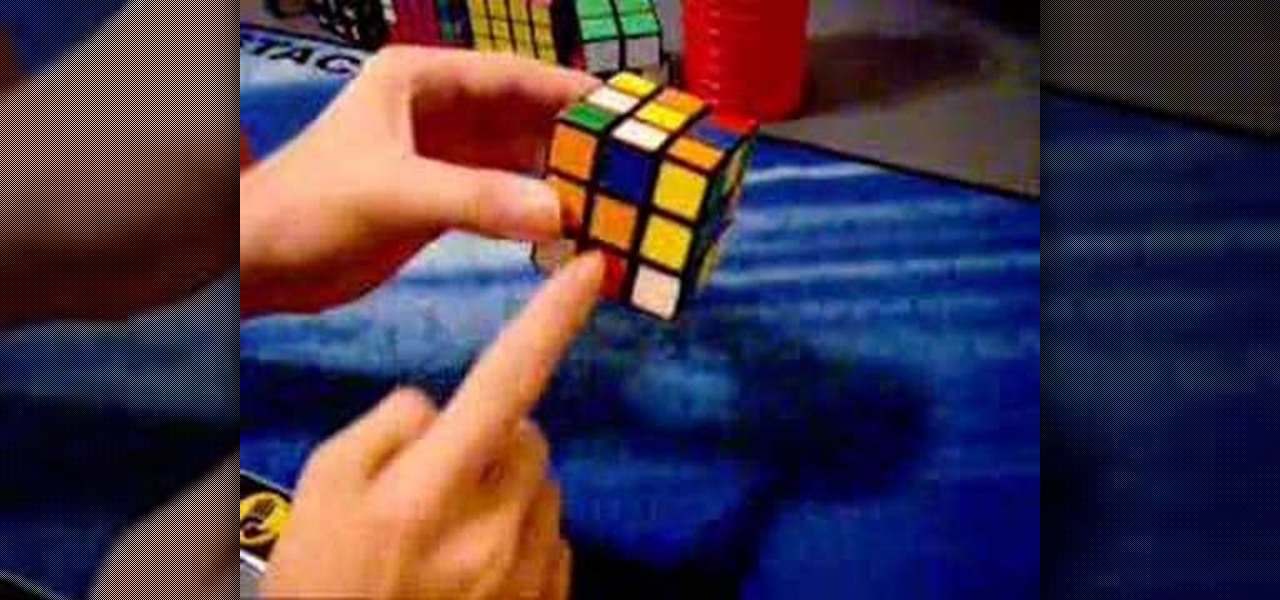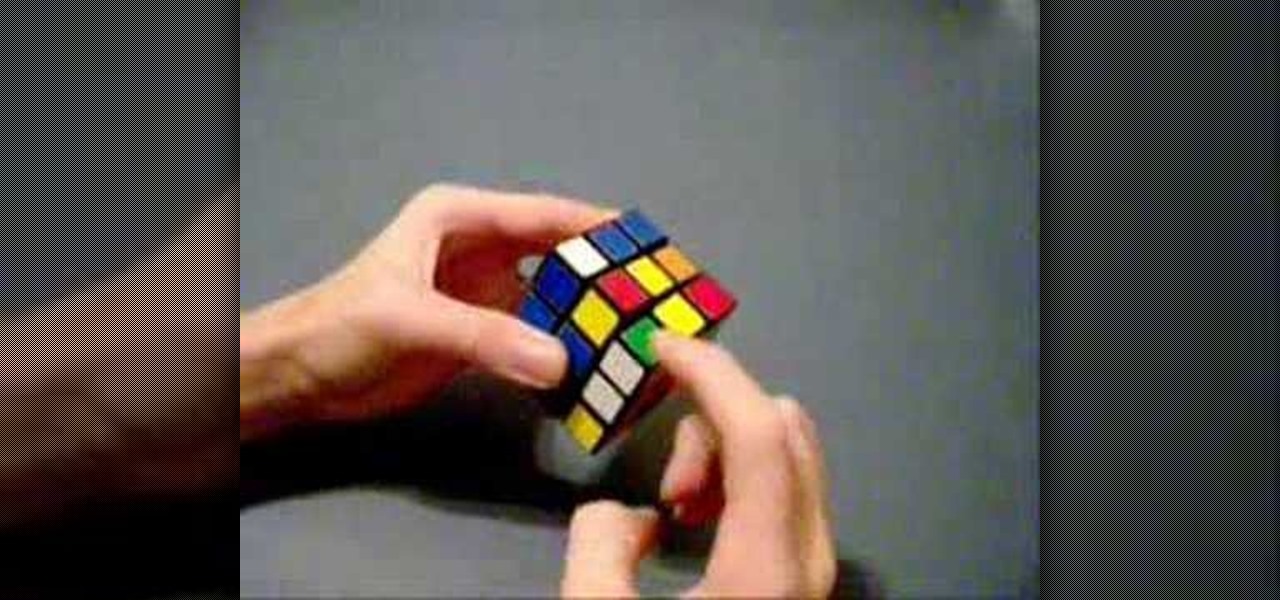In this tutorial, we learn how to stop being a hypochondriac naturally. Your first step is to put your worry down, and take control of your life. Know that the chance of you catching a disease is small, and you have a full life to live. Ignore your anxieties, fall back to the principles that you are healthy, and live a healthy life. The odds will be in your favor if you take it slow and focus on living a healthy life instead of focusing on the problems and negative thoughts. Don't look up sym...
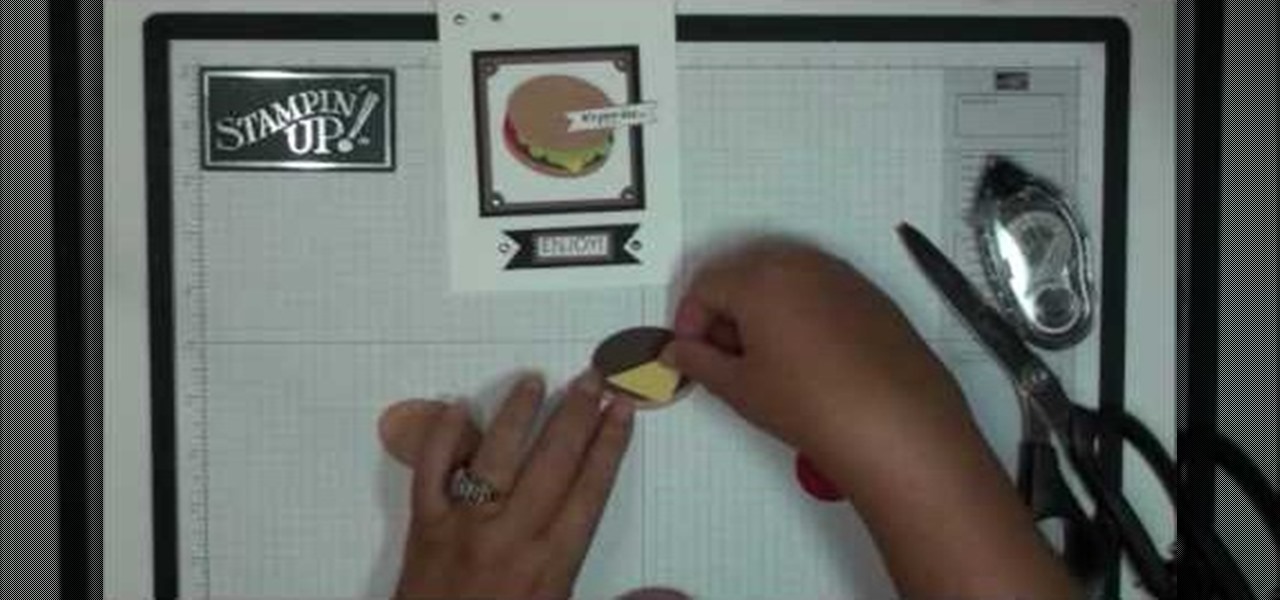
We all know fast food is not healthy for you, but this adorable hamburger greeting card allows you to indulge in the American fast food staple without having to worry about calories! Whether you're making a "Congratulations" card for a recent grad or a "Thank You" note for a well-thrown party, adding this hamburger to the front will instantly set off smiles and taste buds.

Don't worry, while this episode of "Whitney Sews" does indeed teach you how to create a bubble skirt, we're not talking about the haute couture kinds featured on Alexander McQueen's last runway show (God rest his soul) and on other catwalks, ballooned out like a pure sphere and making even the skinniest size 00 models look like they're packing some in the back.

If you live in an area where the winter months can leave a toll on your home, it's important to prepare before the first drop of snow hits. This is important because not only will you have a home that is safe for you and others to live in, but it will also make sure that you don't have to worry about paying for damages to your home afterwards.

Have you ever found a camera lens that you forgot you left in the basement or garage? Have you ever been shooting out in the rain and lost track of time? If any of these things have happened to your camera, you may have developed a fungus. Not to worry! It is much easier than you would think to clean a fungus off your camera. This tutorial will walk you through the process, step by step so that you clean your lens safely and perfectly every time.

Having tons of pictures hanging in one single room can be a beautiful site to look at. But if you plan on moving or changing the style of that room, you're bound to have a few holes in your wall. Not to worry, those holes are easy to take care of and will take you less than a day to complete. In this tutorial, you'll find out how to properly spackle and patch holes in your wall. It's an easy task that anyone can do in a snap! So good luck and enjoy!

This video teaches how to change Windows 7 accessibility options. Choose Start, Control panel. This opens the Control Panel window. Choose Ease of Access in the control panel window. This opens Ease of Access window. Inside the Ease of Access window, there are various links that allows you to set various accessibility options in windows 7. You can use these settings for options like "Optimizing Visual Display", "Replace sounds with visual cues" and you also have settings to choose how the way...

Kale is a very misunderstood vegetable, isn't it? People are afraid of veggies they've never had before. But, remember how terrified you were of peas and brussel sprouts as a kid? They're not as scary once you really try them, right?

First, as you run you need to maintain good breathing techniques. Therefore, it is important to look straight forward, not clench your jaw but keep it relaxed, and just breath in a natural manner, not worrying about whether you are breathing through your mouth, or nose, nor other respiratory concerns. It is important to remember "that your body naturally finds the most efficient and effect way to run." Consequently, you should let your body guide your style. Next, you need to maintain a good ...

Are your high resolution photos taking too much space on your hard drive? Tired of getting file too large error when emailing photos? Don't worry Photoshop Samurai will help you batch resize your photos as fast as a ninja! You will need: Photoshop (Not Elements version), photos that need to be resized Go to file, then scripts and select image processor. Select the source folder (where your pictures are stored on your computer). Then select a destination location (where you would like the proc...

Shoo Rayner demonstrates how to draw a realistic bat that can be scary, funny, or friendly for children's books. You will need a pencil, pen, and eraser to help you achieve texture. With a light pencil sketch, draw a round head and an oval body. But don't worry too much about accuracy, because there are many types of bats that look different from each other. Your bat needs large ears, a tail, a short forearm and a long upper arm. But most of the bat's wing is its three fingers and a thumb. Th...

Danny Lipford and Joe demonstrate how to make a bicycle rack out of repurposed closet racks. Closet brackets can be used to store bicycles. Instead of hanging the bicycle on the ceiling for long term storage, fasten closet brackets to your garage wall to more practically easily access your bicycles on an everyday basis. First, drive drywall screws into the wall studs. Space the brackets about 16 inches apart. Hang the bike right on its crossbar from the brackets. This method only works with b...

When shooting a movie, a director creates a storyboard. A comic book artist must do the same thing for drawing a comic book. Thumbnails are small blocks that represent the pages in a comic book. There is no finished work, but sketches. When following the script, the artist needs to be aware how many words are in each frame. The publisher will not be shy about putting the words on top of the drawing, or yelling at the artist. The thumbnails allow the artist to pay close attention drawing varie...

You need to realize that you can waste a lot of time thinking about a crush when you could be saying "hey, let's go out, let's go study, etc." You don't want to play it safe and find out 20 years later that someone had a crush on you and you didn't do anything about it. Don't worry about being rejected. If you have a crush you should ask him or her out today and get it over with. You will either be rejected or not. Either way, you will know what he or she is thinking.

This video describes how to create a new account on Windows 7. In this video it is shown the whole procedure and all you need to know to crate new user account.

Many of us have grown up being wary about using pressure cookers, thinking the food doesn't come out tasting as good as it does through other cooking methods. No need to worry! Gourmet Magazine explains that it's not the pressure cooker that's the problem; you just need to pick recipes that benefit from the use of the pressure cooker. Here to show us how with a simple and delicious lamb and bean recipe, you will be taken through the recipe step-by-step. The ingredients are simple, including l...

This is a great look if you don't have (or want) the hair that's required of it. It's a really awesome braids hairstyle. The best thing to do is to use your own hair extensions (yes, from your own hair) which you can use over and over again, and not have to worry about it not matching completely with your hair, because it will be your hair.

David Rivers is back to give us some more tricks on using MS Outlook 2010. In this video he tells us how you can avoid sending email to the wrong person by setting up some email preferences in MailTips. MailTips actually has the ability to alert you when you are about to send an email under certain conditions. Don't worry about sending an email to your boss that was meant for your co-worker. Your MailTips folder contains many options that you can use to restrict some of your outgoing mail and...

This video describes the process for inserting a 3D animation into a video clip. The video starts by outlining several software programs you will need to complete this project. Don't worry, the presenter gives web addresses and titles for all of the programs needed. After all software is loaded, the presenter beings inserting key frames and x, y coordinates to make the 3D animation move along the correct path. Finally, after the animation path is complete, the video shows how to render the fo...

Impress others with your artistic skills by learning to paint a gypsy dancer on the computer. Construct a rough sketch line drawing of a girl dancing. Use a soft brush to airbrush some colors in. Use as few colors as possible. Don't worry about the value yet. This will be a basic map of what colors you want to use. Start adding darker colors in. Use a highlighter to add lighter colors. Use the soft edge brush to blend and a hard edge brush to define forms. Experiment to your liking. With this...

This is an instructional video on how to make a snowflake crochet, try and enjoy. Use a yarn and a size 8 crochet hook, follow the instructions on this video to make a snowflake crochet which you can use as gifts for holidays and personal use. The steps are in segments that are easy to follow. Be careful on counts to avoid mistake, just follow the video and you can have a personally made snowflake crochet. Follow these simple tips and you will no longer have to worry what gifts to buy on the ...

Afraid you're going to forget the password to something important? Well worry no more. Blackberry expert Darci Larocque shows how to keep those passwords in a safe place in the unfortunate event that you manage to forget your passwords like your visa number or your passport number. All you need is your blackberry and a little program called password keeper. Open up password keeper and it will ask you for a password twice initially but only once in subsequent uses and that is all there is to i...

If you like the look of wood floors but you are concerned about the durability of wood because of kids or pets then laminate might be the answer for you. Laminate is really durable and it is easy to install. The laminate is the same material that they laminate kitchen counter tops with and it doesn't have to be glued or nailed down. It floats on a foam pad. This allows laminate to be laid over almost any surface without a problem. The pieces now interlock and so you don't have to worry about ...

Are you going INSANE cause you don't have a costume yet for Halloween? Worry no more, because this video tutorial from Thread Banger, Rob shows us a crazy tutorial on how to make your very own straitjacket.

Need a little help solving your Rubik's Cube puzzle? The F2L (First Two Layers) could be tricky, and could get you back to square one if you don't know what you are doing, but don't worry, you'll be able to solve that Cube in no time, especially with this learning twist for you to master.

Need a little help solving the first part of the Rubik's Cube puzzle? The F2L (First Two Layers) could be tricky, and could get you back to square one if you don't know what you are doing, but don't worry, you'll be able to solve that Cube in no time.

Need a little help solving the first part of the Rubik's Cube puzzle? The F2L (First Two Layers) could be tricky, and could get you back to square one if you don't know what you are doing, but don't worry, you'll be able to solve that Cube in no time.

This video knitting tutorial demonstrates a technique for attaching a pocket that is the same as that used for inserting a heel. Following the pattern directions, you knit some of the stitches with waste yarn to mark the top of the pocket. Carefully remove the waste yarn and put the loops above and below onto double-point needles. If you're worried about dropping stitches, you can pick up the loops as you go. Remove all the waste yarn and then go back and pick up the stitches. The loops on th...

Having problems unwrapping in Autodesk 3ds Max? Don't worry—this video tutorial will show you what you need to know about unwrapping UVs for organic models. It's a complete unwrapping session in two videos (so make sure to watch both parts). You'll learn some of the common problems encountered, as well as things like pelt mapping, relaxing UVs and pixel distribution. If you just happen to master these techniques, maybe it's time to check out RoadKill, a great UV tool.

Material texture and lighting within the 3D modeling Community is a skill in itself. Hopefully this will help those that are trying to go down the road of a texture artist. part one covers editing multiple uv's at the same time on a model in Maya using the Maya UV editor. part two covers painting on a UV set exported from Maya in Photoshop. Part three covers using Masks from your UV set in Zbrush. Lastly you will see how to put the textured object in the Unreal Engine.

How to unlock everything - all of the hidden characters and stages - Super Smash Bros Brawl (SSBB) for the Nintendo wii.

Snails and slugs are a big problem for gardeners across the country, whether it be a hosta patch or your lettuce, they love to eat a wide variety of plants. If you have containers, raised beds, even if you have benches slugs will climb up and over and into your plants. To get rid of these pests you could use baits, traps or a preventative barrier. Copper tape is a protective barrier that works. Copper conducts enough electricity so that when that slimy slug touches the copper strip it gets a ...

Check out this guide to installing the Minecraft 1.9 prerelease update to your Minecraft folder. After replacing your Minecraft.jar file with the new one that you'll download from the link below, you'll be able to play with the snow golems and try the Minecraft 1.9 pre-release for yourself!

Getting tired of playing Minecraft in the Minecraft world? Play Minecraft in the real world! Watch this video to see how you can build a Minecraft shelter in real life. Sorry, no download link for the real life texture pack.

This video will teach you how to hack a WEP wifi network on a Mac. You'll need to follow the link, grab the prog and follow the steps. It's not too hard, so give it a try. Remember, stealing is illegal!

Block Facebook scripts on sites that you visit with Safari, Chrome and Firefox by installing an add-on called Facebook Blocker. This removes the "Like" buttons, "Recommended" lists and prevents Facebook scripts from tracking your browsing history. Veronica from Tekzilla Daily demonstrates the features of this new add-on.

Install this new add-on for Mozilla Firefox and show full-size images from Flickr or Facebook just by hovering over the thumbnail or link. This add-on shows the full-size images in a floating panel without having to open a brand new browser page. Thumbnail Zoom also works on MySpace, Amazon, Picassa, Twitter, LinkedIn, Hi5, Twitpic, deviantART, PhotoBUcket, Tagged, last.fm and Wikipedia. Veronica from Tekzilla Daily demonstrates all the cool features.

Embed Facebook directly into your Internet Explorer or Mozilla Firefox browser's toolbar using this nifty new add-on directly from the people at Facebook themselves. This addon shows you on the toolbar the number of pokes, friend requests, unread messages and upcoming events that you have, in addition to quick links to various sections of the Facebook site. In this demo video, Patrick from Tekzilla explains the cool new features and details.

This tutorial shows you how to make pieces of chainmail jewelry by using the Persian style - also called the woven-V style. This is a simple pattern that builds off the tradtional four in one style, which you can use to make any number of jewelry pieces.

The Byzantine pattern is a variation on the box chain pattern, it just has two extra links per unit. This tutorial shows you how you can make a string of chainmail using this beautiful pattern, that you can eventually turn into jewelry.