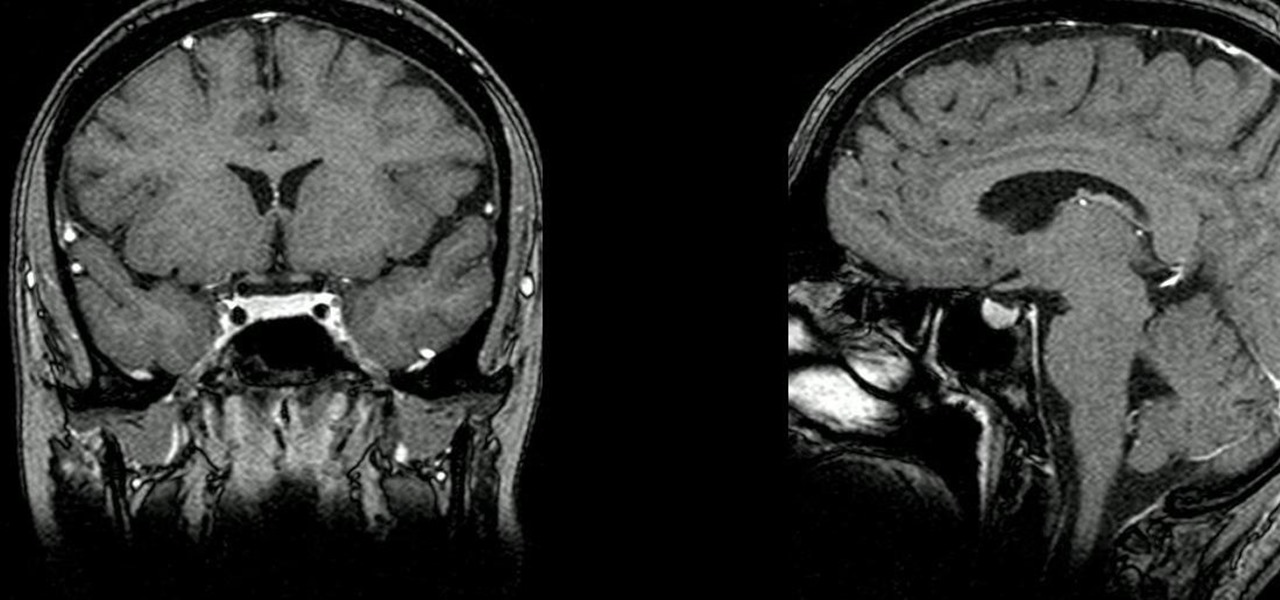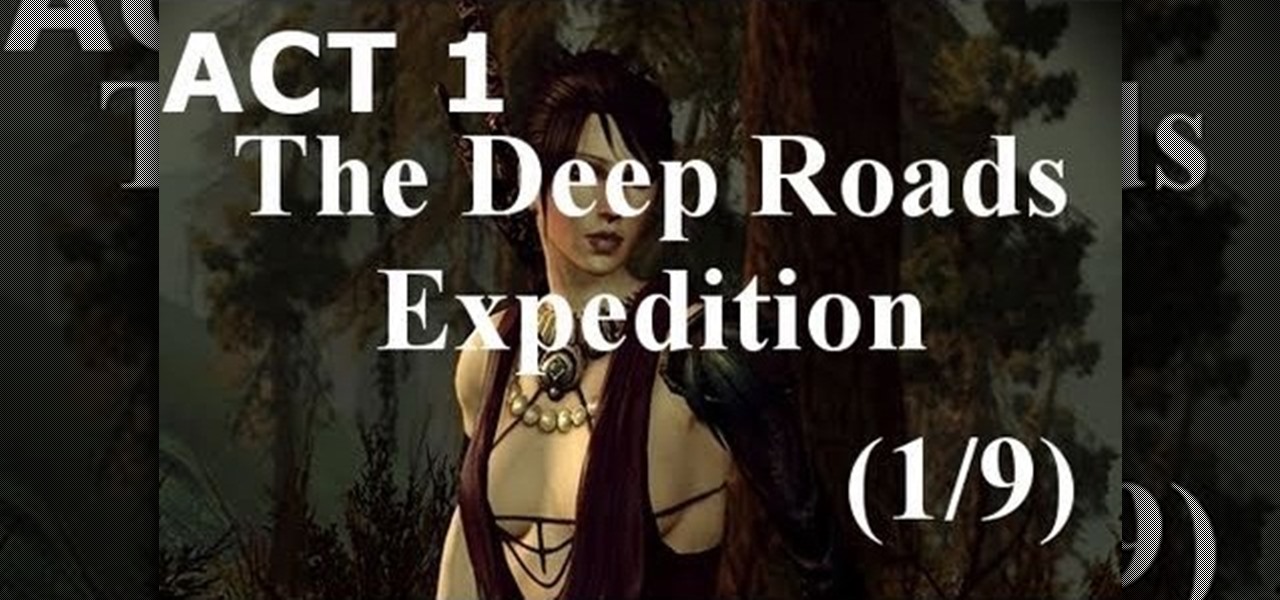Want to know how to launch a hyperlink in an entirely different web browser like Firefox, Chrome, Camino or Opera? This clip will show you how it's done. It's easy! So easy, in fact, that this handy home-computing how-to from the folks at Tekzilla can present a complete overview of the process in about two minutes' time. For more information, including detailed, step-by-step instructions, take a look.

jQuery is a very powerful and easy-to-use Javascript library that you can use to make websites. If you're here, you probably already know that and want some help doing so. This video will show you how to create a simple accordion in jQuery. An accordion is the part of a website, usually along the side, where links to other parts of the website are grouped under headings that expand when clicked or moused over. Do this, and your website will be much more professional and easy-to-navigate.

Eating healthy does not mean crunching on cardboard 24/7, even if that's what your kids think. While it's always easy to reach for a neat package of Cheetos and toss that into your kid's lunchbox for school, doing so means you're giving them a hefy serving of artificial coloring (some of which has been linked to cancer), artificial flavoring, and high fructose corn syrup.

In this video tutorial, viewers learn how to browse web pages without a mouse. Users will need to use the Mozilla Firefox browser. When you're in the Firefox browser, press F7 or click on Firefox, click on Preferences and select the Advanced tab (Mac OS X). Now check "Always use the cursor key to navigate within pages". This will activate character browsing, allowing the user to use the arrow keys to move up and down the page. Holding Shift will allow users to select a text. This video will b...

It's no surprise that there's a link between not stretching your muscles and crippling back pain. Admittedly you work at an office all day, bum blued to your chair, but that's no excuse to continue your non-movement when you get home. In fact, if you have an office job it is almost indispensible that you stretch your muscles out or else you will develop a pinched spinal cord.

http://www.etsy.com/storque/how-to/how-tuesdays-spooky-shadow-puppets-by-crankbunny-2827/

In this video I show you how to get a Flash plugin to allow you to play videos in safari. Your iPhone/iPod Touch does not have to be jailbroken to do this. If you are having problems not getting the email make sure you look in your bulk or spam folder of your email. Just click the activation link in the email refresh the safari page and everything should work.

Tossing old computers and electronics in the trash is bad for the planet. Techno-Guru Lloyd gives a smarter alternative.

There has been an update with the NES emulator, so you have to put the ROMs in the /var/mobile/Media/ROMs/NES folder, and not the /var/root/Media/ROMs/NES folder.

Save game editors have been around for ages, and are one of the most fun ways to extend the life of your PC games. Now you can edit saves on your XBox 360 too! This video will teach you how to do so in Fallout 3, giving yourself infinite of whatever items you want and all sorts of other fun options for messing with the game. You will need some free software available below and a USB flash drive, but that's it!

First of all the tutor advises that this is a good idea to do it regularly. It is advisable to drain it out otherwise it shall stop the boiler from working. Before starting your work you have to switch off your boiler. Now allow the water to cool down because it is very hot. First find out the radiator and the drain valve attached to it. Now take a hose pipe which is long enough to drain the water from the radiator to your backyard. Slide the pipe over the inlet and then secure it the link. S...

Learn to use Zotero to create bibliographies and citations with this tutorial. In addition, collect and organize information from all sources. So help correct the sources research paper. Before using the excitation features, make sure to select and prepare the style of your paper. If you are not sure ask your instructor. She has a preference style. You will select by clicking on the action button +preference then choose the style. It will include the number of most common style. You can downl...

Check out this video tutorial on how to get many of the multiplayer achievements in Unreal Tournament III.

Let us help you install your JVC Everio software and hook up your JVC HD Everio video camera to your computer. Just select your operating system.

In this video the instructor shows how to set parental controls for a user ID account in Windows 7. To do this go to the 'Start Menu' and go to 'Control Panel'. In the Control Panel window select the 'User accounts and Family Safety' link. There is an option called 'Set up parental controls for any user'. Select that link and it opens a window where it asks you to Choose a user and set up parental controls. There you are presented with some user accounts that are currently active on that syst...

In this video the instructor shows how to select speakers, microphones, and adjust system sounds in Windows 7. To do this, first go to the start menu and select the Control Panel. In the Control Panel select the Hardware and Sound link when the panel is in view by category mode. In the next page click on the Sound link. This opens up the Sound properties setting window. There are four tabs in that window like Playback, Recording, Sounds and Communications. In the Playback tab you will find th...

Learn how to get a great rockabilly hairstyle. •First of all, curl up the hair using the le Angelique curls which are available in Pretty Choice and the link for which is available in the side bar. • And then use another curling iron which is also available in the same website and the information is also available in the side bar. •And then pin up the hair in such a way that it is closest to the forehead by finger styling just for the way it has to look. •And then she uses some bumble and bum...

This is a guided video tutorial on how to install Rockbox onto your Apple iPod. In case you don't know what Rockbox is... it's a program for your iPod that you can play games, programs, Game Boy games, and more!

Businesses leave paper trails for nearly every activity they do, making it easy for a hacker or researcher to dig up everything from business licenses to a CEO's signature if they know where to look. To do this, we'll dig into the databases of government organizations and private companies to learn everything we can about businesses and the people behind them.

Google Docs is made for teamwork and collaboration, but Apple's iWork suite also comes with the same functionality. If you're working on a Pages document on your iPhone, and you want input from other members of your team, you can easily invite them to view, comment, edit, and more right alongside you.

If you're worried about the security of your Mac, there are easy measures to prevent the most dangerous attacks. Named after the tactic of accessing an unattended computer in a hotel room, we can thwart "evil maid" attacks with Do Not Disturb and LuLu, free macOS tools by Objective-See that keep an eye on unattended computers and flag suspicious network connections that indicate a malware infection.

Dark mode support has steadily made its way to mainstream acceptance, with big-name apps like YouTube, Reddit, and Twitter adopting the feature to satisfy user demands. In this regard, Facebook is lagging, yet to offer the sought-after feature for easier viewing in low-light conditions. If your iPhone is jailbroken, however, you don't have to suffer like everyone else.

You can easily deck out your favorite phone with great wallpapers, ringtones, and icons, but what about fonts? Not all Android skins let you change the system font, and even when they do, the options are often limited to a few choices. Certain root apps can open up the system font to customization, but some of these can cause problems now that Google introduced a security measure called SafetyNet.

What you see when you open the Play Store is completely dependent on your country settings. Search results and top charts are specific to each region and there are lots of popular apps and games that simply won't show up unless your Play Store country matches up.

Since early March, iOS users have been able to enjoy the most popular video game sweeping the rounds. Android users have been left envious as they wait for a "few months," the only vague release date given by Epic Games. In the meantime, there are a few ways we can still satisfy our urge to play.

As you're surely aware, your phone can be used against you. Thanks to our cameras and microphones, a clever hacker can obtain access to your device and invade your privacy. But spying isn't limited to just these two sensors — gyroscopes, proximity sensors, QR codes, and even ads can be used to paint a very clear picture about who you are and what you're currently doing.

Android users have had access to live wallpapers since the Eclair days, but some newer apps have made this feature even more useful. Now, you have the ability to use GIFs as your wallpaper, and through the marvels of modern technology, you can even set a video as your home screen and lock screen background.

When it comes to your security, you want the best of the best. Why settle for mediocre service with something as valuable as your protection? Malware continues to make its way onto the Play Store, leaving millions of devices vulnerable. You need an app that will shield your devices from both the latest malware threats and threats nearby. And when it comes to antivirus apps, there is only one choice.

Google announced a partnership with Movies Anywhere that allows you to connect your iTunes, Amazon, and Vudu movie library with Google Play Movies. In other words, movies you purchase from any of these online retailers will be available for playback in the Google Play Movies app after a little setup.

If you've received a spam message in Signal Private Messenger, you know that anyone can contact you as long as they have your linked phone number. But when it comes to the people you're actually trying to have a private conversation with, how do you know it's really them?

The community of bacteria that lives in our gut has a lot to tell us. It can give clues to what we eat, the environment we live in, and diseases and disorders we may have. Now, scientists have linked these bacterial species to how we feel. A new research study found an association between women's gut bacteria and their emotions.

Welcome back, my tenderfoot hackers! A short while ago, I started a new series called "How to Spy on Anyone." The idea behind this series is that computer hacking is increasingly being used in espionage and cyber warfare, as well as by private detectives and law enforcement to solve cases. I am trying to demonstrate, in this series, ways that hacking is being used in these professions. For those of you who are training for those careers, I dedicate this series.

One of the best things about the Nexus line of devices is the ease with which one can achieve root. Plug your phone into your PC, download a couple files, type a few commands, and you can be rooted within 30 minutes. No muss, no fuss, no carrier-locked bootloaders.

WhatsApp is one of the most well-known and most utilized cross-platform chat applications available today. It's free for one year, and only $0.99 a year after, which is chump change when you realize there are no hidden costs like international charges. Basically, it creates an easy to use forum for you and your friends to chat, regardless if they're an Android or iPhone user.

The creation of private browsing was brought upon by the backlash against ad tracking and other ways that sites and agencies take away users' privacy online. People were tired of getting spammed with ads for Vitamin C pills simply because they visited WebMD. Private browsing is now built into all of the major browsers and is used frequently. While private browsing is more infamously known as the "Porn Portal," and does prove to be a great way of keeping racy content out of the sight of others...

'The Deep Roads Expedition' is the exciting conclusion of Act 1 of Dragon Age 2, and this excellent walkthrough of it runs to nine separate videos. Worry not, friends, it in very enjoyable and well-made viewing that will teach you everything you could ever possibly want to know about this quest. It is a strategy guide among strategy guides.

Apple recently released iOS 4.2 for all devices— iPad, iPhone and iPod Touch— and one of the best features is AirPlay, which lets you stream video directly to AppleTVs. There's only one problem— it will only stream video that meet's Apple's specifications.

Imagine… Xbox LIVE via your Android phone. Amazing… if you can figure out how to do it. But don't worry, this video is here to save the day! Watch and learn how to tether your Android cell phone's internet to your Xbox LIVE using the help of Windows 7. After watching this, you'll have no problem connecting to Xbox LIVE via your Android phone's internet.

In this video from handmadetv we learn how to season and prepare chicken for grilling. You want to marinate your chicken before grilling. Marinades are made with a wide variety of seasonings. An Asian inspired one with ginger, garlic, red pepper flakes, sugar, sesame oil, and soy sauce, are mixed together to make a marinade. You don't have to worry about exact measurements. Change them up as you like. The container or bag can be left at room temperature for 30 minutes or 24 hours in the fridg...

Right out of the box, iPhone is incredibly easy to use. If you want to get the most out of every feature, you’ve come to the right place. This video tutorial straight from Apple will teach you how to use the iPod and Genius on the Apple iPhone 3G. The iPhone redefines what a mobile phone can do.