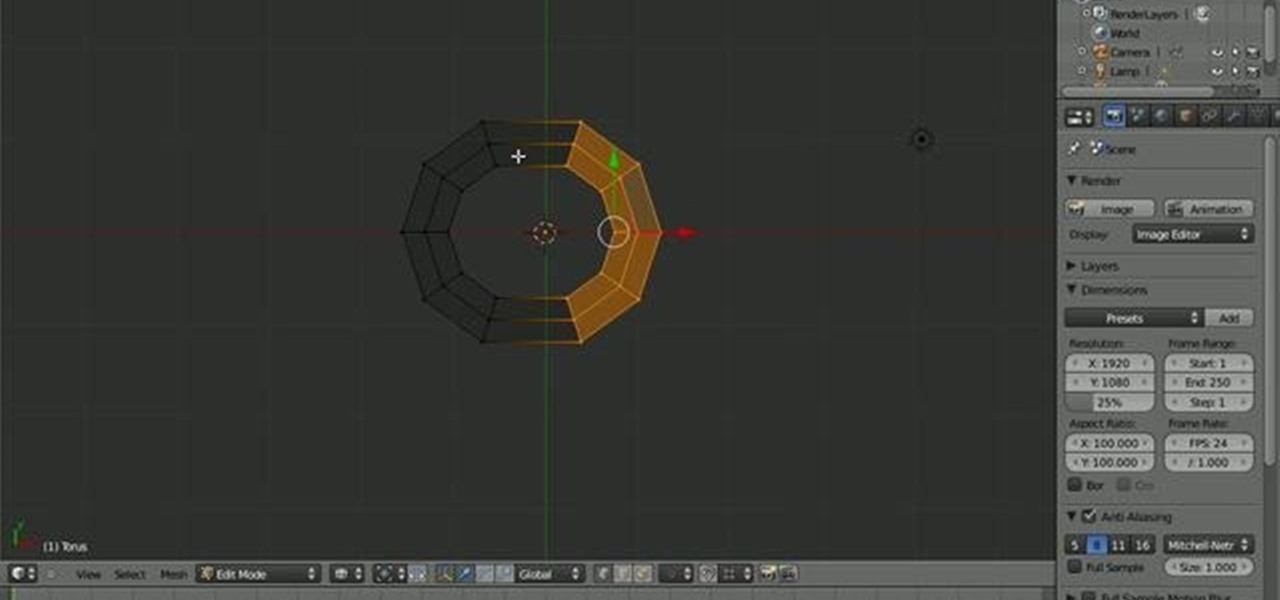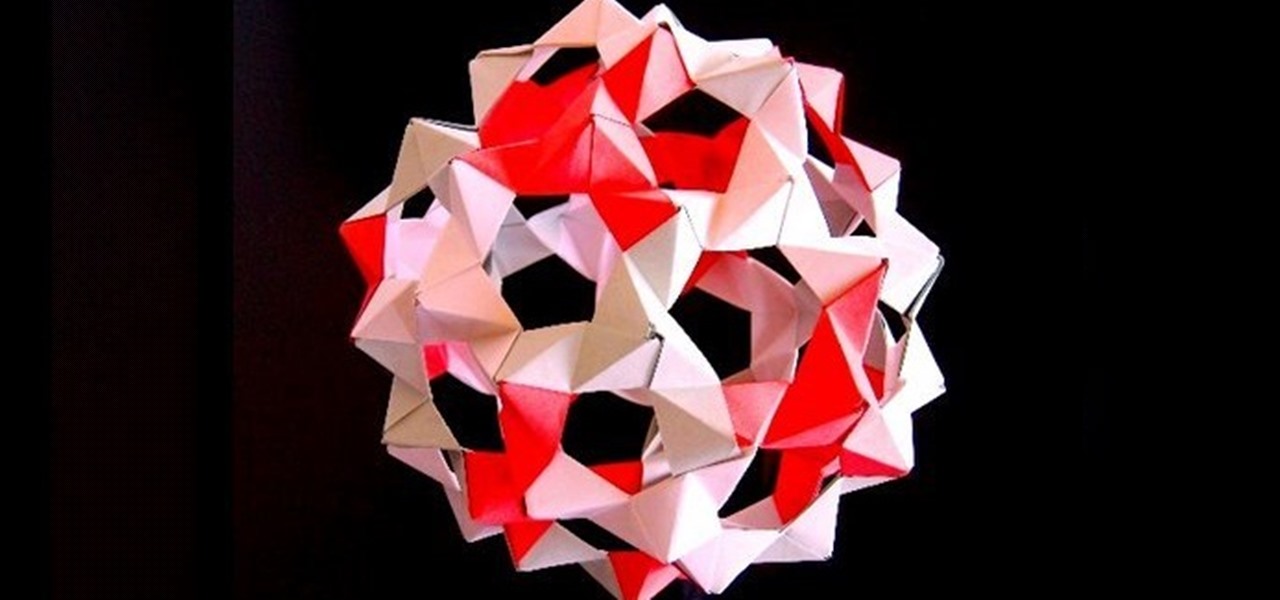So to do this in IE 8, open any webpage and go to file and choose save as, the default file type is web archive. Now choose the location where you want to save it and click on save. Now if you want to open that save file, double click on that, it will open the webpage right from your hard drive and not from the Internet. But if you use Firefox, you will need to download the UnMHT add-on. So Google and install it into your Firefox. Now open any webpage and go to file and click on save as mht o...

In order to unlink your Google account and your YouTube account, you will need to go to Google. Click on My Product. Then, click on Edit. Next, click on "Close the account and delete and all services linked to the account". Check the box that says YouTube. Scroll down to the password box. Enter your YouTube password. Next check both boxes. Then, click Delete Google Account.

Starting up a website can be daunting if you know nothing about web design or setup, but there are some tips to get the right people finding, looking, and returning to your site. A good landing page gives visitors exactly what they are looking for, and converts them from browsers to customers.

This tutorial guides you through the process of making a mennorade star with origami. It begins with a square of paper that is folded in half and then folded from the corners to make guides on the paper. The paper is then cut in half to make two rectangles. Each rectangle is then folded and trimmed to form a 'Z' shape. It is necessary to complete these steps for ten more pieces of paper. The next step is to take to of the 'Z' shapes, perhaps of complimentary colours, and link them together so...

1. Type in WWW.sendthisfile.com in the web toolbar and press enter 2. Click on Register found on the top right side

First of all create a website. Go to 'file' and then click 'new'. Choose it as ‘general’ and then as 'empty'. Name this as 'practice site'. Click 'ok'. Now create your first webpage. Click on 'general', 'html' and then 'ok'. Now click on the 'file ' and then choose 'ccs' to create an external style website. This is basically a text file given a '.css' extension. Now click 'ok'. Now go back to your 'html' page and then 'save' it. Now you have to type in 'index' to replace 'default', and th...

YouTube videos can be embedded in other websites like MySpace. Go to the YouTube page of the video that you want to display on other websites. In the right had side of the page there are details of the video like the URL to it and below it is the Embed link. This link can be used to embed this video in other websites. To do this first copy the embed code and go to your MySpace edit page. Copy the code over there. Now delete everything that is there between the embed tags. Now in the code afte...

Are you a speed freak? Not getting the fps rate you want in your favorite 1st person shooter? If you're answering yes, then it's time to get overclocking. This step-by-step video shows you how to use the ATI Overdrive utility and the MSI Afterburner utility to overclock your ATI AMD Radeon Graphics card to push those pixels to the max! The MSI Afterburner utility works with both Nvidia and ATI cards.

What could you do with two of you? Or, two cats, or two cars, or two of anything? Cloning, it's the way of the future and this tutorial shows you how to clone and print a 3D model of virtually anything. Using Anim8or and Pepakura Designer you can model your face and print it up to create a 3D mask. Two for the road I say! (Or would that be four?)

In this video, we learn how to use sidechaining in Logic Pro. The idea is that one sound will cancel out another. For example, when the kick comes then the bass will disappear. To do this, first set up an ultra beat using a multiple out with the preset kit. From here, you can send this to it's own channel on the mixing base. If you go back to the mixer, you will see the ultrabeat and can create a new channel that links directly from this. Do this by clicking the "+" symbol. After this, conver...

In this tutorial, we learn how to program the HomeLink setup in a 2010 Prius. This can be programmed to operate any HomeLink compatible device. Up to three devices can be operated from the vehicle. To program a garage door opener, simply press both the remote and home link button until the indicator light flash rapidly. To program anything else, simply follow the instructions that are given to you when you purchase your car. This is a great feature that can save you time and add more simplici...

This video tutorial is in the Software category which will show you how to use Portable GIMP. It is an image editor packaged as a portable application, so you can carry your images and edit them on the go. You will need a pen drive for this. Do a Google search for "portable gimp' and download the free software from the first link and save it on the pen drive. Then you open it and install it on the pen drive and call it GIMP portable. You can now open the app, customize and use it. You can wat...

To do this tricep and arm toning exercise, just think of the way you take a back scratcher to your back, moving your arms up over your head and then up and down until you finally scratch that itch.

We know those big exercise machines at the gym can be intimidating, but the next time you hit the gym you should consider making friends with one of them because they offer a resistance (often adjustable) that you can't get with workout tapes at home.

Most of the time it's not necessary to have exercise equipment in order to exercise. You can generally use your own body weight as a counterbalancing weight, but if you're interested in building massive muscle, then you do need to either hit the gym or purchase some equipment to achieve optimum bulk.

In order to get those Incredible Hulk shoulders and pectorals, you have to do lots of seated presses with heavy dumbbells. It's not exactly fun, we know, but soon enough you'll have big guns hefty enough to wrestle the best of them.

In this video tutorial, viewers learn how to copy and paste multiple text entries in a Windows computer. Users will need to download the free clipboard manager, Ditto form the link provided in the video description. Once downloaded, users will be able to manage multiple strings of text to copy and paste anywhere. Simply select the text field of the copied text and click on the icon in the system tray. Copied images will be displayed as a thumbnail. This video will benefit those viewers who us...

If you are making games or hybrid machinima in 3D Studio MAX, the occasion may arise where you want to give one of your characters a massive two-handed weapons like a sword or machine gun. This video's sole intent is to teach you how to do that. It focuses on how to link parts of a biped to an object using an IK (inverse kinematics) object chain. Doing this will make your character move correctly in relation to the weapon, allowing them to do whatever you want them to with their shiny giant s...

Web users are for the large part nosy, spoiler-loving folks who refuse to let websites and other users keep secrets from them. Thwart these trolls! This video will teach you how to use Actionscript 3 to hide the context menu from your site's users, preventing them from skipping to further parts of your slideshow or game and ruining the continuity of your work. You will also learn how to create a link that will show up in user's context menus when they right-click on objects. These two tools w...

This Blender 2.5 video tutorial offers a lesson in how to create an easy chain with nothing more than a single link, a array modifier and a curve modifier. Then see the process of using the freshly created chain in a simple scene. Whether you're new to the Blender Foundation's popular open-source 3D computer graphics application or are a seasoned digital artist merely on the lookout for new tips and tricks, you're sure to be well served by this free video software tutorial from the folks at C...

In this video tutorial, viewers learn how to upload large files online for free. The website recommended in this video is Load2All It does not host any files, but it provides a interface to upload the file to several other sites at once. If the file exceeds the limit for any given site, Load2All will automatically split the file into RAR files, upload it into several mirrors and provides one download link. This video will benefit those viewers who have a large file...

In this clip, learn how to root your Motorola Droid phone. By rooting your device, you will be able to access new files and apps as well as create your own ROMS and enable WiFi tethering. This process is super easy and should take no more than 5 minutes to do.

This survival cache is made for adventurers who, if lost, may stumble upon this handy little tube and immediately get some food and knowledge of their geographic location.

Want to write Java games and applications but don't know beans about object-oriented programming? Never you fear. This free video tutorial from TheNewBoston will help you on your merry way to accomplishing just that. Specifically, this lesson will demonstrate how to work with linked lists when writing code. For more information, including detailed, step-by-step instructions, watch this programmer's guide.

Hilah from Hilah Cooking mixes up a large gin sidecar, big enough for a thermos. The ingredients include two thirds of a cup of fresh lemon juice, two thirds of a cup of gin, and two thirds of a cup orange flavored liqueur. She squeezes the juice of four whole lemons for two thirds of a cup of juice. Then she pours the ingredients in a shaker that has already been filled with ice, and shakes vigorously to mix and chill the drink. She also pre-chills the thermos with ice. After removing the ic...

Hulu is a great video site, but unfortunately the TV shows and clips they show have a time limit and won't always be there for you to watch.

To create a green screen, open up the program Sony Vegas. Now go to media generators. On the left hand side of your screen there should be a list with the link solid color right in the middle. Click on that and a menu with a variety of different colored boxes will appear. Double click on green. A menu will pop up so that you can adjust the shade of green just by moving the vertical line to the left or right. After choosing the appropriate shade, save the green box as either a video or picture...

In this Computers & Programming video tutorial you will learn how to use TweetBrain to increase your Twitter followers. It basically links up people who are using this program very well so that every body is tweeting about everybody. You have to go to TweetBrain and get an account. When you answer a question from anyone, it goes out to all your followers. Similarly, if someone answers your question, it goes out to their followers. So, your id is going out to so many more people. And some inte...

Facebook is a social networking website where you can stay in touch with your friends and even make new friends. Using Facebook you can suggest your friend to some one else on Facebook. To do this first open the profile of the person you want to suggest. Scroll down and to the left you will find a link which says suggest friends to others. Click on it and this brings up a list of people who are in your friends list. Now select all the people you want to suggest this person. You can select mul...

This is a terrific video on how to whiten yellow teeth in Photoshop, taught by Link. First, he zooms in on the teeth and uses the quick selection tool or magic wand. This is a pretty easy task. You just have to click and drag. If you put too much of the gums, you can hold down alt, then drag the areas you don't want. Make sure you use a small brush when using these modifications. All you have to do then, is go into the heat saturation and select shift-control-I, which inverts the selection. T...

As of March 2nd, 2010, YouTube began rolling out a new layout for video pages, and one of the things that seems to be missing in the new version, compared to the old, is the option to send a video response. The video response is some YouTuber's favorite option, but now where is it?

In this three-part video, learn about the events surrounding the newspaper article in Roswell New Mexico 1947 regarding crashed flying saucers. The story has to do with nuclear weapons, the second world war, government lies and the movement of sound waves. See how the evnst of Roswell tie in with physics of waves with help from host, Professor Richard Muller of Berkeley University.

Hands are a tricky thing to draw. Not everybody can get them right. It takes times and practice to draw hands realistically. This particular tutorial will show you how to draw a hand making a "peace sign". Make sure to pause the video after each step and look at the screen every few seconds while you are drawing.

Make-up artist/costume extraordinaire, Kandee Johnson recreates the look of the beloved spunky little fairy from Walt Disney's Peter Pan, Tinkerbell! Complete with blonde wig, spirit gum, glued "pixie" dust... and loads of green eyeshadow!

This video provides instruction on how to make "buckyballs" (dodecahedron, truncated icosahedron) from "PHiZZ" units. It looks complicated but it is really easy to make.

In this tutorial, we learn how to transfer music from your iPhone to iTunes. First, plug your phone into your computer and open up iTunes. From here, you will see the library of tunes that you have. Then, click on the 'smart backup' link that is on the top of the page. After this, your computer and your phone will start to backup the music and your phone music will transfer to your iTunes account. When it's finished, you will be able to access this music and listen to it whenever you would li...

In this video, we learn how to test Adobe Flash, Shockwave, Acrobat & Java. First, see if you have Acrobat Reader installed and working properly by reading this PDF. If you have it installed properly, you will see a PDF with a configuration guide. To see if Shockwave works, go to: Shockwave. If working properly, you will see a "create, see, about" link, not one asking you to install it. Last, to test Java you will go to: Java Test. If you have installed this properly, you will see an animatio...

In this video, we learn how to get a new domain name from Google. First, go to the Google domain website and search for a domain name that you want. After this, check the availability of it, then continue to register it. Once you get the registration page, enter in your information and pay for the service. After you do this, you will get to choose your e-mail preferences, then finish your purchase. There will be a link to retrieve your purchase at the end, then you will create your first admi...

You can setup Chromium OS in a virtual machine. So first go to the download site for Chromium OS and VMWare download for the VMWare Player. Now run the VMWare Player and click on "create a new virtual machine" and select "i will install the operating system later" and click next and then next.

You can get a new look for Google. So to do this first you need to go to Google and when it opens in your web browser, you need to paste the code "javascript:void(document.cookie="PREF=ID=20b6e4c2f44943bb:U=4bf292d46faad806:TM=1249677602:LM=1257919388:S=odm0Ys-53ZueXfZG;path=/; domain=.google.com");" in the address bar. Now you need to go to Google.uk and type or set your home page to http://www.google.com/ncr. Now when you go there you will see that Google's logo, Google search buttons etc. ...