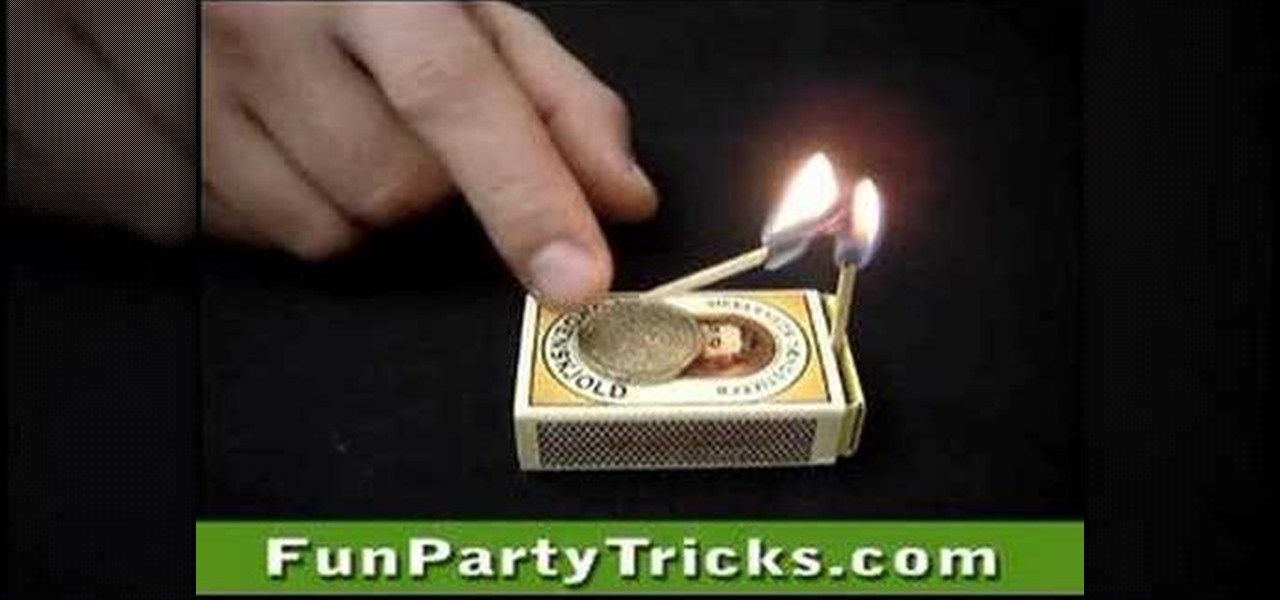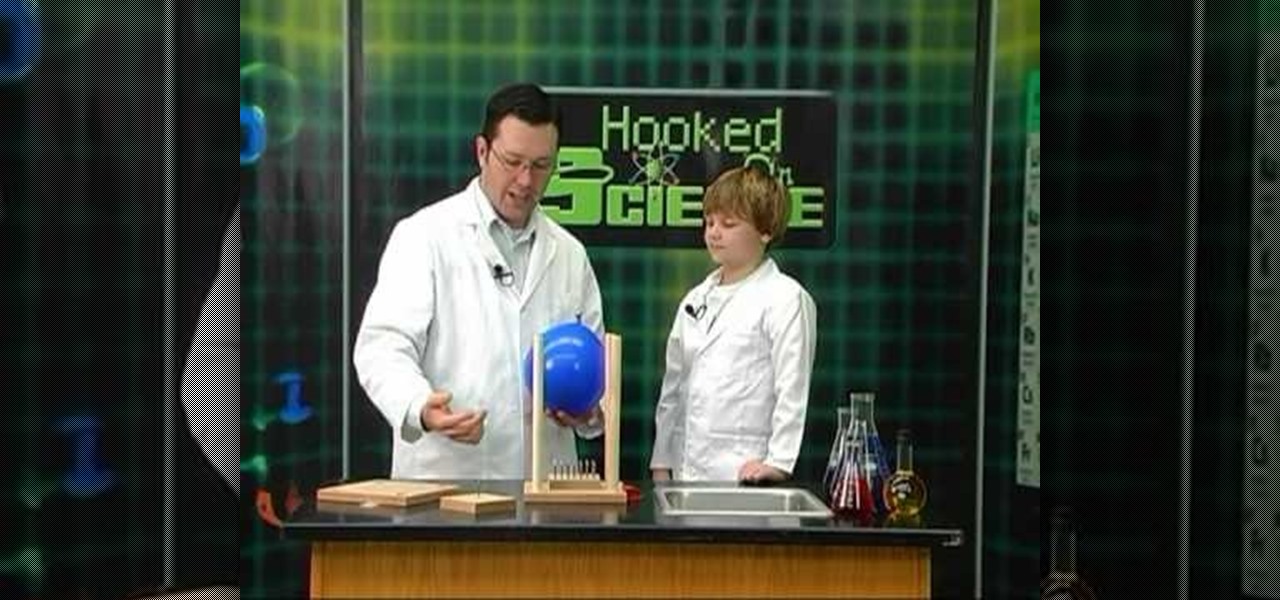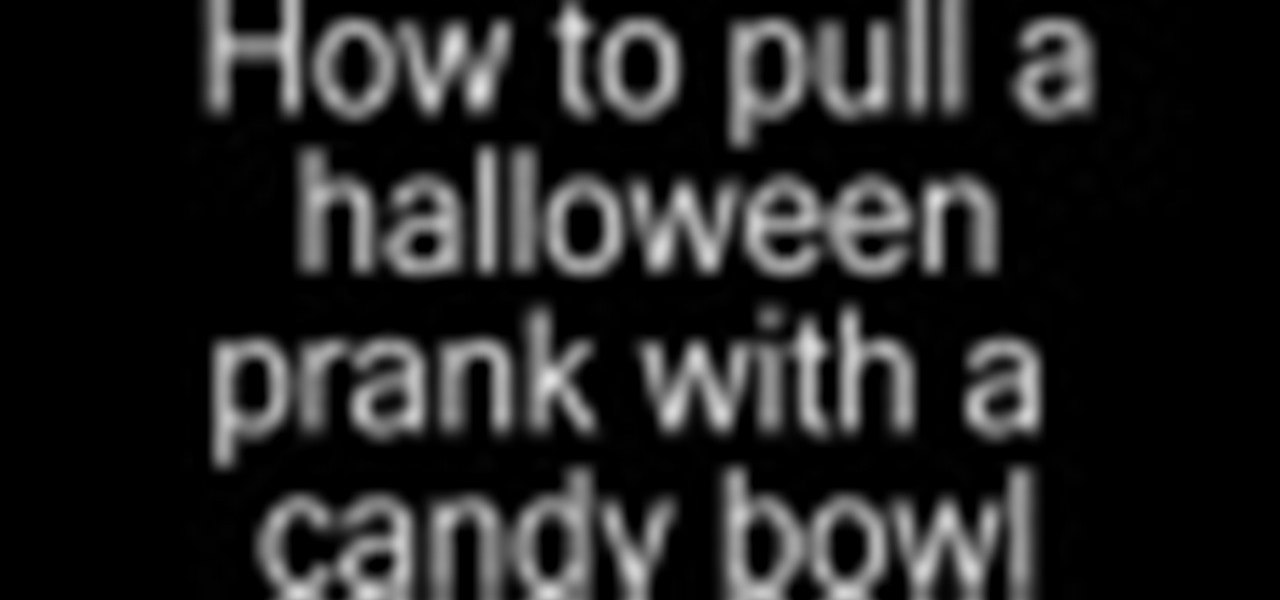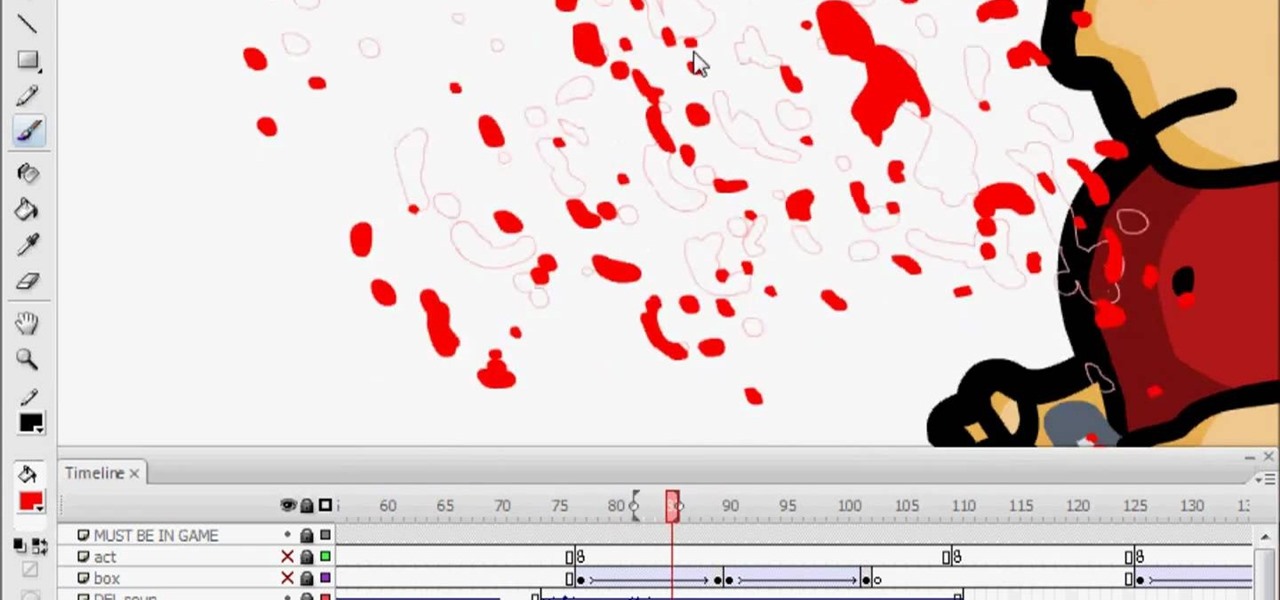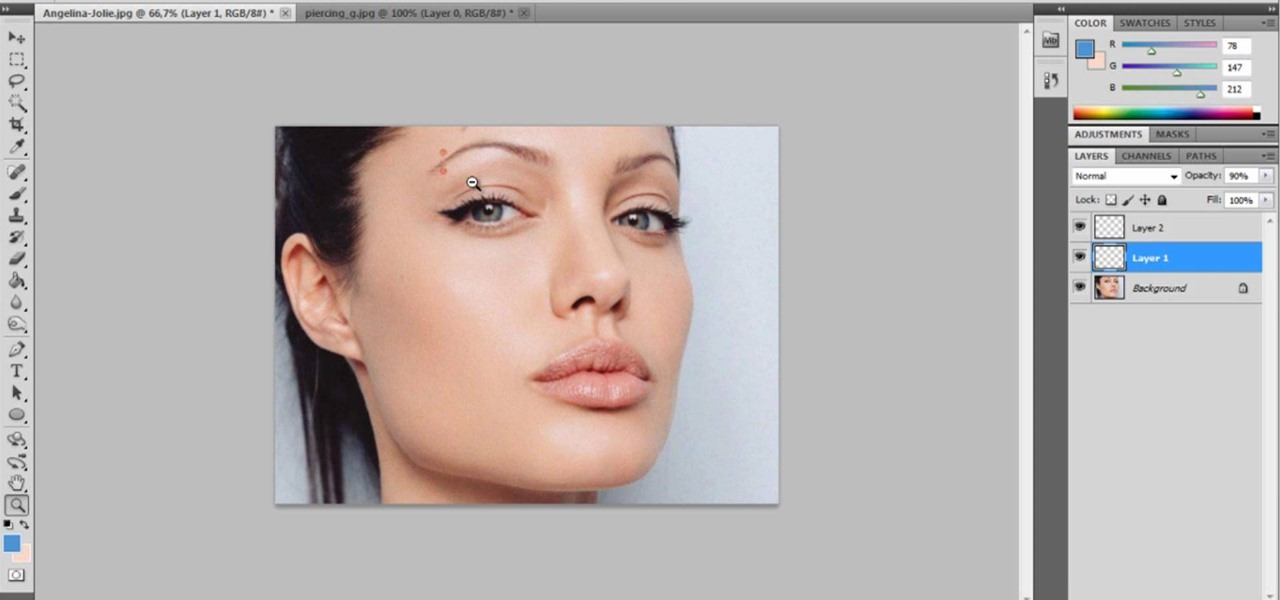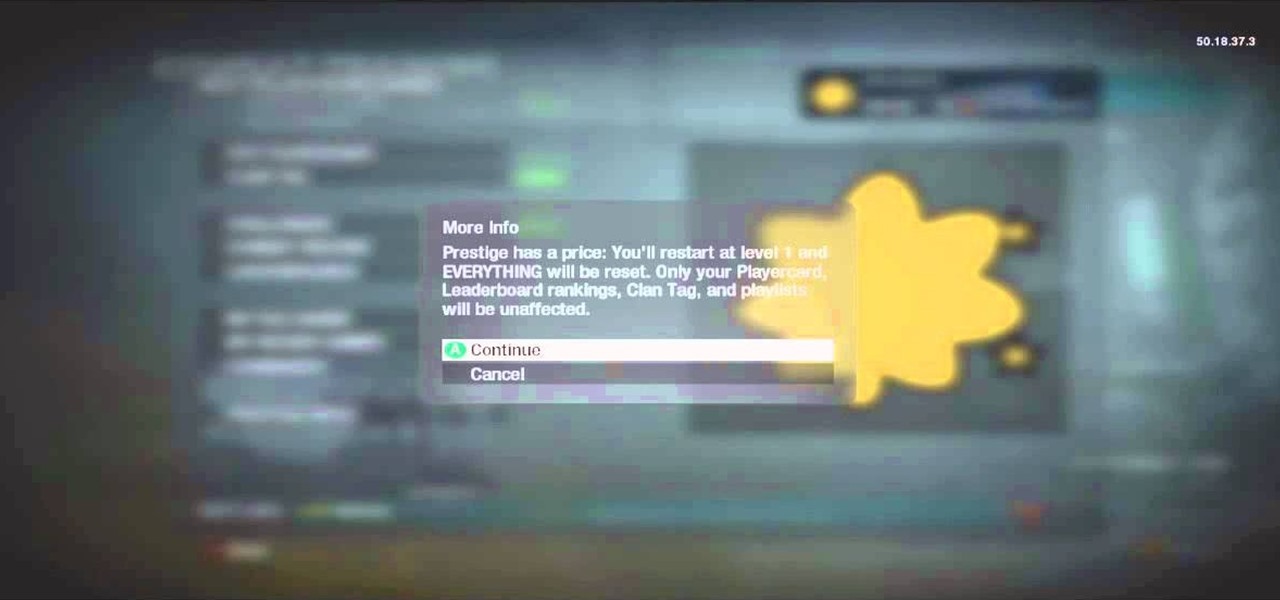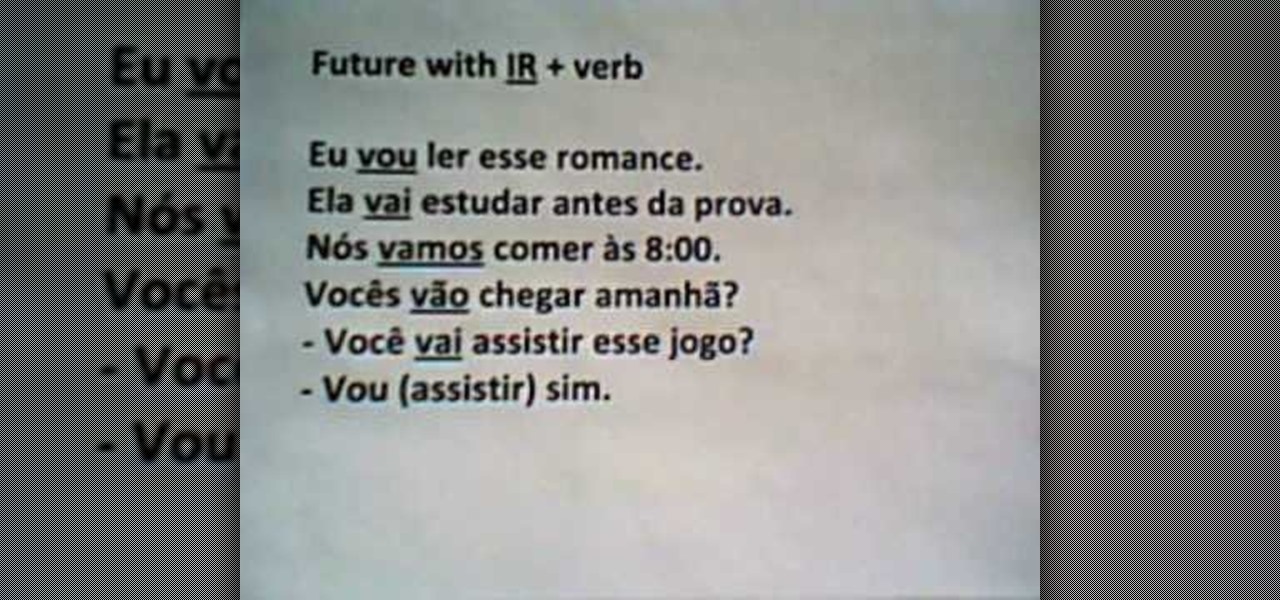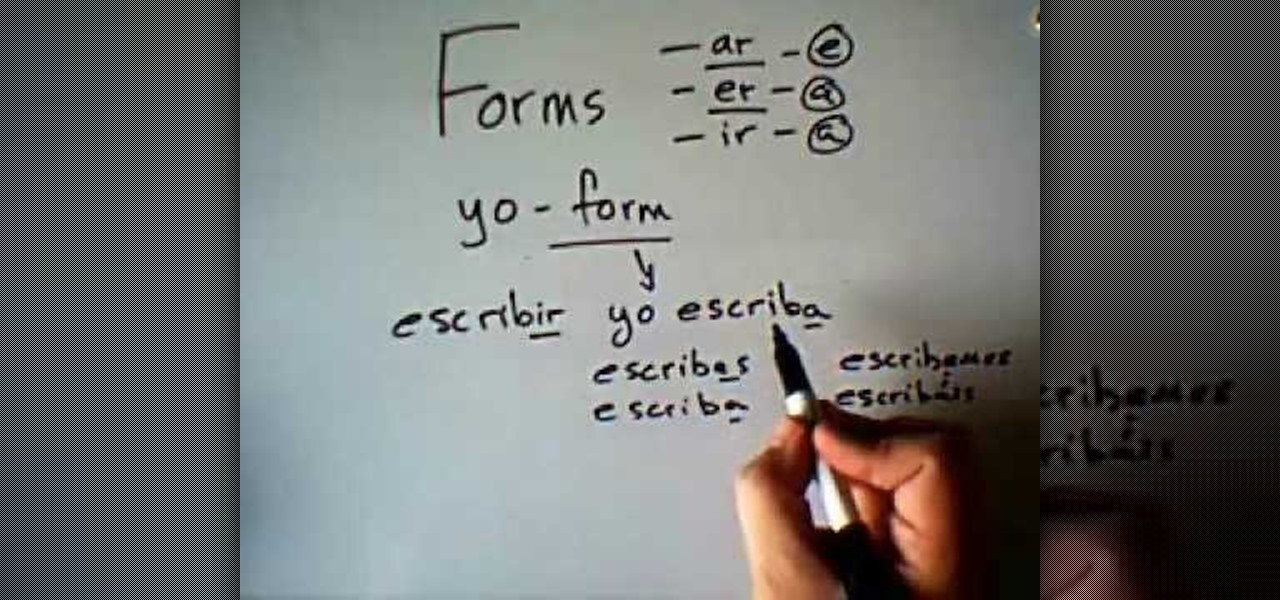In this video Darci Larocque of Swirl Solutions is demonstrating how to quickly switch between callers on your Blackberry. Often if you are talking to a person and someone else calls, you need not hang up the call. You can simply use the Flash feature to switch between the two calls without hanging any of them. While you are on a call , you can just click on menu and you will get a flash option. This will flip you between two callers. This is a great tip for Blackberry users.

This helpful video explains how to use letters when dialing on a Blackberry. Many companies have words in their phone numbers so Darci Larocque shows us how to dial those letters. All you have to do is go to the call log, and hold the key in, and type in whatever word you are trying to dial. She also shows us another tip: if you are calling an office and you need to enter in someone's last name, you can do that the same way. Blackberry users should definitely view this video.

This video shows you how to install OSX on a Windows Netbook. They create a "Mini Mac" and show you what the steps are. This is a good thing to do for someone who is used to a Mac but wants the portability of a Netbook, which weighs only 2 pounds. They start with a Dell Netbook that has Windows XP on it, which they covert. One thing that you need to do is to increase the memory in order to install the new operating system. There is an informative website called MyDellMini that has helpful inf...

Most of us have probably seen excellently mastered or remastered photos and pictures and you can't help but wonder how someone can make a picture look so good! A computer software called Photoshop allows you to make vivid, realistic and creative images through a vast array of tools and settings. This easily followed video tutorial will quickly guide you in how to make an actual photo look as if it was hand drawn! Make sure there is a person in the photo! It also helps to have a wall-like feel...

To manipulate photos and turn someone in a photo into a ghost, there are several filters that can be used in Photoshop. This video takes us through the steps of how to take an ordinary picture and turn the subject into a supernatural being using the motion blur technique and the diffuse glow filters among others to alter an image. The best types of pictures to use are ones where the background is relatively dark. By following these simple steps in Photoshop, you can turn anyone in an ordinary...

If you or someone you know has light eyes, then you are no stranger to red eye sneaking into your photos. Red eye is an annoying addition to most photos taken with a flash camera. Luckily, if you have Photoshop, this is easy to fix. With this tutorial, learn how to use the Channel Mixer tool in Photoshop to edit your prints, and make it look like the red eye never existed. None will be the wiser when you display these altered photos. Using the channel mixer is an all time classic red eye remo...

This video is a how to guide on how someone can add multiple colored sections to a photograph. It goes step by step to guide viewers on how to accomplish the color effects. Although the video is only 5 minutes long it provides a great wealth of information. However the speaker is quite fast so using the pause button is highly encouraged for those not proficient with computers, or those not very quick with a mouse. A very informative video that taught me something I did not know how to do in P...

In this impressive bar trick, bet someone that you can remove the coin from the matchsticks atop the matchbox without touching or moving the matchsticks. It seems impossible, but obviously it's not. Win beer and money. Maybe just impress your friends. Whatever. The answer for this "trapped coin" matchbox bar trick is a simple as a little flame from a lighter.

Have you ever had to close an application with private info in order to let someone else use your PC? LockThis! is a windows application that lets you secure individual programs without the hassle of having to save your progress and closing the program. To use LockThis! just hold the control key and click on the application that needs to be locked and simply enter your password on the dialog that pops up and your done. Now anyone can use your pc without you having to look over their shoulder....

Prevent indoor lighting problems with these great tips. -When a window is behind the object, bring lights closer to object or use a reflector using the light from the window to create a 3 point lighting effect.

Farm Town hacks, cheats, glitches. How to hack Farm Town. Watch this video tutorial to learn how to get unbooted in Farm Town (09/04/09). This helps when you are plowing or harvesting someone else's farm and that booted error screen comes up telling you to reload the game.

Lying on a bed of nails...It's a science trick we've all seen in the movies and according to science guy Jason Lindsey it can be done if you use science. This uses balloons to demonstrate how someone can lay on nails and not be a bloody mess.

Having trouble with people snatching your stuff? Did someone take your lunch from the company fridge? Here is an inexpensive, sneaky gizmo you can make to keep those sticky fingers away. This is a junk drawer hack from Make Magazine's Kipkay. It's activated when an item is moved from it, triggering a clothes pin to close and activate the voice command. See how to make a talking booby track in this video tutorial with KipKay!

See how to avoid rejection on the singles scene! When it comes to putting the moves on someone, no one can make themselves rejection-proof. But you can increase the odds of a good outcome.

Halloween is a time where you can either trick or treat your guests. Treating can be fun, but tricking someone can be even more entertaining. With this video, we will teach you a neat little trick to play on small kids or even adults. So sit back and watch how you can scare the pants off of people this Halloween with this simple trick involving a regular candy bowl.... see how to prank trick or treaters with a candy bowl and hand. Use this as inspiration for one of your April Fools Day pranks!

If you're a regular gym-goer, you see a lot of strange things and people. Perhaps you've even seen someone pulling one of these pranks and wondered, "Why is this guy giving me a spot yelling about the Bible?" There's a good chance you were being messed with. Now is your chance to try out messing with people at the gym yourself. This video will teach you a bunch of great ways to prank exercisers without additional equipment or setup. Brilliant!

Contact groups in MobileMe Contacts are a great way to help you easily find the people you want. Sometimes you just want to scroll through all of your contacts, looking for someone or someplace. Sometimes you just want to see your favorites. This video tutorial from Apple will show you how to do it, all from the Internet on your MobileMe account. You can even see your phone numbers from your iPhone or iPod Touch.

Check out this how-to video to improve your palm reading skills. Watch a few tips on how to read the fate line of your or someone else's palms. This video palmistry tutorial will help you divine the future or discover hidden meanings in your hands.

This is an awesome joke you can do on an unsuspecting friend or coworker. Learn how to pull a soda prank using Mentos ice cubes. Watch this practical joke how-to video to find out how to carry out the soda prank on someone using a Mentos frozen ice cube and soda. Everyone loves a cold cup of soda, so they won't be able to resist some frozen ice cubes rigged with Mentos inside. Use this as inspiration for one of your April Fools Day pranks!

Want to prank someone over breakfast? Well here is the ultimate practical joke. Follow along with this practical joke how-to video to learn how to write a secret ghost message on an egg that will appear on the inside of the egg after it has been boiled. All you need to write the ghost message on the inside of an egg is a 50/50 solution of vinegar and alum. Watch this video tutorial and see how it's done. Use this as inspiration for one of your April Fools Day pranks!

What's the best way to learn how to tie an efficient and sturdy pashmina/shemagh? Why, ask someone who ties one every day, of course. Take a gander at this helpful tutorial to learn how to tie one of these babies on your head quickly from your Middle Eastern instructor.

This tutorial shows you start to finish how to draw an image of a bully with a water bottle in hand and then fling that water bottle onto someone else using FL Studio. This a useful reference piece for trying to animate splashing water or similar water physics. It's not precisely hard to do, but you'll want to pay attention to some of the detail in each piece. Also make sure that you have the most current version of FL Studio installed!

Want to prank a friend by making them look like a punk? Or get revenge by showing the picture to their parents? Or maybe you just want to see what you would look like wiht an eyebrow piercing yourself. Start with a photo of your subject, one with the eyebrow prominently shown, and then follow the steps in this tutorial to add a fake eyebrow piercing using the tools and techniques in Adobe Photoshop.

Bar tricks, gotta love em. This is an easy trick that's hard for someone to win unless they know the secret. Place a small coin on a business card and the business card on a bottle. Now remove the business so that the coin falls into the bottle. business card trick. Unless you know this business card trick it is very hard to figure out. Make a bet and you can win with this business card trick.

Okay, this is SO mean. But if you've got a friend (perhaps a frenemy) who annoys the hell out of you then you can pull this super awesome XBox 360 Call of Duty Black Ops prank. Your friend needs to be level 50 (doing combat training) in order for this to work.

In this video we learn how to make an autumn themed flower arrangement. Start off by purchasing fruits and vegetables that are fall colors. These colors can be: yellow, orange, light green, and brown. Grab the fruit or vegetable, then remove the inside from it, scooping it all out. Then, grab some fall flowers and cut the stems down on them. Place the flowers into the vegetable center and it will make a gorgeous center! It doesn't take a lot of time or creativity to do this, so it's perfect f...

In this tutorial, we learn how to change ringtones on the Nokia N97. From the main menu, you will first tap the menu key. After this, scroll down the menu list and tap on the settings menu. From here, tap on profiles and then tap normal. After this, tap on 'customize' and then tap on the ringing tone option. From here, you can choose which tone you want to play when someone calls your phone. Once finished, select the song and then return back to the ringtone menu. If you're finished, go back ...

In this tutorial, we learn how to stop procrastinating to achieve your goals. Procrastination is an avoidance behavior that can indicate a deeper psychological disorder. To get out of putting it off, make a schedule for yourself! Figure out how long it will take you to finish tasks and then put the time you need to do these on your calendar. Next, create accountability so someone will make sure you are keeping up on your tasks. Also, find meaning in the tasks that you need to do and make them...

In this tutorial, we learn how to jump over a car with film effects & tricks. First, you will take a long shot of someone pretending like they are jumping over a car, make sure they add in excitement. After this, you will take a long shot of a car driving over in the same area. Now, load your clips and add in the image of the person jumping with the image of the car. After this, use the magic tool to add them both in the same scene, then you will have a great film effect that makes it look li...

In this tutorial, we learn how to splatter blood & make a muzzle flash in film. First, you will need to grab a starter pistol for anywhere on the internet. Then, take a shot of your shooting the gun and someone else pretending like they are taking the bullet. Then, load this clip into the software you use and place a light coming from the end of the gun to make it look realistic. When you are finished fixing the lighting with this, you can edit and then you will have a finished product! Save ...

In this video, we learn how to understand verb conjugations in Brazilian Portuguese. Learning how and why verbs change tenses is very important when you learn to speak this language. Verb tenses and changes tell what state the verb is in to help you better understand it in a conversation. When saying "ar" this will be the ending of a word that reflects what tense you are using. To replace, you can also use "er" and "ir". This will also tell who the subject of the sentence is. This will change...

In this video, we learn how to use "gustar" to express likes and dislikes in Spanish. By practicing examples, you will be able to learn this concept easily. In English, you would say that you like something. But, the equal to this in Spanish is "gustar". You will need to use the appropriate indirect object pronouns while you are saying this in your sentences. To say Me, you will say "a mi" and "to you" is "a ti". When you are speaking to someone about yourself or a group of people, etc your t...

In this video, we learn how to understand circuit bending. Circuit bending is noodling around with circuitry to see how it sounds and get different noises out of it. When you go into a motherboard and see the circuits that are inside of it, these can make noise if you re-circuit them. This can help you be creative and turn the electronic circuit board into a canvas. This can let someone immediately create something out of this and use it as an art form. It takes trial and error to find someth...

In this video, we learn how to speak Spanish: Subjunctive with verbs of volition. Volition is requests when someone asks, needs, or wants something. To form these, you must first take the "yo" form and remove the final "o". Then, you will add in the opposite vowel endings. For example, with "yo hablo" you would say, "yo hable" or "hables". This will change if you are talking about a group of people, one person, or a formal group of people. A verb with the "er" ending will change to "a" or "es...

In this video, we learn how to use secure online passwords. There are a ton of things to consider when creating a password. A weak password is something that someone can easily guess. If you are using a birthday, common dictionary word, child's name, or something common then you are at risk. Your password should combine letters and numbers, and be at least eight characters long. It should also be completely random and have upper and lower case letters. You can use a password assistant if you ...

In this video, we learn how to protect your privacy while using Twitter. Your personal information can get stolen in an instant with the internet. With Twitter, when you are doing updates showing where you are and what you are doing, someone could try to find you and potentially create harm to you. To help you avoid situations like this, you need to go to the security settings of your Twitter account. When you go here, you can change the account so that it only allows people you want to follo...

Back to school is the best time of the year to flaunt new clothing and accessories you scored during the summer. But since so many of us shop at the same places these days (come on, when was the last time you visited Target?), it's very likely you'll end up with a dress or necklace that someone else already has.

Ordering a new computer is a big event for most people, and waiting for it to arrive can be torturous. If someone close to you is waiting for a computer, why not help them make the experience even more memorable with this prank! All you need is a roommate or family member who has ordered a desktop computer, the box from a similar computer, a bigfoot suit and an air horn (both optional). Just wait until they're out, call them and let them know their computer has arrived, position the box, get ...

One prank doesn't have a terribly long lifespan usually. You do it once to one of your friends, they tell everyone else, pretty soon your friends see that prank coming a mile away when you try to pull it again. Why not stock up? This video will show you how to pull three diverse, great pranks. First, the food-coloring-in-the-showerhead trick. Second, the living room string labyrinth. Third, the old broken PC desktop trick. Pull all three on someone in rapid succession for bonus score!

Do you think that you have a vacuum or boost leak on your Porsche 944 Turbo? Would you like to know, but not pay a mehanic a ton of money on something you can do easily? Then are you in luck! This next video tutorial is just what you need.