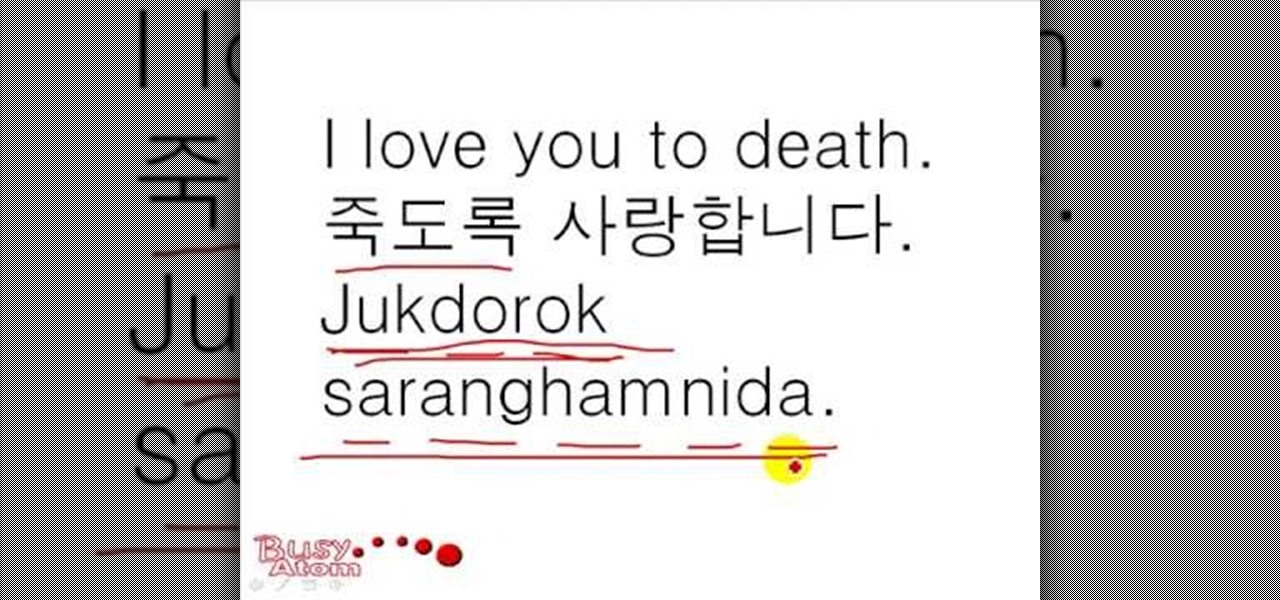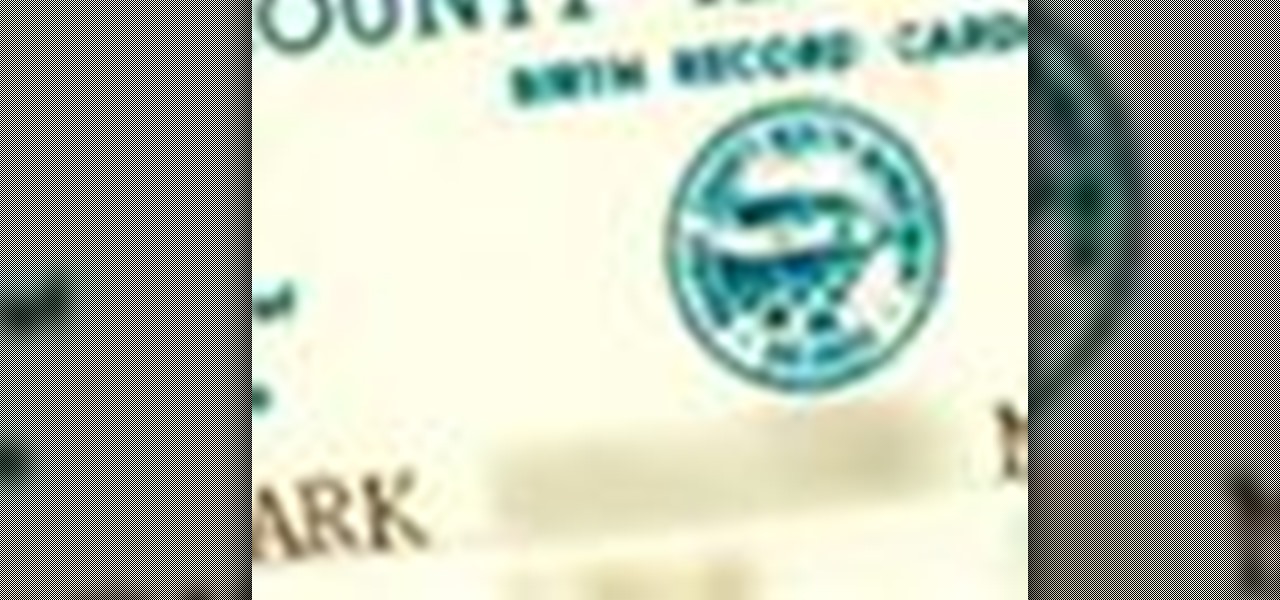Last week, I showed off a deeply buried accessibility feature built into iOS 7 and 8 that lets you disable screen touches in certain apps. While useful for many reasons, I found it most helpful for preventing nosy family and friends from swiping through the Camera Roll when showing them a photo.

Update: June 2nd, 2014 Over the weekend, someone snuck in to Apple's presentation dry run, and grabbed a quick video of the new iPhone will look like.

It may be cheesy, but whipping out an origami flower while you're at the dinner table can really make someone's day, whether it's made out of a napkin, dollar bill, or burger wrapper. It's great for showing your waitress how much you appreciate the service, or for breaking the ice with your Valentine's Day date.

Welcome back, my rookie hackers! When Wi-Fi was first developed and popularized in the late '90s, security was not a major concern. Unlike wired connections, anyone could simply connect to a Wi-Fi access point (AP) and steal bandwidth, or worse—sniff the traffic.

With more people joining the internet scene each day it's important that it's security is.. well it has to be good. Of course everything can be hacked and that's the way hackers work. They know there IS a vulnerability but they don't don't know the rest. in this article i'll try to explain the big difference between HTTP and HTTPS

The internet is a great place to find information for pretty much anything you can think of. So why shouldn't it be a place for official higher learning? I'm not talking about a course in Wikipedia or SparkNotes, but real colleges offering real college courses completely online. And guess what—it's FREE.

If you use Facebook's Messenger app on your iPhone, your cell phone bill might just get a little cheaper. After recently adding voice chats to Messenger, the company just rolled out its new Free Call feature on the latest version of the iOS app, which allows users to make calls over Wi-Fi or a cellular data connection. The feature only works between two people who are both using the latest version of Messenger and is not yet available on the Android app. Facebook says it "will be rolling out ...

Some people hate cold weather, but there are also plenty of things to look forward to in the wintertime. The holidays, building awesome snow sculptures (or igloos), and hot chocolate, to name a few. But with all the good also comes one gigantic downside—more people get sick during the winter than any other time of year.

Even though it seems like forever, the phenomenon of "rickrolling" has only been around since 2007. It was started as an inside joke by a 19-year-old who just wanted to troll his buddies, but ended up becoming one of the Internet's most popular memes with over 66 million views (as of this writing).

Whether it's because you have no access to the internet or because you're simply on vacation, having someone else check your emails may be a possibility. You can give them your password and screen name, but that's never a good thing. Giving out your password to anyone, even someone you trust, is not something that I would ever suggest for two reasons:

Doorbells are useful and all, but most of them are boring as hell. They use the same old generic sounds to let you know when guests have arrived, as demonstrated below.

Everything is documented these days, thanks to the Internet and mobile devices. Most people who own a smartphone use it to take lots of pictures. If you're one of those people, an app called Scoopshot can help you turn some of those photos into extra cash. Scoopshots lets you post your pics so that news organizations can pay you to use them. Companies can also post tasks, so if someone is looking for a particular photo in your area, you can accept the task, go take the photo, and earn money f...

This video is designed to help deaf people, or those with hearing impairments, learn how to do basic first aid. Specifically, this video deals with sever bleeding and how to stop it, and is taught in sign language.

Everyone gets cut every once in a while, but sometimes those cuts can be more serious than expected. It could turn into severe bleeding, and there's a certain way to deal with this type of bleeding in a victim. How would you treat someone who was bleeding severely?

Julie Goodnight guides you through how to safely mount and dismount a horse. First make sure you put the reigns up over the horses head. Keep the reigns in your hands so you always have control of your horse. Check the cinch on the saddle before putting your foot in the stirrup. Make sure the horses feet are square so it can properly brace when you go to mount. Stand to the front of the horse, facing the rear, so you can see the legs at all times. This will also discourage your horse from ste...

Know what to do before you find yourself tossed around by a raging river. Step 1: Wear your life jacket

Would you know what to do if someone ingested poison? Equally important, would you know what not to do?

Abdominal thrusts—also known as the Heimlich maneuver—can be used to expel a foreign object lodged in a choking victim's windpipe. Watch this video tutorial to learn how to perform the Heimlich Maneuver (abdominal thrusts).

In this video from exosploit we learn how to find your system specs in Windows XP. If someone is trying to help your computer, you might need this information. Right click My Computer, and click Properties. Here you'll see your operating system, service pack, and how much RAM you have. Also google cpuz. Go to the first link and download it. Extract it and click the main file. Here it will tell you your processor, mother board, what bios version you have, how much RAM you have, and it will tel...

In this tutorial, we learn how to do throwing knife tricks in COD: Modern Warfare 2. Start out on the level by running and killing everyone that you see in sight. You will want to grab your knife and spin it into the air when someone is close to you, so you can kill them quickly and get points. As you do this, you will learn how to throw your knife in the air and have it hit others that you want to kill. When you do this, you will see who you have killed and get a new knife to throw at others...

In this tutorial, we learn how to tackle in soccer with Adrian Heath. Tackling is important because it gets the ball back to the team to play. As you try to get the ball, the block tackle includes pushing your foot in front of the ball just as someone else has it in their play. Don't open your body up too much or it will damage your position. Keep yourself right over the top of the ball to have the best control. Practice this position as you are playing so you can a feel for how it's supposed...

In this tutorial, we learn how to kiss a guy. First, make sure he's into you before you kiss him. Guys will be more willing to kiss someone, but it will be better if you both like each other. Then, make it apparent that you want to kiss him by flirting and having a lot of physical contact with him. If he doesn't try to kiss you, show him with body language that you are into him. Touch his arm or his shoulder and joke around with him to show him you want him. After this, look into his eyes and...

In this tutorial, we learn how to create floating objects and razorblade props. First off, take your object and some double sided tape. Then, place the tape on the object to make it look invisible. After this, tape it to the middle of the plexi-glass. Have someone else help you move this, and then when you record it on video it will look like the object is moving around in the air without anything holding it. This is a great effect that looks even better on video! To create the razorblade pro...

This series of videos shows you a massage routine, a massage sequence to relax someone who isn't sleeping well or are stressed out and need to be de-stressed. This is a soothing back massage that promotes sleep and relaxation, which is a great gift to a tensed friend.

Looking for some amusing jokes to play on your friends? Want to make someone think they're going crazy? This comedy how-to will help you convince a friend of their impending insanity. It'll have everyone laughing as you change the calendar dates, reset clocks and other fun ideas that will leave everyone laughing at the end!

If you want to avoid coming off as a creep, you'll need to know how to stop flirting if it appears the person you fancy has lost interest. As a general rule, when flirting with someone, it's important that you be confident and natural. But, if you're feeling nervy, there's little shame in doing a little prep work with silly videos like this one. For more information, and to get started using this tip for yourself, take a look.

In this tutorial, we learn how to say Korean Travel Phrases #8 - I love you. Saranghamnida is how you say "I love you" in Korean. You will want to make sure you have the right pronunciation when you say this. If you don't say it correctly, you will be saying a completely different phrase and words. This is great to learn if you are traveling to Korea and want to learn common phrases that people say all the time. If you want to point at someone at tell them you love them, you would say "Dangsi...

Check out this cool trick. In this video, Mr. G teaches you how to win a bar bet with this funky science-based trick. Place a piece of paper in between a glass wine bottle and a coin and bet someone that you can remove the paper without disturbing the coin or bottle at all. The secret is tricky and involves basically burning the paper away until you can snap it right off. So, follow along and win yourself a ton of free drinks next time you're out!

Thumbnails are an important part of your YouTube videos because it's the first thing users see besides the title. YouTube automatically generates three thumbnails for your uploaded video, and you can't submit your own thumbnail, but you can view large versions of the thumbnails they choose, in JPG format. The key is add "img" before the video's URL, and to add the thumbnail number and "jpg" at the end. You can also see the current thumbnail being used. This is great if you want to use someone...

In this tutorial, learn how to copy an original Wii game to a USB or an external harddrive without using a computer.

This video tutorial from butterscotchcom shows how to change icon arrangement on your Blackberry phone.

In this video from wadeputtii we learn how to authorize or de-authorize a computer on iTunes. Go to iTunes, sign into your account. Now click on Share and you will see Authorize Computer or Deauthorize Computer. If you want to authorize, click on that and enter your apple user email address and password. Then click authorize. If you have a new computer or you want to prevent someone else from using your account on your computer and you want to deauthorize your old computer, go to Share and De...

This is how you would use your PC to be a DJ if you are disabled. First you'll need a second sound card option for the headphones. Cheaper headphones can be used also until you're able to get the proper ones. The software you will be using supports microphone input which is called Virtual DJ. It's a fantastic kit made especially someone with a disability with all the same things that you would find in other decks and a mixers. Then you would want to just experiment with the controls until you...

Did you know that you can use the photo-editing software Photoshop to turn your photographs into drawings? Follow along with Bert Monroy of Pixel Perfect as he shows us exactly how you can do just that. You will have to upload a photo of your choice to your computer and then open it up with Photoshop. Then you can use the techniques shown in the video to make it look as though someone drew that same picture on a piece of paper. Bert also shows how you can saturate your drawing and make it col...

With this useful video, you will learn some tips and tricks about how to delete your web browser history, passwords, cookies, also cache form data and temporary internet files.

Snoring can be difficult to deal with. How do you explain to someone that while they are pleasantly dreaming away, you are up all night because of their snoring? Check out this video for tips on how to tell your significant other that there is a snoring problem. Most important rule? Be honest. If you are the culprit, be confident and offer a warning to any new sleeping partners; and if you are the quiet one, practice calmly explaining to your new partner that they have a snoring problem - the...

Double dipping food is incredibly poor etiquette when eating in public, whether it is chips, chicken, or vegetables. You can avoid doing this by simply not double dipping, but what about when someone has made a really good dip? If you do it the right way, this video demonstrates that it is okay to go in for seconds.

Loose your birth certificate? Or, need to get a copy of someone else's, like your daughter or son? Don't fear. In this how-to video learn the steps needed to be taken in order to obtain an additional or duplicate copy of your birth certificate. Before you get started you will need basic information on the person and Internet or library access. Good luck!

A good party guest should live by this motto: Ask not what the party can do for you, but what can you do for the party!

Learn how to read a person just by looking at their hand using the ancient art of palmistry. Step 1