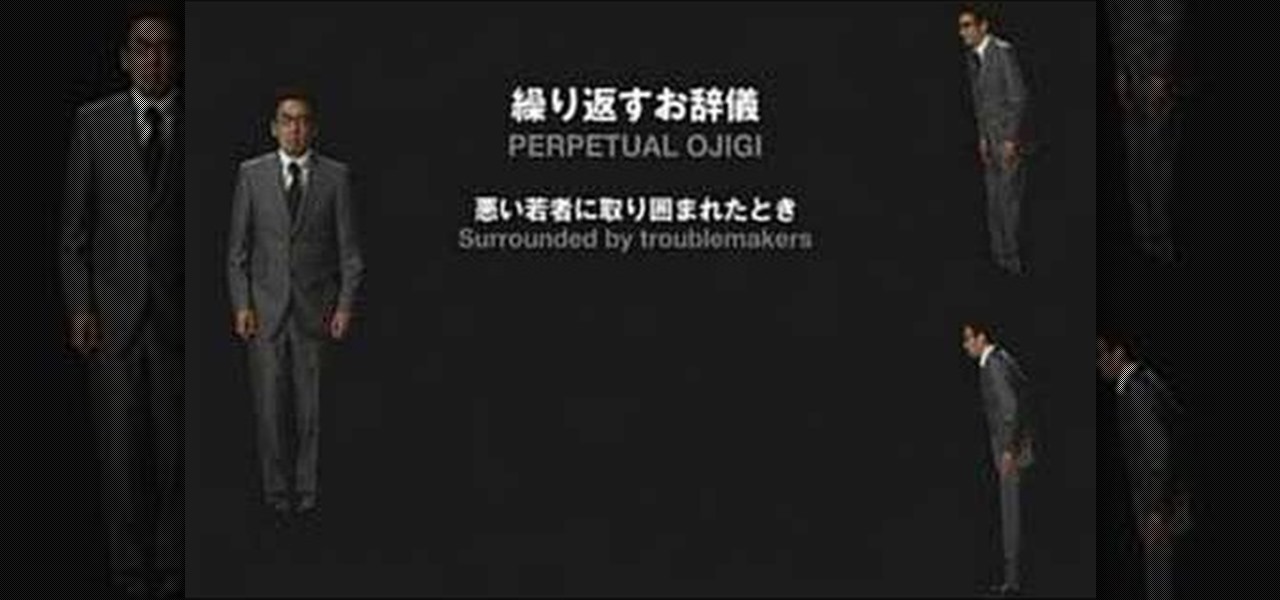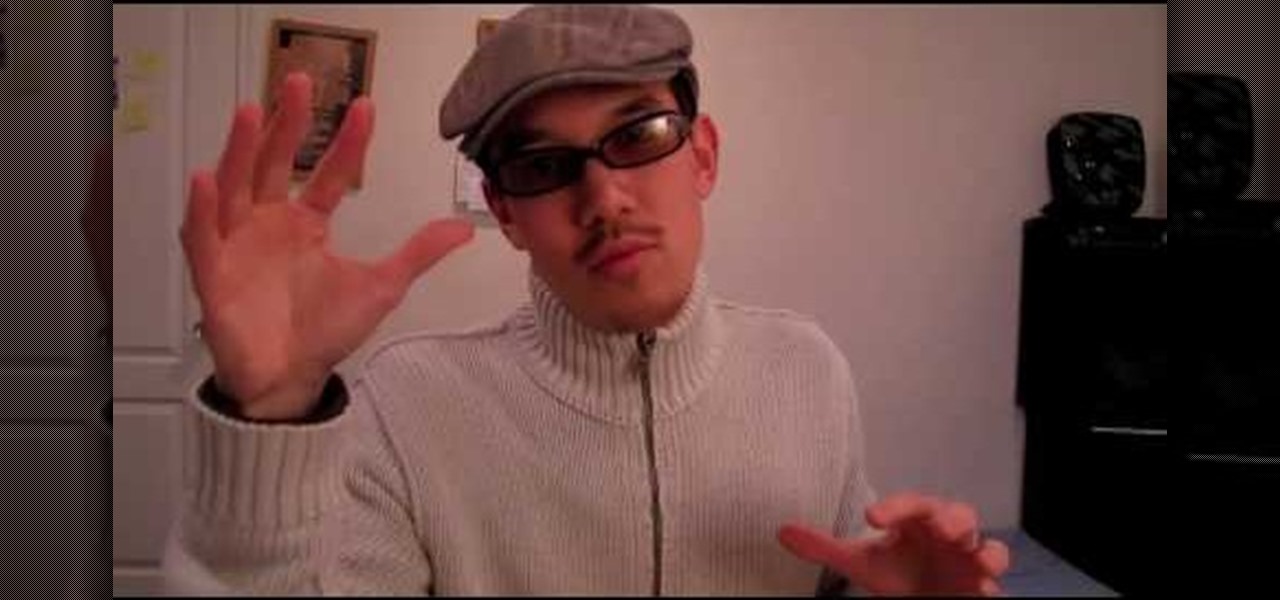This is a video tutorial in the Magic & Parlor Tricks category where you are going to learn how to do card tricks: "Mismag822" card trick revealed. This is really easy for beginners. Ask someone to tell you a number from one to ten and count up those many cards from the deck and place them face down on a table. Now count out the same number of cards two more times and put them on the table. Then ask them to place the rest of the pack on any one of the piles. Next ask them to pick up any one o...

Coca Cola is pretty ubiquitous by now, and no matter where you go, from Morocco to the United States, you'll always find someone throwing down a nice cold Coke. Coke is also, unsurprisingly, one of the most recognizable drinks in the world.

This five-part cookie decorating tutorial is a godsend for someone who's looking for an all-inclusive guide to decorating cookies. While you'll find many individual videos out there showing you how to put on buttercream icing or corn syrup icing, you usually won't find one depicting both.

Kipkay is at it again with his pranks. In this video, he shares four fun and easy pranks that anyone can do to drive their friends (or victims) crazy! Their all very simple. They include a cell phone prank, a floss prank, and more!

Use two photos, a main image and a photo of a cracked egg which will be your source of the headache. Drag the egg into the main image by holding down the shift key. Resize the egg. Change the opacity down to 50%. Zoom out. Command T flips the image. Hold option and right click. Position the image. Add layer mask icon. Bring back to 100%. Brush. Go to color palate and make sure black paint is on. Paint away all, but the cracked part of the egg. Add the black and white layer, only the egg porti...

St. Valentine's Day is coming up soon in February, but do you have a special outfit planned for that special someone? Well, even if you don't have a valentine, this tattered heart black shirt will show the world you care. See how to make a tattered heart Valentine's Day T-shirt in this video from GiannyL.

Looking for a sure fire way to win a bar bet? Check out this tutorial. This super easy magic trick will amaze even the most skeptical of audiences and guarantee you free drinks all night!

Want a free meal at McDonald's restaurant? Forget those money-saving (supposedly) weekly coupons, that's nothing compared to an actual free meal. Coupons won't get you that. But this method of free food, perfect for the freegan or the poor (or maybe just the rude). This would technically be qualified as a prank or con, but hey, you got to eat, right?

This video shows us the method to make a universal motion alarm to protect your home. You will need a reed switch with an alternating contact, a 9V battery with a battery clip, a switch, a buzzer, a small plastic box and a magnet. When a magnet is brought near the reed switch, it switches to the other contact and the switch is open. If the magnet is removed, the switch is closed and the buzzer starts ringing. Make the circuit with correct polarity for battery and the buzzer. Make a hole in th...

How to instantly bond with anyone and persuade them

In this how-to video, you will learn how to maintain your recorder instrument. First, label your recorder with a permanent marker in case you leave it somewhere. This will allow someone to identify who it belongs to. First, use the cleaning rod and put a piece of cotton cloth on it. Push it through the opening of the recorder to get any spit and dirty out of the recorder. To clean the mouth piece, use an old tooth brush and scrub it. Once in a while, it is a good idea to wash the recorder in ...

Instead of paying to have someone else do it, learn how to flush your auto transmission fluid in less than 10 minutes by following this tutorial. Unknown to most people, is the fact that draining your transmission from the bottom, only removes about half of the fluid, while the rest remains. This tutorial shows how to do a complete flush. First, find out how much transmission fluid your vehicle needs by reading the owner's manual. You will also find out what type of product you need to use. R...

Watch this video to learn how to cheat on a test with help from your iPod. Ask a trusted friend for their notes/answers the night before. Then at your computer, just type up their notes/answers, or the important parts, and then save it in your computer as "How to make Grandma's Secret Fudge Brownies.txt" . Now plug your iPod into your computer and click Start- My Computer- (someone's iPod- Notes. Now you will need a separate window. Click Start- My Computer. Now find "How to make Grandma's Se...

1. Shallow Bow You bump into someone in passing

Check out this video tutorial on how to get many of the multiplayer achievements in Unreal Tournament III.

Watch this science video tutorial from Nurd Rage on how to make a complete refillable glow stick. You can make this complete and refillable glow stick with a steampunk-style to it.

Many have tried to prove (or disprove) that tennis ball lock picking really works, but it still seems up for debate. Mythbusters have supposedly debunked this technique (watch the video). Someone over at the Auto Blog also has tested this car lock method with failed results (watch the video).

Unlocking all the cool costume bits for your Sackbot is one of the most fun parts of LittleBigPlanet 2, but unlocking the same pieces for multiple Sackbots or seeing someone online with clothes you like and not being able to get them sucks. This video will show you how to share costumes between Sackbots, keeping you in style for good.

Today is the day before Thanksgiving. It's also the BIGGEST travel day in North America. Everyone is taking flights home to their family and friends for a nice Thanksgiving dinner. But this holiday will be one to remember thanks to the TSA.

In this tutorial, we learn Japanese slang "kakkoii" or "cool." The word we will learn is "kakkoii," which describes something that is cool, looks awesome, or sounds cool. So, if you wanted to describe a band that sounds cool or say someone is cool, you would use this word. There is a small "su" in the word that you will need to learn to pronounce when you are saying it. "Mabui" is a word that you would use to describe a girl who is really hot with a nice body and face. For the ladies, if you ...

The Next Three Days is the new film by Paul Haggis (Crash), which stars Russell Crowe and Elizabeth Banks. Laura (Banks) is accused of murder and sent to prison, and her husband John (Crowe) struggles to prove her innocence while taking care of their only child. But the system does not work for John, and he's forced to take extreme actions and attempt a prison break.

Sometimes, you just want to save a photo from the web onto your phone for further use, maybe a background or maybe to send to someone. Well, on the HTC Hero Android enabled mobile device, it's not hard at all. Best Buy has answers. The Best Buy Mobile team explains how simple it is to save web images to your HTC Hero cell phone.

In this how to video, you will learn how to break up with your girlfriend. First, you should make sure that problems have been building up. This is the initial part that should make you decide whether or not you want to go through with it. This includes your girlfriend nagging and complaining at you. If you are prepared to do this, the next part is the actually break up. You can approach your girlfriend in person and tell her it is over. Tell her why you are breaking up. Another method is bre...

When sitting down to eat a Japanese meal, you will often be offered a warm towel. This is to be used to wash your hands. You should accept the towel and wash your hands with it. Fold the towel back up to look the way it was when it was given to you.

This video teaches you how to play the dice game Farkle. You will need 6 dice and a pen and paper to keep score with. The scores are as follows: 1(on the dice)= 100 points, 5(on the dice)= 50 points. A triple of any dice number is worth the number on the dice times 100. With the exception of a triple of one which equals 1000. A triple pair is also equal to 1000. (i.e., a pair of ones, a pair of threes and a pair of fives). A straight is consecutive numbers such as 1,2,3,4,5,6 which results in...

This video is about how you can change someone's eye color. The first thing to do is to load up a picture in which you want the eye color to change. The next step is to zoom in the eye that you're interested in working on. Just simply press "D" button on the keyboard and draw a rectangular shape on the eye. Now that you've zoomed in, make a selection of the iris, the part that we want to change the color on. The first thing is, you need to set up colors found on the lower left of the window. ...

You will be sure to win over anyone with some decadent homemade chocolate truffles. These are so impressive and rich and the best part is they’re surprisingly easy. Chef Alex will show you a few professional tricks to make this a sensational dessert.

Spread several sheets of wax paper on cookie trays, side-by-side. Using a butter knife, spread a teaspoon of peanut butter on each Ritz cracker. Set aside.

So you want to party with celebrities. Whatever you do, don’t cry. You won’t just look silly—you’ll look unstable. Follow these steps to get you one step closer to hanging with the stars.

Pull off this easy prank, and – without causing any permanent damage – watch your coworker squirm with frustration.

Everything old is new again—including this cherished coming-of-age tradition. Watch this video to learn how to play spin the bottle.

Take a lesson in architecture from renowned architect Doug Patt by watching this video tutorial. If you want to learn about drawing and designing, without going to school, Doug's just the teacher. Watch to see how to design and draw like an architect.

Almost 20% of the US population (about 60 million Americans) live in rural areas where mobile reception is weak or nonexistent. In times of crisis, these Americans can't rely on the internet to communicate with loved ones or receive new information. This is why being able to interact offline is so important.

As more and more people use the video conferencing service Zoom, the chances of trolling behavior and attacks only increase. But it's not just "Zoombombers" you need to worry about. A heated discussion between family, friends, or colleagues could turn sideways real quick, and sometimes the best course of action is to remove the participant from the group video meeting altogether.

Back in its infancy, the App Store was filled with text bomb apps that allowed users to send a barrage of text messages to friends, family, and foes. It was a fun way to annoy people, but Apple quickly scrubbed the apps because of technical issues. Although text bombs are still banished, you can now use a Siri Shortcut to send text bombs through iMessage on your iPhone.

Imagine a scenario where you're nowhere near your iPhone, but it's on loud, and you really need to silence it. An alarm may be blaring, notifications could be spitting out sounds left and right, and calls may be ringing. Things can get annoying real quick for whoever's around it. Plus, all that attention makes it easy for someone to find and possibly steal your iPhone. Luckily, you can quiet it down.

Forwarding messages is a helpful Telegram feature that makes it easy to share funny and entertaining content with other contacts. However, for the privacy-centric, forwarding poses an issue, as messages of yours that are delivered elsewhere carry a tag back to your account. Luckily, you can make your messages anonymous, so anyone receiving messages of yours that are forwarded won't be able to see you originally sent the message.

WhatsApp, like other popular messengers on iOS and Android, shows when recipients have read your sent messages with a blue double check mark indicator. On the flip side, for those of you who are bad at replying promptly or don't feel like replying at all, you can disable "read receipts" so the senders won't know when or if you even read their messages.

The iPhone X introduced the world to Face ID in 2017, and now, every new iPhone uses Apple's biometric security system instead of the old Touch ID. It's more secure than fingerprint scanners and it's even more user-friendly. True, it's not without its faults, but at least one of the biggest problems can be fixed.

Two-factor authentication (also known as 2FA) adds a necessary additional layer of security to your username and password in many important apps. On Instagram, 2FA requires you to confirm it's you attempting to log in, with a special code sent to you via text message. Enter the code and you're in ... but what happens when you need to log in and don't have access to your phone?