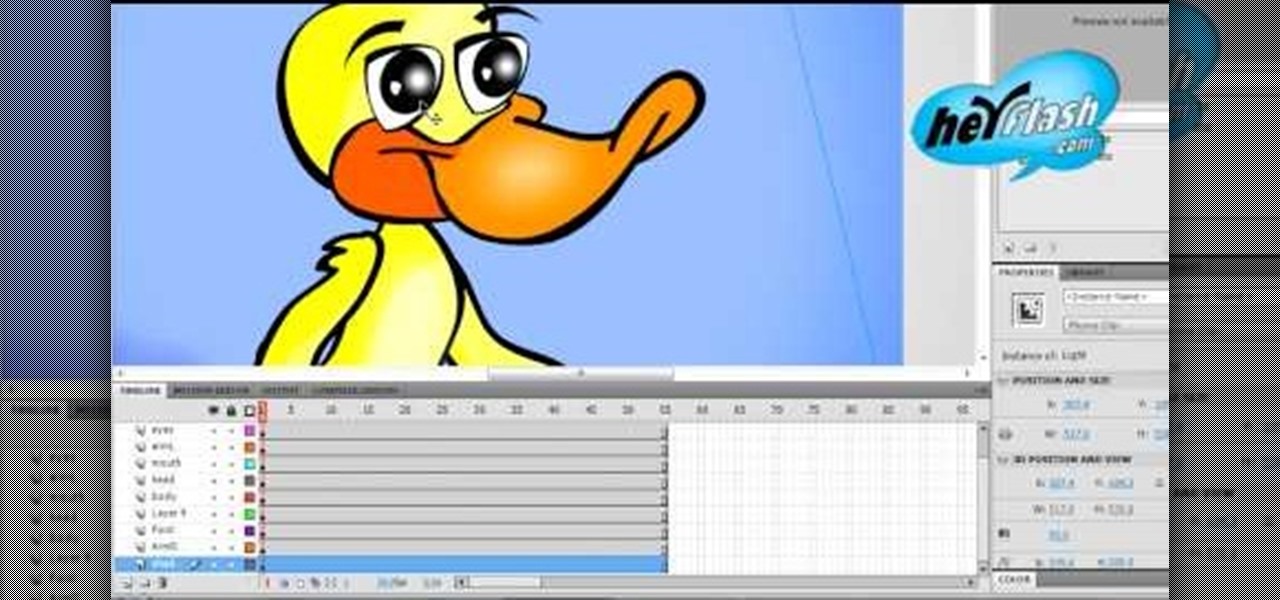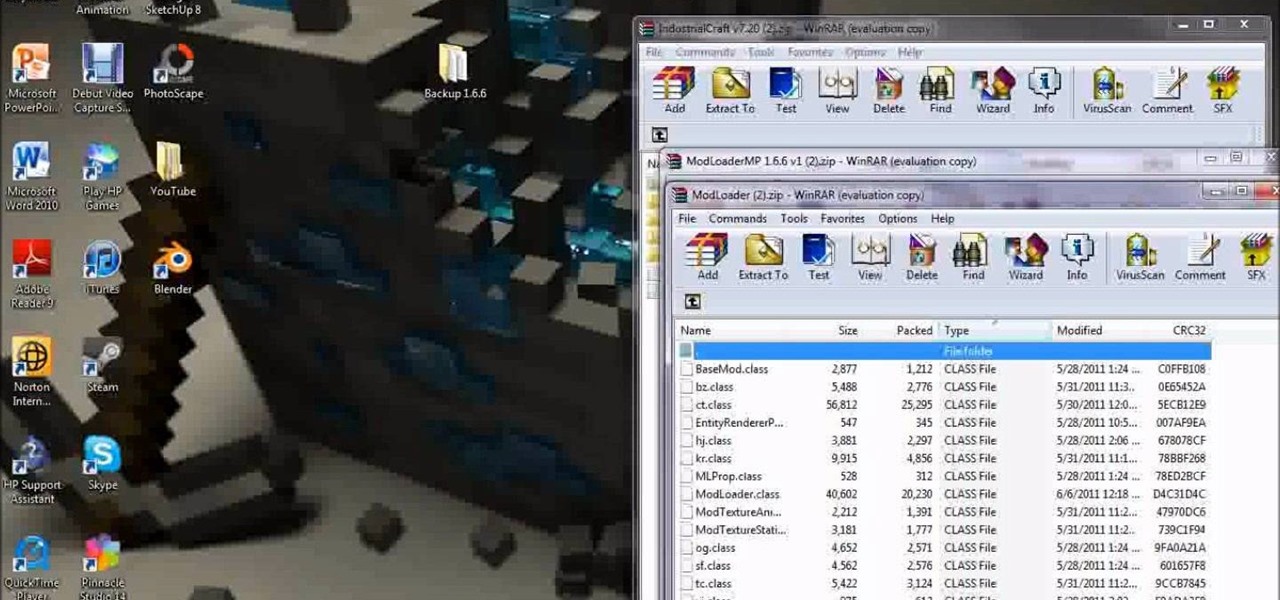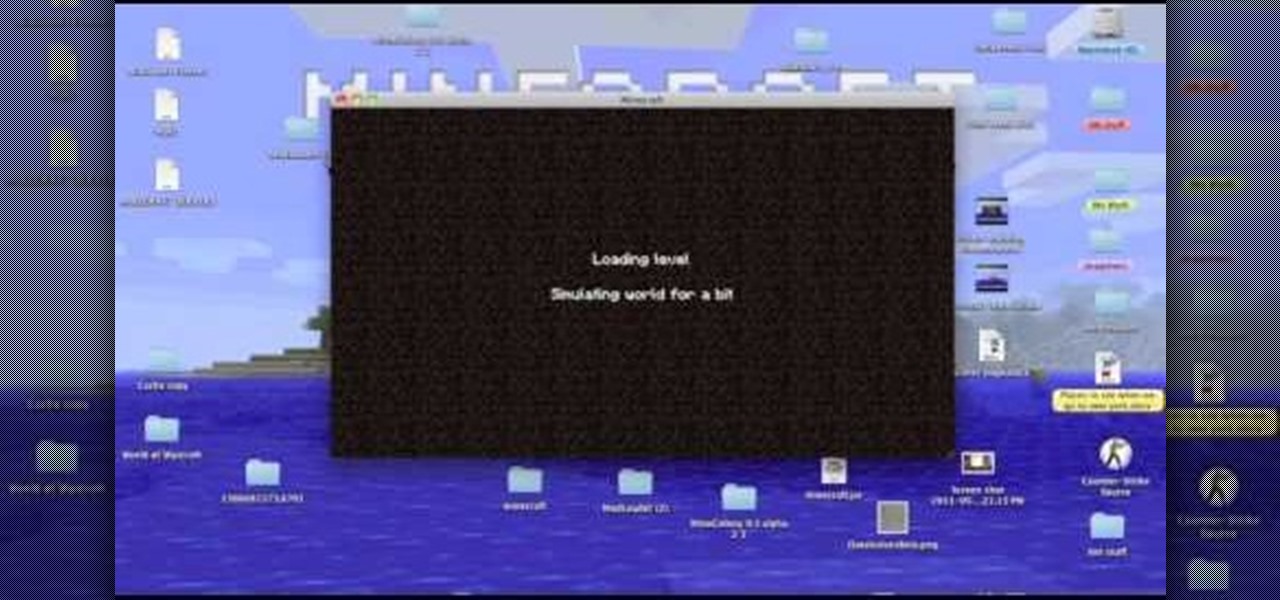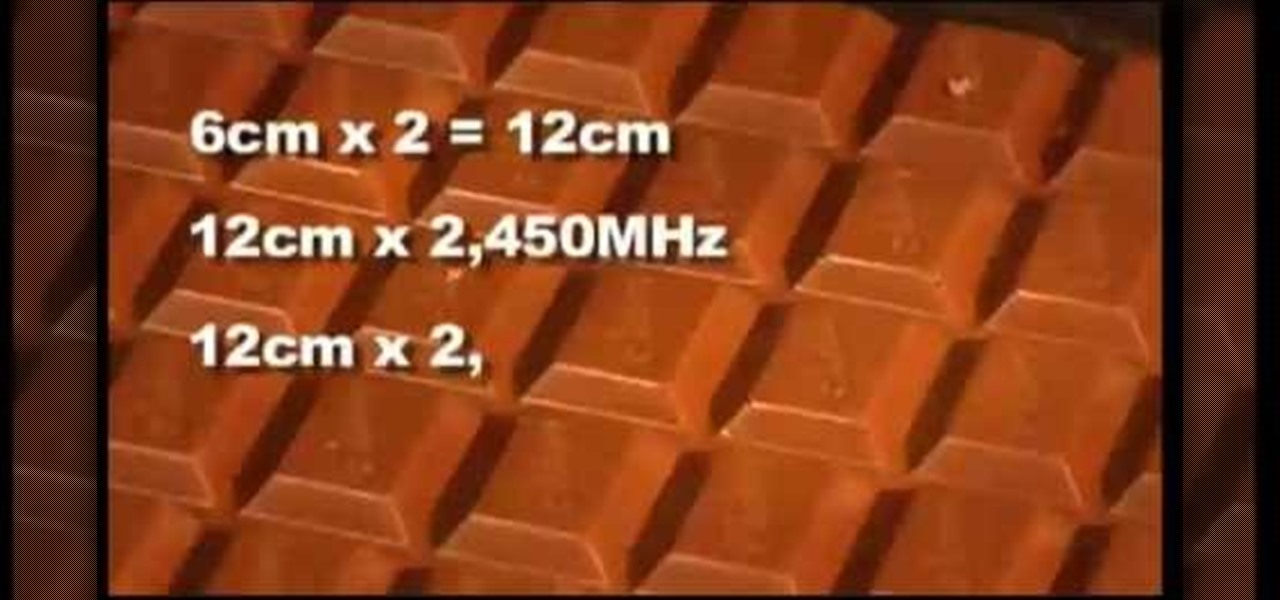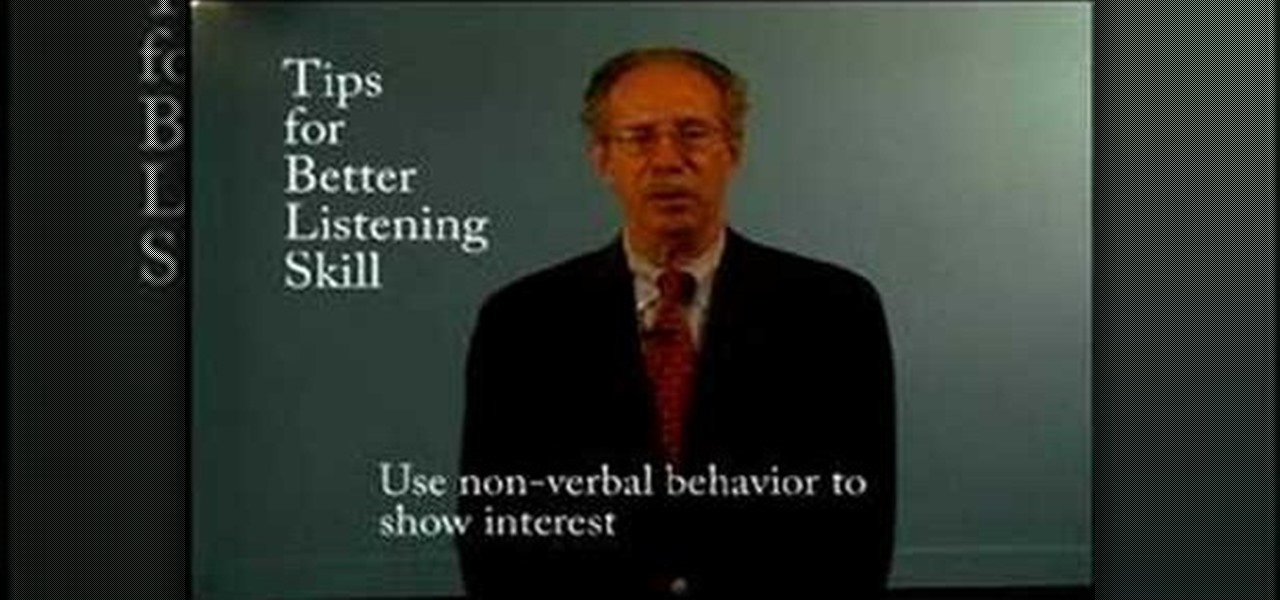Harm's Way is a very fun game you can get from the Xbox Live Arcade, with 200 gamerscore points worth of achievements within it. This video shows you quickly how you can earn all the possible achievements in this fun racing game.

Ever wonder why Jupiter has those colored bands across its surface? Jupiter's enormous mass is made from an array of different liquids, and those fluids do not play well together because of their different makeup. All of the hydrogen- and helium-based fluids are thought not to be miscible, which means that they aren't homogeneous in nature, resulting in strikingly beautiful bands across the planet's surface. But what about viscosity and how that correlates to the development of planets? What ...

Steady cam rigs allow you to film really great smooth footage, but they cost about $300. If you're too lazy to make one yourself that is! This video will show you how to make a cheap substitute called a fig rig using $30 dollars worth of materials. Now you can finally push beyond handheld to the world of professional-looking video.
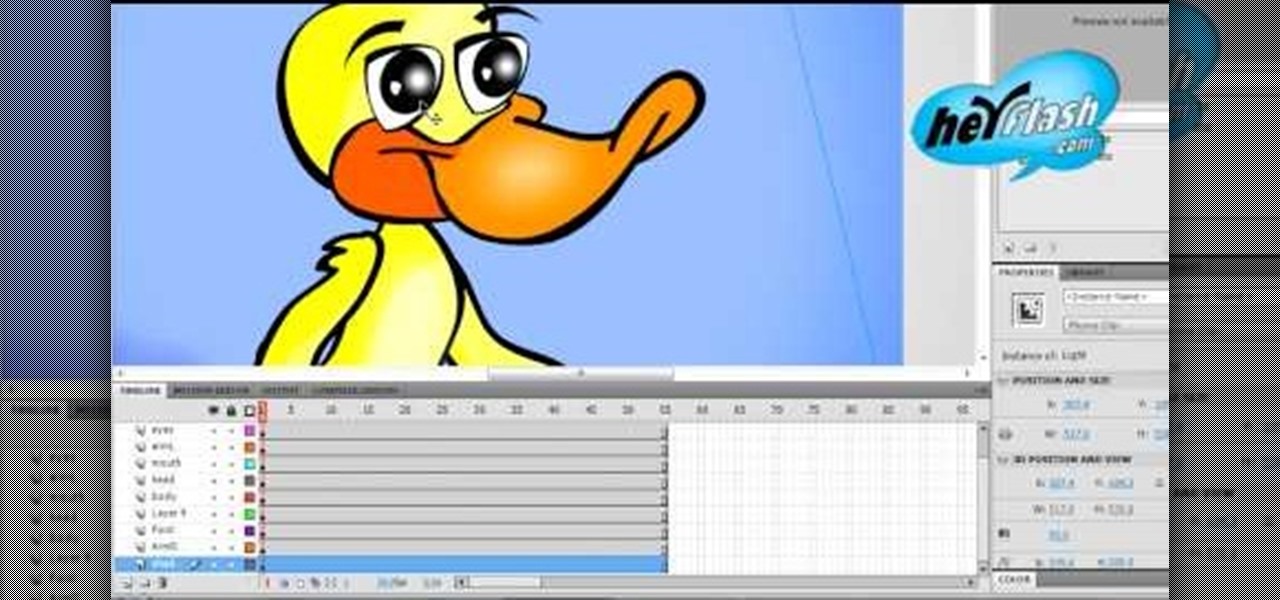
Blinking is one of the most basic things that mammals do, and making your animated characters do it properly will make them look much more natural and expressive. This Flash CS5 tutorial video will show you how to make an animated character blink using movie clips. Trust us, this is definitely worth doing. People WILL notice if your characters don't blink.

T-straps are a cute, vintage style that looks great on everyone. In this video, create a pair of detachable t-straps so you can save money and turn any pair of shoes into cute t-straps. These straps can be moved from shoe to shoe so you can customize your style anytime. This very cool idea, hosted by Elizabeth Gleeson is easy to do and very worth the effort.

Whether you want to be subtle or brash, the greatly improved HDR features in Photoshop CS5 are worth a close look. This tutorial presents an overview of Photoshop's new HDR Pro and HDR Toning high dynamic range functionalities. Whether you're new to Adobe's popular image editing software or a seasoned graphic design professional just looking to better acquaint yourself with the unique features of Photoshop CS5, you're sure to find something of value in this free video tutorial.

This video shows how to download and use Google Earth. To download it, go to earth.google.com and click “Download Google Earth”. Then follow the directions according to where you want to save it, and it will automatically be installed. You will see an icon pop up on your desktop. Double click on the icon to open Google Earth.

In this video tutorial, you'll learn how to create a very weird effect using a thin layer of fog made with warm water and dry ice. As the demonstrator moves his hands over the fog, he is able to scribble eerie lines through it. Even if you don't plan to try this yourself, the video is definitely worth a look.

Learn how to score with Free Kicks in Fifa 09 (PS3/Xbox 360). Mastering all of the different techniques takes practice but it's well worth it! Learn methods to spin, curl, adjust power and distance.

Any hacker worth her salt will need to debug from time to time. One particularly efficient way to check your code is with the RATS code checking tool. In this video, you'll learn how to use the RATS code checking tool for C/C++, PHP and Perl. For a detailed walkthrough on how to use RATS scanner to audit your source code, take a look!

This series of videos focuses on a typical UV workflow in Houdini 9. Learn how to create projections, edit UVs with a variety of tools, save out UV maps, and apply textures. Please download the project files below to follow along with these Houdini 9 texturing lessons.

This video contains the crafting recipes for two new items in Minecraft beta 1.7. Learn what to combine at the crafting bench from your inventory to add these useful tools. Explore your Minecraft world in a whole new way with Minecraft beta 1.7.

Sure, you've sailed the oceans and you've explored the nether, but have you been to the farlands yet? The farlands are the area at the very edge of the map of your Minecraft world. Watch this video to learn the coordinates of the farlands and how to get to them.

Explore a whole new Minecraft world with Industrial Craft. Watch this video to learn how to download and install the Industrial Craft mod for Minecraft beta 1.6.6. The Industrial Craft mod has all kinds of new items for you to enjoy, check it out.

Check out this video to learn a great way to customize your Minecraft skin with Skincraft. Skincraft is a Minecraft skin creator that you can use to make your own Minecraft skin. Make your own character to explore your Minecraft world!

It's time to set sail for adventure on the high, well completely flat actually, seas of your Minecraft world. Watch this Minecraft building guide video to learn how to craft a boat and a chest. Explore your Minecraft world from a whole new perspective.

Interested in checking out the minecolony mod? Don't let the fact that you play on a Mac keep you from doing it. Watch this video and learn how to install the minecolony mod for Minecraft beta on your mac and explore a whole new world.

Go ahead and treat yourself to the true cinematic experience of Terraria in widescreen. Download this file and give yourself more side to scroll, more land to explore, more of everything when you take advantage of widescreen mode in Terraria.

What's new in Minecraft 1.6.? Maps and Trap Doors are brand new additions to the game. This video will explain what they are, how to build them, and how to use them. Learn while exploring the newest version of Minecraft beta.

There's safety in numbers. Protect yourself as you explore the unpredictable world of Minecraft with a pack of wolves. You can use bones to tame wolves and keep them as your pets. Minecraft is a lot safer when you have a pack of wolves who do whatever you command.

The video game Terraria presents an incredible world to be discovered as you play. Watch this video to learn how to find floating islands in Terraria. Floating islands are a whole new environment to explore when you are playing Terraria.

if you've already seen this video and you are playing Minecraft on your own server, you're ready to start playing on custom maps. You can download maps here. Custom maps make playing Minecraft even more fun. Enjoying exploring these new worlds!

Here's a handy guide to unlocking all of the alternate costumes available from the Krypt in Mortal Kombat 9, on the Playstation 3 and Xbox 360 consoles. Expand your Mortal Kombat wardrobe by exploring the Krypt and purchasing the alternative costumes for your favorite characters.

If you're looking to get into the nitty gritty of DNS (Domain Name System) hacking, you MUST check this video out. In this in-depth tutorial, you'll get to adventure into the wonderful world of DNS. Explore the vast and intricate details of our beloved Domain Name System while exploiting mis-configured routers, brute forcing, and even look up Wikipedia entries from TXT records.

Ready to become a pirate and adventure on the high seas, in search of gold and glory? This tutorial, for the free browser based game Seafight, shows you exactly how to do just that! Play as a pirate, explore the high seas, kill monsters and earn as much booty as possible!

Explore authentic Korean cuisine without having to go to Korea with help from this cooking tutorial! In this video, learn how to make a delicious spicy kimchi with help from a delicious recipe. Watch on to find out to make an authentic kimchi, sure to appease your taste buds!

In this video, the Canon EOS 7D is explored and prepped to shoot extremely high quality video. This video goes over how to set-up the camera to attain the flattest image for later grading & editing. Capture professional looking digital video, with tips and tricks revealed here.

Explore the universe in your microwave. Measure the speed of light with chocolate. The wavelength of light creates hot spots in the microwave that you can measure to show the speed of light. Chocolate has never been so useful.

How to listen effectively by Jeffrey Berman, professor of communications at Salem State College. Professor Berman explores all elements of listening to enhance interpersonal skills for managers. Don't confuse hearing with listening.

Explore the features and benefits of several power saws including the circular saw, the table saw, the jig saw, the mitre saw and the reciprocating saw. Watch this video tutorial to learn how to properly and safely use each type of power saws.

Alex Oliver demonstrates how Art Directors and Cinematographers can use the Film & Stage plugin in SketchUp to explore the use of different camera lenses and aspect ratios on location or on a production set. The Film and Stage plug-in is a great way for film makers and directors to pre-visualize shots and scenes in SketchUp, a software you may only have thought useful for architecture and product pre-visualization. Learn how to plan shots and do animatics in this SketchUp tutorial.

Check out this instructional science video that demonstrates how to perform the experiment "Dye Detective." From the Oregon Museum of Science and Industry's teacher curriculum, "No Hassle Messy Science with a Wow", this is an activity exploring ink colors. Learn how to perform the Dye Detective experiment by following the simple step by step instructions outlined in this science tutorial video!

Check out this instructional science video that demonstrates how to perform the experiment "Odors Aloft." From the Oregon Museum of Science and Industry's teacher curriculum, "No Hassle Messy Science with a Wow", this is an activity exploring scents. It's a good introduction to atoms and molecules, especially for little kids. Perform the experiment Odor's Aloft by following the simple step by step instructions in this science tutorial video!

Check out this instructional English language video that explores several definitions of British English slang words and phrases. This video vibrantly translates a wide variety of British words for other English speakers in the world. Brush up your knowledge of these obscure British English slang with this instructional language video.

Take a look at this instructional video and learn how to use the walk tool in Google SketchUp. The walk tool allows you to explore model from eye height. When you click and drag, you'll see a plus sign appear. YOu'll be able to move slowly or rapidly accordingly. This tutorial covers how to walk around your model, collision detection, and how to use modifier keys for more options.

This Apple software tutorial shows you how to explore MIDI files and learn how to use them in your GarageBand songs. Learn how to import MIDI song files into GarageBand.

In this Logic Pro 8 audio software tutorial you will explore the Piano Roll Editor (AKA Matrix Editor) and see how it compares to Logic Pro 8's Score Editor. Piano Roll Editor is one of the main MIDI editing windows in Logic Pro 8 so it's a good idea to learn how to use it.

In this installment from his video lesson series in which he explores a series of exercises for the drumset and applys them to a wide range of skill levels, Jeremy Hummel demonstrates exercises to help develop basic psycho-motor independence while playing the drums.

Learn how to create Use Case UML diagrams using with the user-friendly Altova UModel UML modeling tool. In this video tutorial, you'll explore some of the UModel diagramming features in a Use Case diagram.

Watch this instructional cello playing video that explores the mechanics of playing the vibrato on the cello. The vibrato is an advanced function on the cello that will take a lot of time to master. This tutorial introduces the basic motions to help develop vibrato and aid beginners with their cello skills.