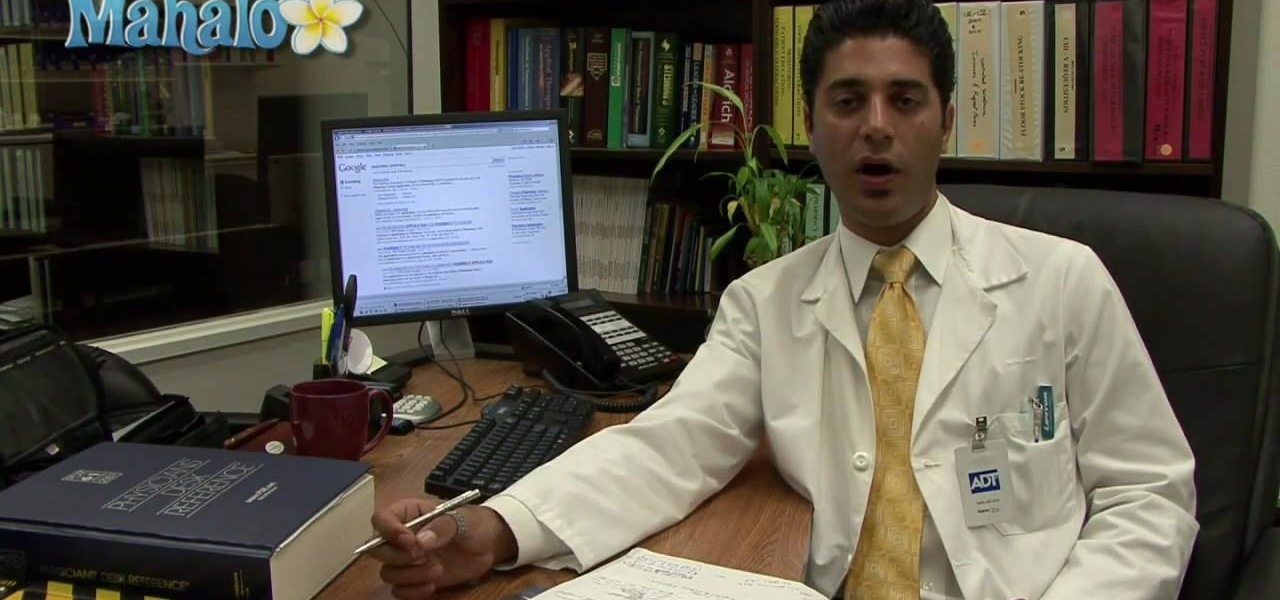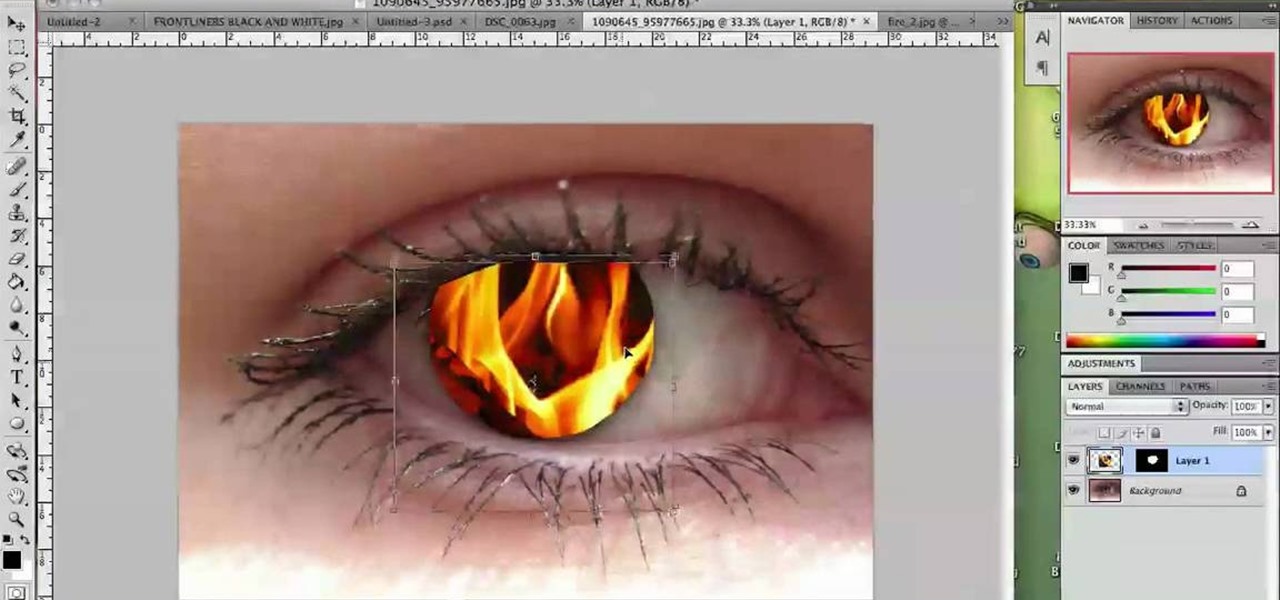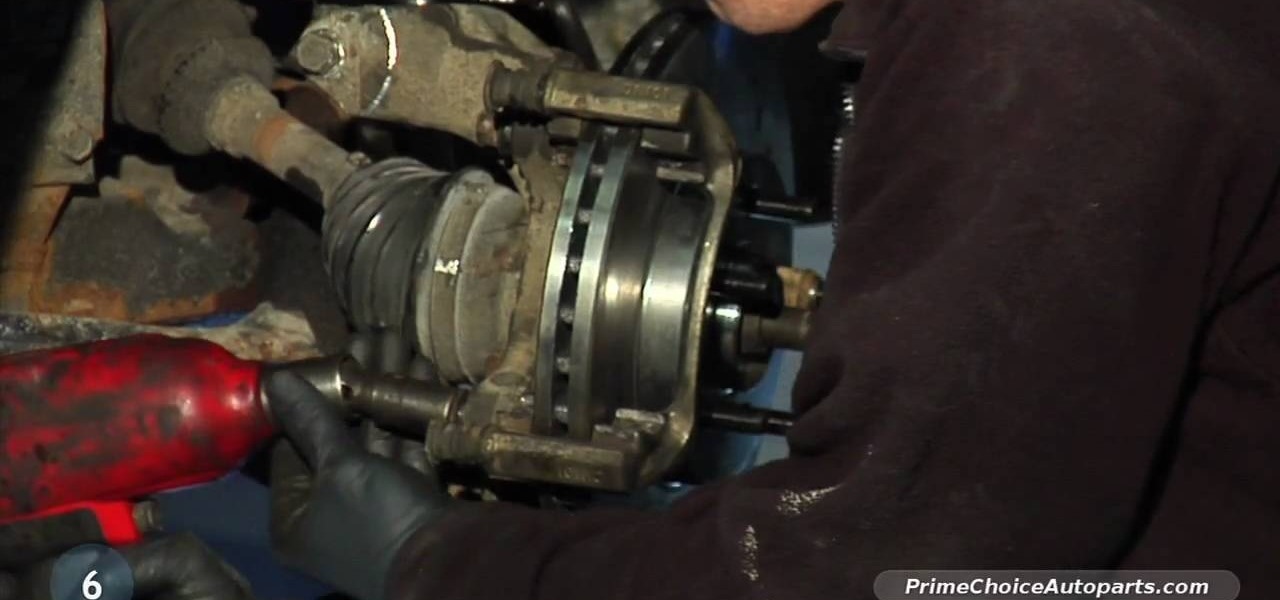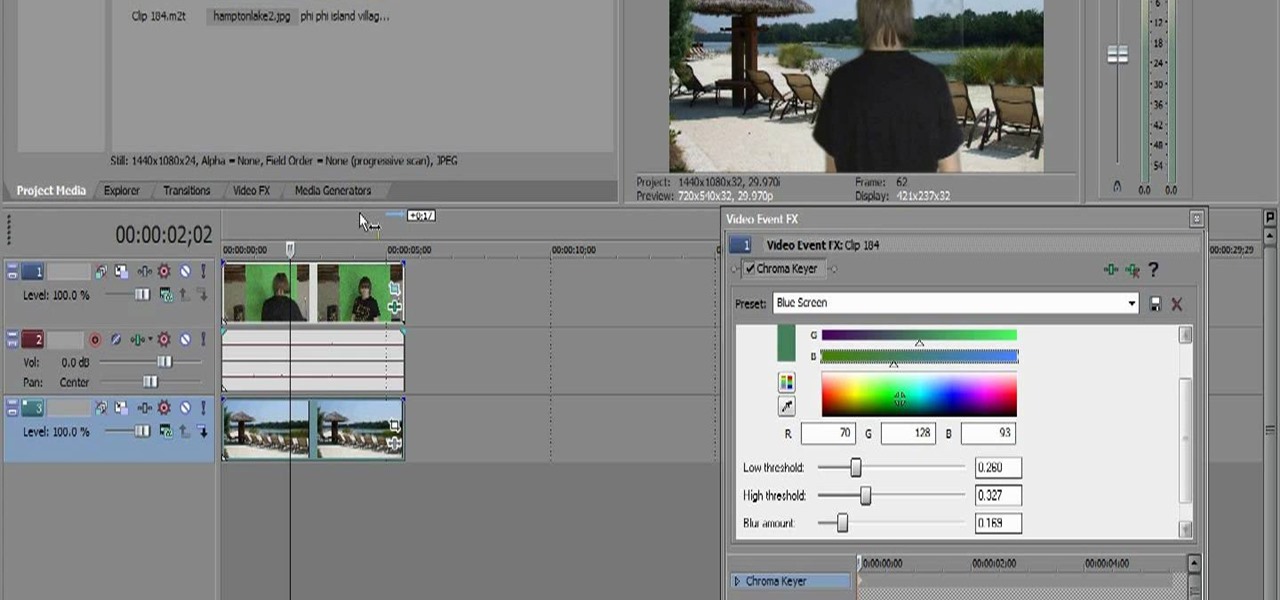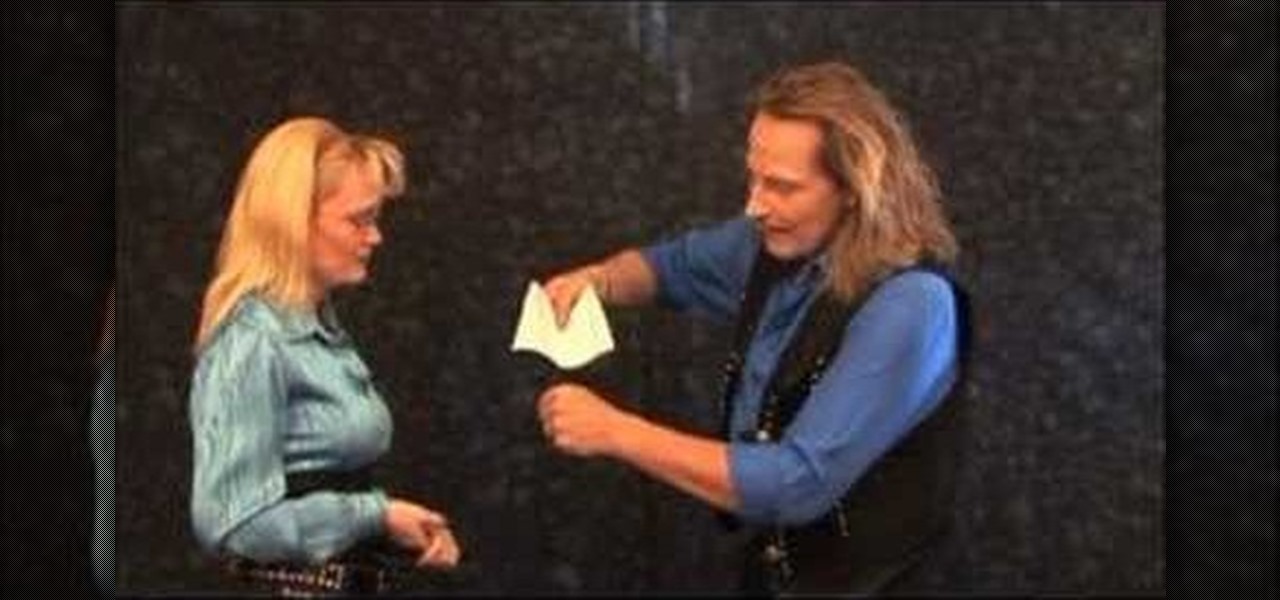Ezio Auditore da Firenze, the star of Assassin's Creed, is one of the coolest protagonists in the history of games. His costume is a part of that, and if your want to reproduce it for Halloween or cosplay you've come to the right place. This video will teach you how to make a sweet Ezio costume using some storebought materials and basic sewing skills.

If you're looking to get into slide guitar, the place to start is in the Delta, the deep south, with artists like Son House, Robert Johnson, and Bukka White. You can find their music on the Library of Congress' website as it is all open to the public now. In this video you will learn how to play some basic Delta Blues with some finger picking techniques, slide techniques, a standard I IV V progression, and more.

NeverShoutNever has really carved out a niche for himself as the post-pop-punk-solo-acoustic-guitarist-singer of his day, and he is certainly talented for one so young. His songs are pretty easy to learn, and are a great place to start on the guitar. This video will teach you how to play his hit song "Can't Stand It" on acoustic guitar, the way it was meant to be played.

If you want to go furry, don't want to spend the money on a professionally-made fursuit, and have some sewing skills, you've come to the right place. This video will help you get your costume started by showing you how to make a pair of fursuit gloves yourself. They are durable, easy to move around in, and super cute.

In order to do the Imprint card trick, you will need the following: blank bicycle cards, standard bicycle cards, and pre-prepared cards.

In order to install Warmups Underfloor heating system, you will need the following: a Warmup Thermostat, a Warmup Kit, RCD, a multimeter, a permanent marker, measuring tape, tape, and scissors.

The pool hall is one of the most traditional places to meet and socialize with others in both East and West. If your crappy pool skills keep you from enjoying your time out at the pool hall properly, try pulling some of these pranks on people better than you! They range from the extremely simple beat-me-without-scratching gambit and other tricks that defy convenient naming but are hilarious and involve both pool and beer.

Your living room doesn't have to be the only place to put a Christmas tree this holiday season. In fact, you can adorn just about anything with a Christmas tree, from embroidery projects to stockings to even cupcakes.

In this clip, learn how to create a smart sidebar WordPress widget to display your links. Every version of WordPress brings with it new features, new functions and new ways of doing things. Fortunately, the very same technology that allows an open-source blog publishing application like WordPress to exist in the first place also makes it easy for its users to share information about the abovesaid things through videos like this one. Take a look.

In this video, we learn how to make an easy art journal. You will need: card stock or thick paper (10 pcs), fabric, scissors, ruler, clips, string, and a button. First, fold your paper in half and push down the crease so the paper stays folded. Now, lay your fabric down onto a flat surface and measure it out so it fits over the paper while laid flat. Now, place marks an inch into the side of the crease of the paper. Now, line the edge of the fabric up with your paper and mark on the fabric wh...

In order to use the bibliography feature in Microsoft Word 2007, you will need to begin by opening your document in Word. Find the place where you would like to add a reference. Place your cursor in that spot. Then, go to the tool bar. Click on "Insert Citation". Click on "Add New Source". When the pop-up opens, enter the information about the periodical or book that you are citing. Fill it in completely. Make sure you choose the type of material you are referencing in the top drop down menu....

Interested in attending pharmacy school? You've come to the right place. This clip presents an overview of what you'll need to do in order to apply. For more information, including a detailed overview of the process, and to get started applying to pharmacy school yourself, watch this guide for aspiring pharmacists.

This CNET tip gives you fast and easy access to those locations you frequent most on the map, like your home or workplace. Getting instant directions to those favorite places doesn't get any easier. Navigation on your Android cell phone makes life a little easier. This video will show you how to create these map shortcuts on the Motorola Droid, but it can be used on any Android phone with 2.0 firmware and GPS.

In this video, you'll learn how to install and upgrade your hard drive to a solid state drive (SSD) on your Macbook Pro. This video walks you through each step of the way, from removing the screws to putting the drive in place. You won't believe how much better your MacBook Pro will perform!

So you're interested in making flaming eyeballs in Photoshop, are you? Well, you've certainly come to the right place. hether you're new to Adobe's popular raster graphics editing software or a seasoned professional just looking to better acquaint yourself with the program and its various features and filters, you're sure to be well served by this video tutorial. For more information, including detailed, step-by-step instructions, watch this free video guide.

In this video, we learn how to make beef and onion stuffed potatoes. You will need: beef stock, potatoes, extra virgin olive oil, beef chuck, and pearl onions to make this recipe. First, cut your beef chuck up into cubes, then place it into a pot with the olive oil. Next, bake your potatoes in the oven and set aside. Now, in a separate pot, add in your beef stock and bring to a boil. When the beef is done cooking, remove it from the oil and place onto a plate, then set aside. Now, add your on...

Looking to add to your repertoire of stitches? You've come to the right place. This free video knitting lesson will show you how to join two stitches together in the traditional English manner. For more information, including detailed, step-by-step instructions, and to get started joining stitches in your own kitting projects, take a look.

Interested in building your repertory of stitches? You've come to the right place. This free video knitting lesson will show you how to join two stitches together in the traditional continental or European manner. For more information, including detailed, step-by-step instructions, and to get started joining stitches in your own kitting projects, take a look.

The Xbox 360's official firmware is constantly being updated, and the unofficial kind is no different. This video will show you how to update your flashed XBox 360 LiteOn disc drive's LT firmware to the newest version, allowing you to continue to use all of the cool hack and mods that are the reason you put all the effort into modding you XBox 360 in the first place.

In this episode of Mechanical Mashups, Dave will show you how to keep your tools organized by cutting tool shaped spaces out of foam floor mats. Never let a wrench or hammer slip out of place again with this genius way of organizing your garage.

If you plan on buying a new or used dryer or are already in possession of one, then it's time to install it. But if you don't know how to do so, then this tutorial will be a guide to help you out.

In this automotive repair video, you'll learn how to change your own brakes. Throughout this process, you'll also figure out how to remove your tire, calipers and brake pads, and how to clean the brake pad area. See how to take off the rotor and reinsert everything correctly. It's an easy process, and you don't need to be a professional mechanic to install new brake pads.

See how to enable the multisite function in WordPress 3.0. Every version of WordPress brings with it new features, new functions and new ways of doing things. Fortunately, the very same technology that allows an open-source blog publishing application like WordPress to exist in the first place also makes it easy for its users to share information about the abovesaid things through videos like this one. Take a look.

Greenscreen is a filmmaking technique that gets more popular every year as computer graphics programs get better at making the actor appear that they are actually in a place instead of in front of, well, a greenscreen. This video will teach you, as a video editor, how to use chromakey to create greenscreen images using the popular video editing software Sony Vegas.

You've already got your clothing hanger plus scarf earring holder in place to organize your huge collection of earrings, but how do you deal with the leftover pile of bracelets and rings?

When customers come to your place of business, you want them to feel welcome and comfortable. In this video tutorial, Dave of Growing Wisdom discusses design principles to keep in mind when you're redoing the entryway to your business. For more and better information, and to get started redoing the entrance to your own business establishment, watch this landscaper's guide.

Bunting is one of the most beautiful, most finesse-requisite parts of the small-ball game that has been enjoying a resurgence in the post-steroid era of Major League Baseball. This video features MLB outfielder Travis Buck explaining when and how to bunt a baseball, including how to analyze a situation to determine if a bunt is appropriate and how to place a bunt where you need it to be to create the play that you want.

Check out this tutorial and learn how to perform the classic German salt game trick. In this clip, you will learn how to make salt travel from one place to another and jump around in front of a bewildered audience. In the tutorial, Losander the magician teaches you all of his tricks. Enjoy!

Learn how to insert and place an image using CSS when working in Adobe Dreamweaver CS4. Whether you're new to Adobe's popular WISYWIG HTML editor or a seasoned web development professional just looking to better acquaint yourself with the CS4 workflow, you're sure to be well served by this video tutorial. For more information, including a step-by-step overview, watch this free video guide.

You might know that Quicksilver is terrific for quickly launching your favorite OS X applications but were you aware that you can also use it to move files from one place to another? It's so easy that this home computing how-to from the folks at CNET TV can present a complete (and somewhat talky) overview of the process in just over a minute's time. For the specifics, watch this handy how-to.

This video will show you how to perform a great bar trick/puzzle/proposition bet called the "Three Knife Scaffold". This trick is super easy, it just takes a bit of know-how. In this tutorial, learn how to place your knives in order to fool your friends and win any bets they might make.

The catcher is the player on the baseball field on whom the most difficult mental and physical demands are placed. They have to squat for long periods of time, defend the plate from slides and, most importantly, call the game for the pitchers. This video teaches you, as a youth baseball coach, how to train your catcher's mind to make them better at calling games and improve the performance of your whole pitching staff.

In an upcoming play in which you have to make your own costumes? Going as Betty White for Halloween this year? Whatever the reason, you're looking for how to make a wig and you're looking in the right place. In this video, learn how a "wig master" makes a professional lace wig with the help a tool called a hackle - a giant comb with rows of steel teeth.

Chef Hubert Keller is known for his ingenuity in cooking, like when Frank Sinatra came into his restaurant and ordered something not on the menu — a pizza. Quickly, he had to come up with a great pizza recipe and this is what's come of it. Check out the recipe for this mouthwatering pizza from Chef Hubert Keller. You learn the whole process, from dough to sauce to baking.

If you need to align the transmission on your DeWalt DW987 drill, you need to get remove the transmission by taking your time to make sure it stays in one piece. Make sure you have all the gears are together. Line up the slots when replacing the transmission and pull the trigger to make sure you're getting the transmission gears where they need to go.

In this tutorial, learn how to perform a classic card trick. With the right slight of hand and a little practice, you will be able to impress your audience with this fun trick. In this clip, you will see how to make a Jack card mysteriously take the place of another face card.

Ever wonder how magicians can seemingly identify any card? Well, wonder no more! In this tutorial, learn how to identify a spectator's card when they randomly place it mid-pile. This sounds impossible and looks astonishing but, really, it is quite easy. So, follow along with this clip and you will learn all of the inside secrets to perform this trick on your very own.

hether you're interested in learning Microsoft Excel from the bottom up or just looking to pick up a few tips and tricks, you've come to the right place. In this tutorial from everyone's favorite digital spreadsheet guru, ExcelIsFun, the 38th installment in his "Highline Excel Class" series of free video Excel lessons, you'll learn how to use the TRANSPOSE & FREQUENCY functions.

Whether you're interested in learning Microsoft Excel from the bottom up or just looking to pick up a few tips and tricks, you've come to the right place. In this tutorial from everyone's favorite digital spreadsheet guru, ExcelIsFun, the 18th installment in his "Highline Excel Class" series of free video Excel lessons, you'll learn how to calculate (and sum) subtotals in Excel. See how to do subtotaling with the SUM function.

Whether you're interested in learning Microsoft Excel from the bottom up or just looking to pick up a few tips and tricks, you've come to the right place. In this tutorial from everyone's favorite digital spreadsheet guru, ExcelIsFun, the 12th installment in his "Highline Excel Class" series of free video Excel lessons, you'll learn how to use the TODAY, NOW, DATE, YEAR, MONTH, DAY and EDATE functions.