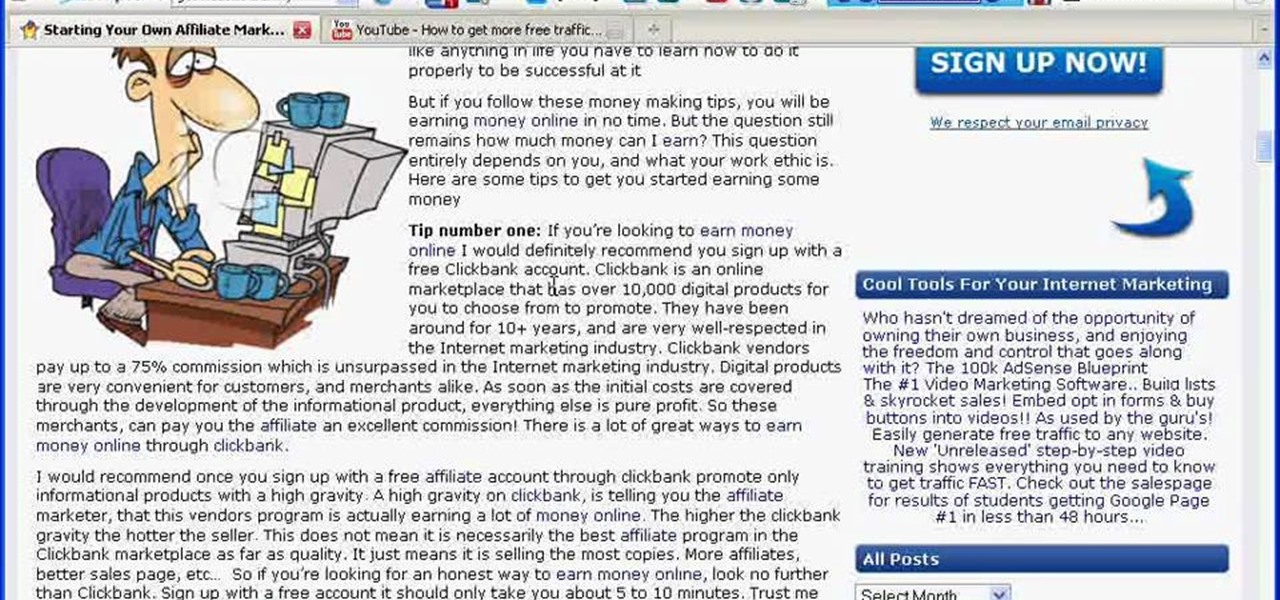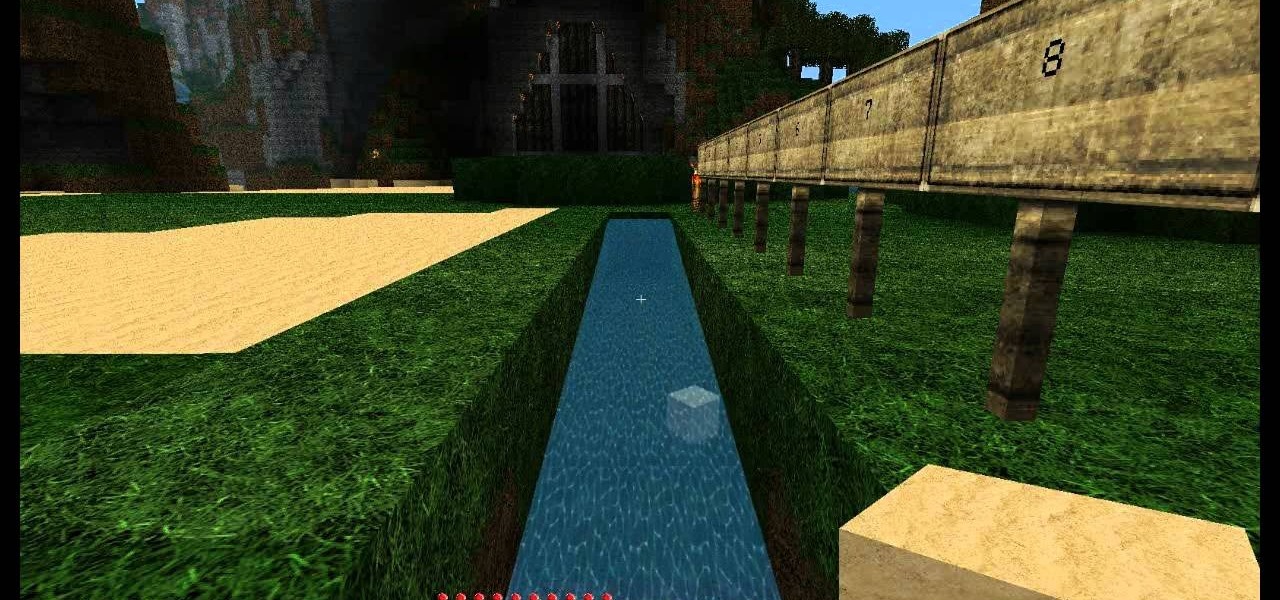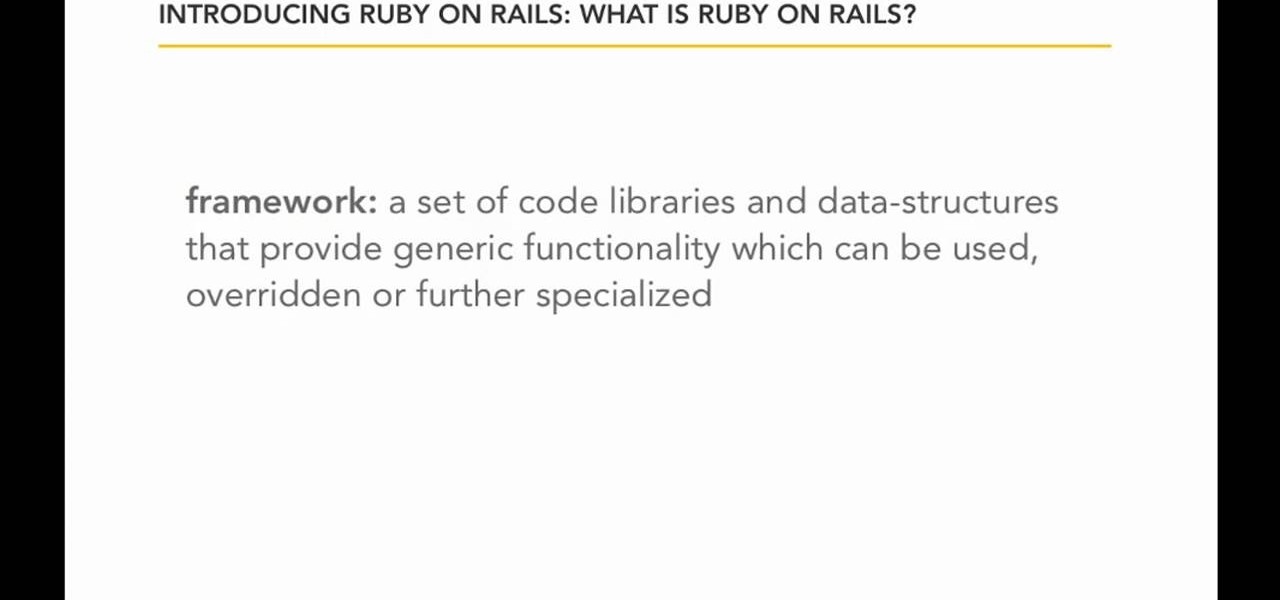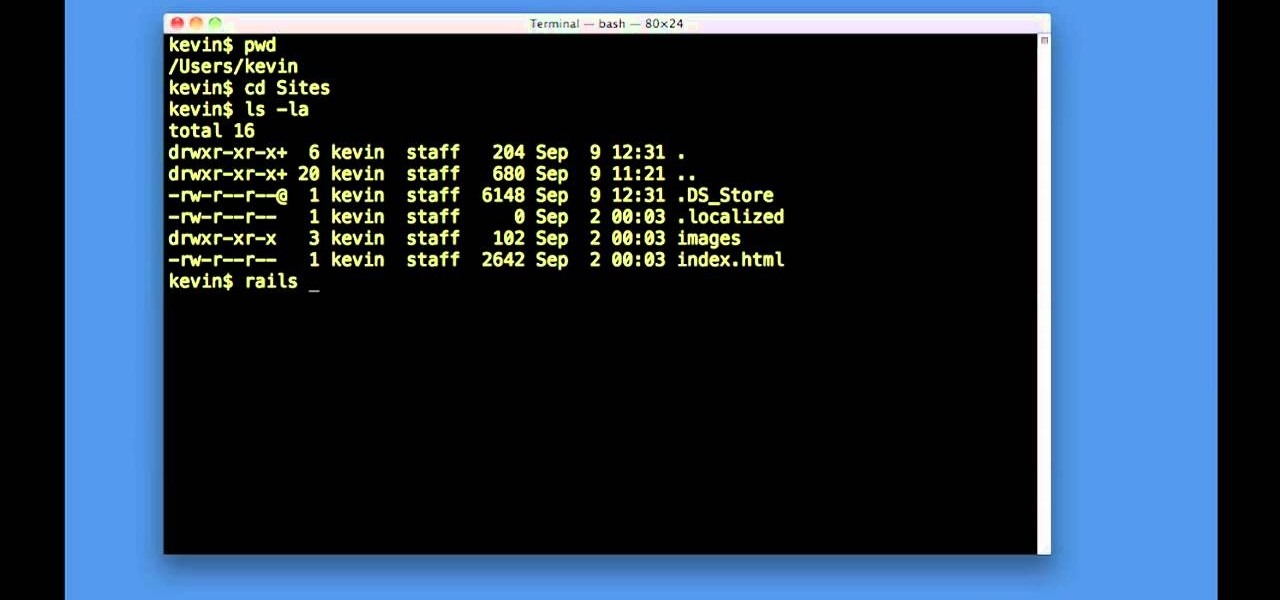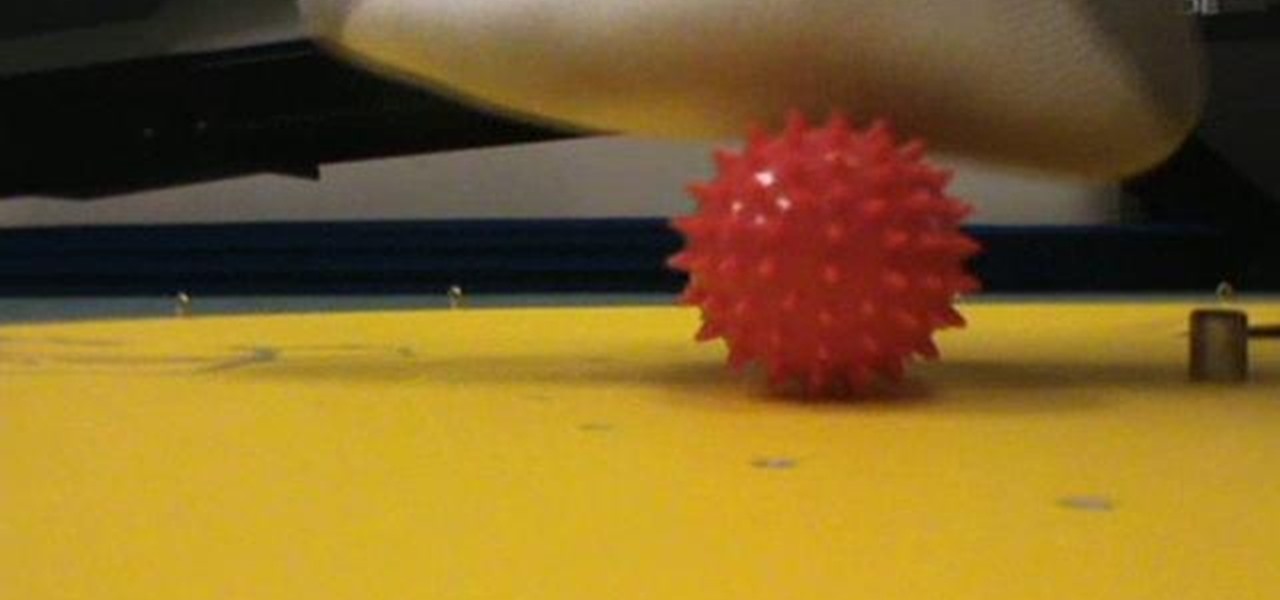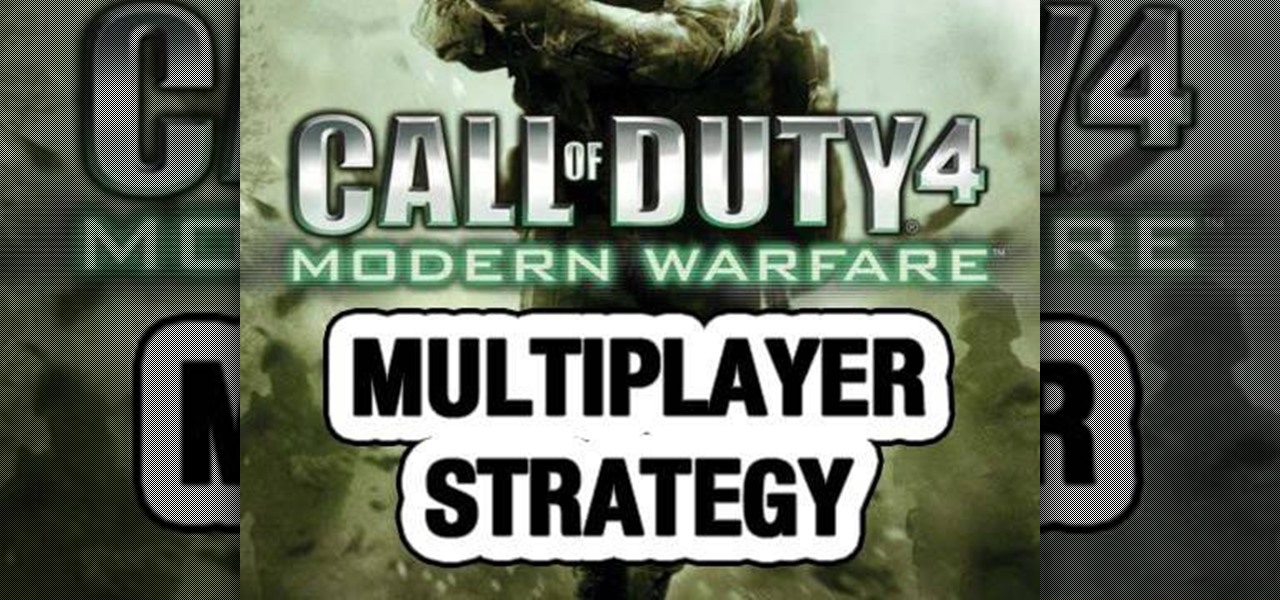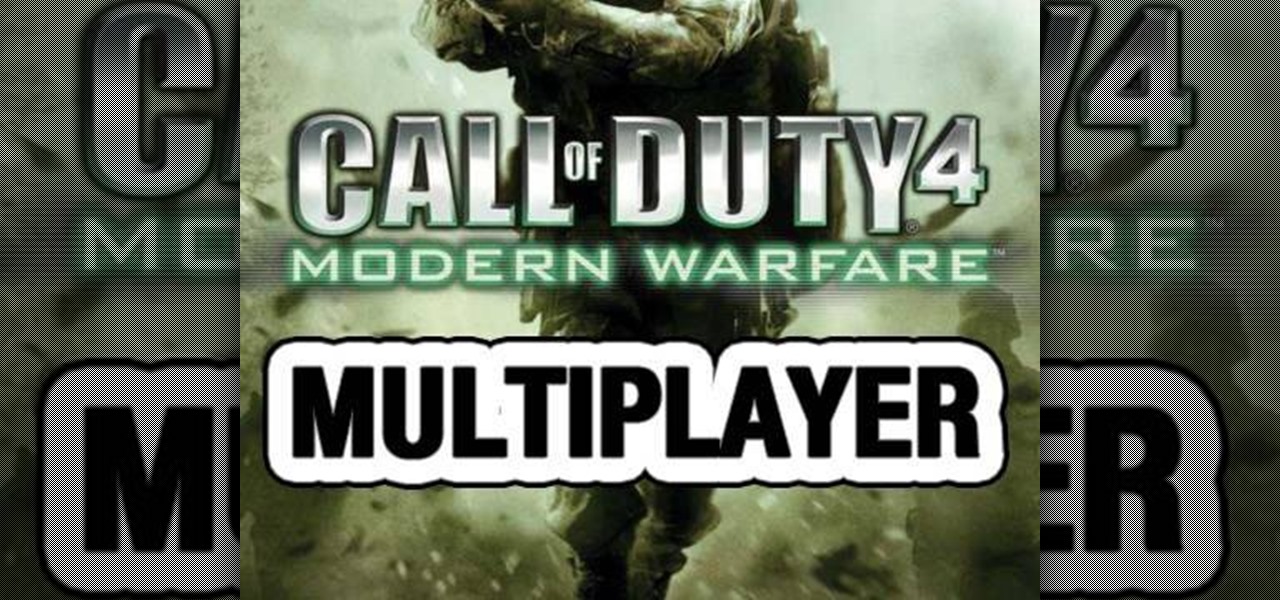This video is showing lifter technology in action. Providing basic information on how to construct, power and operate a Lifter, along with a brief explanation of electrogravitic theory, as suggested by T. Townsend Brown.

The "Pratt" is related to the "Nicky" and provides an excellent compact, medium sized symmetric knot. The "Pratt" is a very practical knot which can be used with most any tie.

Before making any of your favorite rice dishes, you'll need the basics of cooking white rice. This is what this video from StartCooking provides; it prepares you for any recipe that includes white rice. Enjoy!

How To Make Yourself Irresistible to Girls. You don't have to be tall, dark, handsome, and rich to be a ladies' man. Just learn to recognize what women want. Female friends can provide some insight. Watch this video dating tutorial and learn how to make yourself appealing to women.
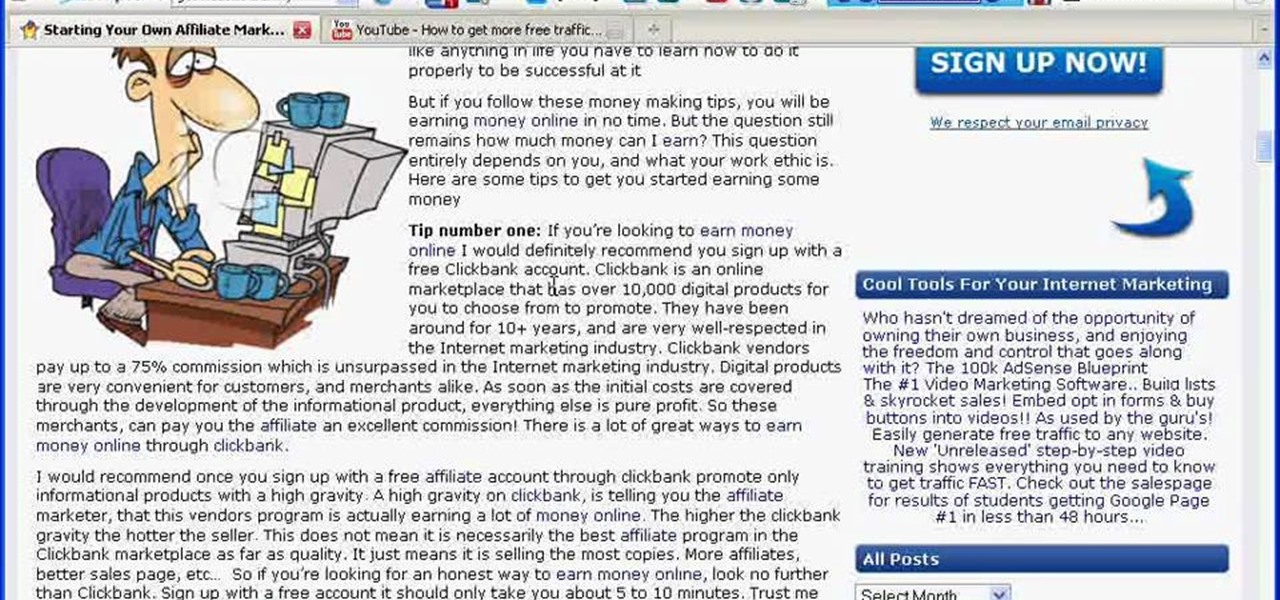
There are many opportunities to make money through affiliate marketing online. Some of these opportunities are worth pursuing, others are not. This video explains how to identifiy worthwhile affiliate marketing programs and how to go about setting up your own online business.

Make your head magically explode to the horror of parents and the glee of enemies without damage to yourself by learning how to digitally force your head to go ka-boom on the computer.

The video shows you in simple easy steps how to draw Snoopy from Charlie Brown. It starts with a single line drawing the ear and the head then adding the neck, nose and eye, adding shading. Then a simple triangular shape for the body, adding the hands. Simple circles are used for the feet, connecting them to the basic triangle shape and adding a tail. Removing the triangle shape then gives the body flow and then adding the collar and feet finally gives you the Snoopy character from Charlie Br...

This truck repair video shows you how to remove the bed from a Chevrolet C1500 W/T truck. This needs to be done to fix certain problems, in this case the fuel lines. Whatever reason you need to remove the bed from your Chevy, this video shows you how to do it properly.

Bastion is an indie game developed for the PC and XBLA. There are several different challenges in it, and one of the most difficult to beat is the Brusher's Pike challenge located at Camp Dauncy. You will need to activate all of the switches in the area without dying to the spike lines. This walkthrough should provide you with a pretty clear path to follow.

If you hit the FN + F10 keys on your Nokia Booklet 3G, you'll see the available internet connections methods for your netbook including Bluetooth, wifi, and 3G.

Watch this video to learn which materials to use to craft an ivy whip at an anvil in Terraria. The ivy whip is similar to a grappling hook but provides its own advantages. This Terraria guide will show you how to get your own ivy whip.

Wondering how to farm cactus in Minecraft? This video provides a comprehensive explanation of the techniques and practices used when building a Minecraft cactus farm. You'll have a never ending supply of cactus after you create this farm in your Minecraft world.

Are you looking to slim down and get fit? Want to get rid of your annoying love handles? Add the woodchopper to your routine and improve your core strength and overall fitness. This video provides a clear demonstration of the proper technique for this rotational exercise using a free weight for resistance.

This video provides easy to follow step-by-step instructions for replacing the front brakes on a 1998-2004 Dodge Intrepid with no ABS. Replacing the front brakes will involve removing and reinstalling the brake discs, pads, shoes and calipers. This routine maintenance will keep your Dodge Intrepid safe on the road.

Yoga has been found to provide a wealth of benefits to those who practice it. This video shows you how to assume one of the poses in yoga, the crow pose. Using this pose will help improve your balance, especially as this pose makes use of your arms.

In Minecraft, traps provide an easy and safe means of harvesting monster-specific resources. This gamer's guide will walk you through the construction of a simple fire trap. For complete instructions, watch the video!

Learn about the history and technology of batteries in this informative video, and learn how to make your own voltaic cells at home, along with other scientific experiments. Jeri Ellsworth demonstrates how and provides several informative facts about the history and technology about the battery.

Amazon provides an inexpensive and useful data storage service that nearly any web admin can find useful. CloudFront is another valuable resource for admins, and this tutorial shows you how you can use both to increase the effectiveness of your own websites.

In Minecraft, traps provide an easy and safe means of harvesting monster-specific resources. This gamer's guide will walk you through the construction of such a trench-style trap. For complete instructions, watch the video!

In Minecraft, traps provide an easy and safe means of harvesting monster-specific resources. This gamer's guide will walk you through the construction of a simple lava trap. For complete instructions, watch the video!

In Minecraft, traps provide an easy and safe means of harvesting monster-specific resources. This gamer's guide will walk you through the construction of such a trap. For complete instructions, watch the video!

Want to hack Flash Chat 123? It's easy (as 123)! So easy, in fact, that this video tutorial can provide a complete walkthrough of the process in about eight minutes. For more information, including detailed, step-by-step instructions, take a look.

Want to add an anamorphic lens flare to your digital footage? With Adobe After Effects, Video Copilot Optical Flares and, of course, the help provided by this video guide, it's easy! For step-by-step instructions, and to learn how to add anamorphic lens flares to your own digital video in post, watch this After Effects user guide.

Need some help figuring out whether Ruby on Rails 3 is right for your next project? This clip provides some help. Whether you're entirely new to Ruby on Rails 3 or are a seasoned developer merely looking to brush up on a few of the basics, you're sure to find much to take away. For all of the details, watch this quality video guide from the folks at Lynda.

In this clip, we learn how to use the Mac OS X terminal to generate a new Ruby on Rails project (provided, of course, that you have both Ruby and Rails already installed). Whether you're entirely new to Ruby on Rails 3 or are a seasoned developer merely looking to brush up on a few of the basics, you're sure to find much to take away. For more information, take a look!

Straight from behind the locker room doors, this video presents five easy methods for reducing tightness and strain of the foot, ankle and calf muscles. This can also provide relief to the hamstring and low back muscles.

Interested to learn more about modern cardiovascular interventions like angioplasty, heart catherization and stents? In this brief, medical-minded video tutorial from the folks at ICYou, a cardiologist provides an overview. For details, and to get started learning more about modern heart repair techniques yourself, watch this video guide.

Interested to learn more about heart stents and what they do? In this brief, medical-minded video tutorial from the folks at ICYou, a cardiologist provides an overview. For details, and to get started learning morea bout stents yourself, watch this video guide.

This video provides the operating instructions for the RTH08 All-In-One Melter Applicator, which is a hand-agitated, 10-gallon capacity sealant machine designed to effectively and efficiently execute small crack-sealing tasks. You'll learn about the safety procedures when using this Melter Applicator, startup procedure, sealant loading, heat settings and sealant application on pavement, as well as the shutdown procedure.

This clip provides a detailed, step-by-step overview of how to swap out the nib on a Wacom Bamboo or Bamboo Fun stylus. For more information, including a complete demonstration of the process, watch this official guide from Wacom.

In this clip, you'll learn how to work with custom fonts when working in MS Silverlight. Whether you're new to Microsoft's popular web application framework or a seasoned web developer merely looking to improve your chops, you're sure to find benefit in this free MS Silverlight programming lesson. For more information, including a complete demonstration and detailed, step-by-step instructions, take a look.

This video will guide you through the Evolution Setup Assistant, which can be downloaded at the Evolution website. This walkthrough will help you set up your mail account in Ubuntu's Evolution Mail program to access your Gmail account. Evolution provides integrated mail, address book and calendar functionality to users of the Ubuntu GNOME desktop.

This video shows you how to get a useful powertoy for your Ubuntu Linux system, called Ubuntu Tweak. This application provides access to many helpful system options and desktop features that can be easily modified.

Conjugating nouns in German depends not only on tense, but also on the relationship between the subject and the object. This lesson provides a basic introduction to the methods of conjugating regular verbs in German. You are also given a short vocabulary list of food-related words in German to study.

'Affect' and 'effect' are two commonly misused words in the English language. This quick grammar tutorial provides a great reference to explaining the difference between the two words and how context is important to picking the right one. Improve your writing after memorizing this easy explanation!

Follow along as O'Reilly's Elisabeth Robson shares her experience in learning how to build iphone apps. In this screencast, Robson offers advice on how to avoid common beginner errors and provides a practical follow-along exercise to build an app with a tab bar, navigation bar and table view controllers.

Camping is loved by some, hated by most, and we're not talking flies and mosquitos. We're talking Call of Duty 4: Modern Warfare. More specifically, we're talking the Chinatown map. NextGenTactics gives you some tactics on camping in Chinatown. Check out some ideal camping locations that you can use to provide strong defense and opportunities to kill enemy players.

Sure, most people despise campers, but when it comes down to it, everyone camps, no matter what the game. Nobody wants to admit it, that's all… except NextGenTactics! In this video, they show you some ideal camping locations for the Broadcast multiplayer map in Call of Duty 4: Modern Warfare that you can use to provide strong defense and opportunities to kill enemy players.

You might be unaware that Facebook has a separate settings menu for what your friends can share about you. This includes information about you that can be shared through websites and applications. This clip provides instructions on how to adjust friend- a group-specific privacy settings on Facebook. For more information, including detailed, step-by-step instructions, and to get started adjusting your own Facebook privacy settings, take a look.

This clip provides a general overview of how one can create a title sequence in Final Cut Pro or Express. Whether you're new to Apple's Final Cut Pro non-linear video editor or just want to better acquaint yourself with the popular video editing program, you're sure to benefit from this video tutorial. For more information, including detailed, step-by-step instructions, watch this tutorial.