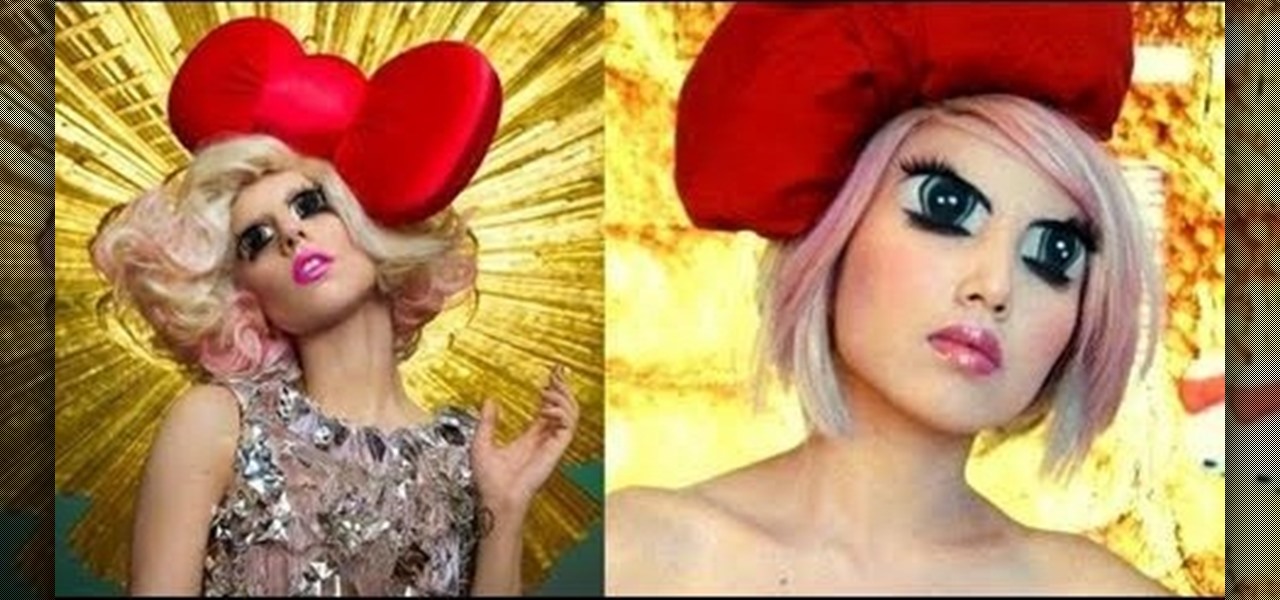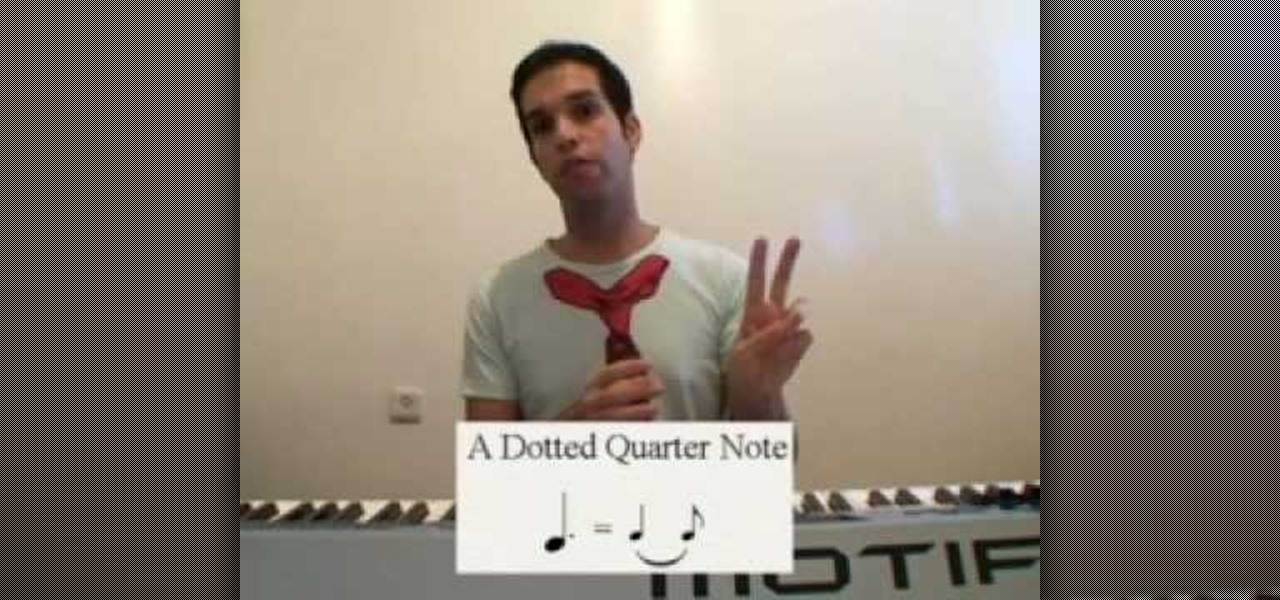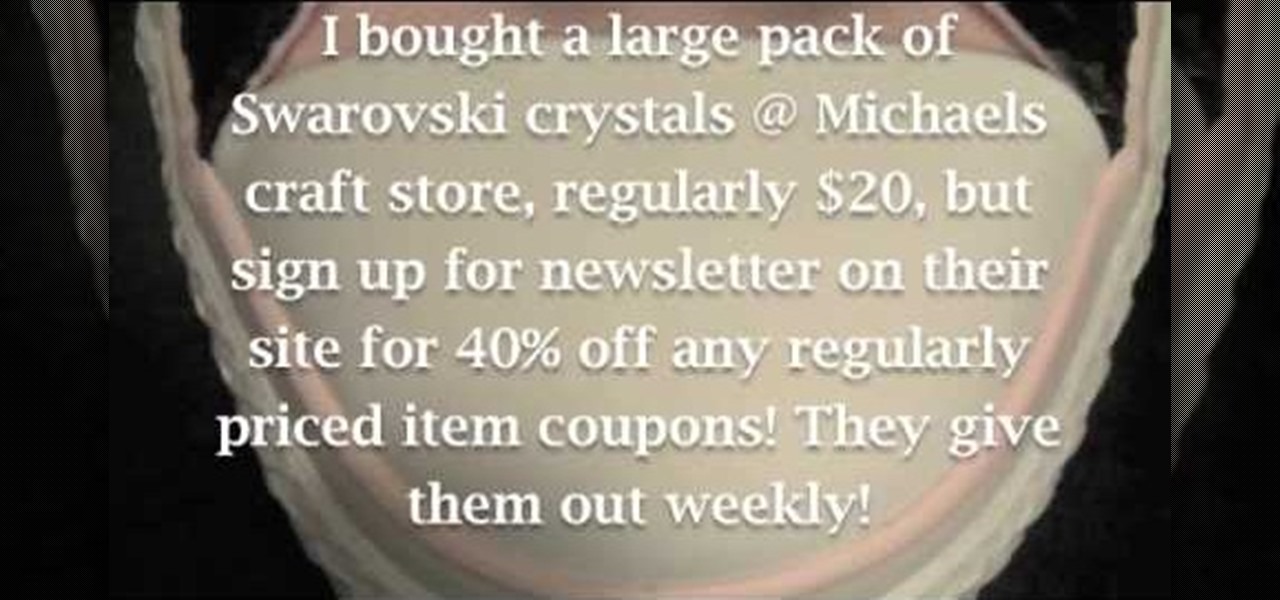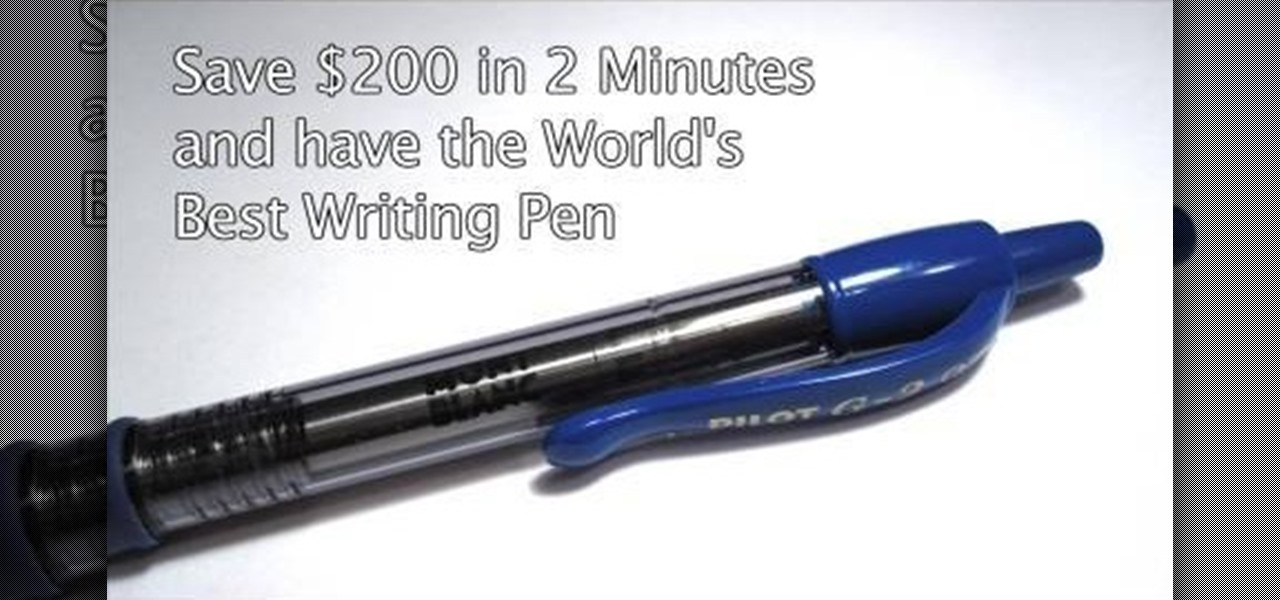The cake is a LIE!!! If you're a gamer worth his (or her) salt, then you know all about Portal. And not only that, you've played it, completed it and finished all its challenges. Well, maybe you didn't go THAT far, but regardless, EVERY gamer knows about Portal. Even Lionhead Studios.
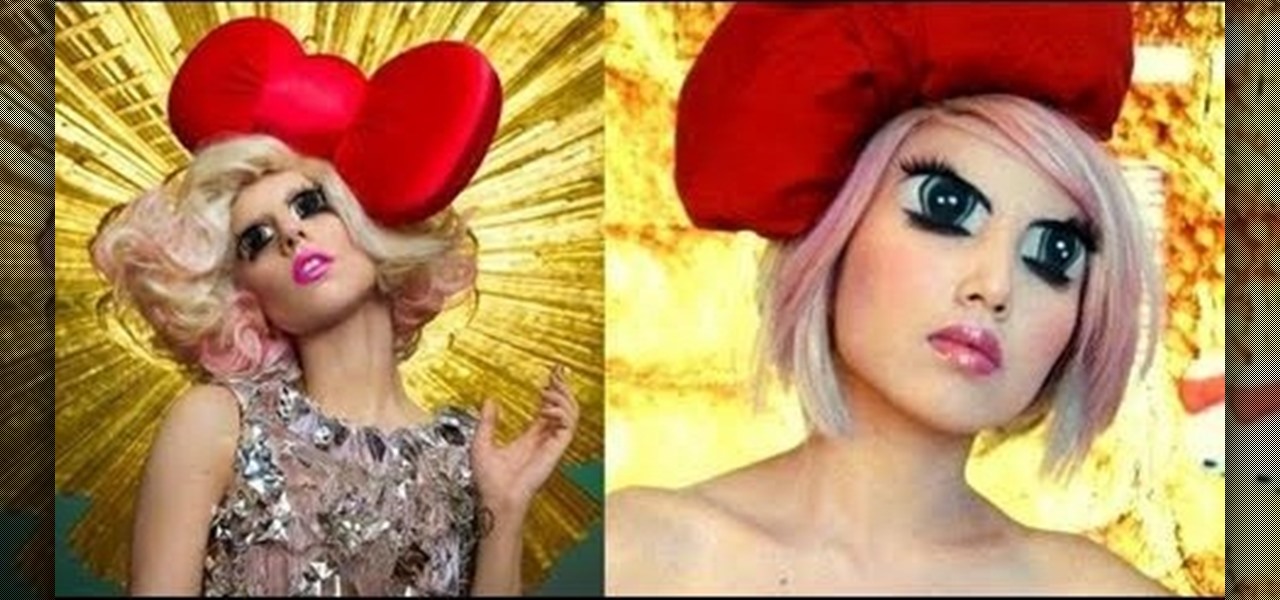
Lady GaGa can't wear the same look twice and she can't wear anything without being emulated (except maybe the meat dress). If you saw her Hello Kitty photo shoot you probably remember the crazy makeup anime eyes she had drawn on her face. Watch this video to learn how to give yourself makeup anime eyes for Halloween or just to get some more GaGa in your life.

If you're transferring from Guitar to Ukulele or if you're just starting with Ukulele and kind of want to understand how the notes on the fretboard, the music theory behind everything and also some techniques for remembering each of the fret letters and how to build chords.

If you remember in the Hangover, there was an incredibly funny scene where the guys were stuck getting out of going to prison by helping the officers demonstrate a police tazer in front of a group of kids on a school field trip. If you've ever wanted to make your own prop police tazer for one of your films, check out this hilarious and informative video! In it, you will learn how to create your own police tazer!

Sea bream is a type of fish that lives in tropical climates, prefering to live in shallow waters and typically dwelling at the bottom. It's not nearly as easy to find at supermarkets as salmon or tilapia, but it's worth a try because it has such a unique flavor.

In this video, we learn how to play sixteenth notes and sixteenth rests. Start with the whole note and figure out how many beats it is worth. Treat this as a whole and then find the half note for each whole notes. If you continue to divide, you will end with two quarter notes for the half notes and will end with four beats. Two eighth notes and a quarter note will end the process and you will have eight eighth notes. You can divide all eighth notes to two sixteenth notes. There are many diffe...

In this tutorial, we learn how to understand dotted notes (Dotted whole, half, quarter). Dotted notes are a dot after a note that add more to the duration of the note. A whole note is four notes, adding the dot adds two more beats to the note. A whole note with a dot is worth six beats. Basically, you will have to read the music to see if it's a half a note or a whole note, then subtract the dot from the note to see how many notes that specific part of the song is. You will need to be familia...

We're not going to lie to you: Creating pottery is a long, arduous, and intense process. But After you throw your charger, come back to reshape offset parts, fire the charger, and then glaze it, you have yourself a homemade work of art you will treasure for a lifetime. In other words, all the hard work you put into pottery is worth it!

Want to look totally pro when you deal blackjack, or even just when you're playing Go Fish with your friends? Then check out this easy yet super impressive card shuffling trick. Cutting cards can either be boring or a spectacle, so add some spice to your card game by shuffling it impressively in one hand.

This tutorial teaches you how to play the harmonic minor scale on the piano, which is important because the scale is featured in many songs. Some things to remember: the seventh note is the leading note, and the first note of the scale is what the scale is named after.

Check out how to save your user settings in Microsoft Visual Studio using C# programming, that way when you restart the program, it can remember some of your important information. This will specifically show you how to save your user settings using the .NET Framework instead of working with custom INI files.

Remember the old days when we used to use film negatives? You'd use them to create slides or even prints from the local photo lab. CNET shows you how to updates all your old photo prints, slides and negatives into digital copies on your computer using a multifunction printer, which most nowadays have slide and negative scanners built right in.

Here's how to remember what wires go where when wiring a plug in the United Kingdom. UK plugs have two or three wires going into them: brown, blue and yellow-green. L in the blue tells you it goes on the left. The R on the brown tells you it goes on the right. If there's a yellow-green one it's the ground or earth.

Ask any major artist in any time period about the beauty of the female form, and we bet they could go on talking forever. Idealized and revered for as long as time itself (remember the Venus fo Willendorf?), female bodies and their lithe, undulating curves make for great painting subjects and have definitely gotten a good deal of male students interested in art.

Betty Crocker will always have a fond place in our hearts, but every now and then we find it fun - and okay, maybe a little ego boosting - to bake a cake all our own from scratch (gasp!). While the concept is unheard of amongst busy adults and college students, baking using only what you have at home (and not something premixed) is well worth the effort.

Purchasing an HDTV, plugging all the gizmos in, and turning it on to watch without any tweaking is like buying a table from Ikea and assembling as is: it works, and it looks good too, but honestly, it can look better with a few tweaks.

So you're bored with you Nintendo DS Lite. There hasn't been a lot of software support lately, the 3DSi is so far away and the normal DSi not worth the upgrade... how to add some zest to your portable gaming life? Why not put a new case on it? This video will show you how to take apart a DS Lite completely, allowing you to put it back together in a new case like a Talismoon or do whatever else you want to do to it now that you have it open.

Expand your crocheting repertoire by learning how to crochet a crinkle stitch, which does indeed replicate fabric crinkles. With very hole-y yet tightly woven vertical lines of yarn intersection with horizontal ones, this type of stitch creates excellent warm fabric for scarves and cold weather gear.

Many folks select images in Photoshop with the likes of the Quick Select and Magic Wand tools. Highly automated, but these tools rarely work accurately. Experts use the Pen tool. Using the Pen tool is an art form worth learning, because it always works. Whether you're new to Adobe's popular raster graphics editing software or a seasoned professional just looking to better acquaint yourself with the program and its various features and filters, you're sure to be well served by this video tutor...

Remember Harry Potter and the Triwizarding Tournament from "Harry Potter and the Goblet of Fire"? If you consider yourself any type of repectable Harry Potter fan, then you know that Harry retrieved a dragon egg from his challenging dragon during the first round of the tournament.

Tired of the same old family recipe? Then spice up your family lasagna with a new twist — béchamel sauce. Adding béchamel sauce (a rich white sauce made milk, herbs, and other goodies) will satisfy you family's craving for a new tasty dinner dish. The OriginalNakedChef shares his recipe for his lasagna with non-traditional béchamel sauce and beef. If you're a pasta and lasagna fan, it's definitely worth trying out. Watch the video for the full recipe and ingredients.

This series is the basic training you need to get up and running with Photoshop, so that you can be a better digital painter. Knowing how to use all the tools and options that pertain to digital painting, photomanipulation, and photo editing will save you lots of time, so it's worth learning the basics first.

Whatever your favorite flower may be, you can't deny that roses are the most romantic and alluring flowers around. In this tutorial, Reiberry bases a delicate hairstyle on the robust beauty of a rose. This pinned-up side bun is unlike any chignon you've ever seen, and though a bit difficult, the results will be well worth the effort.

Love your new Nook but don't want to spend a ton of money just to read? No problem! Lucky for us, the Nook is now the most inexpensive, fully featured e-reader and to top it all off you can download nearly 100,000 free books for it!

A TIE Fighter might not ever see the light of day outside of the television. Not a real starfighter, anyway. But you can model our very own Star Wars TIE Fighter with some simple paper. It might take a while, but folding this origami Star Wars TIE Fighter will be worth every second. Use the origami diagram, from Star Wars Origami. You can find two different versions there.

Swarovski crystals don't need to be confined to delicate jewelry pieces and Victoria's Secret Fashion Show bras! These little jewels are expensive than their cheaper plastic rhinestone brothers, but so worth it. Multifaceted, these Swarovski crystals glow like real diamonds and and a gorgeous sheen to any craft project.

In this tutorial, you will learn how to hack an ordinary pen and turn it into a Mont Blanc worth $200. Mont Blanc is known for its smooth writing style and enviable design and with this clip you can get all the perks of this luxury brand for about 15 bucks.

Uma Thurman's character Mia Wallace from "Pulp Fiction" is one of cinema's most iconic faces. Every single person who has seen Quentin Tarentino's masterpiece remembers Mia's dance scene with John Travolta or the part where she gets the giant needle to the chest. This character is bold, beautiful and perfectly pulp.

Remember Prodigy's massive hit "Smack My Bitch Up" released in 1997? The band's twelfth single, the song scored some serious airplay by deejays across the country. In this video, learn how to make Prodigy's legendary track "Smack My Bitch Up" in Ableton. Hosted by Jim Pavloff, this video goes over which samples were used by Liam of Prodigy for this hair raising track.

This is a fun trick to perform on your friends, anywhere. First, explain to your buddies that your deck of cards is special and acts just like an ATM. They'll naturally be confused and ask you to prove it. That is when you take a low number card from your deck, swipe it, and turn it into a card worth twice as much!

Back at the dawn of time, a man's worth was determined by how many dead animals he had mounted to his wall. These days, men still want to be manly but find taxidermy a wee bit creepy.

If your students are having trouble with density, check out this tutorial. In this entertaining video, teacher Mr. Edmonds goes through all the steps to find the density of an irregular solid object to the tune of "Afternoon Delight". This song should help your kids remember how to solve these problems quicker and easier.. just don't be surprised if you get this catchy tune stuck in your head!

In this video, Alton Brown demonstrates how to make a delicious caramel sauce. First heat up sugar, light corn syrup, cream of tartar, and water in a large cooking pan. Then turn the stove on to high heat and be sure to use a silicon spoon. Check the heat of the mixture to ensure you know when to turn the stove down and to add the cream. After the sauce is finished you will see how to store the sauce for a good month worth of enjoyment.

This how-to video produced by Photoshop Universe gives step-by-step instructions on how to batch automate a process in Adobe Photoshop. With this tutorial you'll be able to learn to correct white balance, enhance colors, resize, and save for the web whole folders' worth of images in one go. The first step to doing this is to open up one of the images in your folder and correct the white balance, enhance the colors, resize the photo and save. The next thing you want to do is to record all of t...

If you want to house train your puppy or dog by yourself, this video is for you! It will show you the best tips to make your puppy learn how to live in your house without creating any problems!

Step by Step you can draw this rose now and remember it forever! HowToDrawASimpleRose.com shows you how to draw a simple rose for absolute beginners in rose drawings!

Curious how to get your hips moving and shaking like a Bollywood dancer? Ashley Lowe from WatchMojo talks to Hemalayaa Behl, a dance choreographer and yoga instructor, about the origins of Bollywood, the Indian cinema, and the most important things to remember when showing off your Bollywood moves on the dance floor like pointing your fingers, the "shrug", the silly face, and most importantly, to have fun!

If for some strange reason you find your hands bound together by a zip tie, check out this video to learn how to escape from one! Using a little bit of slight of hand, you'll learn how to break free from a tight zip tie, and as an added bonus, how to open up a locked door using a zip tie. Remember: Don't cut off your circulation by tightening it too much.

Alley-oop! Surfline's Timmy Curran gives an explanation of how to perform a good alley-oop by providing professional tips. Remember: performing an alley-toop requires good timing.

When it comes to Photoshop, if you can imagine it then you can make it. Of course, more complex objects (and more realistic objects) take longer to complete, but the results are totally worth it. Just check out this lifelike coin, for instance. This Photoshop tutorial will teach you how to produce realistic coins via applying textures to a 3D cylindrical object.