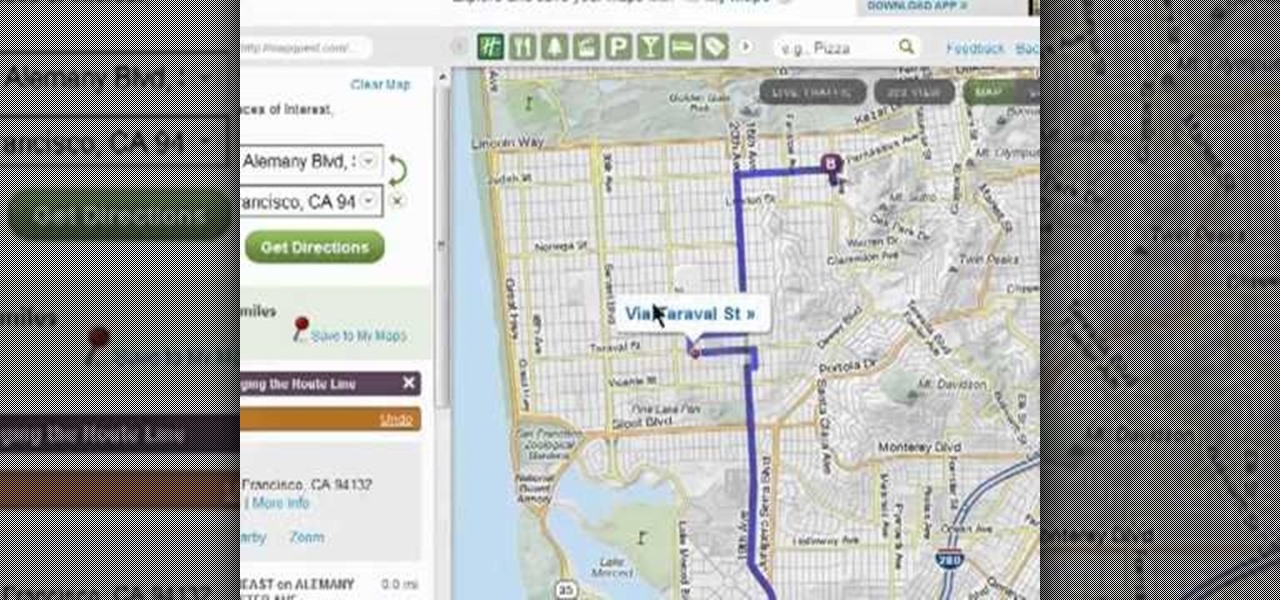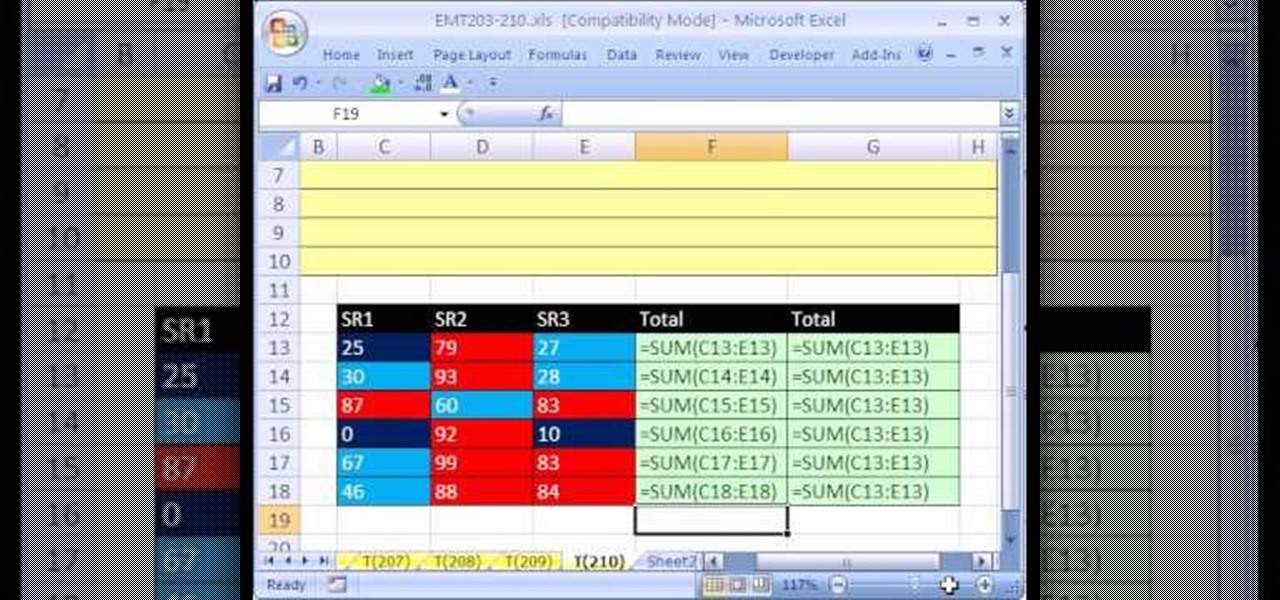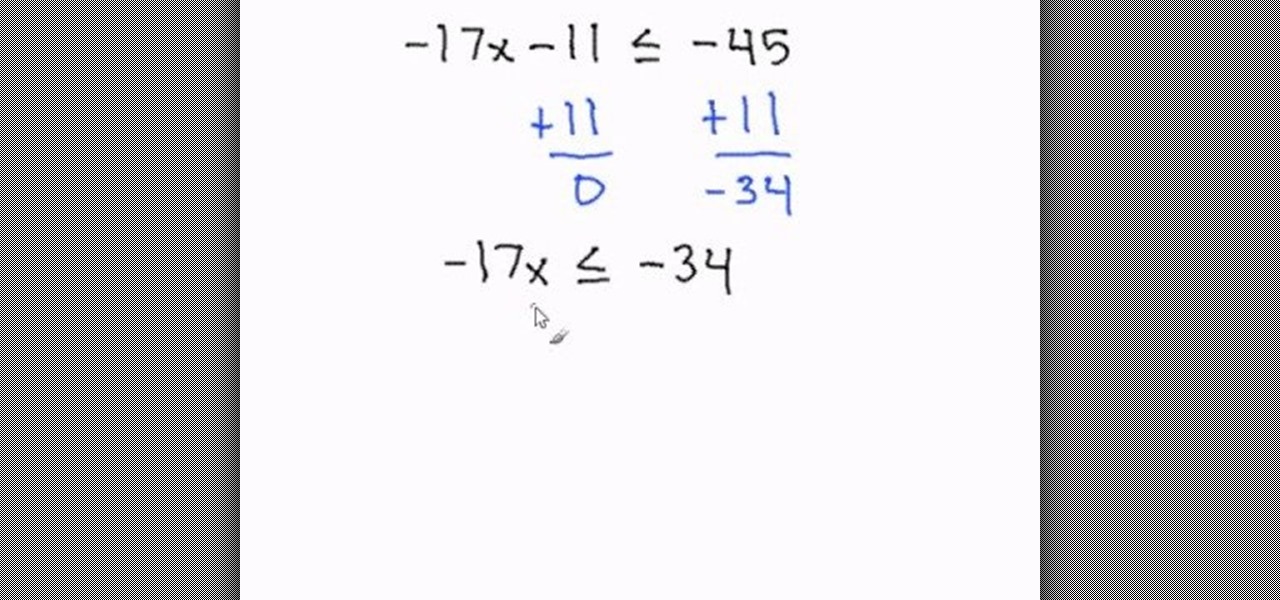You can create a lot of impressive effects by stacking or layering photos, whether you do it in a darkroom or with Photoshop. The Harris shutter effect makes your photos super colorful, and double exposing or stacking negatives makes for some crazy looking portraits.

There are tons of ways to make a macro lens for your smartphone, but if you need one for a DSLR, it's not quite as simple as using a magnifying glass or a drop of water. If you have an old kit lens, though, you can turn it into a macro lens in no time—all you have to do is remove the front element. For this hack, Juha Loukola over on PetaPixel used a Canon 38-76mm lens, but says that the process should be pretty much the same for other lenses.

Most of us have traded our desktop systems for laptops, tablets, and mobile devices, meaning there's a lot of outdated hardware sitting in attics. Want to give your old computer a new purpose? Matthew Chappee turned his iMac G4 into an HDTV using the guide by Dremel Junkie. One thing to note before you take on this project yourself is that if you want to use it to watch cable, you'll need a converter box to get around the MPAA's HDCP restriction. But, a converter box is considerably less expe...

The International Space Station is one of the brightest objects in the night sky when it can be seen. If you know when and where to look, you can even see it from your house. It looks more or less like a really fast-moving plane—so fast, actually, that it's only visible from a specific place for a few minutes at a time. But now you don't have to do a ton of mathematical equations or rely solely on luck to spot the ISS at night. NASA just launched a program called Spot the Station that sends y...

Since iOS 6 has been released, it's had its fair share of problems. From battery drainage, to photo uploading errors, to the Maps debacle, lots of users have been less than pleased. So much so that some are even downgrading.

Sea otters are the largest members of the weasel family. When people started hunting sea otters for their fur, their population fell from roughly 225,000 to about 1,500, until the International Fur Seal Treaty took effect in 1911. Since the international ban on otter hunting, the population has rebounded back to roughly 107,000.

Before my time, people used to listen to music recorded on these things... I didn't really know what this thing was until my parents clarified and told me that they were called cassette tapes. These "cassette tapes" were utilized to store sound recordings on either side of the tape, which could usually hold between 30 to 45 minutes. I laughed at that information as I took out my iPhone 5 (roughly the same size), which can store roughly 40,000 minutes worth of music.

Windows 8 the biggest update to Windows yet. The new gesture-friendly version replaces the aging start menu with a dynamic new Start Screen, complete with live tiles that give you a glimpse into your apps before you launch them, not unlike the new Windows phones. With such a radical departure from the past, some familiar features have been moved around, which will take some getting used to. It's worth noting that the new Windows 8 does not abandon the old desktop model completely; it still ha...

Did you know that the average cost to make a penny is about 2.4 cents?!? That's why the Obama administration asked Congress earlier this year for permission to change the metals in the penny, hoping to get the cost back down where it makes sense.

We all expect a little something on our birthdays, so why should those expectations drop when we are talking about our gaming systems? Microsoft has started handing out birthday gifts to its Xbox LIVE Gold members with their new MyAchievements rewards program. Those eligible for the gift will automatically receive the offer on their dashboard. To be eligible for the free gift, you must be:

Planning on getting the iPhone 5, but want to keep your SIM card? The new nano-SIMs that manufacturers are adopting will be even smaller than the micro-SIMs that most of us currently use. It's fairly easy to cut a regular SIM down to a micro-SIM, but because the nano-SIM will be thinner as well as smaller than the micro, cutting it down to size will require a little more work. Photo by Tech Digest

As useful as they can be, 360-degree photos are a total pain to create. The process usually involves taking a bunch of pictures with expensive equipment or software, and not just anyone can do it. But a new iPhone app called CupChair changes everything—it lets you take 360-degree photos with nothing but your iPhone and a cup.

Windows users have been getting a lot of bad news about their security lately. First, we found out that passwords in Windows 7 and 8 can easily be exploited if password hints are enabled, and now, Russian password-cracking software developer Elcomsoft has found another huge vulnerability.

The new Windows 8 Metro Apps (or Modern UI, or Windows 8 Tablet Style Apps, or whatever you want to call them) are sleek and quick, but unfortunately there's not an obvious way to completely close out of them.

Cropping images can be a huge pain if you have a bunch to do at once. Even if you have Photoshop or a similar program, the process of opening each individual photo and cropping them one at a time can take forever. A free web-app called Cropp.me makes that task a lot easier by auto-cropping your photos to whatever size you choose. All you have to do is upload an image, choose what size you want it to be, and click Cropp My Images. You can choose from a list of sizes or input a custom size of y...

Dropbox announced Tuesday that a recent security breach compromised a list that included the email addresses of certain Dropbox users. To avoid future complications, the service announced that it would be implementing two-factor authentication, and even more useful, a security page that lets you monitor all activity on your account. In light of this and other recent web security threats, you might also want to know that services like Gmail, Facebook, and Yahoo! Mail have similar pages where y...

Online shopping is way more convenient than brick-and-mortar stores in a number of ways, not the least of which are the discounts. But with so many online stores and sites like Amazon which feature thousands of retailers, how can you know you're getting the best deal?

The Motorola Droid Bionic has support for both corporate email and personal email accounts. If you want to setup either, take a look at this guide from Motorola on how to sign into your email on the Android smartphone so that you can start reading and sending new messages using Verizon Wireless's 4G network connection.

Herald the coming of a new baby by crafting this "Congrats" card for the mommy. A cartoonish giraffe holds a sign that says "Congrats" upon a backround of pastel stripes.

Need some help figuring out how to sign into the latest version of MapQuest? It's easy. And this brief video tutorial from the folks at Butterscotch will teach you everything you need to know. For more information, including detailed, step-by-step instructions, and to get started using the new, improved MapQuest yourself, take a look.

Umbrella lights are the surest sign of a photo shoot in progress, and allow you to create all sorts of clean well-lit looks for photographing people especially. This video will show you how to use them in film to create a glamorous look often used in music videos.

Even if you don't know what CAPTCHA stands for, you've more than likely run into them while browsing the Internet. It is actually a test to differentiate between humans and computers. In this clip from the folks at Butterscotch, you'll learn how to respond to CAPTCHA challenges when, for example, signing up for a website. For more information, including detailed, step-by-step instructions, and to get started asserting your own humanity, watch this home-computing how-to.

Highly produced and vocoder-heavy songs are the musical signs of our time, but there's nothing that beats the raw power of an a capella tune. If you want to make a song you recently recorded (or a song you like) a capella, then watch this tutorial.

Identity theft can happen anywhere, even in social networking. Why are we so careful when using our credit cards online but not when we sign on to Facebook?

In this tutorial, learn how to make a very simple, very cute chrysanthemum flower. Mums are classic signs of springtime and now you can crochet your own to add to gifts, clothing, hair..anywhere!

New to Microsoft Excel? Looking for a tip? How about a tip so mind-blowingly useful as to qualify as a magic trick? You're in luck. In this MS Excel tutorial from ExcelIsFun, the 210th installment in their series of digital spreadsheet magic tricks, you'll learn what to do if your formula does not calculate and is showing the equal sign and the rest of the formula without calculating.

In this tutorial the instructor shows how to solve multi-step inequalities. He explains the first rule of solving inequalities, stating that when you divide both sides by a negative sign, the inequality of the equations changes to the opposite. He goes on and explains this rule by solving a small inequalities equation and arriving at the result. So if you are looking to learn how to solve inequalities, follow the procedure given in this tutorial.

For people who are not very skilled at using the internet, this video has just what you need in order to start and set up a Yahoo email account. After going to your address bar in your internet browser, type in "mail.yahoo.com", which will bring you to the homepage for Yahoo mail. After clicking the button which says "Sign Up", follow the simple steps provided while watching the video in order to get a better understanding on how to create your own email account.

Taxi Hold'em is the perfect app to use when trying to get hold of a cab. When you tilt your iPhone horizontally, it flashes a catching "TAXI" sign in black and yellow. Taxi Hold'em makes sure that cab stops just for you!

Have you ever been lied to? This video by Steve Van Aperen shows you how to analyze content & structure and what signs to look for to spot a liar.

This League of Legends: Dominion spotlight from Riot Games explains how to win a match of Dominion by providing an overview of all of the mechanics in the game. Phreak discusses capturing towers, obtaining buffs and health packs, and where to find speed shrines on the Crystal Scar map.

Watch this video and learn to sign father in American sign language (ASL).

Watch this video and learn to sign thank you in American Sign Language (ASL).

Watch this video and learn to sign brown in American Sign Language(ASL).

Watch this video and learn to sign toilet and bathroom in American Sign Language (ASL).

Watch this video and learn to sign number in American Sign Language (ASL).

Watch this video and learn to sign Friday in American Sign Language(ASL).

Watch this video and learn to sign Thursday in American Sign Language (ASL).

Watch this video and learn to sign Tuesday in American Sign Language (ASL).

Watch this video and learn to sign Monday in American Sign Language (ASL).