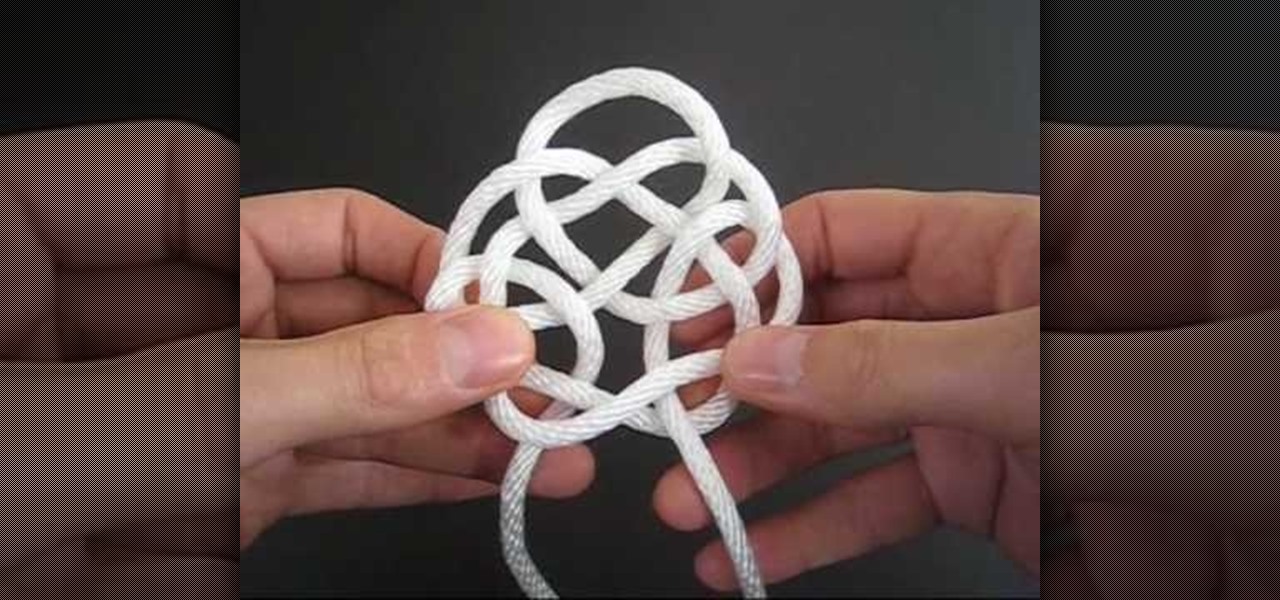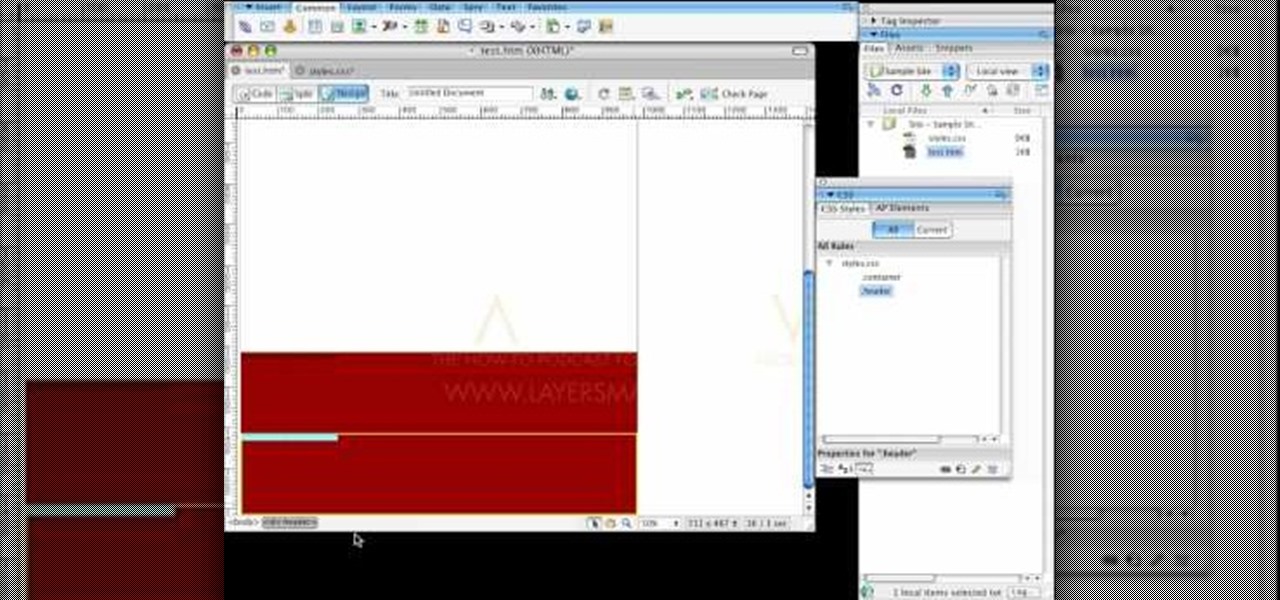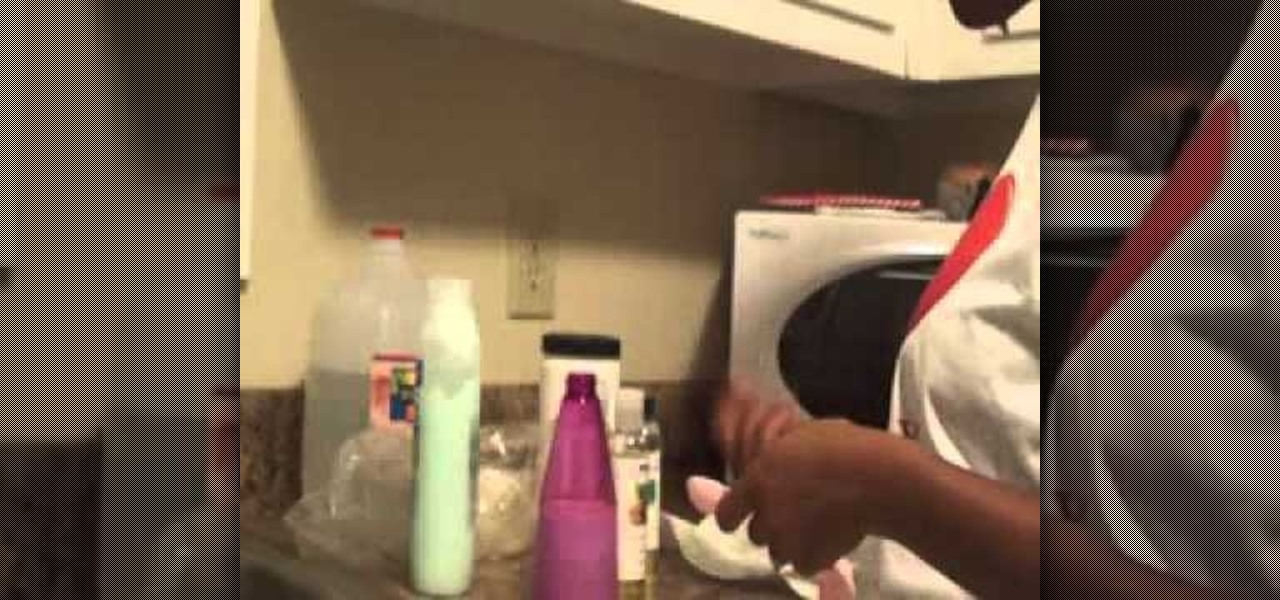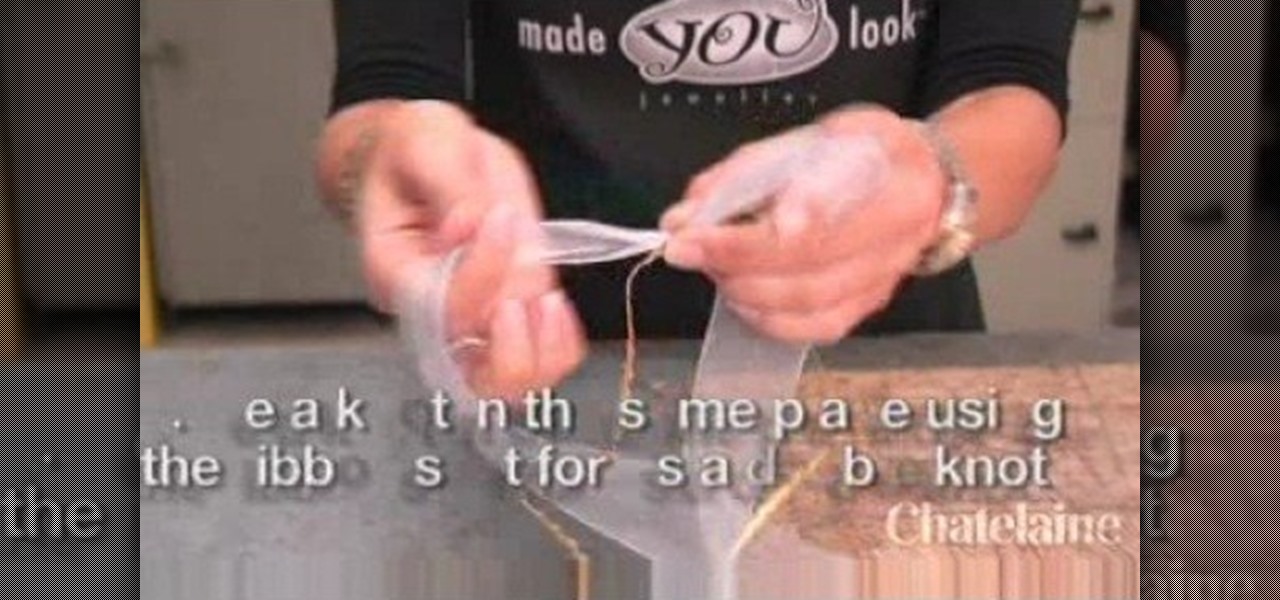Slap tags, or sticker tags, are faster, and less risky, than freestyle graffiti or stencil tags. You can design your slap tag, and put them up inconspicuously wherever you go. This how-to video shows an easy method for designing your slap tag, and even offers a tip on getting stickers on the cheap.

If you don't want to be found on Twitter, there are several ways to do that without making your account private. For instance, you can choose an obscure username, omit your real name, or pick a random avatar. But there are lesser-known features deep in your settings that can also protect your privacy online, including preventing photo tags.

Silhouettes are the hottest thing in the indie craft world right now, and are as widely embraced in craft blogs as embroidered hickory wood slabs and baker's twine.

Proclaim your love for hash tag #Bestof2010 by literally wearing it on your chest! Show off your Twitter addiction in the most fashionable way possible by making this awesome hash tag design t-shirt.

The world first knew it as Weave Sync, but Mozilla has moved Firefox's in-house synchronization project out of its Labs, giving it a new name. Check out how Firefox Sync, which will be included in Firefox 4, matches up your preferences, bookmarks, passwords, history, and open tabs in this How To video.

Have you ever wanted to create a bun with your hair, but have been too scared to do so because you're afraid of looking like the stern headmistress at an all-girls Catholic school?

Want a street smart and urban chic piece of art that absolutely no one else will have? Then either attempt the graffiti name tag in this tutorial or send it over to an artistic friend.

When you've mastered the single crochet and have gotten a hang of the double crochet, it's time to really step up your knitting game and start the triple crochet, a more difficult but rewarding type of stitch that creates a very tightly woven fabric.

Tags are great ways to personalize your scrapbook projects. These little embellishments may seem small but they can make all the difference. Purchasing these tags can get expensive and is totally unnecessary. You will be amazed when you see just how easy it is to make these little tags from scratch.

Mybutterflykisses12 shows viewers how to make a vintage lady tag! First, You will need a stampof a vintage lady and some cardstock. Dab your stamp with black ink and stamp it onto card stock that is shaped like a tag. Next, you can stamp on vanilla script above the figure. Next, apply clear embossing powder to the tag and then heat this with a heating gun so it can set. Next, place an opaque stamped image of the same woman over the original on the tag. Cover the stamped image before you apply...

In this beautifully crafted video by Tiat presents the keyhole weave method of tying the rising sun. Grab about a yard of smooth decorative twine and you are ready to follow along. You will end up tying both the double coin and the ring of coin knots to make create the rising sun. But, fear not, the demonstration is clear and simple to follow.

Instead of buying a pre-made album at a crafts store, crafter Mary shows how to create custom miniature albums that make excellent gifts. You just need

Need to catch a bird? Only have sticks? This is an intricate method of trapping birds using stick weaving arrangements. This trap is common in Brazil and can be made quickly without tools and only using material on hand. It will result in the live capture of a bird.

This is a Melbourne Shuffle dance basics tutorial. It covers the Shuffle, Running Man and Transition. This is a sort of Jumpstyle that has parts of linedancing and hip hop woven into the moves. It's from Australia and the lesson breaks down each move.

Layers TV Host RC creates a three column layout with a header in Dreamweaver CS3. This Dreamweaver tutorial goes over the basics of setting up classes and inserting DIV tags for layout as well as dumb things that trip you up. If you need help with CSS and DIV tags when working with columns on web page designs, watch this Dreamweaver tutorial for help.

Watch this instructional scrapbooking video to make a greeting card with a nifty clay tag. Use a stamp and a piece of air dry clay to make a personalized hanging tag for your card. You can use store bought cut outs or use recycled scraps of paper and ribbon. This unique card is good for invitations, graduations, holidays, bar mitzvahs, and birthdays.

In this beading video tutorial you'll see how quick and easy it is to create this basic stitch - a must know stitch for weaving many other stitches! The ladder stitch creates a row of beads as long as you want to make it. Learn how to do a ladder stitch with beads by watching this video jewelry-making tutorial.

Create a lovelier looking bathroom with a DIY lesson. Learn from Meg as she makes a bath mat out of old towels and goes 20,000 Leagues Under the Sea! Learn how to weave towels from an eco-friendly quick tip that shows you how to make a homemade cleaning supply. You can thank Threadbanger for this one.

This is Vedic multiplication or Waving multiplication. It also covers Fibonacci's Sieve or Lattice Multiplication, and John Napier's Bones multiplication.

This two-part video is designed for people who are very familiar with CINEMA 4D. When you're using CINEMA 4D, you can setup channels for export to compositing applications, but sometimes a material change is more efficient and easier. In this first part, you will learn how to set up a material tag on any shape that contains a CAP or a ROUNDING feature. In the second part you'll create some quick buffers (a trick which is especially useful when creating some alpha channels from animated MoGrap...

Tired of all those people tagging you in weird stuff on Instagram? Well, there's an easy way to prevent people from ever tagging you in one of those silly posts again. It's simple, too. It only takes a couple minutes of your time, but will probably save you from years of embarrassment (or however tagged photos make you feel).

Crochet Weave with Xpression Hair takes some proper care. It is just like having your hair relaxed; the hair is that texture.

Hello Everyone! Are you Tired of Spending alot of

This works on natural hair, braides, weaves and extensions. You can use the recipe as a simple hair perfume, to keep your hair smelling fresh and beautiful; or turn this into an effective and easy leave in conditioner for your hair.

Start by fluffing your Christmas tree to make it look fuller, and then string on the lights (use one hundred lights per foot in height of your tree). Then weave some ribbon through the branches of your tree. Beautiful and festive!

This is an easy and fun craft you can use for just about any gift, and can be made with any fabric and to any size. Just start with two pieces of cut fabric, and follow along with this tutorial to end with a traditional Danish heart basket!

Fishtail braids can be quite intimidating, we know. From the funny - and beautiful - way they curve inward towards the end of the braid to their complex pattern, they seem quite difficult to master.

When you hear the word "brocade," you're probably thinking more about richly woven fabric than folded paper. Well, this origami Japanese "brocade" is based on the brocade look - an embossed, studded cloth.

Don't have a matching chain to string your favorite pendant on? Looking for a good gift idea? This tutorial shows you how to weave a ribbon, scarf or extra cloth into a lovely chain. You can make this chain as long as you want!

Take three strips of cloth, ribbons, lanyards or embroidery floss, and use the following tutorial to make a lovely three colored friendship bracelet. You can turn this into a necklace, or bend it into a loop to make a keychain.

If you don't want to buy your links pre-made, you can coil your own links. You'll need wire (sixteen gauge is the most common), metal dowel rods in the diameter you want, variable speed drills, wire cutters and at least two pair of pliers.

Tailoring isn't just for fabric! To have the best chainmail shirt, that doesn't pull or hang too losely, you'll want to tailor it. Tailor your shirt around curves by slightly altering the pattern of your weave, and this video demonstrates how.

In this tutorial, we learn how to tag friends and fan pages on Facebook. First, open up your Facebook account and go to your main profile page. After this, you can start to type in your status update that you want all of your friends to see. When you are ready to tag in your friend or fan page, type in "@" and then type in the first letter of the name. From here, their name will show up and you can click on their name to tag them. Now, your update will show up on their page as well as yours, ...

In this tutorial we learn how to use the Facebook status tagging feature. This will let you update your Facebook status and add your friends in with it. This will appear on their wall as well, for all their friends, mutual friends, and your friends to see. To do this, you will begin typing in the status update, then type in "@ and then that person's name" Their name will show up underneath where you are typing. Keep in mind you cannot tag someone you aren't friends with. Click on their name w...

In this video, we learn how to create a photo album and tag photos in Facebook. First, log onto your account and then view your profile. Next, you will see a tab that says "photos", click on this. Now you will see a link that says "create a photo album". Click on this, then you will be able to make a name for your album, then write in a location, description, and choose your privacy settings. After this, upload the pictures that you wish and wait for the site to load. After this, add in capti...

This is a basic crochet tutorial for those of you just starting off on the road to granny square and Afgan bliss. Using four strings of four ply yarn, you'll learn how to knot and loop your way into a circular, almost snail-like pattern.

When you've mastered the single crochet and have gotten a hang of the double crochet, it's time to really step up your knitting game and start the triple crochet, a more difficult but rewarding type of stitch that creates a very tightly woven fabric.

This video demonstration shows established graffiti artist Wizard creating a tag of the name SESA. It features a figure in the background sticking his middle finger thorough the second S in the name. The elaborations around the letters and the types of curves he used in this particular design have little bit of a Japanese flair to them, a different sort of style for Wizard, but one that this master of graffiti tags handles with the same skill with which he handles all of his other tag designs.

Donna50242 shows us how to make an amazing looking tag to use on different things. This video is in response to another one posted earlier. This tag is made be crinkling up an ordinary brown paper tag and then flattening it out to create the worn out wrinkle effect. Using a distressing inking tool with a foam pad, we apply the ink in a swirling motion. using different colors from the ink set (Mahogany, Mustard seeds, green etc), we can create amazing effects. And that's it, your done! Try exp...

First of all you have to arrange for materials like ink blending tool, ink blending foam, some tags to be used as practice surface and a distress ink pad. The tutor advises that you must not use a blending tool like a stamp and never make a lot of impressions using it on any surface. Instead of stamping the ink on the surface like a stamp you have to be careful while using it. Use a blending tool in such a way that the whole ink goes slowly onto the tag. Start by working the blending tool on ...