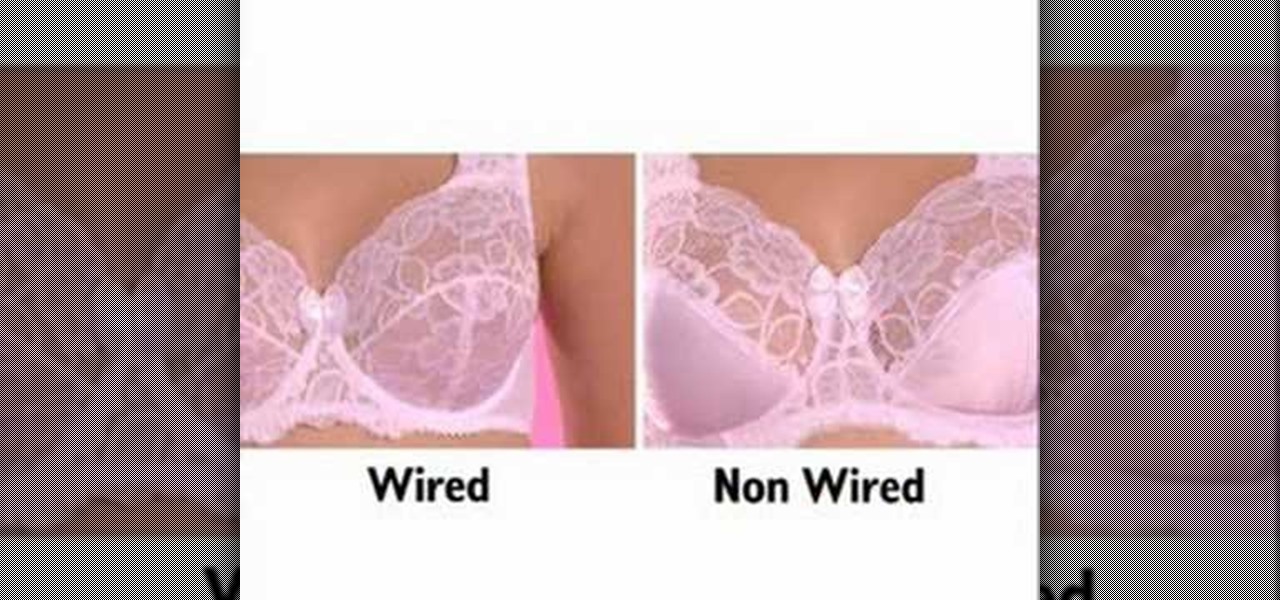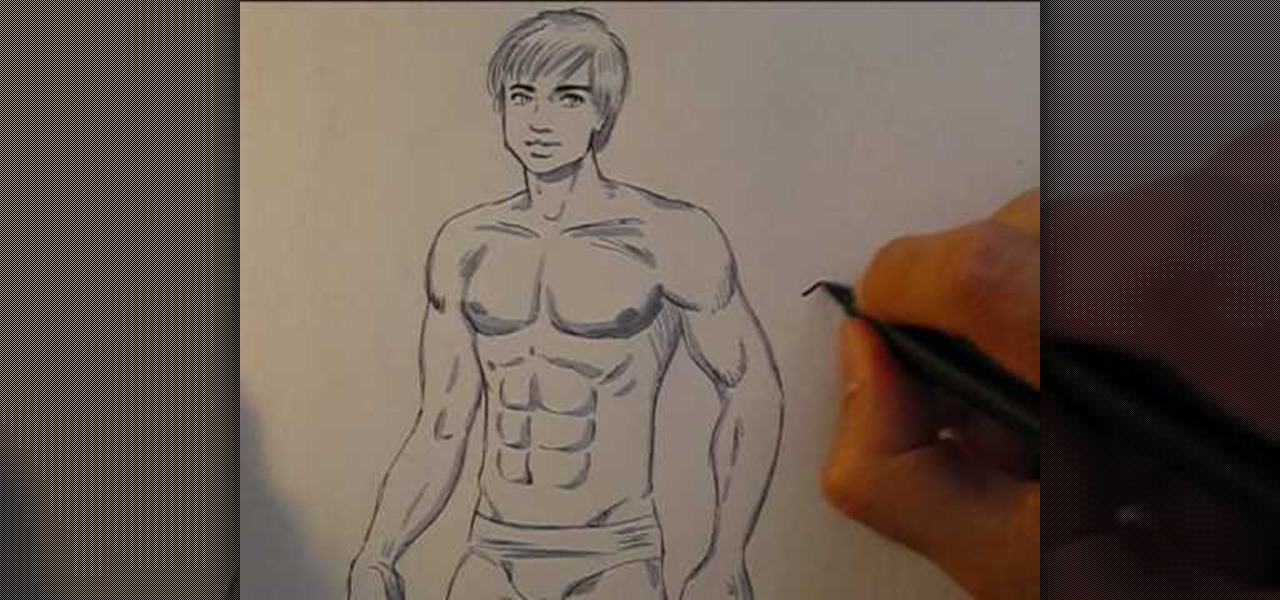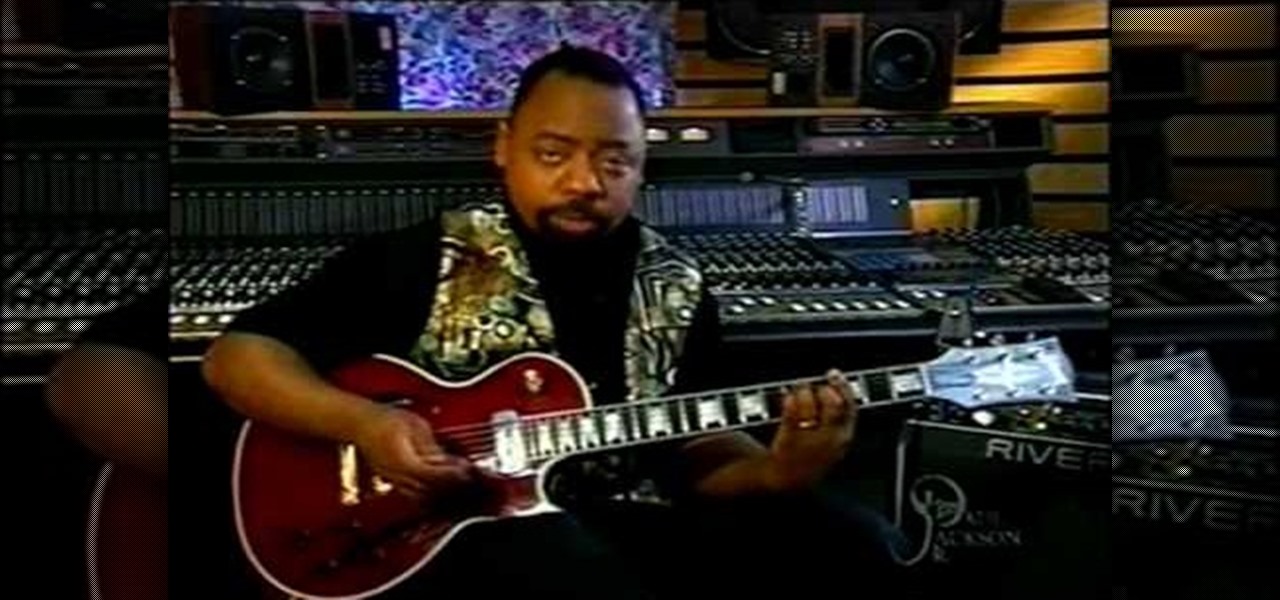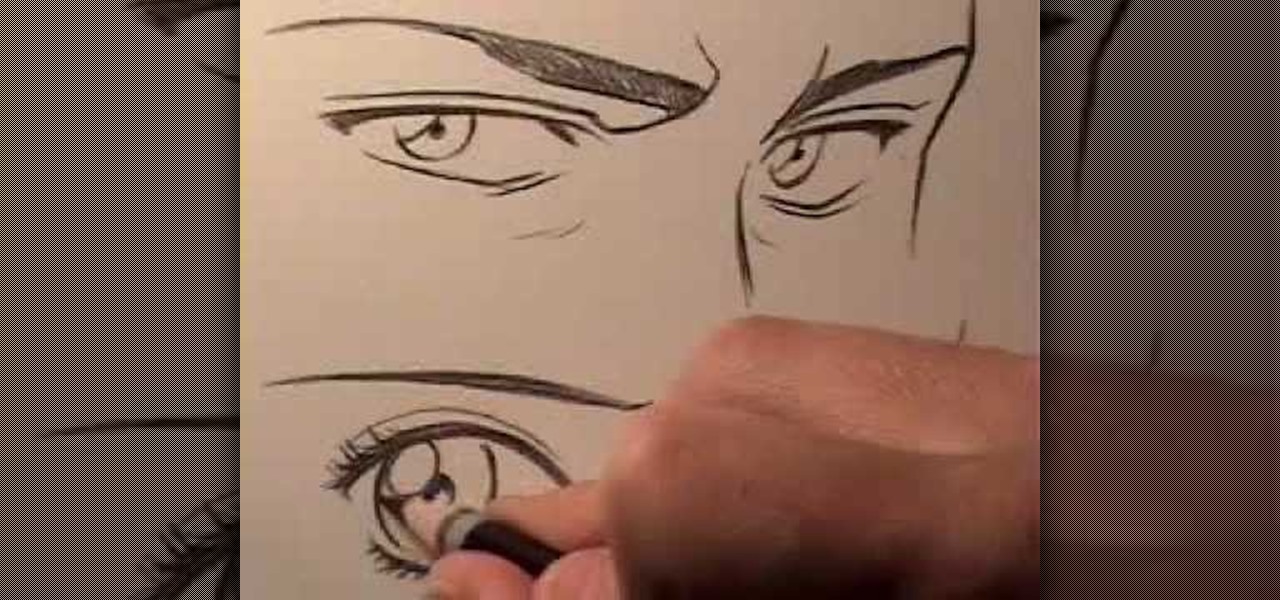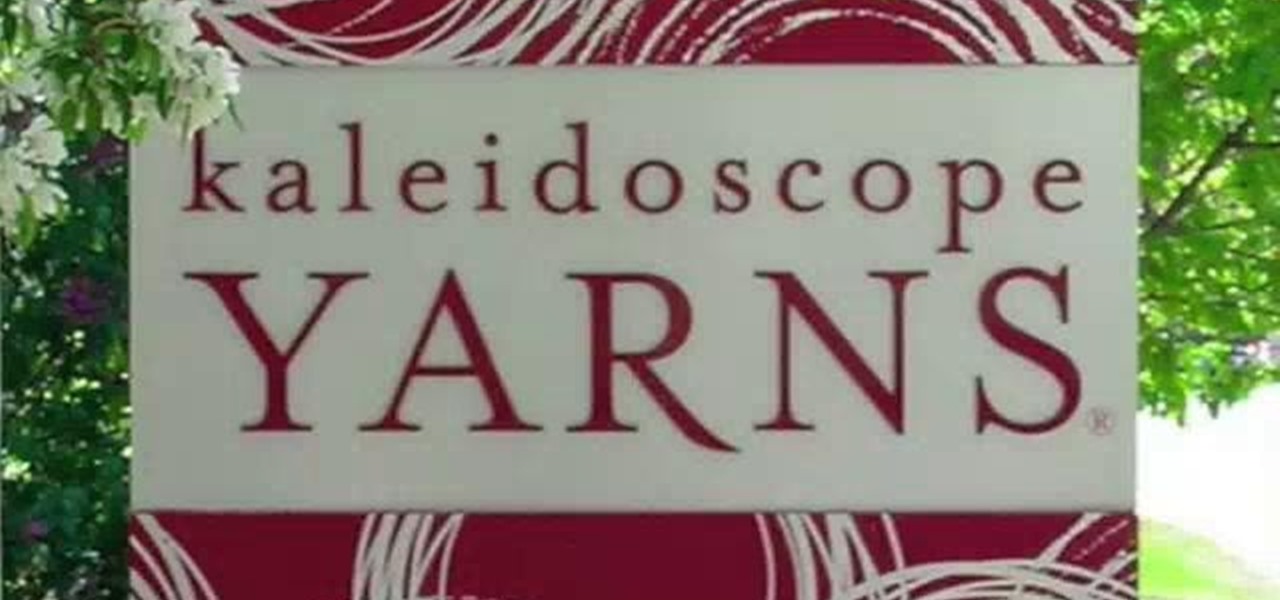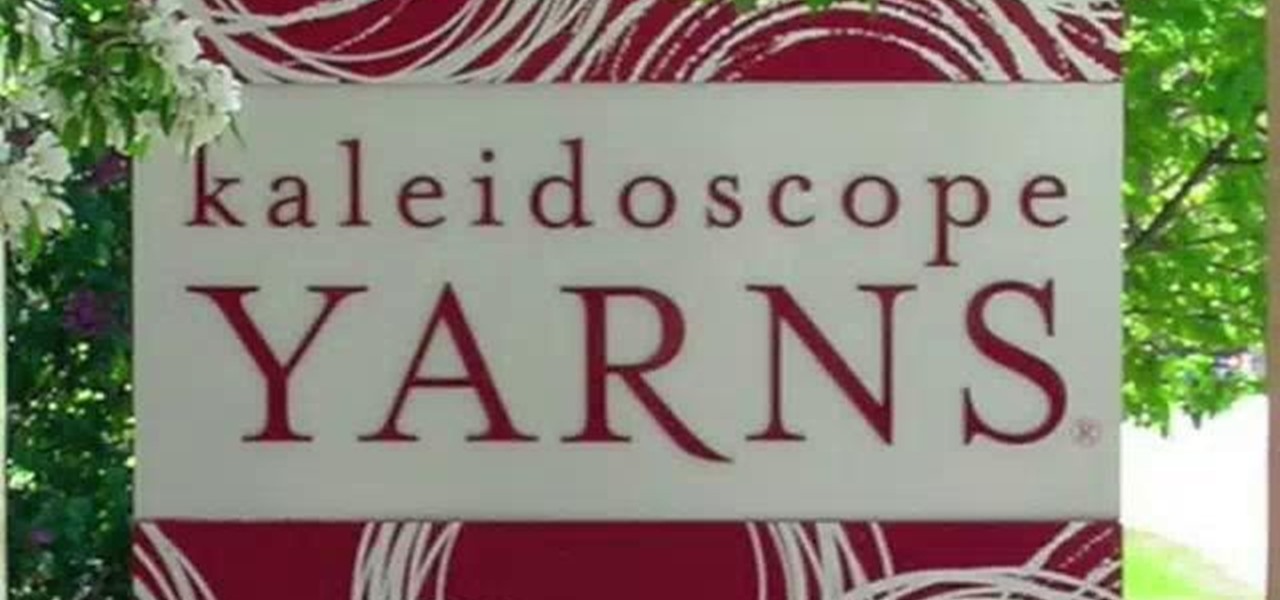Help your avian alliances dwell in style with this handmade mid-century home. You may never be able to afford one for yourself, but watching the birds in your yard dwell in one of your making is the next best thing. Watch this video crafting tutorial and learn how to build mid-centruy modern style birdhouse.

Watch this instructional hair styling video to curl your hair into glamorous, wavy curls. Use a cream product to protect your hair from the heat. This hair style is perfect for holiday parties, proms, and weddings because it is both elegant and fairly easy to do.

Style your hair into a high pony tail with Seventeen Magazine. Apply a conditioning curl cream when it is wet and let you hair air dry after styling your pony tail. Back comb the top of your pony tail for volume and fullness.

In this Inkscape software tutorial you will see how to create a shiny web 2.0 style button or icon. There is no sound but the picture and mouse movements are clear enough to follow along visually. So watch and learn how to create a crisp reflective web 2.0 style button in Inkscape.

How say faux hawks were only for short hair? Get the faux hawk without cutting your hair. Watch this hair styling how to video to learn how to style your hair with a faux hawk.
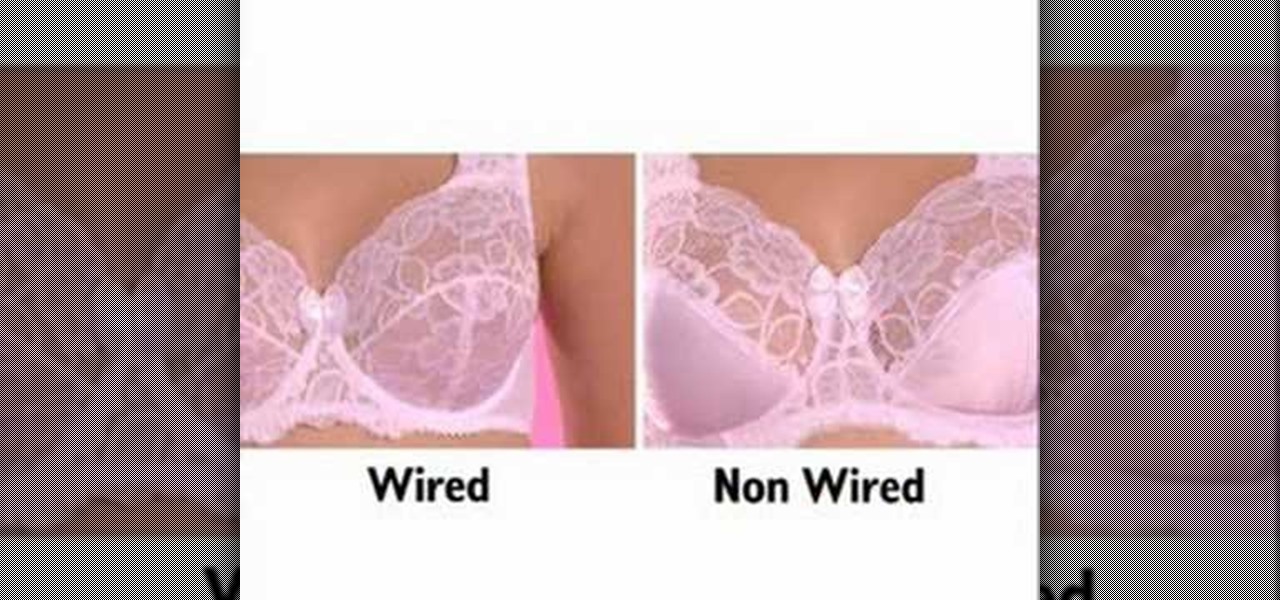
Bra style varies. Make sure you're your sexiest with lace, form fitting, cotton, sport or simple bra styles. Underwear can make the outerwear.

Now Michael shows how to put curls in your hair to create a different finish. Part 1 of 2 - How to Style long blonde hair with curling techniques.

This is a Mexican style stewed meat recipe. Carne Guisada is Mexican style cubed meat simmered in gravy.

Chef Sanjay shows you how to make vegetable 65 which is mixed vegetables cooked 65 style. What's 65 style? It's an Indian style originally meaning it has 65 ingredients! But have no fear, Sanjay has made it a bit simpler for you.

Learn to do a parkour-style backflip while balanced on a rail or ledge. A good backflip can be the foundation of developing style in your free running. See how it's done in real time and slow motion.

Looking for a hardcore rock and roll image but don't know how to play an instrument? Mix styles from punk rock and goth to ’80s hair bands; and get the extreme look of Japanese rock musicians without ever lifting a guitar.

Welcome fellow Null-Byters! I would suggest you watch reading my last tutorial before we begin. In our last adventure, we began making a simple, ugly website. If we want it to make it look good, we should add some styling. But first, we need to understand the basics.

Unlike other Android devices with soft keys, the LG G3 actually comes stocked with a few different styles, as well as the ability to adjust the button layout and combination. But while the customization options are great, the styles you can switch between don't add much flair or personality to your device.

Let's face it people: Guys want this body and girls want to date it (no objectification here at all). Achieve the body of superheroes, supervillains, and super toned celebrities on paper by checking out this tutorial on how to sketch a very muscular dude.

BoA is sort of like the Asian Britney Spears. Many years ago, the now twenty-something Korean singer launched herself into KPop superstardom with hits in many languages (she speaks Korean, Japanese, and English) and an effervescent style every girl wanted to emulate.

Now that we're feeling the full force of Jack Frost's chill, scarves are the perfect fashion accessory, balancing that fine line between function (keeping our necks warm and toasty) and form (since they're oh so cute). Check out this fashion styling video by Michelle Phan to learn seven different ways to work your neck wrap.

If iMovie 11 is what you use for your Mac movie editing, you'll want to check out this how-to and learn to make the most of iMovie 11's titling abilities. While the set of iMovie 11 titles is more limiting than most video editing tools, you can use some simple tricks to place and style titles. Some of the title options allow you to position the text by simply inserting lines and changing font properties.

Replicate the Predator-style video camouflage in After Effects by using displacement maps. This uniquely stunning and groundbreaking visual effect has been seen countless times in film and television to show video camouflage, invisibility, heat distortion, holograms, and static interference, among others. This video shows how to replicate this effect by using green screen footage, Fractal Noise and Displacement Maps, all within Adobe After Effects.

This tutorial shows you how to make an elven style of chainmail. This is an intricate style of chainmail that is nevertheless very sturdy and gives good coverage. Good for anyone looking to make their own armor for Renaissance Faires, larps, the SCA or other historial costuming events.

Is this how a modern geisha would look like? We don't know about that, but this avant garde makeup look sure is inspired by the simultaneously refined and intensely hued colors of geisha makeup. Intense cranberry red lips and pale skin make this look sweet and refined, while the crazy long red false eyelashes add a modern twist.

Lolita is a fashion subculture that is based on the Victorian style of dressing. Well, sort of. From there, Japanese girls who dress in the Lolita style take inpiration from Rococo dress (frills, ribbons, general girliness) and dark Gothic embellishments and mix it all up into one mish mash style.

Why style only one bun when you can do three? Check out this video for an interesting, novel way to create a bun that's very elegant. Instead of one bun, you'll learn how to create a circular round of three buns that flows together to look like one multidimensional bun.

Copy the popular, retro-style 8-bit pixel art. You can use Adobe Illustrator to create this simple sort of art. This tutorial shows you how to set up your document and how to begin illustrating your project to get that old school feel for your artwork.

Paul Jackson Jr. is one of the tastiest session musicians alive and has played with hundreds of artists over the span of his career including most of the guitar work on Michael Jackson's Thriller album! In this video he explains the secret to his style and how to pick apart chords and play the very basic components of each chord to create a more sonically sound rhythm guitar part that doesn't step on anybodies toes but is catchy enough to be noticed in the mix.

Want to add a bit of complexity to the music you're creating on Reason 5 or Record 1.5? Add a wobble-style bass step using the Thor sequencer! This tutorial shows you how to take advantage of that feature in the software to add to your music.

Need some help figuring out how to generate multilevel list styles within MS Word 2007? This clip will teach you what you'll need to know. Whether you're new to Microsoft's popular word processor or just wish to get to know Word 2010 a little better, you're sure to find much of value in this video lesson. For more and better information, take a look.

Want to know how to make custom styles within Word 2007? This clip will teach you everything you need to know. Whether you're new to Microsoft's popular word processor or just wish to get to know Word 2007 a little better, you're sure to find much of value in this video lesson. For more and better information, take a look.

In this clip, Mark Rilley teaches how to draw male and female eyes in the Japanese manga style. Breaking down the anatomy, he distinguishes the gender differences between the two in order to give your drawings more masculine or feminine qualities. For more information, and to get started drawing your own Japanese comic-style eyes, watch this free video drawing lesson.

This free video knitting lesson presents an overview of how to bind off when your pattern calls for you to bind off on the purl side of your work, shown in the continental style. For more information, including detailed, step-by-step instructions, and to get started binding off on the purl side when knitting yourself, watch this helpful video guide.

Need some help figuring out how to create a stretchy bind-off when knitting? In this tutorial, you'll learn how to perform do a stretchy bind-off in a continental or European style. For more information, including complete, step-by-step instructions, and to get started utilizing this bind-off in your own knitting projects, watch this free video knitting lesson.

This clip demonstrates the continental-style Norwegian purl stitch, an alternative method for purling that may save some knitters time when they are working ribbing. For more information, including complete, step-by-step instructions, and to get started utilizing this decrease in your own knitting projects, watch this free video knitting lesson.

The ssp (slip, slip, purl) is a decrease made on the purl side of your knitting, and is a mirror decrease to the p2tog (purl two together). In this clip, it's demonstrated in the English style. The ssp (slip, slip, purl) is a decrease made on the purl side of your knitting, and is a mirror decrease to the p2tog (purl two together). In this clip, it's demonstrated in the continental. style. For more information, including complete, step-by-step instructions, and to get started utilizing this d...

The ssp (slip, slip, purl) is a decrease made on the purl side of your knitting, and is a mirror decrease to the p2tog (purl two together). In this clip, it's demonstrated in the continental. style. For more information, including complete, step-by-step instructions, and to get started utilizing this decrease in your own knitting projects, watch this free video knitting lesson.

This clip demonstrates a left-leaning decrease sometimes used in knitting. It is usually called the "pass slipped stitch over" decrease (PSSO), or the K1, SL1, PSSO (knit one, slip one, pass slipped stitch over). In this clip, it's shown in the continental style. For complete, step-by-step instructions, and to get started using this stitch in your own knitting projects, take a look.

This clip presents a complete overview of how to perform a purl-two-together stitch in the English style when knitting. Purl two together (p2tog) is a very useful decrease used on the purl side of your knitting. For comple instructions, and to get started using this stitch in your own kitting projects, take a look.

This clip demonstrates a left-leaning decrease, the SSK (slip, slip, knit), shown in the English, or throwing style. For more information, including detailed, step-by-step instructions, and to get started using English-style slip-slip-knit stitches in your own knitting projects, watch this free video crafts lesson.

Interested in making Thai-style kebabs? With the right ingredients and proper technique, it's easier than you might think. So easy, in fact, that this free video cooking lesson can present a complete overview of the cooking process in about four minutes. For more information, including the full recipe, and to get started making your own beef skewers, watch this video guide.

This video tutorial offers a lesson in creating mod-style title text and logos within MAXON C4D. Whether you're new to MAXON's popular 3D modeling application or are just looking to get better acquainted with Cinema 4D and its various features and functions, you're sure to enjoy this free video software tutorial. For more information, including complete instructions, watch this 3D modeler's guide.

For those of you not familiar with fascinator hats, they are vintage-style caps with feathers, small veils, and other little knick knacks attached on the sides that were often worn by fashionable women in the '40s and '50s.

In this, the latest family-friendly recipe from the Food Network's Neely's, you will make garlic grilled lamb chops. These chops are irresistible and you will put them together from scratch. You won't have any leftovers after serving this great Southern style recipe. Enjoy!