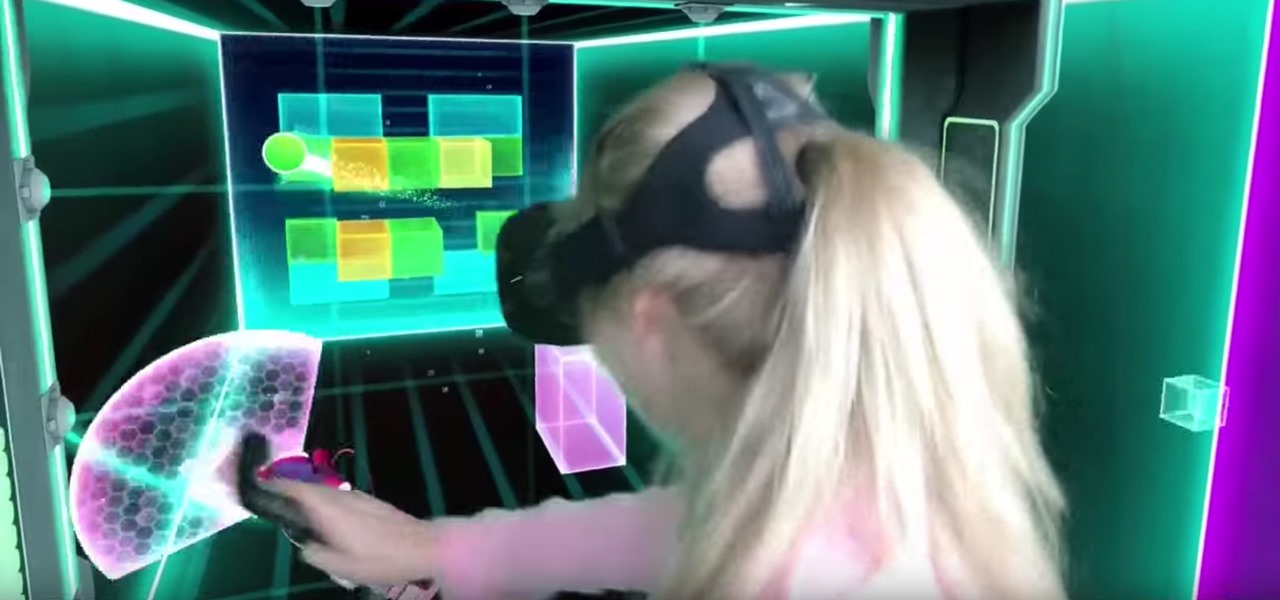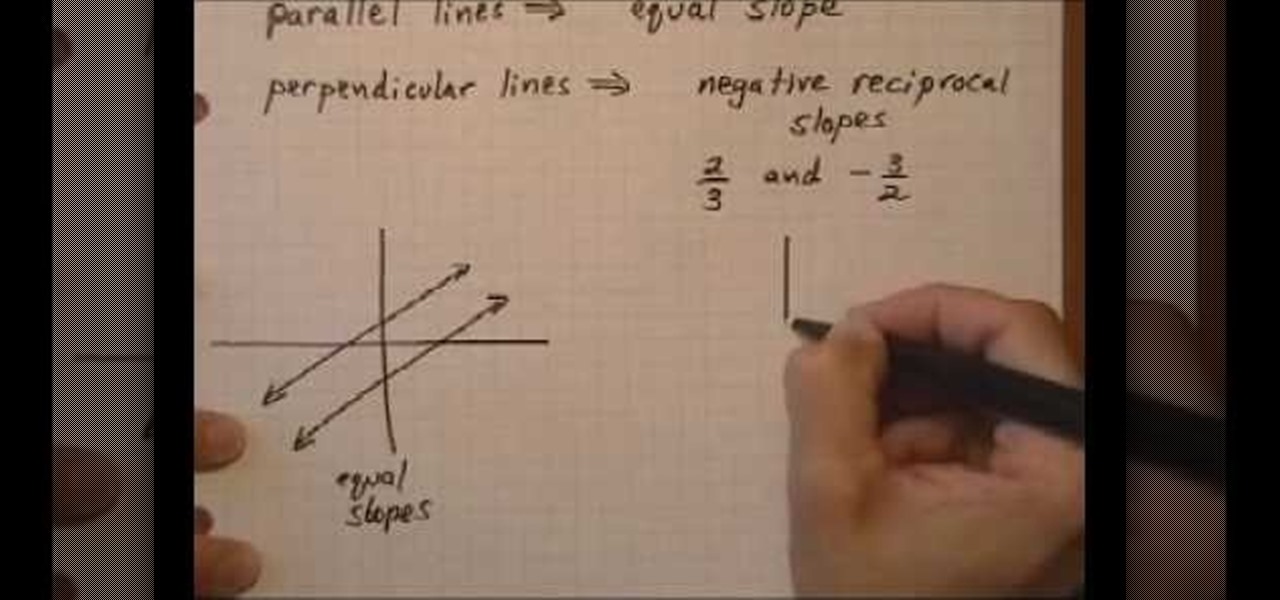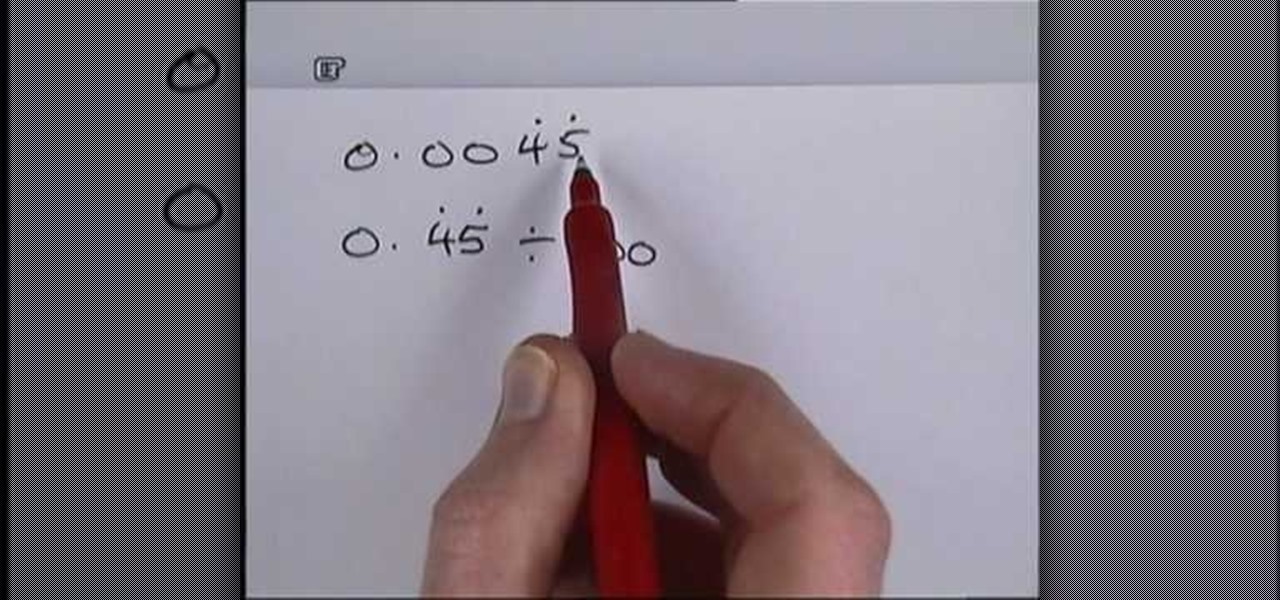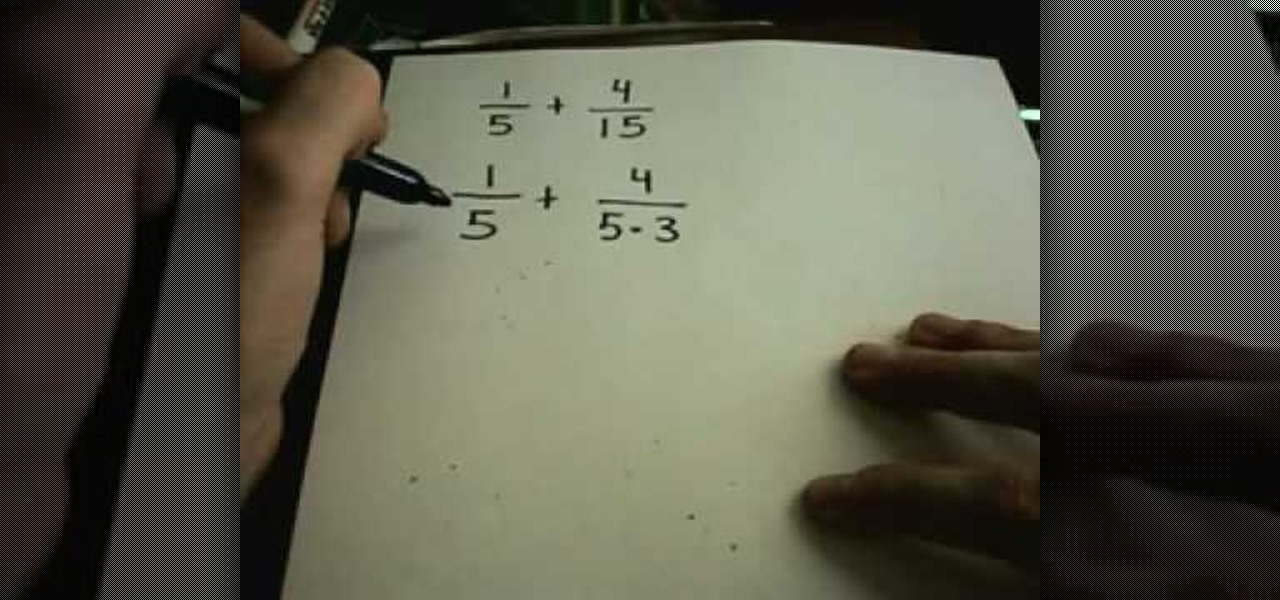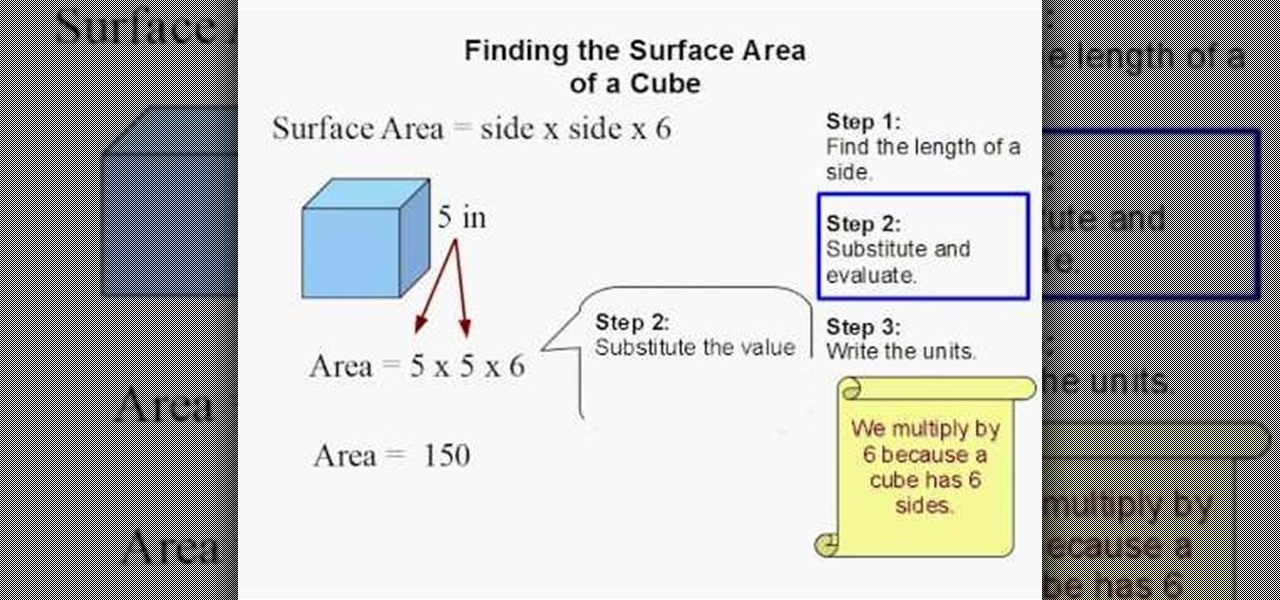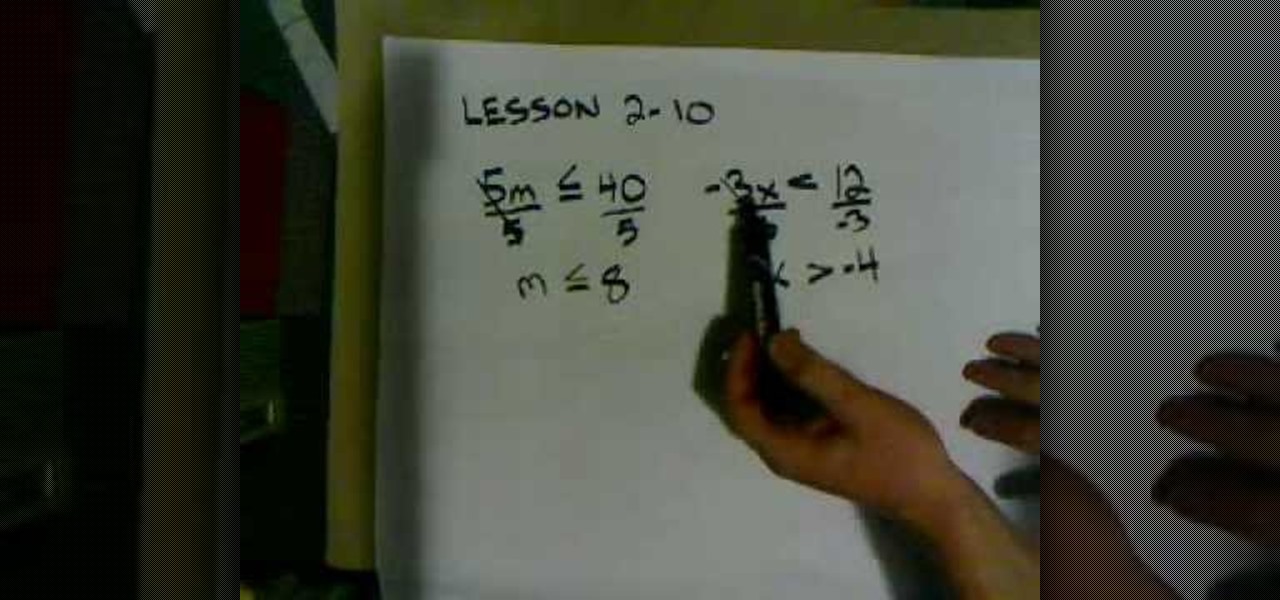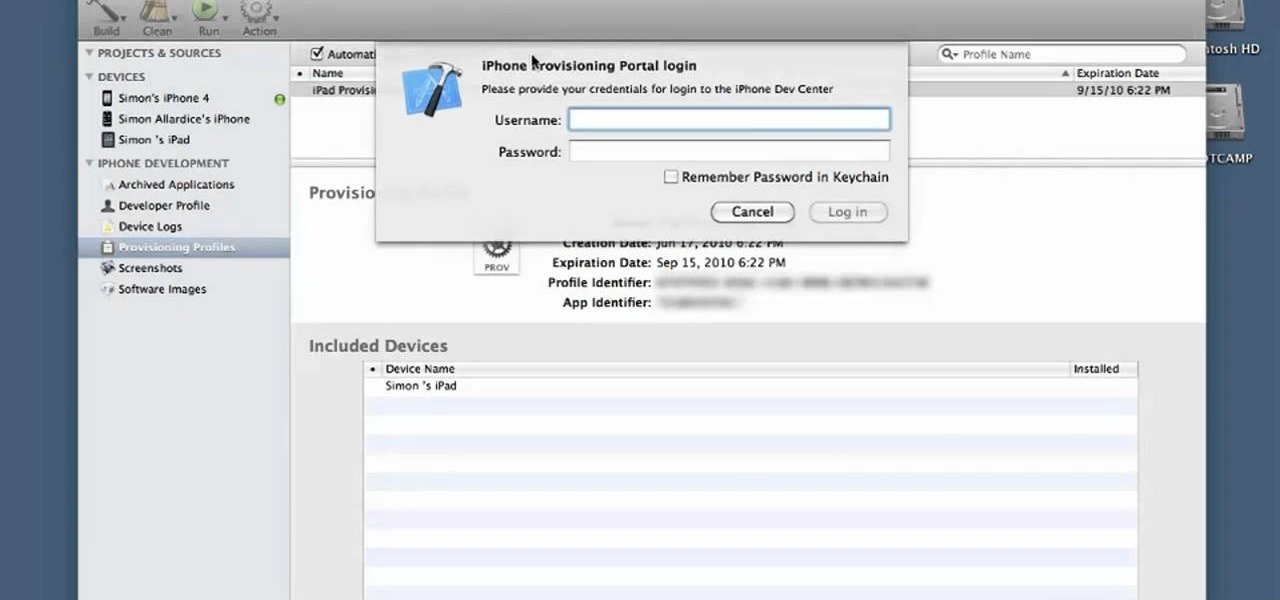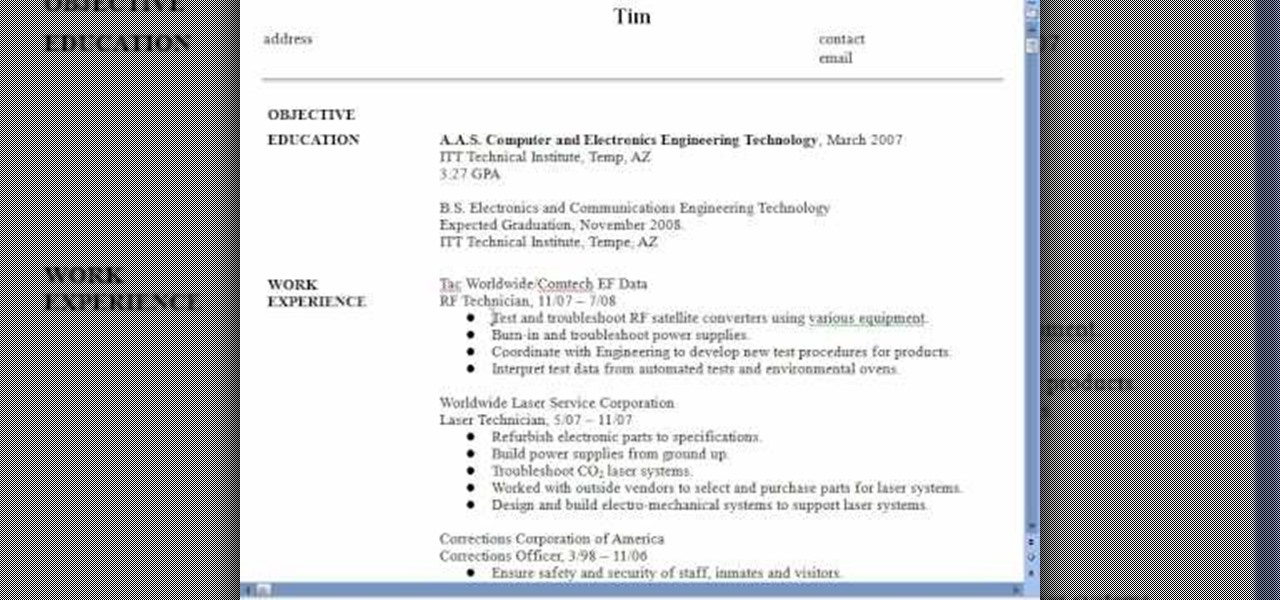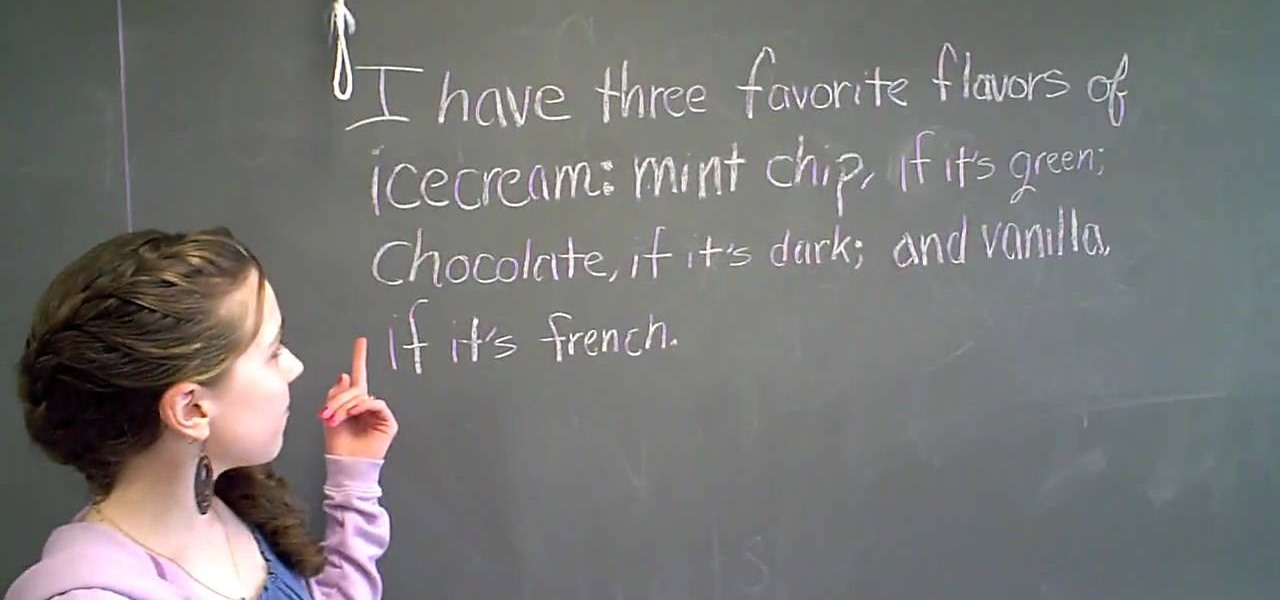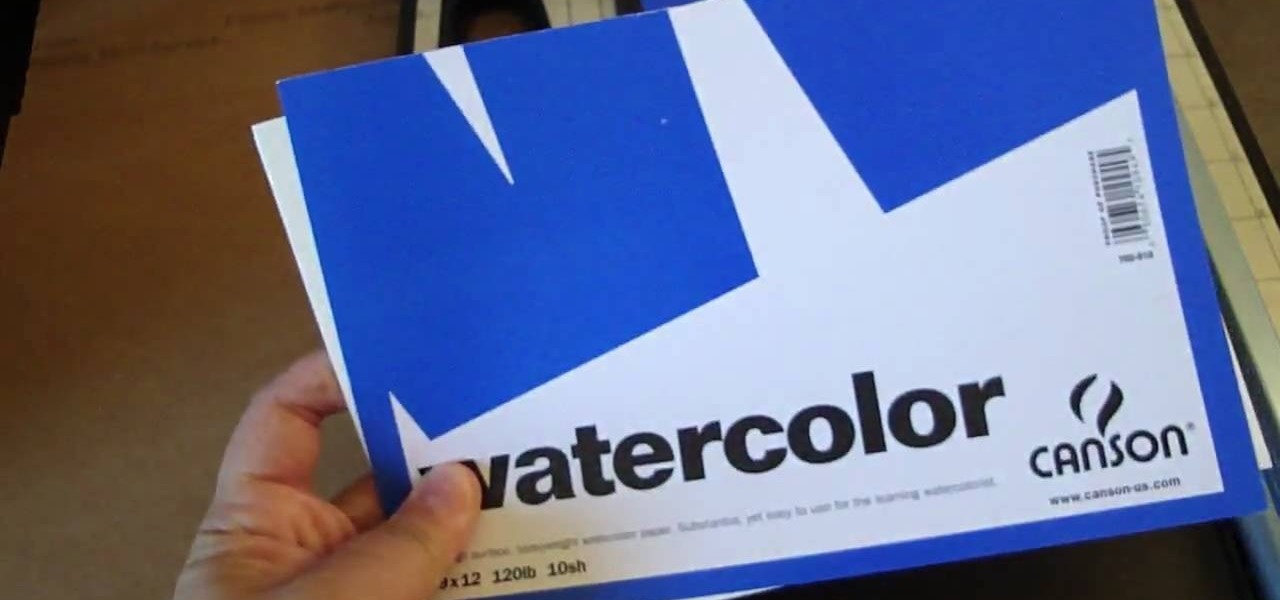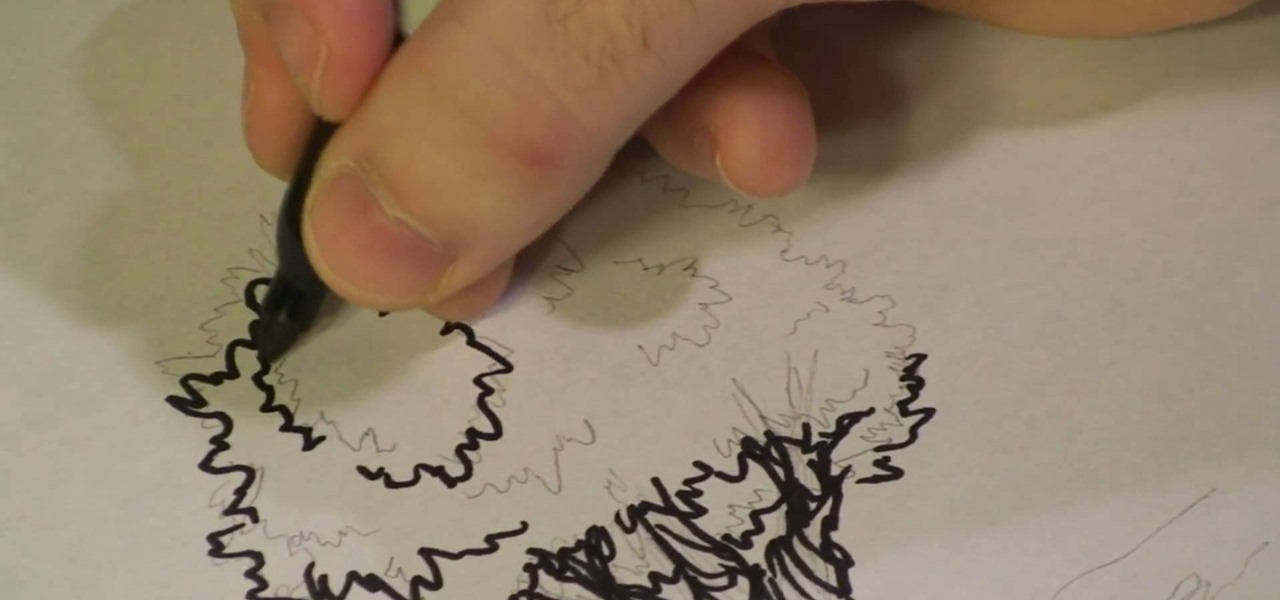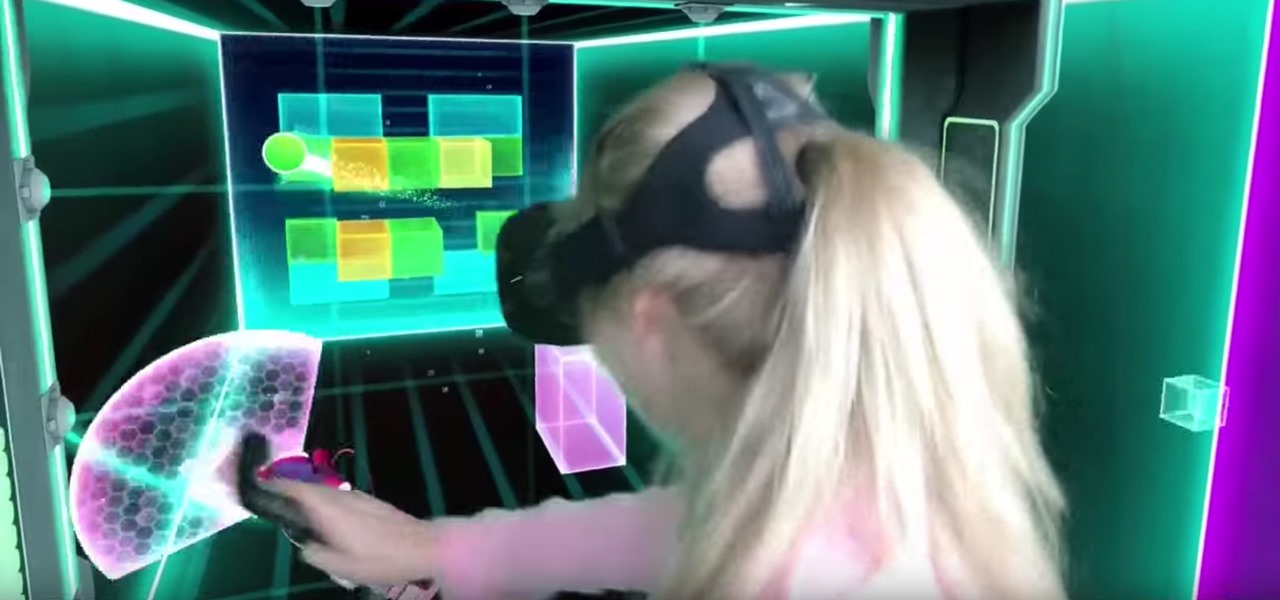
Pong, one of the simplest video games ever created, has managed to evolve in some crazy ways over time, from the original basic 2D version and colorful Breakout sequel, to the PlayStation game with power-ups and 3D graphics, and now Cyberpong VR—a virtual reality game on the HTC Vive—where you act as the paddle instead of just moving it into place with a controller.

This Is for the Script Kiddies: This tutorial is about a script written for the How to Conduct a Simple Man-in-the-Middle Attack written by the one and only OTW.

From day to day, it can be difficult to remember everything that's required of you. I tend to forget exactly where it is I'm supposed to be during my busiest moments, and it's even easier to delete each day's events out of your brain when there's so much else that dominates your mind. Yet taking the time to remember exactly what it is that happens during each of our days can be a vital part of our memory—and with nothing more than 15 minutes, we can strengthen our brains and remember more tha...

When setting up a new Mac, there can be a bunch of settings that need to be changed in order to get the system running the way you like it. That usually involves going through tons of System Preferences panes and app settings—but it doesn't have to.

The next time you plan on going on an adventurous road trip, get paid for it! With the the new mobile app called Roadie, from developer Marc Gorlin, you can get paid to go where you're already going.

In a long-awaited move, the popular messaging platform WhatsApp has finally made its official web debut. Desktop and laptop owners will be happy to know that they can now message their favorite contacts directly from their computers, without the need to install additional apps.

Facebook is really good at two things: connecting people all over the world and force-feeding changes to its users (ahem...Facebook Messenger).

Puff and Po and the Empress's Treasures, is an inspiring indie game that stays fateful to the arcade single screen plat-former style and game-play.

One draw that Samsung's Galaxy S line has had over the Google Nexus 4 and 5 and the HTC One (though the M8 appears to be following suit) is expandable storage. Pop a microSD card into the slot and you have extra storage for music, photos, and even apps themselves in some cases.
these techniques are little warm ups i love to use on a daily bases. it depends how my voice is feeling. singing is my passion. and if it yours, you found the right gal :)

I can't say that my handwriting skills are the best, and my cursive is even worse. I mean, I still don't know how to write a capital L in cursive, but who really cares when I do all my everyday writing with a keyboard now. I've gotten pretty fast at typing on my computer, but those tiny buttons on the Samsung Galaxy S3's keyboard is a totally different thing.

Welcome back, my greenhorn hackers! I've been writing these Linux tutorials in an attempt to fill the void in the education of some aspiring hackers into the Linux operating system. There is a lot to know, and in this tutorial, we'll look at Linux file permissions. Step 1: Checking Permissions

BioShock: Infinite may have just come out today, but that doesn't mean there aren't some good walkthroughs for it already. If you're the kind of gamer that digs unlocking all of the achievements (aka trophies), then here's one for you—the Aerial Assassin. In order to complete this task, you will need to kill 20 enemies with the Skyline Strike. You will be able to pick up the Skyhook weapon (needed for the Skyline Strike) in the natural progression of the game; no need to go searching for it. ...

The Pro Bowl has definitely had its ups and downs. It's probably the most glorified exhibition game on earth. I mean, even the NFL Commissioner, Roger Goodell, wanted to cancel it this year.

When it comes to the quality of a photo, lighting can make or break it. Too much light, and your subject looks washed out. Too little, and you can't even tell what your subject is.

Linux is generally a pretty stable OS, but occasionally things happen. However, as long as your keyboard has a SysRq key, you'll never need to worry about freezes again.

In this video, we learn how to access Casio G'zOne Brigade QWERTYShortcut. From your idle mode with the flip open, press the middle button. Then, press '9', which is settings and tools. After this, press '7' or scroll down to 'phone settings'. Then, press '2' for shortcuts and then press '3'. After this, go up to text message and select the center key to set. Now, from the main screen you will be able to start composing a message just by selecting any key. This makes it easy to write a text q...

In this tutorial, we learn how to graph a parabola. Quadratic functions are parabolas. To graph these, you will first need to look at the function, which is the set of outputs for a set of inputs. Write this out on a t-chart to find what your 'x' and 'y' values are. Once you find these, you will plug in the coordinates to a graph. After you have written down the coordinates, you can graph your parabola. This is easy to do if you are familiar with quadratic functions and good at math. Just pra...

In this tutorial, we learn how to cheat on a test using a rubber band. If you're desperate to pass a test, using a rubber band may just be your answer. First, you will just grab a simple old rubber band and wrap it around a VHS tape to help stretch it out. Then, grab a pen and start to write! Write down the information you need for your test around the rubber band. From here, you will be able to put the rubber band around your wrist or hand and use it for your test! This can mix in with your ...

In this tutorial, we learn how to determine if lines are parallel or perpendicular. You will be given two straight line equations. First, remember that parallel lines have equal slope, identical to each other. Perpendicular lines have negative reciprocal slopes. For example, 2/3 and -3/2 would be a perpendicular line. If you think of parallel lines, then you can graph them to see what they look like when written down. Then, graph the other lines to see what they look like as well. Once you un...

In this tutorial, we learn how to cheat on a test in a short sleeve shirt. First, take a piece of paper and cut out a circle from it. Make sure it's small so it can fit in the palm of your hand. After this, write down all the answers or information that you need onto this piece of paper. Once you're finished, take the paper and stick it into the palm of your hand. Make sure the writing is facing out towards you. Then, when you need the information you can simply open up your hand, then close ...

This is a video tutorial in the Computers & Programming category where you are going to learn how to quickly change your user name in Facebook. Click on start and then click on all programs. Go to accessories and click on system tools. Now select character map. Write whatever you want in the character map window and minimize the window. You must write two words with a space in between. Go to your Facebook account and move your mouse over settings, but don't click. Click on account settings. N...

In this video we learn how to convert recurring decimals to fractions. Start off by writing out the decimal with the dot next to it to show that it's recurring. This means that the number goes on forever and doesn't stop. To convert this to a fraction, write down the number as the numerator. On the bottom you will put the number 9 always. Now, you can divide these two numbers with each other using a calculator. Once you do this, you will get the correct answer. Once you divide it out, you wil...

In this video, we learn how to add and subtract fractions with numerical examples. First, write down an example on a piece of paper to add two fractions together. To do this, you will write out the denominator in the common form and then add the numerators together. If you don't have common denominators you will have to find them. When subtracting, it's basically going to be the same process. Go through the same steps to figure out what the answer will be. Use the basic rules of math to get t...

In this video, we learn how to find the surface area of a cube. Finding the surface area of a cube is something everyone will have to do in math. The easy formula to figure out this is: surface area= side x side x 6. Your first step to figuring out the problem is to find the length of a side. Once you have found this, you will substitute and evaluate the numbers in the equation. After this, write the units in for the problem. You will then come up with the answer of the equation with the unit...

In this tutorial, we learn how to solve inequalities by multiplying or dividing. Start out with your equation written out in front of you. Now, find the variable in the equation and figure out how to get rid of the denominator underneath it. Divide this on both sides, then you will be left with the variable with the inequality. Don't flip the inequality if you don't divide by a negative on both sides. Then, write out the rest of the equation. Once finished, do the rest of the math for the rig...

In this tutorial, we learn how to find the interior and exterior angles of a triangle. I triangle has three angles and their measurement when added together will equal 180. For example, if one angle is 80 and another is 30, then start off saying the equation equals 180. Write in 80+30+X in front of the equals sign, then subtract the combined like terms from the 180. After this, you will have found the value of x, which will also be the measurement of the last angle. Make sure to write out the...

This clip presents a general overview of what's new to the latest version of the iOS SDK. If you're interested in writing apps for the iPhone, iPod Touch or iPad, you'll need to know how to use the iOS SDK. If you're entirely new to the dev kit, however, never fear: the web is awash in high-quality, free tutorials like this one, which will teach you everything you'll need to know. For more information, including detailed, step-by-step instructions, and to get started writing your own apps and...

In this video, we learn how to create a compelling resume. When you talk about your prior experience, write down something that you learned from your work background, preferably something that matches the job you're applying for. Employers are looking for something you were taught in your experience. Write down any accomplishments you received while on the job, and how well you did them as well. If you're graduated, let them know when you are available for full time work and when you are grad...

In this video, we learn how to make your resume stand out. If you can't hire a professional, use these secrets to stand out of the crowd. Emphasize your unique value and play up keywords that make you stand out. Create a document that will get you interviews. Before you begin, make sure you have your information from school and work ready, so you can reference it in your resume. Also print out target job descriptions to help you write down notes and outlines. Using these tips will help you wr...

In this video, we learn how to move from notes to a rough draft of a research paper. First, you need to place all your notes in order and create an outline for your paper. Find out what important information you need, and filter out all the information you don't. After this, you can begin to fill in your outline and add any additional information into your outline. After you have this completed, you can start to write your rough draft using the outline you just created. Keep your notes around...

Whether you have a PC or a Mac, error message windows are a regular and infuriating part of your life. In this video, you will learn a cool way to harness them for your own amusement by creating fake error message windows to prank your friends and family members on their Windows computers.

In this tutorial, we learn how to cite articles from online library databases in MLA. Make sure you have all the information available so you can include all of the information for the citation. The citation will be written in the following order: author, article title, publication title, volume and issue numbers, date of publication, and page numbers. Make sure you use only italics and do not underline. URLS are optional and depend on instructor preferences. Make sure you include the publica...

In this tutorial, we learn how to use colons and semicolons. You will use a colon when the second sentence is explaining a 'why' of the first sentence. You will use a semicolon when the second sentence is adding more to the first sentence, not explaining it. You can also use a colon when you are writing a long list and the sentence can't stand alone. Use a semicolon to separate two sentences that can stand independently. Knowing the difference between when to use these punctuations can mean t...

In this tutorial, we learn how to crate a good thesis statement for a research paper. Make a clear thesis statement so you give the reader something to hang your argument on. You will want to choose a category and give the details very clearly. People read very quickly and will create their own meaning from what you write, so be very clear so they can't have an argument about what you are writing. The reader will appreciate understanding of the paper and have a new relationship with the paper...

In this tutorial, we learn how to make a graffiti mop from a repurposed cleaner bottle. First, you will take stamp cleaner in a small bottle that you can pick up from any craft store and a bottle of Pilot ink (1 oz). Next, empty the stamp cleaner from the bottle and then pour the ink into that bottle using a dropper. After this, place the top back onto the bottle and shake it for several seconds. When done, take the cap off and you will be able to write on a wall now using this bottle's soft ...

In this video, we learn how to calculate your waist to hip ratio using a tape measure. First, measure your waist round your belly button and write down what number it is. Next, measure your hips around the largest part of your butt, and then write down what number you get for this. After this, divide your waist measurement by your hip measurement. A healthy ratio for women is .8 and under and a healthy ration for men is .95 and under. It's important to watch the weight around your waist, beca...

Blogs are a great way to both jot down your thoughts and share them with the rest of the world to build a community based on common interests, but we yearn for the days of good old journal writing on real, actual paper.

Michael Weisner, an animator and a graphic designer, shows us in this video how to draw an olive tree using a piece of writing paper and a writing utensil. First, it should be taken into account that olive trees are grown in rocky soil, which other trees cannot be grown in and the soil around the base of the tree should be rocky ground. Next, proceed to the trunk of the tree, which is a curved and branching structure. After that, we are shown to move on to the leaves of the tree, which are cr...