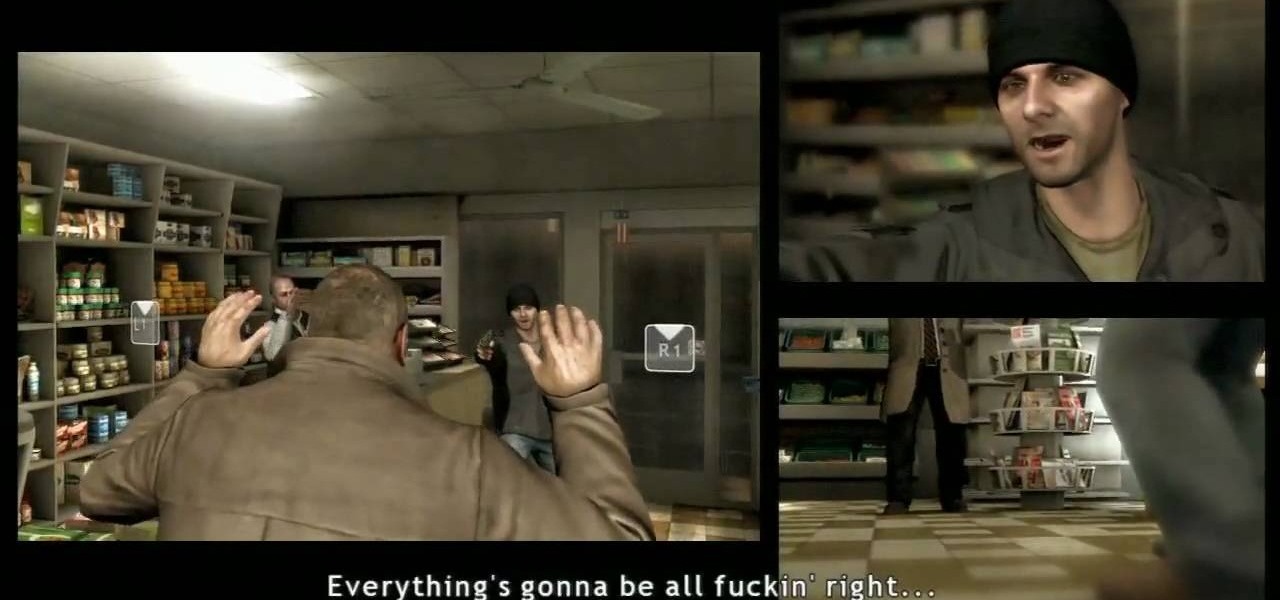This video demonstrates how to suggest a friend to join your Facebook page. First you find the fan page by typing the name in the search bar at the top of the page. Choose the right result. Then click on suggest friends on the left hand side the page, just under the picture. A box will pop up with all of your friends listed. You can then choose which friends that you would like to suggest to become a fan of the Facebook page. Existing fans will be grayed out so you cannot choose them again. C...

This video shows you how to do a mathematical representation on computing the nCr function using a TI-89 calculator. You can write the nCr notation in different forms. It can be simplified from nCr to C(n,r). The symbol can either be read "n choose r" or "n taken r at a time" which are from it's probability applications. On the example to find "26 choose 17", go to the Home screen of the TI-89 calculator and then go 2nd 5 which is Math. Go choose probability and then to nCr to type in (26,17)...
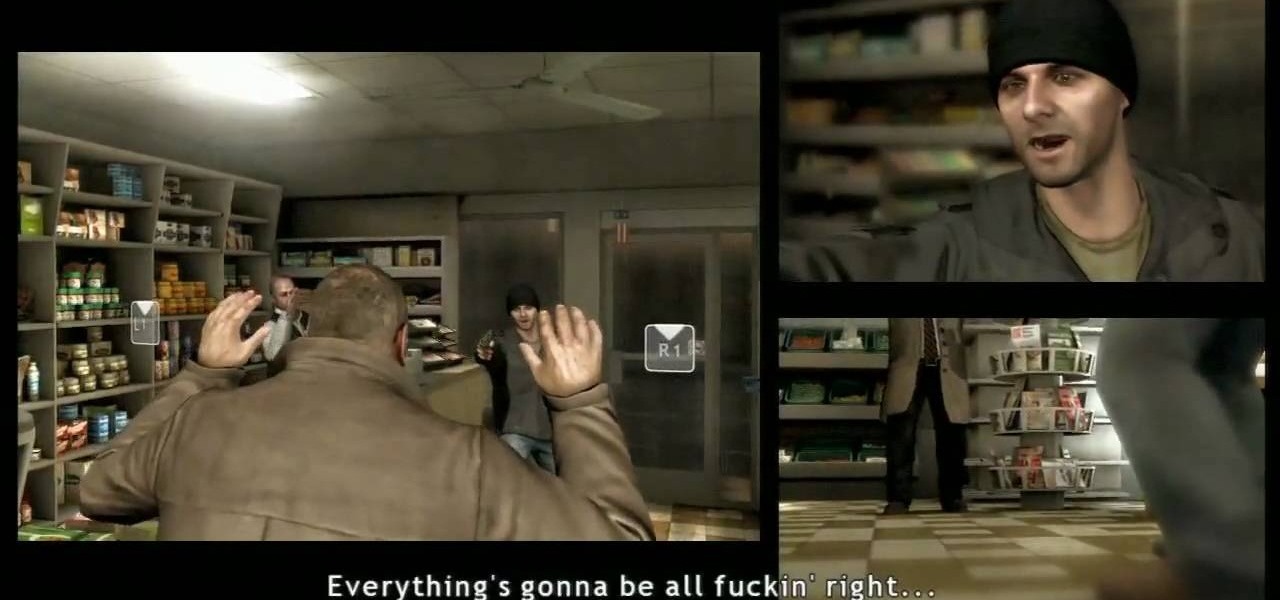
Gus and Geoff show you how to get the achievement of Negotiator Bronze Trophy in Heavy Rain. You will be playing as Scott Shelby. Your goal is to convince the store robber to leave without resorting to violence. Take the left aisle; in the center aisle there is a bag of chips on the floor that will cause too much noise. Raise your hands, and don't tackle the robber. Choose "name" and tell the robber your name and ask for his. Choose "reason" and tell the robber that "It isn't worth it.". Choo...

In this video tutorial, JREAMdesign looks at the task of choosing a PHP framework and a CMS. He helps simplify the act of choosing between the major framework contenders (Zend Framework, Symfony, Yii, Code Igniter, CakePHP) and content management systems (Drupal, WordPress, Joomla, Wolf CMS, Mod X) by summarizing what normally is expected from these systems and some of their typical features.

Camping is one of the best ways to enjoy nature, but choosing just the right spot for pitching you tent can be tough. This video will give you some tips for choosing a site that is safe, convenient, and comfortable.

If you're having a hard time choosing the right mulch for your garden, then this video may prove useful to you. In the tutorial, you'll find out how to choose and use the best mulch for your garden.

You may not realize it, but choosing the right paint finish for any room in your home is just as important as the choosing the right color. The right finish can do wonders for a room and make life easier for you and others. So in this quick video tutorial, you'll be finding out the differences between the finishes and which is best for you. Good luck and enjoy!

Power drills are powerful tools that can help get the job done quickly and efficiently. Now there are many out there on the market that are designed with specific purposes, so it can be confusing when trying to choose the right tool for the job. This helpful tutorial will give you advice on how to choose the right drill for the job and how to use it correctly. So sit back and enjoy!

This how to video shows you how to make your avatar look like the Joker from Batman Arkham Asylum. First, go to the avatar edit menu. Hold the button down for 60 seconds until the box tilts. Now, search for spiky hair and choose a green color. Now, move on to the eyes. Choose evil eyes and select any eye color. For the eyebrows, choose a curved shape for an evil look and select a black color. For the ears, choose long ears. For the nose, select a wide or defined nose. For the mouth, select a ...

This video presents how to defragment and shrink a Windows Vista partition using Perfect Disk 2008 Professional program.First you need to download and install software application named Perfect Disk 2008.Type Perfect Disk 2008 into Google search engine, choose first link from the list.On the Raxco software home page choose Free Evaluation option from the list to the right.Download and install Perfect Disk 2008 Professional.Once it is installed, run the application. From Menu choose Analyze op...

Sure, buying a quilt is fun, but making your own is much cooler! Learn how to design and sew your own quilt by watching this informative video.

With quick preparation you can perform a mind boggling card trick for your friends. You Will Need

A great pair of sunglasses can make you look like a celebrity. Follow these steps to choose the best style for your face.

Here is an animal how-to video with tips on how to choose a good hummingbird feeder. Watch as the owner of a birding nature store shows you what qualities to look out for in a feeder. Always look for red colors in your feeder and one that is easy to clean. Good luck choosing a hummingbird feeder for your backyard.

This video quilting tutorial explains how to choose the feet on the sewing machine to suit the purpose of the project at hand. Different quilts are going to require different sorts of seams, but the right rotation of feet will be able to multi-task effectively. Learn how to choose the right sewing machine feet for quilting projects by watching this instructional video.

Some tips on picking the right skateboard for you and your goals as a skater. Part 1 of 2 - How to Choose a skateboard.

Watch the lab rats as they breakdown their way of choosing the right mp3 player for you. Maybe its based on flashram or harddrive, the choice is based on your use. These guys explain how they work and what criteria to use to choose the one thats right for you.

This video illustrate us how to calculate volume and area in Revit. Here are the following steps: Step 1: First of all open the programme Revit and then click on the volume and area on the left hand side, if in case its not there then right click in the gray bar and then various attributes appear, choose from here.

This video describes how to create an easy glossy button in Photoshop. This is done by "simpleretouch.com" website. First select the "Ellipse Tool" from the Photoshop tool bar and then drag it on the layer; it will give the ellipse shape in the layer. Select the "Blending options" from the "Layers" Menu by double click on the layer which is right below corner. From the blending options choose only the "Gradient Overlay" and in that we can choose color and its gradient as your wish. Now take a...

Got video files on your computer? Watch them on your big-screen TV – using your Xbox! You Will Need

In horse riding, horse bits and bridles work on the horses head and mouth to control the direction of the horse. Learn more about how horse bits work with tips from a horse trainer in this free horse care video.

Google's own devices have always been the first to get new Android features — but unlike the Nexus series, last year's Pixel phones have a handful of exclusive tweaks that were never intended to trickle down to other devices once the newer Android version rolled out to them. These Pixel exclusives included the Pixel launcher and a unique set of on-screen navigation buttons.

Edible bowls are glorious for plenty of reasons. They create fewer dishes, they're pretty to look at, and, well... you can eat them. There are many different options out there you can choose, like bacon cups, hollowed out apples, and molded hash browns, but these are 6 personal favorites of ours to use as edible food vessels.

The success or failure of your sewing project relies only in part on your skill - if you choose the wrong fabric, it won't matter how good you are. But picking the right fabric will forgive many small errors you might make. Also, learn the difference between woven and knit fabrics.

This survival video offers up two pieces of useful information: how to scout and choose a good location to hunt deer and how to use the Kodiak fire steel tool to light a fire. These two pieces go hand in hand when you're out in the wild looking for food and needing a way to cook it.

In this clip, Chef Jason Hill talks all about kitchen shears (or kitchen scissors). In order to be the best cook you can be, you will want to make sure you have the right shears. Shears are designed for cooking and work a million times better than a knife or normal pair of scissors for things like cutting through bone. Check out this chef's tip and make sure you choose the right pair for you.

There are many different acting classes available in Los Angeles, so how do you know if you are taking the right type? Don't get stuck with a bad teacher, or learning the wrong method for your chosen field. This tutorial, hosted by actor Shaun Pilkington, will walk you through a few insider tips for choosing the right mentors. Follow along, practice your skill and make your Hollywood dreams come true.

There are a couple of options available to you when it comes to navigation on your new HTC EVO 4G. In this clip, you will learn how to use the two most popular options: Sprint Navigation and Google Navigation. These apps are similar but each have their own pros and cons, so check out this clip before you choose so you can make an informed decision.

Been craving some epic space action lately? Well charge up the mass relays and practice your conversation skills because Mass Effect 2 is finally here. In today's episode of IGN, you will learn how to start the game off right and pick the best character for you. This video will walk you through all the different characters so you know exactly who you want to choose to embark on your journey with.

Love to cool off with juicy watermelon on a hot summer day? Learn what you should look for when choosing a ripe watermelon, and learn how to pick one right off the vine.

In this video, we learn how to play a multiplayer game in World Golf Tour. First, go to main menu and then choose "play with a group". From here, choose the stroke play or match play game. Also choose the player rank, mode, and number of holes you want to play. Once you do this, click "continue" and invite people to play in your game. You can type in the username you want to play or choose people from your friend list. You can also click on the "anyone" button and then start the game when all...

In this video, we learn how to choose topics and write outlines for research papers. First, you need to choose your topic, which will determine what direction your paper will go into. There are two types of papers, single viewpoint and multiple viewpoint. The different between these is taking one side or looking at different views of the debate at hand. Once you choose, you need to brainstorm a list of topics. Write down the pros and cons of the debate that you are taking, then make sure you ...

Getting the right sound from your drum set is important for any drummer. This video shows you how to choose the right head for the sound you want to get from your drum set and attach them to the drum. You're also shown how to tune your drum set to get the sound precisely how you want it.

Choosing the right running shoe length is important for many reasons. Some being that choosing the wrong size can lead to your feet falling asleep, your toe nails becoming balck or blue, and even result in toe nails falling off. Having a little bit of space in your shoe is fine since feet tend to swell up and require some space. So check out this video on how to properly choose the right length for your running show. Good luck and enjoy!

This video tells us the method to partition the external hard drive for Time Machine. This process consists of a couple of steps. In the first step, go to 'Finder'. The second step involves clicking on the 'Applications' option on it. After choosing the 'Applications' and go to the next step involving going to 'Utilities'. Choose 'Disk Utility' from the options displayed. This step will open a new window. Choose the hard drive on the window opened after choosing 'Disk Utility'. Click on the '...

Start up iMovie. When the screen pops up you should choose new project. Give you project a name and then start iMovie. Switch to the integrated camera option found at the bottom of the screen. Press record and you can start talking for as long as you want. Record what you want, then when you want to finish, press the "esc" button on your keyboard. You can then choose the clip that you just recorded, drag it to the bottom of the screen go to file, choose export, then web-stream, then click sav...

This video tutorial from TruTricks presents how to setup Google customized alerts.Open your internet browser and search for Google Alerts using Google search engine.Click first result that says Google Alerts.You will need to sign in to use this Google feature.Google or Google mail account will work. If you don't have it you should create one.After you signed in Google Alerts welcome screen will open.Here you can create new Google alerts using Create a Google Alert window.Enter Search Term you...

Use autotune on Garageband with your MacFirst, create a new track. Click on real instrumental track. Create. Record your voice. Listen to the recording. Go to view, hide track editor. Go to enhance tuning. You can bring it to max for the TPain effect or choose the enhance tuning setting that you want. If you choose limit key, the program will keep you in the same key as your vocal key. (That was determined by the software.) For vocal effects, record a new track. Choose real instrument track, ...

Managing your web browsing History in the web browser Firefox is easy. First, open Firefox, then select History tab on the top menu bar of the browser. You select to view your browsing history in several different ways. You can choose to view all past browsing history or you can choose to just view one of the last seven days. You can also chose to view it as a side bar or a separate window. To clear your web browsing History, you can chose to delete just one page of the browsing history or yo...

In this Excel magic trick video the tutor shows how to change operator in a formula from a drop down using Choose function. He shows a basic work book which can be downloaded from the internet for hands-on to the tutorial. In this trick the tutor shows how to include some operators in a drop down box of a cell and based on this drop down value change the operators in equations that are using this cell there by dynamically altering the equation and the value produced using the equation. For th...