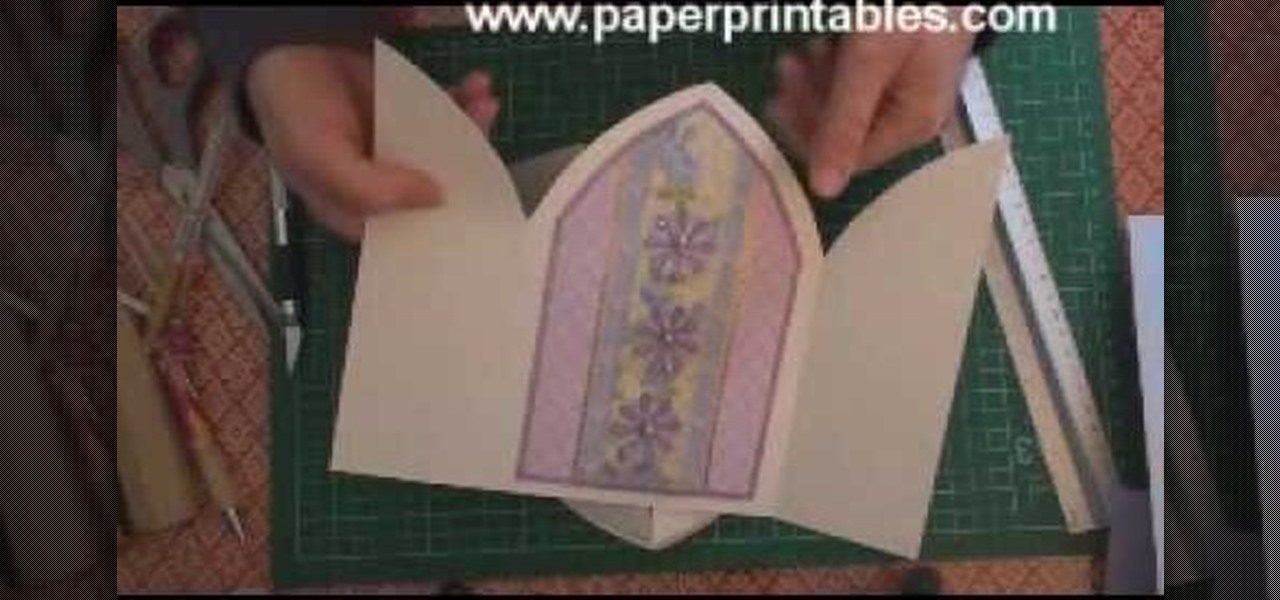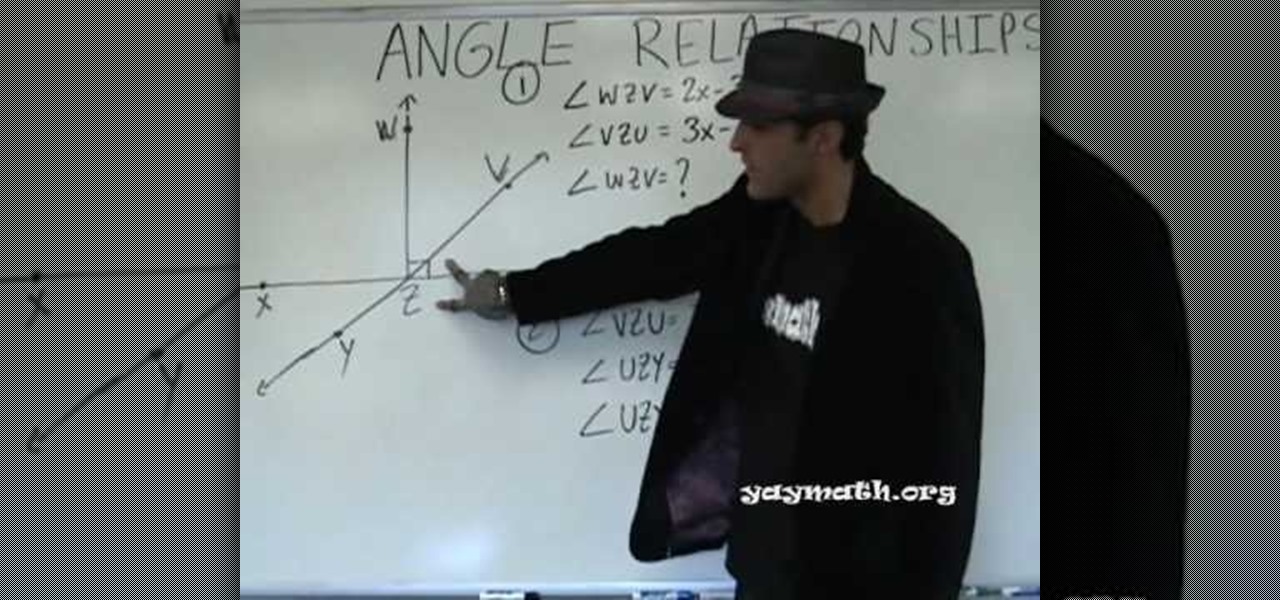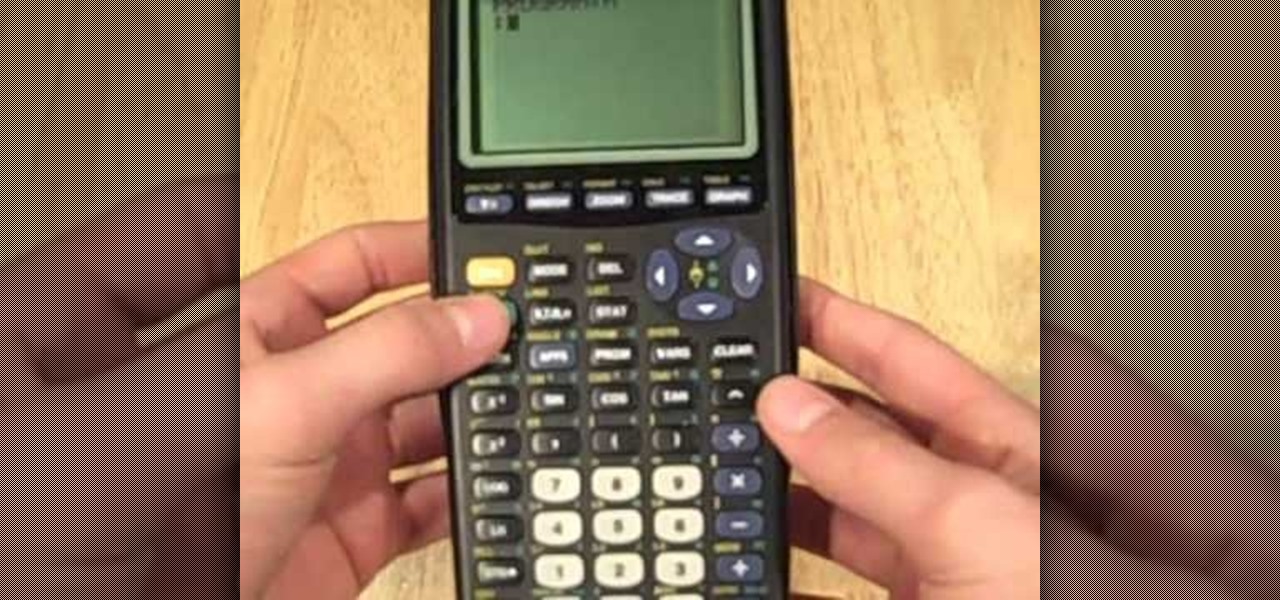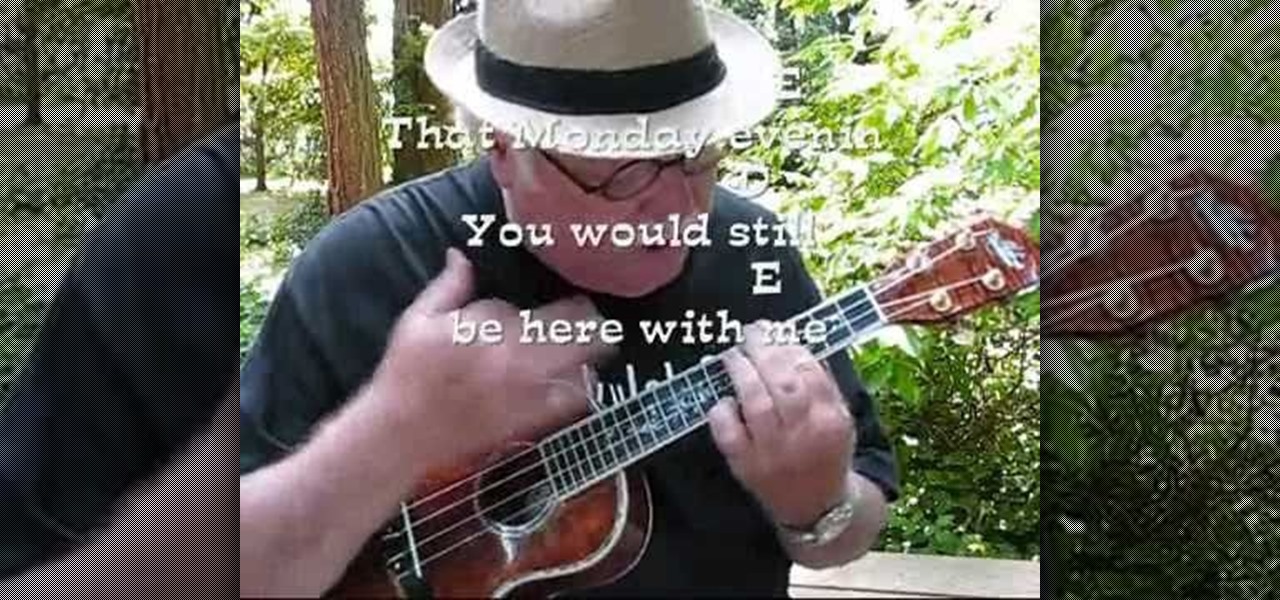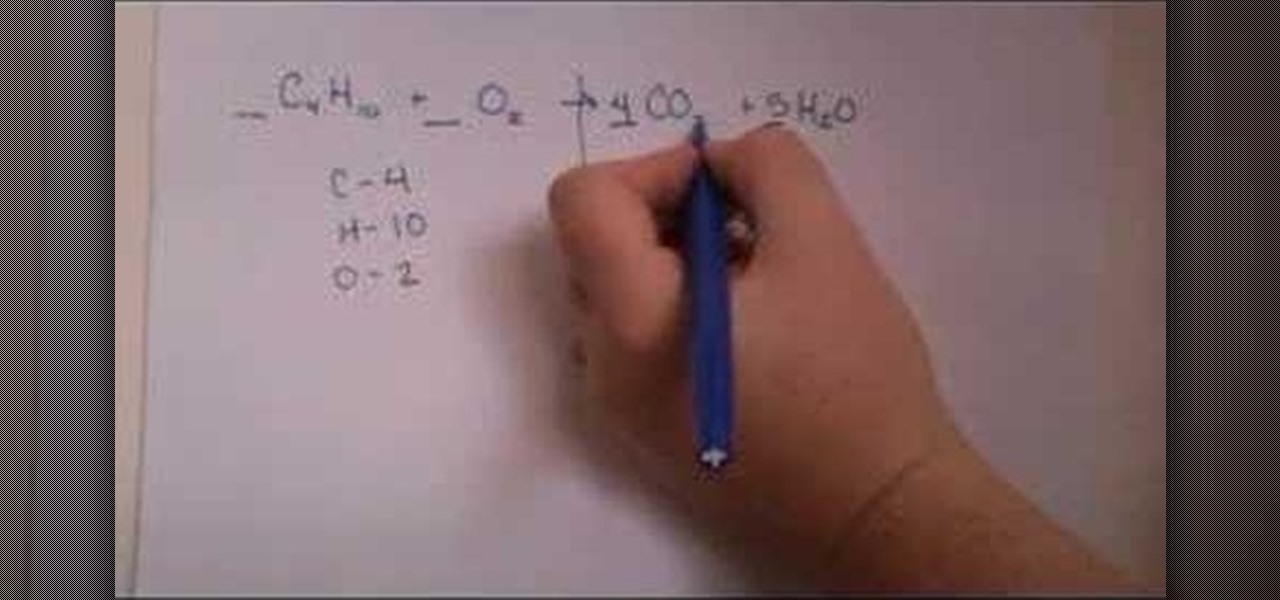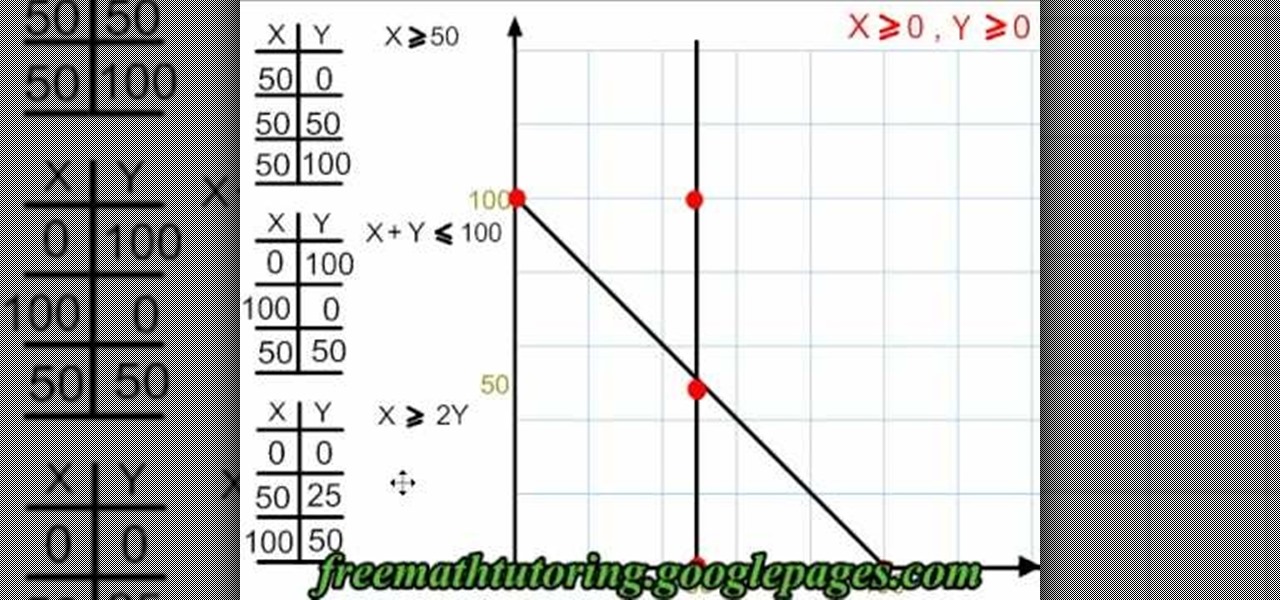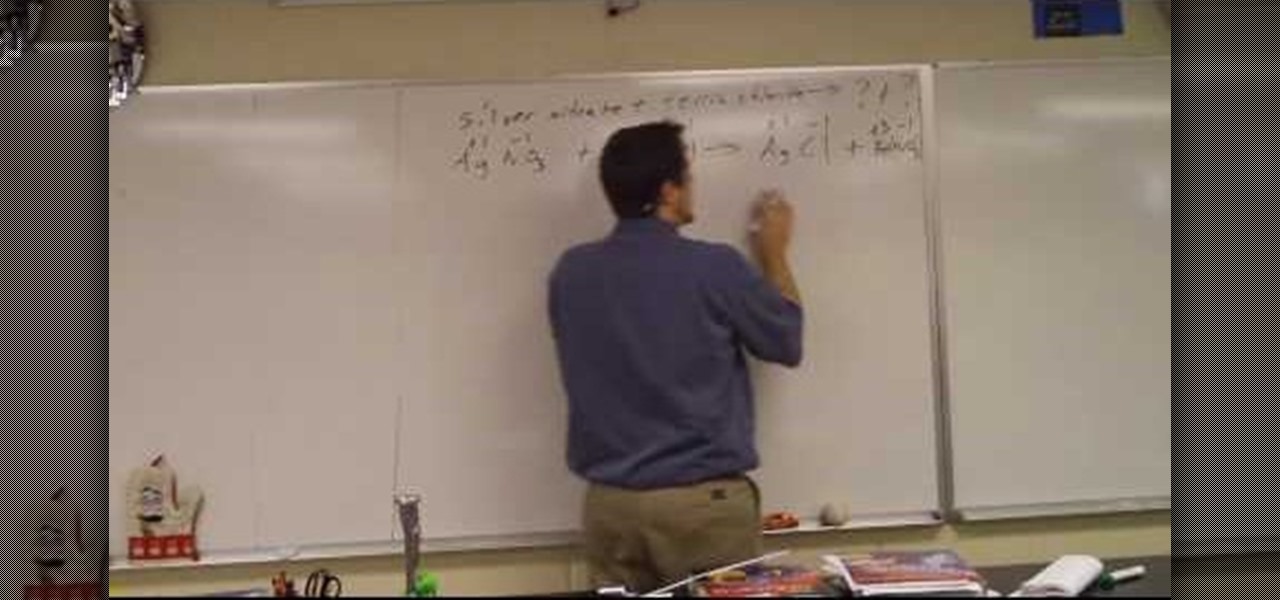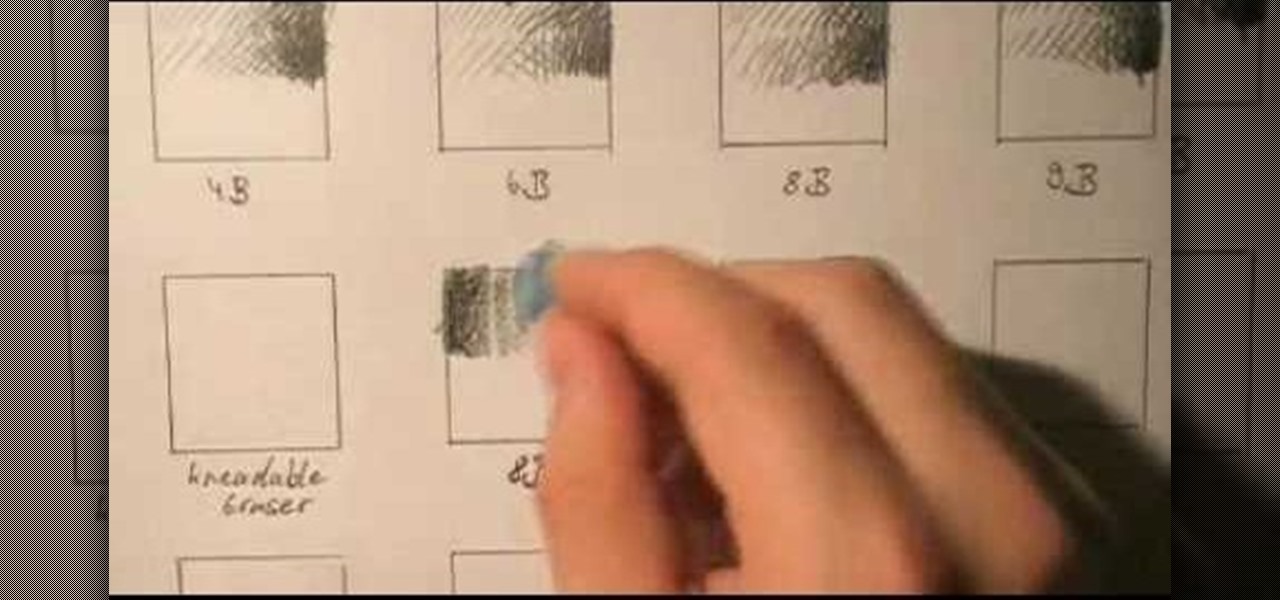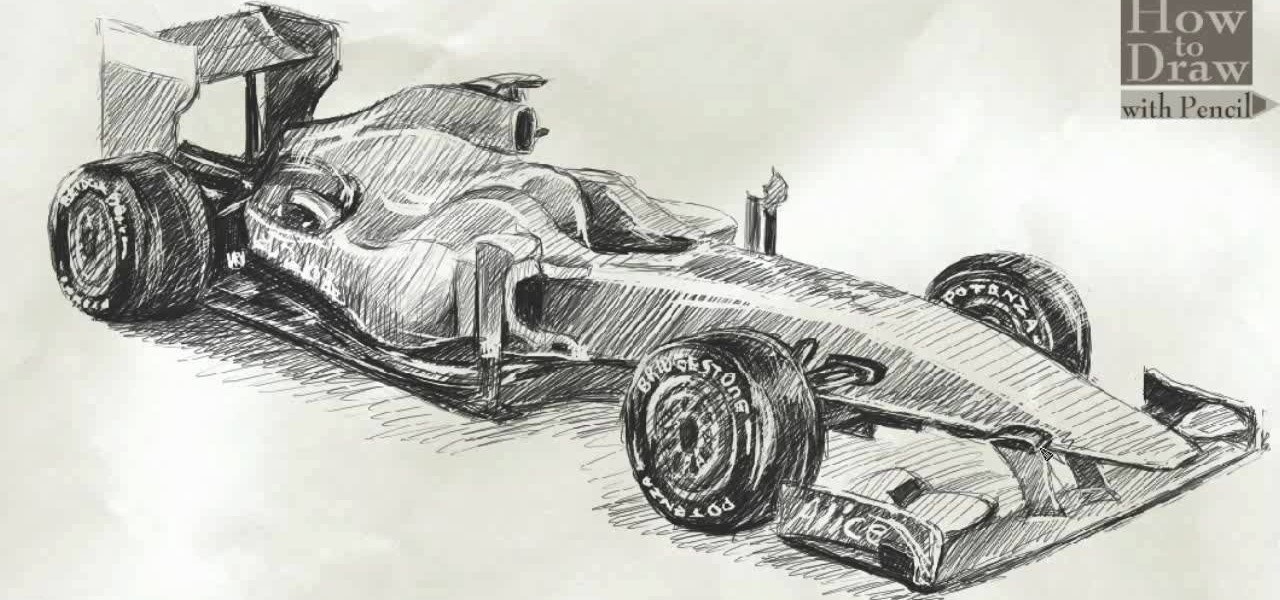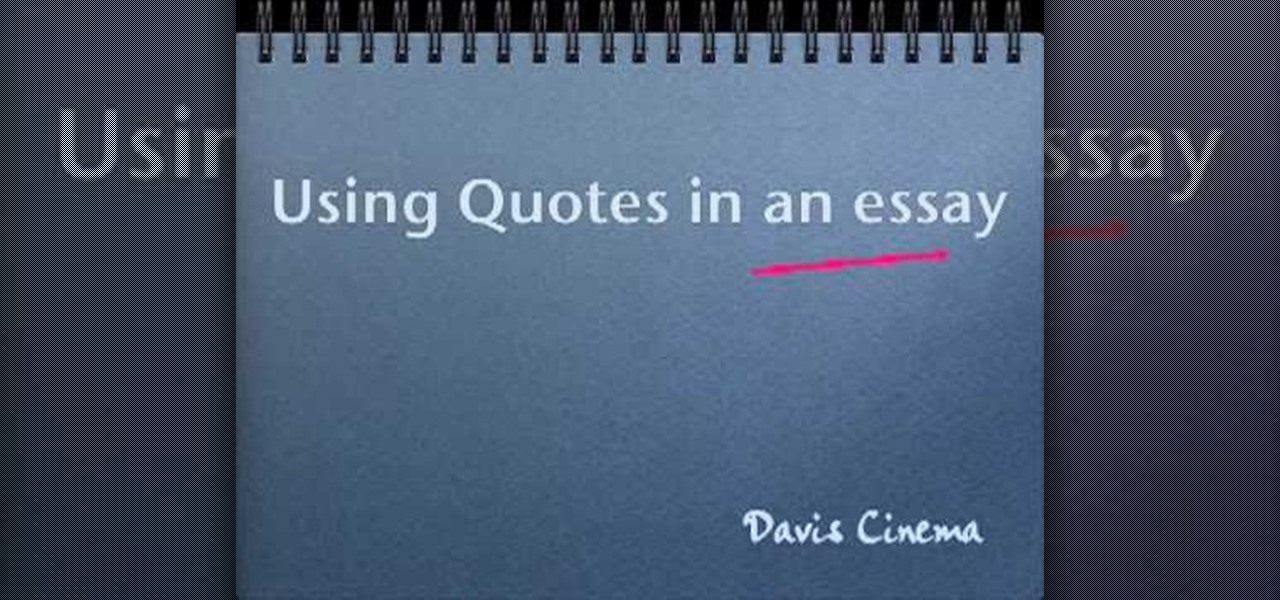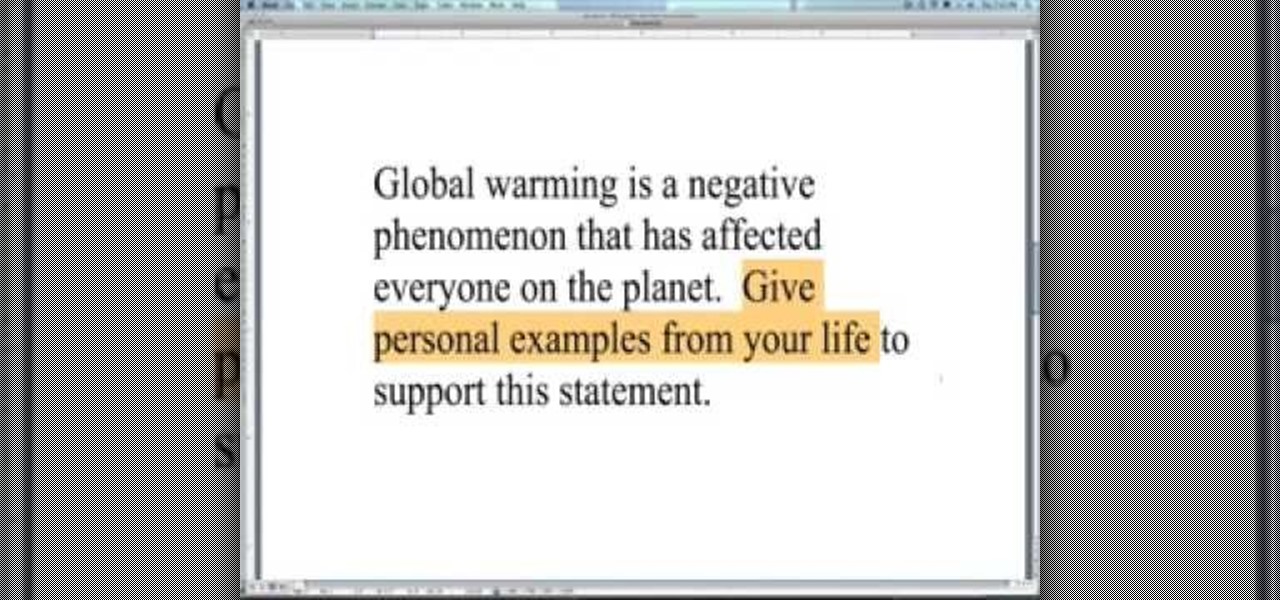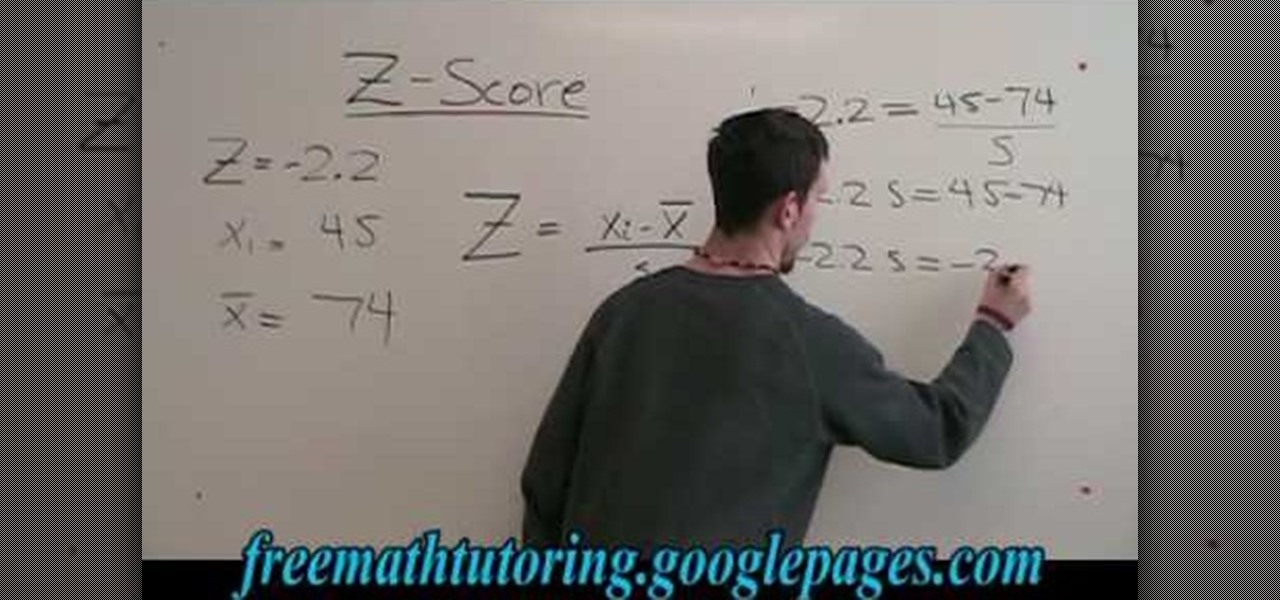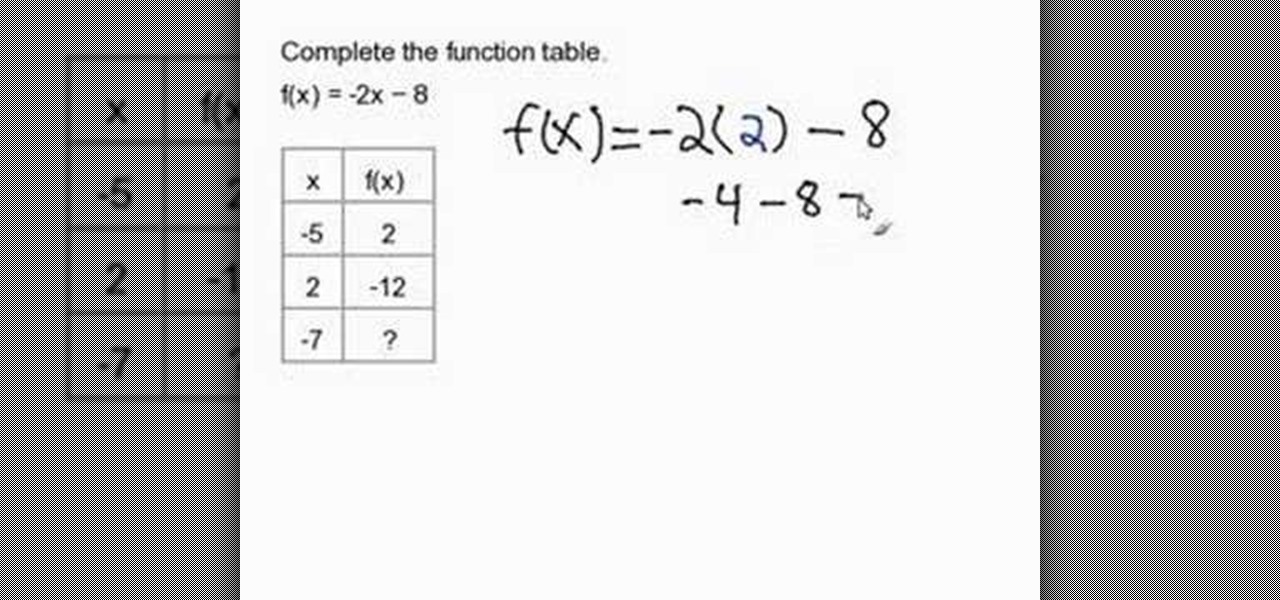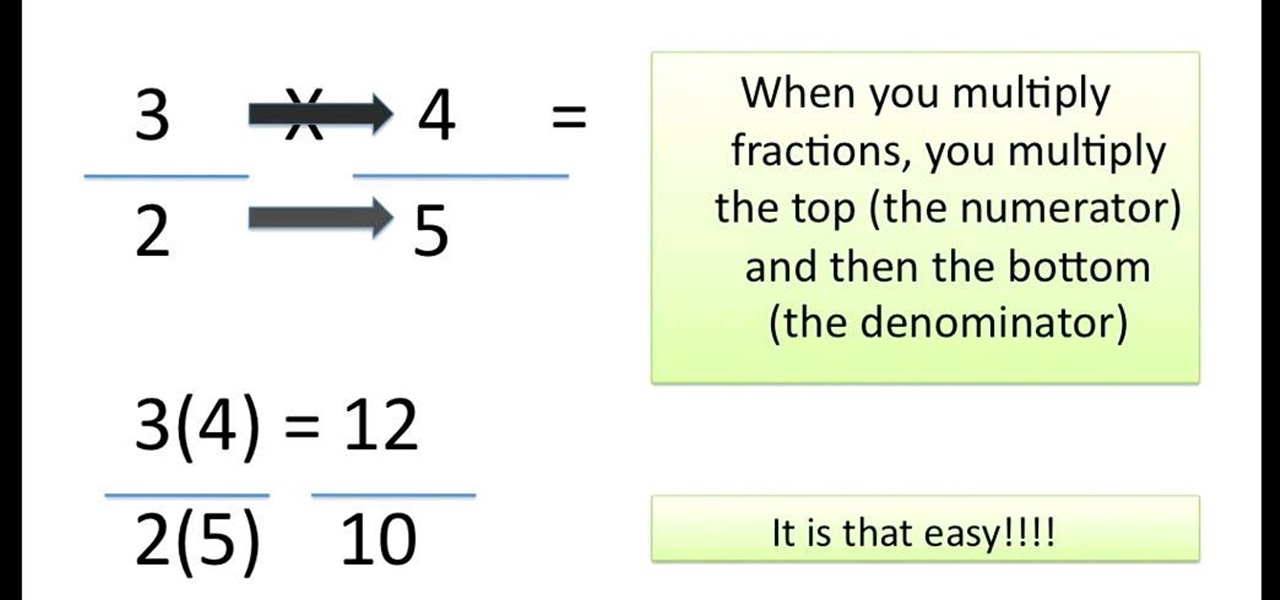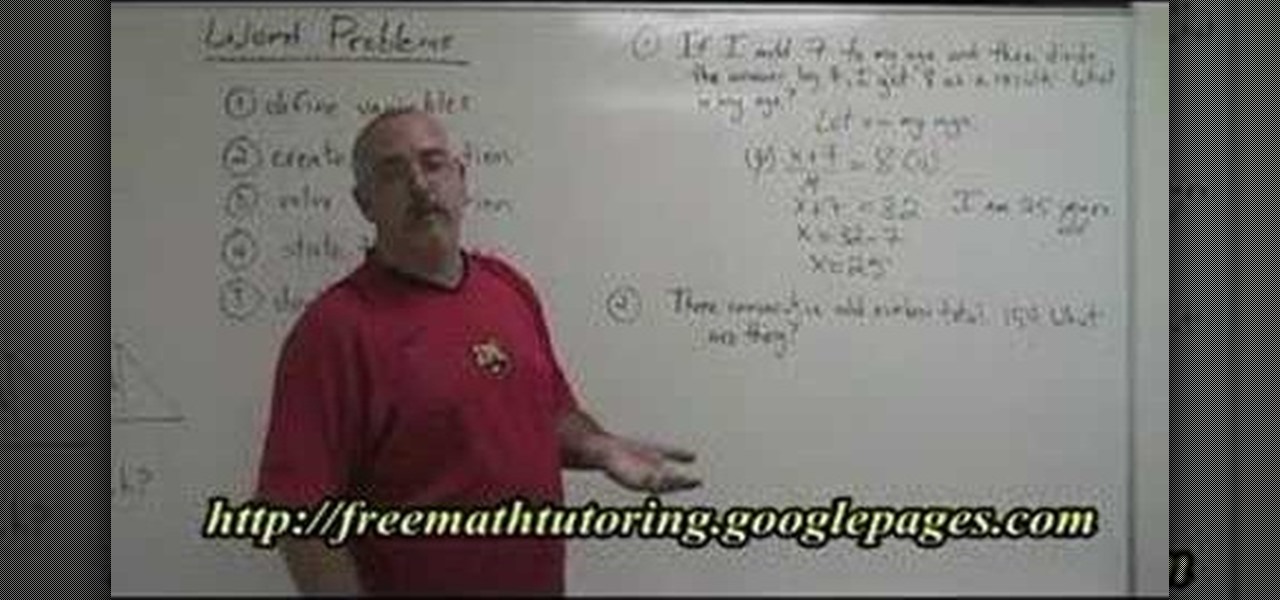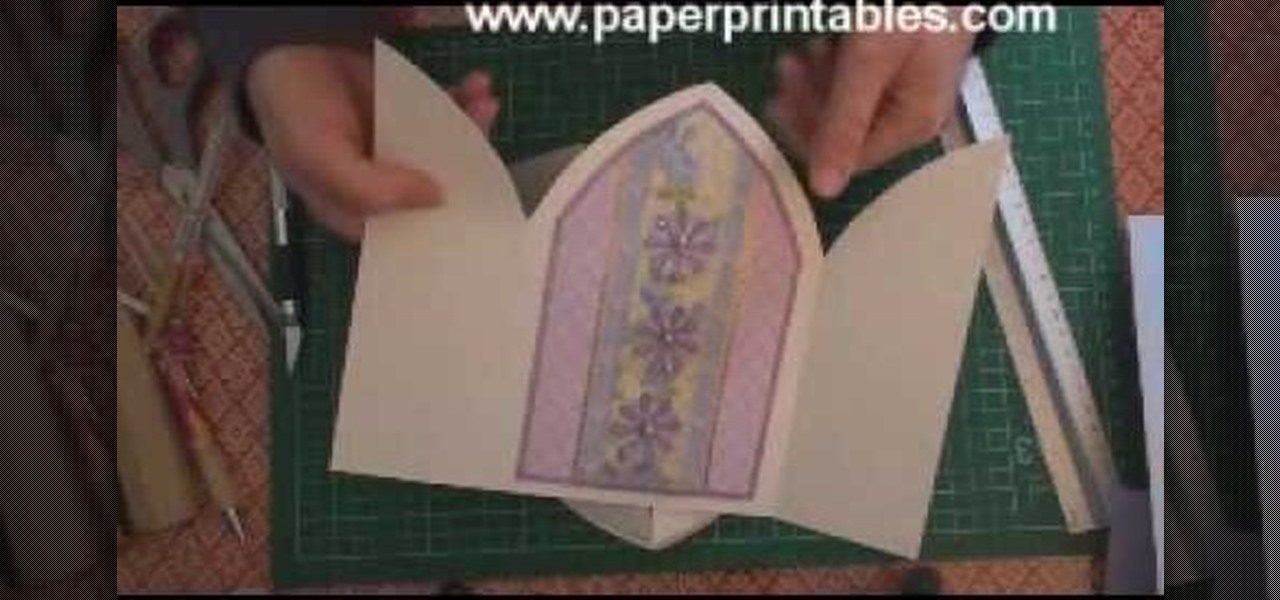
In this tutorial, we learn how to make a church door card. To start, you will need to take a piece of card stock and the template for the church door. After this, you will fold the template up using the paper, then cut it out. After this, write the message you want on the inside of the card. From here, you will decorate the front of the card and then tie a ribbon on the front. This will close the two doors and then when you upwind it, the person can see the inside. Make this unique and have f...

In this video, we learn how to do Visual Kei face theater makeup. First, apply your favorite foundation and blush to your face. Next, add eyeliner to the top and the bottom of the eye and then purple eyeshadow on the top. From here, you will apply a blue eyeliner to the outer corner of the eye and mix it with the purple. Next, apply more blue eyeliner over the lid and then apply black eyeliner from the inside corner of the eye all the way to the top near the eyebrow. Then, create another wing...
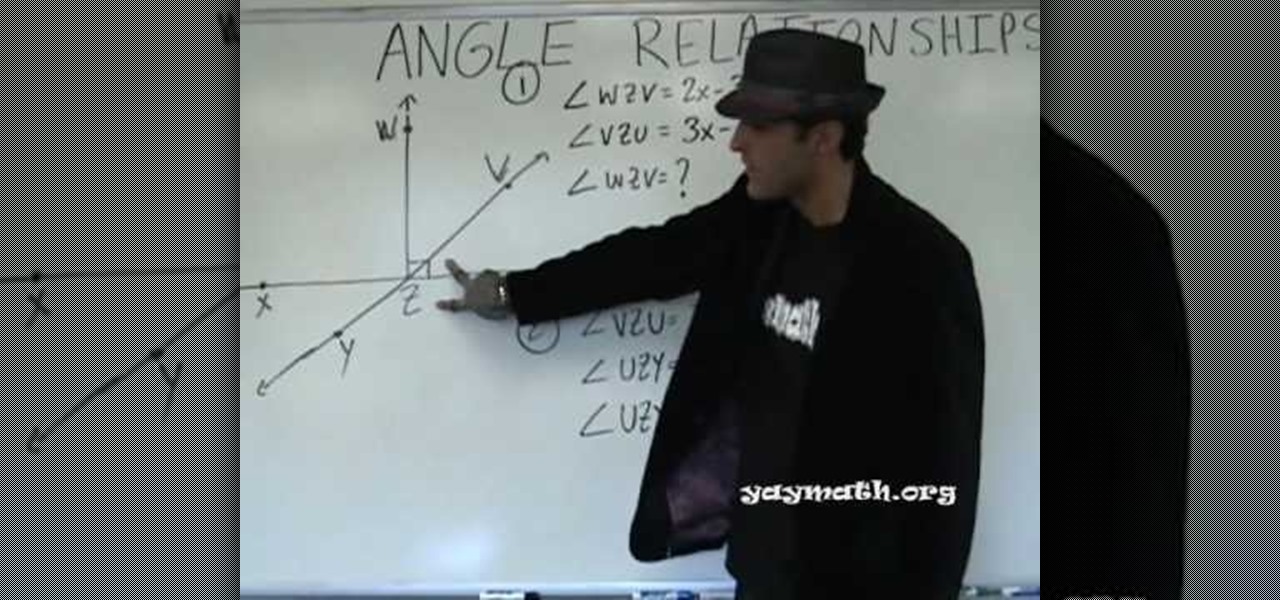
In this tutorial, we learn how to understand angle relationships. Start out by drawing an angle out and looking at the different parts of it. From here, you will start to find where the different angles are. Linear pairs equal 180 degrees and are on a straight line. Once you learn this, you can write them out on the paper. Supplementary angles equal 180 degrees as well. Two angles that add up to 90 degrees are complimentary angles. Once you learn the relationships between angles, you can bett...
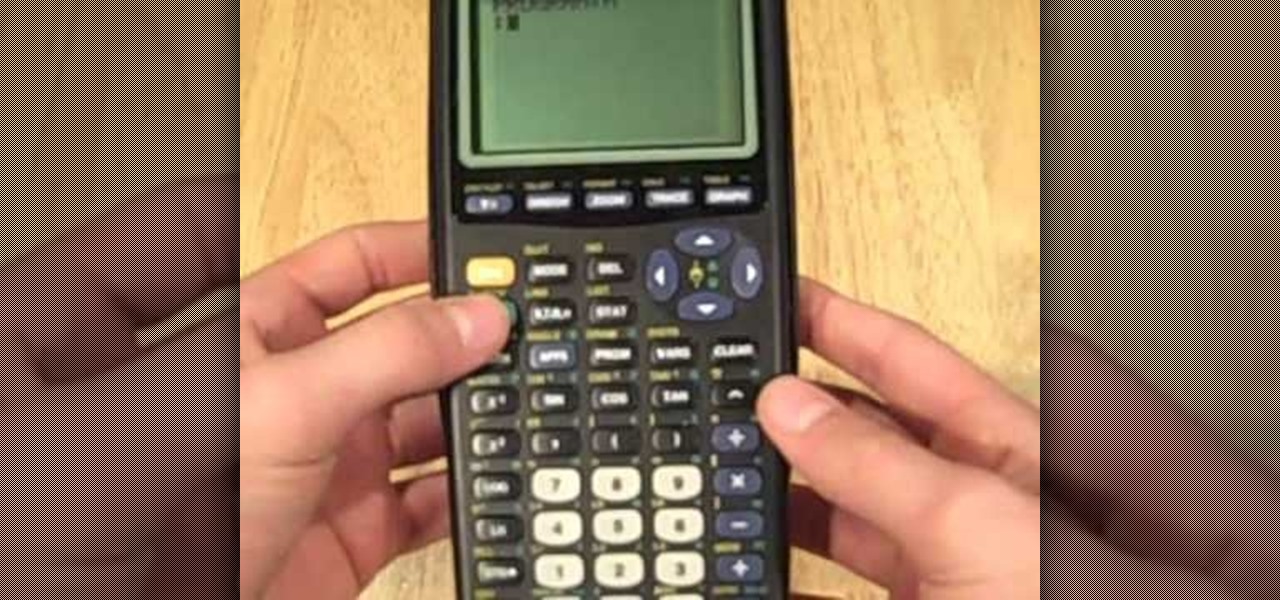
In this tutorial, we learn how to cheat on a math test using a calculator. The first way to cheat is to go into your calculator where the programming is. After this, you can type in the information that you need to store into the calculator and then save it to look at later. The other way to cheat is to write down the information that you need on a small piece of paper. After this, tape it to the inside of your graphing calculator on the shell. If a teacher comes by, simply put the calculator...

In this tutorial, we learn how to quickly find your MAC address. This is the address that identifies your computer on a network. When you go to a campus, you will need to register your computer with a resnet so you can access the internet. To find the address, you will head to the Apple menu, then click 'about this MAC'. Click on the 'more' button and then click on 'network' and 'built in Ethernet'. This is the MAC address that you will need to register your computer, you may have a few of th...

In this tutorial, we learn how to do light graffiti with an ISO-100 camera setting. First, you will need lights in an array of different colors. After you have all of these lights, you will need to take a picture. Then, grab the lights and write in the air with them. After this, you can turn the camera on and then use the light source from the camera to create light graffiti on your pictures! You can do a ton of different things, there is no limit! This is fun and creative, so get out there a...

In this tutorial, we learn how to find the arc length of a function. All you're doing when finding arc length is finding the curve between 'a' and 'b'. Imagine this as a string you're pulling straight to see how long it is going to be. The formula says if your function is in 'y=x' you have to take one times the derivative squared. This is a basic formula that you will use to find the arc length. When you plug in your values to this equation, you will find the answer. Practice with the example...

In this tutorial, we learn how to cheat on a test wearing a long sleeved shirt. First, you will need to take a white piece of printer paper and see how large you can cut it so it fits comfortably in your hand without being seen. After this, cut the paper to the size you want it. Then, write out the information that you need onto the piece of paper. From here, you can place the paper inside of your long sleeve, with the answers facing up. Then when you need it, simply pull it out from your sle...

In this tutorial, we learn how to text message from the Palm Pre. First, tap the launcher icon. After this, find and tap on the messaging icon. From here, tap on the new message icon and then enter in the name or the number for the person you want to text. After this, tap on the bottom where you will enter in the message. Write out the text for the message, then when you are finished, tap on the send button. This is all you have to do to send a message from the Palm Pre, it just takes seconds...

Want to play the Mamas and the Papas' "Monday, Monday" on your ukulele? Learn how with this free video ukulele lesson from Ukulele Mike. Whether you play the ukulele or bass kazoo, there is no better way to improve your chops than by learning to play your favorite songs. Not only is it more fun and much easier than running drills or memorizing a chord book by wrote, it's obviously also a wonderful way to build your repertory of songs. For more information, and to get started playing "Turn Aro...

In this tutorial, we learn how to create basic 3D text in After Effects. First, make a new composition and then create a text layer. After this, write in your text that you want in 3D. Then, add shatter to the drawing and select rendered. From here, change the pattern to custom and shape to text 1. Then, put all the strength and gravity to 0. Then, frame the text into the position that you want it to be in by rotating it around. Change the color if you would like to, then when you are done sa...

In this tutorial, we learn how to burn an audio CD. First, find the audio that you want to burn in your computer music files. Copy these by right clicking, then sending them to an audio CD. Make sure you have a blank CD placed into your computer. After you have added in all of the music that you want on your CD, you can start to burn it. Go to the CD writing wizard and run through all of the windows that pop up on it. Click the appropriate buttons that fit your needs, then click "continue". W...

In this video we learn how to build a snowboard box. First, decide on a size for your box and write out the dimensions. Then, buy your frame for the box and follow the structure of the box with it having four sides. After you have built the frame, put on the wood to complete the sides and make the box enclosed. Use screws placed into the frame to make sure it's completely secure. You may also want to install handles so this is easier to handle. Once you're finished with your box you can paint...

In this video, we learn how to draw a graffiti spray can. Start out by drawing the top of the can with the nozzle on the very top. Use a half circle with a thick line under it to make the top. Next, draw the rest of the can creating a face on the side of the can with a mouth, nose, ears, and eyes. Then, draw in the bottom of the can using a circle shape and filling it on black so it looks sealed. Add in some lines to show the can spraying, then write in graffiti letters underneath to finish!

In this video, we learn how to easily balance chemical equations. There are two sides of a chemical equation, both must be equal to get the proper reaction. To balance these out, first write out the number of atoms that is on each element on each side of the equation. After this, you will need to find the multiple between the matching elements. Once you find this, you will be able to balance out the equation for each of the elements. When you do this, you will have the same mass and atoms on ...

This is a video tutorial in the Education category where you are going to learn how to describe chemical formulas. A chemical formula represents the actual number of atoms of each element within a molecule. Different visual representations of molecules include the ball and stick three dimensional model, a line drawing that represents the structure in two dimensional terms, and a shorthand used by organic chemists. If a molecule has 4 green atoms and 2 orange atoms, the ratio of green to orang...

This video shows us how to graph & shade a polygon of constraints. Start out by finding the non zero constraints and the other constraints and inequalities. You will need to know how to graph before you begin to do this equation. Look at the first constraint and then fill in the X and Y sign in your table. Continue on to do this for the other two constraints that you have. Once you have these written down and in front of you, it's just a matter of graphing. Start to graph with the given coord...

In this video, we learn how to say "I love you" in Russian. If you want to learn how to say this correctly, you will need to make sure that you have the accent down correctly. Listen to the audio in the video so you can get an idea of how your voice is supposed to hand. If you cannot read the word written in Russian, just try to say it. Once you understand the basic way of how to say the different letters, you can put the individual words together. From here, you will be finished with saying ...

This is a video tutorial in the Education category where you are going to learn how to balance a chemical equation step-by-step. The left side of the equation is called the reactants and the right side is the new products. What will be new products when silver nitrate reacts with ferric chloride? The left side will be written as Ag NO3 + Fe Cl. The valence of Ag is +1, NO3 is -1, Fe is +3 and Cl is -1. On the right side the silver cannot go with iron because both are positive. So, it will be ...

In this video, we learn how to re-partition your hard drive in Windows. In the event you have a hard drive that you want to allocate differently, this will do it. First, go to the start menu and then right click over "my computer". When the new window opens, go to storage, disk management, and then you will see the disks on your computer. Choose the drive you want to partition by right clicking on it and then write in how much you want to shrink the disk. Click shrink and then it will load. N...

In this video, we learn how to draw with basic concepts and techniques. To shade with different pencils, you will start out by doing a light touch on the pencil and then push down harder to create a darker shade. Use different pencils to get long and wider lines from the shading. A 4B and a 6B pencil will have lines that look the same, but they are different in the way they apply graphite to the paper. Practice using all of your pencils to get an idea of how they write, then you can choose wh...

In this video, we learn how to find the area of a trapezoid. The formula to figure out how to find the answer is: Area= 1/2x (base1 x base2) x height. Now, find the bases and the height of the trapezoid. Remember that the height must always be perpendicular to the bases. Once you have found these, add the bases and multiply by the height. You can use a calculator to do this or do it off hand if you're good with math. For the third step, divide the answer by 2 and then write down the answers w...

In this tutorial, we learn how to make fortune cookies from scratch. You will need: 2 large egg whites, 1/2 tsp vanilla extract, 1/2 tsp pure almond extract, 3 tbsp vegetable oil, 8 tbsp flour, 1.5 tsp corn starch, 1/4 tsp salt, 8 tbsp sugar, and 3 tsp water. First, write out your fortunes on small pieces of paper. After this, heat the oven to 300 degrees and grease two baking sheets. From here, combine all of your dry and wet ingredients, then combine them both together. Spoon the batter ont...

In this video, we learn how to draw a Formula 1 Ferrari F60. Start out by drawing of the car, then start to shade it in. Shade in the wheels and then the rest of the vehicle with a lighter pencil. After this, use the eraser to erase different parts of the car to make it look more realistic. Draw in darker lines with the pencil to make it more shaded. Then, add in shading on the bottom of the car and continue to darken the care until it's completely filled in. Add in writing on the wheels and ...

Those first few weeks of working out are generally easy to commit to if you're trying to lose weight. You see quick results, you look and feel great, and everything is hunky dory. But after about a month or so you start to plateau and start seeing fewer and fewer gains.

In this tutorial, we learn how to text message on the Razzle TXT8030. First, turn on the phone and then click on the section where you can text message. After this, enter the phone number into the "to" section and then start to write in your body of text into the section that says "text". After you have done this, correct any of the problems that you have typed and then click on the "send" button. once you are finished with this, you can send a new message or search the same section to look a...

In this tutorial, we learn how to play bass guitar for beginners using open strings. Get used to look at written notes. To do this, look at open notes on a piece of paper and work on your right hand technique. You won't be pulling straight up, your finger should be resting on the string. Pull it slightly backwards and feel the string vibrate. A nice and eve stroke will be perfect, do this for all the notes to get them to all sound the same. Then, combine looking at sheet music with your right...

In this tutorial, we learn how to multiply fractions. First, you must know that the number on the top is called a numerator and the number on the bottom is the denominator. First, write out your equation with the fractions listed horizontally next to each other. After this, multiply the numbers straight across. The numerator will multiply with the numerator and same for the denominator. After this, when you get the final fraction you will need to reduce this further if you can. If you end up ...

In this tutorial, we learn how to use quotes in an essay. When using a colon, you will set up the quote, then present it as proof of what you have just said. Note that the phrase before the quote could stand on its own as a sentence. For partial quotes, remember when summarizing to embed the author's words in your own sentence. If you take away the quotation marks the sentence should flow like you wrote it. When using commas with quotes, you can introduce the quote with an introductory phrase...

In this video, we learn how to use personal pronouns in an IELTS essay. Pronouns are: we, I, me, you, and us. These are words we use to describe ourselves and should generally be avoided in an essay. There are times when it's difficult to avoid personal pronouns in essay, but only use these when you're being asked to or are supporting an argument. An example of how to avoid using personal pronouns is: "I believe that" could be changed to "it is believed that". Once you learn how to replace pe...

In this tutorial, we learn how to find the standard deviation with the Z-Score formula. First, take your problem and write it out one by one underneath each other. Then, you will need to substitute the numbers in for the variables that are in the problem. Once you do this, you will follow the basic rules of math to find out what the answer to the problem is appropriately. Once you have done this, finish off the problem to find the answer, then you will have found the standard deviation using ...

In this tutorial, we learn how to evaluate functions. A function is an equation with an input and an output. For the value of "X" there is going to be a value for the rest of the values that are in the equation. To start, write out the equation, then substitute the "x" with the appropriate number. After this, substitute the "x" in the rest of the equation where it belongs. Once finished, work out the rest of the equation in the appropriate order. Now you will be able to finish it and get the ...

In this tutorial, we learn how to multiply fractions easily. First, you will need to know where the numerator and denominator are in the equation. Numerator is on top and Denominator is on the bottom. When you multiply fractions, you multiply the top and then the bottom of the fractions straight across. Once you have multiplied them, you will write your number out as a fraction. Make sure you reduce your fraction as much as you can, or else it will not be a correct answer. To reduce it, see w...

Having trouble with word problems in algebra? Watch this video to clear a few concepts as well as to learn how to systematically tackle word problems in exams.

In this clip, you'll learn how to turn off dock reflections on an Apple computer running the Leopard operating system. With a little know-how, it's easy. So easy, in fact, that this video guide can offer a complete overview of the process in a matter of a few minutes. For more information, including a complete demonstration and detailed, step-by-step instructions, take a look.

In this tutorial, we learn how to find the area of a triangle given three points. First, you will need to plot the points on a graph. After this, find the base and the height using the graph. Next substitute into area of a triangle formula and then evaluate. When you finally find the area of the triangle, then you will write down the answer ending it with the units. This is a simple way to find the area of the triangle, you just have to make sure you count correctly and have calculated the ar...

Iambic pentameter sounds, well, scary. The phrase is super long and most people don't know off the bat what it means. But it's really not as difficult as you think to understand this poetry term.

This video will show how to decorate duct tape creations with Japanese Kanji characters, which are Chinese-based characters. After creating your duct tape stencil which will serve as a backing, you should go online and find a Kanji character which you would like to copy, print it out on paper, and cut it out with scissors. Place the characters on your duct tape and trace around the character, making a stencil of the character you would like. Finally, you need an X-acto knife, which you will u...

In this video, we learn how to use stereo mix to record from your speakers. First, make sure you have all the correct drivers installed on your computer. Then, go to CPUID and download the latest version of PC Wizard. Next, open this up on your desktop and then open up multimedia. Look at the device audio section to see your sound card, then go to main board and write the specs down to download the drivers. Once you have done this, you will be able to connect your speakers so they will record...

This video will show viewers how to fold a small book out of origami paper. You will need a square piece of paper for this project. First, fold the paper downwards in half, then fold it into quarters by folding down both edges of the paper to meet in the middle. Unfold and fold the two top sections down to make eighths on your paper. Then turn the paper around and repeat. Mountain fold both sides of the paper until you reach the middle, after which you should have a strip of folded paper. At ...