
News: Paid to Write Online the Journey
Freelance National Anthem


Freelance National Anthem

Writing a resume cover letter is important to ensuring that the resume itself is read. Completion of this how-to resume video guide will provide tips for writing a resume cover letter, its elements and making sure it is read. Watch this video before writing your resume cover letter.

When editors or teachers ask you to write in "APA style," they do not mean writing style. They are referring to the editorial style that many of the social and behavioral sciences have adopted to present written material in the field. This how to video teaches you how you can master the APA format writing style and when you should use it. Write in a APA format.

WonderHowTo is currently seeking a new staff member to head up FarmVille World as a highly active community admin. This new community leader would clean up any and all troublesome issues relating to the World, write extensive guides, and be available for all World member FAQs. Help us continue to grow FarmVille World into an increasingly vibrant FarmVille community!

So our GUY has traded wallets with a gangster, met a beautiful Grocery Store cashier, and used the Gangsters credit card.

This is another great tutorial from Script Frenzy. I recently posted the Intro to TV writing and I will post more from this great site.

The following is a how to piece about writing a treatment and the skills involved. As a noobie writer, I find these things very helpful, but at the same time I am careful not to take everything said as cut and dry. That is a tactic used by modern day intellectuals (not a god thing to be in most people's eyes). Read some of this and decide for yourself if it is or is not useful to you.

Here is a great resource for writing traditional fiction. I like to read these things, but remember a few things. Each writer is different so it is perfectly okay if you do something that you are told not to, but still you like it. If you like it, write it, but this can be very helpful for those question mark areas.

This website is great for building on your skills as a writer. If you are having a case of the writers block. Please, go here and find some food for thought.

Hey everybody, This feed is about the traditional three act structure when writing an action/adventure story or screenplay.

Writeboards are a simple way to do collaborative writing in Basecamp. This video shows you how. Use writeboards in Basecamp.

Writing secret notes with lemon juice was one of my favorite pastimes as a child. All it took was a small flame to lightly scorch the paper and reveal the hidden message. Now that I'm tall and pay bills, lemon ink just isn't exciting enough anymore. Luckily, we can use another kind of invisible ink to write in fire! By using the saltpeter, we can whip up invisible fire ink in no time.

Mike from the SubStream's "Film Lab" has some tips regarding screenwriting, specifically... documentary scripts.

Update: Based on comments from Adam Novak, this article has been updated to better reflect how the video memory range works. You can check out his working emulator (written in c) here.
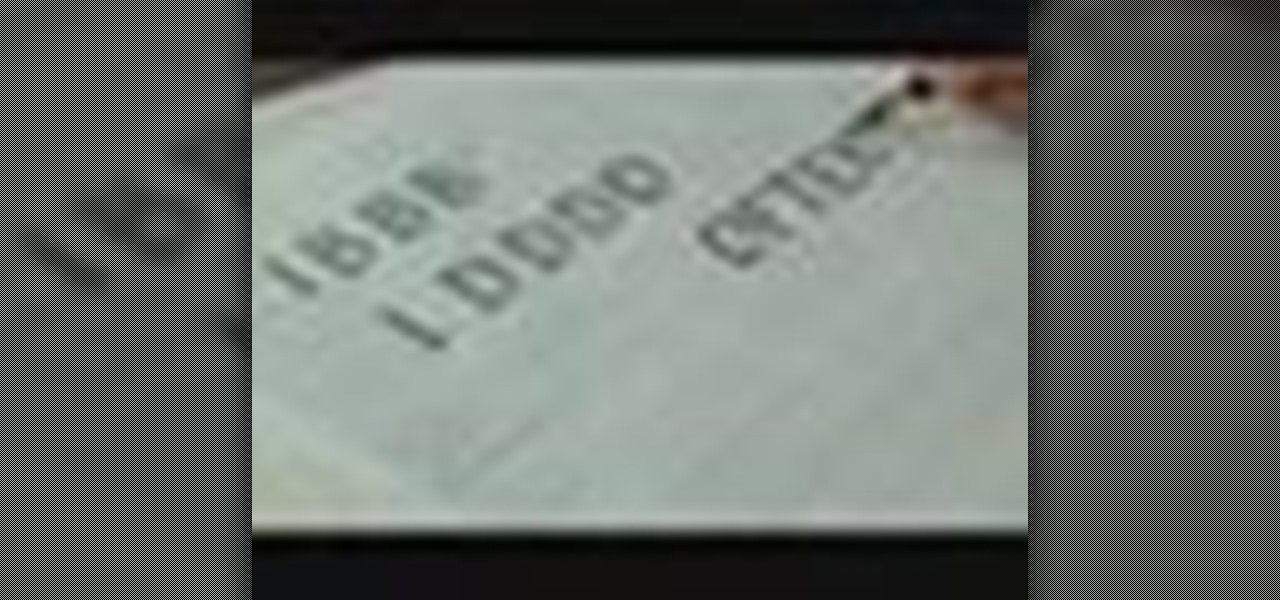
Writing capitals in calligraphy helps to refine the slant for letters. Learn how to write capital letters in calligraphy with this free handwriting video from a calligrapher. Write italic capitals in calligraphy - Part 1 of 16.

A pen, nib holder, nibs, and black ink is needed for calligraphy writing. Learn the tools and materials needed to write cursive italic calligraphy in this free art video from a professional calligrapher. Write cursive Italic calligraphy - Part 1 of 15.

LIGHTFAKTOR is a Cologne artists collective experimenting with the "possibilities yielded by bulb (long-term) exposure and painting."

Todd McCaffrey, New York Times best selling author, teaches lessons he has learned on writing fiction to a young girl named Margaret. Teach kids to write fiction.
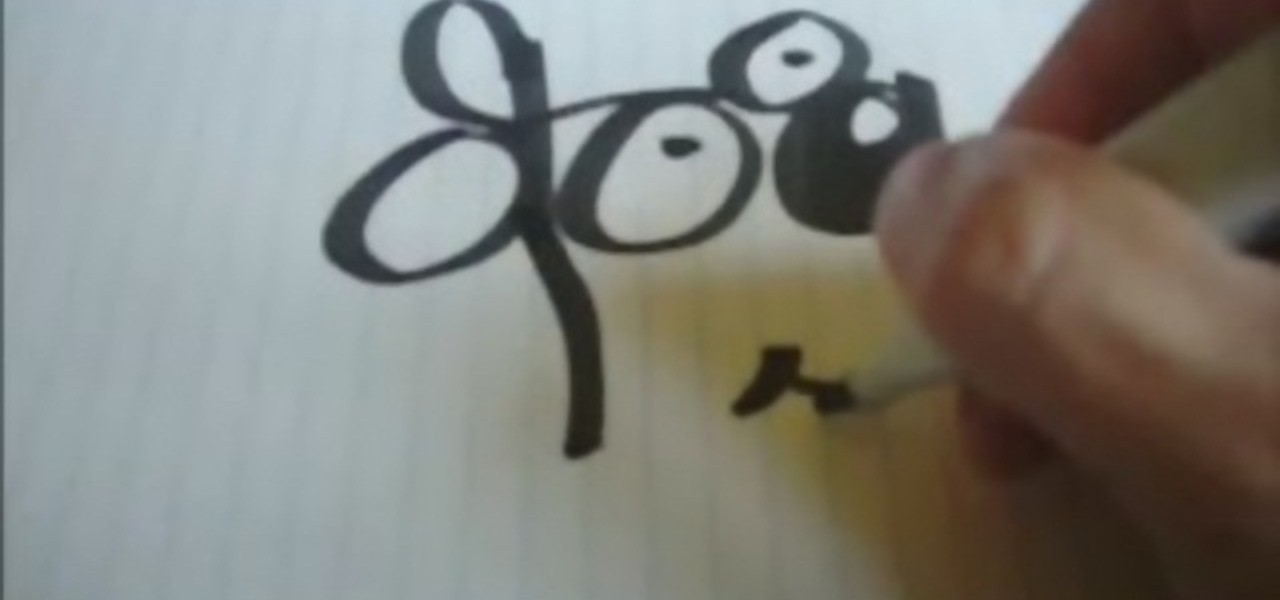
Watch ad Wordtoons demonstrates how to turn to word "dog" into a Cartoon character. Start by writing the word "dog" all lowercase and neat. It won't work if the writing is messy or is in cursive or caps. Then draw a small circle above the "o" and "g" and then draw a line from that circle to the end of the ""d"s stem. Add a loop around the other side of the "d". Then color in the circle that makes up the "g" to make a nose. The "o" and then circle above the "g" will make eyes. Watch the rest o...

Check out this informative video tutorial from Apple on how to work with sections in Pages '09. iWork '09, the office productivity suite from Apple, is the easiest way to create documents, spreadsheets, and presentations. Writing and page layouts are easy in Pages. Numbers gives you simple ways to make sense of your data. You'll captivate your audience with new and sophisticated features in Keynote.

Check out this informative video tutorial from Apple on how to create a table of contents in Pages '09.

Check out this informative video tutorial from Apple on how to use outline mode in Pages '09. iWork '09, the office productivity suite from Apple, is the easiest way to create documents, spreadsheets, and presentations. Writing and page layouts are easy in Pages. Numbers gives you simple ways to make sense of your data. You'll captivate your audience with new and sophisticated features in Keynote.

Check out this informative video tutorial from Apple on how to use full-screen view in Pages '09. iWork '09, the office productivity suite from Apple, is the easiest way to create documents, spreadsheets, and presentations. Writing and page layouts are easy in Pages. Numbers gives you simple ways to make sense of your data. You'll captivate your audience with new and sophisticated features in Keynote.

Check out this informative video tutorial from Apple on how to add citations and equations in Pages '09.

Check out this informative video tutorial from Apple on how to track changes and add comments in Pages '09.

Check out this informative video tutorial from Apple on how to use Mail Merge with a Numbers document in Pages '09.

Check out this informative video tutorial from Apple on how to add images to documents in Pages '09.

Check out this informative video tutorial from Apple on how to create and edit charts in Pages '09. iWork '09, the office productivity suite from Apple, is the easiest way to create documents, spreadsheets, and presentations. Writing and page layouts are easy in Pages. Numbers gives you simple ways to make sense of your data. You'll captivate your audience with new and sophisticated features in Keynote.

Check out this informative video tutorial from Apple on how to create and edit tables in Pages '09. iWork '09, the office productivity suite from Apple, is the easiest way to create documents, spreadsheets, and presentations. Writing and page layouts are easy in Pages. Numbers gives you simple ways to make sense of your data. You'll captivate your audience with new and sophisticated features in Keynote.

Check out this informative video tutorial from Apple on how to work with Word users in Pages '09. iWork '09, the office productivity suite from Apple, is the easiest way to create documents, spreadsheets, and presentations. Writing and page layouts are easy in Pages. Numbers gives you simple ways to make sense of your data. You'll captivate your audience with new and sophisticated features in Keynote.

Check out this informative video tutorial from Apple on how to get started using Pages '09. iWork '09, the office productivity suite from Apple, is the easiest way to create documents, spreadsheets, and presentations. Writing and page layouts are easy in Pages. Numbers gives you simple ways to make sense of your data. You'll captivate your audience with new and sophisticated features in Keynote.

In this clip, you'll learn the ins and outs of using variables and strings when writing code in Python 2. Whether you're new to the Python Software Foundation's popular general purpose programming language or a seasoned developer looking to better acquaint yourself with the features and functions of Python 2, you're sure to benefit from this free video programming lesson. For more information, including detailed, step-by-step instructions, watch this video guide.

If you're interested in writing pop songs these days, you pretty much have to know how to create a sick beat on your computer. What better way to practice than replicating the beat of a popular song and learning it's tricks? This video will teach you how to make the beat to the Nicki Minaj hit single "Your Love" using Sony ACID. Watch and learn!

Long exposure photography has long allowed photographers to do amazing things with light. Now you can do that! This video will show you how to use a long exposure, sparklers, and Photoshop to create amazing psychedelic art on your photographs. This new art form is called light painting or light writing, looks amazing, and is pretty easy to get started doing. Do it!

Light painting (or light writing) is a relatively new art form combining flashlights and long camera exposures to create amazing still images with designs literally drawn on them in light. This video features an experienced light painter teaching you the basics of the at in only 2 minutes! He covers what you will need, how to use it, and demonstrates the painting of a simple happy face. Now get out there and try it yourself!

Whether you're new to the Adobe graphic design suite or a seasoned graphic arts professional after a general overview of CS5's most vital new features, you're sure to be well served by this official video tutorial from the folks at Adobe TV. In it, you'll learn how to take Illustrator CS5 designs into Flash Catalyst and create interactive experiences without writing code. Refine your vector art in Illustrator while preserving the structure and interactivity you added in Flash Catalyst.
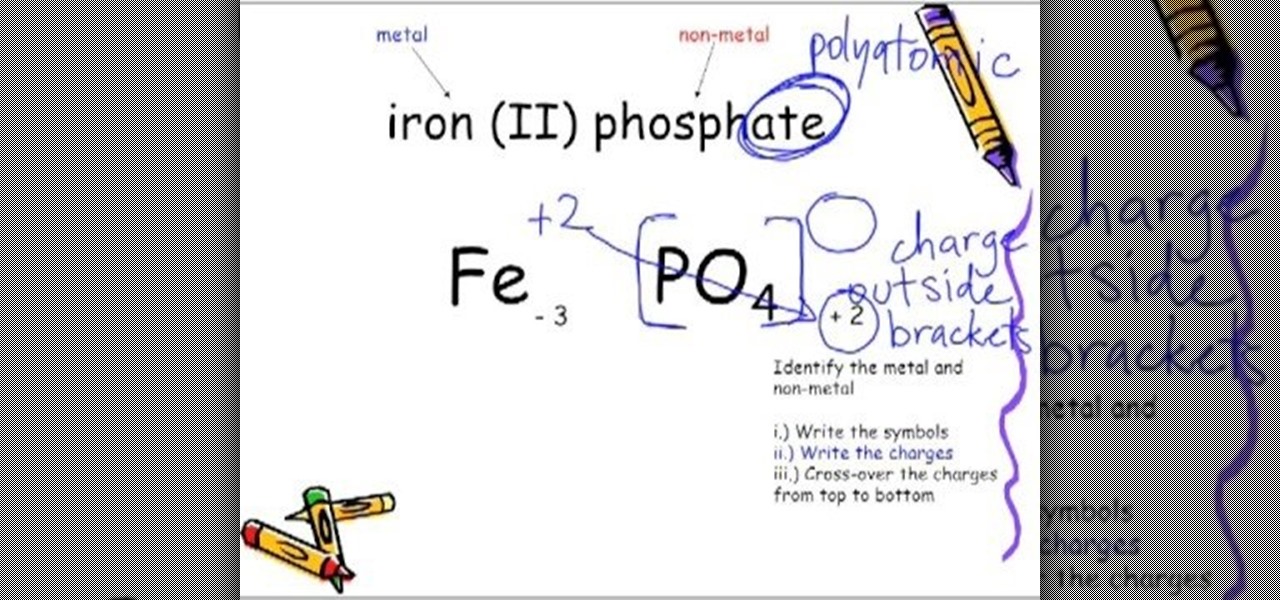
This is a video tutorial in the Education category where you are going to learn how to understand polyatomic chemical formulas. When writing the formula using polyatomics, the same cross-over rule applies. 1st identify the metal and non-metal. Then you write the symbols, write the charges, cross-over the charges from top to bottom, remove the charge and simplify the numbers and remove the 1s. for example, iron (II) phospahate. The "ate" ending implies that phosphate is polyatomic. The symbol ...

Looking to create your own mod or write a game to round out your design portfolio? By using the free Reality Factory software, you can create levels, weapons, monsters and everything else that goes into writing a video game. This tutorials shows you how to create an FPS game using this freeware.

Light painting or light writing is one of the coolest of the coolest multimedia arts. It consists of setting a camera for a very long exposure in a dark area, then moving light sources around in front of the camera. When the aperture finally closes, you will have a photo where the light is preserved everywhere it was. Basically, you've drawn on a photo with light. How cool is that? This video will show you how to do it quickly and easily, allowing you and your friends to enjoy this exciting n...

Have you ever spent all night writing a paper only to be short a required page? If you are ready to wrap up on page nine of a ten page essay and simple can't think of anything else to say, check out this tutorial.