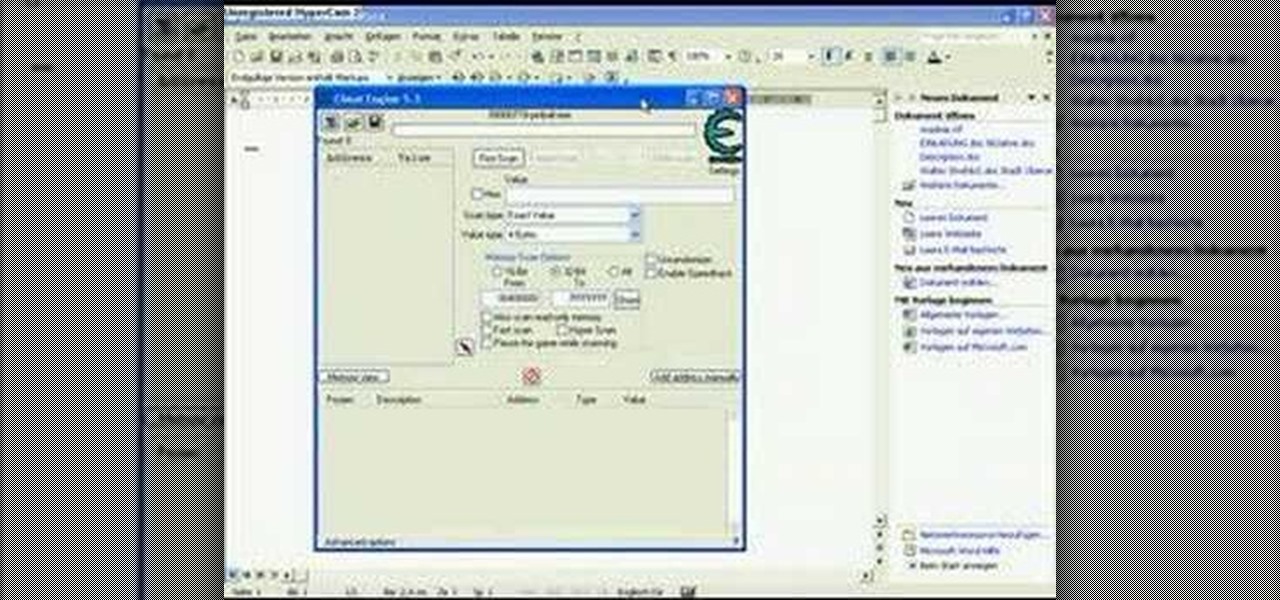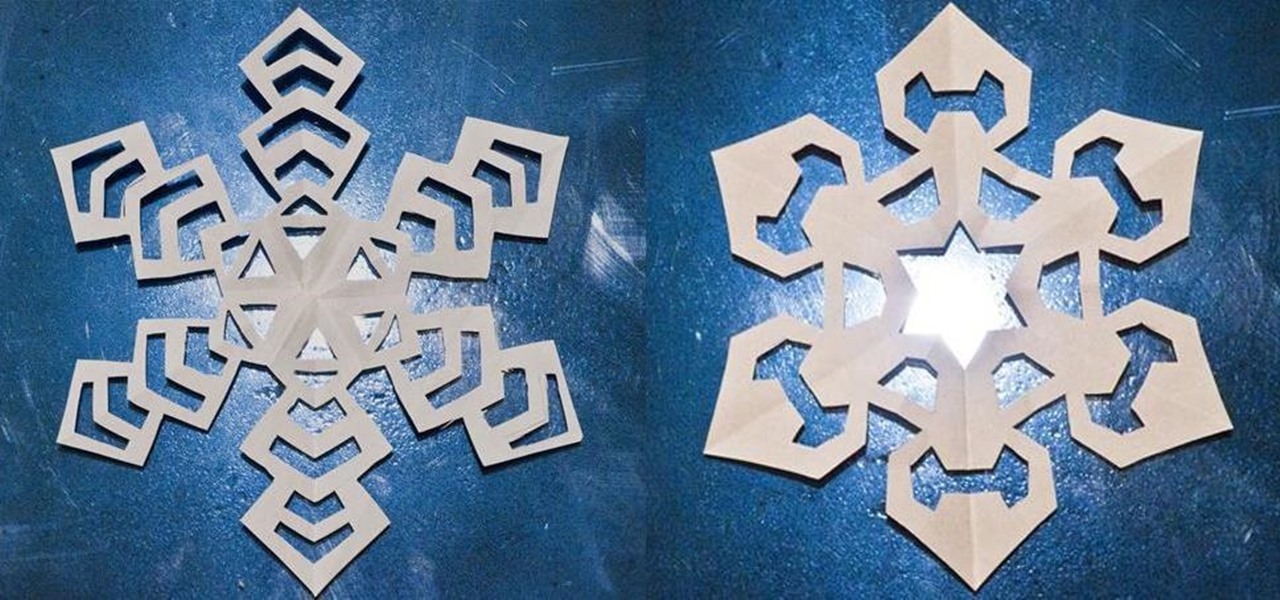Garlic is a key ingredient in many delicious meals, and if you've been a fan of our site for even a short while, it's no secret that we love to share tricks and tips to make cooking with garlic even easier than you first assumed.

Store-bought marinades and sauces have an ability to jazz up the simplest items. But after a while, those favorite tastes seem a bit repetitive and mundane, and that got us to experimenting with different add-ins to make our marinades stand out. Fruits, herbs, spices—all of the usual suspects were delicious, but not spectacular.

Upon reading the title for this article, I bet you secretly thought to yourself, "Yeah, I've got the perfect way to 'make' roast chicken: I go to the store, and I buy one!" Well, there's no question that there are some really tasty, convenient rotisserie chickens out there, already made and ready for eating or using in recipes.

Pain is, for the most part, unavoidable when you stub your toe, break your arm, or cut your finger open. It's instantaneous and, in some cases, long-lasting, but it only feels as bad as you want it to. Yes, that's right—that pain is all in your head.

We are living in a golden age of craft beers. Originally invented by the ancient Egyptians, every culture now has its own tastes regarding beer. The process of making beer is so multi-faceted, it's a miracle that any gets made at all.

There are certain foods and beverages that can actually brighten your smile or improve your dental health when you chew or sip them. Once you understand their chemical properties or textures, you can look to items you already have in your cupboards or refrigerator to help keep your teeth looking and feeling their best.

Complete silence or a non-stop Pandora playlist? People are often divided on what type of work environment they prefer. Whether you're a frequent loud music listener or you can't stand any kind of background noise, chances are you're pretty set in your ways.

For the novice cook, fungi can be weird because, well, they're fungi. However, if you've been afraid to get acquainted with mushrooms, you've been missing out. Vegetarians love mushrooms and with good reason.

It's nice to have a drink on an airplane, whether you're taking a flight somewhere fun or for work. However, what's not so nice is the high prices and relatively bad quality of the liquor that's available.

You (or your partner, or both) are a Steampunk. Let's get away from all the mindless, unfeeling commercialism for a few minutes and think about dates instead of gifts—where do you take your significant other for Valentine's Day? What would be the ultimate Steampunk Valentine's Day date?

In this video Jay Golden talks about what the numbers on a golf ball mean. The different numbers do not mean that the ball is a different weight or size or dimple pattern. The major purpose for different numbered balls is so that you know your ball when you are playing golf. If two players have the same numbered ball normally a dot is put on one of the balls with a magic marker so that you can know which ball belongs to each player. If you hit the wrong ball it's a two stroke penalty. If you ...

Improve you crocheting skills by learning the basics. This how to video is a tutorial that will show you how to hold yarn while crocheting. There is no right or wrong way to hold yarn, but this method my help you.

While there are over 100 cool features iOS 12 has to offer, there are some things Apple has made more annoying on iPhones or just has not addressed yet.

While Wi-Fi networks can be set up by smart IT people, that doesn't mean the users of the system are similarly tech-savvy. We'll demonstrate how an evil twin attack can steal Wi-Fi passwords by kicking a user off their trusted network while creating a nearly identical fake one. This forces the victim to connect to the fake network and supply the Wi-Fi password to regain internet access.

Trivia games are a great way to test your knowledge and learn about people and things you never knew of before. They're ideal in a group setting because they can serve as the perfect conversation starter when you're enjoying time with friends, family, or even complete strangers.

Are you interested in beginning research of your family's history? I began this journey about 3 or 4 years ago and here is what I found. I've done almost ALL of my research online, and gotten farther, faster and more comprehensively than anyone else who has researched my family the old fashioned ways. This is the kind of thing that technology is made for. Here's how to use it.

If you play 3D Pinball on your Windows operating system, then you might be happy to know this hack. This pinball game, officially called 3D Pinball for Windows: Space Cadet, was available on Microsoft Plus! 95, and everything up to Windows XP. It was dropped from Vista.

European roulette tables are slightly different than the kind you find in Vegas or Atlantic City. In this tutorial, professional Euro gambler and TV presenter, Richie Litchfield, explains the various positions to place your chips on a European Roulette table.

Access your computer's BIOS settings

Proper posture is very important to lifting weight and strength training. One wrong move could potentially lead to an injury. Follow along in this how-to video critique by Mark Rippetoe as he guides someone through the correct placement and use of the legs and feet for bench presses. Better posture can lead to more effective lifting. Learn how to use your legs and feet to help you lift your chest and the weights.

You're confused? You don't know what a Rubik's Clock is? Well, like most lazy gamers, you thought the buck stopped at the Rubik's Cube, but you were wrong.

Check out this tutorial that teaches you how to make a cotton reusable grocery bag out of bandanna. All you need is 2 bandanas, sewing thread, a sewing machine, scissors, and marking pens. This is a great, fashionable way to go shopping and cut down on plastic bags. Watch this how to video and you can save the earth in style with reusable grocery bags.

A lot of the English you hear in the real world isn't taught in the classroom. Swearing is important to know about if you're going to speak English. In this ESL how to video, you'll learn about the difference between 'bitch' and 'slut' which many ESL speakers confuse. If you look in many dictionaries, 'bitch' is defined as a female dog, so many ESL speakers think when you refer to a female woman as a 'bitch' that she has sex with any male, but this is totally wrong. Watch this how to video an...

Seems self explanatory right? This quick video tutorial is for all of you big mouths out there. Well, check out what not to say to cops with thanks from former NYPD Detective Scott Androvic on Playbook, hosted by Matt Bean.

We've all made them. I remember making hundreds of paper snowflakes when I was in elementary school. You take a piece of paper and fold it in half, then fold it in half again. You now have a piece that is one fourth the size of the original. Now you fold it in half diagonally. You then cut slices out of the edges of the paper, and unfold to find that you have created a snowflake. The resulting snowflake has four lines of symmetry and looks something like this: If you fold it in half diagonall...

Unless you're a high-schooler building a nuclear fusion reactor, the hardest part of a science investigatory project often is coming up with a good idea. You want it to be cool yet feasible, novel but still useful.

With all this time spent stuck at home because of the COVID-19 pandemic, HQ Trivia would be a prime way to beat the boredom. Unfortunately, HQ went belly up in February, just before everyone had stay-at-home orders. While HQ has teased a potential comeback, there are other trivia games out there that are live right now. One of those brings the spirit of HQ Trivia back to our phones.

The landscape of podcasting has exploded in recent years, with everyone from dedicated longtime podcasters reaching the mainstream spotlight, to traditional media personalities moving from TV, radio, and newspapers to grab a slice of the listening pie. The good news is that the barrier to entry is relatively low, so even if you're not a celebrity or media luminary, you can still get your voice out there by starting a podcast.

Apple seeded the official version of iOS 13 to compatible iPhones on Sept. 19. Since then, we've seen two major updates — iOS 13.1, which, by our count, introduced 22 new features, and iOS 13.2, which also added 22 new features. Today, Dec. 10, Apple introduced the third major update: iOS 13.3.

One of my biggest gripes with the Mail app on iOS is that it makes it super hard to select multiple emails quickly in a search. For instance, if you want to delete all emails from one sender, it could take a seriously long time to do it the usual way. A bug in iOS 12 and older helped make the process faster, but it's no longer around in iOS 13, but Apple did include a faster way to select multiple emails.

The punch hole design of the Samsung Galaxy Note 10 has challenged users to find a clear way to deal with it. Although it's less intrusive than a notch, if left unaccounted for, it can be just as much of an eyesore. One of the more creative ways we've found is to use as a battery indicator.

The venture arms of Samsung and Verizon Ventures, along with Comcast, are among the strategic investors backing startup Light Field Lab and its glasses-free holographic displays in a $28 million Series A funding round

In the last few years, the HoloLens has become a popular tool for use in medical procedures and training. But recently, the Magic Leap One has gained momentum in the space as well when it comes to medical use cases.

There's nothing wrong with indulging in guilty pleasures on Spotify every once in a while — we all need a little Coldplay and Creed in our lives. The only problem is, all of your friends and family might be watching. Anyone that is following your Spotify account can potentially see what you're listening to, but there are several ways to hide this shameful and embarrassing activity from the world.

Absentmindedly or accidentally deleting your favorite Spotify playlist — which you spent hours or even days meticulously crafting — may seem devastating because there's no obvious way to bring it back. However, there is a hidden setting in the popular streaming service that can help you recover deleted playlists — you just need to know where to look.

The photos and videos you take with your iPhone contain bits of information, known as metadata, including the location where they were taken. This metadata makes it easier for Photos to organize your media, but put these photos and videos in the wrong hands and anyone can find out where you live or work. Luckily, iOS 13 makes it easy to wipe the geotag from images and videos before sharing.

Bloatware remains one of the biggest problems with Android, especially when tied to a carrier. Removing bloatware usually requires you to take extreme measures like rooting. Unfortunately, the Galaxy S10 falls under this annoying umbrella, but there's an easy workaround.

Switching phones has never been easier. Google backs up most of your app data on the cloud, which can then be restored onto your new phone. Sadly, Signal doesn't use this feature since it could compromise your security. Instead, Signal stores encrypted backups locally, requiring a bit of work to restore these messages.

The OnePlus 6T is easily one of 2018's best value phones for many reasons, especially when it comes to rooting and modding. But like many new phones, it's plagued with the single bottom-firing speaker that left us wanting more in the sound department. The speaker is decent on its own, but it appears to have some hidden potential at the same time.

Another contestant has emerged in the race to deliver a mainstream augmented reality car navigation system, with Silicon Valley-based Phiar picking up $3 million in seed funding to launch its own artificial intelligence-based mobile app by mid-2019.