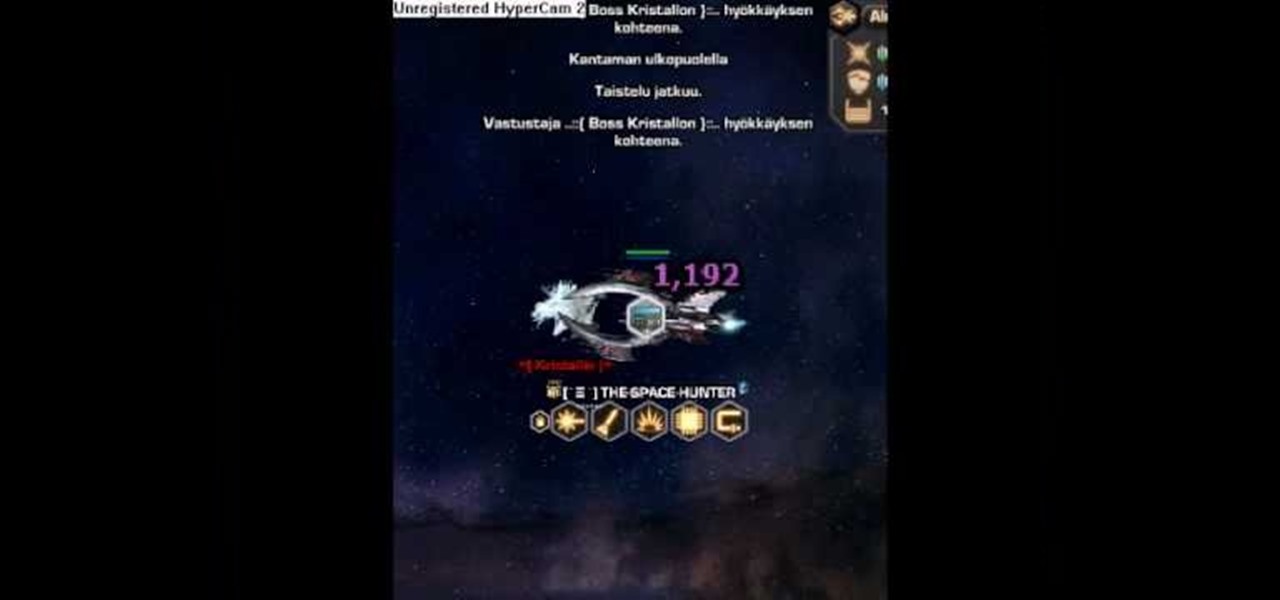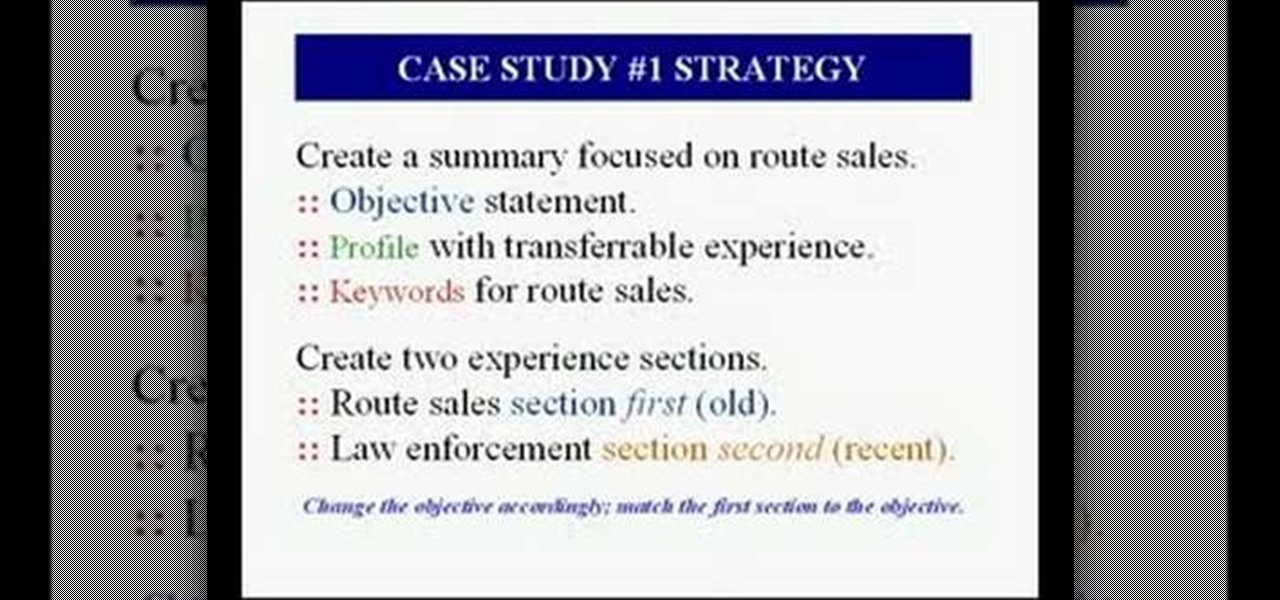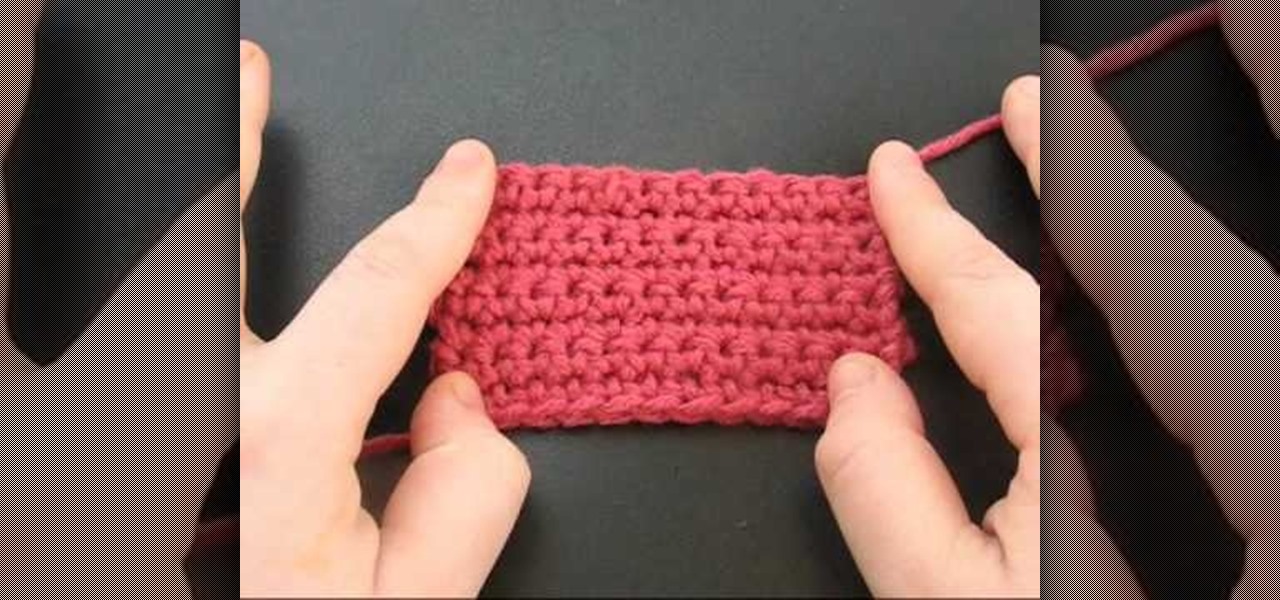The Pinchin Pirate is, of course, a giant crab with an eyepatch and a pirate hat. He's the second boss you'll have to defeat when playing Donkey Kong Country Returns. This guide shows you the best strategies and tactics to vanquish him!
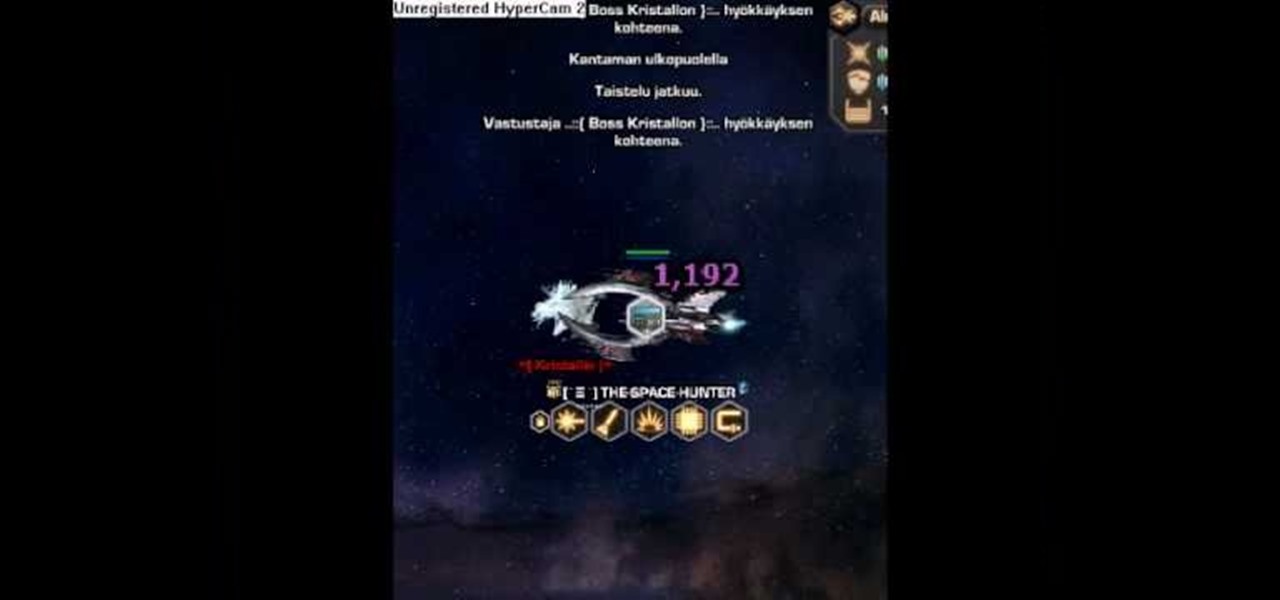
Want to kill Kristallon in the free, browser based science fiction game DarkOrbit? It's possible, and even better, you can kill him yourself without any help. Just follow the strategy outlined in this tip, and make sure your ship is properly kitted out first!

The best way to teach your children good manners is to have good manners yourself, and model them in front of your children. This mother of three goes over several of her favorite strategies for raising a well-mannered and polite child.

This quick tutorial shows you how to mod your own scenarios for Civilization 3. You can bring up an editor screen to create your own scenarios and other extra content you can add to your own copy of the popular real time strategy game.

In this clip, you'll learn how to play Blizzard's popular real-time strategy game, Warcraft III, on Garena. It's an easy process and this video presents a complete guide. For more information, including a full demonstration and detailed, step-by-step instructions, watch this helpful home-computing how-to.

Here he is, The Butcher, the guy who left you for dead and took your girl to do unimaginable things to her! (Even if you could find out, would you really want to?) If The Butcher is chopping your meat and leaving you tender, then you might need to watch tis video to dump him in the meat grinder! In this video you'll learn the strategy and the patterns needed to finish this Butcher off for good!

Cesar, one tough son of a, well, you know! Out of all the bosses, this guy is the hardest in Shank, and maybe the cheapest in the game. If you're getting your butt handed to you on a silver platter, then maybe watching this video might help you out. In this video you will learn the strategy and pattern that you will need to use to finally, once and for all, beat this cheating b@#%@$#!!!!

The SWAT boss, a terrifying foe if there ever was one in Shank, but not impossible to beat. If you are having trouble getting down the strategy to beat him, then don't worry, this video has you covered. You will learn that the easiest way to beat him is to: have one partner counter while the other partner prepares to grab him, if you both can sync up your efforts, you will come out victorious!

Got a traditional boomerang lying around? Check this video out for a tutorial on how to throw a traditional boomerang the right and wrong way. Each step performed shows what's being done wrong and what's being done right, so be sure to watch this if you wish to improve your boomerang skills.

Blackjack or 21 is one of the most popular card games played in the casino. The rules of Blackjack are very easy to learn. This tutorial teaches you the rules and strategies for the game Blackjack. With the tips from this how to video you will soon master the game of Blackjack or 21.

This video resume-writing tutorial presents two case studies complete with challenges, strategies and sample functional resumes. Resumes are the key to getting into any job that you want. Watch and write a functional resume that will help get your foot in the door wherever you want to work.

This video crocheting tutorial, brought to you by thecrochetside.com, shows how to tell which side of the fabric is the "right" side and which is the "wrong". Learn how to crochet by watching this instructional video.

Having trouble playing those sudoku puzzles? Well, get some practice by playing on WebSudoku.com. There's different levels of play, and this video will show you how to do it, along with some simple strategies to solve the puzzle.

Check out this video review of the 2-player abstract strategy game, Hive. Also, watch this how-to for tips on actually playing Hive. Oh la la! Hive is great if you like bees.

This video covers some very basic tips on snake play, dorito play, dead zones, and breakouts.

This is a match that takes a look at rapidly changing from a queen side attack to a king side attack, and how that can sometimes catch your opponent off guard. The match also shows how creating complications can sometimes mask the most deadly, yet subtle threat.

An opening strategy used by Black to have a strong attack against White queen/pawn openings. The Benoni Defence and variations have been used by the likes of Bobby Fischer and Kasparov, to name a few. Learn it!

Here, you'll see the Rice Gambit, and how to use it in your opening chess strategy, so one day, just maybe, you'll be able to win.

Want to know how to set PDFs up so that they can be digitally signed? In this Adobe acrobat tutorial you'll see how to set up a PDF to accept a digital signature. You all also see how to create your own digital signature for signing and a strategy to work with your clients so that you know who is signing those documents.

Since picking up your first crayon, chances are you've had a favorite, or dominant, hand. That hand gets you through the day, taking care of everything from writing to eating. If you've ever been forced to rely on your "wrong hand", you know how uncomfortable and unwieldy it feels.

So you're ready to spray primer on the car you've been working hard on. You're almost ready to paint and complete the job. SO what could go wrong now?

Many marketers are NOT using this powerful strategy to get free traffic and increase their brand exposure. It's as simple as signing up for a free Gravatar account and commenting on blogs in a similar niche. See some good examples and some bad examples...

Want to play a pirate in League of Legends? Go with Gangplank, the Saltwater Scourge! He can put out an amazing amount of damage while giving some good buffs to his teammates. This tutorial shows you the best way to put this pirate to work for your summoner on the Fields of Justice.

With his abilities to slow, heal and deal splash damage, Kayle the Judicator is useful as a support DPS champion to fight with on the Fields of Justice. This tutorial shows you how to build Kayle as a strong caster to ensure victory for your summoner in your next League of Legends game.

Despite the perception that Zilean is only a support champion, if you build him properly, he can hold his own, even an 1v2 battle. Here are some good insights into how to use Zilean effectively on the Fields of Justice.

Personalize your League of Legends champions by altering their skins! This method will only change their appearance for you. This shows you how to obtain custom skins and apply them to your favorite champion (or one you just want to change around).

Even if you're not a graphic artist, you can still use Photoshop to recolor the available skins for your League of Legends character. This tutorial shows you the tools and techniques to create your own skins for your favorite champion.

Olaf the Berserker is a melee DPS champion available for your summoner to play in League of Legends. There are many different ways to build an effective Olaf. This video shows you what you should keep in mind as you assign your own abilities and runes to the Berserker.

Shen is a useful champion to play as a tank, despite also being able to ninja. Here's a detailed tutorial on how to build Shen to take advantage of all his abilities, masteries and runes (as well as items) so you can always stay fighting with Shen.

Minions are computer generated NPCs that spawn from the base nexus and attack enemies. You can't control your minions, but you can influence them by using smite and heal on them. Use your minions well and you'll win your games on the Fields of Justice!

In League of Legends, you play the role of a powerful summoner, who may bring other champions to do battle on your behalf at the Fields of Justice. This short video explains how you can track your game stats and maintain your stable of champions using the summoner screens in the game.

Did you know that almost 85 percent of women wear the wrong bra size? Wearing the wrong size can cause sagging, discomfort and stress on your back. The right bra can be flattering to your outfit, comfortable and fitting and make you feel more confident about yourself. A bra size is composed of two measurements: your band size and your cup size. The band size is important and the bra needs to fit snugly around you, not too tight but not loose. The cup size is important to prevent breast damage...

There's nothing wrong with running Windows on your OS X machine: all you need is Boot Camp, right? Wrong. There's a better way: virtualization software, such as the Parallels Desktop for Mac or VMware's Fusion. If you run virtualization software, you can run Windows operating systems like XP and Vista inside of OS X. Features like "Coherence" or "Unity Mode" even let you run a Windows application as if it were just another OS X app. But which software should you choose? In this tutorial, CNET...

Watercress is an extremely healthy plant when consumed, however it can also be deadly if you select the wrong plant! How exciting. This video will teach you how to recognize the good and bad kinds of Watercress in the wild and use them as an effective wilderness food source.

Want to make sure a message doesn't fall into the wrong hands? Try embedding it in a web image. With the Mozaic Encrypt web app, it's both quick and simple. For all of the relevant details, and to get started adding secret messages to image files yourself, watch this home-computing how-to from Tekzilla.

If your car cranks but won't start, there are one of two main things that could be wrong: the fuel system or the spark plugs. In this video you'll learn how to figure out which problem your have and how to fix it.

If your car won't start you have problems, finding the cause is the most important and immediate task. In this video you'll learn about three things that can make your car not start and how to fix them: a dead battery, a faulty starter motor, and a low gas tank with a potentially damaged fuel pump.

You're not going to be good at Parkour and freerunning if you are wearing the wrong type of shoes. This sport depends totally on your feet, so make sure they are outfitted in the best soles possible. In this tutorial, learn how to choose your shoes so that you get the highest jumps, the slickest runs and the coolest tricks.

This square dance video teaches the following square dance calls on the mainstream list: Right & Left Thru, Courtesy Turn, Box the Gnat, Wrong Way Grand, Ladies Chain (Heads, Sides, 3/4, All)

This square dance video teaches the following square dance calls on the mainstream list: Do Paso, Thar, Allemande Thar, Slip the Clutch, Shoot the Star, Wrong Way Thar.