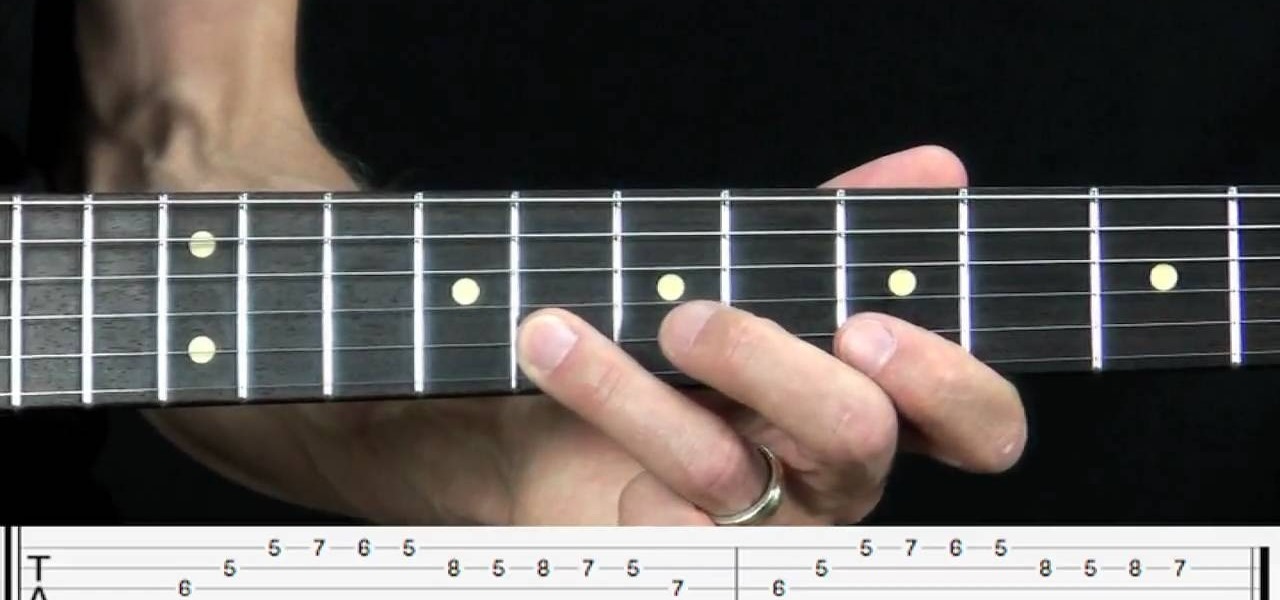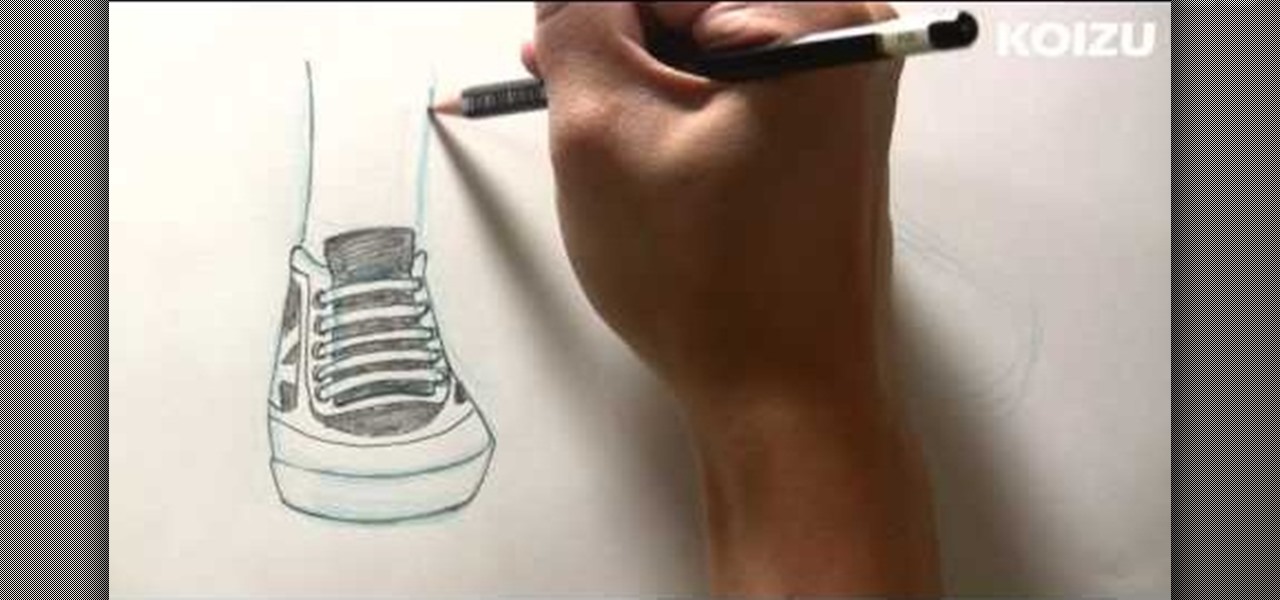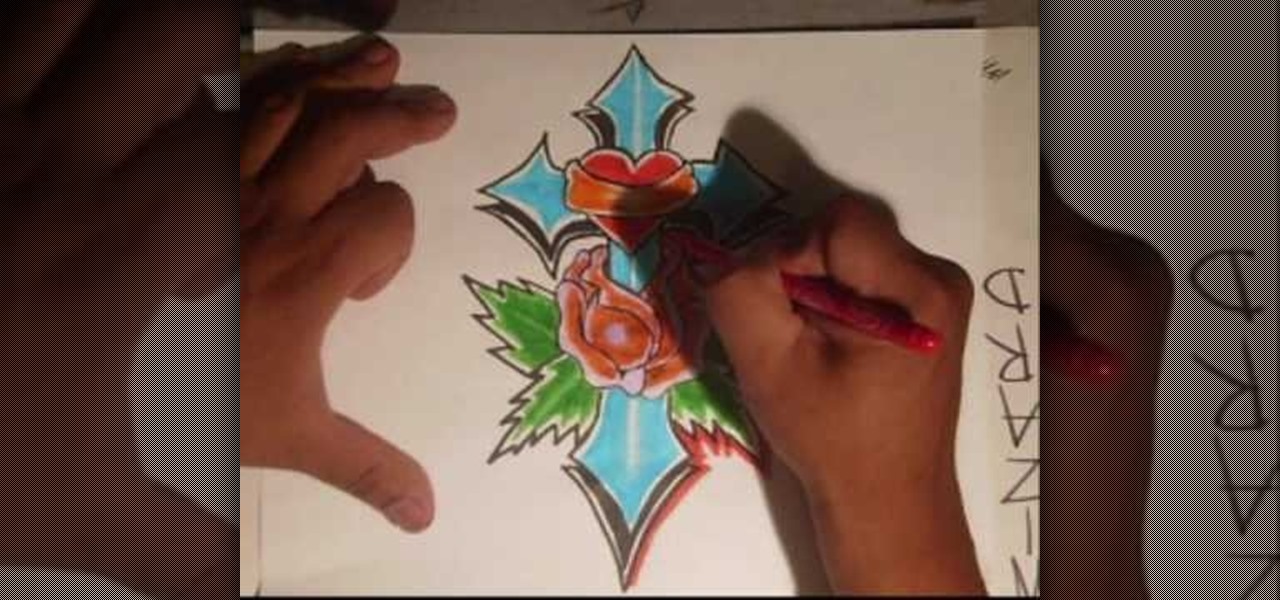In this tutorial, we learn how to get loose, model, wavy hair. First, spray heat protector all over the hair and then comb it out. From here, heat up a 1" curling iron and put half your hair up. After this, take the bottom half of the hair and part it into small sections. Then, curl each of these sections with your curling iron. Continue to do this for all the sections of your hair until you have finished curling your entire head of hair. Then, use your fingers to comb the curls out and make ...

Gus shows us how to do all of the executions in Godfather II in this video. First, run around and try to kill as many people as you can. Use different execution styles so you aren't doing them all the same way. Use choking, hitting, punching, kicking, and anything else to help you execute the people around you. After you kill them, you will learn how to do all of the different executions in the game. Use these while you are playing all the different levels so you can kill people different way...

Cupcakes would would have no modesty without a nice, thick coat of icing enrobing their delicate interiors. Cover up your cupcakes this Halloween while dressing them up in the chicest of cupcake fashion styles by swathing them in vanilla icing and candy corn.

Out of ideas for Halloween, or simply don't feel like blowing all your cash on a costume you're only going to wear once? Then take a look at this tutorial for creating origami Freddy Krueger monster claws.

Tattoo lady and reality TV star Kat Von D is obviously extremely talented with the tattoo needle. Creating interesting designs for clients that include celebrities, Kat Von D exudes a distinctive style that includes looking like a tougher version of a classic pin up.

You don't need a football team of makeup artists to look great (not that we'd say no to our our styling team). While most celebrities swear by their makeup artists and get primped and prodded by them any moment they're not in front of the camera, all you really need to look good is three things: Good skin, shiny lips, and big eyes.

Beyonce makes just about any hairstyle look damn good and worthy of imitation. While she generally rocks a glamorous loose mane of hair, sometimes curled, sometimes not, when she hits up more formal events she likes to style her locks into a bun.

First things first: The chestnut bun does indeed resemble those round brown nuts you roast by the fire around Christmastime.

Even though the film has been out for 4 years now, and Antoinette for over 200, there's no reason why you should dress up like Marie Antoinette for Halloween, just like Kirsten Dunst from the movie. If you're interesting, this two-part tutorial will show you how to apply the makeup and style your hair for your upcoming Halloween bash.

In the field of break dancing, there is either win or lose, no try. That's because the superior upper body strength and advanced hand-eye-leg coordination required by the dance style are extremely demanding, leaving only a select few who work hard and get really good.

We're not exaggerating when we say that every girl remembers her first Audrey Hepburn movie. That's because your life is never the same after witnessing the woman who basically invented the chic modern woman sensibility.

They always did say, "simple music is the hardest to play, and Blues is simple music." Playing the Blues requires a specific touch that takes practice as well as a great compilation of licks! In this video you will learn how to play a signature Freddie King lick (ripped off by Eric Clapton, Stevie and other great guitar players, because that's what we do) over the IV chord of the progression (the fourth chord in the scale of the key). The faster you get with it, start to add trills, quick ham...

For most of us, putting on makeup is a real drag in the mornings. Don't get us wrong: We love looking not fatally ill when we head into the office, but when your eyes can barely stay open and it's still dark outside, applying foundation is the last thing we want to do.

Credit blocks appear at the bottom of nearly every mainstream movie poster (and even some indie films). This tutorial shows you how to create your own Hollywood-style credit block, from font to formatting, and shows you several different looks you can use.

Even if you're a metal head or a shredder, you can't deny how cool it is when a good ol' country picker gets up there and rips it up! Johnny Cash was one of the few modern Country singers who brought electrified country into the mainstream for his time. If you're looking to add a few country-fried licks to your arsenal and learn how to do some basic country guitar, check out this video lesson! You will learn how to alternate between the root and fifth of the chord to simulate the bass, as wel...

Lady Gaga is not exactly known for her natural makeup and carefree style. After all, the singer wore an opalescent galaxy dress - equipped with a huge star hand accessory - to the Grammys, and wore a telephone on her head for her "Telephone" music video.

We didn't know that how you cut ginger can impact how it tastes until we saw this video. According to the tutorial, the type of cut you should make to a piece of ginger depends on what you need the ginger for.

This hair and makeup tutorial helps you recreate the obvious style of Twiggy and her androgynous looks. The English model, actress and singer is known for her large eyes, long eyelashes and think build, but in this tutorial, you'll be focusing on her short stylish hairdo and a makeup look inspired by her. PrimpPowderPout's subject in this tutorial is Miss Lena Mae, burlesque performer extraordinaire!

In this tutorial, we learn how to do a cute and edge side ponytail. Start by taking the front of your hair, including your bangs and combing it back. After this, clip the ends of the hair onto the side of the head with a couple of bobby pins. Hair spray the hair after this, or tease it if you prefer. Now, take sections of your hair and make different sized braids until you reach the bottom. Tie these off at the end, then put your hair back into a side pony tail. Make the pony tail on either s...

In this video tutorial, viewers learn how to create a cartoon effect from video in Sony Movie Studio. Begin by importing the video clip(s) into the time line. Then click on the Video Effects tab and select New Blue Cartoon R. This is a plug in that needs to be downloaded. Users are able to select various different cartoon styles from the Preset drop-down menu. Users are also able to configure the lines and paint of the cartoon effect. This video will benefit those viewers who enjoy create and...

In this video, we learn how to raise your metabolism with yoga power poses. The style and level that you do while doing yoga poses can help you burn a lot of calories and sweat. You will work the larger muscles of your body, which will speed up your metabolism and help you burn calories all day long. You can start off with a downward facing dog position, then raising your back foot into the air and bringing it into the chest, switching between each leg. Doing these different yoga exercises ca...

In these great videos you'll learn how to draw each shoe from a 3/4 view. This is a pretty tough style, and Koizu takes his time, showing you the exact steps you need to take to getting the right look, also his voice reminds me of that one "happy clouds" guy. You know the one!

Bohemian hair makes us happy. Maybe it's something about how "undone" it looks: Loose, wavy, and with stray hairs all over the place, it's the ultimate romantic hairstyle and somehow always elevates you from just woken up sleepy mole person to ravishing fairytale princess.

Tandoori chicken, which originates in India, is traditionally cooked in a tandoor, or clay oven, at high temperatures so that its complex marinade has the optimal conditions to sink in.

Before you get down to grilling, learn the difference between the three different types of ribs at the grocery store. One kind is country-style ribs, which really aren't BBQ ribs, they're more like pork chops. The two that are good for BBQ are baby back ribs and spareribs. Baby backs are a little leaner than spareribs, but spareribs are easier to barbecuing. Now that you know a little bit about ribs, learn how to prepare the spare ribs with a dry rub of your choice (no barbecue sauce!) and th...

This crafty project is inexpensive, it's easy to do and it's really handy for attaching things like letters, photos and to-do lists. This isn't like a cork memo board, because you won't need any push pins or cork pins! Watch and learn how to make this French memo board. This is the pretty alternative to drab store-bought memo boards.

Wow. Forget about buying an expensive pro-style digital camcorder. You can make your DSLR camera into a moviemaker camera with a simple DIY shoulder mount. The goal of this video is to give you a way to create a low budget way of mounting your camera and necessary gear onto a cheap shoulder mount. It works really well. See for yourself!

Love pictorialism? Want to create a pictorialist effect after the fact with Photoshop? It's easy. And this clip will show you how it's done. Whether you're new to Adobe's popular raster graphics editor or a seasoned designer looking to better acquaint yourself with the new features and functions of the latest iteration of the application, you're sure to benefit from this free software tutorial. For more information, watch this video guide.

Want to look like Jacie O? The famously fashionable first lady is only comparable to Michelle Obama in terms of good taste and pretty hairdos. As JFK's presidency was in the early sixties, Jackie O sported the most popular hairstyles of the time: Beehives, major volume with curls, updos with major volume. As you can see, big hair was in no matter what hairstyle you did.

Wish there were a way to use Apple-style keyboard shortcuts on a Windows 7 PC? Well, there is! And this clip will show you how it's done. With maComfort, It's easy! So easy, in fact, that this handy home-computing how-to from the folks at Tekzilla can present a complete overview of the process in about two minutes' time. For more information, including detailed, step-by-step instructions, take a look.

Yeah, you can probably find a countless number of videos on YouTube about how to make "origami wallets." But let's be honest here: Just how usable are these wallets? While you could probably stick a few dollars inside, we doubt you can put in any more safely.

In this video, we learn how to knit a hat on circular needles. First, use a stitch marker to mark the beginning of the round and make sure no stitches are twisted around. Now, join the two ends by knitting your stitch and using both of the loose ends at once. You will now start knitting and going around. You can make as many knits as you want and do any types you would like, making sure you go in the circular motion around the brim of your hat. You can style this as you prefer, then enjoy whe...

Contrary to popular belief, graffiti doesn't have to be all tough names, tough tags, and tough gansters. In fact, you can draw just about any subject you want using the graffiti style in order to make it look cooler and more street beautiful. But don't take our word for it.

Going back to school means meeting new friends, new love interests, and the oh so dreaded early mornings. No more sleeping in, gals! But if you're a girl who always wants to look good no matter how rushed or tired you are, then there's an easy way to style hair that's both quick and pretty.

If you've figured out your short-field approaches and landings, then it's time to tackle "soft-field" approaches and landings. As a pilot, you need to be able to perform all types of landings, and you have to be prepared for inadvertent reactions in the air and on the ground.

One of the most integral parts to being a pilot is knowing when and how to land. And in short-field areas, some may find this tricky, depending on what type of aircrafts you're flying. This video features pilot Mike Lents, Lead Flight Instructor, shows you landing standardization by introducing the Short-Field Approach and Landing.

Learn how to create Web 2.0-style rounded corners in Adobe Photoshop PSE or Photoshop CS4. This clip will teach you what you need to know. Whether you're new to Adobe's popular raster graphics editing software or a seasoned professional just looking to better acquaint yourself with the program and its various features and filters, you're sure to be well served by this video tutorial. For more information, including detailed, step-by-step instructions, watch this free video guide.

Looking for a guide on how to create realistic paper masks in Photoshop for crumpled paper effects? This clip will teach you what you need to know. Whether you're new to Adobe's popular raster graphics editing software or a seasoned professional just looking to better acquaint yourself with the program and its various features and filters, you're sure to be well served by this video tutorial. For more information, including detailed, step-by-step instructions, watch this free video guide.

Everyone knows what a hotkey is. They're keyboard shortcuts that help you be more efficient, and they come in particularly good use in real-time strategy games like the new StarCraft 2: Wings of Liberty video game.

In this bass guitar lesson for beginners, you'll learn how to fret and play a natural A like a natural. Regardless of your preferred style of music, if you want to be great, you'll need your head and hands on the same page. And there's no better way to get your head and hands on the same page than to practice. Happily, the Internet is awash in video tutorials like this one. For more information, and to get started playing this note yourself, watch this free video lesson for beginning bassists.