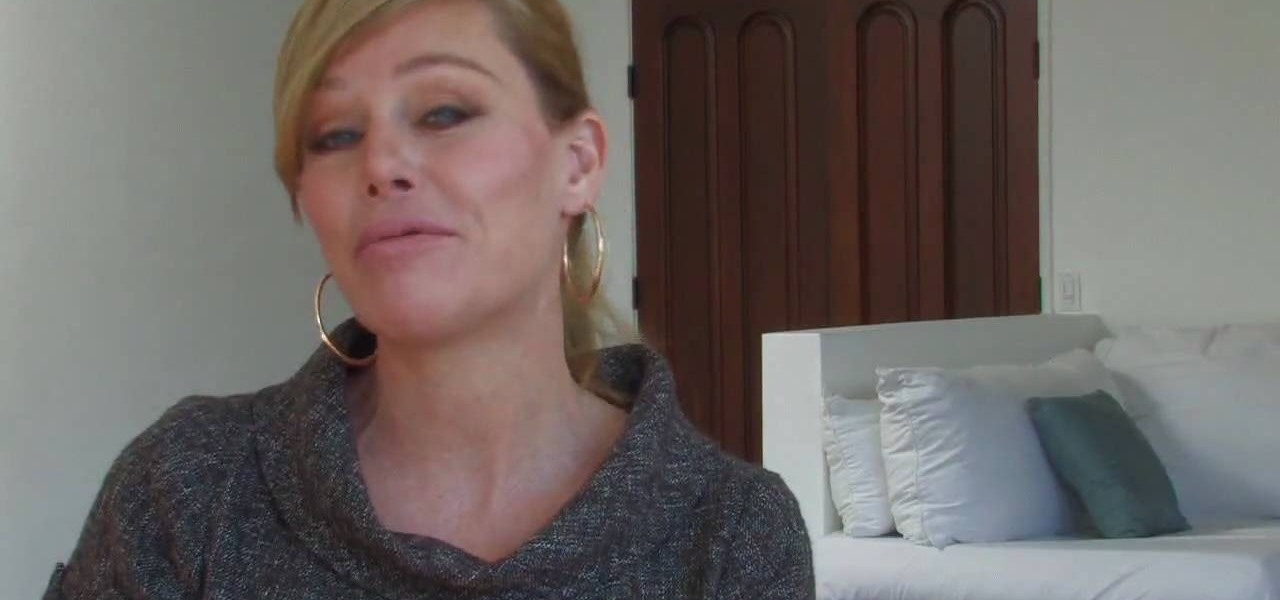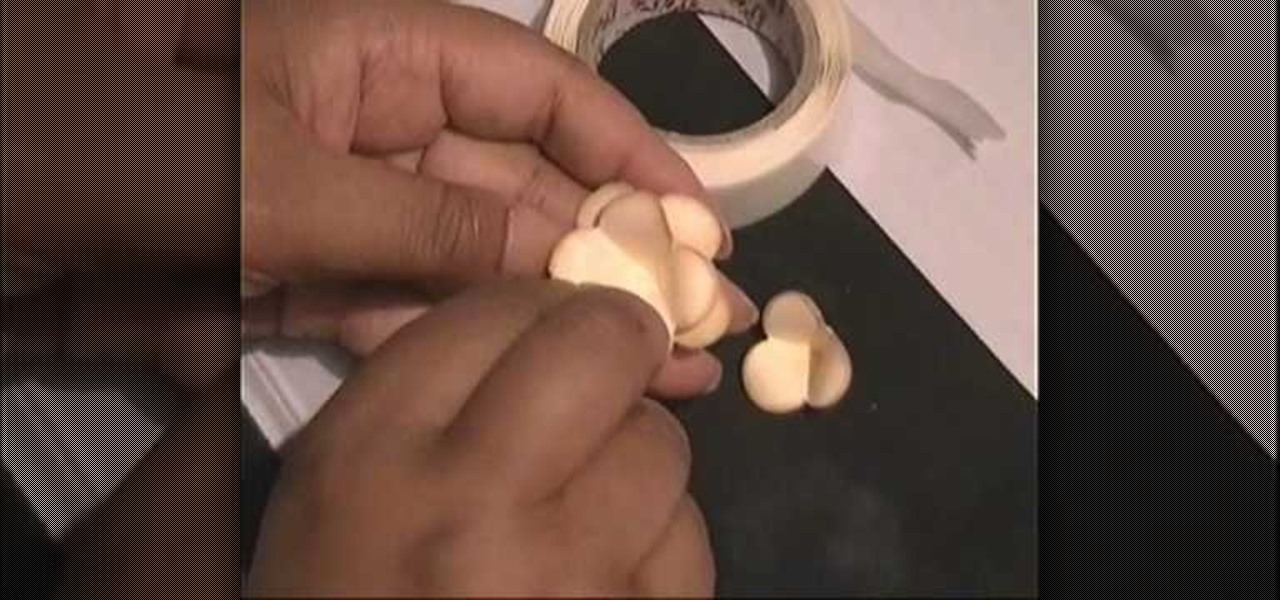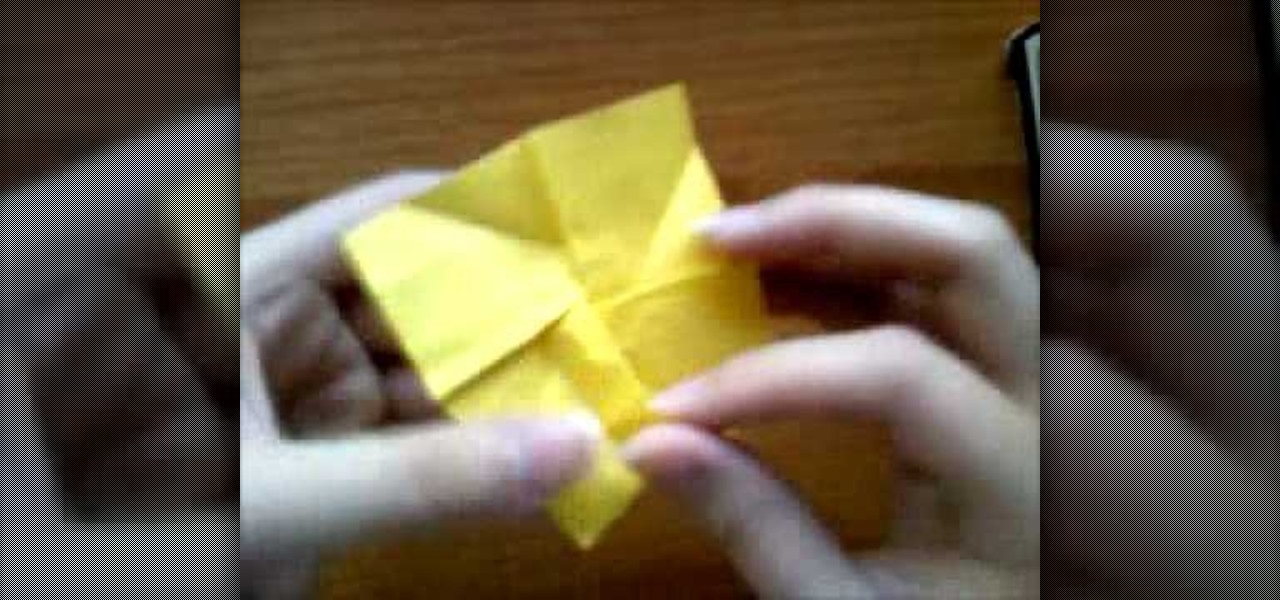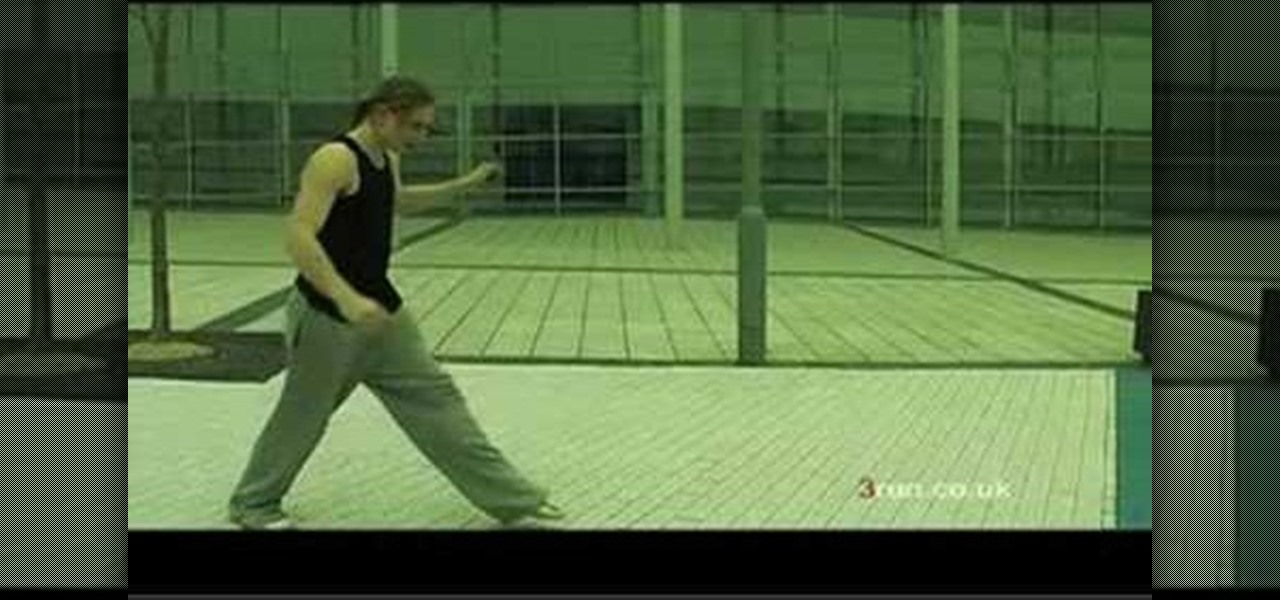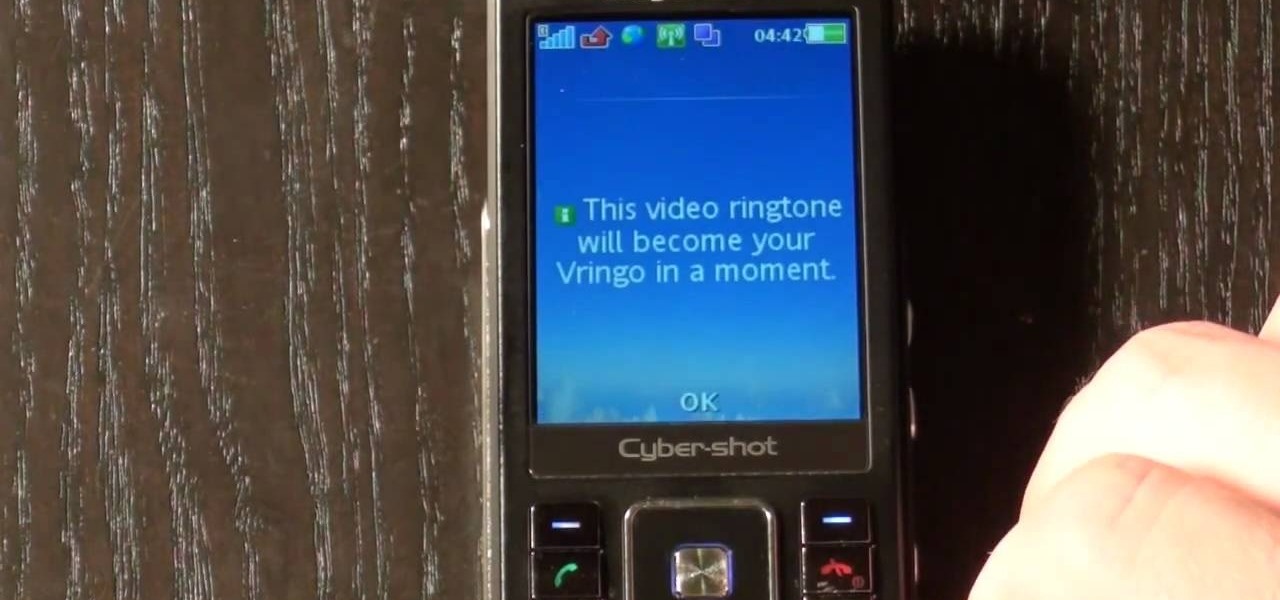Love Microsoft Excel? This clip contains a tip that just might induce you to. With this free video tutorial from ExcelIsFun, the 112th installment of his "YouTubers Love Excel" or YTLE series of free video MS Excel lessons, you'll learn how to solve a common VLOOKUP problem — how to look up approximate values. If the lookup table for the VLOOKUP function is looking up approximate values, the first column of the table must be sorted in ascending order. Learn to love digital spreadsheets more p...

Love Microsoft Excel? This clip contains a tip that just might induce you to. With this free video tutorial from ExcelIsFun, the 28th installment of his "YouTubers Love Excel" or YTLE series of free video MS Excel lessons, you'll learn how to use the INDEX, RANDBETWEEN, COUNTA, IF, AND, & VLOOKUP functions together to select a random employee from a list, determine if they have meet the given criteria and then conditionally format the relevant cells according to the result. Learn to love digi...

In this edition of ClubHouseGas, with host Casey Bass, basketball coach Chuck Melito shows us how to shoot free throws. He shows us how to work on both the mental and the physical approach to free throw shooting. A right-handed shooter should place his right foot at the center of the basket. A left-handed shooter should place his left foor at the center of the basket. Then it's important to get balanced, so you're not leaning to one side or another, or more weight on one foot than the other. ...

New to photography and looking to learn the fundamentals in a flash? This free photographer's guide, which discusses flash photography and its terminology, will help you to accomplish just that. To get started learning the flash/strobe/speedlight basics (as well as to get a basic handle on the jargon), watch this free video tutorial.

Need to build a for a set for a film, TV, stage or photo production? This free video tutorial will walk you through the entire process, from design and sketching to fabrication and assembly. For detailed instructions, and to get started building your own professional quality sets, watch this free set designer's guide.

In this video tutorial, viewers learn how to use a GPS/navigation free on a Verizon Blackberry Storm phone. Begin by clicking on Browser and go to this web address: Google Maps. Now install the application onto your phone. To access it, go to Applications and select Google Maps. Once downloaded, users will be able to use the application to navigate the map. It will also trace the point of where the user is onto he map. This video will benefit those viewers wo have a Verizon Blackberry Storm p...

When applying makeup for the first time, it's all too easy to overdo things. This free video guide will help you teach your teenager moderation when it comes to all things cosmetic. Help your teen to achieve a natural makeup look with the help of this free video tutorial.

Work those glutes with this free home fitness guide, which presents a number of simple exercises that you can perform at home that will help you to firm your posterior—namely squats and hip lifts. Tune into specific muscles when exercising isolated areas with help from a personal trainer in this free video on glute exercises for moms.

In the words of Gertrude Stein, a rose is a rose is a brightly-colored cellulose fiber sculpture. With this free video guide, you'll learn how to liven up your home's décor with your own small, custom decorative paper roses. For more information, including a step-by-step overview of the process, and to get started crafting your own paper flowers, watch this free video tutorial.

Before you make that extended trek out into the wild, there are a few things any self-respecting camper should know how to do. And one of those things is how to feed oneself. With this free video guide, you'll learn how to safely and efficiently cook food when backpacking. For more information, watch this free video guide to camp cooking.

In the words of Gertrude Stein, a rose is a rose is a brightly-colored cellulose fiber sculpture. And with this free video guide, you'll learn how to make your own small paper roses from folded paper using the Japanese art of origami. For more information, including a step-by-step overview of the folding process, watch this free origami lesson.

Want to design your very own custom YouTube background but lack either the money or desire to buy a full-featured graphic design suite like Adobe Photoshop? You're in luck. This designer's video tutorial will walk you through how to make a YouTube background using the free GIMP image editing program from the free software folks at GNU.

In this how-to video, you will learn how to perform a front flip. This is an important basic in free running. To do a front flip, have a light step into the flip. Do this as if you were about to step on a glass. Bend your knees and push up. Once you are in the air, stay nice and tight and tuck in. Your chin should be to your chest. The tighter your tuck is, the faster you will spin. Keep practicing in order to get this right. This video shows you the basic steps in to performing a front flip ...

In this video tutorial, viewers learn how to create free custom ringtones for an iPhone 3G. Begin by opening iTunes and select the song that you want as a ringtone. Right-click on the song and select Get Info. Go to the Options tab and make the song last only 40 seconds. Then right-click on the song again and select Convert AAC Version. Now open the file in the iTunes folder and rename the m4a to m4r. Click on Use m4r to confirm and open the file in iTunes. This video will benefit those viewe...

Check out this awesome tip from CNET on getting FREE eBooks of the web and onto your Amazon Kindle for easy and cheap reading. They show you the exact process for getting free ebooks for your Kindle, so watch and learn. It's worth it!

In this video tutorial, viewers learn how to start and set up a free blog. Viewers will learn how to setup a free blog for a charity, make a blog entry, edit and customize a blog and share a blog with their network. A blog is a online journal that provides the reader with regular posts on various topics. Three of the most popular blogging sites are: Blogger, Word Press and Live Journal. When creating a blog, keep the posts short and meaningful. Try to engage the reader. Update your blog regul...

In this how-to video, you will learn how to free up space in your hard drive. This example uses Windows Vista. Go to your recycle bin, right click, and select properties. Change the maximum size of the recycle bin to 200 or 300 megabytes. Next, go to the Start Menu, All Programs, and Accessories. Select System Tools and go to both Disk Cleanup and Defragmenter. Setup a schedule for defragmenting, and then click defragment. For Disk Cleanup, select My Files Only, select a drive, and click okay...

Stevmay09 will be teaching you how to digitally modify your eye color for free using GIMP. First you need to zoom in on the eyeball then click on the free select tool. Then start on the corner of the eye and make your way around the entire eye. Once you have the area around the eye selected you need to create a new layer. Make sure its filled with transparency then select the color you would like the eye to be. Then get the paint brush tool and select the icon shown then increase the scale an...

This video teaches viewers how to easily download free applications for their iPhone and iPod Touch by installing Installous. Your first step is to open Cydia and click on Manage. You will then click 'Sources' and add this source: http://cydia.hackulo.us/ Press 'done' and go to the search tab. Search for 'Installous'. When you find it, press install and confirm the installation. Press the home button after it's installation to make sure it is properly installed. Now, open up Installous and pr...

Follow along as we learn how to get free ringbones for your cell phone. -To begin you are going to go to myxtertones.com/make. This site will be used to email your ringbones to your cell phone.

This recipe from Hippy Gourmet demonstrates how to make gluten-free samosas. He peels some boiled russet potatoes. He then crumbles the potatoes and adds thawed frozen peas, coriander, cayenne, and turmeric. He mashes it up with his hands. He removes the seeds from a pomegranate by putting it in a bowl of water and letting the seeds float to the bottom. He mixes in the seeds along with some salt into the potato mixture. To make the dough, he uses gluten free garbanzo flour mixed with baking p...

Learn the right way of tying 3 handy fishing knots by watching this video. The first knot shown is the 'Clinch Knot'. One end of the fishing line is passed through the eye of the fishing hook. This end is pulled and wound around the main line about 6 to 8 times. Thereafter, the free end of the line is passed through the small loop formed at the beginning of the winding process. The winds are gently pushed to tighten the knot. The free end is then tucked in to complete the clinch knot. The nex...

This particular How-To Video teaches the viewer how to use the existing website www.tvcatchup.com to listen to radio stations online. The narrator scrolls through the part of the TvCatchup website that is brand new and has a listing of radio stations available for free to listeners in the U.K. The video offers a short tutorial on how to access the site and gives a description of what the user will find.

This video tutorial shows you how to improve the performance of your Windows XP PC by freeing up disk space. This is done by running xp's Disk Clean up utility

All those apps, but you can't preview them without buying. Wouldn't it be great if there was a way to check out these games for free. Check out this tutorial to get started!

In this how-to video, you will learn how to speed up your computer for free. You need a computer running a Windows operating system and access to the Microsoft Configuration Utility. First, open the start menu and click on run. Once this is doing, type in "msconfig" and click okay. Press the startup tab on the window that has opened. Here you will see a list of items that start when the operating system starts. You can uncheck the items that are not required to properly run the system. You ca...

Agertech shows how to download and burn XBox 360 games from the internet for free with this step-by-step tutorial. He takes us through the process of downloading, file extraction, and burning for any XBox 360 game. All you need to download any XBox 360 game for free is a DVD burner and discs. He suggests going to Mininova.com for a menu of games. Follow his easy steps and you can have all the free XBox games you can download in a matter of hours.

PCRescue Repair shows you how to be able to watch movies on the internet. What's special about this video though, is that he shows you how to watch them for free. He directs you to a website that gives you the ability to watch a variety of movies for free, right from the comfort of your home. From his own personal experience in using this particular website that he sends you to, he can explain in detail where to go, and how to locate the movies that you might be interested in. If you're bored...

Gluten-free batter tends to be very dense, which results in not-so-fluffy crumb cakes. To fix this problem, you only need to add some hot water at the end and mix it till the batter becomes loose like pancake batter.

Add another web game to your list of what to do on a bored evening... Bejeweled Blitz! In this video, learn how to play Bejeweled Blitz on the web for free. To play this online game, go here.

In just a few simple steps, you'll have your piano keys sparkling like new. You Will Need

You've drafted a promising team, and the season's under way. Now increase your chances of making the playoffs.

Hak5 isn't your ordinary tech show. It's hacking in the old-school sense, covering everything from network security, open source and forensics, to DIY modding and the homebrew scene. Damn the warranties, it's time to Trust your Technolust. In this episode, see how to build a free XMPP/Jabber server in ten minutes.

In this episode from Household Hacker, you'll see how to put video ringtones on your cell phone for free. Check the full list of compatible mobile phones over at Vringo to make sure it will work for your cellular phone. This is a really cool alternative to the normal ringtones for mobiles phones!

You're sitting at a pub and are trying to impress a few ladies, but how? With a magic trick, that's how. Pose the question, "Can you pour the liquid into the other glass, but without touching either glass, and without dropping either of the two coins?" You may find that the answer to this is extremely easy, so impress the ladies, or bet your fellow drunkards into giving you free drinks... anytime. See how you can get free drinks with a glass and coin bar trick.

Cell phone contracts might seem iron-clad, but loopholes may let you get out of your plan without paying a dime.

Grab your acoustic guitar, strap, and your pick and check out this free guitar lesson. This video tutorial will teach you rock guitarists how to play a Lynyrd Skynyrd song. Not just any Lynyrd Skynyrd song, but one of their greatest: "Free Bird." And just so you know, here are the lyrics to go along with this instructional guitar lesson:

These cookie bars are out of this world good, and will have your guests begging for more. The bars are almost a cross between a candy bar and a cookie, with a lovely butterscotch flavor. Watch this video baking tutorial and learn how to bake gluten free chocolate chip cookie bars.

Microsoft ASP.NET is a free technology that allows programmers to create dynamic web applications. ASP.NET can be used to create anything from small, personal websites through to large, enterprise-class web applications. All you need to get started with ASP.NET is the free .NET Framework and the free Visual Web Developer. In this video tutorial, you'll learn how to use the new CSS, or Cascading Style Sheet, management tools in Visual Studio 2008 in the service of enhancing an existing stylesh...

Microsoft ASP.NET is a free technology that allows programmers to create dynamic web applications. ASP.NET can be used to create anything from small, personal websites through to large, enterprise-class web applications. All you need to get started with ASP.NET is the free .NET Framework and the free Visual Web Developer.this video tutorial will demonstrate the new ListView control in Visual Studio 2008. Because the ListView is data-driven, you will need a data source. You can use any data so...