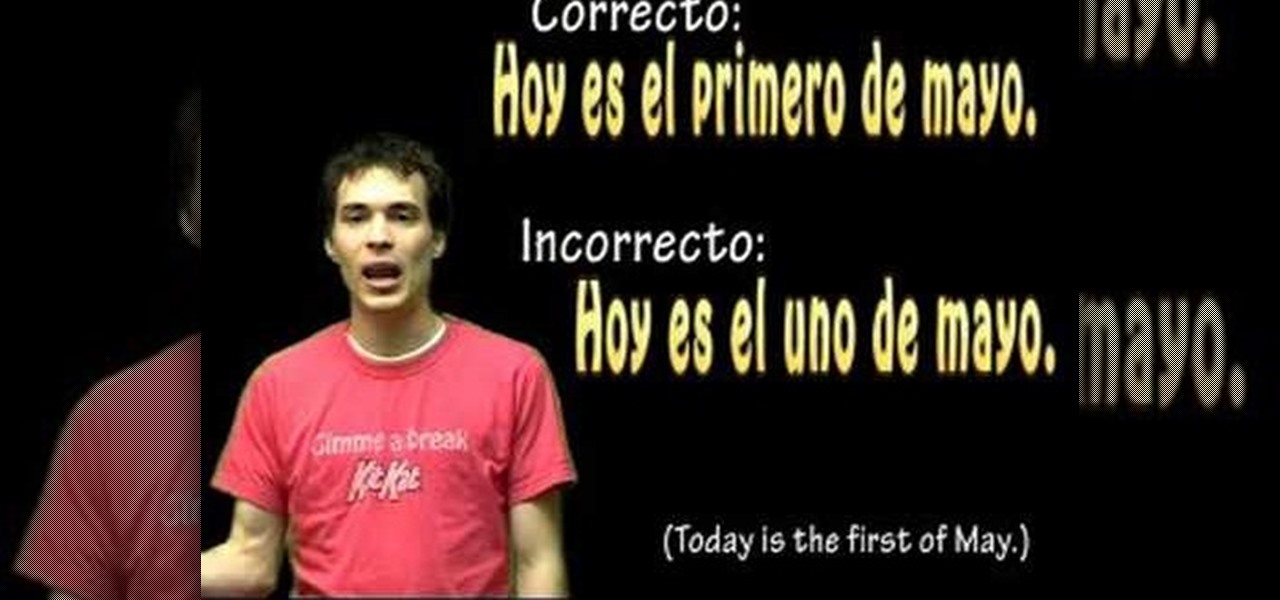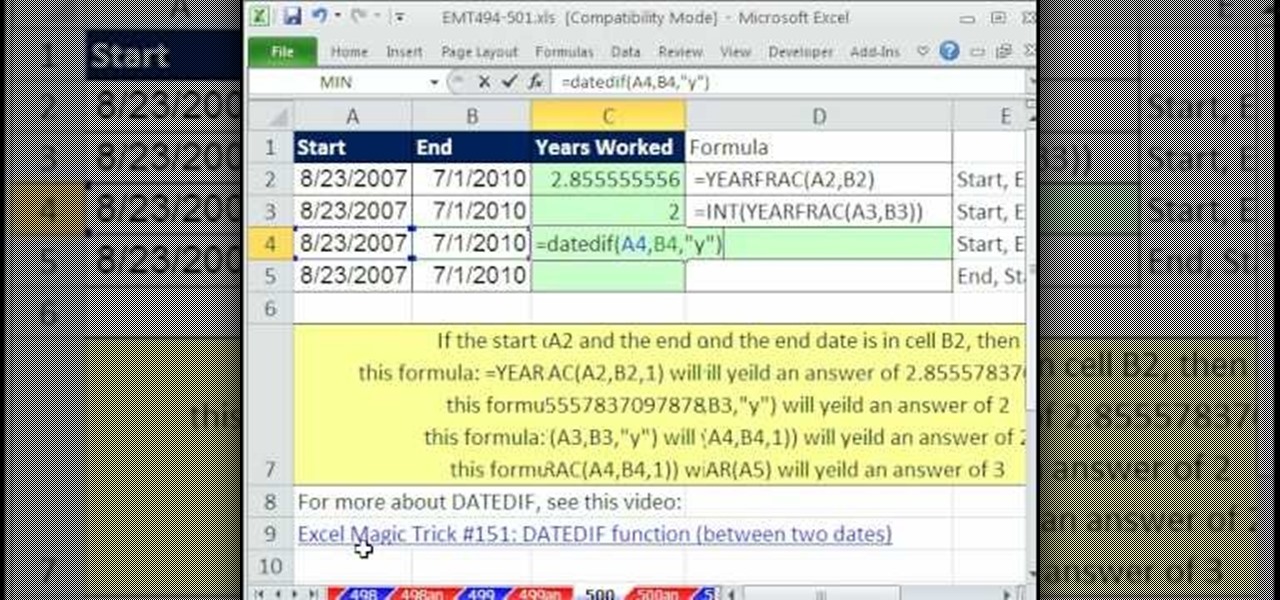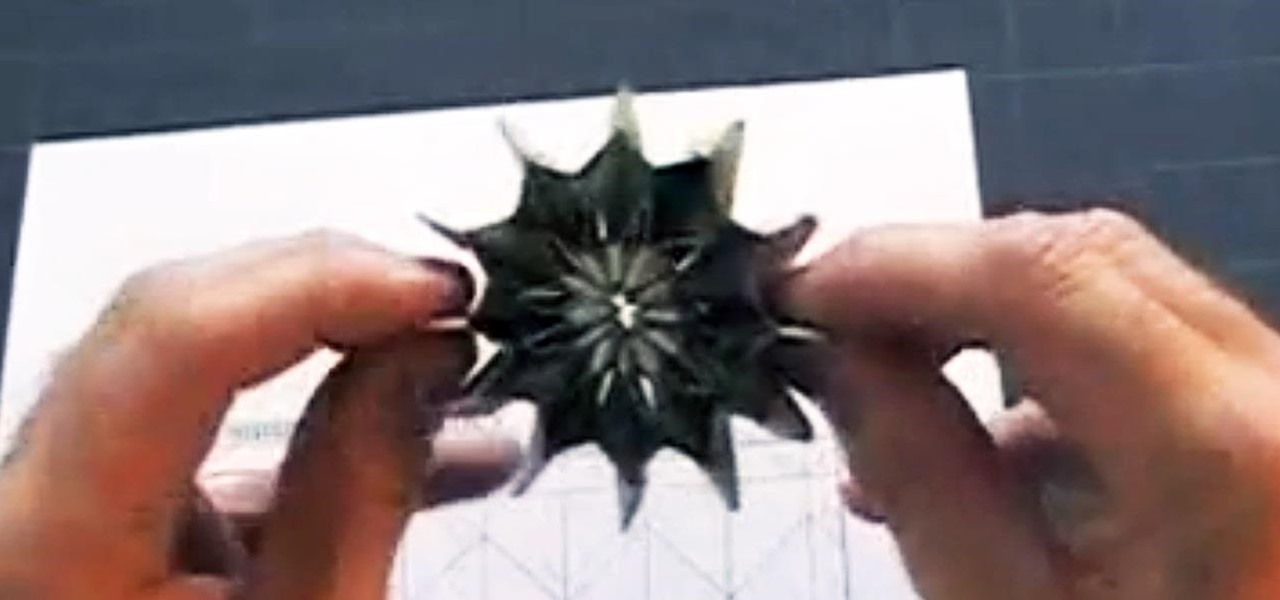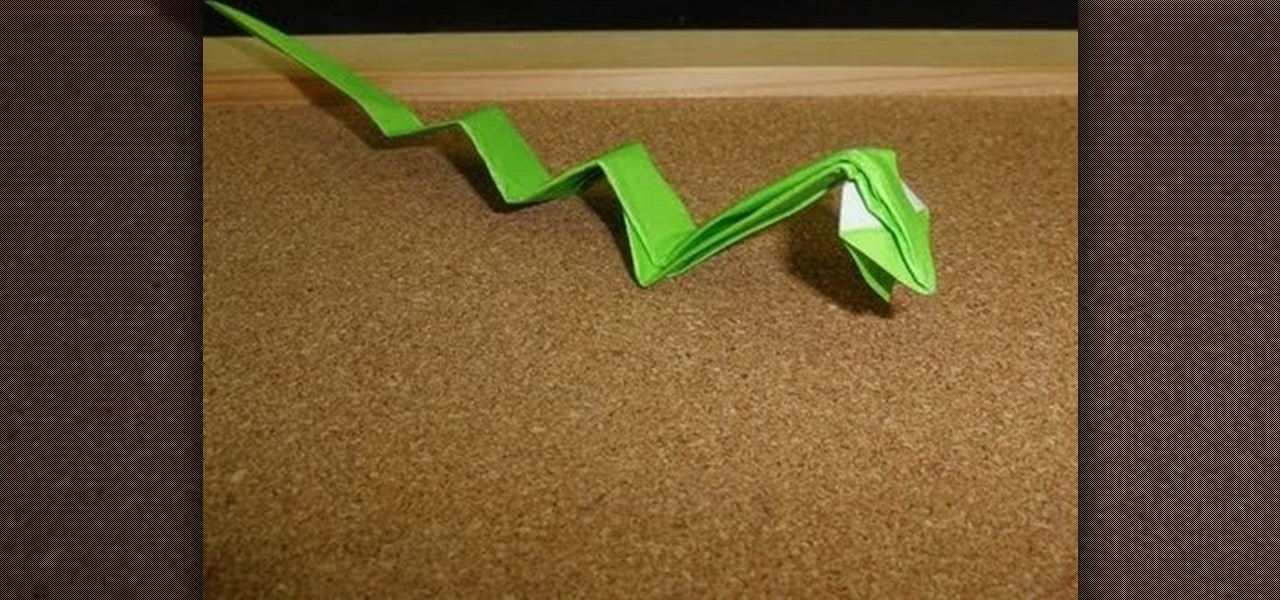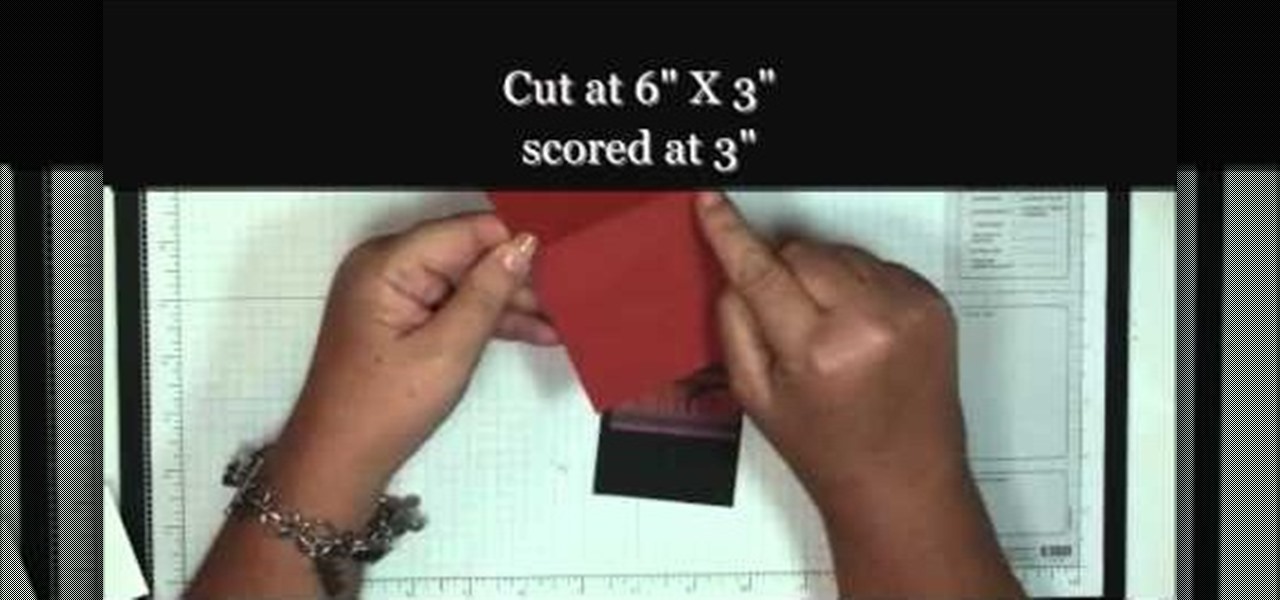New to Microsoft Excel? Looking for a tip? How about a tip so mind-blowingly useful as to qualify as a magic trick? You're in luck. In this MS Excel tutorial from ExcelIsFun, the 609th installment in their series of digital spreadsheet magic tricks, you'll learn how to build a pivot table to calculate year over year sales showing percentage change.

New to Microsoft Excel? Looking for a tip? How about a tip so mind-blowingly useful as to qualify as a magic trick? You're in luck. In this MS Excel tutorial from ExcelIsFun, the 611th installment in their series of digital spreadsheet magic tricks, you'll learn how to create an array formula to summarize year over year sales using the SUMPRODUCT and YEAR functions. Also see how to calculate a formula for percentage change.

Add a party favor to your next hosted New Year's Eve bash. Ring in the New Year wearing personalized party glasses! It's a fun project for kids and adults.
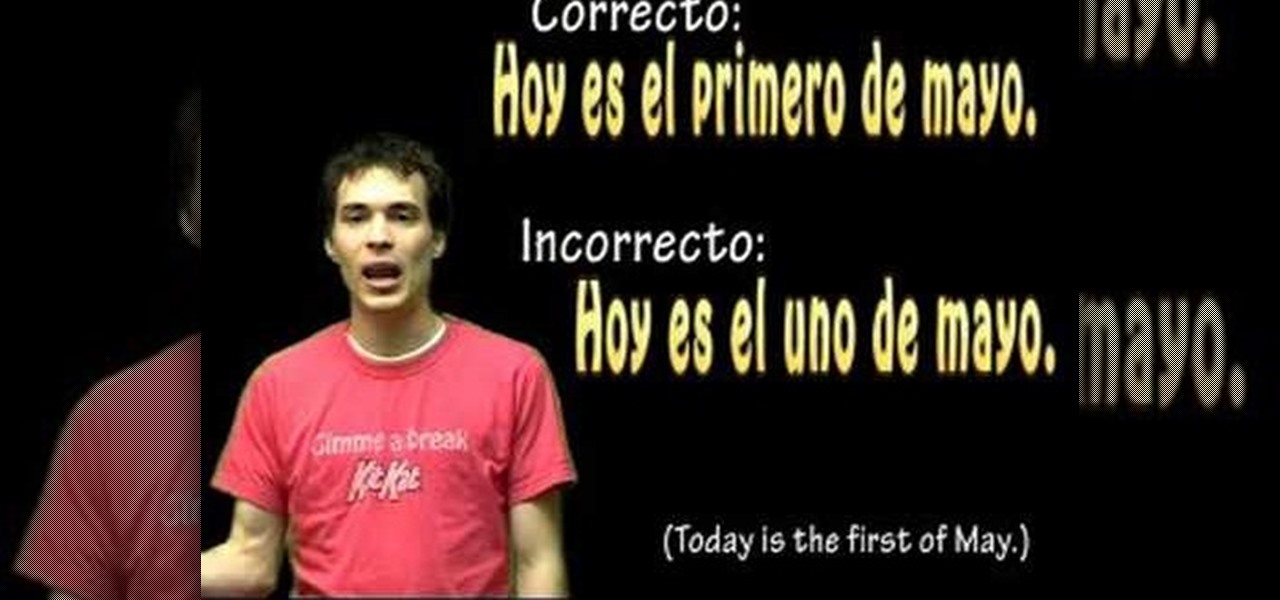
Check out this Spanish language video that shows you how to say the months of the year in Spanish. This video covers months and some useful phrases dealing with numbers and months. Practice your Spanish language skills and improve your pronunciation of the months of hte year in Spanish with this instructional language video. Hope it's helpful.

Making your handicap ball on the break can win you the game in one shot. This break is useful in Texas Express rules or other handicap pool tournaments. This billiards video tutorial gives you one example of how to do a trick pool break shot to win the game.

This video shows you how to display in game messages from UnrealScript for Unreal Tournament 3 (UT3).

This explores Bobby Fischer's strategies in, and versus, various openings. This video looks at Fischer's play in the King's Gambit Accepted opening (ECO C33). The match was played in 1968 against Minic Dragoljub at the Vinkovci tournament. Learn from the masters!

What would a New Year's Eve party be without alcohol? Well, it certainly wouldn't be a party. Get your party juices flowing by juicing up with this perfect gin martini.

Corn is the staple of American agriculture, and fresh corn is a delicious treat. If you want to be able to enjoy fresh corn year-round without paying for imported crops, watch this video. It will show you how to freeze corn and keep it fresh all year.

Lemons have been keeping away scurvy for hundred of years because of their long rotting time, but did you know you can preserve them so that they last for a year? This video will show you how to do it. Preserved lemons are great for Moroccan cooking.

Want to know how to perform Five for Fighting's "100 Years" on the piano? Learn how with this free video piano lesson, which presents a complete breakdown of the song and its chords. While this tutorial is best suited for intermediate players, pianists of all skill levels can play along given a little time and effort. For more information, and to get started playing "100 Years" on your own keyboard instrument, watch this how-to!

This video demonstrates how to make Wiccan New Year's spell bags or wish bags. Wiccans celebrate the New Year on the Winter Solstice. They like to stay up all night, playing drums round a bonfire. Wiccans also make a wish bag and at the New Year they whisper a wish into this bag and then pop it. This makes it an air spell. Alternatively you can whisper the wish into the bag, seal it, and then put it on the bonfire. This makes it a fire spell. Sometimes the bag is saved all year and then it is...

In this Excel magic trick video the tutor shows how to use the years worked formula using Yearfrac, Int and Datedif functions. He says that using this trick you can find out how many years some one has worked if we know his starting date and ending date i.e. he shows how to extract the difference in years directly by using formula to calculate it. He shows how to use Yearfrac function which gives the number of years in decimal form. He also shows how to extract integer from the decimal using ...

Learn how to play "Year 3000" by Jonas Brothers, an acoustic guitar tutorial. Follow along with this demonstration, tabs and lyrics here:

Studying to be a pediatric nurse? Then here is a nursing how-to video that teaches you how to assess a five year old's medical condition. Every nurse should know the basics of this technique, follow along and see how easy it is to read a five year old's vital signs. These medical tips are sure to help you pass your nursing exam with flying colors.

A New Year, a new you. At least that's what most of us promised ourselves when the clock struck 12 and 2010 transformed magically into 2011. While not all our New Year's resolutions are easily stuck to, such as dieting and exercising six times a week, you can update your look to look your best. Check out this makeup tutorial by Michelle Phan to learn how to create a simple and clean look.

Back in the '40s through the '60s, it took very little effort for gorgeous starlet Audrey Hepburn to start new trends. Whether she was sporting a short pixie cute (as in "Roman Holiday") or wearing buggy sunglasses (vide "Breakfast at Tiffany's"), Hepburn was always on the cutting edge.

We realize Christmas is over, but there's no reason you shouldn't surprise a friend with a pretty gift for New Year's Eve! In many other cultures friends and family give each other presents to celebrate their new year, including during Chinese New Year.

Ke$ha's music video for "We R Who We Are" is the perfect combination of extreme glitziness (studded eyebrows and glitter littering every corner as well as Ke$ha's face) and extreme party scene gritiness.

New to Microsoft Excel? Looking for a tip? How about a tip so mind-blowingly useful as to qualify as a magic trick? You're in luck. In this MS Excel tutorial from ExcelIsFun, the 697th installment in their series of digital spreadsheet magic tricks, you'll learn how to extract month and year data from transactional records by filtering, array formula and non-array formula.

Does the sound of the vuvuzela fire up your passion like it does for the South Africa supporters at this year's World Cup? Do you wish you could hear their divine drone more often? This video will teach you how to create a vuvuzela-like sound using common household items: a balloon and some hex nuts. If you can't get the real thing, this will be a good substitute if you think your life needs a little more noise.

New to Microsoft Excel? Looking for a tip? How about a tip so mind-blowingly useful as to qualify as a magic trick? You're in luck. In this MS Excel tutorial from ExcelIsFun, the 632nd installment in their series of digital spreadsheet magic tricks, you'll learn how to create a formula using the SUMPRODUCT and YEAR function to count instances of the year 2009 or 2010 from a list of dates with different years.

New to Microsoft Excel? Looking for a tip? How about a tip so mind-blowingly useful as to qualify as a magic trick? You're in luck. In this MS Excel tutorial from ExcelIsFun, the 633rd installment in their series of digital spreadsheet magic tricks, you'll learn how to create conditional formatting that will highlight the dates within a given year using the Year Function and Mixed Cell References in a logical TRUE-FALSE formula.

New to Microsoft Excel? Looking for a tip? How about a tip so mind-blowingly useful as to qualify as a magic trick? You're in luck. In this MS Excel tutorial from ExcelIsFun, the 613th installment in their series of digital spreadsheet magic tricks, you'll learn how to

New to Microsoft Excel? Looking for a tip? How about a tip so mind-blowingly useful as to qualify as a magic trick? You're in luck. In this MS Excel tutorial from ExcelIsFun, the 601st installment in their series of digital spreadsheet magic tricks, you'll learn how to use the VLOOKUP & IF functions to make bonus calculations based on the number of years worked.

Whether you're interested in learning Microsoft Excel from the bottom up or just looking to pick up a few tips and tricks, you've come to the right place. In this tutorial from everyone's favorite digital spreadsheet guru, ExcelIsFun, the nth installment in his "Highline Excel Class" series of free video Excel lessons, you'll learn how to create and work with pivot tables (PivotTables) in Microsoft Office Excel. Specifically, this video covers the following topics and examples:

Southwest Yard and Garden teaches viewers hot to grow blackberries in Southern New Mexico. Blackberries grow in high rain fall areas but they can work in the south west. They will need bee pollination so you need to make sure that you do not spray too much insecticide on them or you will kill of the bees. Make sure you pick the blueberries when they are dull and not when they are shiny. This will give them the maximum sugar content. Blackberries should grow in sandy soil or looser soil. You m...

For all your origami enthusiasts, take your art of origami to greater heights by using a dollar bill to create the impossible—fireworks! In this two-part video tutorial, learn how to fold origami fireworks from a single dollar bill. It's a great origami project for the 4th of July or New Year's Eve.

Thinking you need a little boost in the bra department for this year's Christmas card? Here is a tutorial on how to make your breasts appear larger using Photoshop.

Brian Brushwood reveals the techniques used to make super-realistic fake tongues, like those used in last year's Halloween Horror Nights show. Brian Brushwood on The Road shows how to make fake tongues to use for the magic illusion 'Sword through the Tongue' trick. He's performed this in his stage show at Universal Studios in Orlando.

Make sure this year’s live holiday Christmas tree is not only pretty, but safe, too. Here's how to safely put up a real, live Christmas tree. You will need:

Each year an apple tree should produce three things: new growth, fruit buds on last year's and older growth, and fruit on those fruit buds formed in previous years. In order to keep an apple tree in balance and fruiting, one must prune. However, pruning is too often done poorly. In this, the second installment of his series on practical apple tree pruning, Stephen Hayes of Fruitwise Heritage Apples looks goes over what to look for in a good secateurs, or pruning shears, and how to thin out sp...

So 2000 was a wash for an election year; we put up with W for four years, then what happened? 2004! Lost again!!! Diebold you just can't seem to fade.

This video shows you how to output information from Unreal Tournament 3 into a log using Unreal Script.

Learn how to maximize a viewport in the Unreal Editor (UT3).

Happy Chinese New Year! Now that the beginning of another year is upon us, celebrate the cycle of life and of time by making one of the twelve animals from the Chinese zodiac. Check out this video to learn how to fold an origami snake.

Involve your children in Thanksgiving this year by letting them decorate and set the 'kids' table' this year! Here are a few ideas to create a fun and kid-friendly table setting that you can put your children in charge of this holiday season!

It's never too early to begin crafting for one of the funnest and spookiest holidays of the year: Halloween! No doubt you're going to be attending at least one Halloween party or get together this year, so why not show the hostess with the mostest some love for putting together an awesome party?

In this tutorial, learn how to show your support for Brazil in a big way. Follow along with this clip and create an elaborate nail look to celebrate the Brazilian team at this year's World Cup, in South Africa.

New to Microsoft Excel? Looking for a tip? How about a tip so mind-blowingly useful as to qualify as a magic trick? You're in luck. In this MS Excel tutorial from ExcelIsFun, the 612th installment in their series of digital spreadsheet magic tricks, you'll learn how to create a Year Category for a PivotTable from dates entered as text using the RIGHT function and the ampersand (&) join symbol.