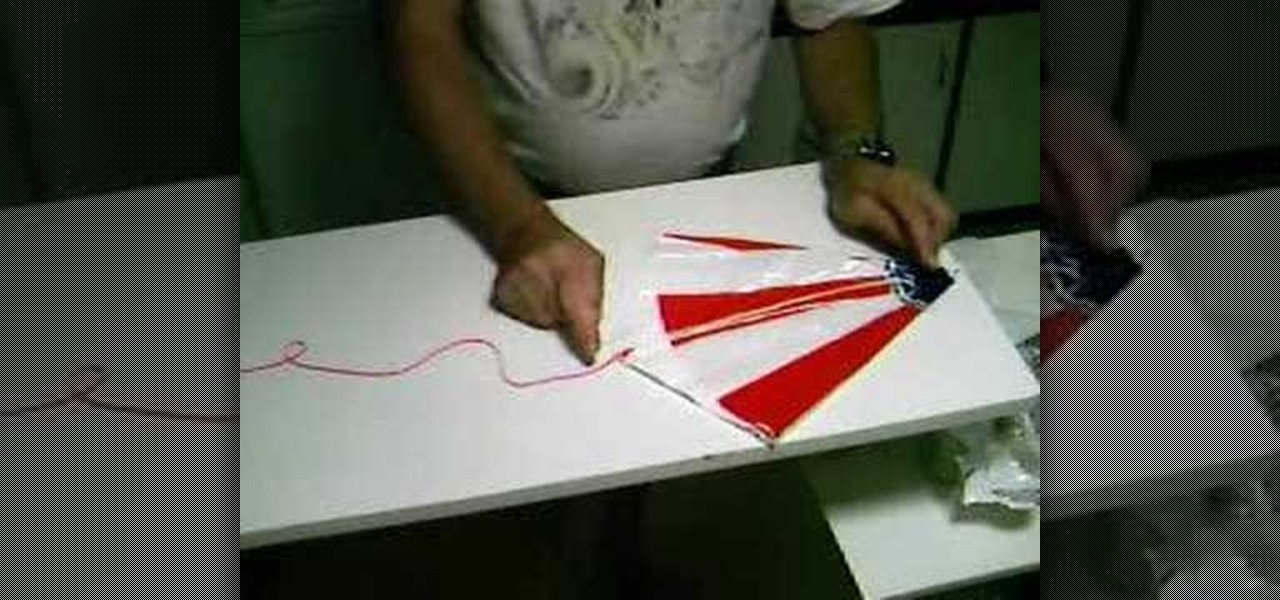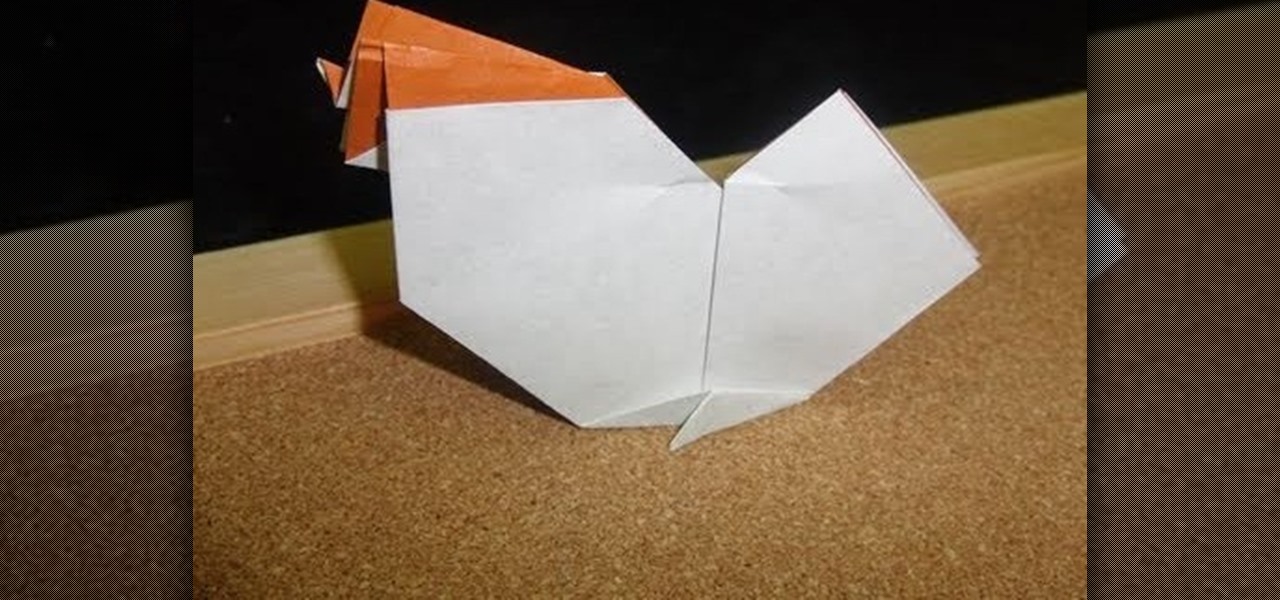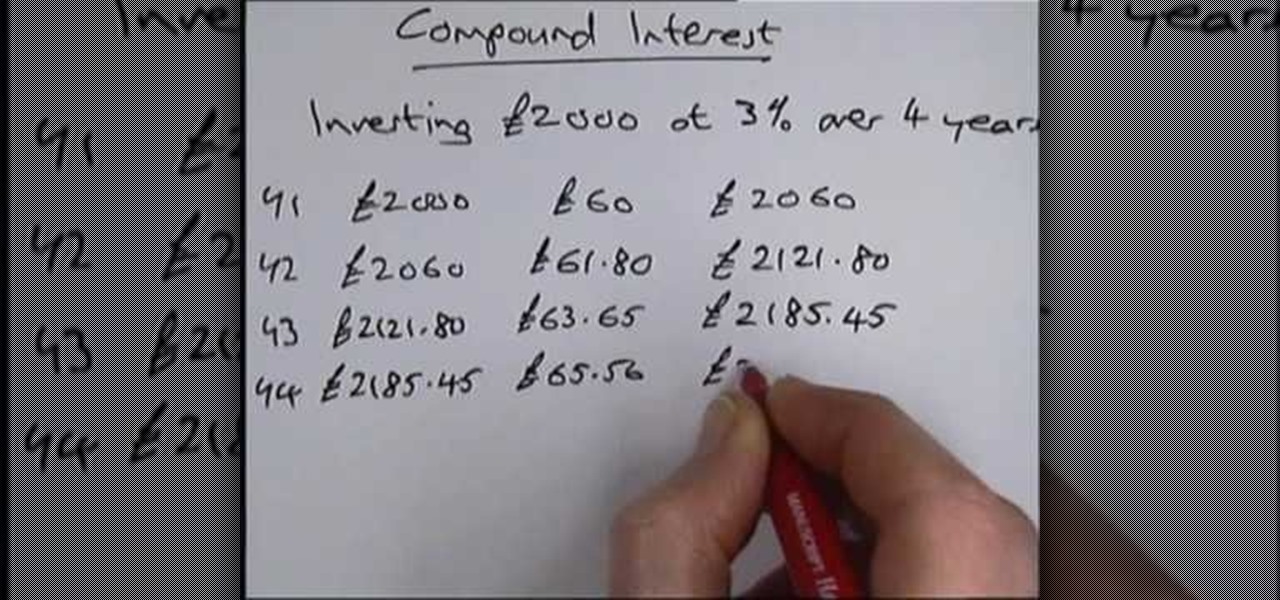Developed by the same team of engineers responsible for LightWave 3D, modo, lowercase, delivers the next evolution of 3D modeling, painting and rendering in a single integrated and accelerated package for the Mac and PC. And now, modo is a true end-to-end solution that includes true 3D sculpting tools, animation and network rendering! More than just features, modo is a truly elegant integration of technology, raw horsepower and refined workflow. With such a wealth of inbuilt features, however...

Developed by the same team of engineers responsible for LightWave 3D, modo, lowercase, delivers the next evolution of 3D modeling, painting and rendering in a single integrated and accelerated package for the Mac and PC. And now, modo is a true end-to-end solution that includes true 3D sculpting tools, animation and network rendering! More than just features, modo is a truly elegant integration of technology, raw horsepower and refined workflow. With such a wealth of inbuilt features, however...

Developed by the same team of engineers responsible for LightWave 3D, modo, lowercase, delivers the next evolution of 3D modeling, painting and rendering in a single integrated and accelerated package for the Mac and PC. And now, modo is a true end-to-end solution that includes true 3D sculpting tools, animation and network rendering! More than just features, modo is a truly elegant integration of technology, raw horsepower and refined workflow. With such a wealth of inbuilt features, however...

Developed by the same team of engineers responsible for LightWave 3D, modo, lowercase, delivers the next evolution of 3D modeling, painting and rendering in a single integrated and accelerated package for the Mac and PC. And now, modo is a true end-to-end solution that includes true 3D sculpting tools, animation and network rendering! More than just features, modo is a truly elegant integration of technology, raw horsepower and refined workflow. With such a wealth of inbuilt features, however...

Devolped by the same team of engineers responsible for LightWave 3D, modo, lowercase, delivers the next evolution of 3D modeling, painting and rendering in a single integrated and accelerated package for the Mac and PC. And now, modo is a true end-to-end solution that includes true 3D sculpting tools, animation and network rendering! More than just features, modo is a truly elegant integration of technology, raw horsepower and refined workflow. With such a wealth of inbuilt features, however,...

Devolped by the same team of engineers responsible for LightWave 3D, modo, lowercase, delivers the next evolution of 3D modeling, painting and rendering in a single integrated and accelerated package for the Mac and PC. And now, modo is a true end-to-end solution that includes true 3D sculpting tools, animation and network rendering! More than just features, modo is a truly elegant integration of technology, raw horsepower and refined workflow. With such a wealth of inbuilt features, however,...

Developed by the same team of engineers responsible for LightWave 3D, modo, lowercase, delivers the next evolution of 3D modeling, painting and rendering in a single integrated and accelerated package for the Mac and PC. And now, modo is a true end-to-end solution that includes true 3D sculpting tools, animation and network rendering! More than just features, modo is a truly elegant integration of technology, raw horsepower and refined workflow. With such a wealth of inbuilt features, however...

Devolped by the same team of engineers responsible for LightWave 3D, modo, lowercase, delivers the next evolution of 3D modeling, painting and rendering in a single integrated and accelerated package for the Mac and PC. And now, modo is a true end-to-end solution that includes true 3D sculpting tools, animation and network rendering! More than just features, modo is a truly elegant integration of technology, raw horsepower and refined workflow. With such a wealth of inbuilt features, however,...

Developed by the same team of engineers responsible for LightWave 3D, modo, lowercase, delivers the next evolution of 3D modeling, painting and rendering in a single integrated and accelerated package for the Mac and PC. And now, modo is a true end-to-end solution that includes true 3D sculpting tools, animation and network rendering! More than just features, modo is a truly elegant integration of technology, raw horsepower and refined workflow. With such a wealth of inbuilt features, however...

Devolped by the same team of engineers responsible for LightWave 3D, modo, lowercase, delivers the next evolution of 3D modeling, painting and rendering in a single integrated and accelerated package for the Mac and PC. And now, modo is a true end-to-end solution that includes true 3D sculpting tools, animation and network rendering! More than just features, modo is a truly elegant integration of technology, raw horsepower and refined workflow. With such a wealth of inbuilt features, however,...

Devolped by the same team of engineers responsible for LightWave 3D, modo, lowercase, delivers the next evolution of 3D modeling, painting and rendering in a single integrated and accelerated package for the Mac and PC. And now, modo is a true end-to-end solution that includes true 3D sculpting tools, animation and network rendering! More than just features, modo is a truly elegant integration of technology, raw horsepower and refined workflow. With such a wealth of inbuilt features, however,...

Devolped by the same team of engineers responsible for LightWave 3D, modo, lowercase, delivers the next evolution of 3D modeling, painting and rendering in a single integrated and accelerated package for the Mac and PC. And now, modo is a true end-to-end solution that includes true 3D sculpting tools, animation and network rendering! More than just features, modo is a truly elegant integration of technology, raw horsepower and refined workflow. With such a wealth of inbuilt features, however,...

Devolped by the same team of engineers responsible for LightWave 3D, modo, lowercase, delivers the next evolution of 3D modeling, painting and rendering in a single integrated and accelerated package for the Mac and PC. And now, modo is a true end-to-end solution that includes true 3D sculpting tools, animation and network rendering! More than just features, modo is a truly elegant integration of technology, raw horsepower and refined workflow. With such a wealth of inbuilt features, however,...

Developed by the same team of engineers responsible for LightWave 3D, modo, lowercase, delivers the next evolution of 3D modeling, painting and rendering in a single integrated and accelerated package for the Mac and PC. And now, modo is a true end-to-end solution that includes true 3D sculpting tools, animation and network rendering! More than just features, modo is a truly elegant integration of technology, raw horsepower and refined workflow. With such a wealth of inbuilt features, however...

Devolped by the same team of engineers responsible for LightWave 3D, modo delivers the next evolution of 3D modeling, painting and rendering in a single integrated and accelerated package for the Mac and PC. And now, modo is a true end-to-end solution that includes true 3D sculpting tools, animation and network rendering! More than just features, modo is a truly elegant integration of technology, raw horsepower and refined workflow. With such a wealth of inbuilt features, however, things can ...

What better way to end a perfect day than by learning how to play one of your favorite songs? In this free video keyboard lesson, you'll learn how to play Lou Reed's "Perfect Day" on the piano. While this lesson is geared toward intermediate players, beginners are certain to take something away as well. Watch this tutorial to get started playing "Perfect Day" by Lou Reed!

The Microsoft Office Access 2007 relational database manager enables information workers to quickly track and report information with ease thanks to its interactive design capabilities that do not require deep database knowledge. In this Microsoft Access video tutorial, you'll learn about creating a multi-user login form to password protect different areas of your database.

Now that you've mastered the T1, learn how to shave seconds off your T2 time. Check out this triathlon tutorial video that demonstrates how to expedite your transitions from bike to run. Just follow the following tips: stand at end of race to stretch hip flexors and flex calves, drop gearing down to lower gear, shake out hands, relax shoulders, increase fluid replacement at end of bike, finish ride with feet on top of shoes, practice sequence: unclip helmet, put shoes on, grab race belt, hat ...

Sometimes the best paddles for swim training are the ones at the end of your arms: your hands. By manipulating the shape of your hands, as demonstrated in this how-to video, you can learn all kinds of things about your stroke. Far too many swimmers don't even think about how they use their hands. Learn how to improve stroke and use your muscles better by using different hand drills by watching this video swimming tutorial.

Like looking for lost treasure? There's no need to break the bank for a high-end metal detector — just dig through your junk drawer! In this video tutorial, KipKay shows you how to make a metal detector from a calculator, an AM or FM radio, a standard CD case, and some velcro. That's it. Your very own metal detector.

Learn how to weave with Travis Meinolf who's featured on the cover of CRAFT: 08, the Weaving issue. He explains how to make weaving loom out of 3 X 5" notecards, yarn and a pencil. After assembling the basic structure of the loom, create tension in the loom by attaching one end of the loom to the wall and the other end to one's waist. With a shuttle, it is possible to begin making creative woven fabrics in a matter of minutes.

Bharatanatyam dance is the ancient, traditional dance of India. This two part how to video demonstrates the two steps of "Teermanam adavu" in Bharatanatyam dance. "Teermanam" means to conclude or an ending or final state. Thus the steps in these "adavus" (foot work) are used to end a dance sequence or "jathis."

If you connect either cable of an extension cord to two forks and insert those forks onto either end of a pickle, then plug that extension cord into an outlet, the pickle will glow like the 4th of July.

Lots of newbies ask about this. Don't know why, but okay, here's how to do it -- folding a parachute for a model rocket.

Watch balloon twister Michael to learn how to efficiently tie a balloon. First, inflate the balloon and then twist a bubble instead of trying to tie a knot in the tiny end part.

Kipkay shows you how to escape from a pair of handcuffs with only a bobby pin just like Harry Houdini did. You peel away the plastic protective covering from the bobby pin and you put the end of the bobby pin in the keyhole of the handcuffs.

In honor of Pirates of the Caribbean, Anthony makes a Planter's Punch. With light rum, dark rum, and fruit juices, this drink is so delicious you might be speaking like a pirate by the end of the night.

Chinese New Year begins tomorrow, celebrating the Year of the Rabbit as well as newfound prosperity. Celebrate the coming of a new year by folding this very simple origami chicken from the Chinese zodiac.

In this video, we learn how to calculate compound interest. Start with your example of investing $2000 at 3% interest over four years. Now, write down how much you have at the start of year one. To find the percent of this you will need to simply do the amount divided by one hundred and times it by three. Then, you will find the number for the amount of interest you had for that year. Continue to do this for each year and the amount of money you will increase each year. Do this until you reac...

In order to make a scalloped edged bobby pin accessory, you will need the following: wire, a bobby pin, small beads, a ruler, and scissors. Cut about 2 feet of wire. Fold the wire in half. Lace the wire through the bobby pin. Anchor it by wrapping it around the exterior. Then, repeat with the other end of wire. You will repeat this, in order to secure each bead. Begin sliding the beads on the wire. Group three at a time, remembering to anchor them. When you reach then end, begin scalloping. A...

In this how-to video, you will learn how to create your own tube top dress with lace and tulle. This will be useful if you need a unique dress for prom. You will need a sewing machine, scissors, pins, ruler, measuring tape, thread, a half yard of gray knit, tulle, and a yard of lace. First, cut out a rectangular piece that can fold in half. The lower half is a trapezoidal piece. This will be the jersey skit. The smaller end should fit around your waist. Lay the rectangle first and then put th...

If you want to play 'Love Story' by Taylor Swift on ukulele you should first start with making sure you have your ukulele standard tuned to G, C, E and A top to bottom. You will use the chords C, G, Am and F. These are the chords that are use basically through the entire song. Only at the end is a Bm chord thrown into the song. The strumming patter is Down Down Up, Up Down Up. Play this for each of the chords. You can also pick within the chords if you like this. This is the intro. For the ve...

First of all you need a standard paper of size 8 by 11.5 inches and a scissors. Step1. Take one corner of the paper and then fold it to meet the other side. Now press the diagonal and then crease it.

Garden of Imagination demonstrates how to make a real working miniature chandelier light for a doll house. We need some cord wires, beads, an electric bulb of 12 volt and plugs.

This video shows you how to light a bottle with long exposure in photography. The end result is to have a picture of a bottle with glowing edges with a black background. For starters you set your SLR camera settings to a 30 second manual shutter speed and a f5. 6 set aperture. Put the camera on a tripod for steadiness and set up your subject. For the subject, on a table, place your bottle in front of your chosen drop cloth. It is best to choose a color similar to the bottle. Then you use a li...

Your quick and easy guide to styling side swept bangs within 2 minutes. After blow drying your hair, take a round brush and roll your bangs up, under and to the side that you want your bangs to sit. Comb your bangs down over your forehead, then comb your bangs to the side. Using some styling product, such as molding gunk, paste or wax, take a small amount of product and rub between your hands to ensure even distribution. Using your fingers, work the product through your bangs, starting at the...

This makeup tip is perfect for a glittery eyeshadow for New Year's as inspired by the cover of Sephora's magazine. First, apply a semi-dark gray eyeshadow along your eyelid and on the outside corners of your eyes. Using a fluffier brush, apply a lighter white-silver eyeshadow and then use dark black eyeliner along the line of your eye. Use silver glitter along your eyelids in a few layers and black layer on the outside of your eyelids for that perfect festive New Year's look.

Poke, jab, and stab your opponent without taking out an eye. You Will Need

Want to play your video collection on any media extender, console or AppleTV? Step one is to get your movies off of the DVDs and onto your hard drive! If you're like most people you probably have a huge library of DVDs that you've bought and collected over the years. Unfortunately, it's an inconvenient format if you want to playback all that content anywhere around the house. So, learn how to rip and encode that stack of DVDs into a format that you can play on your Windows Media Extender, set...

Pulling off the perfect ponytail is easy once you know a few tricks. You Will Need