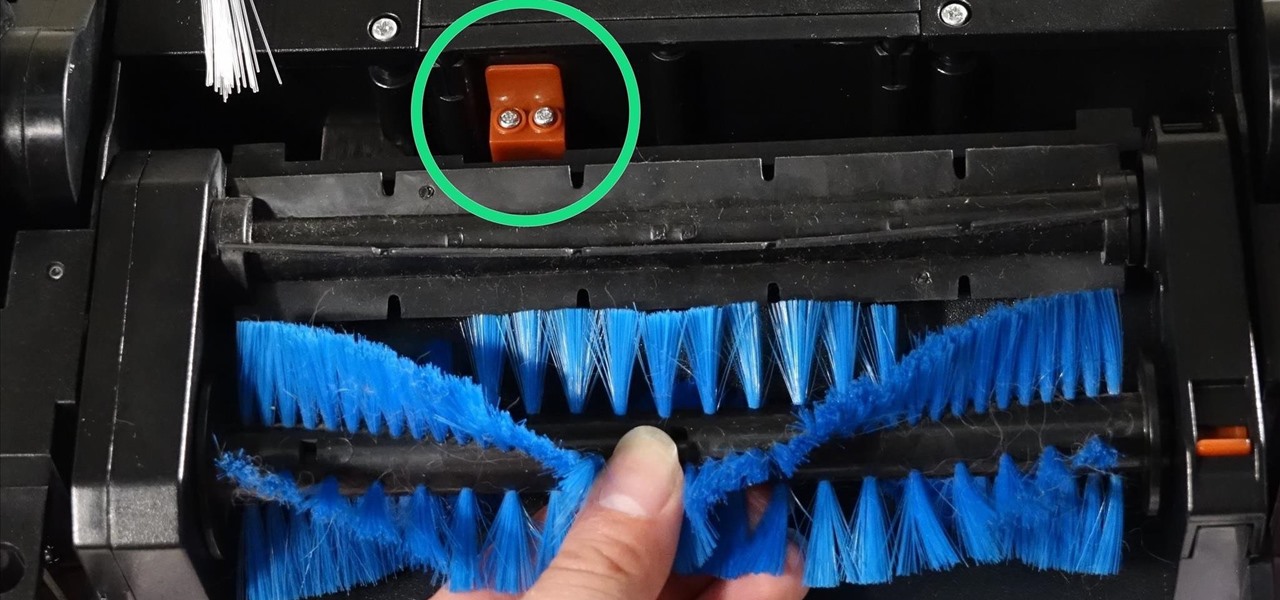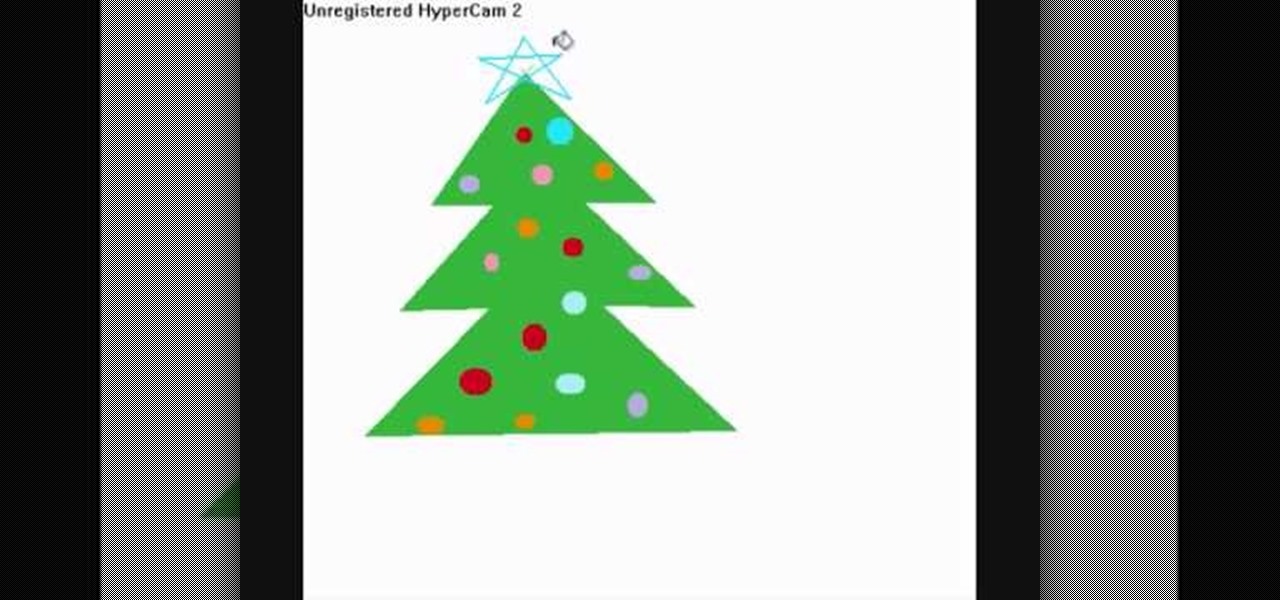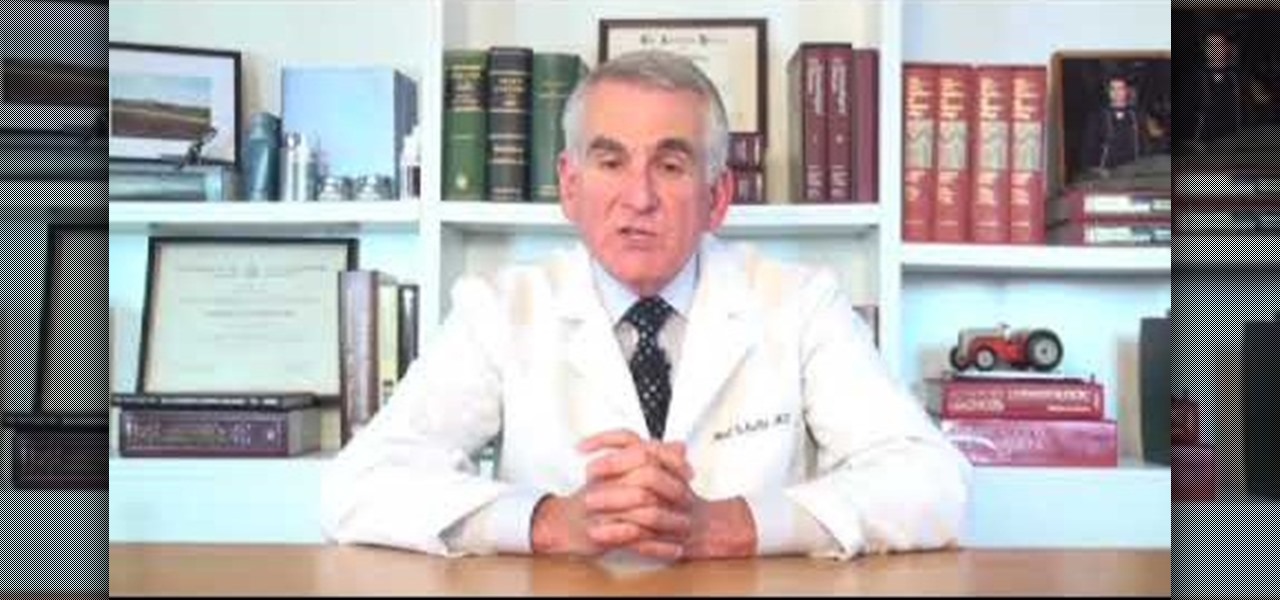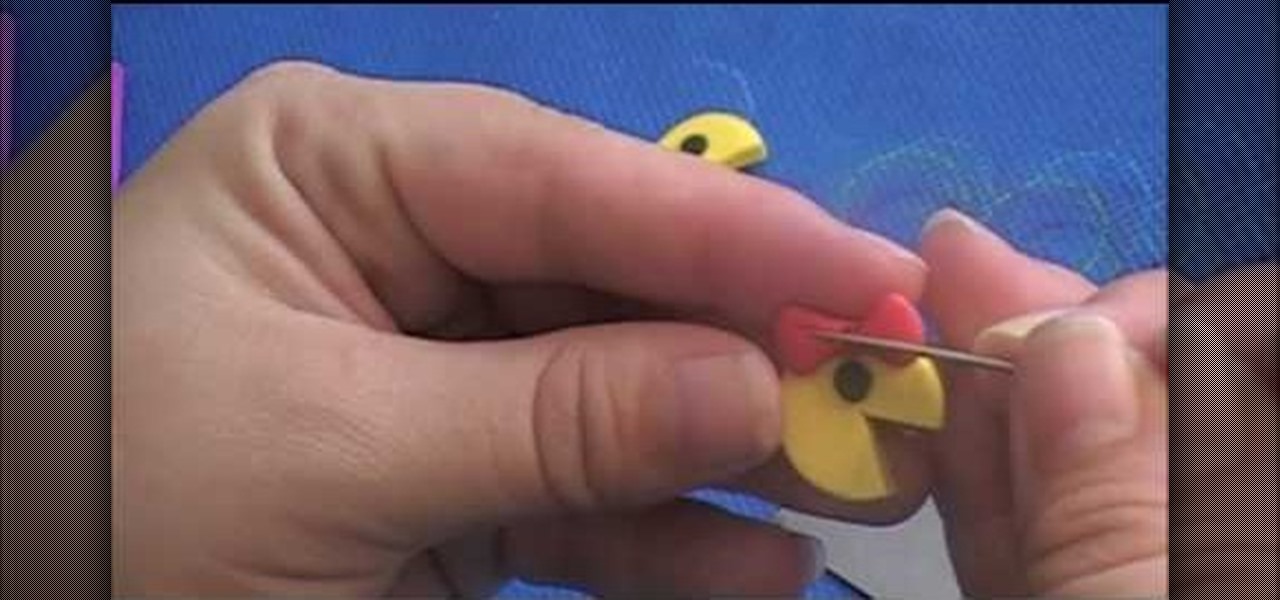Samsung has made curved displays a signature element of their flagship phones, but the Edge Screen, as it's called, has proven to be a magnet for accidental touches. Fortunately, Samsung has developed a little known app to help prevent this problem.

With the sheer number of alt-coins that you can buy and sell on Binance — Ripple (XRP), Stellar (XLM), and NEO to name a few — keeping track of coins you're interested in is a hassle. But with the tap of a button, you can mark trades and alt-coins that are on your radar for quick access on your Binance account.

Just like in Instagram and other popular photo and video apps, iMovie for iPhone lets you add filters to your whole entire movie project. Not only that, but you can choose to add different filters to different video clips in your timeline, no matter if the clips started out as videos or photos.

One interesting feature hiding inside Apple's stock Camera app is a level that helps you take photos of documents and nicely plated food from a top-down perspective. Unfortunately, you'd never know it was there since it's not enabled by default and there is no obvious setting for it.

Today, Facebook Messenger is rolling out Discover, a feature that helps you chat with companies and locate nearby businesses of interest to you. First discussed in April at Facebook's developer conference F8, Discover is finally available for public use.

While Live Photos has been a fun addition to iOS ever since the iPhone 6S and 6S Plus, there hasn't been much practical use for Apple's moving images so far. That was, until iOS 11 added advanced features such as long exposure effects that make a DSLR less and less impressive these days.

Make delicious candy for Easter from the comfort of your kitchen with copycat versions of your favorite classics: Marshmallow Peeps, Cadbury Creme Eggs, Reese's Peanut Butter eggs, Almond Joy bars, and chocolate bunnies. The best part is that you get your sugar fix without the preservatives.

One of the quickest repairs for bObi is replacing the main brush motor. To do this, you'll need a Phillips head screwdriver and a replacement main brush motor.

After the Galaxy Note 3 firmware updated to NF4, Samsung decided to remove the option to hide apps in the app drawer, replacing it with an uninstall/disable feature instead. Before, with the hide feature, you could simply hide third-party apps that were barely used or that you didn't want others to see. Now, you can only completely get rid of them.

It's so nice to be able to reuse old glass jars for food storage. Occasionally, though, even the sturdiest container has to be recycled because it retains the smell of its previous contents. Usually the culprit was garlic, garlic-based, or something pickled, and you're certainly not going to store your fresh herbs or fruit in that. There is, however, a quick and easy way to get that old stink out of your jar and make it usable again. You just need two things...

The Google Play Store exists so you can download as many apps as your heart desires (and as your memory can hold). Sure, you may only use them once, but it's your choice—and isn't that what life is really about? With that said, the Samsung Galaxy Note 2 already comes with a ton of preloaded apps from Google, Samsung, and your device carrier, like Yellow Pages and Google Earth—both of which I never use. So why is it that Android won't let me remove or uninstall them?!

While the Samsung Galaxy Note 2 has an integrated LED for notifications, it only works for a few things, like charging and low battery, and it only flashes two main colors (red and blue) when the screen's off. As someone that usually has their phone on silent or vibrate, it's hard to tell when I receive important messages or notifications. Sure, I could set a specific vibration or ringtone for individual apps, but that can quickly get annoying and distracting, especially at work or school.

One of the main reasons why the Samsung Galaxy S III has dethroned Apple's iPhone 4S as the best-selling smartphone in the world is due to Android's open-source operating system. The vast spectrum of customization that comes with Android has become one of its focal points, allowing n00bs and programmers alike to build and destroy. The open-source OS has allowed rooting and modified ROMs to flourish within Android community. The only problem with this is that rooting and installing your own RO...

Thanksgiving is almost near and everyone's scrambling around for turkey and stuffing recipes. But if you're expecting guests with coeliac disease, then you're going to have to play it safe. Use this stuffing recipe that abides to a gluten-free diet, but just because it's gluten-free, doesn't mean it won't taste great! Trust us, you won't even tell the difference!

Surprise your sweetheart this Valentines Day or any night, with a delicious Indian version of tiramisu. Tiramisu is traditionally an Italian dessert, and this is a similar recipe with an Indian twist. Why not give it a try? No one can resist the creamy deliciousness of fresh Tiramisu.

In this video, Anne Marie teaches us how to make soap cupcakes with whipped frosting! This recipe will make 16 soap cupcakes, which is perfect for parties. For the cupcake base you will need: 40 oz white melt & pour soap, 1 1/2 oz vanilla select fragrance, 1 1/2 oz vanilla color stabilizer, 6 ml canary LabColor (diluted), SoapyLove scalloped round mold and spray bottle with rubbing alcohol. For the soap frosting you will need: 16 oz white melt & pour soap, 8 tbsp natural castile liquid soap, ...

This video shows you how to make non-toxic blue goo in your kitchen. You will need 3 eggs, two bowls, milk, coconut or vegetable oils and a spoon. First break the eggs and pour them carefully into the spoon to ensure that you can dispose the egg yellow as you will not need it. Repeat this for each of the three eggs. Then mix up the egg whites, ensuring that you do not beat the egg whites too much. Then add around four tablespoons of oil into the eggs and mix it up once more. As the egg whites...

In order to make manganese dioxide electrodes, you're going to need cobalt nitrate and manganese nitrate to do it. Making cobalt nitrate is fairly easy, but making the manganese nitrate is a little more complicated. But not impossible.

Release your inner wild thing with a costume based on the classic children's book. You Will Need

Right out of the box, iPhone is incredibly easy to use. If you want to get the most out of every feature, you’ve come to the right place. This video tutorial straight from Apple will teach you how to use GPS maps and the compass on the Apple iPhone 3G. The iPhone redefines what a mobile phone can do.

This beauty video demonstrates how to do a Christina Aguilera hollywood glam makeup look.

Using your favorite pencil, you can sketch the picture of a bird (like a red-breasted robin) and then use markers to color it in. The tutorial shows you the steps, starting from a blank piece of paper, to draw a multicolored bird.

Traditional makeup is too boring for special occasions, so why not try something a little more fun to ring in the new year? This how-to video goes through the intensive process of applying a vibrantly colorful and ornate harlequin mask, using just makeup. The cosmetic products used to create this look are N.Y.C Yellow Concealer, Clinique Super Powder Double Face Make Up # 10 Matte Medium, N.Y.C Black Pencil Eye Liner, Graftobian Crème Foundation Yellow, Graftobian Crème Foundation #89092 Augu...

In this instructional tutorial hosted by Robert Renman, get a thick, distorted sound on your guitar without cranking it to 11. Robert uses a Maxon SD-9 distortion pedal, a Zonkin Yellow Screamer and a blueSky Reverberator, paired with a Marshall Class 5 amp to make it all come together.

In this how-to video, you will learn how to use placemark visuals to make a perfect landing in Flight Simulator X. Along each runway, there are lights that range from red to yellow depending on your range. 2 reds and 2 yellows or 2 yellows and 2 reds mean that you are on the correct glide path. The lights will change according to your height while approaching the runway. Try and maintain the correct color code as you start to land. Keep on trying until you get it perfectly. Viewing this video...

Microsoft recently released "Seeing AI," an app aimed to help the blind understand their surroundings. As Microsoft puts it, "the app narrates the world around you by turning the visual world into an audible experience."

Well, no one ever thinks of the BlackBerry as a gaming platform, but with this cool little java based app, called MeBoy, you can run Gameboy Advanced ROMS on your BlackBerry smartphone. Try it now and see all that glorious duotone color right in the palm of your hands! So give it a whirl and get a GBA emulator on your BlackBerry now!

In this tutorial, we learn how to create a dramatic tropical look with Bitch Slap makeup. Start off by applying a primer to the eye and a yellow shadow on the inner corner of the eye. Next, apply an orange color next to this and blend in on the edges. After this, apply a red color on the edge of the orange and blend together. From here, you will apply purple to the crease of your eye and blend it to the outer corner of the eye. Then, apply black on the outside corner of the eye and blend with...

In order to create 3D lettered signs in lights, you will need to first create an object. Open Illustrator. Type your letters on the page. Adjust the font to the style you would like. Click on "effect". Then, click on "3D". This will allow you to rotate the image for the angle that you will want to see it at.

Use two photos, a main image and a photo of a cracked egg which will be your source of the headache. Drag the egg into the main image by holding down the shift key. Resize the egg. Change the opacity down to 50%. Zoom out. Command T flips the image. Hold option and right click. Position the image. Add layer mask icon. Bring back to 100%. Brush. Go to color palate and make sure black paint is on. Paint away all, but the cracked part of the egg. Add the black and white layer, only the egg porti...

Chef Don from HouseCallChef demonstrates how to grill mushrooms, asparagus, zucchini and yellow squash. You can also grill other vegetables such as parsnip, rutabaga, potatoes, tomatoes or peppers, and even some fruits like pineapple, watermelon, apples and oranges. You can use any type of grill that you want.

This video is a demonstration on how to bake a lovely rubber ducky cake for your baby's first birthday. You will need one 8 inch round, one 9 inch round and one small cake baked in a ten ounce custard cup. The dome of the 8 inch cake is cut and kept inverted. The edges of the 9 inch cake should be cut and kept on the 8 inch base with yellow frosting in between. The edges of the custard cake is trimmed and set on the 9 inch cake with some frosting underneath and it acts as the head of the duck...

To make a rainbow, blow up three tube-shape white balloons, twist the bottom ends of the three balloons together, then braid the balloons together like you would for your hair. Twist the top ends of the balloons together. This will now be the cloud that your rainbow will be sitting on. Now choose three more tube shape balloons of different colors. The different colors will be the colors of the rainbow. Blow the balloons up. Get the first color and twist a little ball out of one end. Slip the ...

This video describes problems with fruit trees and how to deal with them. One problem is Chlorosis, identified by yellowing leaves with green veins between the sections of the leaf. This is caused by a micronutrient deficiency (usually iron) that results when the tree roots are unable to absorb all the nutrients from the soil. This problem can be temporarily treated with a foliar spray of iron. Another problem is pruning wounds with decay that results when trees are not pruned correctly. They...

Ian Desabrais shows us how he makes spaghetti squash and meatballs. Besides a spaghetti squash, you will need an onion, yellow and orange peppers, asparagus, diced garlic, ground meat, an egg, some honey, spices and pasta sauce.

The first step in drawing a Christmas tree in Microsoft Paint is to open up the program and click on the line button on the left hand side of the toolbar. Start with where you want the top of your tree to be. Click and pull down the cursor about an inch and a half on a 45 degree angle. Click again. Now take the cursor and go to the right about an inch. Click again. Repeat three more times making each 45 degree angle line a little bit longer than the last. It should zigzag angling towards the ...

There comes a time in many tattooed individuals when they want to remove their tattoos. There are a lot of different ways to remove tattoo but they all cause scar. Dr. Neal Schultz explains only laser tattoo removal will not leave a scar and give a cosmetically-superior result. Laser energy is specifically targets the colored pigment of the tattoo so it only damages the colored pigment. It does not damage any of the surrounding skin. When people are treated for tattoos, it can take 8-12 treat...

kriquit describes how to make a PacMan charm bracelet in this video. She uses various colors of polymer clay to make Mr.. and ms. PacMan and the little ghosts. The color she uses are red, blue, pink, orange, yellow and white and black for the eyes. She also says that you need some hardware tools: a poster roller, wire tools, quick drying glue, needle tool, a flexible razor blade (to cut the polymer clay), chain for the bracelet, 24 gauge wire and a lobster clasp. She makes the shapes using th...

Fried chicken is delicious but it is pretty fattening and messy to prepare. With this recipe, eliminate all that yucky oil and frying and make equally delicious "fried" chicken in your oven! Serve the chicken along with a refreshing and light bean salad and you have the perfect summertime dish..and it's so easy!

1. The following lines describes how to create animated glowing text on Flash. 2. Open a new Flash Project and select first Key Frame and place a Text Box and Type "HELLO" 3.Select TextColor as red. 4. Then Go to Filters->Glow a. select color as Dark Yellow b. increase the Blur x,y Property value to 5 c. strength value to 200 d. Quality: Low 5. Select 15th Frame and Right click->Select Insert KeyFrame. 6. Then increase the Blur x,y Property value to 50 and strength value to 300. 7. Then selec...