
How To: Draw a cartoon face with an angry expression
Don't be upset, all you need to create this angry expression is a piece of paper and a pen. To spice it up you can use markers and


Don't be upset, all you need to create this angry expression is a piece of paper and a pen. To spice it up you can use markers and

I wondered how silly you could get with sonobe, and had a bash at a buckyball, which is a fullerene (technically a truncated isocahedron; you can see a simple model here). It's twelve pentagons—each surrounded by 5 hexagons (20 in total)—making a football shape in England or a soccer ball shape in the USA.

Scrabble Bingo of the Day: GRUYERE [n] One of the most famous types of cheeses made in Switzerland, made from the milk of a cow. It's a hard yellow cheese named from its town of origin, Gruyère. The cheese can be spelled with or without the grave accent (`) on the è, though in the United States it's usually without.

MineCon 2011 (held at the Mandalay Bay in Vegas) was in a word, awesome. The crowd was overwhelmingly young, the vibe was fun and nerdy, and best of all, the costumes were inspired. Below are my favorites, which unfortunately aren't of the best quality (lighting was low and super yellow, which wasn't helped much by my standard point-and-shoot). If you happened to attend Minecon as well, post about your experience to the community corkboard... if you're pictured below, please comment!

Giveaway Tuesdays has officially ended! But don't sweat it, WonderHowTo has another World that's taken its place. Every Tuesday, Phone Snap! invites you to show off your cell phone photography skills.

After taking a beginner’s art class at my local community college I realized two things: one, art supplies are extremely expensive, and two, I am not talented at painting. Although my painting skills are comparable to those of a five year old, I still enjoy art and being creative. Therefore, I began to look for ways to be creative that didn’t require much skill or too much money.

This is the Vibrant Blue EL Wire, it's the brightest color in all 10 colors. It gives off a fantastic teal blue color when charged, and when it's not lit, it looks clear.

Illustrator's gradient mesh tool is a powerful one for vector artists... if you know how to use it. This tool can help create beautiful and vivid mesh-based vector portraits, as long as your skills are up to par. If not, try out some of the beginner tutorials on WonderHowTo for using the mesh gradient tool in Adobe Illustrator, then move onto mastery...

White: the first thing comes to my mind when I see light white is an angel, I think that this color represent the good side of everyone, the angel form of a person, sometimes you can see someone and look at him like he is a real angel, what a wonderful feeling, and even someone who is very gentle with you, you can display him in your mind with a white circle on his head.

Every summer my husband and I plant a tomato plant. We do this to enjoy the plump red tomatoes right off of the vine.
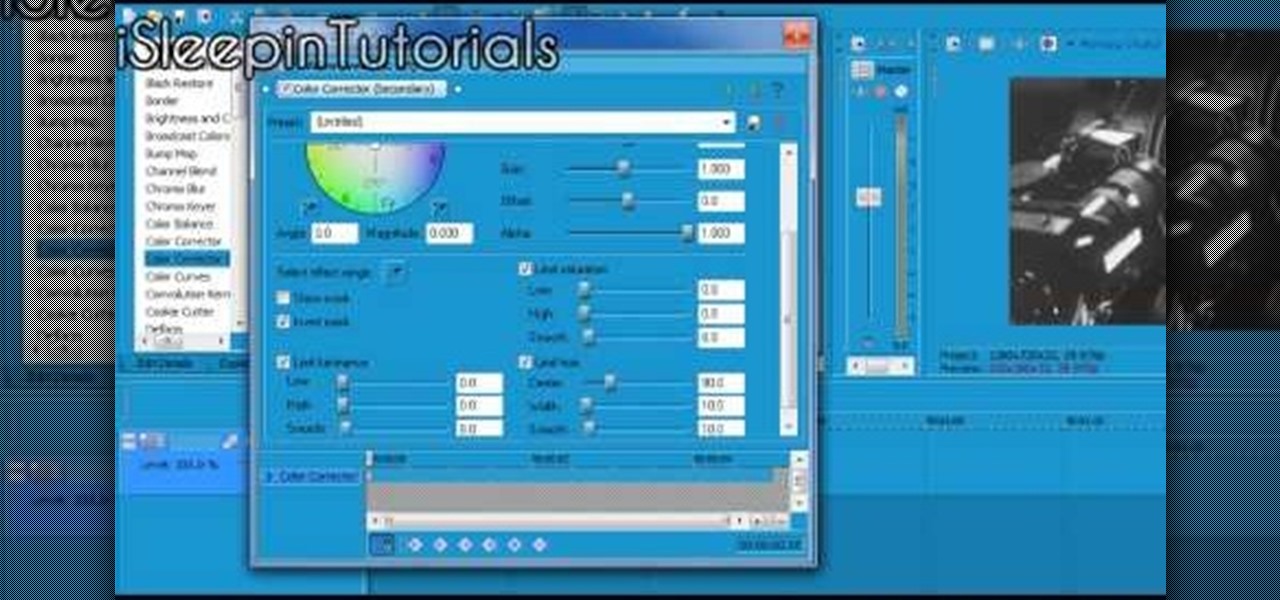
In this tutorial, learn exactly how to create a cool color effect inspired by the movie, "Sin City". This funky comic book, cartoonish effect is quite easy to do using Sony Vegas and in this video you will get the coveted step by step. Create a "Sin City" color effect using Sony Vegas.

This tutorial shows you how to change and edit colors on buttons in Flash sites using SWISH Max. Edit colors in SWISH Max.

This tutorial shows you how to modify the colors of shape layers on your website template in Photoshop. Modify colors of shape layers in Photoshop.
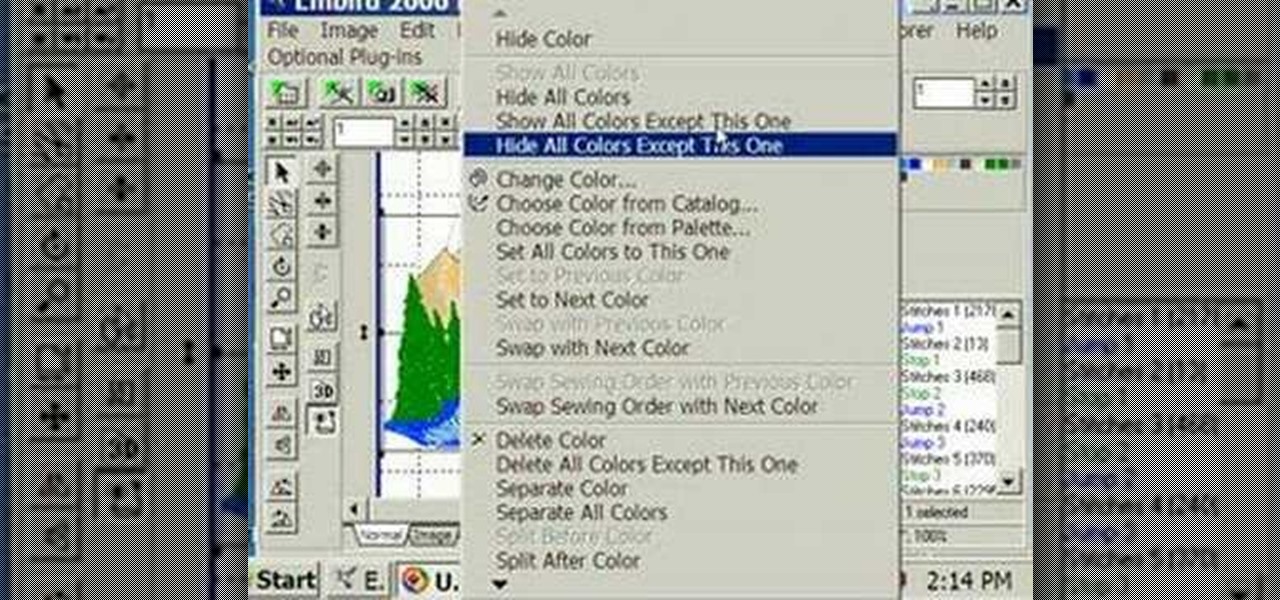
This how to video explains separating a color from a machine embroidery file using Embird. Split one color using Embird.

This is a cool trick to make different color flames and candles. Enjoy the video. Make a colored fire and candles.

In this Illustrator CS2 video tutorial you will learn to use PMS Colours. Learn how to open and choose swatches from a PMS color set. PMS is a worldwide color matching system for printers. Make sure to hit "play tutorial" in the top left corner of the video to start the video. There is no sound, so you'll need to watch the pop-up directions. Use PMS Colours in Illustrator CS2.

Translate the color you see in a real life object to a piece of digital art. Explore methods for picking out highlights, midtones, and shadows, and replicating them in Photoshop. Analyze colors to turn photos into digital art.
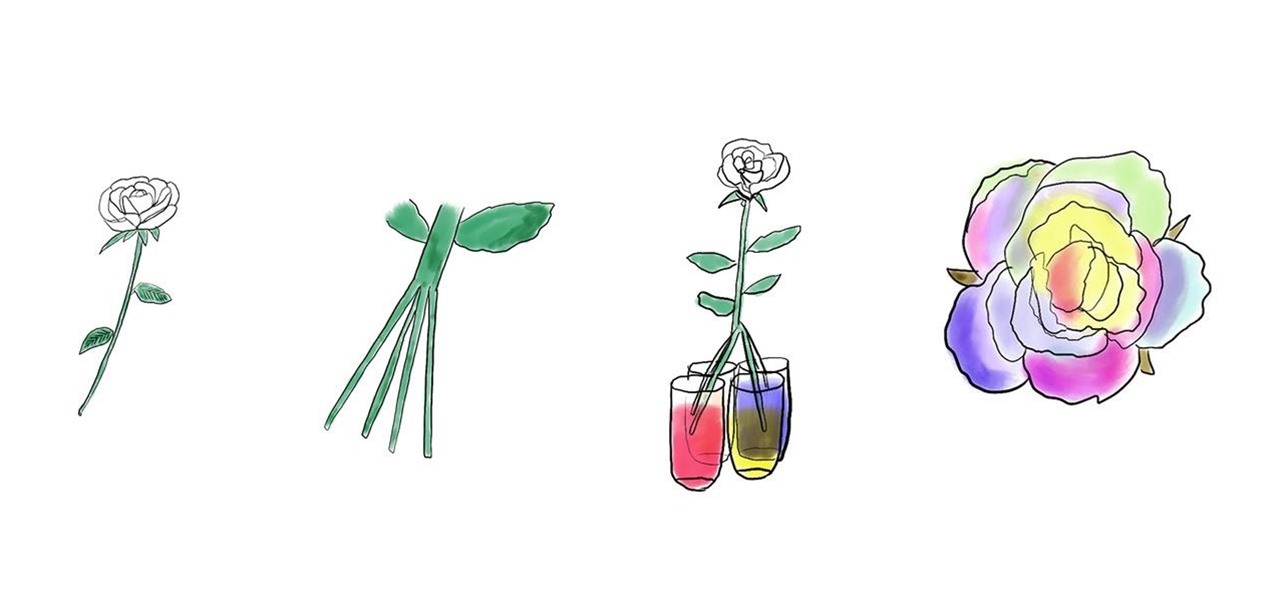
Whether you want to avoid the cliche of expressing love through red roses or simply want to engage in a fun and simple DIY experiment, making your own rainbow roses using white roses and food coloring is a very simple project that will result in beautiful and unique floral eye candy in a matter of days.

Give the queen of the house a special, suiting birthday surprise this year by topping off a homemade fluffy cake with this cute gumpaste crown.

Here are some charts I made to help you master crafting recipe levels. Don't forget to note the rewards at the bottom of each chart!

In this video, Tiffany instructs how to get a warm makeup look with purples. First, apply a primer that matches your skin tone, or use a concealer. Next, apply a purple frosted gel liner to your eyelids using a small brush, applying all over the eyelid. Next, take a darker plum colored purple eyeshadow from Mac and pat it all over the lid, focusing on the outer corner towards the middle. Then, take the same color and work it into the crease of your eye. After this, apply a light purple shadow...

In this tutorial, we learn how to apply 80's inspired eyeshadow. First, use a frosty white base color on the eyelid. This was a popular color back then, that was also popular in the 90's. Apply more and more of this while blending it out under the brow to keep it highlighted. If you want more, then keep adding as much as you'd like. The darker your skin the more potently this will go on. Take a little bit of this shadow and go underneath the eyes as well for a highlight. Next, you can apply a...

In this tutorial, we learn how to do fairy princess face paint. To do this, make sure you have paint brushes, sponges, a spray bottle, and different colors of paints. To begin, take your sponge and apply a base to your entire face. Next, draw the outline for the design you want to draw with the sponge and colors. Now, fill in the colors on your face, blending in with the sponge. Now, take a small brush and draw a dark line to make the edges more exact on your face. After this, draw an exact l...

Learn how to get a soft blue makeup look using NYX Magic Wand. - The first thing to use is the creamy concealer from NYX under the eye.

Learn how to get Moroccan eyes with fold and brown shades. - Apply a base.

Adobe Photoshop Creative Suite 3, or CS3, is the industry-standard application for digital photo manipulation. It is ideal for professional photographers, serious amateur photographers, and graphic designers. Having the software, however, isn't enough; you'll need to know how to use it. In this CS3 tutorial, you'll learn how to spot color grading in Adobe Photoshop CS3. Spot color grade in Photoshop CS3.

Adobe Illustrator Creative Suite 3, or CS3, software is a comprehensive vector graphics environment that is ideal for all creative professionals, including web and interactive designers and developers, multimedia producers, motion graphics and visual effects designers, animators, and video professionals. But having the program isn't enough; you'll need to know how to use it. In this video tutorial, you'll learn how to use the live color feature in Adobe Illustrator CS3. Use live color in Illu...

Adobe Photoshop CS4 is the industry-standard software for perfecting digital images and is ideal for professional photographers, serious amateur photographers, and graphic designers. In this Photoshop tutorial, you'll learn how to use Kuler themes in your Adobe Photoshop CS4 projects. Use Kuler color themes in Adobe Photoshop CS4.

Installing a chair rail will create a dramatic addition to any room. A chair rail is basically a piece of molding that runs along the middle of your room's perimeter. Not only does a chair rail protect your walls from furniture, but it can be a creative addition to your interior design, as well.

In this video tutorial, Creative Cow contributing editor Grant Swanson will cover important and useful techniques for working with alpha channels that are specifically derived from certain color luminance values. He will explain how to extract the color of a certain area of the image, turn it into an alpha channel, and use it to manipulate the image. Create the Sin City luminance effect in After Effects.

This video demonstrates the fine art of intarsia knitting, this is used to create patterns with multiple colors. Blocks of color are worked with separate balls or bobbins of yarn. Do intarsia knitting.

Learn how to use the SpectraMatte Key Effect in Avid Media Composer Adrenaline HD and Avid Symphony Nitris to adjust and fine-tune color keys and and eliminate shadows and color spill. This can also be used to create green screen effects. Use the SpectraMatte Key Effect in Avid.
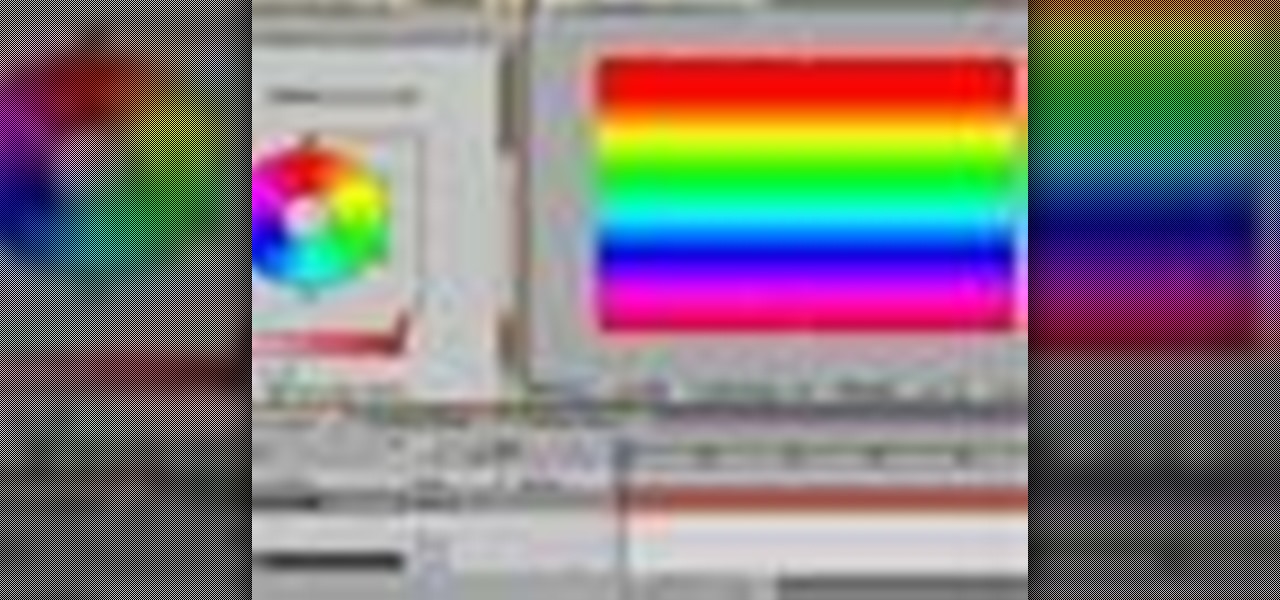
In this tutorial, Creative Cow Leader Aharon Rabinowitz shows you how to create simple and complex multicolored gradient ramps in After Effects. No need to open Photoshop just to do your ramps ever again! Create multi-color gradient ramps in After Effects.

Color your Illustrator objects in a whole new way with Live Paint. Learn to convert your art into a Live Paint group and apply colors to various parts of the object, even if there are gaps or complex areas in the paths. Use the Live Paint tool in Illustrator.

Yay, you can now own the iconic Hermès bag for next to nothing! There's one catch—it's made of paper. Hermès is currently offering several free downloadable templates for the "Kelly Paper Bag" on the company's Facebook page. Not exactly usable in the traditional sense, but it still comes directly from the official Hermès design studio, and who doesn't love papercraft?

Cakes. They're delicious and we eat them at birthdays, weddings, and wakes (that aren't ours). In the splendorous world of culinary creations, there is no comestible that allows for such decorative flexibility as the cake. It can be simple, it can be complex. It can be amazing, it can be disastrous.

What can you do if you're about to leave for a big trip and can't find a plant-sitter to regularly water your indoor plants? Just like pets, your indoor ferns and marigolds need attention, too!

Giveaway Tuesdays has officially ended! But don't sweat it, WonderHowTo has another World that's taken its place. Every Tuesday, Phone Snap! invites you to show off your cell phone photography skills.

Create Your Cardboard Masterpiece Before you can create the shader, you must create an object to test the shader out on so that you will feel comfortable with your results. I have chosen to do the traditional cardboard box for this.

Here's something that I use to boost the stove top type stuffing mix. With Thanksgiving approaching, I thought I'd share it. The mix is often as cheap as the croutons for stuffing and it already has pretty good seasoning so I don't mind using it. However, what it lacks is the vegetable content that good stuffing should have. What I do is add the classic veggies to hop up the mix. Ingredients1 box of stuffing mix1 tbl Butter2 rib Celery finely chopped1/3 Medium Yellow Onion finely chopped1 tsp...