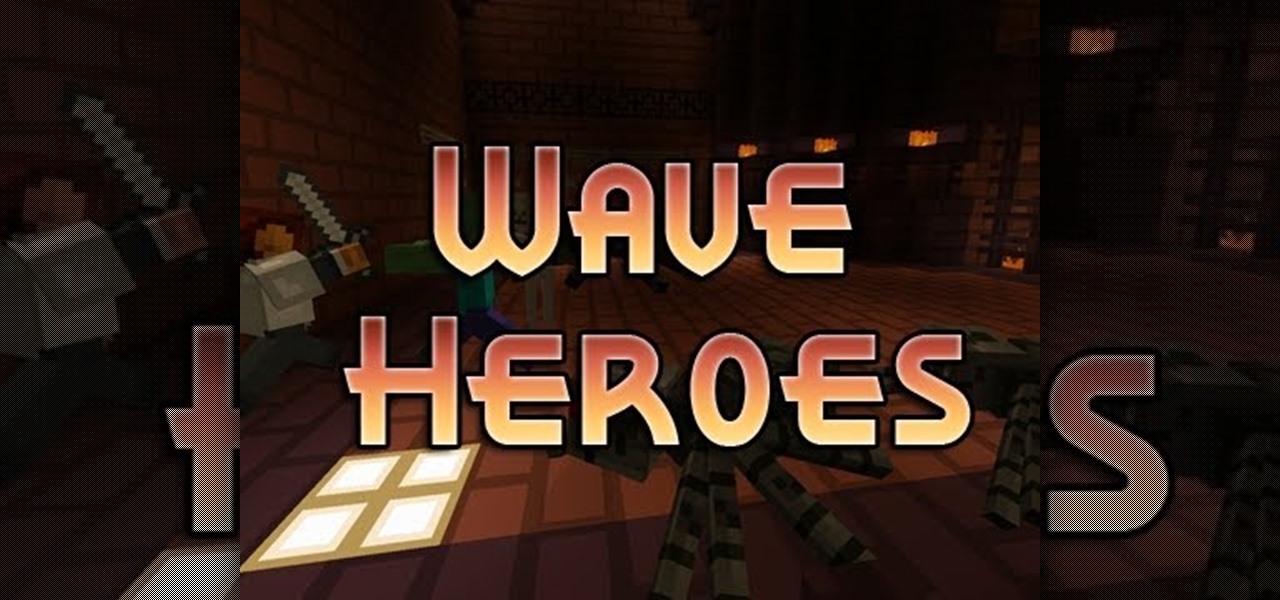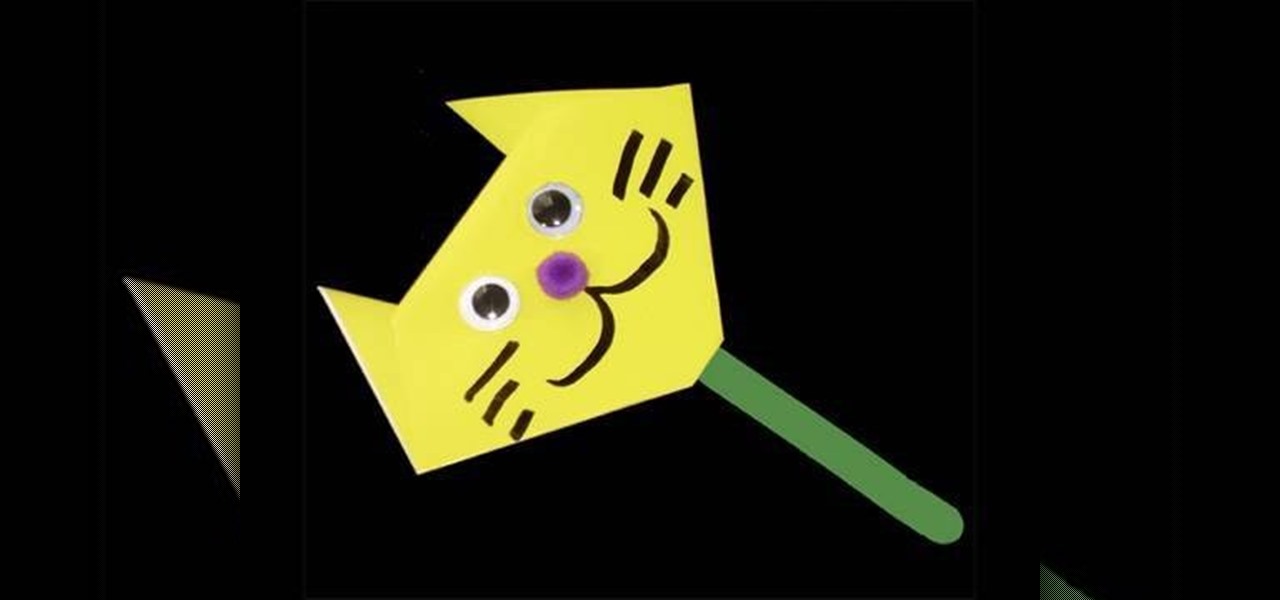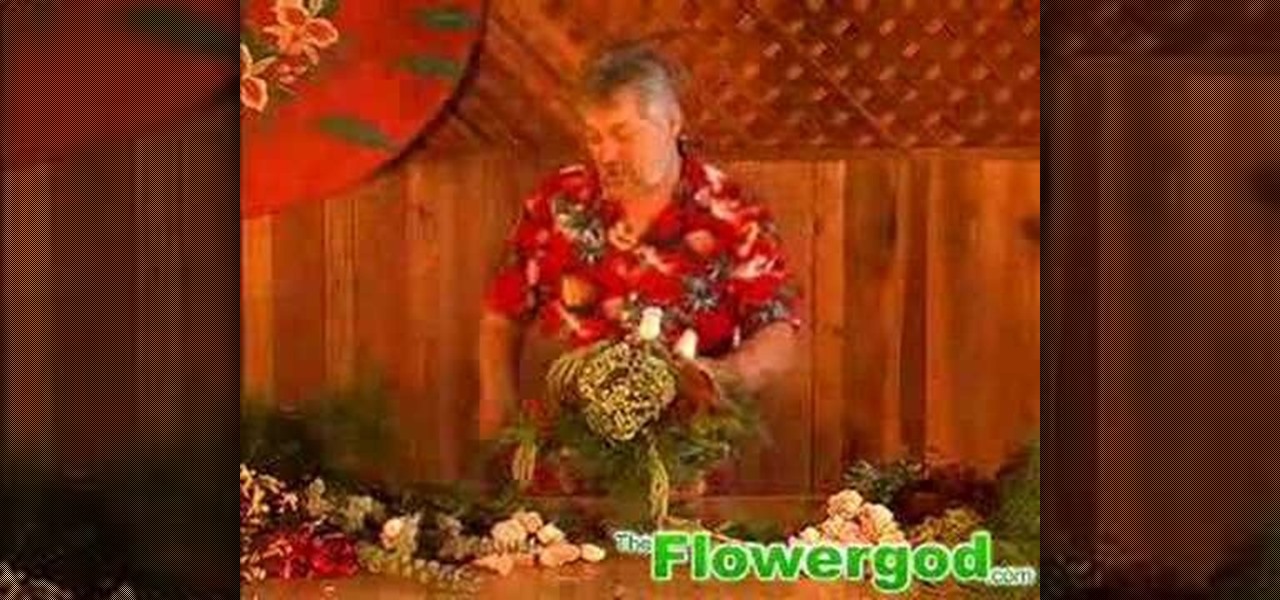Creating awesomely messy slops of DIY slime and curdled fake blood isn't something new—we even have guides on making Dr. Seuss-friendly Oobleck and the radioactive green ooze that created my childhood favorite Teenage Mutant Ninja Turtles (minus the radioactive part, of course).

One of the vital fashion accessories is sunglasses. Sunglasses assist in creating a sort of unique identity for you. Your age, the shape of your face and of course your personal taste influences the precise style you decide on. There are some basic factors that must be put into consideration when you are thinking of buying your pair of sunglasses. It is important to be educated about what makes a quality pair of sunglasses. So when you want to choose your next pair of sunglasses, keep the fol...

This slime is toxic-free and can be used as either a kid toy or to make a great prank. This slime can be made in just a few minutes and doesn't require much for materials. Our video explains in detail how to accomplish this project with step-by-step instructions.

Lots of us have already tried leopard nails and in this one I have added a new twist to the design to make it slightly more exciting for all of us who love this design pattern!

This is a very cute and simple gradient or ombre sequinned nail art with hearts nail polish design that a did a few days back and just wanted to share with all you girls here.
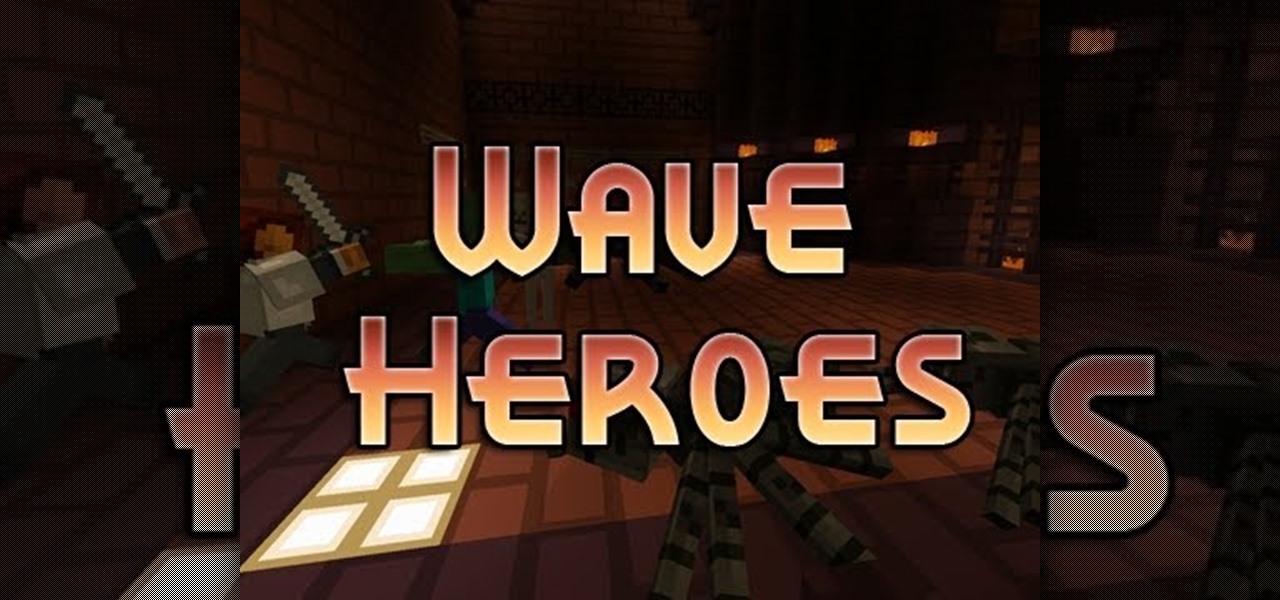
A minigame we built with redstone! Video: .

In this video, we learn how to use a Stila Jewel Palette to make a shimmery eye look. First, you will need to brush a nude color onto the lid, then grab a shimmer gray color and brush it onto the outer edge of the eye and into the inner corner of the eye. Next, grab a gold color and brush it onto the middle of the eye and nowhere else. Then, take the black color again and brush it into the crease of the eye and on the sides to create a contrast. After this, take the purple color and brush it ...

Have you ever wished that you had different colored eyes? Or, for that matter, wished that Vanessa Hudgens had different colored eyes? Changing your real eye color is difficult and expensive, but this video tutorial will show you how to change the color of the eyes in photographs using Adobe Photoshop CS4. Make your whole family have blue eyes for your Christmas cards!

Watch this science video tutorial from Nurd Rage on how to make potassium permanganate with Dr. Lithium with potassium nitrate and manganese dioxide.

Watch this fine art video tutorial to learn how to Draw a glass of water with illustration markers, colored pencils & oil paint.

Pixel Perfect is the "perfect" show to help you with your Photoshop skills. Be amazed and learn as master digital artist Bert Monroy takes a stylus and a digital pad and treats it as Monet and Picasso do with oil and canvas. Learn the tips and tricks you need to whip those digital pictures into shape with Adobe Photoshop and Illustrator. In this episode, Ben shows you how to use color correction in Photoshop.

Okay, you're sitting down, staring at this mess of colors in your hand, trying to make it look like it did when you originally bought it. The Rubik's Cube, my friend, is not as hard as you think it is.

If there ever was a day to eat green candy, St. Patrick's Day would be it. But is there something better than the banality of green candy swarming the streets on St. Patty's Day? Yes—glowing green candy, and Instructables user BrittLiv wants us to show you how it's done.

Are you into Gaara? If so, why not make one of his gourds? Materials you will need:

In this tutorial, we learn how to set up a Wi-Fi network with a Linksys router. First, go to your cable modem and remove the yellow Ethernet cable. After this, plug the Ethernet cable into the very first port of the router and plug the other end into your computer. After this, connect any other electronics you have with cables, then plug the router into the wall to give it power. Next, turn the power to the modem and router back on. When finished, you should see a new Wi-Fi network appear in ...

Everyone loves cats, for the most part. It would be more accurate to say that everyone loves kittens. No one can resist the cuteness of brand new baby kitty, especially children, which is why kittens and cats make the perfect craft project for kids. In this video, you'll learn how you and your kids can create a googly-eyed paper cat upper on a popsicle stick. It's great for any young child. You'll need:

This video is a demonstration of how to create a Grecian style flower arrangement in an urn. He starts with a green urn on a pedestal and puts in some craft foam. He uses two different kinds of green foliage, one with large leaves and one with lighter green smaller leaves around the base. He then adds some pale beige stalks that drape down on all four sides. He adds some big fluffy deep yellow flowers and smaller red ones, keeping the arrangement in a low round shape. He puts in white roses a...

Leeann of Hierchiss explains how to turn a TV into an oscilloscope. Turn the TV on and make sure it works. First, unplug the power. Take the back off the television. Cut the four picture wires that attach to the circuit board. Strip the ends of the wires. Tape the remaining wires off to prevent short circuiting. Clamp the red and yellow wires and attach to a 1/4 inch jack which feeds into a tape player. Repeat the same process for the green and blue wires. Plug in the TV to make sure the conn...

In this video, the viewer is shown how to do "sail and sun" airbrushed nail art. His inspiration for this nail art was a picture of a sunset he saw. The nails start off with a base coat of white, and then get layered on with red, orange, and yellow. He then proceeds to add in the details, including the sun, water, and even waves. After watching this video, the viewer will not only have a better understanding of how airbrushed nail art is done, but also how to do quality airbrush nail art hims...

It's easy to paint fantasy flowers on your nails. First, apply a thick coat of yellow nail polish. While it is still wet, take orange nail polish and make seven to eight dots in a circle. Next, take a toothpick and going from the center of each dot go to the center of your nail so that they all meet. Add three pink sparkles to make a triangle and let it dry thoroughly. After that, apply a top coat to make it last.

One of the ironies of gardening is that often some of the smallest pests can create the biggest nuisance. White flies can drain the life out of your plants. You can see the evidence of white fly damage in the lack of vigor in the plant and the discoloration of the leaves. Before they were a rich green and now they've turned a sickly yellow. Learn how to get rid of these pesky white flies with this gardening tutorial.

This makeup tutorial video will teach you how to apply a makeup look that is both green and yellow, creating a "Lemon Lime" aura. This look is a very cute summery and beachy makeup look.

This how-to video shows a great way to save and earn some money at the same time. Almost 7 out of 10 cars on the road has yellowed, hazy, dull looking headlights. Not only does this look ugly and depreciating but also dims the brightness of the headlight at night.

There are plenty of third-party apps for scanning documents on your iPhone, but they can all be tossed out the door since iOS 11 includes one by default now. Instead of a dedicated app, it's included as part of the Notes app, and it's fairly easy to use. After scanning, you can save it, print it, turn it into a PDF, add markup, and more.

Microsoft recently released "Seeing AI," an app aimed to help the blind understand their surroundings. As Microsoft puts it, "the app narrates the world around you by turning the visual world into an audible experience."

Apple unveiled a 9.7-inch iPad Pro at their keynote event today, filling their roster to four different iPads. The smaller iPad Pro has the same screen size as the iPad Air 2, but comes with significant improvements under the hood. Keynote speaker Phillip Schiller rolled into the details: it's 40% less reflective than the Air with only 1.8% screen reflectivity, 25% brighter, produces 500 nits of light (making it "the brightest tablet available"), and has 25% greater color saturation. It also ...

The Simpsons has used lots and lots and lots and lots of references to Stanley Kubrick's films. Seriously. So many. Alright, I'll stop.

Taste is certainly relative. When you look at Central American architecture and notice all of the bright pastel colors, then move just a thousand or so miles to the north and see that buildings in the United States are mostly painted in earth tones, this becomes abundantly clear. Imagine if you were to switch hemispheres altogether—what would you see in East Asia?

One of the latest home-improvement gadgets out there today, smart lighting, has become more popular as prices come down. That being said, its still quite a penny to shell out. In this article, I'll go through a few of the top products out there today, including the Philips Hue, Belkin WeMo, and Lifx.

The bread at your local supermarket will most likely always be fresh, but how do you know which loaf is the freshest out of the bunch? You can squeeze and inspect them like an annoying TSA agent, but there's actually a much simpler way to do it.

This origami is much easier as this one, but it still takes a lot of time to make all the triangles.

We've all been there! You either drop your lipstick or had a lipstick swatch transfer onto your clothes. Chances are you just happened to be wearing white too! In this video I show you a simple way to take care of the problem using white vinegar, baking soda and clear dish soap. Which means you are using less harsh chemicals ( I now use a clear dish soap that is made with organic and natural ingredients) So forget bleach or a stain remover pen! I've found that bleach can leave a yellow stain ...

Now having white nails is a big problem for most of us girls , and if you love your nail too much and polish it regularly, you are bound to suffer from nail yellowing even more !

If you're like me (and everybody else probably), you probably have a few nights of reckless drinking that you wish your could take back, or at least turn down a notch.

Coloring your fondant is actually a very simple process. Like coloring water or your cookies, coloring fondant involves adding a few drops of food coloring and then blending, blending, blending.

Change object colors via ActionScript in Flash 8

If you've seen Sin City, what you probably remember most is the way color isolation was used throughout the film to reveal single colors in otherwise black-and-white scenes. This video will show you how to create the same effect for your own film in After Effects. Using this beautiful bunch of roses an an example, you will learn how to apply color isolation to film and maybe, just maybe, give Robert Rodriguez a run for his money.

In this how to video, you will learn how to draw an angel. First, draw the circles for the body and head. Add a leg and arm, as it will be drawn from a side view. Draw a rectangular shape for the harp and a circle for the halo. Lastly, draw the cloud below the body and wings. From here, you can fill in a detailed outline over the basic shapes drawn. This includes the fluff lines of the cloud, the feather lines of the wings, the mouth and hair of the angel, and the strings inside the harp. Onc...

This video will discuss how to implement color changes in Photoshop editing. This step by step approach will tutor the novice Photoshop user how to utilize the various tools and applications to achieve, colorization in photos, swap select and hue, colors and backgrounds of photos, describes layering using saturation and blend techniques. This video tutorial will describe and demonstrate the correct settings and tool usage for easy application of each editing and color manipulation.