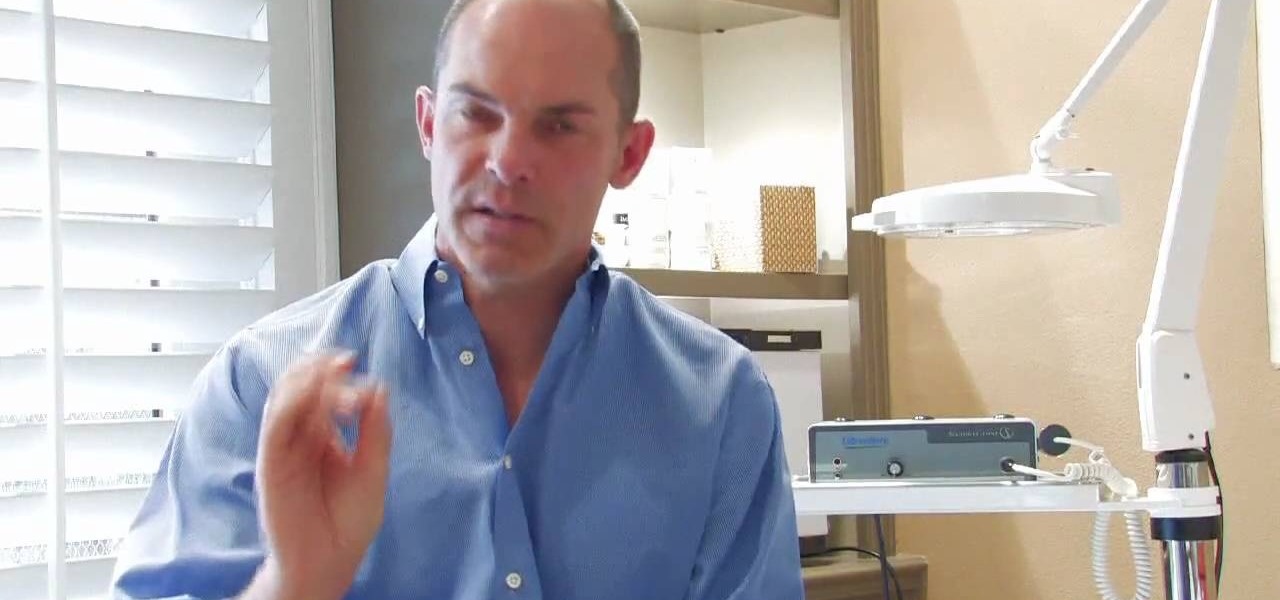In this tutorial, we learn how to straight pipe your small tractor engine. First, insert a one inch screw pipe to your exhaust, then connect pipes into it so it connects to the back of the vehicle. You will need to install several elbow pipes as well as longer straight pipes. The pipes should reach the end of your tractor out of the tires. Make sure it's secured tightly to the floor boards and screwed in on the bottom of the tractor. You can experiment with different types and shapes of pipes...

This clip runs through how to edit a sequence of images in Final Cut Pro and then how to incorporate an audio track using the voiceover tool in Final Cut. In this video software tutorial, you'll learn how to navigate and use the graphical user interface or GUI in Apple Soundtrack Pro 3. Whether you're new to Apple's Final Cut Pro video editing suite or just want to better acquaint yourself with the Final Cut Studio workflow, you're sure to benefit from this free video tutorial. For specifics,...

In this video, we learn how to find your way around the fingerboard on the bass. If you are a beginner, you probably know the strings from thickest to the thinnest. This doesn't give you a full range of where the notes are, so try this new exercise to find them easily. First, you will pick a note and go through all the notes on the fingerboard to find where your specific note is, and while trying to find it, think about that note in your head. Once you've done that note, do all the notes, it'...

In this video tutorial, viewers learn how to reveal hidden MySpace profile content using Mozilla Firefox. Begin by clicking on View, go to Page Style and select No Style. This will take out all the styles that are applied on the page, and reveal all of it's data. Now users will be able to view the specific content on the profile page such as friends and page comments. This video will benefit those viewers who use both MySpace and Firefox Mozilla, and would like to learn how to access hidden M...

Are you the kind of person who gets kind of sad leaving the beach after a long day on the shores swimming, surfing, and just overall enjoying the sand and surf? Don't ever let that pretty body of water out of your sight by creating this gorgeous nail look.

You can use the motion bar and the filter bar in clip keyframes to move all the keyframes in a clip at the same time. Whether you're new to Apple's Final Cut Pro non-linear video editor or just looking to pick up a few new tips and tricks, you're sure to benefit from this free video tutorial. For specifics, including detailed instructions, watch this Final Cut Pro lesson.

Use Final Cut Pro? Want to expose just one color while leaving the rest black and white? See how it's done with this free video software tutorial from CNET TV. Whether you're new to Apple's Final Cut Pro non-linear video editor or just want to better acquaint yourself with some of the more esoteric features of the program, you're sure to benefit from this free video tutorial. For specifics, including a step-by-step overview of this trick, watch this Final Cut Pro lesson.

Want to make your own 3D shorts to rival anything by James Cameron? This free video software tutorial will show you how to work with stereoscopic video in Final Cut Pro. Whether you're new to Apple's Final Cut Pro non-linear video editor or just looking to add to your bag of tricks, you're sure to benefit from this video tutorial. For specifics, and to get started using this effect in your own projects, watch this FCP lesson.

Want to to blow up a subject to Brobdingnagian proportions in Final Cut Pro? Learn how to create a giant effect with masking in this clip. Whether you're new to Apple's Final Cut Pro non-linear video editor or just want to better acquaint yourself with the Final Cut Pro 6 workflow, you're sure to benefit from this video tutorial. For specifics, including a step-by-step overview of this great post-production trick, watch this FCP lesson.

Interested in synchronizing audio and video in Final Cut Pro? Learn about the sync menu in Apple's Final Cut Pro 6 with this video editing tutorial. Whether you're new to Apple's Final Cut Pro non-linear video editor or just want to better acquaint yourself with the Final Cut Pro 6 workflow, you're sure to benefit from this free video tutorial. For specifics, including a step-by-step overview of how to use the sync menu, watch this Final Cut Pro lesson.

Want to make your digital footage look a little less ... well, digital? Color grade it for a classic film look. Whether you're new to Apple's Final Cut Pro non-linear video editor or just want to better acquaint yourself with the Final Cut Pro 6 workflow, you're sure to benefit from this free video tutorial. For specifics, including a step-by-step overview of the grading process, watch this Final Cut Pro lesson.

If you're into screencasting, then you know all about Camtasia. But there might be a few things you're not well-versed in, like the mouse pointer. That little arrow could be constantly eluding you in Camtasia, but you can fix that! This video will show you how to highlight the mouse pointer for better visual representation.

Searching YouTube is tough, because there's a plethora of content, so sometimes i's best to do an advanced search. This is not to be confused with the "search options" available during a YouTube search query, because those are limited to key features of YouTube, but not specific search terms. Much like Google, you can search YouTube via search operators. Many of the same search operators that work on Google work on YouTube also. Filter your results the way you want, not the way they want. You...

During a time when it's more important than ever to watch what you eat, more and more chefs are creating tasty dishes that are easy on the belt but full of flavor. Out of the many diets, one of the most popular is the Atkins diet. It mainly focuses on the amount of carbs you eat and how to limit them. So in this specific diet tutorial, you'll find out how to make Atkins low carb teriyaki stir fry. Ingredients are listed below, enjoy!

Kerri Newell introduces Chocolatier Paul Young who shows us how to make chocolate truffles. He explains that truffles are filled with ganache and chocolatiers sometimes call truffles ganaches, which is the smooth, creamy filling. These are usually for special occasions.

Rainbow trout are a unique, elusive catch. When you are hunting this fantastic fish, you will need to have specific skills and certain equipment. In this tutorial, learn how to fish for rainbow fish like a pro, with expert advice.

In this Huskermania video, it is demonstrated how the IPAD can play movies, tv shows or any type of video from online, directly on to your television or any monitor. What's needed is the VGA adaptor from IPAD. All you simply do is tap your IPAD screen on your "Videos" folder or perhaps tapping a link to a video storage site like Youtube. Then tap the screen for the specific video you want to play. And when it loads and plays on your IPAD, it will play on your television and monitor too! The p...

In this Computers & Programming video tutorial you will learn how to install HP printer drivers in Windows XP. Go to www.hp.com and click on ‘support and drivers’. Choose ‘download drivers and software’, enter your product name and click GO. On the next page click on the specific product link then choose the operating system on the following page. Next choose the basic driver and click on ‘download only’. Then double click on the icon on your desktop and click ‘run’. If you ha...

How to keep talking when you run out of things to say

In this video tutorial, viewers learn how to automate tasks in a Mac OS X computer. This video will show viewers how to create a simple application, that when double-clicked, will open a new message that's already addressed to a specific person. Begin by clicking on the Macintosh HD and click on Applications. Open Automator. Users will be able to create a template for different work flows. Select Application and click Choose. On the left side of the window, there will be a list programs that ...

To do this, you must be using Safari; make sure you are not using Firefox or another program. This can be very useful for quickly finding information on web pages. Press Command F. This will open up a toolbar on the top of the page which will ask you what you are searching for. Type the word you are searching for into the toolbar. The word will be highlighted on the web page; you can then click the next arrows to find the section of the page you are looking for. This can be used to find speci...

Marie Dubuque offers tips on keeping a conversation flowing and avoiding awkward silences. She suggests asking the other person about themselves. Everyone loves to talk about themselves, and sometimes if you ask one question they go on and on. Ask about their favorite food, favorite restaurant, how they get along with relatives. Questions about in-laws can lead to some interesting dialog and can get the conversation going better than it was before.

This video demonstrates a recipe for Hollandaise sauce, which is an egg based sauce similar to mayonnaise except that it's warm and made with butter. First he melts the butter in a sauce pan and lets it boil. He breaks some eggs into a tall glass and adds some vinegar. He pours the hot butter into the glass and uses a Bamix immersion blender to mix the ingredients, whipping it up until the mixture is thick and creamy in the glass. He then cooks a piece of salmon to go with the Hollandaise sau...

Elijah from 360 Degree Social gives a tutorial on how to block specific people from seeing your Facebook posts. When someone you don't have in your inner circle, sometimes you don't want them to see everything that you do on Facebook. You go into the upper right hand corner and click on Account, then click on Profile Information. It used to say Status updates, but now says Posts by Me. After choosing the Custom options, you can type in a "friend's" name and they won't see any of those status ...

In this how-to video, you will learn how to update your iPhone or iPod touch to 3.1.2 firmware for free. First, make sure you have iTunes installed on your computer. Download the correct firmware for your specific model on the internet. Once this is download, open iTunes and select your device. Hold the shift key and click restore. Select the firmware file and open it. Hit the restore button in the new window. This will then update the device. This may take a while. Once it is done, the updat...

In this video, we get tips on how to get into shape and add fitness into our lives. One alternative to get fit is to just add fitness into your everyday routine instead of having to add in a specific work out regimen. Something you can do is take the stairs instead of the elevator and park further away from the store. You can also place things to keep active at your desk including weights and doing leg exercises. While on breaks, you can also do exercises with co-workers. All of this exercise...

In the summer and fall, swim baits are very effective in luring in forage fishes that have reached their maximum size. In this video, expert Wayne Gustaveson gives an overview of what swim baits are and how you can use them to catch more fish. Swim baits are plastic figures that imitate small fishes. There are various swim baits to chose from and one thing fishermen look for in the bait are the specific sizes and shapes. Each swim bait also contains a core components that is reusable. This in...

Nikon DSLR's have different Autofocus settings depending on your shooting situation. You can manipulate the multi-point settings as well as continues focus settings.

The first step to treating acne spots is to start with a good skin care regiment to help prevent acne from happening in the first place. The regiment consists of cleansing, exfoliating, moisturizing, and protecting (which is the sun protection factor). Protecting is very important because the sun is very strong and can add to build up and make acne worse. To treat specific acne spots a glycolic or salicylic serum is recommended. These can be purchased from a beauty store or professional that ...

Dave Watkins from the Wakefield Sports Clinic demonstrates how to perform a specific type of ankle taping. This basket weave taping is very common for people who have previous ankle injuries. This taping technique provides great support for all athletes. The taping is done by taking two strips, one little and one larger. Pull the tape from the outside of the ankle all the way across to the inside of the foot going underneath the foot. Next take straight strips and tape them from the base of t...

This is a great instructional video on how to cleanse your skin. It is true that cleansing the skin is a very simple process and it is centered around finding the most appropriate cleanser for a specific skin type. you can learn about cleansing dry skin, normal skin or oily skin with help from a professional skin care specialist. This video teaches the mom to cleanse the skin. If you have a dry hair you can use moisturizers for cleansing your skin. If you have oily skin you can't use moisturi...

In this video tutorial Yanik Chauvin of Yanik's Photo School shares a discovery he made while using the software Lightroom. This quite simple technique of adding hints of color to black and white photos can make them striking. By adding a color screen on top of your photo, using either the adjustment brush or a gradient filter, you can create a lovely conversation piece for your home that will confound your visitors. "Is this photo black and white or sepia or ... what?" He also shows a trick ...

Here is an introduction tutorial on how to play Billy Joel's "The Stranger" on the piano. This piano instructor teaches you placement of the hands, he breaks it down to each hands specific use. This easy to follow tutorial will have you jamming to "The Stranger" in no time.

Karen Lanoue-Lambrecht, CPDT, demonstrates how to properly housebreak a puppy to avoid accidents. Keep your dog on a leash when you bring it outside to go to the bathroom or else he'll get distracted and not know why you're out there. Look for two puddles and two piles to make sure your puppy has finished. Celebrate towards the end of his bathroom cycle with words like, "potty" or "business." Afterwards, give your dog a treat while saying the word. The cue word can clue the dog to eliminate i...

In this video, John Heaney gives advice on how to answer a simple but difficult question during a job interview. If interviewers ask job seekers to tell them about themselves, they can be put on the spot and be unable to even begin to answer the question. Heaney puts this question into perspective from the employer's perspective. For instance, he reminds you to remember that you are applying for a job and your answer should be related to your technical abilities rather than your personal inte...

If you've been looking for ways to add interest to your videos, this tutorial will teach you a very important lesson. Adding music will instantly make any video more interesting. The process is simpler than you would think. You will learn that you can add music from a CD or add SmartSound music. This tutorial specifically deals with adding SmartSound music. Learn how to choose sound clips from different genres and simply add the clips, either to play through the whole video or during a specif...

In this video a question is asked by a viewer. What is perfect pitch and what is relative pitch? Perfect pitch is something that is developed at a young age and comes easily. When a note or tone is made, the person listening can tell what specific note is being played. Relative pitch is being able to hear the difference from one note to the next note. The next step is how to develop your ear for relative pitch. In a 'G' major scale, listen to the intervals between each note. Certain common so...

This video shows how to teach a puppy the single most important thing that he needs to learn, and that is to come to you immediately when you call him. There is a specific way to do this.

David Wilcox and Caitlyn Szyska demonstrate how to use a compass without a problem. Parts of a compass include the ring, the orienteering arrow, magnetic needle, direction of travel arrow and declination scale. First, hold the compass out in front of you, making sure you hold it level. Move your whole body and point the direction of travel arrow to the object that you want to reach. Move the ring until the magnetic needle is lined up with the orienteering arrow pointing north. Once they are l...

Lifestyle expert Clinton Kelly shares tips for setting the table for a dinner party, either casual or more formal. For a casual dinner party he recommends using only a water glass and a non-specific wine glass. The plate goes in the center with a napkin in a ring placed on top of the plate. Two knives are placed to the right of the plate and two forks to the left.