
How To: Say the names of animals in Arabic
Learn how you can say and write the names of animals in Arabic with this how to video. Watch this language tutorial and you will be able to identify animals in modern standard Arabic in no time.


Learn how you can say and write the names of animals in Arabic with this how to video. Watch this language tutorial and you will be able to identify animals in modern standard Arabic in no time.
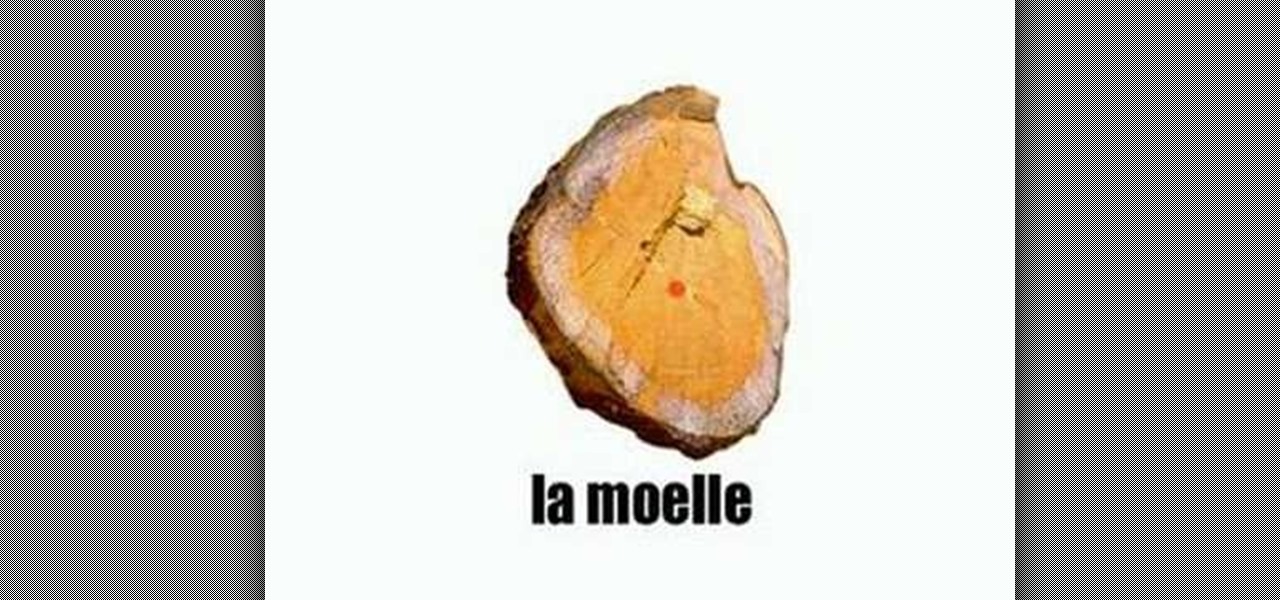
Learn how to name the parts of a tree trunk in French

Learn how to say the names of the spade suite playing cards in French

Learn how to say the names of heart suite playing cards in French

Learn how to say the names of diamond suite playing cards in French

Learn how to say the names of the parts of the cow in French
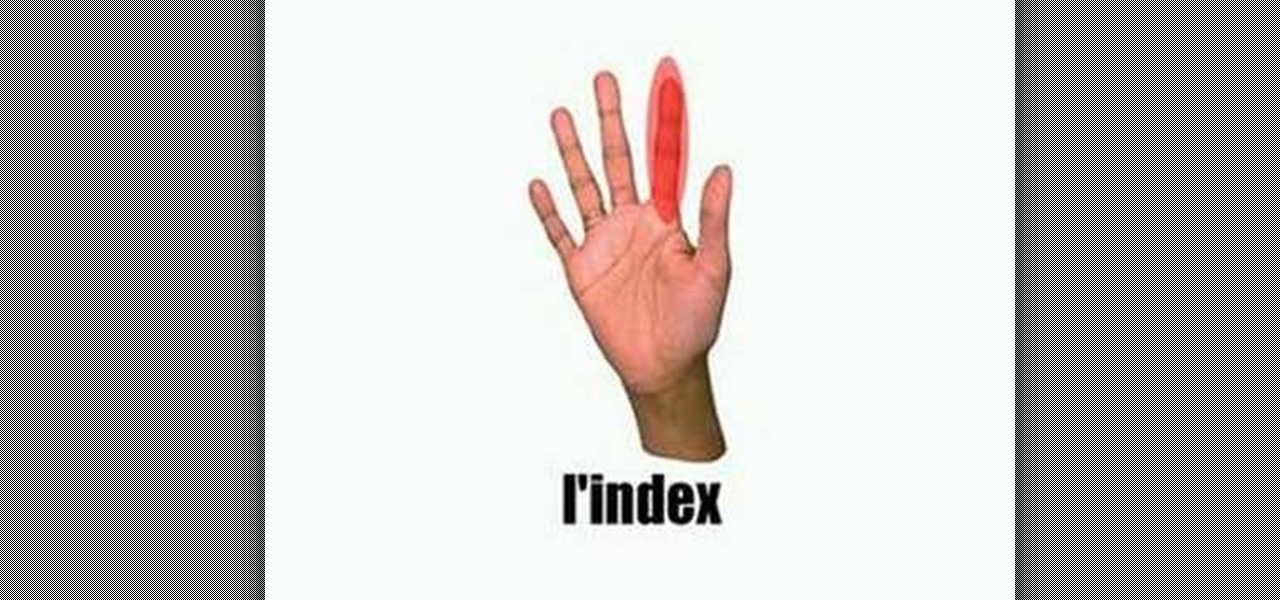
Learn how to say the names of the parts of a hand in French

Learn how to say the names of the parts of an elephant in French

Learn how to say the names of the parts of a computer in French
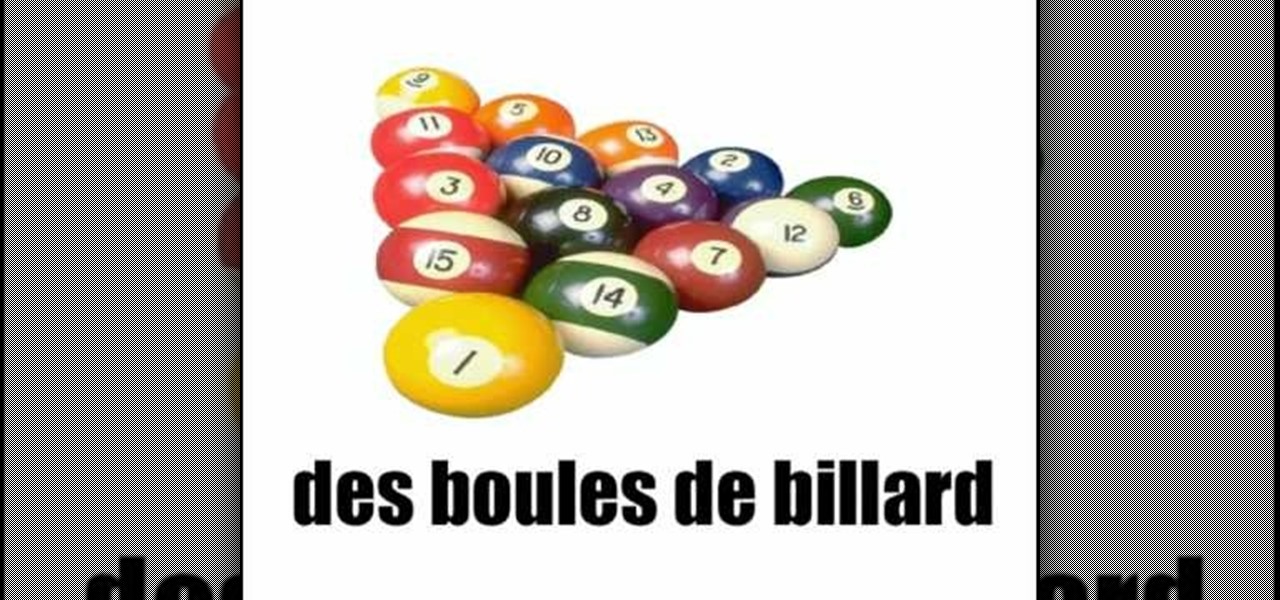
Learn how to say the names of sports equipment in French
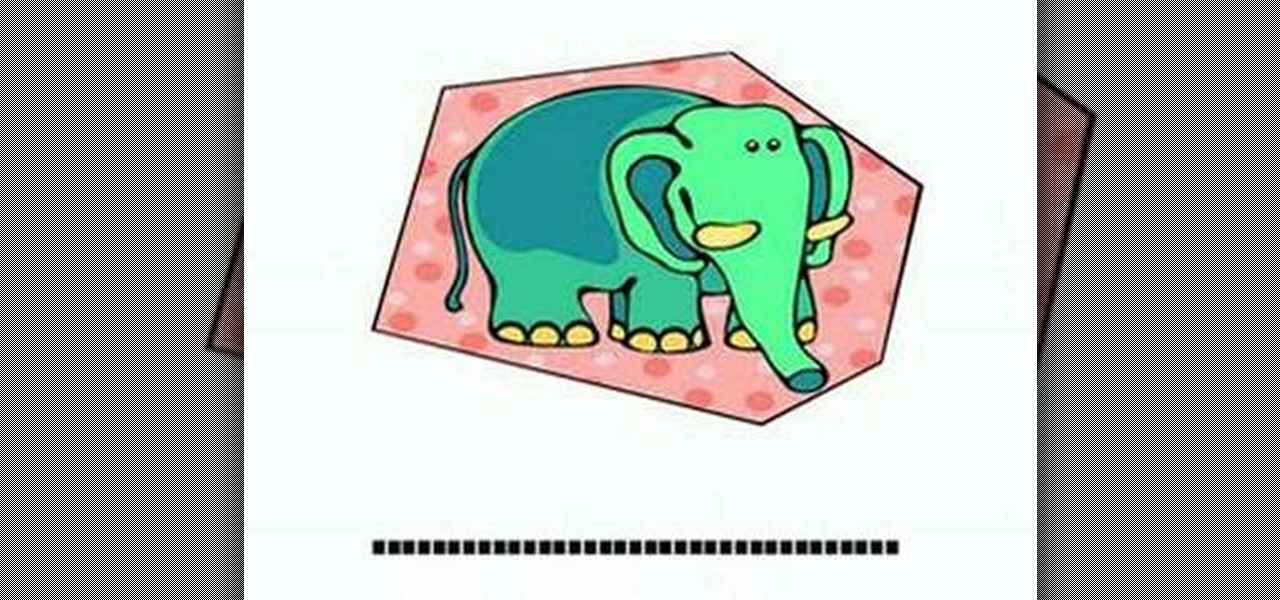
Learn how to say the names of some animals in French
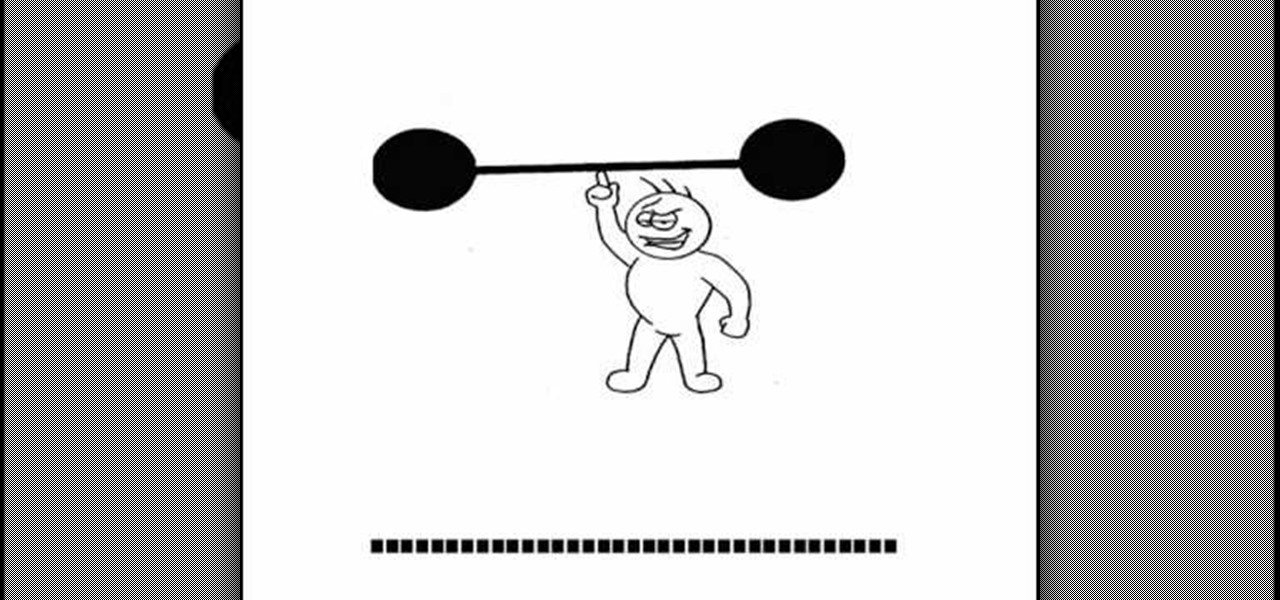
Learn how to say the names of commonly used adjectives in French

Learn how to say the names of snacks in French
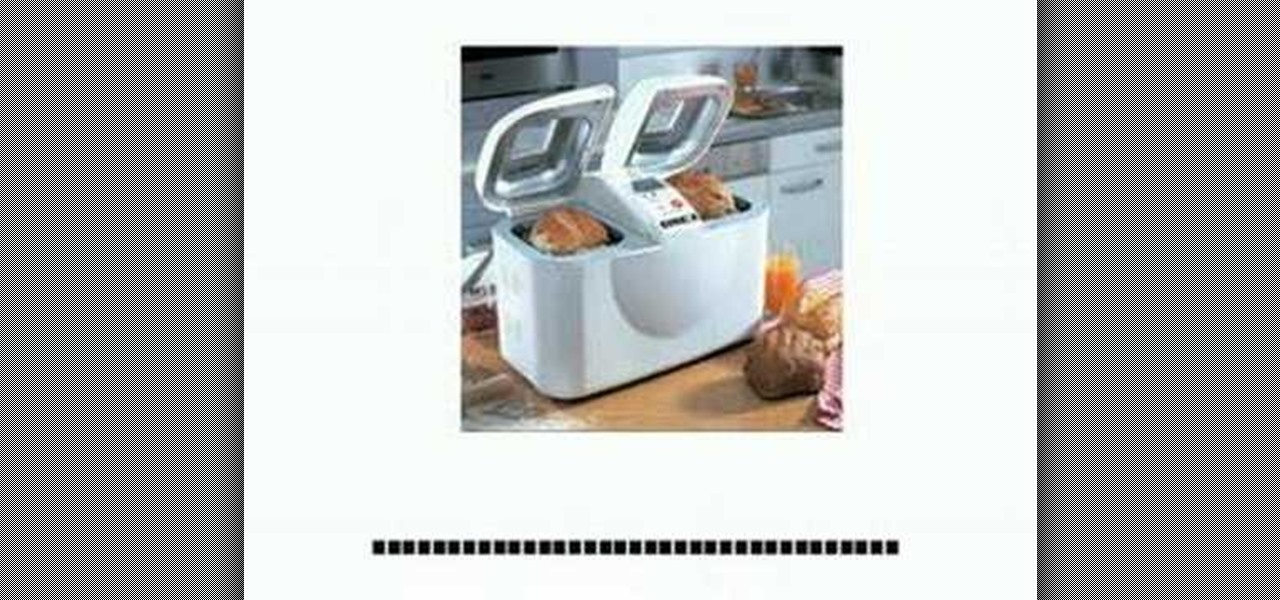
Learn how to pronounce the names of kitchen appliances in French

Watch to learn how to say the names of car parts, like the battery and jumper cables, in French. For intermediate French speakers--no English translation.

Watch to learn how to say the names of different kinds of dessert, like cookies and candy, in French. For intermediate French speakers--no English translation.

Watch to learn how to say the names of musical instruments, like the trombone and the balalaika, in French. For intermediate French speakers--no English translation.

Watch to learn how to say the names of vegetables, like garlic and artichokes, in French. For intermediate French speakers--no English translation.

Watch to learn how to say the names of toys, like a rocking horse and a doll, in French. For intermediate French speakers--no English translation.

Watch to learn how to say the names of some plants, like chicory and artichoke, in French. For intermediate French speakers--no English translation.

Watch to learn how to say the names of gardening tools, like a watering can and a spade, in French. For intermediate French speakers--no English translation.

Watch to learn how to say the names of different kinds of grains, like wheat and millet, in French. For intermediate French speakers--no English translation.

Watch to learn how to say the names of all different kinds of cookies in French. For intermediate French speakers--no English translation.

Watch to learn how to say the names of different kinds of breads and pastries, like croissants and cinnamon rolls, in French. For intermediate French speakers--no English translation.

Watch to learn how to say the names of some savory pastries, like a croissant with ham, in French. For intermediate French speakers--no English translation.
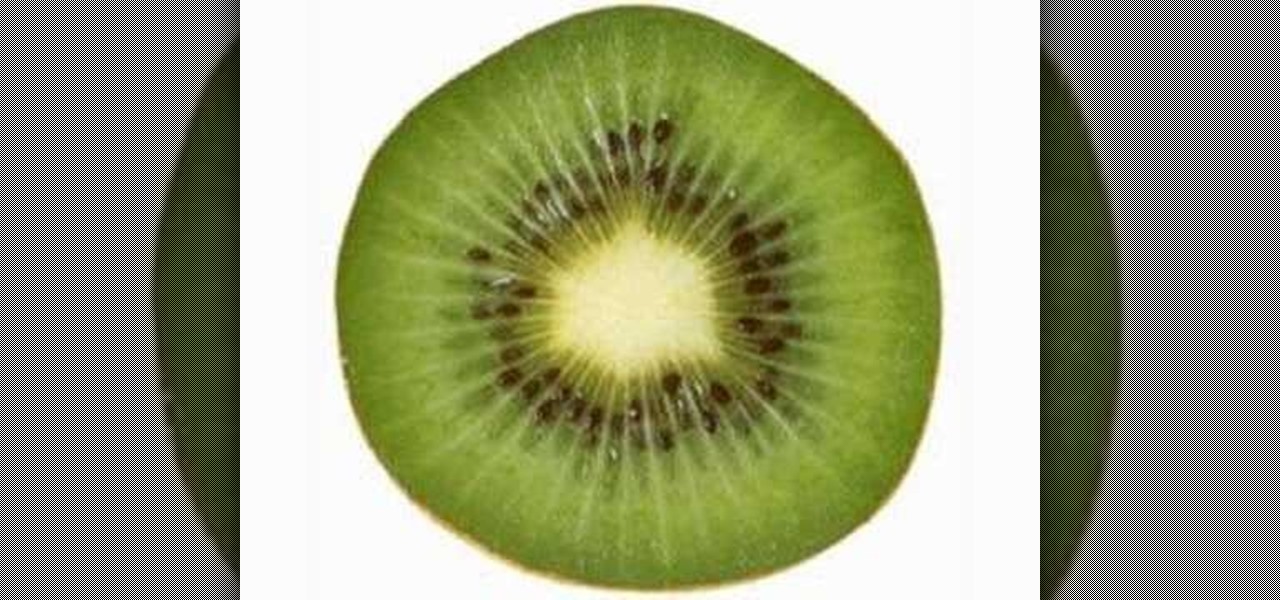
Watch to learn how to say the names of various fruits in French. For intermediate French speakers--no English translation.

Watch to learn how to say the names of kitchen appliances, like a coffee maker and a hot plate, in French. For intermediate French speakers--no English translation.

Watch to learn how to say the names of beauty devices, such as a hair dryer, a straightener, and an electric toothbrush, in French.

That's a long name! Instruction on tying this long named fly. Just call it the GBF-PT for fly fishing.

Name ranges of data to make formulas a bit easier to read and write when working in Microsoft Excel.

Watch this video Japanese lesson and learn how to say the planet names in Japanese.

Want to see your name all lit up in lights on Broadway? Well, until you sing and act your way to such fame, there is Photoshop. Specifically, if you would like to bling up your name for a pamphlet, website, or just because, you can use Photoshop to create either a chrome or a diamond bling effect.

If you're an actress, dancer, or singer (or maybe all of the above), there's nothing more flattering than seeing your name on a marquee, especially if it's the first one listed. You can also get your name lit up in lights by creating this marquee in Photoshop.

Facebook Messenger Lite is more than just a battery-friendly version of the full-fledged Messenger app for Android. It's still packing some pretty neat features and it's so much snappier than its bloated counterpart. All of the essentials are present, down to the ability to give your contacts nicknames.

In iOS 13, Safari has become even more powerful, especially when it comes to privacy. The browser will warn you when you create a weak password for a new account. Your history and synced tabs in iCloud are end-to-end encrypted now. And there are per-site settings that let you choose which domains can and can't have permission to use particular device hardware or sensors.

For quite some time, popular messaging apps such WhatsApp and Skype have let you set a profile picture along with a display name to make you more instantly identifiable to loved ones and colleagues. Apple has finally caught up with this fad in iOS 13. That means you can set a custom name and profile image within iMessage so others can quickly view who's messaging them at a glance.

Your Apple TV is just that — your Apple TV, which means you probably want to personalize it a bit, to make yours stand out from everybody else's. And the easiest way to do this is by renaming it. If you live in an apartment building, this will help differentiate your Apple TV from your neighbors' when trying to use AirPlay.

NetGuard is a well-established app known for its highly secure firewall, which blocks unwanted web activity from individual apps that can take up both precious bandwidth and battery life. Not quite as well known, however, is the fact there's a second official version of NetGuard that comes with a hidden ad-blocking feature, which can be activated with just a little tinkering in the app's settings menu.
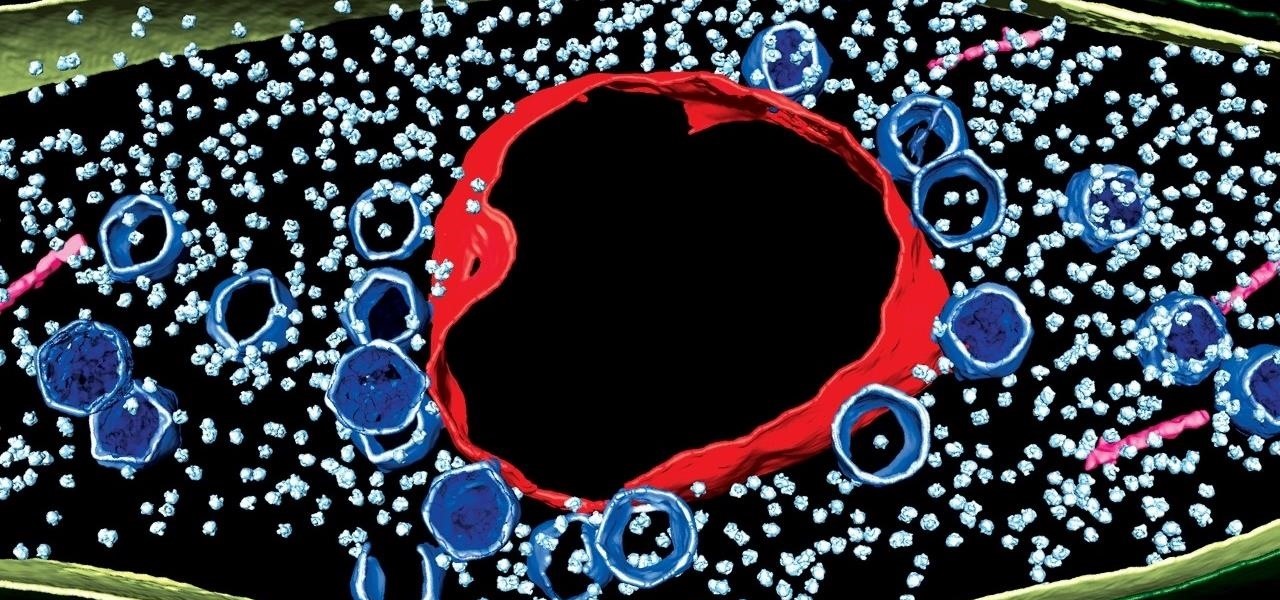
Using extreme time-lapse microscopy, scientists watched a virus take over a bacteria to create a cell that looked and functioned more like a plant or animal cell. True story.

Google switched things up this year by releasing a developer version of Android N far ahead of I/O, but that's not the only convention they've done away with this year. For the first time, Google will accept name suggestions from the public.